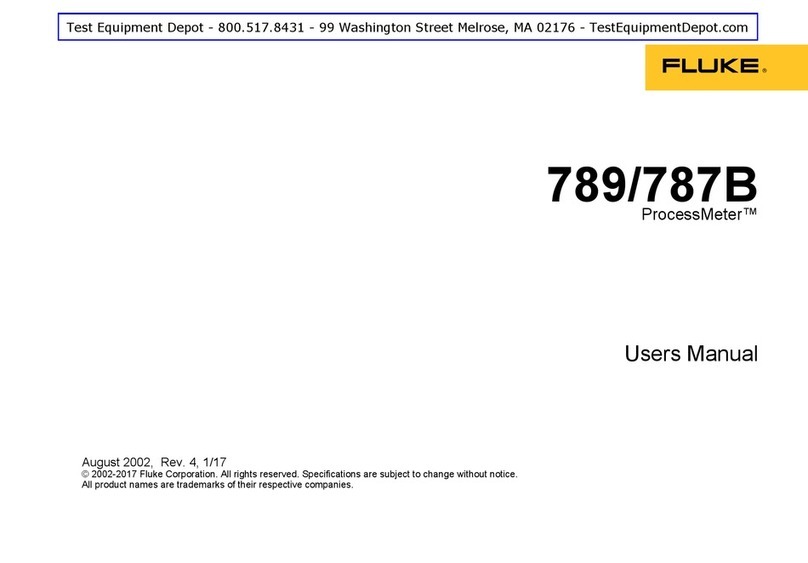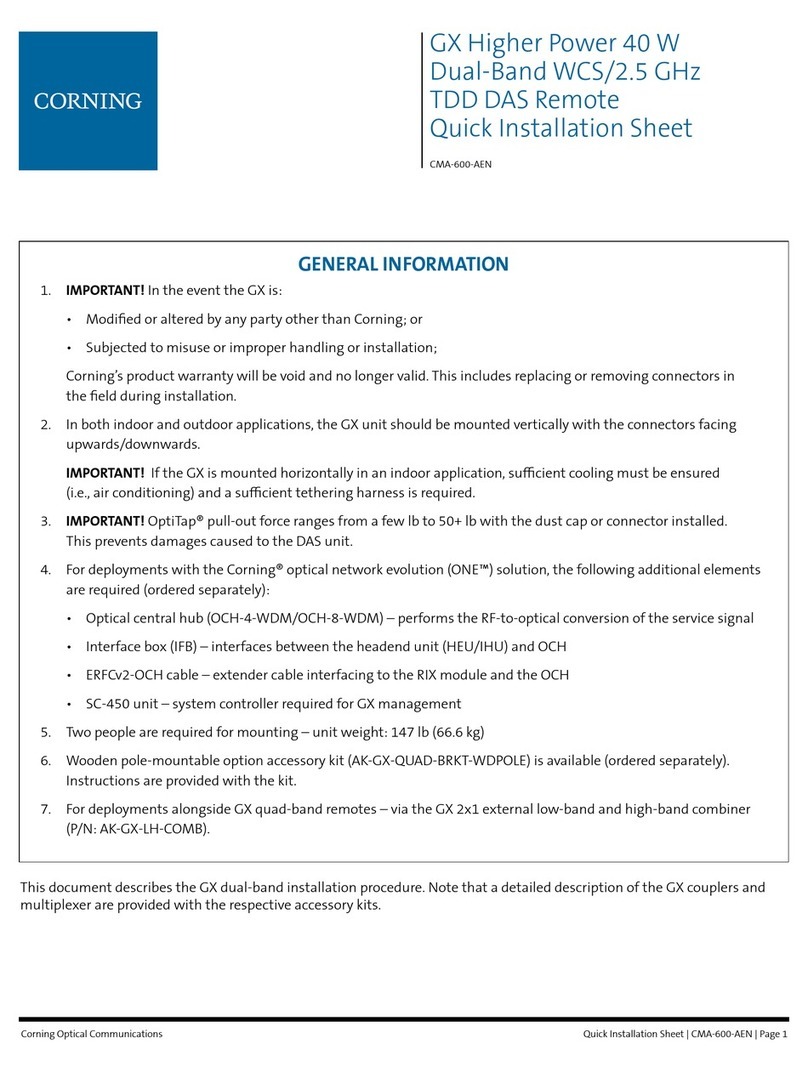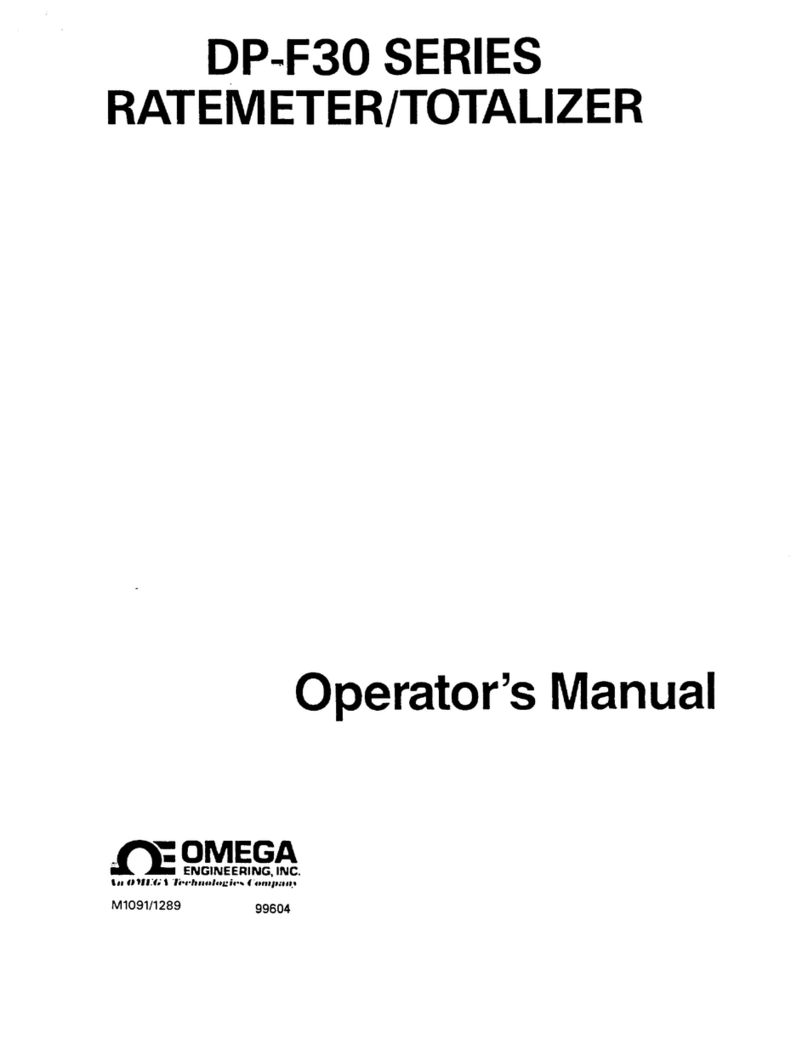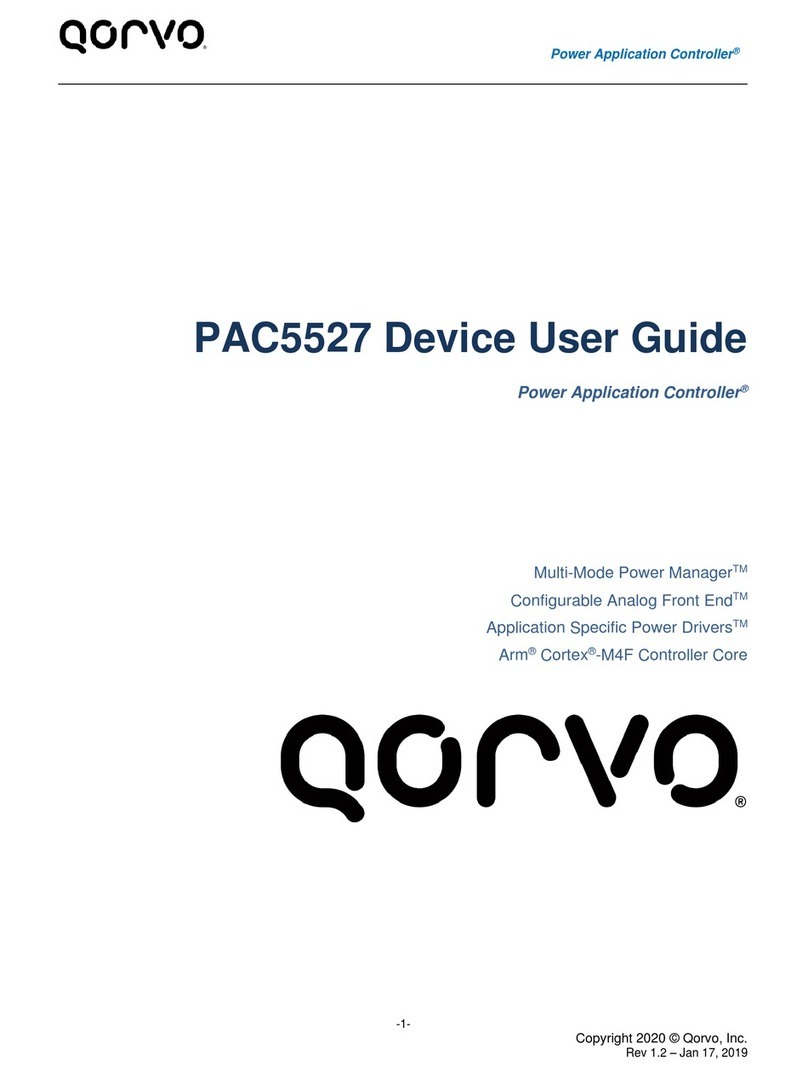Status Instruments DM4000U User manual




















Table of contents
Other Status Instruments Measuring Instrument manuals
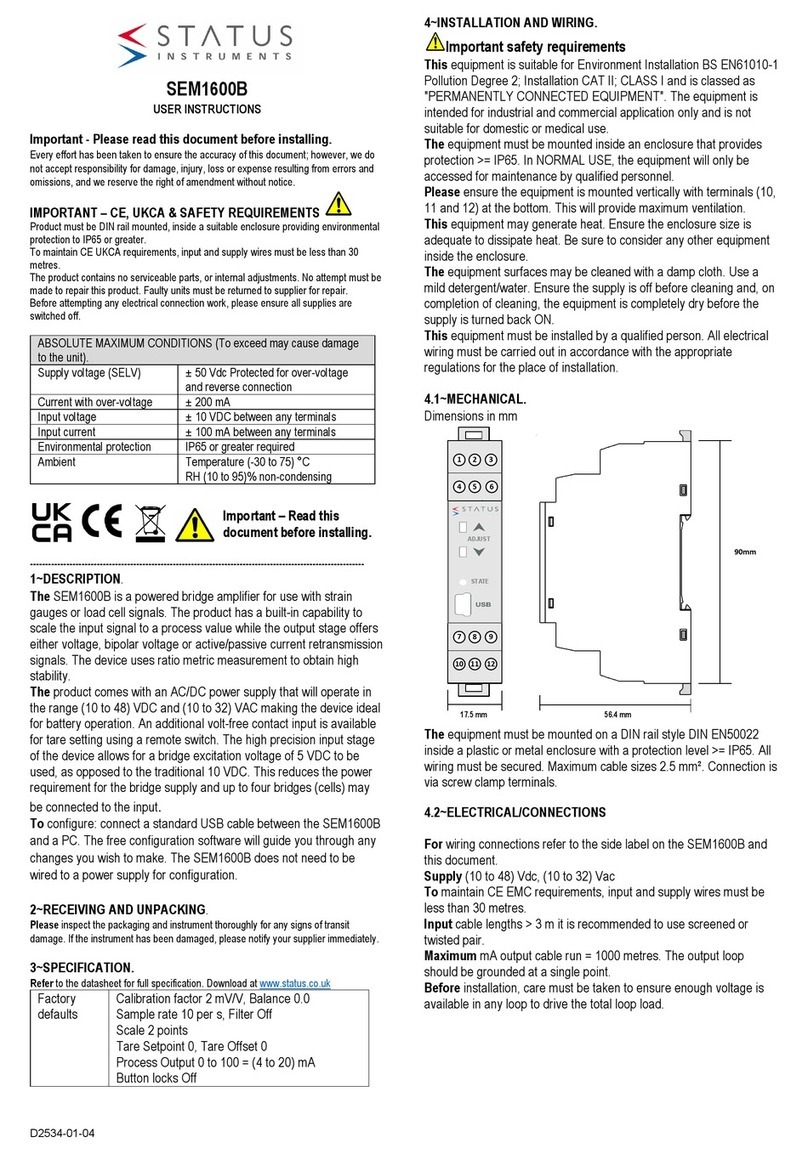
Status Instruments
Status Instruments SEM1600B User manual

Status Instruments
Status Instruments DM3600A User manual

Status Instruments
Status Instruments SEM1620 User manual

Status Instruments
Status Instruments DM650HM User manual

Status Instruments
Status Instruments DM4500U User manual

Status Instruments
Status Instruments DM3600U User manual
Popular Measuring Instrument manuals by other brands

Amprobe
Amprobe TMA10A user manual

Industrial Temperature Sensors
Industrial Temperature Sensors Series P400 operating instructions

Renishaw
Renishaw SP600 Installation and user guide

Stocks AG
Stocks AG MM 117A Installation, Calibration and Operation
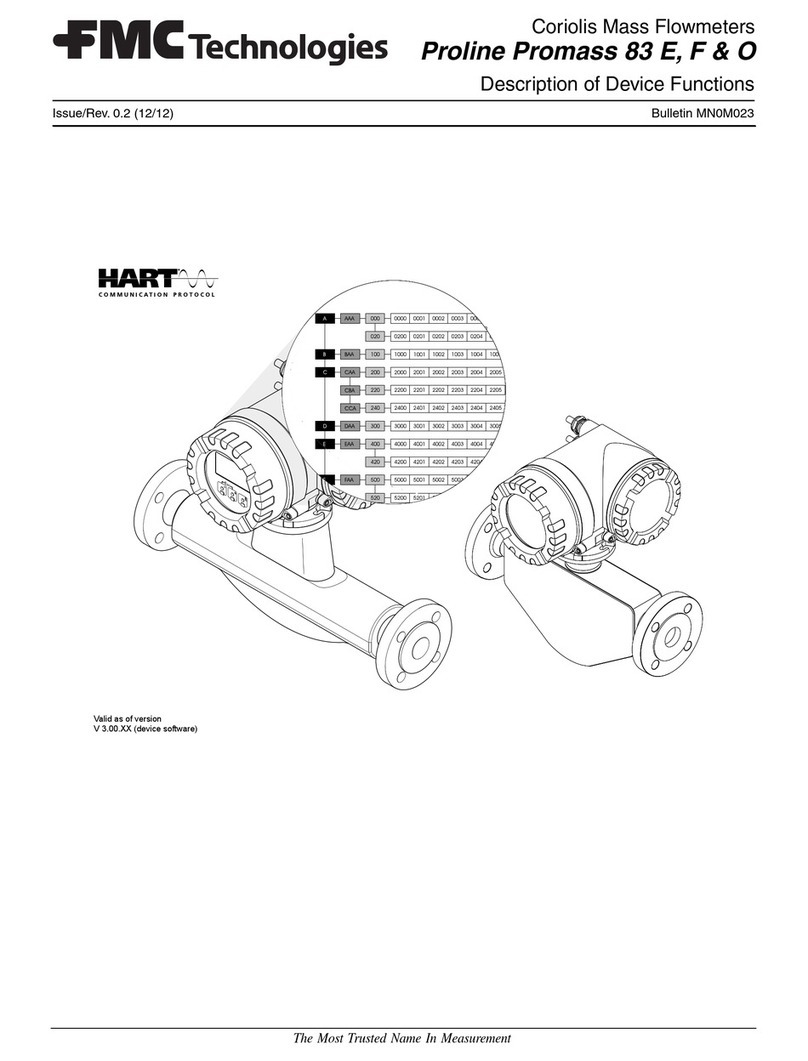
FMC Technologies
FMC Technologies Proline Promass 83 E Description of Device Functions
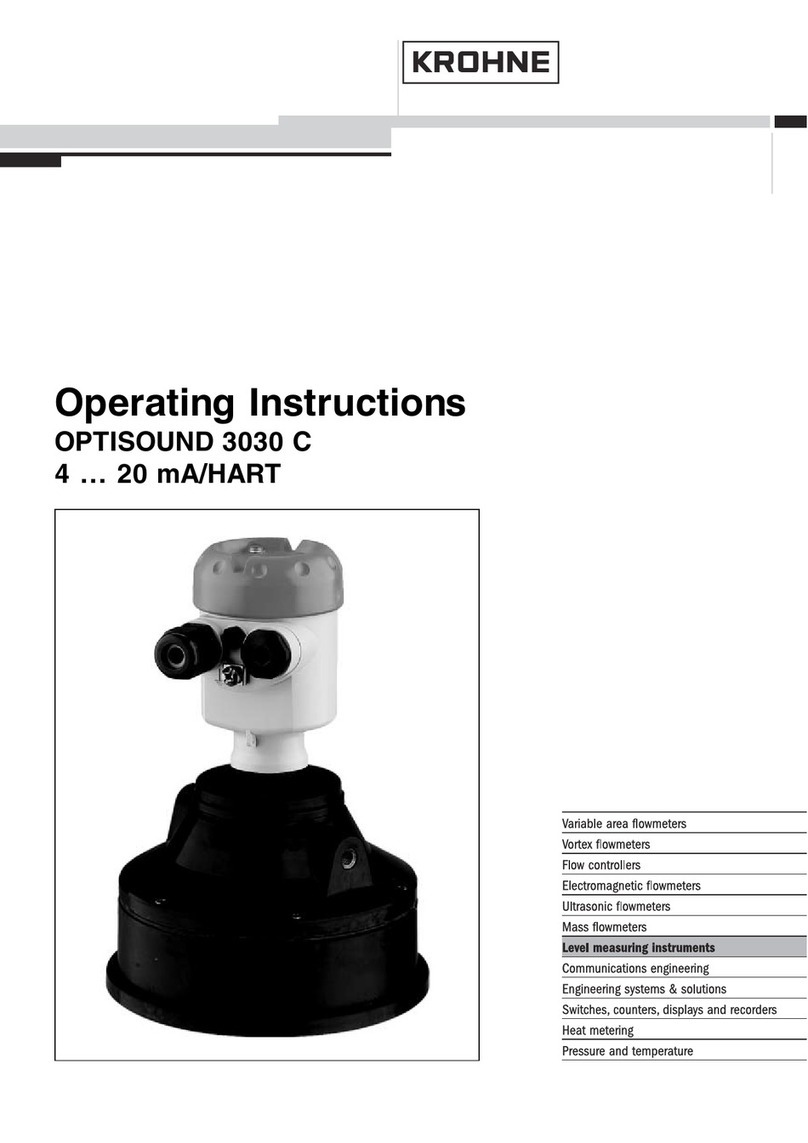
Krone
Krone OPTISOUND 3030 C operating instructions