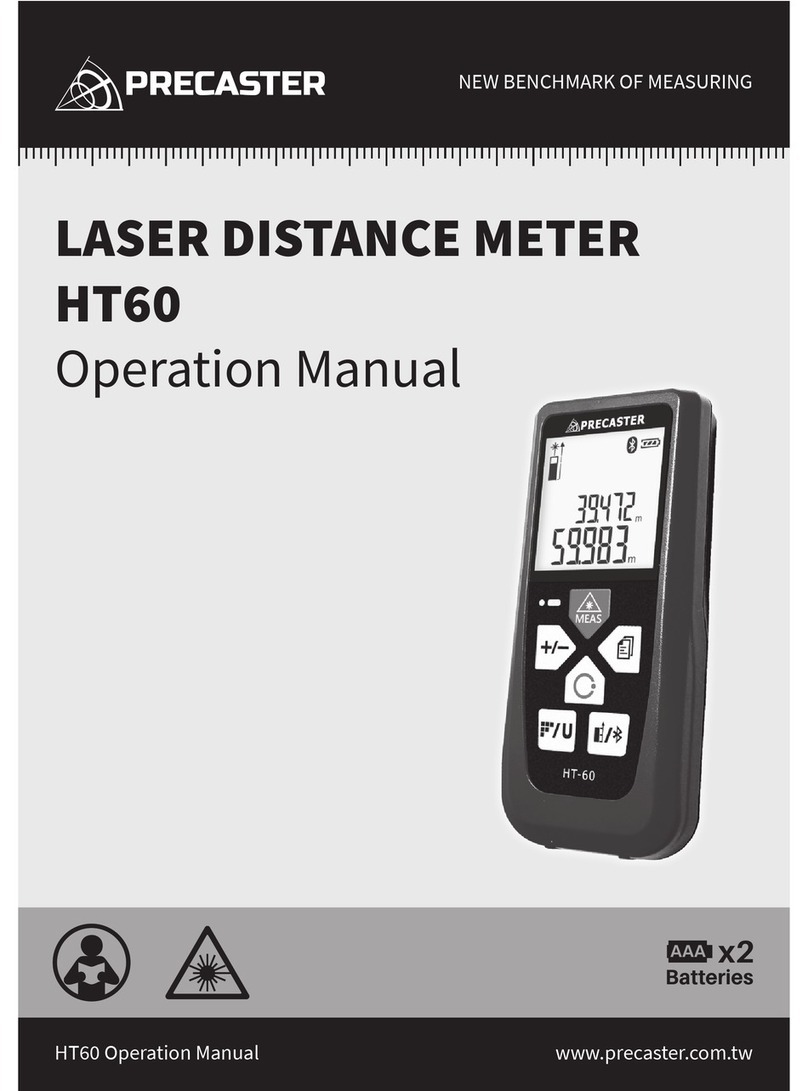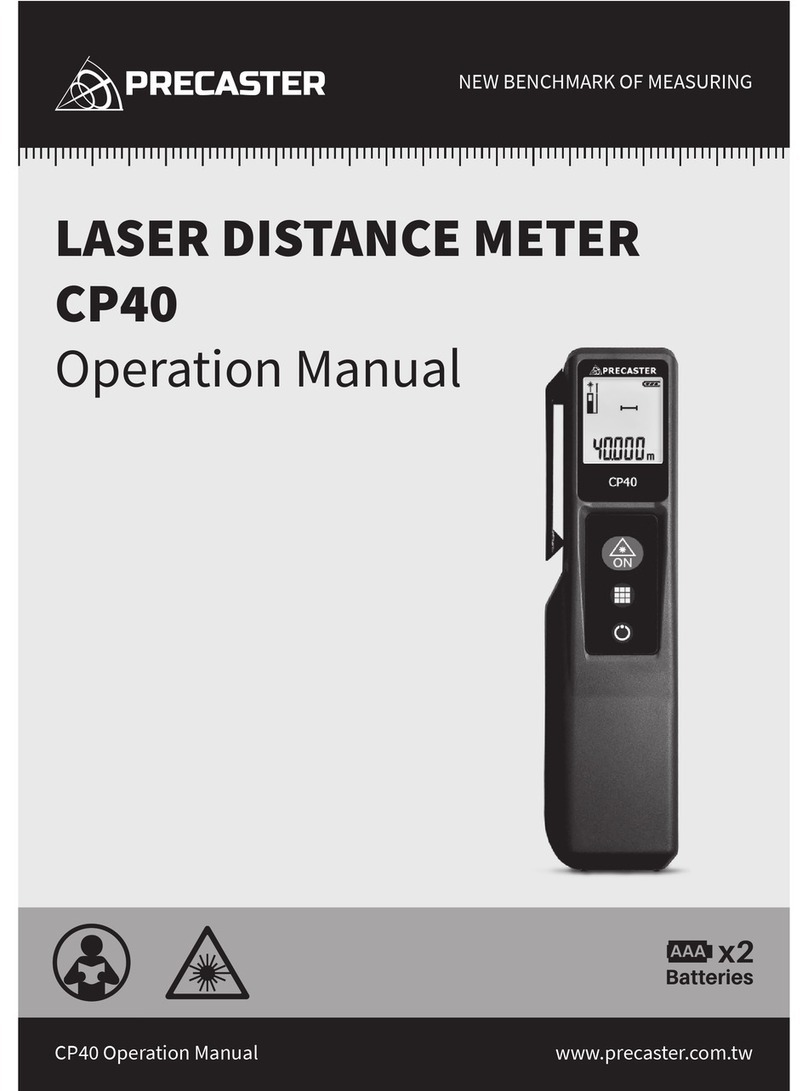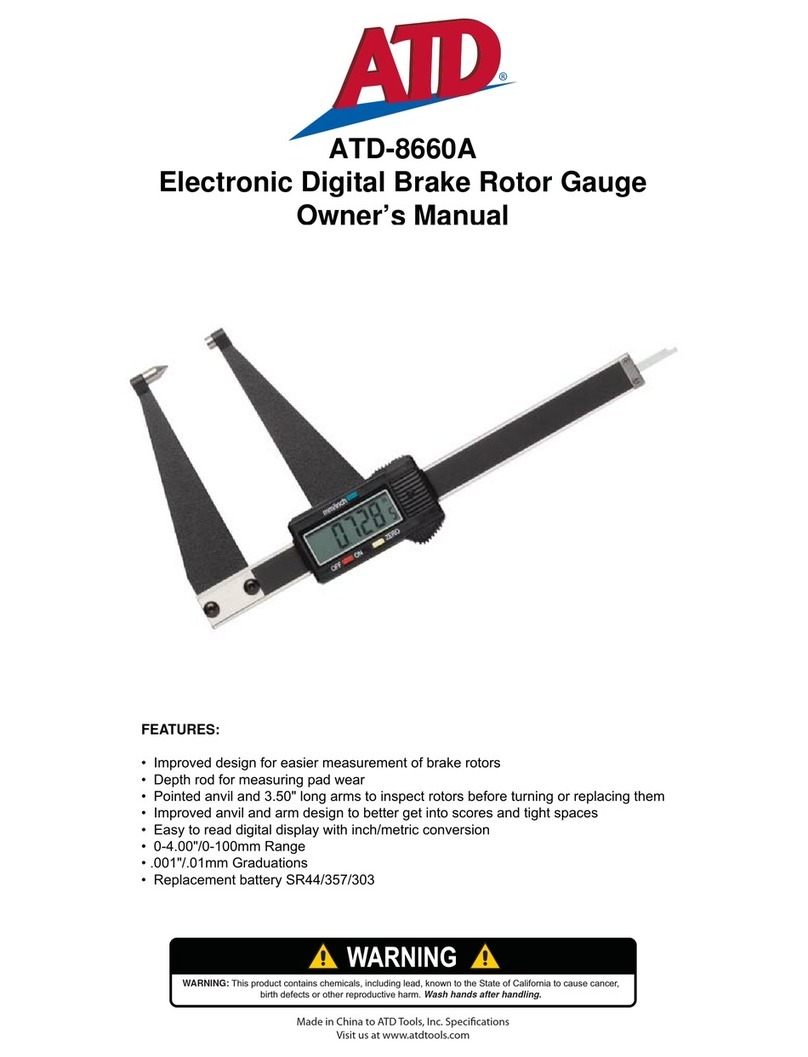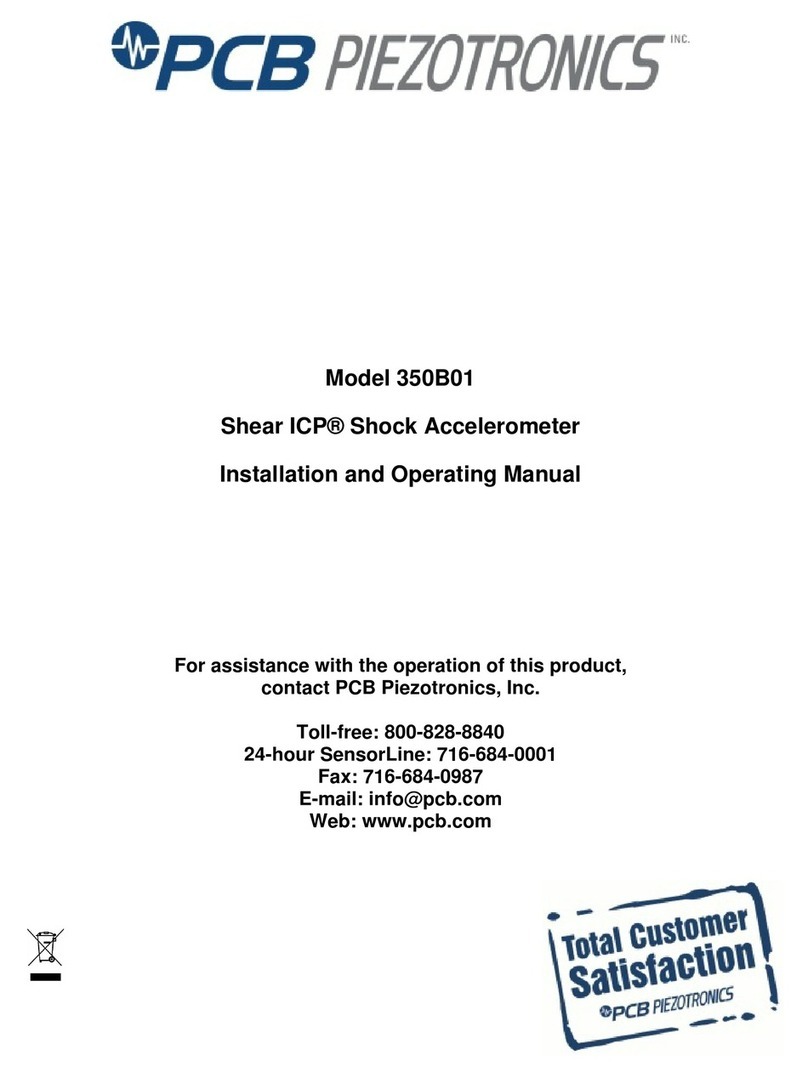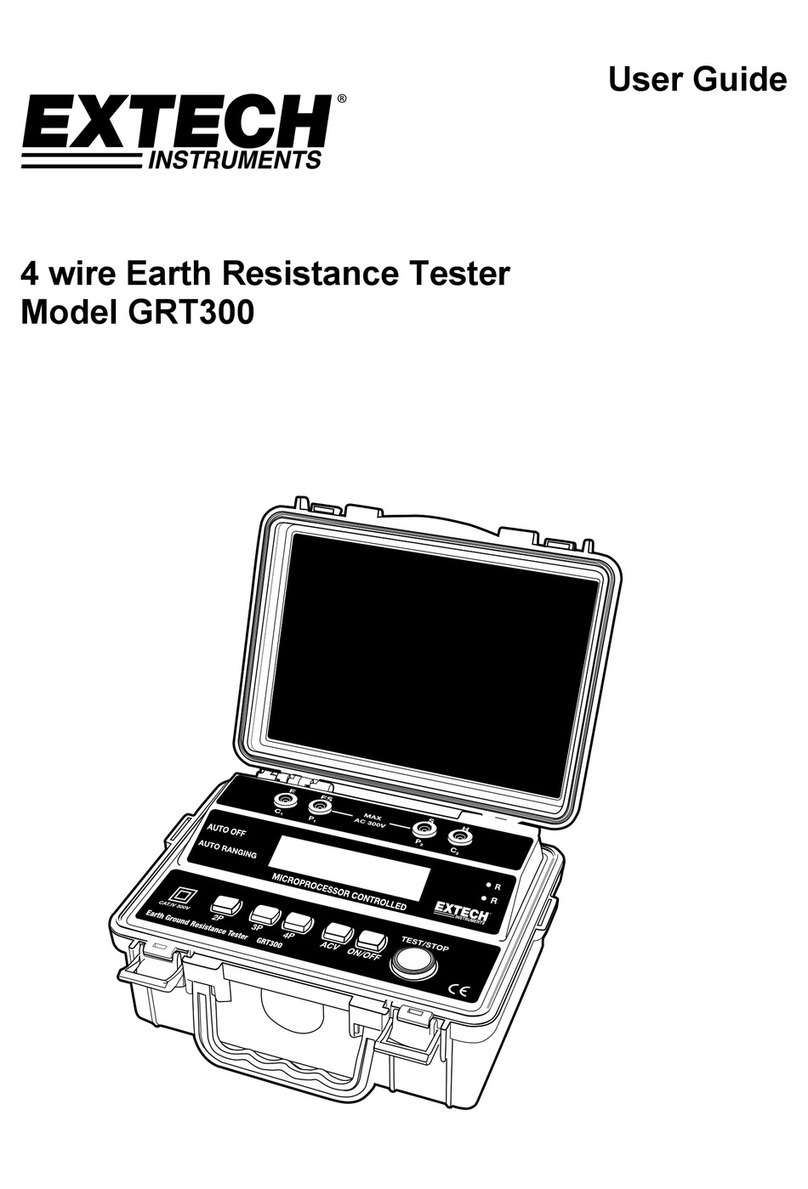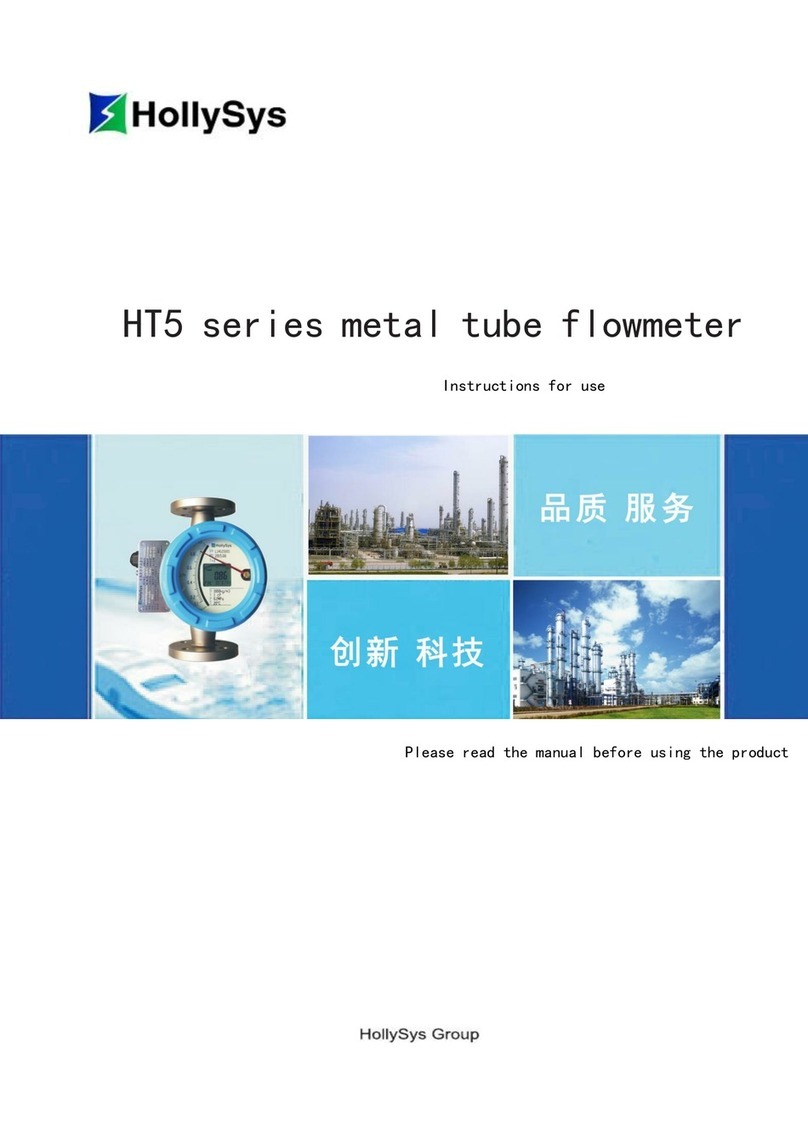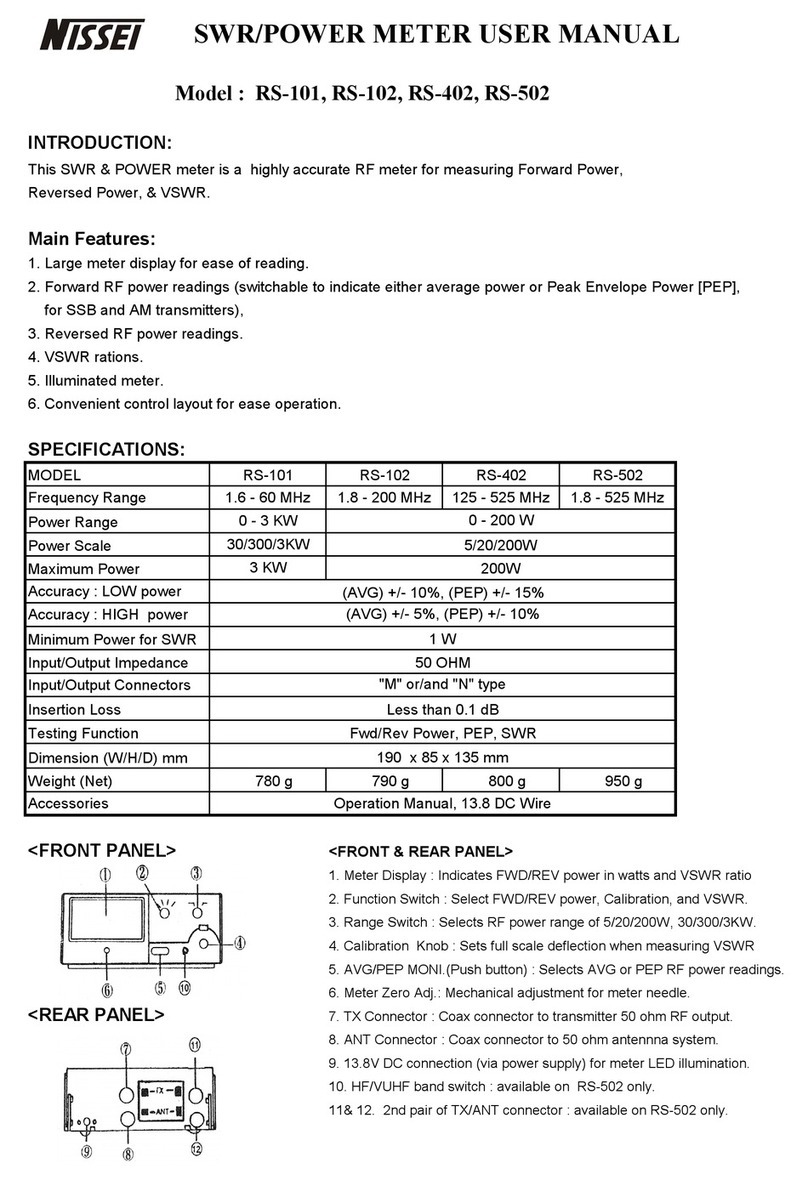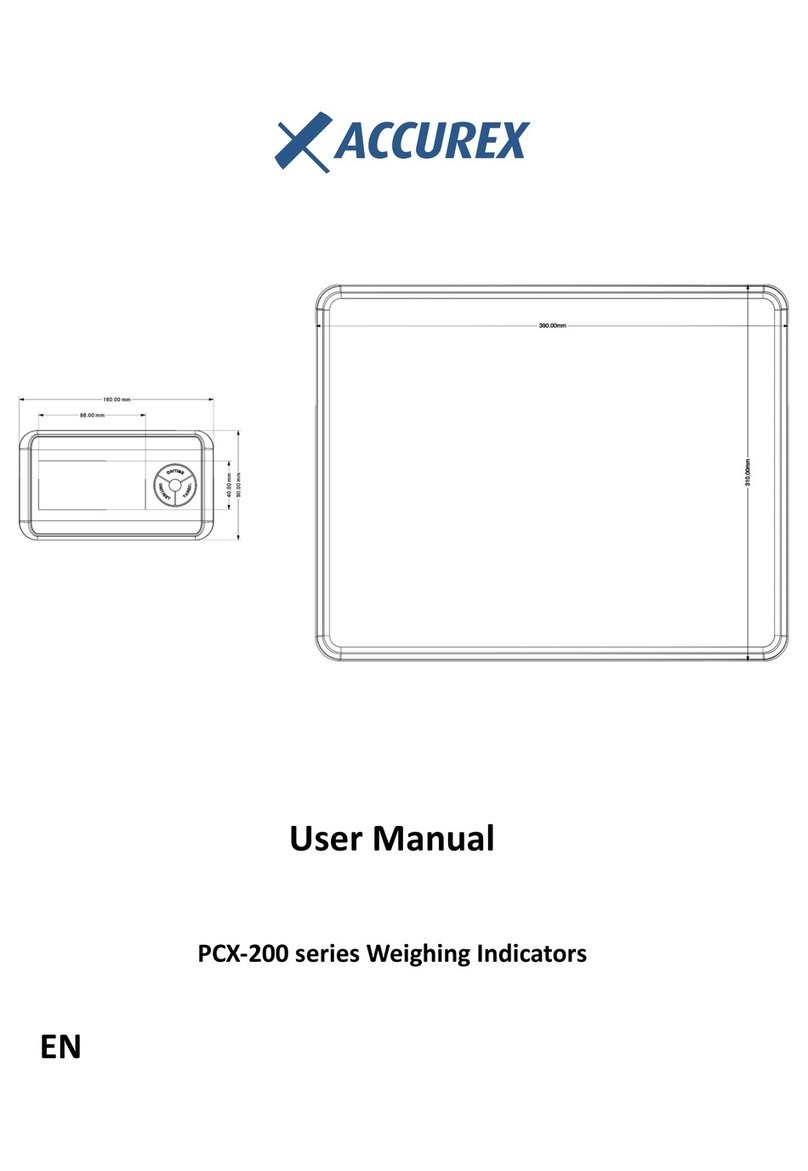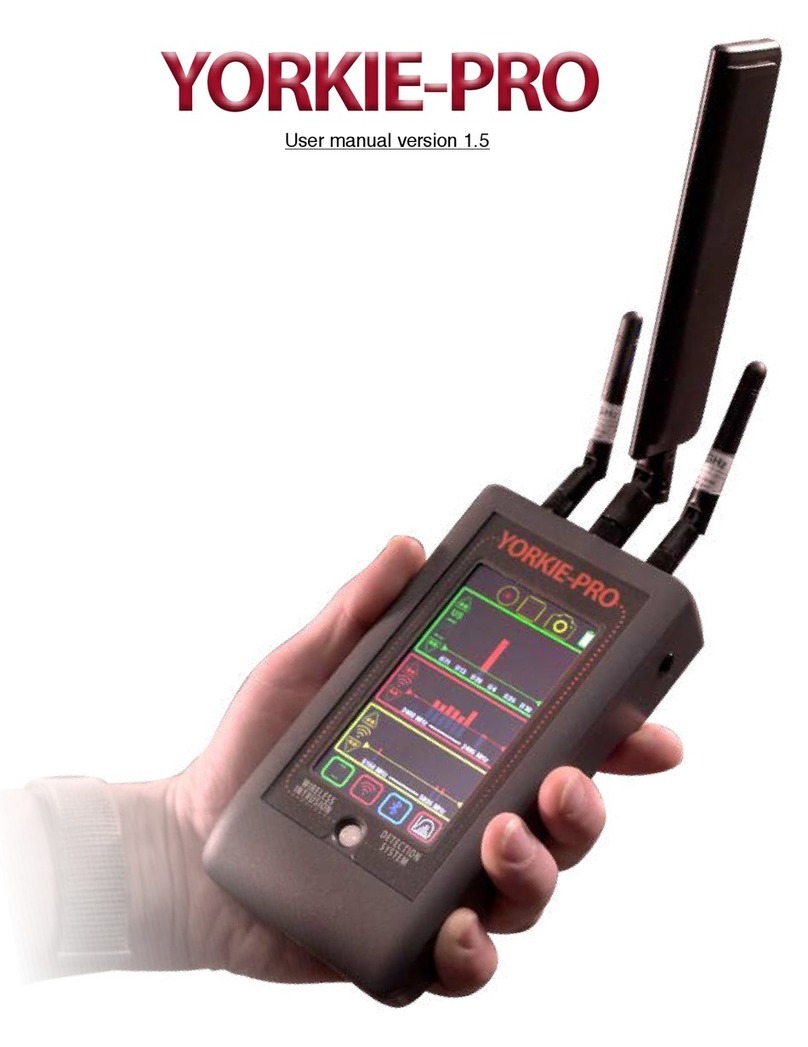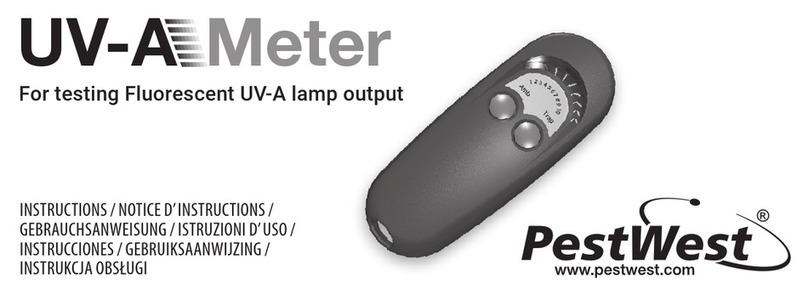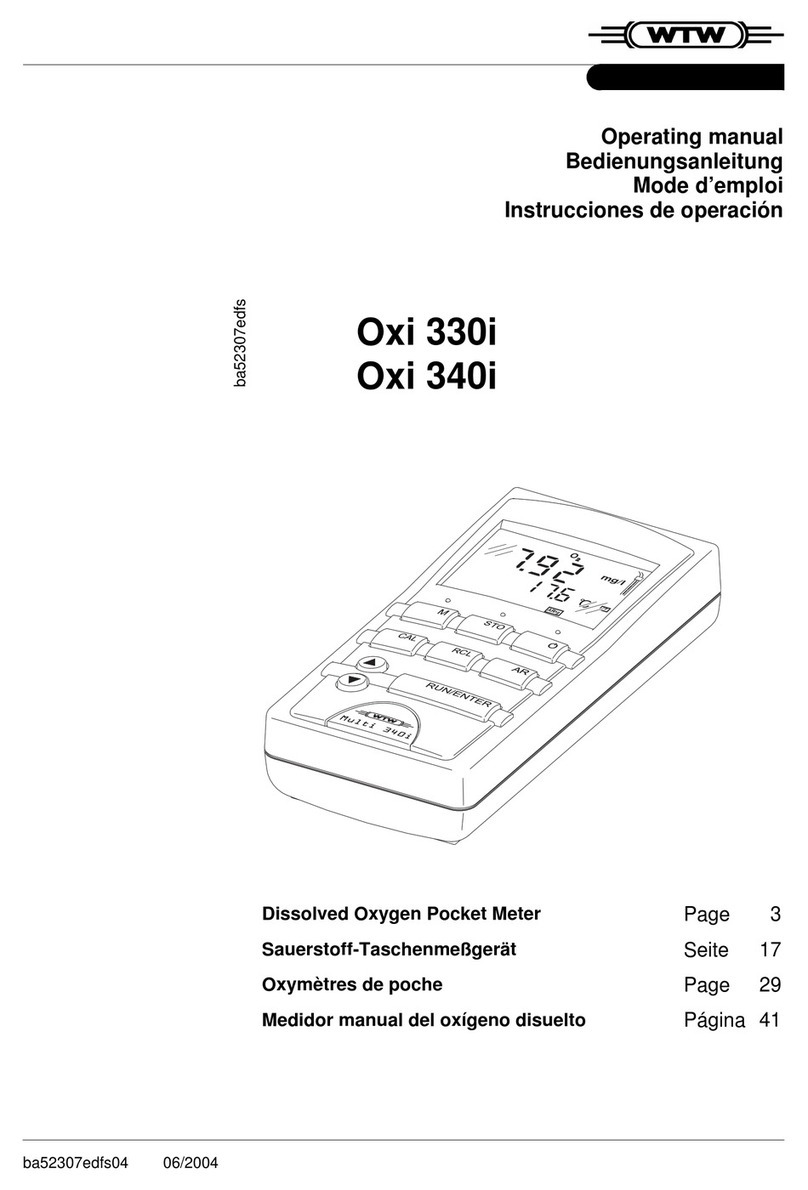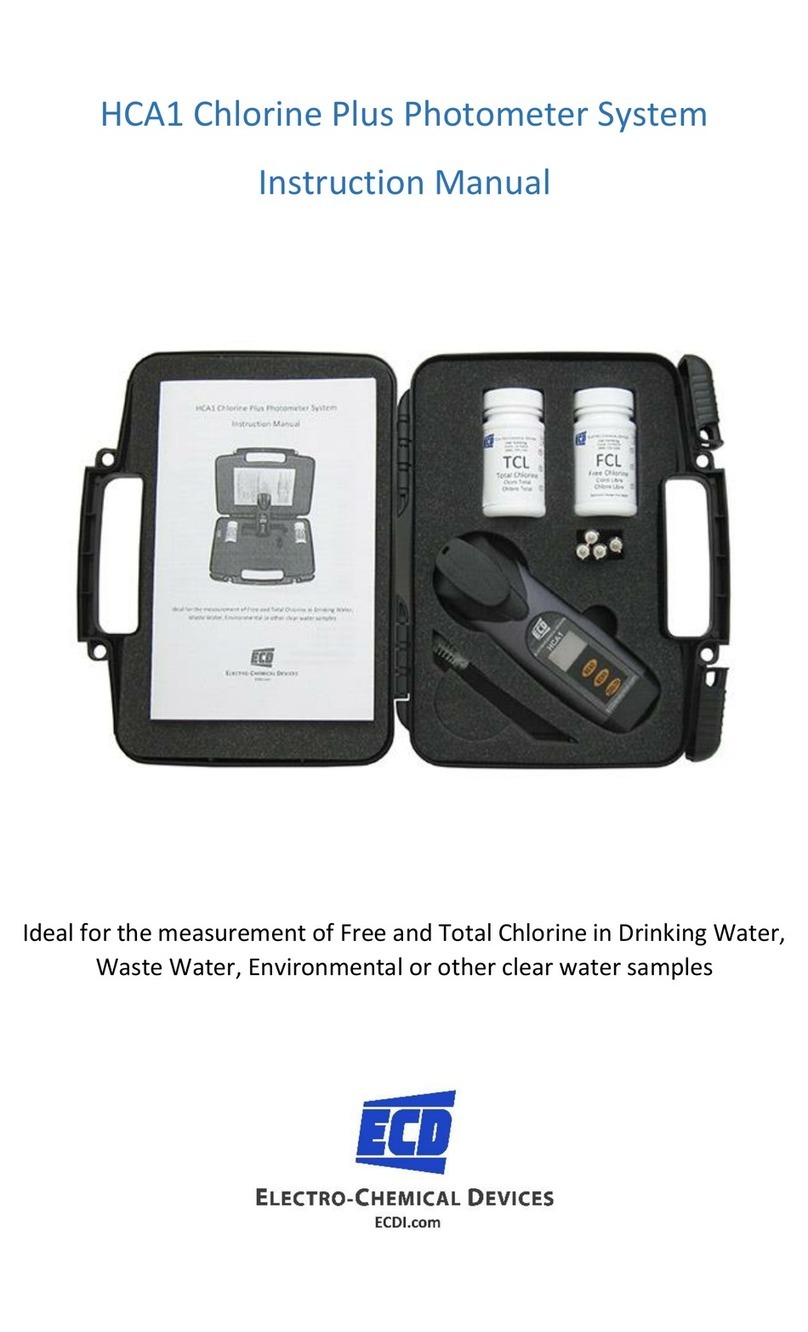Precaster ProRange-1200 User manual

■ Laser Rangefinder
■ Battery Cap /w ¼" Thread
■ CR2 Battery
■ Carry Case
■ Safety Strap
■ QuickStart
In the Box
Overview
1200YD / 1100M
1. This is a Class 1 laser tool ; laser radiation is emitted from this product
and is manufactured to comply with IEC 60825-1:2014,EN 60825-1:2014,
and CRF21, parts 1040.10 and 1040.11.
2. Using controls and adjustment procedures other than those specified
herein may result in laser radiation exposure.
3. Never stare directly into the beam or aim the laser beams at others.
4. he product contains semiconductor laser diodes with wavelengths of
905 nanometers.
LASER RANGEFINDER QuickStart
Caution
Specification
LCD Screen Information
1. Function Button : Access the device settings for mode selection,
unit selection, and Bluetooth.
2. Measure Button : Used to take measurements in all modes of oper-
ation.
3. Observation Window / Laser Emitted Window
4. Laser Receiving Window
5. Eyepiece
6. Battery Door
1. Product Model : ProRange 1200
2. Measuring Range : 5-1200yd / 5-1100m
3. Accuracy : ±0.3% (D>500m), ±0.5% (D<500m)
4. Amplification : 6 X
5. Caliber : 23mm
6. Pupil Distance : 17mm
7. FOV : 6 degrees
8. Measuring Speed : 0.3 Seconds within 1200 yards / 1100 meters
9. Angle : ±89 degree
10.Waterproof : IP54
11.Dimension : 102*35*69mm
12.Weight :160g
1. The LCD screen displays a range of information to help you take accu-
rate measurements with the rangefinder. Here are some key terms and
their meanings:
2. YD : Indicates the selected unit of measurement is yards.
3. mm/M : Displays the slope in metric mode.
4. in/FT : Displays the slope in imperial mode.
5. PCT : Indicates the slope raised in percentage.
6. DEG : Indicates the angle measurement in degrees.
7. AD : Indicates the actual distance measurement.
8. 1, 2, 3 : These numbers are displayed to guide you through the
sequence of measurements in all modes.
9. HD : Indicates the horizontal distance measurement.
10.H : Indicates the height measurement.
11.ID : Indicates the interval distance measurement.
12.SD : Indicates the slope distance measurement.
The rangefinder is equipped with several measuring modes to suit differ-
ent needs.
To help you choose the appropriate mode for your needs, you can refer to
the sheet below which summarizes the key features and functions of each
mode, making it easy for you to find the relative data in each mode.
1 2
3
4
5
6
Applications In A Glance
H
#1
mm/M*
in/FT*
HD
AD2
AD2
AD
2PH
3PH
ID
SD
Actual
Distance
2P Height
3P Height
Interval
Distance
Slope
Distance
AD
H
H
ID
SD
HD
DEG #1
AD1
AD1
AD1
DEG
PCT #1
DEG
H
mm/M*
in/FT*
DEG #2
AD2
mm/M*
in/FT*
PCT
#2
mm/M*i
n/FT*
PCT
PCT #2 AD1 AD2 HD
Modes Symbol Initial Related Data To the Initial And The Loop
*Values may be displayed by the master unit, with M(Meters) used for mm/M and FT (feet) or YD (Yard)
used for in/FT measurements.
AD2
AD2
AD1
AD1
AD1
AD2
ID
H
SD
HD H

xiii. The height of the object will be displayed on the LCD screen, calculated using
the Pythagorean theorem ( A² + B² - C² = Height² ).
xiv. To access additional information based on the measured height, press the
FUNCTION button. These modes include :
• H: Height measurement
• DEG #1: Angle measurement for the first point
• mm/M or in/FT #1: Slope raised in fraction for the first point
• PCT #1: Slope raised in percentage for the first point
• DEG #2: Angle measurement for the second point
• mm/M or in/FT #2: Slope raised in fraction for the second point
• PCT #2: Slope raised in percentage for the second point
• HD: Horizontal distance measurement
• AD: Actual distance measurement
xv. To take another measurement, press the MEASURE button.
1. AD Mode : Measuring Actual Distance
i. Align the rangefinder's crosshair with the target
to be measured.
ii. Press the MEASURE button on the rangefinder.
iii. Four short lines will appear around the target,
indicating that the laser is active and measuring.
The lines will disappear once the measurement is complete.
iv. The measured distance will be displayed on the rangefinder's screen, indicating
the actual distance between the rangefinder and the target.
v. To access more information based on the measured distance, press the FUNC-
TION button. These modes include:
• HD: Horizontal distance
• H: Height measurement
• DEG: Angle measurement
• mm/M or in/FT: Slope raised in fraction.
• PCT: Slope raised in percentage.
vi. Press MEASURE again to take another measurement in AD mode.
Modes
i. Align the rangefinder's crosshair with the target
at the top of the measuring object. This will be
the first point to be measured.
ii. The LCD will display "SHOT1" to indicate the first
measurement.
iii. Press the MEASURE button to take the first measurement (AD1). The four short
lines around the target will appear, indicating that the laser is active and measur-
ing. The lines will disappear once the measurement is complete. Move the cross-
hair to the target at the bottom of the measuring object. This will be the second
point to be measured.
iv. The LCD will display "SHOT2" to indicate the second measurement.
v. Press the MEASURE button to take the second measurement (AD2). The four
short lines around the target will appear, indicating that the laser is active and
measuring. The lines will disappear once the measurement is complete.
vi. The HEIGHT will be displayed on the LCD screen.
vii. To access more information based on the measured height, press the FUNCTION
button. These modes include:
• H: Height measurement
• DEG #1: Angle measurement for the first point
• mm/M or in/FT #1: Slope raised in fraction for the first point
• PCT #1: Slope raised in percentage for the first point
• DEG #2: Angle measurement for the second point
• mm/M or in/FT #2: Slope raised in fraction for the second point
• PCT #2: Slope raised in percentage for the second point
• AD1: Actual distance measurement for the first point
• AD2: Actual distance measurement for the second point
• HD: Horizontal distance measurement
viii.The LCD will show either "1" or "2" to indicate which point is being displayed for
DEG, mm/M or in/FT, and PCT.
ix. Press the MEASURE button to take a new measurement in the 2PH mode.
i. The "SHOT 1" will appear on the LCD screen to
indicate that the rangefinder is ready to take the
first measurement.
ii. Align the rangefinder's crosshair with the first
pitch to be measured.
iii. Press the MEASURE button to take the first measurement (AD1).
iv. The "SHOT 2" will appear on the LCD screen to indicate that the rangefinder is
ready to take the second measurement.
v. Move the crosshair to aim at the second pitch to be measured.
vi. Press the MEASURE button to take the second measurement (AD2).
vii. The distance between the two pitches will be displayed on the LCD screen.
viii.To access additional information based on the measured distance, press the
FUNCTION button. These modes include
• HD: Horizontal distance measurement
• AD1: The Actual Distance for the first measurement
• AD2: The Actual Distance for the second measurement
• DEG: The Angle between two objects
ix. To take another measurement, press the MEASURE button.
i. The "SHOT 1" will appear on the LCD
screen to indicate that the rangefinder is
ready to take the first measurement.
ii. Align the rangefinder's crosshair with the
first pitch to be measured.
iii. Press the MEASURE button to take the
first measurement (AD1).
iv. The "SHOT 2" will appear on the LCD screen to indicate that the rangefinder is
ready to take the second measurement.
v. Move the crosshair to aim at the second pitch to be measured.
vi. Press the MEASURE button to take the second measurement (AD2).
vii. The slope distance between the two points will be displayed on the LCD screen.
viii.To access additional information based on the measured distance, press the
FUNCTION button. These modes include
• AD1 : Actual distance measurement for the first point
• AD2 : Actual distance measurement for the second point
• H : Height measurement
• DEG : Angle measurement for the slope
• mm/M or in/FT : Slope raised in fraction
• PCT : Slope raised in percentage
ix. To take another measurement, press the MEASURE button.
i. The "SHOT 1" will appear on the LCD screen to
xindicate that the rangefinder is ready to take the
first measurement.
ii. Align the rangefinder's crosshair with the top of
the object to be measured
iii. Press the MEASURE button to take the first mea-
surement (AD1).
iv. The 4 short lines around the target, will be up which shows the laser is activated
and is measuring. It will disappear when the measuring is done.
v. The “SHOT2” will appear on the LCD screen to indicate that the rangefinder is
ready to take the second measurement.
vi. Move the crosshair to aim at the center of the object to be measured.
vii. Press the MEASURE button to take the second measurement (HD).
viii.The 4 short lines around the target, will be up which shows the laser is activated
and is measuring. It will disappear when the measuring is done.
ix. The “SHOT3” will appear on the LCD screen to indicate that the rangefinder is
ready to take the second measurement.
x. Move the crosshair to aim at the bottom of the object to be measured.
xi. Press the MEASURE button to take the second measurement (AD2).
xii. The 4 short lines around the target, will be up which shows the laser is activated
and is measuring. It will disappear when the measuring is done.
3. 3PH Mode: Measuring Height Based on Pythagorean theorem
4. ID Mode : Measuring Distance Between 2 Pitches
5. SD Mode : Measuring the length between two points on the same slope
2. 2PH Mode : Measuring Height Based on Two Points
AD1
AD2
ID
6. Device Setting
i. Hold down the Function button to enable the device setting mode.
ii. There are two settings to choose from: Mode selection, Unit.
iii. Use the Function button to select among the settings.
iv. In Mode selection, press the Measure Key repeatedly to choose between AD
(Actual Distance), 2PH (2 Point Height), 3PH (3 Point Height), ID (Interval
Distance), and SD (Slope Distance).
v. In Unit, press the Measure button repeatedly to choose between yards (YD),
meters (M), and feet (FT). Note that when using the mm/M or in/FT unit, the mea-
surement will be displayed according to the major unit selected (either metric or
feet).
vi. Hold down the Function button to save your selections and exit the device setting
mode.
AD
H
HD
DEG
AD2
AD1
#1
#2
H
HD
AD2
AD1
H
HD
AD2
AD1
H
SD
Other Precaster Measuring Instrument manuals