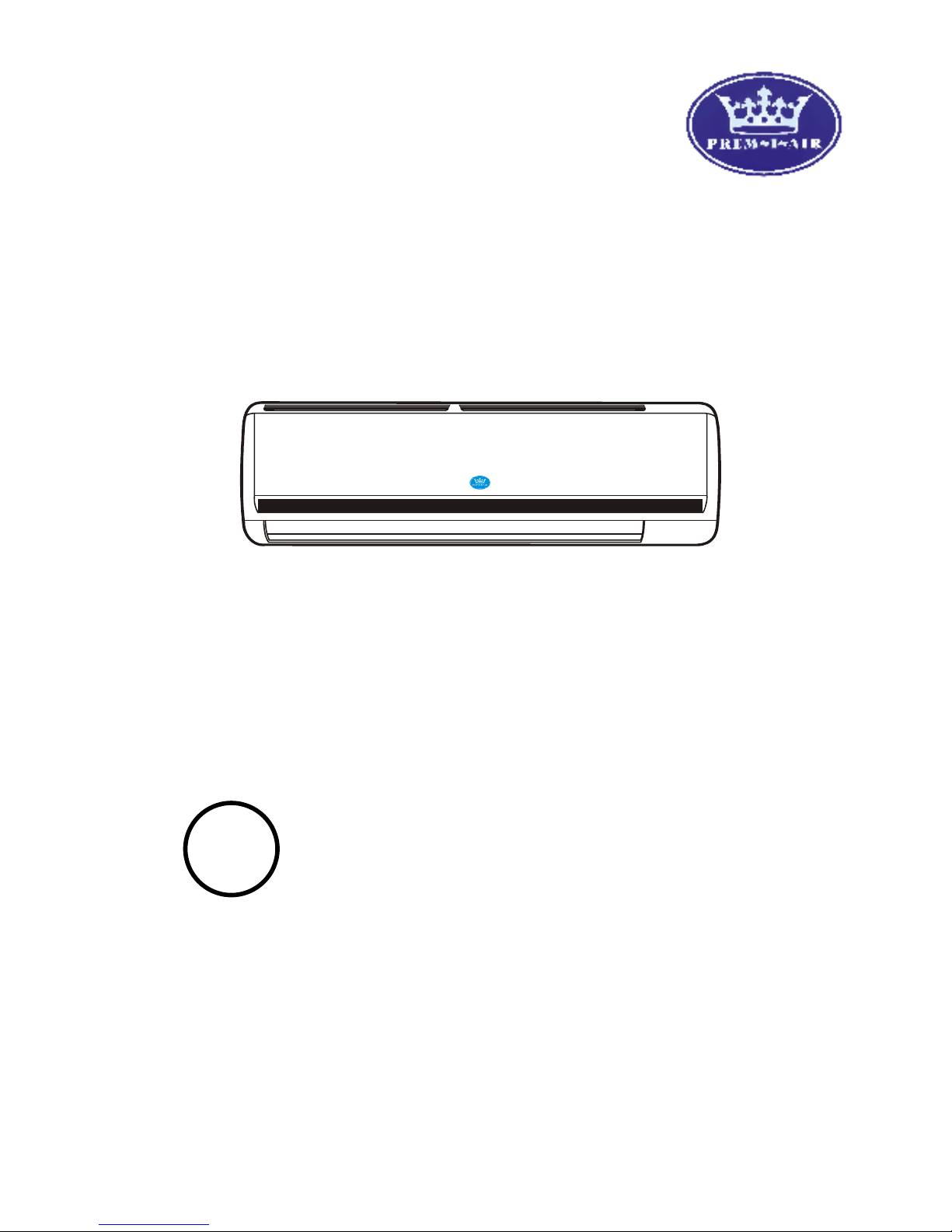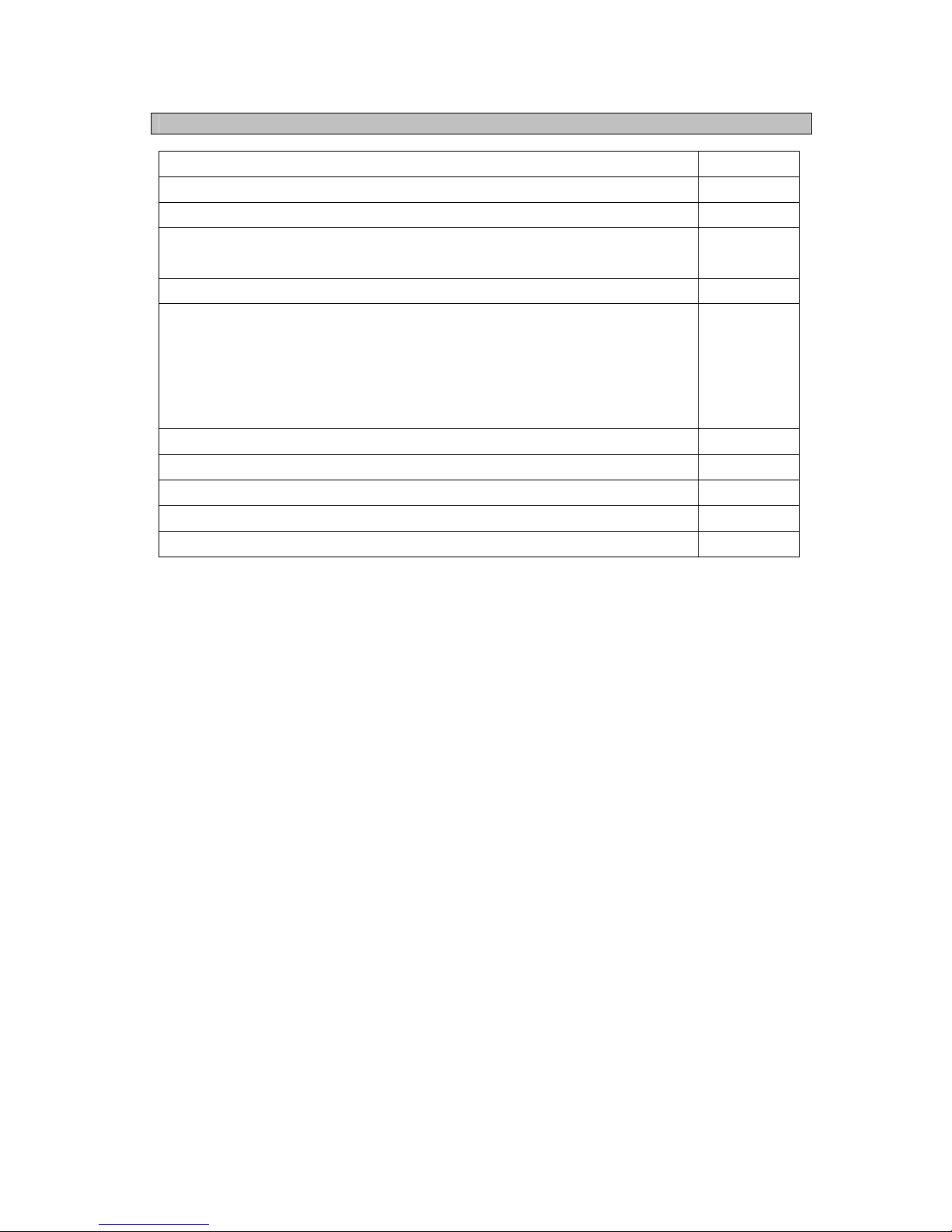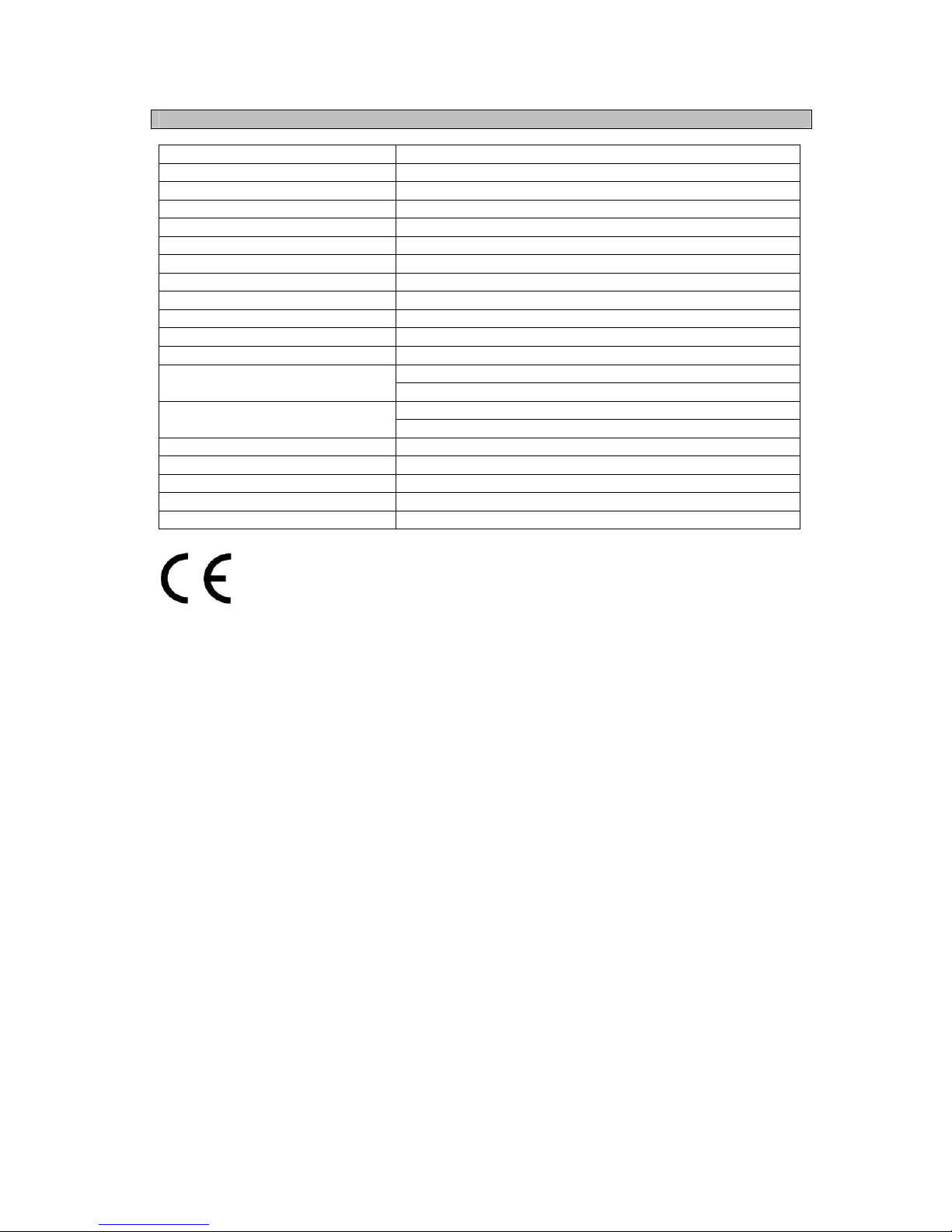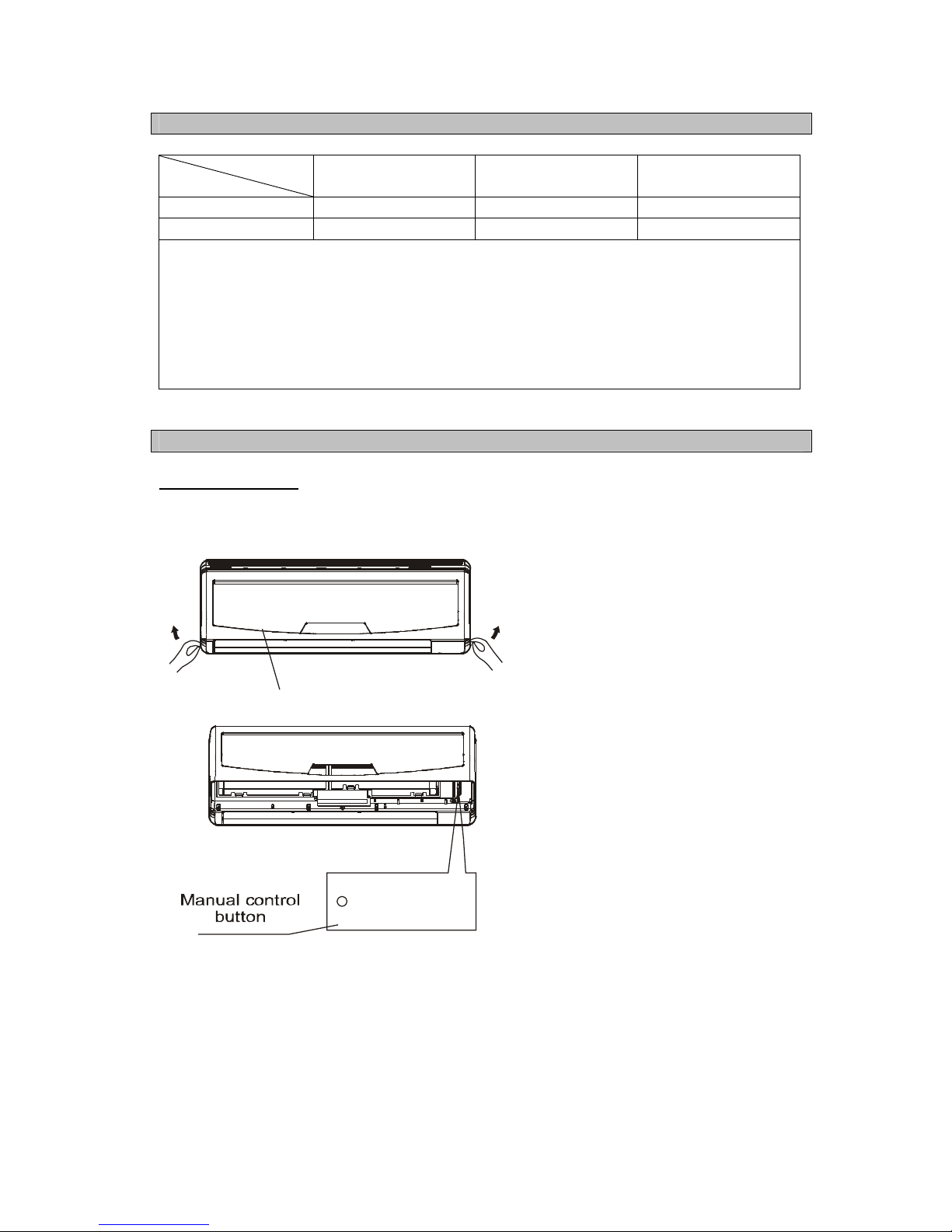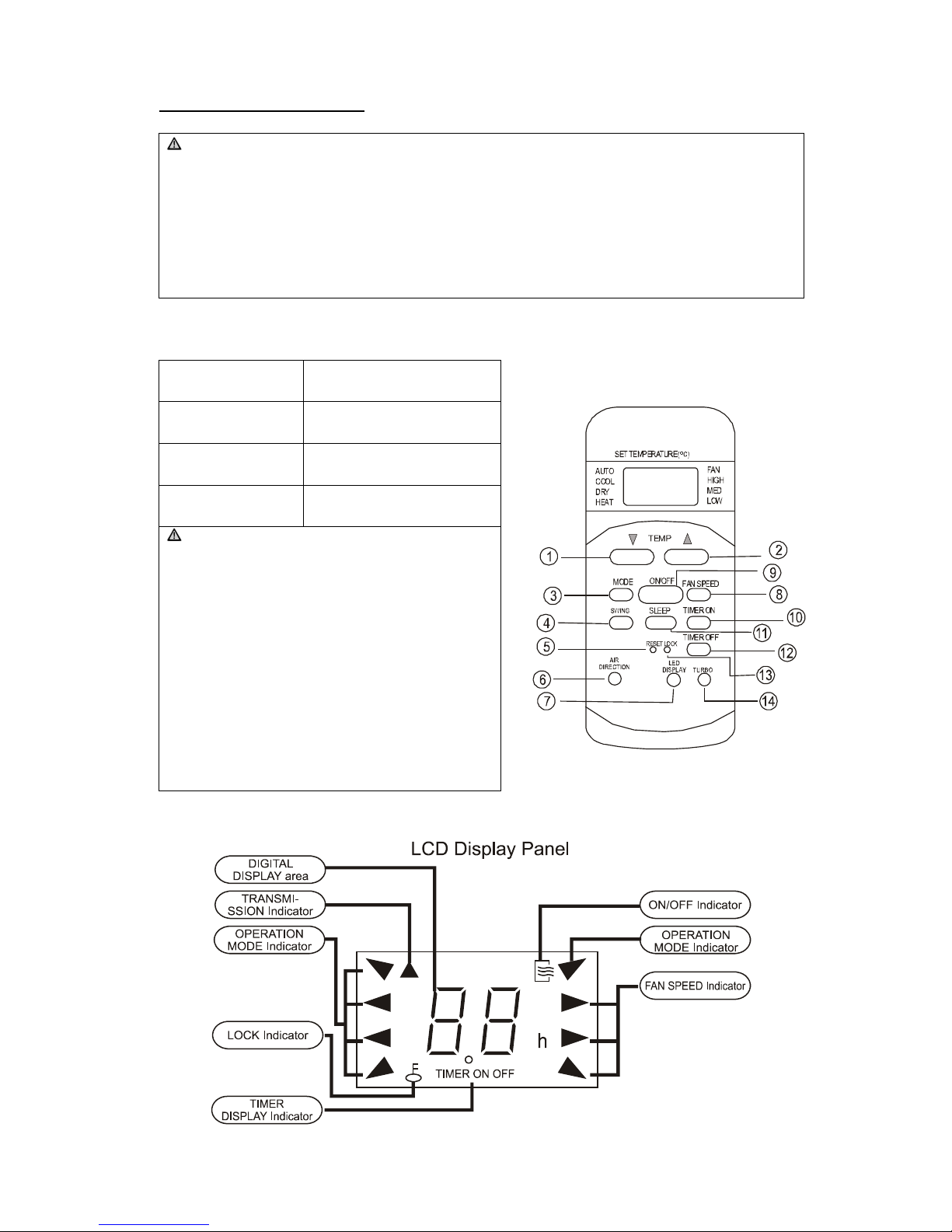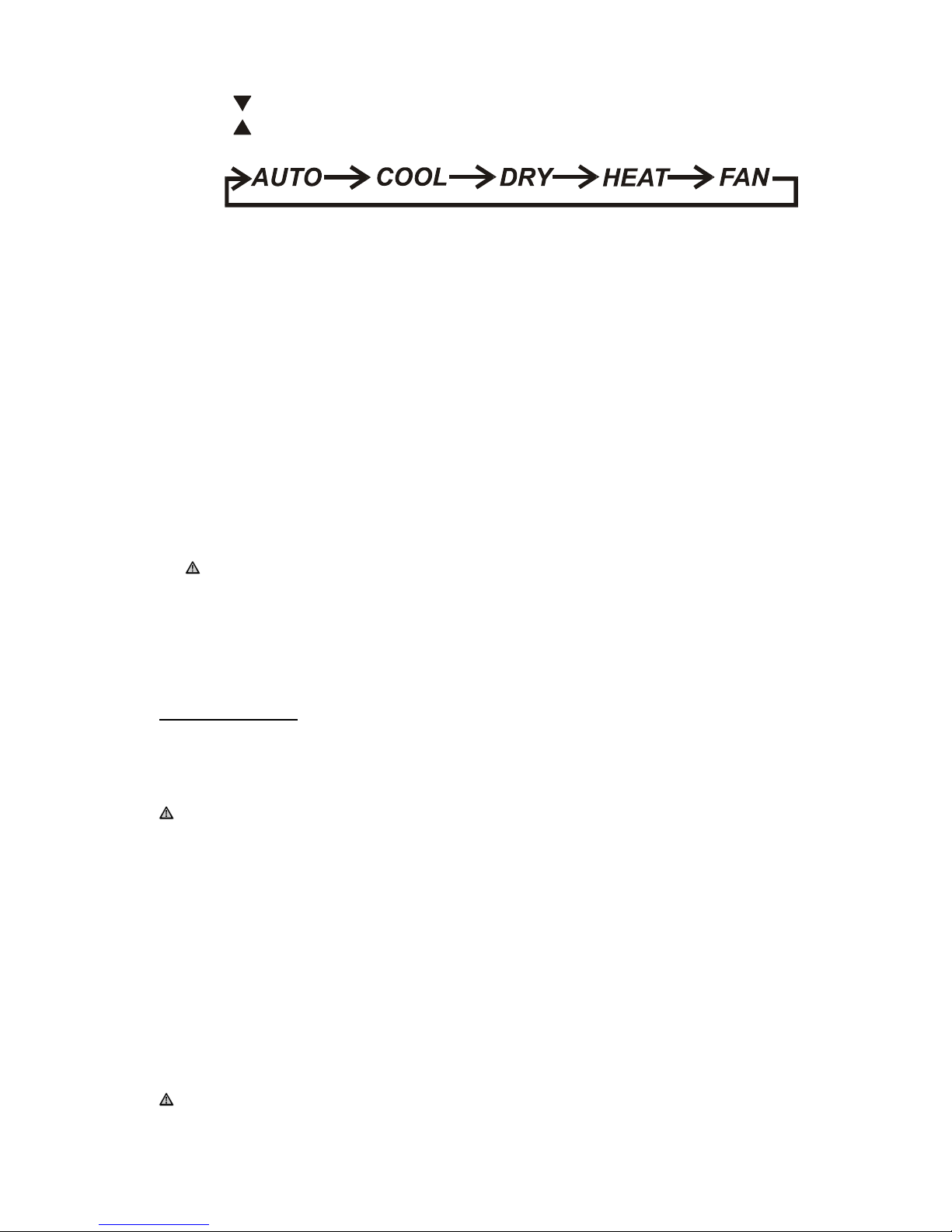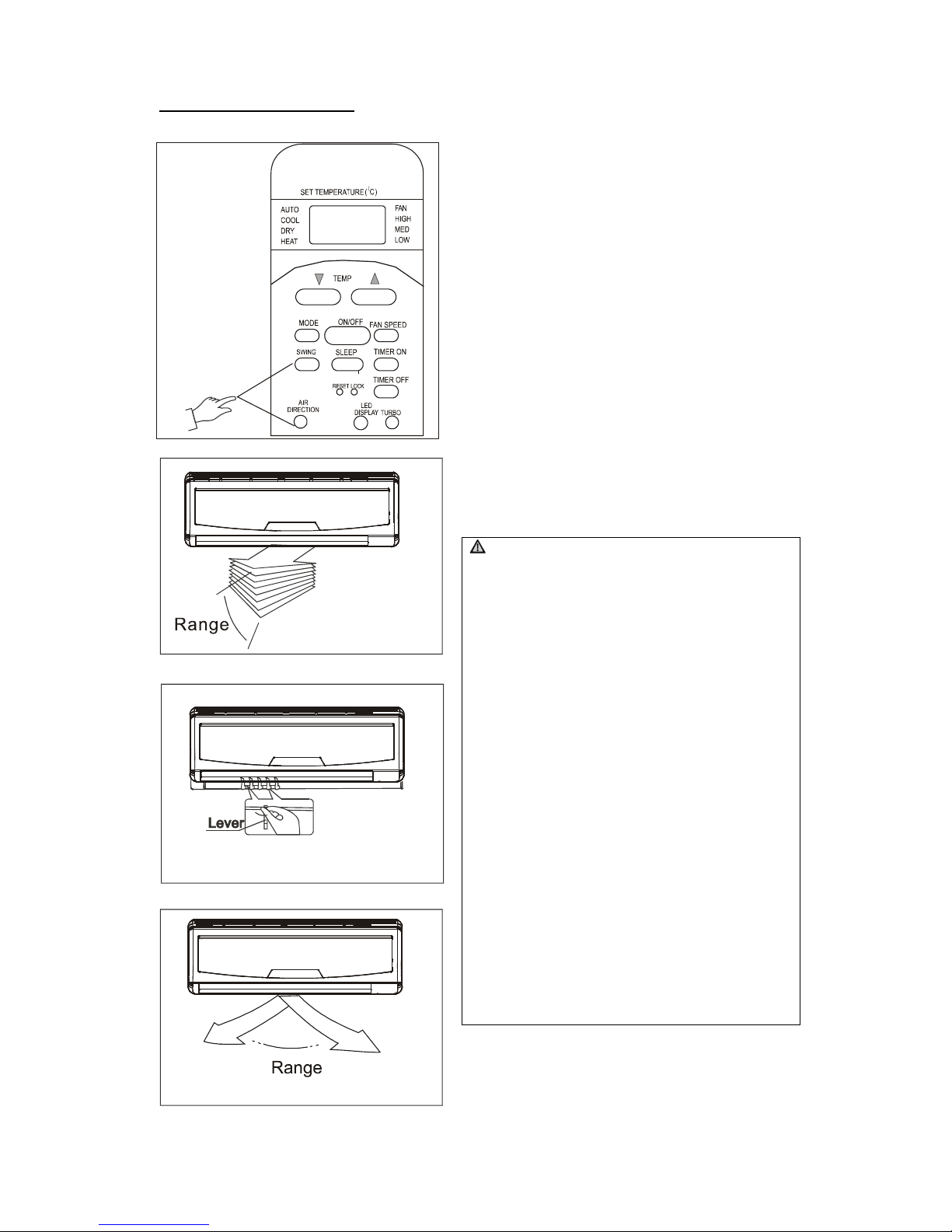Prem-I-Air PMINV18 User manual
Other Prem-I-Air Air Conditioner manuals
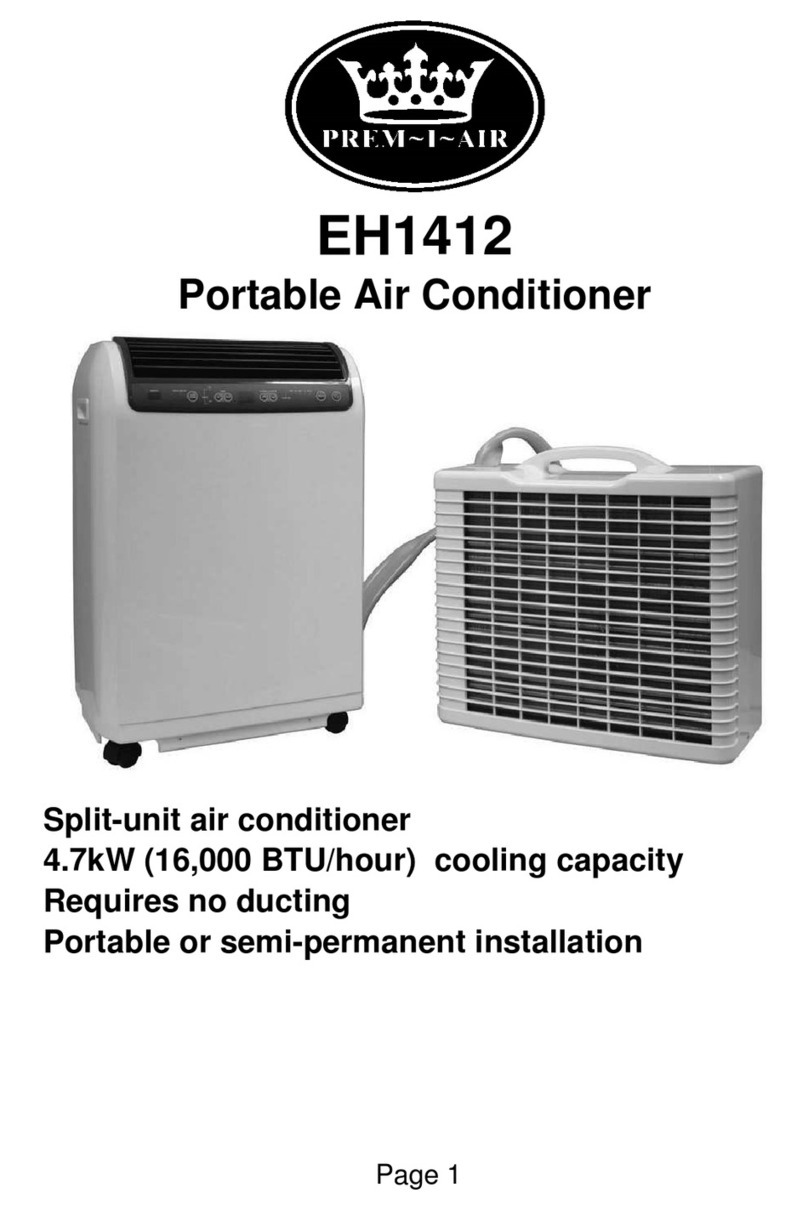
Prem-I-Air
Prem-I-Air EH1412 User manual

Prem-I-Air
Prem-I-Air EH1926 User manual
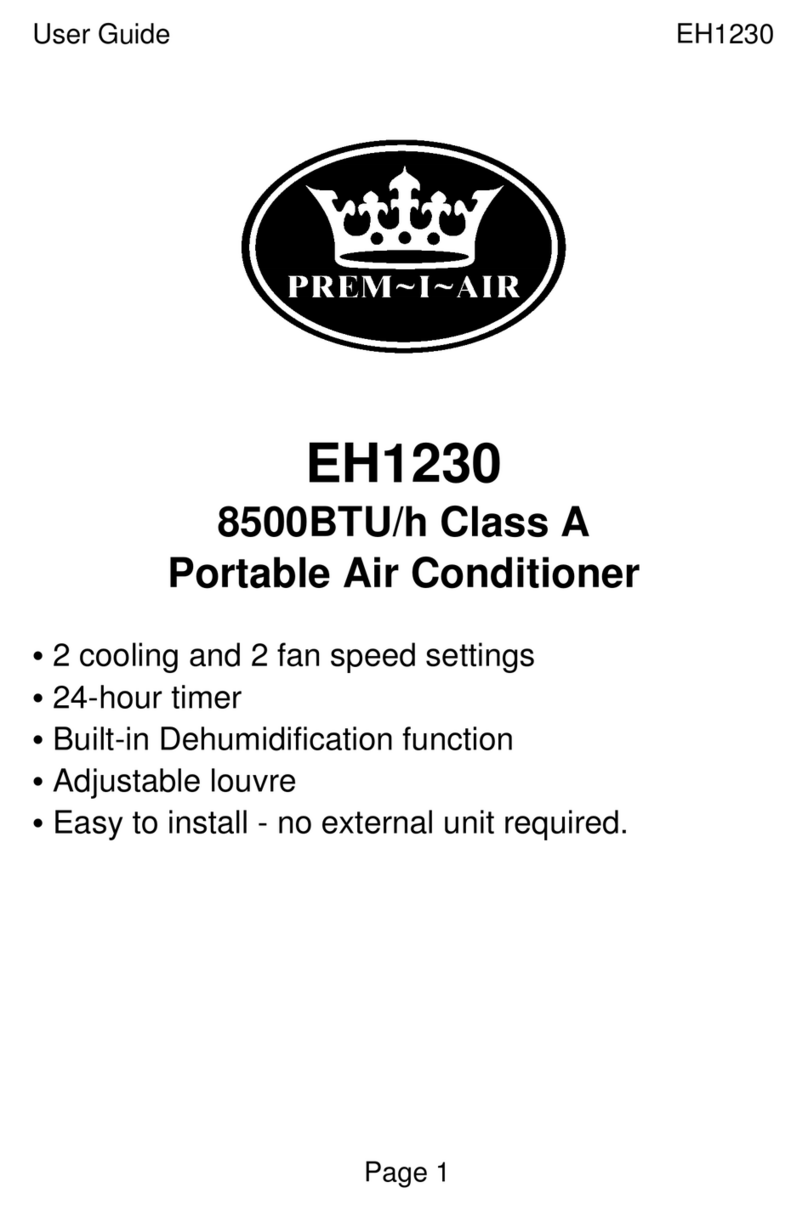
Prem-I-Air
Prem-I-Air EH1230 User manual
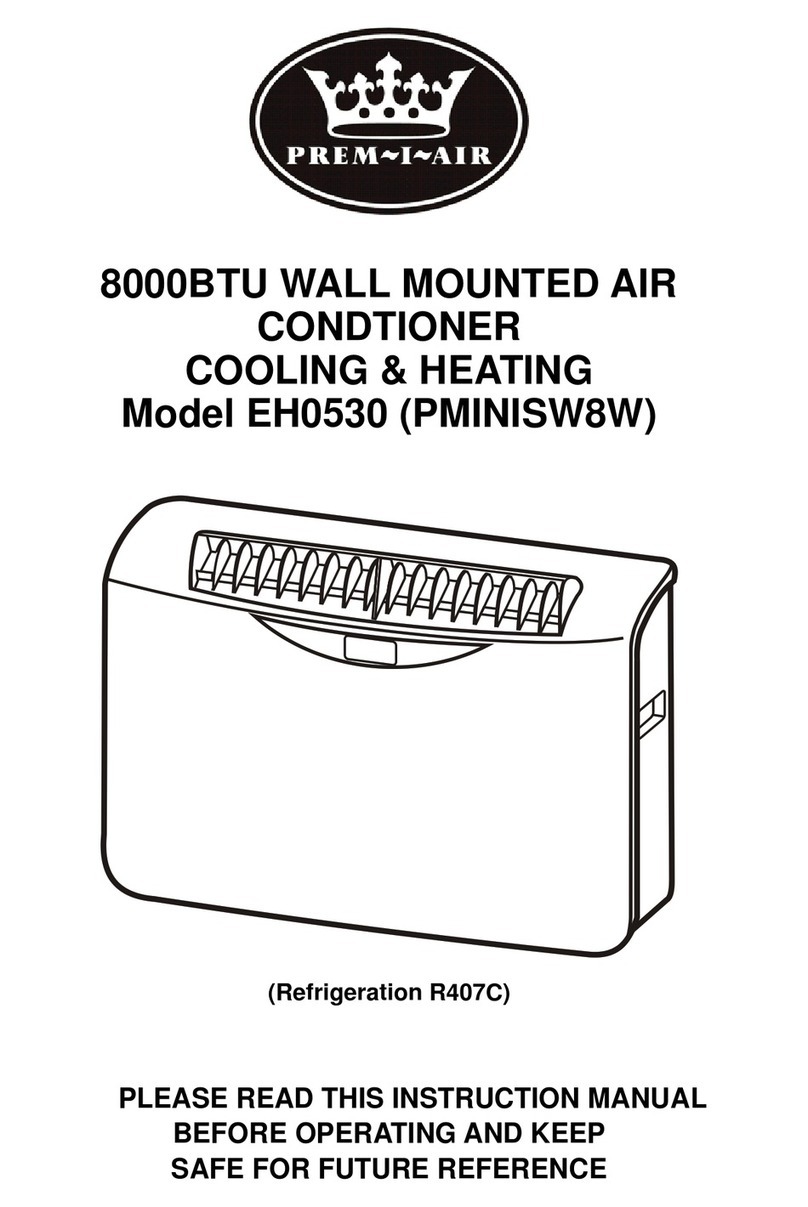
Prem-I-Air
Prem-I-Air EH0530 User manual

Prem-I-Air
Prem-I-Air EH0539 User manual

Prem-I-Air
Prem-I-Air EH0468 User manual

Prem-I-Air
Prem-I-Air KY-32/K101 User manual

Prem-I-Air
Prem-I-Air KY32 User manual

Prem-I-Air
Prem-I-Air PKY12 User manual

Prem-I-Air
Prem-I-Air PAC1130 User manual
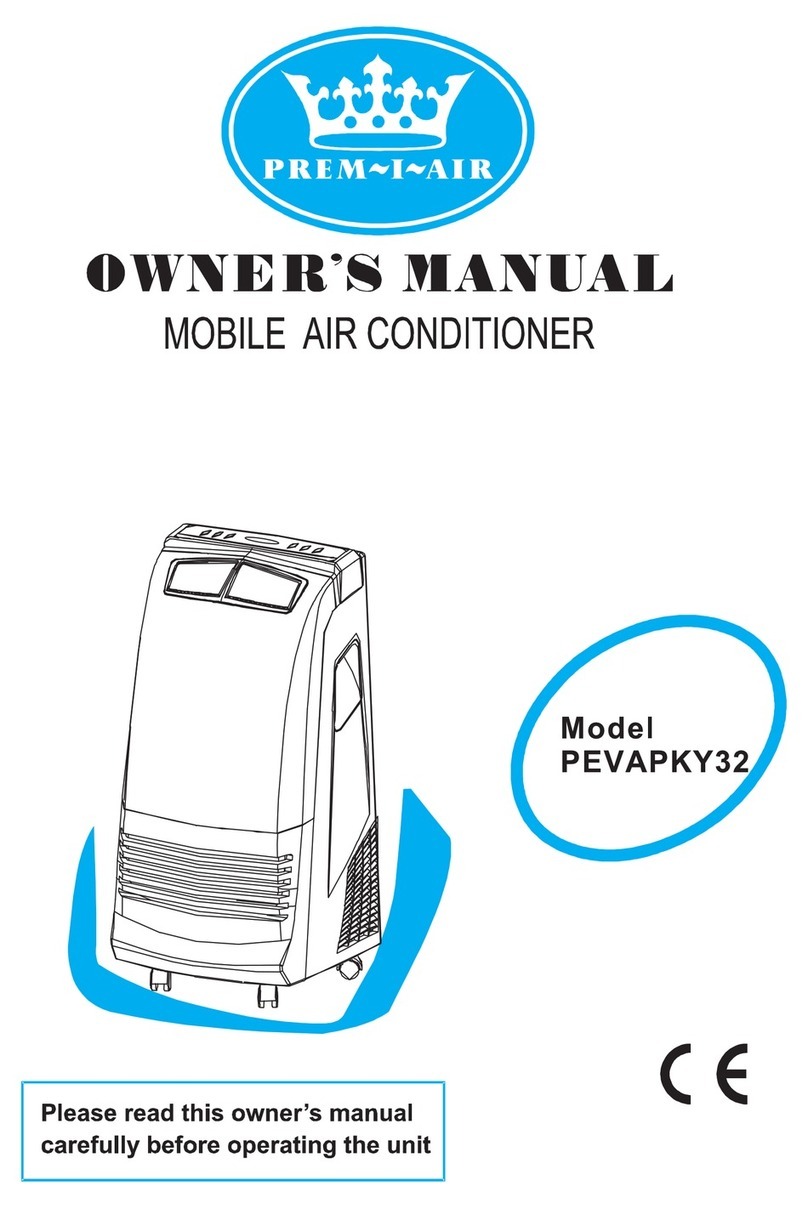
Prem-I-Air
Prem-I-Air PEVAPKY32 User manual

Prem-I-Air
Prem-I-Air EH1672 User manual

Prem-I-Air
Prem-I-Air KY-44B User manual

Prem-I-Air
Prem-I-Air EH1616 User manual

Prem-I-Air
Prem-I-Air EH0537 User manual

Prem-I-Air
Prem-I-Air PMSF09 Series User manual

Prem-I-Air
Prem-I-Air TC-9000R User manual
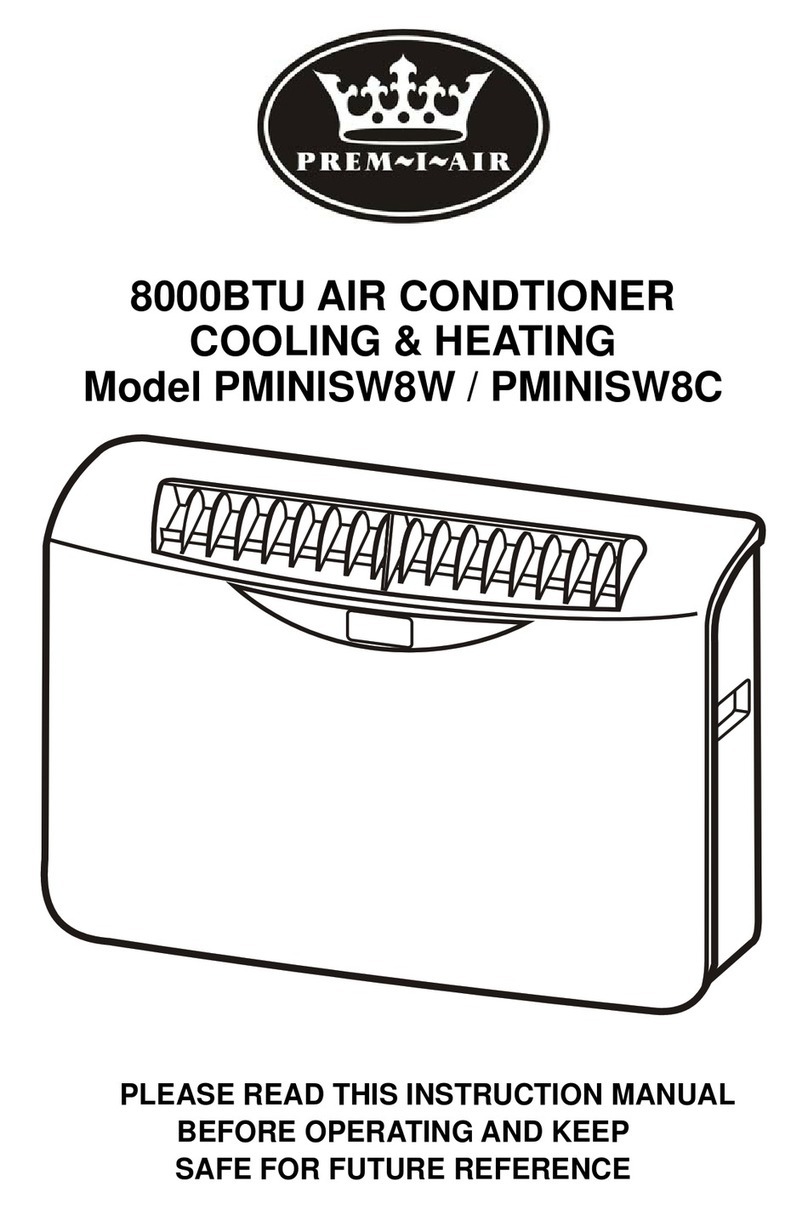
Prem-I-Air
Prem-I-Air PMINISW8W User manual

Prem-I-Air
Prem-I-Air EH1908 User manual

Prem-I-Air
Prem-I-Air EH1924 User manual
Popular Air Conditioner manuals by other brands

CIAT
CIAT Magister 2 Series Installation, Operation, Commissioning, Maintenance

Bestron
Bestron AAC6000 instruction manual

Frigidaire
Frigidaire FFRE0533S1E0 Use & care guide

Samsung
Samsung AS09HM3N user manual

Frigidaire
Frigidaire CRA073PU11 use & care

Soleus Air
Soleus Air GB-PAC-08E4 operating instructions

McQuay
McQuay MCK020A Technical manual

Webasto
Webasto Frigo Top 25 DS Instructions for use

Frigidaire
Frigidaire FAZ12ES2A installation instructions

Mitsubishi Electric
Mitsubishi Electric MSC-GE20VB operating instructions

Mitsubishi Electric
Mitsubishi Electric PLA-M100EA installation manual

Daikin
Daikin Split Sensira R32 Service manual