Prem-I-Air EH1384 User manual
Other Prem-I-Air Dehumidifier manuals

Prem-I-Air
Prem-I-Air EH1220 User manual

Prem-I-Air
Prem-I-Air EH1461 User manual

Prem-I-Air
Prem-I-Air EH1209 User manual

Prem-I-Air
Prem-I-Air PD14DEN User manual

Prem-I-Air
Prem-I-Air EH1418 User manual

Prem-I-Air
Prem-I-Air EH1934 User manual

Prem-I-Air
Prem-I-Air RMDH-09 User manual

Prem-I-Air
Prem-I-Air EH1210 User manual

Prem-I-Air
Prem-I-Air EH1220 User manual

Prem-I-Air
Prem-I-Air EH1208 User manual

Prem-I-Air
Prem-I-Air EH1504 User manual

Prem-I-Air
Prem-I-Air EH1104 User manual

Prem-I-Air
Prem-I-Air EH1104 User manual

Prem-I-Air
Prem-I-Air EH1352 User manual

Prem-I-Air
Prem-I-Air PDEH2020 User manual

Prem-I-Air
Prem-I-Air EH1572 User manual

Prem-I-Air
Prem-I-Air EH1932 User manual

Prem-I-Air
Prem-I-Air DR102TB User manual

Prem-I-Air
Prem-I-Air PDB16EPT User manual

Prem-I-Air
Prem-I-Air EH1506 User manual
Popular Dehumidifier manuals by other brands

Haier
Haier HD458 user manual

Logik
Logik L20DHW12 instruction manual

Frigidaire
Frigidaire FDR30S1 - 30 Pint Capacity Dehumidifier Wiring diagram

Blitz
Blitz HHD Series Operation and maintenance manual

Klarstein
Klarstein 10032042 user manual
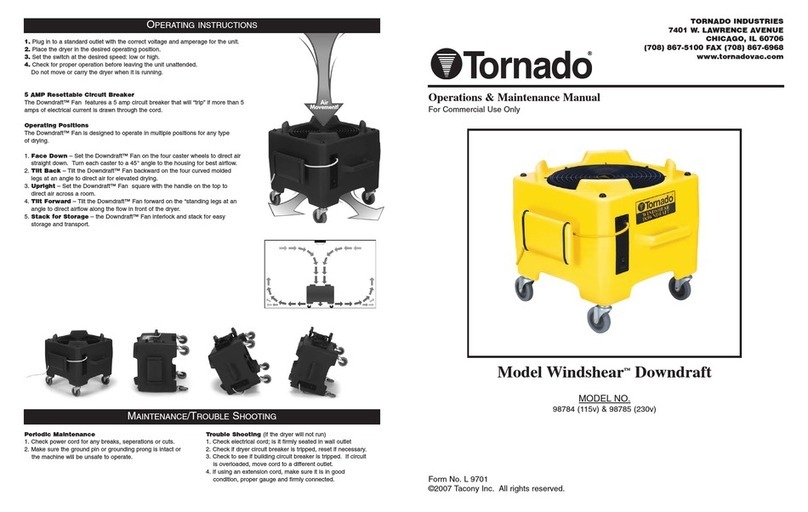
Tornado
Tornado Windshear Downdraft 98784 Operation & maintenance manual























