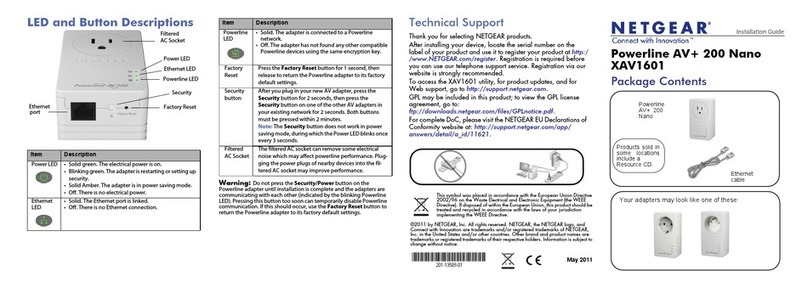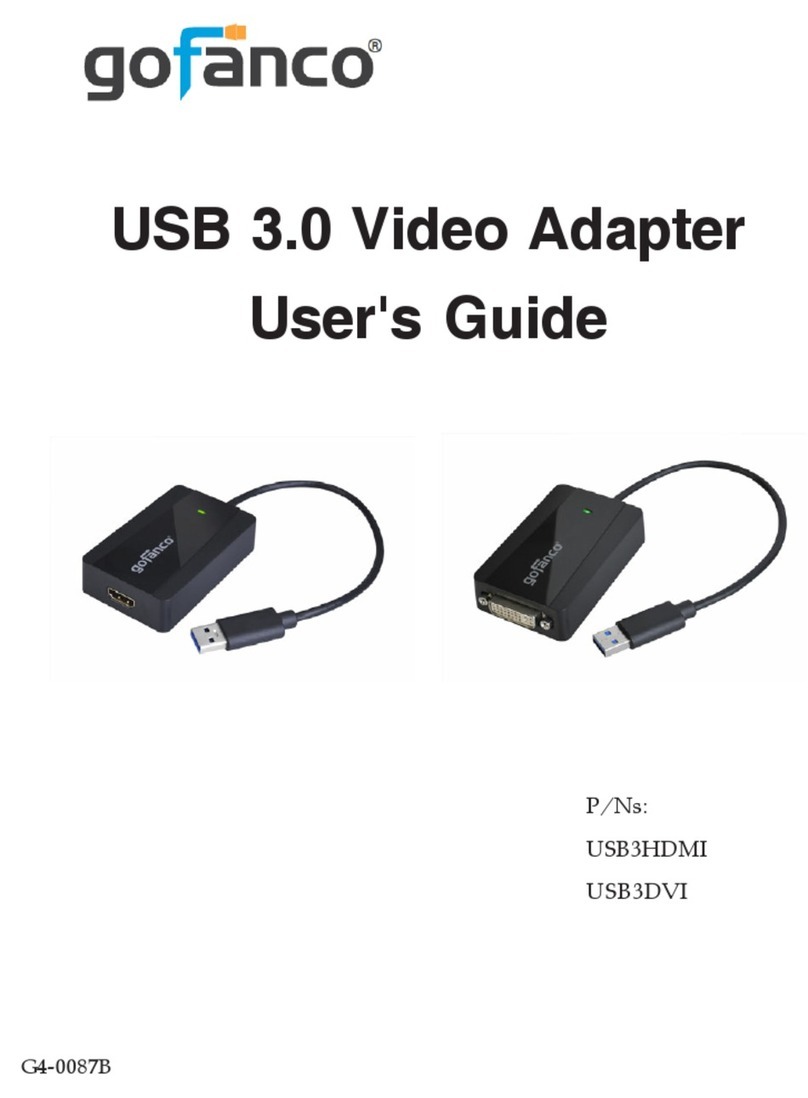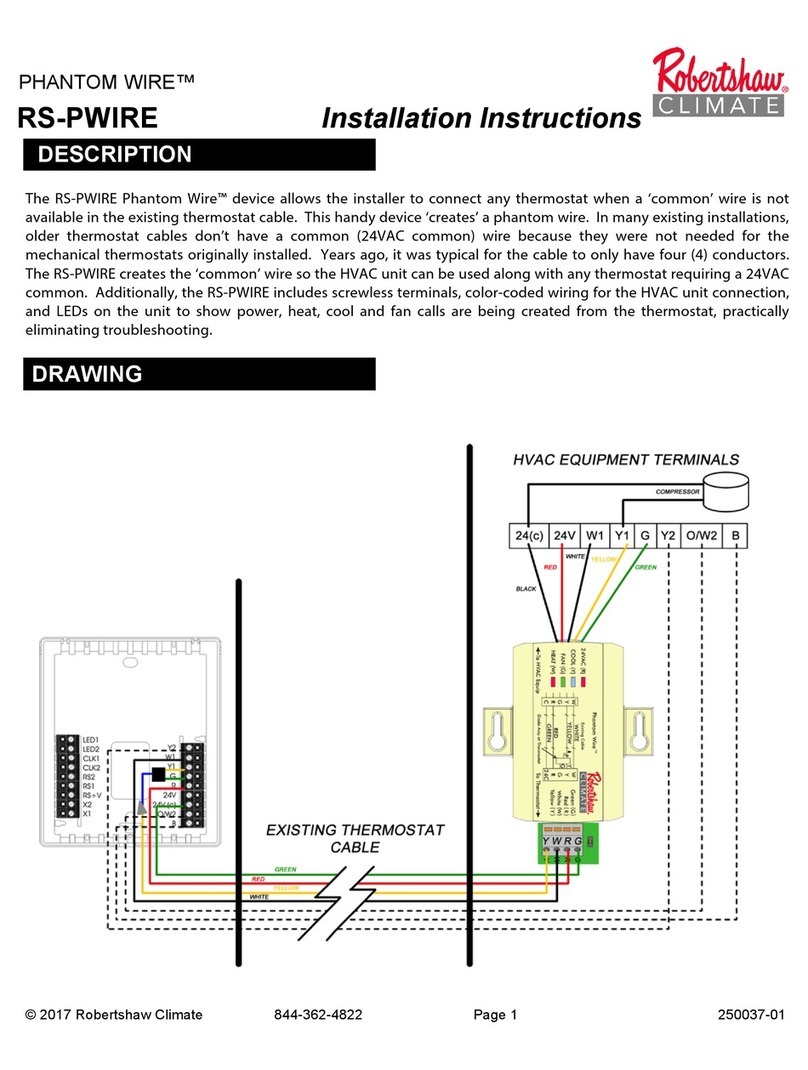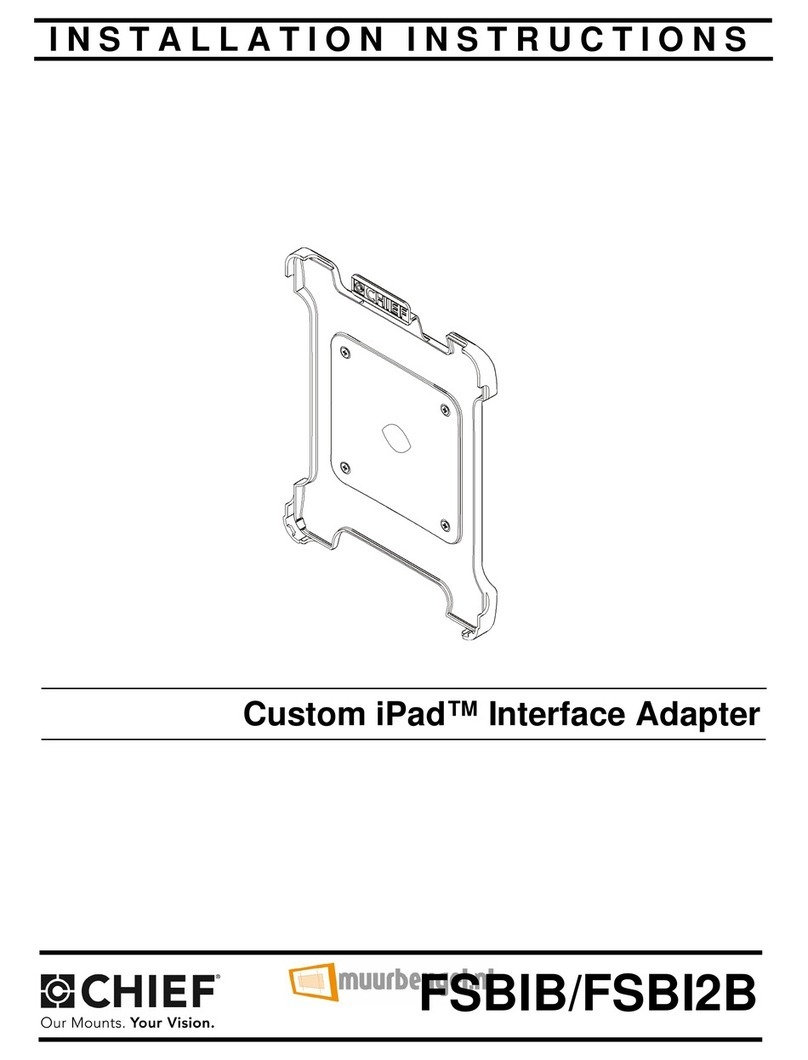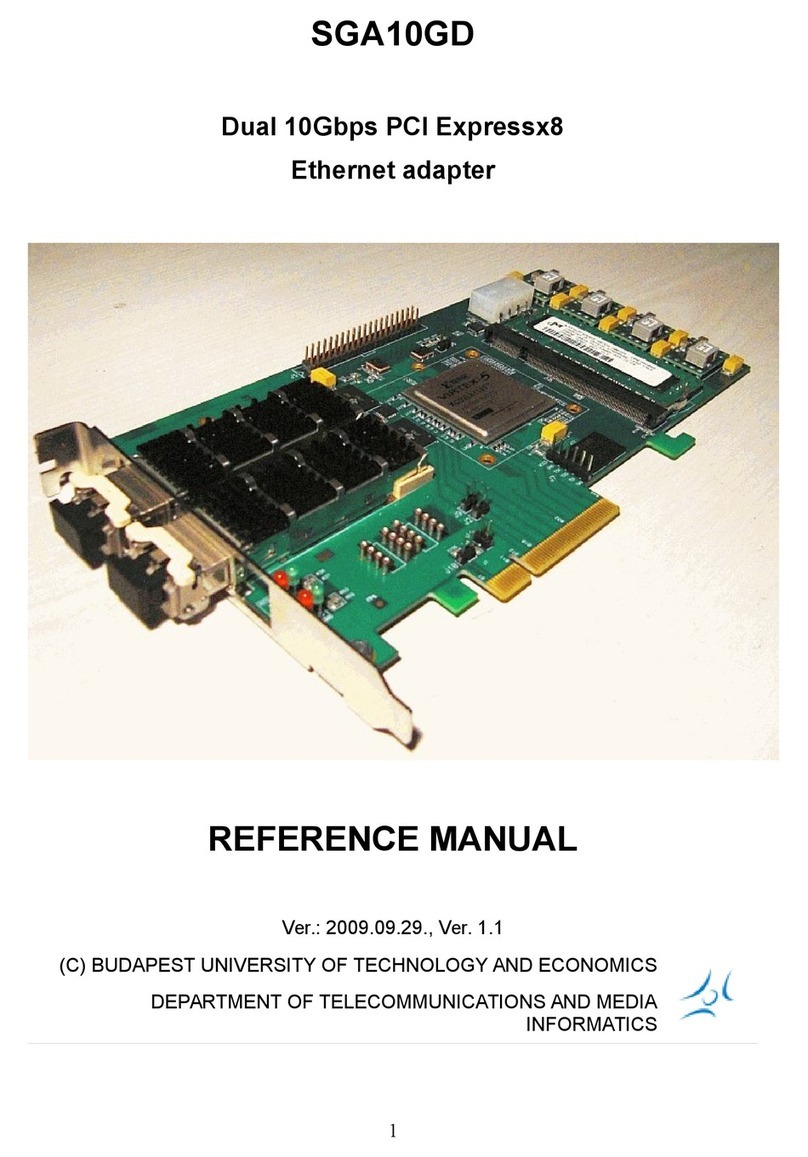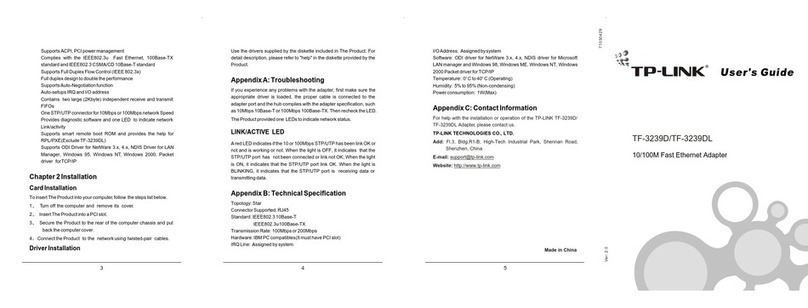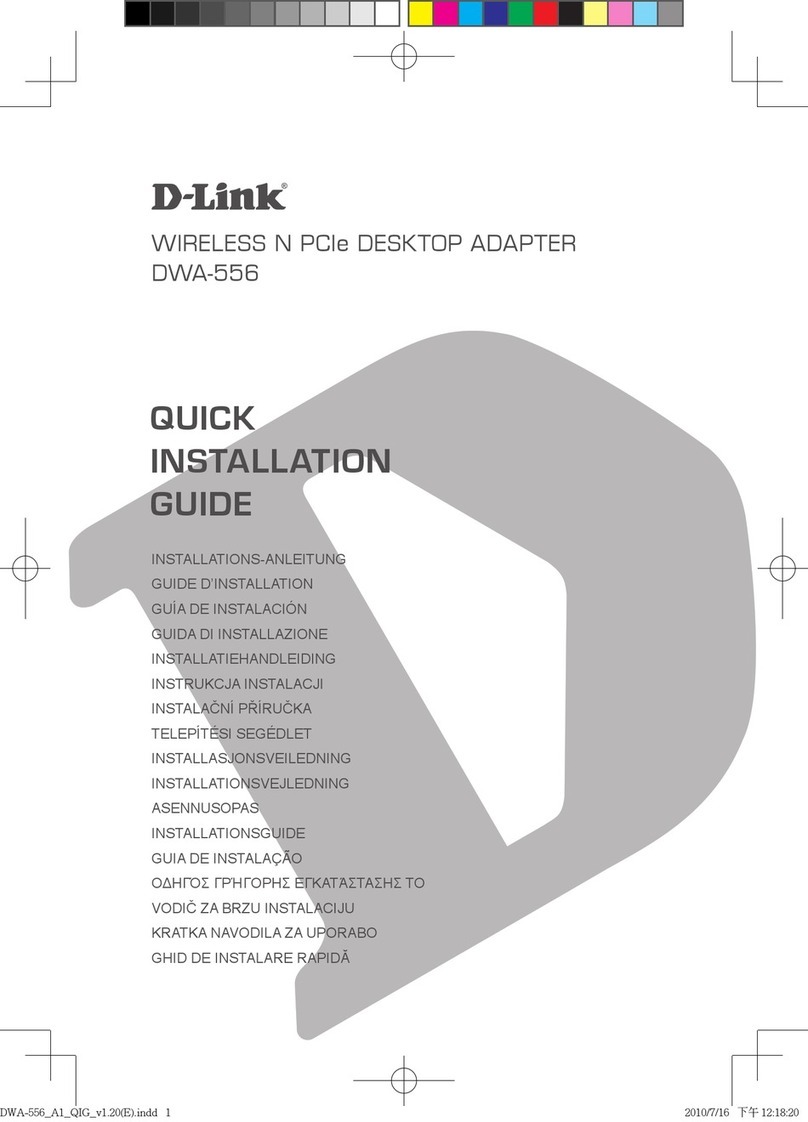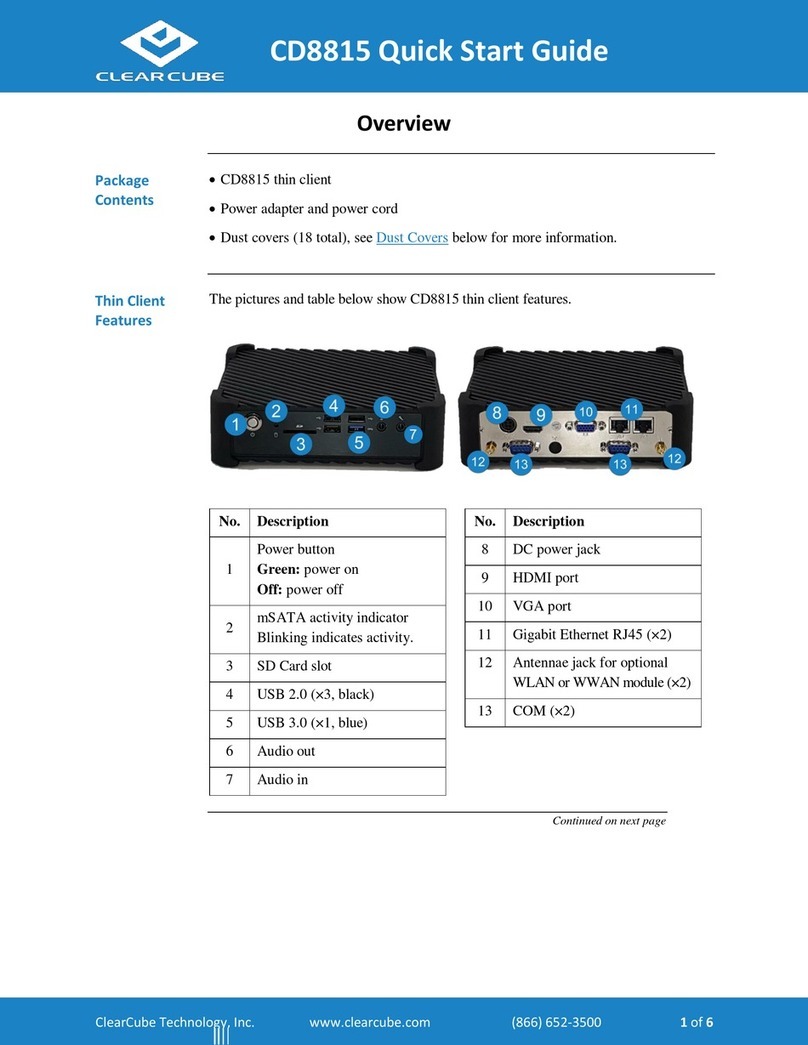FCC Information
NOTE: This equipment has been tested and found
to comply with the limits for a Class A digital device, pursuant
to Part 15 of the FCC Rules. These limits are designed to
provide reasonable protection against interference when the
equipment is operated in a commercial environment.
The user is cautioned that changes or modifications that are
not expressly approved by Premier Technologies, Inc. could
void the user’s authority to operate the equipment.
HIFI 3100 Series
HIFI 3100 Series
Installation:
1. Plug the small-connector end of the AC adapter into the 12 VDC Input jack at the side of the unit. Plug the
larger, power supply end of the adapter into a grounded AC power outlet. The AC outlet should be one that
remains on at all times.
2. Connect a cable (provided) from the music on hold input of the telephone system to the 600 or 8 Ohm Output
jack of the unit. One RCA end always goes to the 3100 series.
3. To download production, press the EJECT button on face of the 3100 to open cassette door. A built-in voice
recording will guide you through loading of production.
Authorized Dealer
Warranty
Upon receipt, the manufacturer will repair or replace,
at its option, for a period of three years from the date
of purchase, any system that proves defective in
materials or workmanship. The manufacturer is not
liable for indirect, incidental, or consequential
damages in connection with the use of this product.
This limited warranty does not include labor for
installation or removal of the unit.