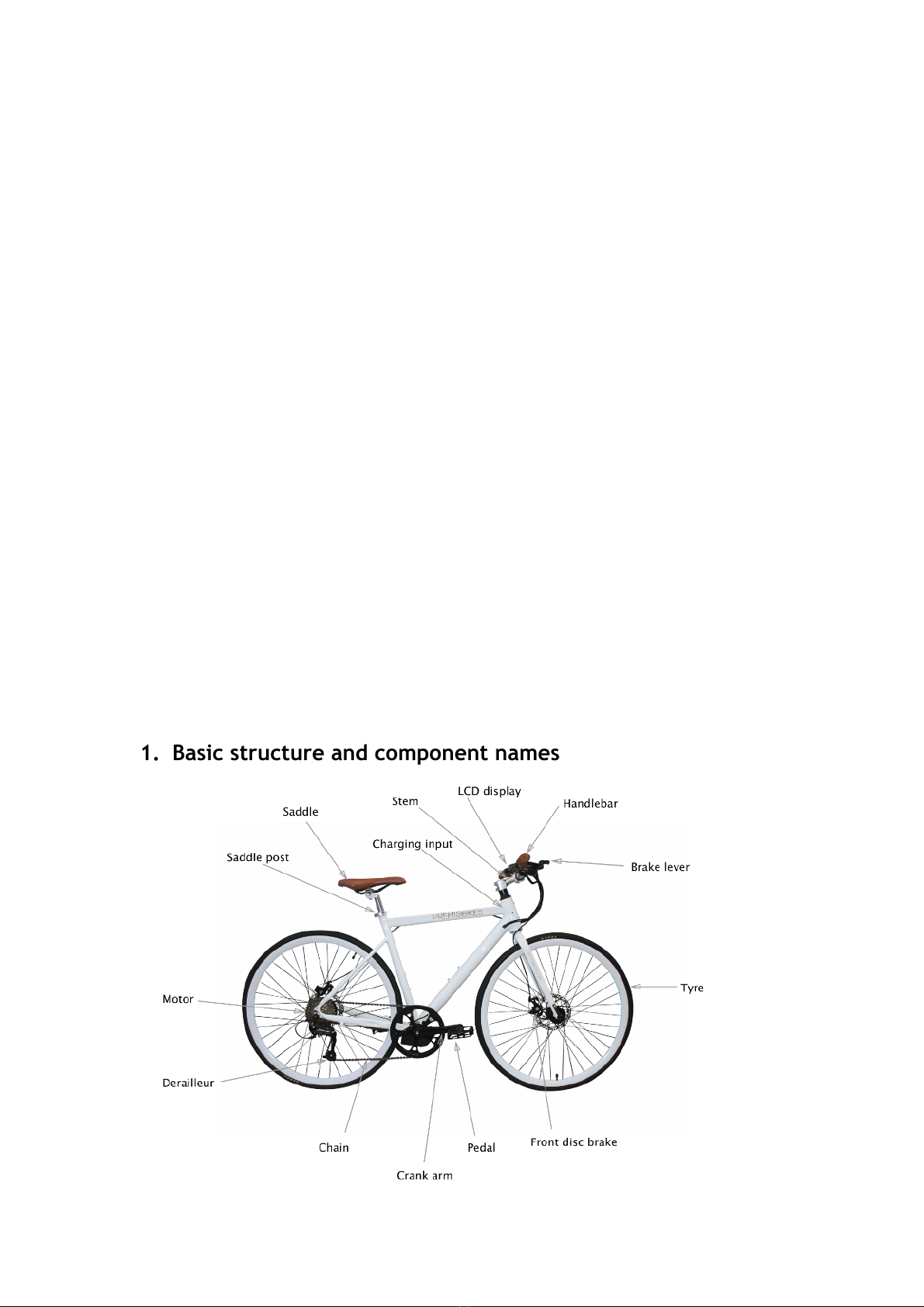the power supply of the electric vehicle will be powered off. In power off mode, the
power consumption of the meter and controller is zero.
Charging
The battery should be charged before it is used. We recommend charging
overnight the first time you user the bike. Also, avoid overcharging the battery (by
leaving the bike on charge for a long time even when it’s fully charged) as this can
reduce battery life.
1. Connect the output plug of the charger with the charging port of the battery
and then connect the input plug of the charger with AC power supply.
2. The power indicator of the battery and the charger are on, which means that
the charging is connected.
3. After charging, first pull out the input plug of the charger, then the output
plug. It needs 6-8hrs to charge fully, when the indicator turns green instead of
being red, the battery is fully charged.
A new bike might well be recharged for 8-9 hrs after a deep discharging for the
first time. When the battery is not used for a long time, the battery power should be
discharged till 50% power left, and it should be recharged every month or so.
Brakes
The mechanical disc brakes provide plenty of stopping power. Please test the
brakes regularly before riding, especially prior to you first ride. Practice pushing the
bike along the ground and applying the front and rear brakes to test their stopping
power.
Maintenance
In order to ensure traffic safety, from time to time, check whether all the
electrical appliances work properly, whether there is any lost wire and whether
mechanical parts are normal, and clean, wipe, oil the chain, fluted disc, flywheel and
derailleur regularly (consult your supplier for the type of the oil product) so as to
maintain the normal function of each part at any time.