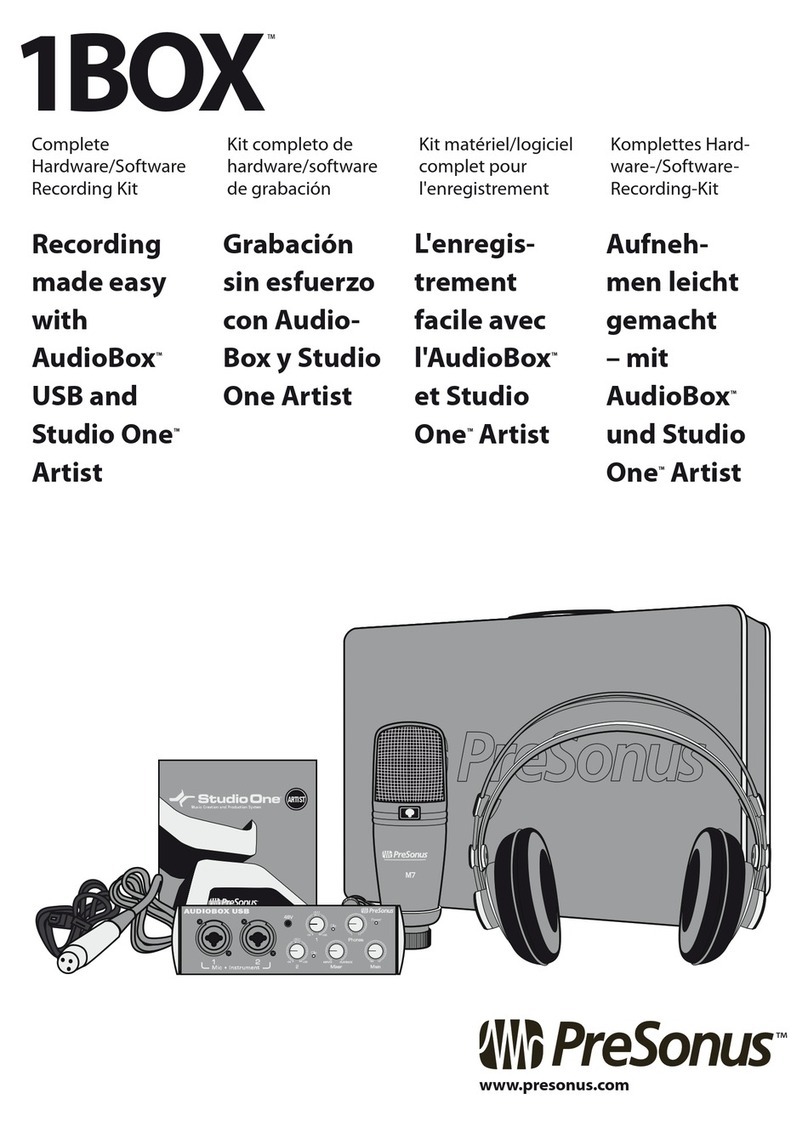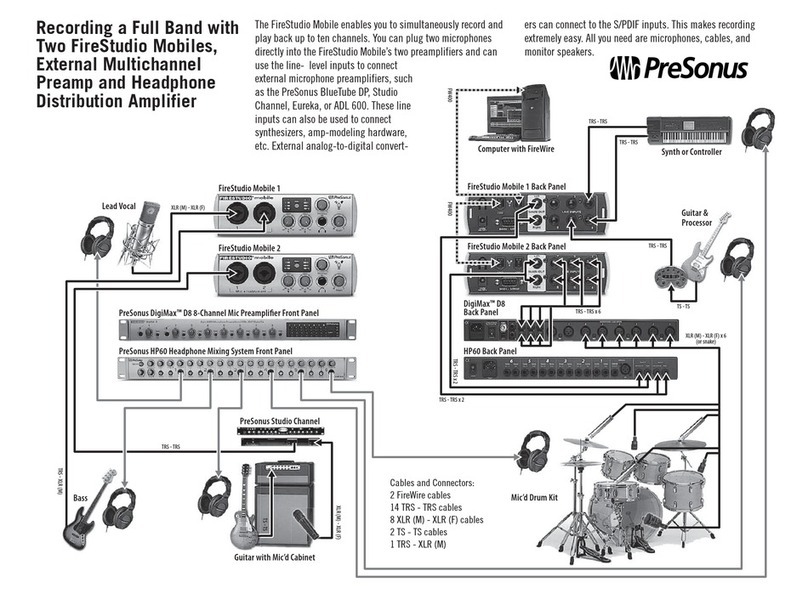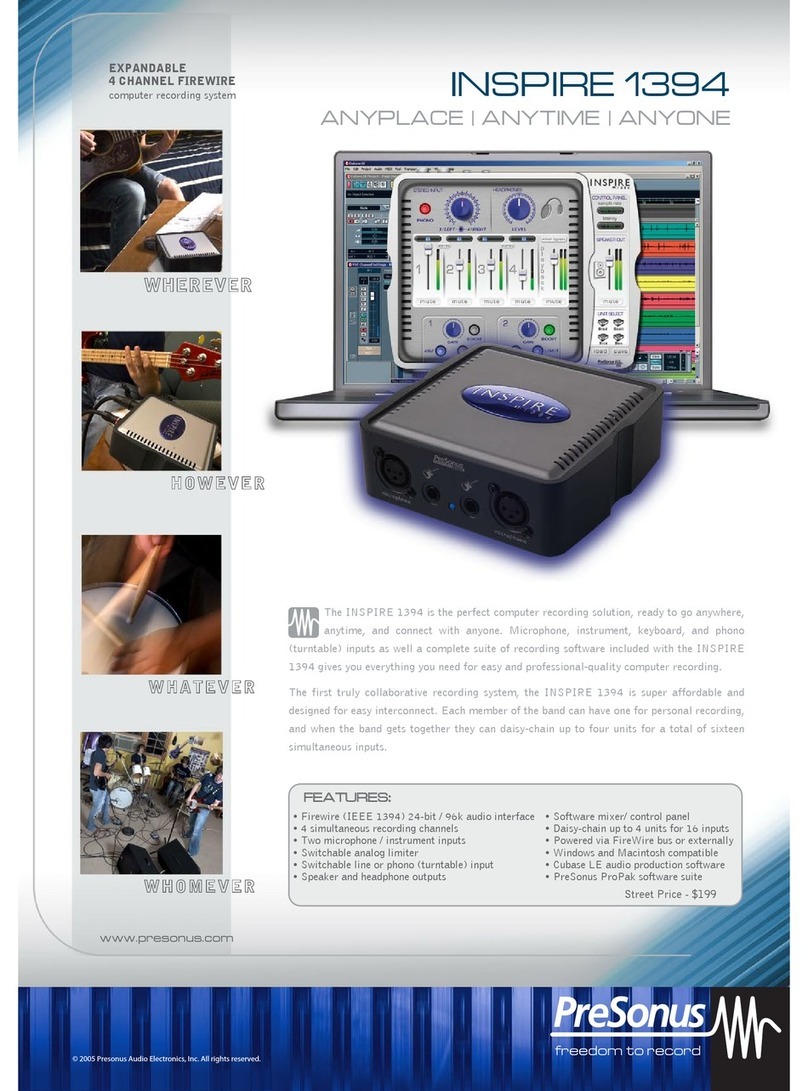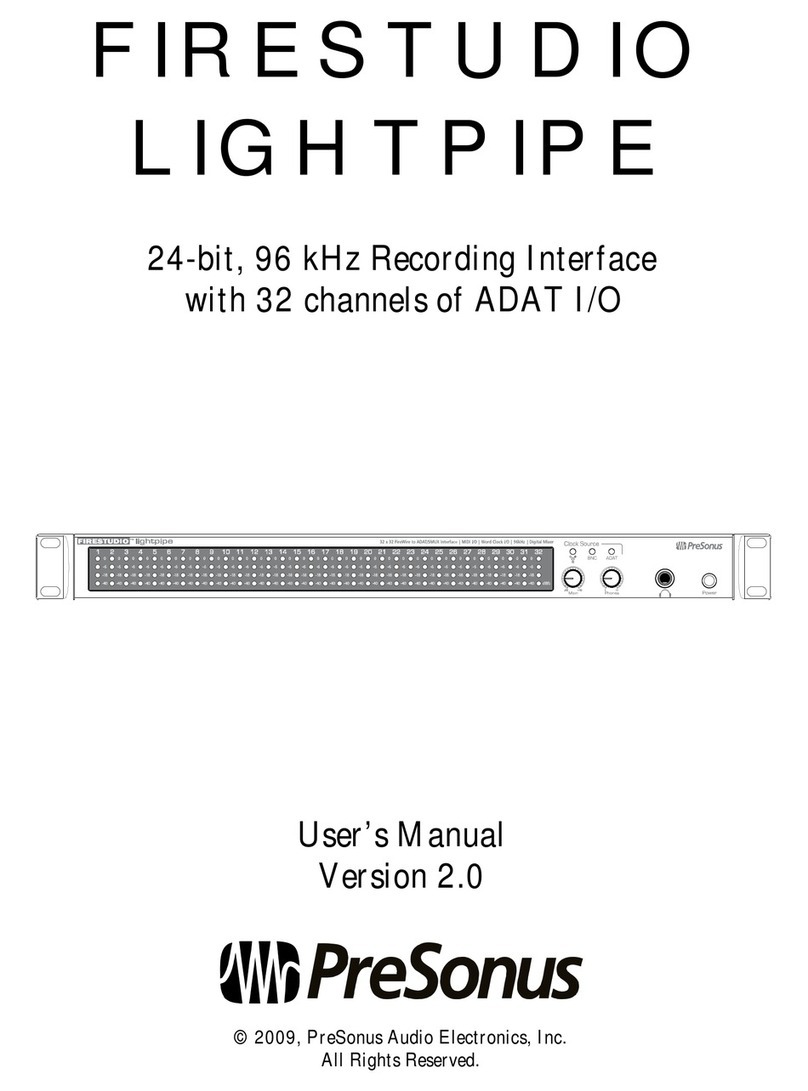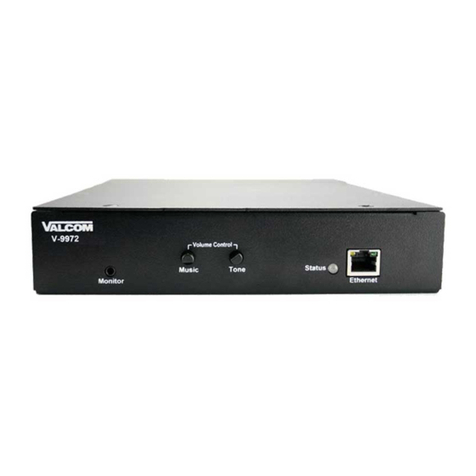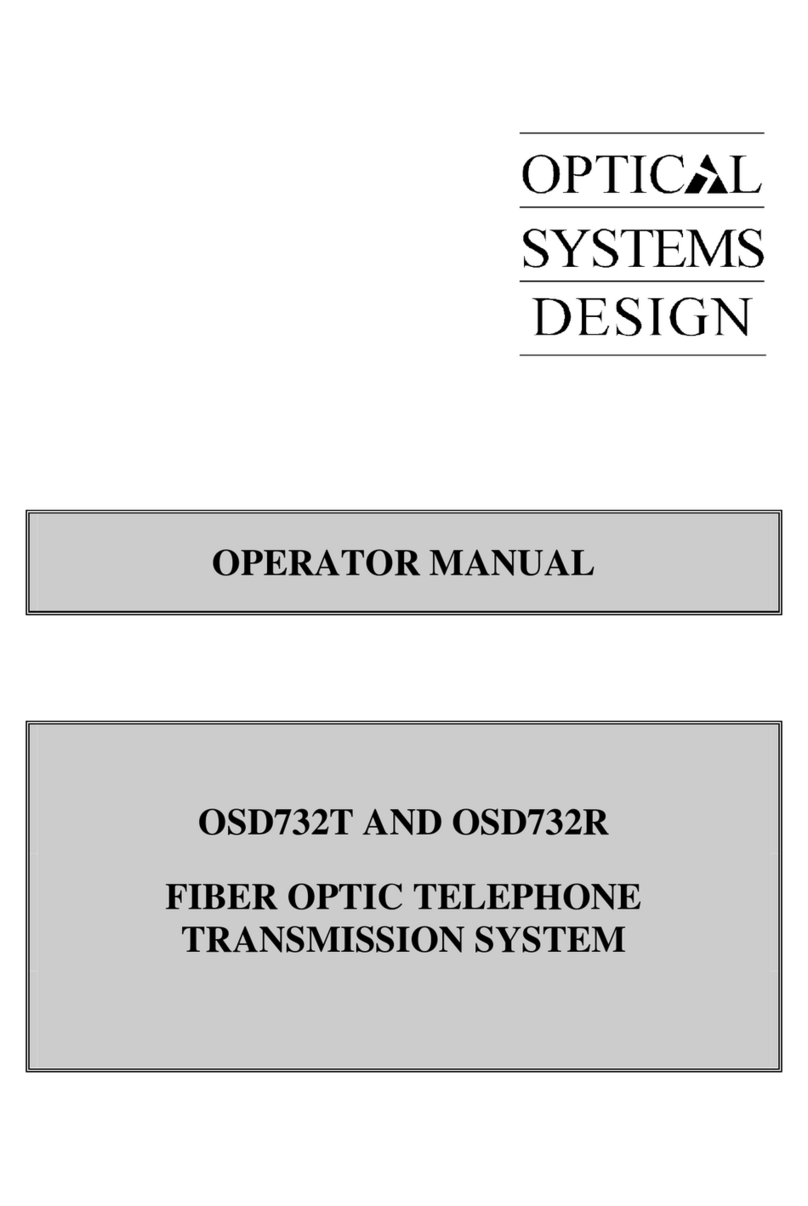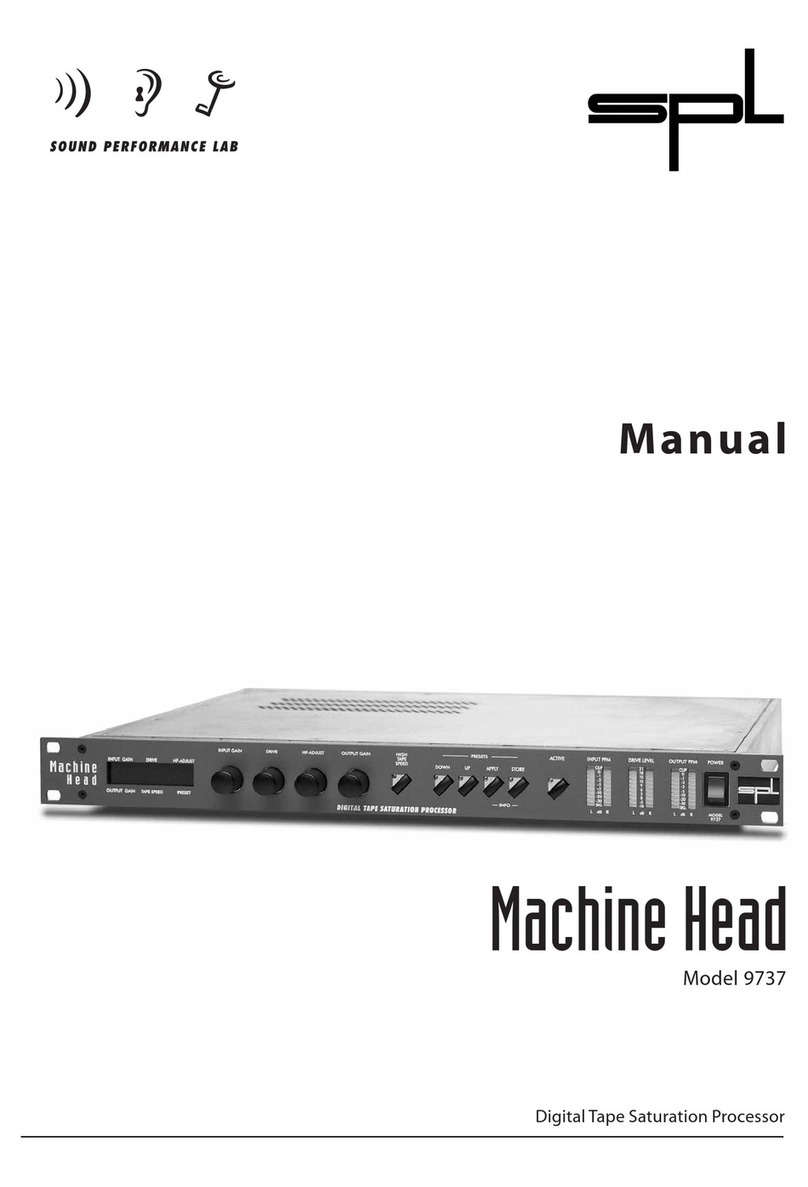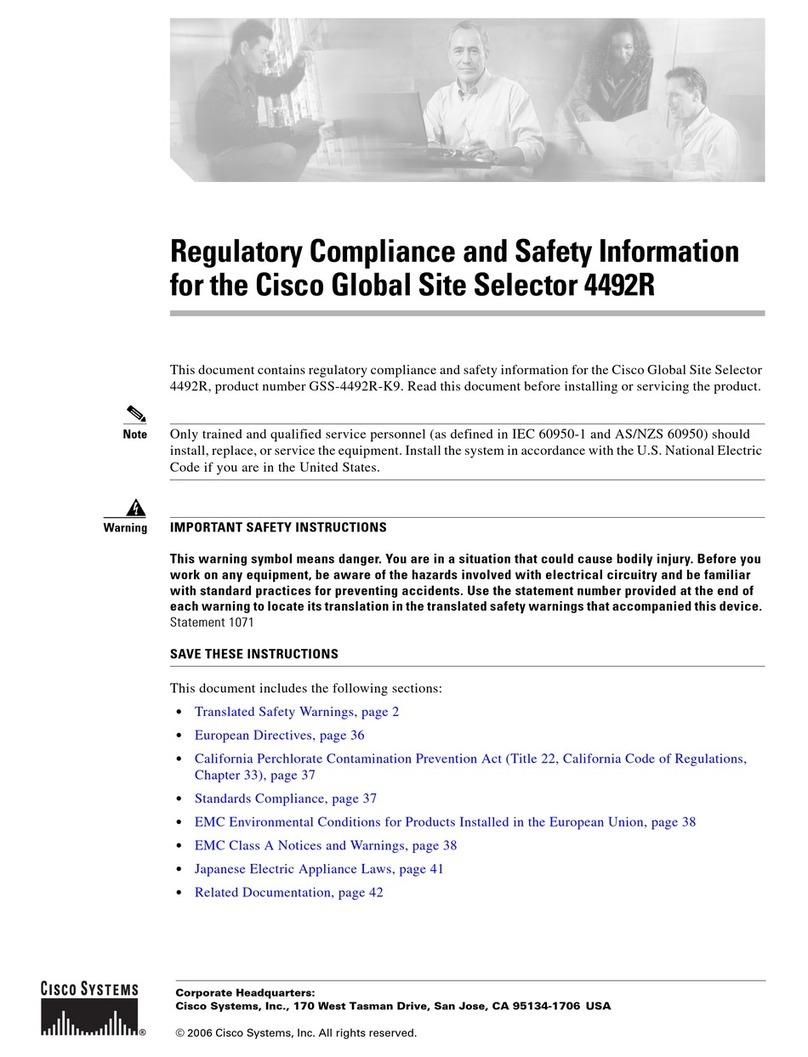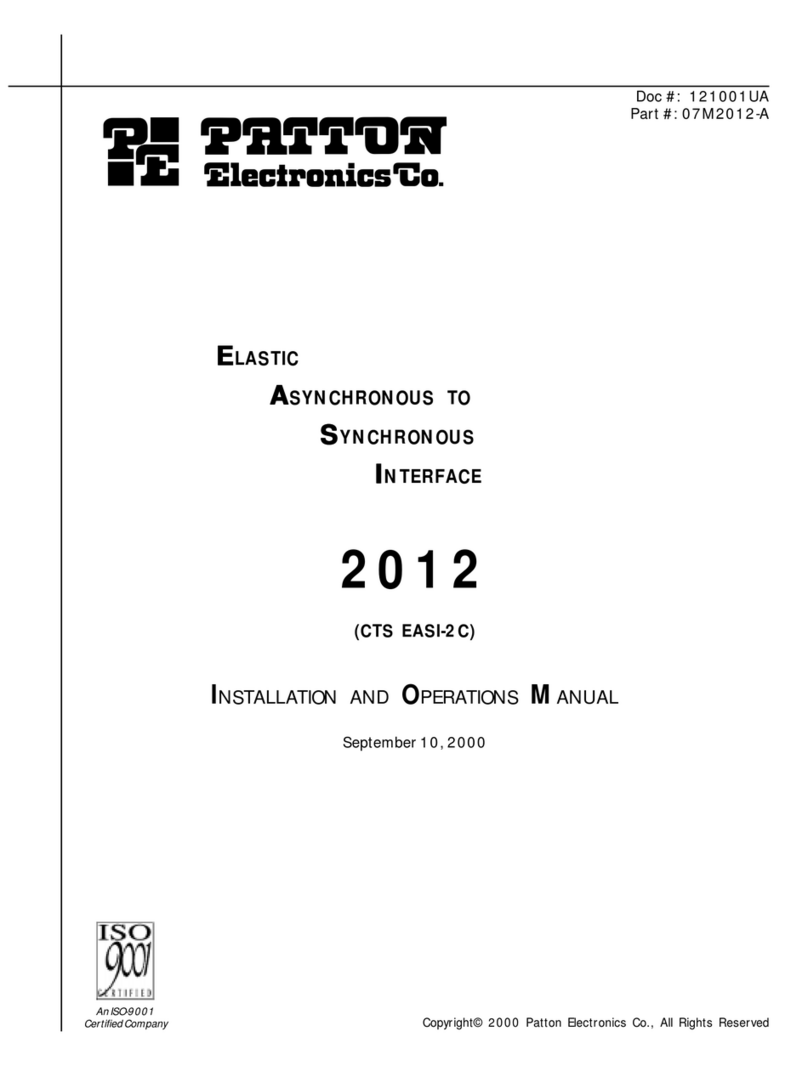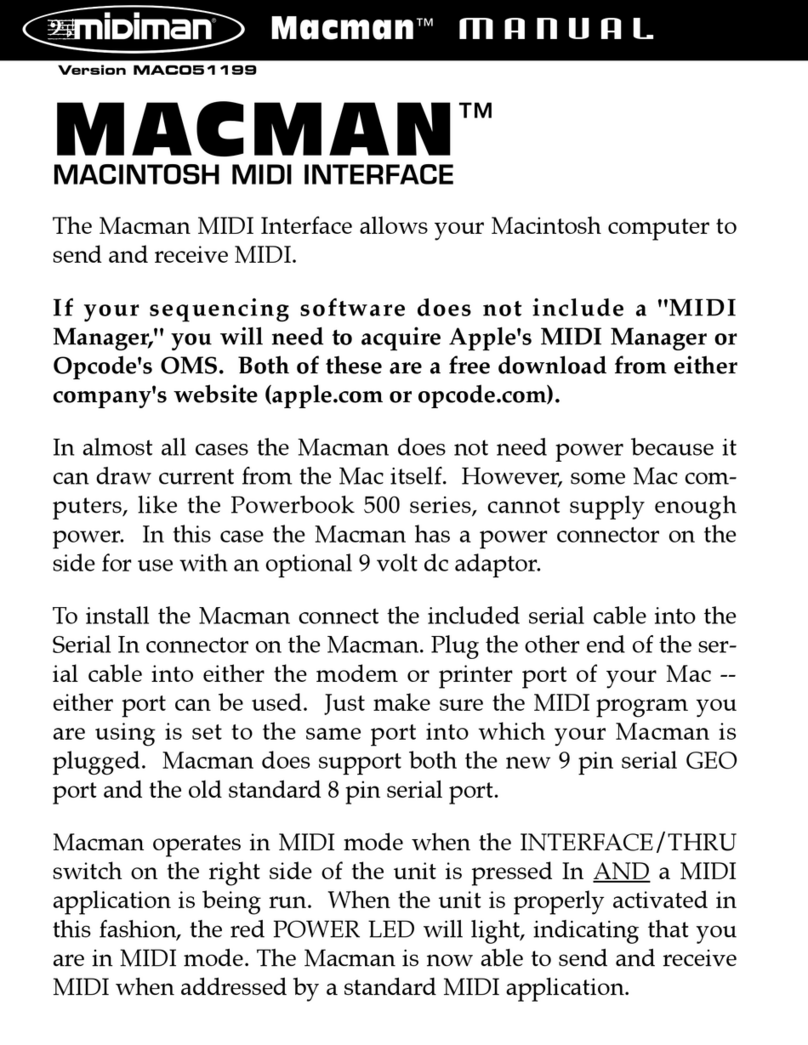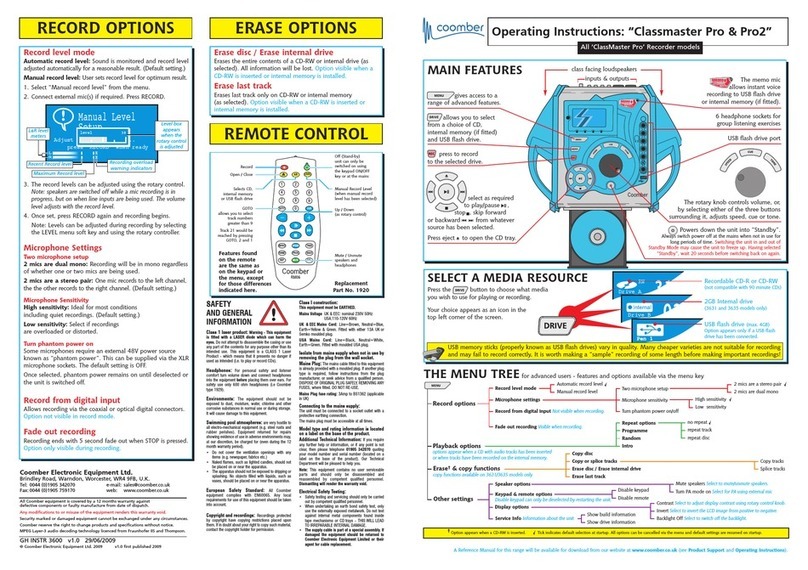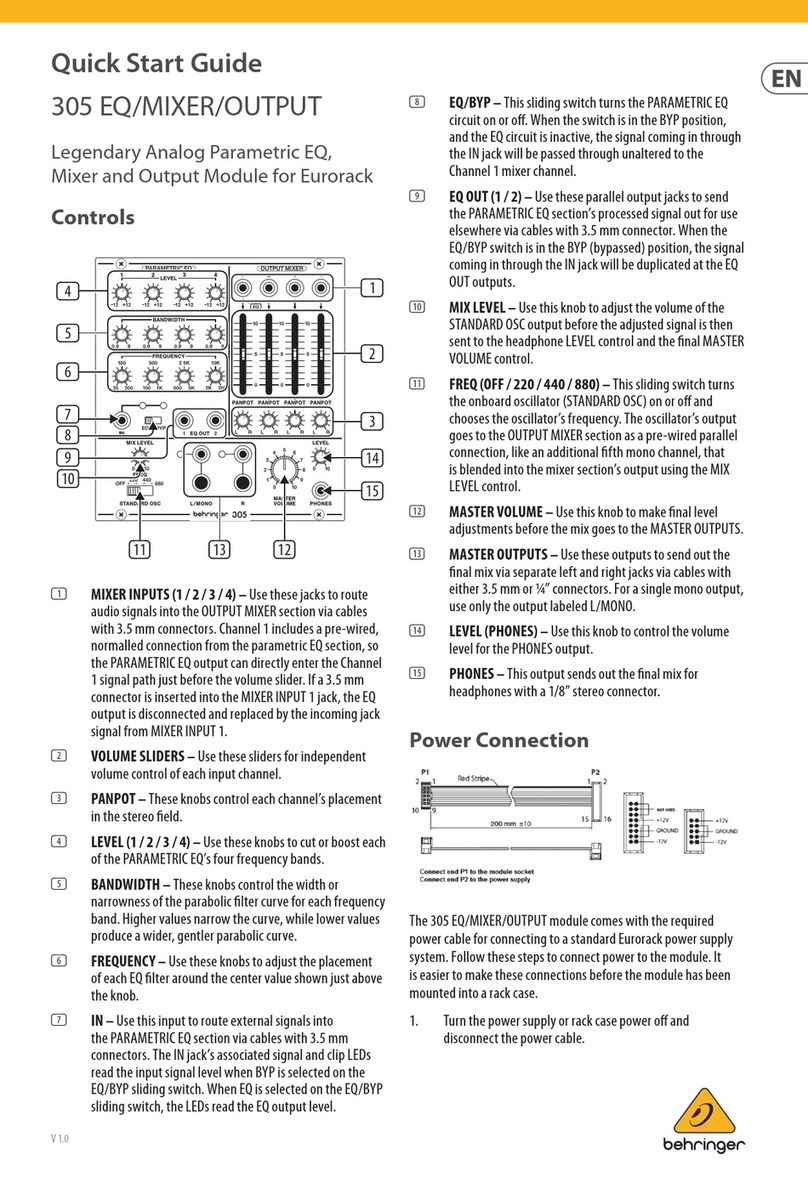1.2 What is in the box 产品清单
•
Revelator io24 USB audio interface
•
Revelator io24 USB音频接口
•
1M USB-C-to-USB-A Cable.
Use this to connect your Revelatorio24 to a USB
port on your computer or a powered USB hub.
•
1M USB-C转USB-A电缆。用它来连接您的Revelator io24到您的电脑
上的USB端口或供电的USB集线器。
•
Quick Start Guide.
Use this as a handy reference guide to your hardware
featureswhile you familiarize yourself with your new interface.
•
快速入门指南。当您熟悉您的新界面时,请用参考这个手册。
•
PreSonus Health, Safety, and Compliance Guide.
Legallanguage to cure your
insomnia.
•
PreSonus健康、安全和合规指南。法律语言可以治疗您的失眠症。
•
Warranty/Registration Card
•
保修卡/注册卡
Revelator io24 Hook up • Cone xiones • V erkabelung •
Branchement s • 连 接
2-channel audio interface for stre amers and podcasters
Qu i ck St a r t G u id e MI D I In an d O u t to MI D I Con t r o l le r
En tr ad a y sal id a M IDI ac o ntr o la d or M ID I S a lid a
Revelato r io24
Interfazde audiode 2canales
En t r é e et sor t ie MID I ve rs
Guía de arranque rápido
Revelator io24
2- K an a l - A ud i o- I nt e r f a c e f ü r
USB-Cto U S B-A to com put er
Interfaceaudio à deux canaux pour les streameurs et
Guide de prise en ma in
USB - C ver s U S B - A
po u ror d in a t eu r o u al im e n-
1801 1 Gra nd Bay Ct. •Ba ton Roug e ,
Pa r t # 70 - 1 2 0 0 0 1 6 4 - B
Louisiana70809USA•1-225-216-7887
Microphone or
Inst r um e nt to Inp u t 1
ww w .p re so nu s. com
Micr ófono o
Inst ru me nt o a En trad a 1
©2021 Pr eSonusAudioElectronics,Inc.All
Mic r op h o n e ou ins t r um en t ver s e nt r ée 1
oftheirrespectivecompanies.All
Adde d bonu s :
Pre S o nus ’pr ev io u sl y To p
Sec re t re cipe for …
Fantasti c Vegan G umbo
Basic functio ns
•
Func io n es bá si ca s
•
Pres s cha nn e l 1 or 2 bu tto n to se le c t chan n el . Pr e ss enco d er to cyc le thro ug h T ap Pres et to cyc le thro u g h so un d
Ingredients:
•1 c a ulif l ow er, cut int o flo rets sett ing s. Turn e ncod er to cha n ge c hosen
volum e, Ma in volum e, or m onit or
•
80m l a ll-p u rp o se flo u r •PreS o n us “ Sw ee t Da r li n ‘ “ Ca ju n D ry Pu lse el bo t ó n c an al 1 ó 2 pa ra se le c cio na r el c an al. Pu lse el en c od er
•
70 m l v eg e t ab l e oil ( e. g. high he at Ru b por lo s ajus te s. G ire el en c od er par a c am b ia r el ajus te
Desd e la pan tall a I nic io , pulse E nc od er
•
1-2 on io n s (dic ed ) •th y me Ch an n el 1 od er 2 dr ü ck en , um den Ka na l a usz u w ähl en . End l os r egl e r dr ü c ken , um Pr e se t drü c ken , um durc h di e
de los auric ular e s, el volu m en
•
2 c el e r y stalk s (di c ed ) •smo k ed pa p rik a durc h die Eins te ll u ng en zu bl ä tt e rn . End l os r eg le r
Appu ye z su r Pres et pou r par c ourir les pr érégla ges de son. P res se z et
•
3 c loves garlic (minc ed ) •blac k pep pe r Pres s ez la touc he de c ana l 1 ou 2 p ou r sélec t i on n er le cana l.
Kopfh örer p ege l, G es amtl au t stä rke
•
1lit er of v ege t abl e bro th •2-3 bay leav es par c our ir les r égla ges .Tou rne z l’enco de u r pou r m odi fie rle r églage choisi . 按下 Pre set 在 声音预设中进行循环选择。按住
•
1handfu l of okra, cut into piec es •parsley, finel y chopped 按下 channel 1 或2按钮 进 行轨道选 择。按下编 码 器在设 置中 进行 循环选择 。旋转编 码器对
•
1red bell bell peppe r, cut into piece s •sprin g onio n,
volum e du casqu e, de v olu me
con tr ôle. Tourn ez- l e po ur régl er le
para m ètre ai ns i séle c tio n n é.
1. Make a roux : hea t the oil in a pan set to m edi um heat . a nd stir in the f lo ur.
Slowl y
2
48v+24dB48v 3
2
48v
ad d flo u r 1-2 Tb sp at a ti m e , s ti rri ng
the rou x until it is a dark bro wn (it sh ou ld look like melt ed choc o lat e — m ilk or
hot , or th e flou r w il l bu rn an d yo u ’ll ha ve
2. Once roux ha s reach e d the desired color , ad d the
on io n s, pe p p er s an d c el er y ; s ti r
well. Afte r a few m om ents , addthe g arlic and fry brief ly. Then
4. In the mea n time , pla ce ca uliflow er, red be ll
pe p p ers and mu sh r o o m s on a ba k i ng
she et . D r izz le w i th oi l an d s pri nk le wit h
220°C.
let it sit for a fe w ho ur s (L ike an y
ENGLISH ESPA ÑOL DEUTSCH FRANÇAIS
1. Combo inputj acks.
Suitabl e for XLR, Line, or I nst rum ent c onn ec ti on s. 1.
Jacks comb o deent rada.
Adecua d os par a c one xio nes XLR, Lí nea o 1.
Combo-Einga ngsbuc h sen.
Zum Ansc h luss von Mikr ofo ne n, Line - Qu el len 1.
Prisesd ’entrée mixtes.
Convi enn en t a ux c onn exi on s XLR, ligne ou
2. Channel Se lect Buttons.
Press to disp lay inform ati on abo ut I npu t 1or Instrum ent o. oder
informa tion. 3.
Pantalla.
Mues tra la m edi ci ón, sel ec ció n de pre se ts y otra info rm aci ón 3.
Display.
Blend et wi c hti ge Informa tion
wie Pege lan z eig en un d a usg ew ä hlte 3.
Écran.
Affic he lam esure de niv eau, la sélect ion de prér églage et
toby pass Prese ts. las ent ra da s 1 y 2 res p ecti va me n te. Pu l se pa ra de s pl az ar se po r lo s pr es e ts; zu blätte rn. Dr üc ke n , um durc h
6.
Multipu rp ose Encod e r.
Cont ro l s m an y param e te rs . From Ho me screen , ma nt en g a la
Maint e ne z-l e s pre ss és pou r
press itt o c yc le thro ugh c ont rol lin g H ead ph on e v olum e, Mai n vol ume , 6.
Encoder multifunci ón.
Contr ol a much os pará m etro s. De s de la pant alla I nicio , 6.
Multifunktions -Endl osregler.
Steu ert eine Vi el zah l von Pa ra m et ern . 6.
Encodeur multifonction.
Contr ôle de nom bre ux pa r am è t res . En écra n
7.
Mute.
Acti v a/ d esa ct iv a la sali d a Prin c i pa l (Ma in Ou ts).
to pre ve nt the ft. 8.
Ranura se seguri dad .
Con ec t e es te pue r to a un a ra n u ra de seg u rida d
9. U S B-C .
Con n e c t US B - C to US B -A cab l e (inc lu d e d ) to y o u r com p u t er or (Ke n si n gt on loc k ) pa ra pr e v e n ir su hur t o. 8.
Kens in g to n Lock .
Öff n u n g fü r ein Ke n s in g t o n -Sc hl o ss zur em p ê ch e r le vo l .
12.
Headp hon e Output .
The rea r- pa ne l he ad ph o n e ou tp u t mi rr or s the 1 1 .
Main Ou t.
Salid a s T RS bala nc ea da s de 1/ 4”
same stre am s a s th e Main lef t/ri gh t ou t p u ts. pote n c ia . 11.
Main Out.
Sym m e tris c h e 6, 35 m m TR S-
12.
Salida de auric ula res .
La sa lid a de auri c ul a r es de l
las mi s ma s tra nsm isio nes qu e las salid a s prin c i pa les le ft/ ri g h t. 12 .
Kopfh örera us gang .
Der rüc kse iti ge
3 6
1.
中 文
。。 适 用 于 XLR、 线 路 或 乐 器
4. 返回 按 钮
选择 。。将屏幕(3)上 的 显
5. 预
绕过 预 置器
。。。分别循环浏览I npu t 1
6.
多
主用
音途
量编
或码
监器
听混合
。。控制
。
许
在多
通参
10.
MIDI
输入 输 出。。连接到外部MIDI 控制
9.
USB-C
。。将USB- C 转USB- A 电缆
Microphone or Ins t rum e nt to Inp u t 2
Micrófono o Ins tru m en t o a En tr ad a 2
PreSo n u s H eal t h, Safet y , an d C o mp li an c e Gu id e
Clas
Electri cal informa ti on and warni ng s ymbo ls for PreS on us pro du c ts are
locate d on the rear elec tri cal panel of the unit
European Union (EU)
adjace nt to the electrical plug or on the bottom of the unit al ong with other pr oduct complian ce
informa tion .
The
CEmark
onthisproduct
indicatesthatthedeviceiscompliant
withtheEU CouncilDirectives
2014/35/EU
Low
Voltage Directive
This light ning flash
witharrowhead s ymbolwithin an equilateral triangle is intended to alert the userto the
presenceof non- For a c opyof a s pecificproduct DoC, contact PreSonus at support@presonus.com.
insulated “danger ous v oltage” within the prod uct’s enc losure that may be of sufficient magnitude to
constitute a risk of electri c shock.
RoHS
Recast Directiv e 2011/65/EU
WARNING: T O REDUCE T HE RISK OF ELECTR IC SH OCK , DO NOT RE MOVE
ARENO USER-SERVICEABLE PARTS INSIDE.
WEEE
Thissymbolonthisproductor itspackaging
indicatesthatthisproductmustnotbe disposedofwith
other
waste.Instead,iti syour responsibilitytodisposeof
yourwasteequipmentbyhandingitoverto a
designated
important opera tin g a nd maint enance i nstructi ons in the literature acc ompanyi ng the appli ance.
The exc l ama t ion p oin t
withinane quilateral
collectionpointfortherecyclingof wasteelectricaland
electronicequipment.Theseparatecollectionand
recycling
CAUTION:
Toreduce the risko f electric shock,do not exposeth is applianceto rain and moisture. Do not exposethis
todripping or splashing liquids and no object filledwith l iquids,s uchas vases, should be placed on the device.
ina manner that protec ts human health and the environment. For more i nformation about where y ou can drop
offyourwasteequipmentforrecycling,pleasecontact
yourlocalcityrecyclingofficeorthedealerfrom whom
you
performrepairs.
1. Readtheseinstructions.
2. Keeptheseinstructions.
3. Heedallwarnings.
5. Donotusethisdevicenearwater.
donot per formany servicin g other than that con tained in the operatio n
Iftheses ymbolsare markedon the product,the devicecomplies
asfollows:
AnyChangesormodificationsnotexpresslyapprovedbytheparty
responsibleforcompliancecouldvoidtheuser’sauthorityto
operatethe equipment.
Part15oftheFCCRules.Operationissubjecttothe
USA:
Thisequipmenthasbeentestedandfoundto
complywiththelimitsfora ClassB digitaldevice,
pursuantto
interference,and(2) thi sdevice mustaccept any
8. Do notinstall near any heats ources,
whichcanbedeterminedbyturningtheequipmentoffandon, the
userisencouragedtotryto c orrecttheinterferencebyoneormore
of
plugdoesnotfiti ntoyour outlet,consultan
electricianforreplacementoftheobsoleteoutlet.
10.Protectthepowercordfrombeingwal kedonor
pinched,particularlyatplugs,
11.Useonlyattac hments/accessoriesspecified
byPreSonus.
12.Useonlywitha c art,s tand, tripod, brack et,or
tablespecified by the manufacturer or s oldwith
13.Unplugthisdeviceduringlightningstormsor
whenunusedforlongperiods.
and a third grounding prong. The wide bladeand th ethird prong are provided for
your safety . If the provided •Reor ient or relocate t he receivi ng antenna.
• Increasethe separationbetween
theequipmentandthereceiver.
conveniencereceptacles,and the
• Connectthe equipmentintoanoutlet ona circuit
differentfromthattowhich thereceiveris
connected.
• Consul t the dealer or an ex periencedradio/TV
thisdevice.Usecautionwhenmovingacart/device
combinationtoavoidinjuryfromtip-over.
ThisequipmentcomplieswithFCCradiationexposurelimitssetforth
foranuncontrolledenvironment.Thisequipmentshouldbe installed
Thistransmitter must no t be co-located or operating i n
andoperatedwithminimumdi stance
20cmbetweentheradiator&your
body.
operatethe
equipmentunder
FCCrules.
inBaton Rouge, Louisiana. If your P reSonus product
requires a repair, con tactsup port@
shouldcontacttheir localdi stributor.Yourdistributor’s
contactinformationisavailableat www.presonus.com.
AustralianCompliance:
ThisequipmentcomplieswithRadio
communicationDevicesNotice2003;or Radiocommunication
Labeling(ElectromagneticCompatibility)Notice2008;or Radio
communication(ComplianceLabelingElectromagnetic
Radiation)
LabelingNotice
2003.
conditions:(1)thisdevicemaynotcauseinterference,and(2)this
devicemustacceptanyinterference,includinginterferencethatmay
typeandmaximum(orlesser)gainapprovedforthetransmitterbyIndustryCanada.Toreducepotentialradiointerferencetootherusers,
18. Please all ow5cm around the apparatus for suffici entventilati on;the ventilation should not be impeded the
Rackmounting
Thisradiotransmitter(identifythedevicebycertifcationnumber,or
modelnumberifCategoryII)hasbeenapprovedbyIndustryCanada
tooperatewiththeantennatypeslistedbelowwiththema ximum
permissiblegainandrequiredantennaimpedanceforeach
antenna
• Use an equi pmentrack that i s19-inch eswide (482.6 mm)and rated forthe totalweigh t of yourequi pment. ty peindi cated.
Antennaty pesnot i ncluded in this li st, having a gain greater thanthe ma ximum gain indi catedfor that type,are strictly
• Useaminimumof(4)10/32threadedscrewsperrackmounteddevice. prohibited for use with this dev ice.
WARN ING:
IC Ra diati on Expos u re State me nt :
ThisequipmentcomplieswithICRFradiationexposurelimitsset
co-locatedor operating in conjunction
withanyo therantennaor transmitter.
®
PreSonus Health, Safety,and
Compliance Guide. Part# 70-
00000013-C
PreSonusHealth, Safety, and Compliance Guide