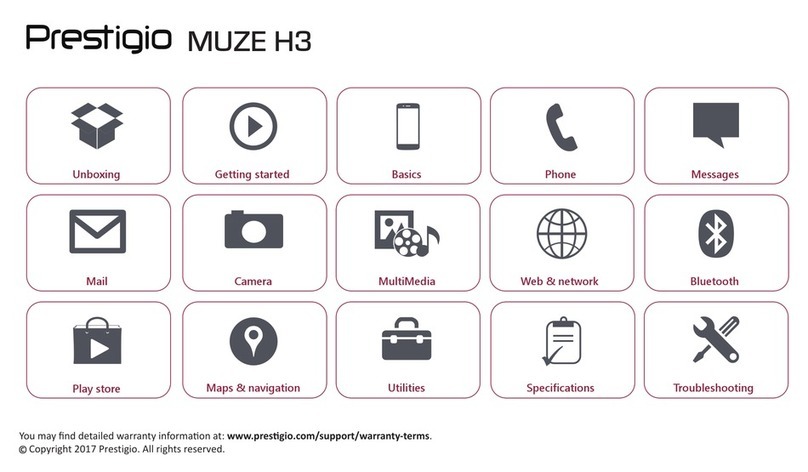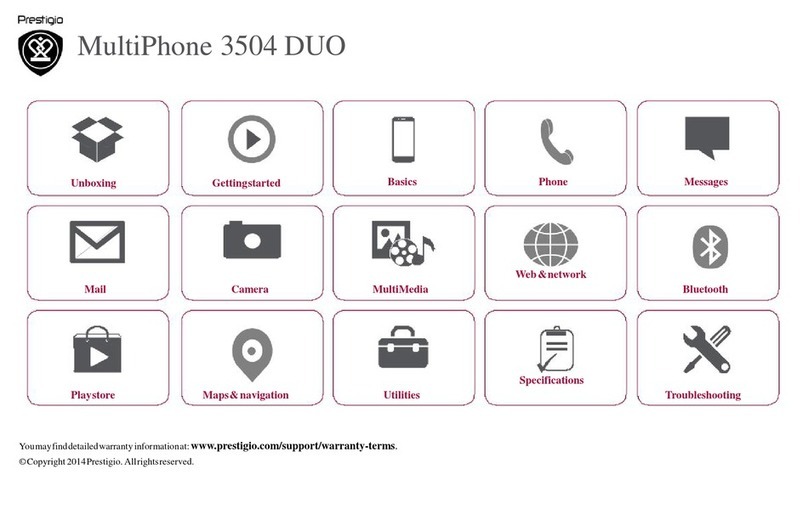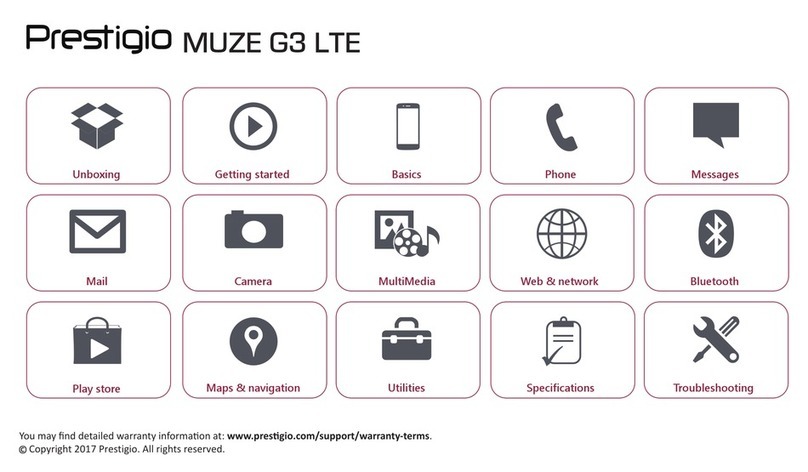Prestigio PFP1242DUO User manual
Other Prestigio Cell Phone manuals

Prestigio
Prestigio PFP1182DUO User manual
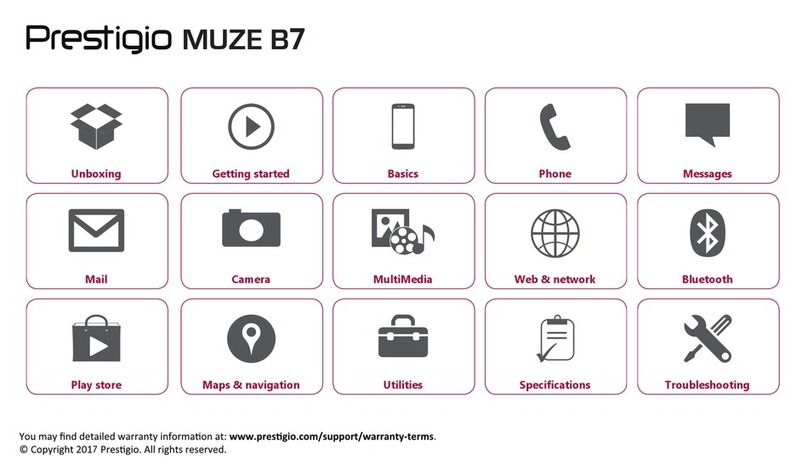
Prestigio
Prestigio MUZE B7 User manual

Prestigio
Prestigio MultiPhone PAP5501 User manual

Prestigio
Prestigio MultiPhone PAP7600 DUO User manual
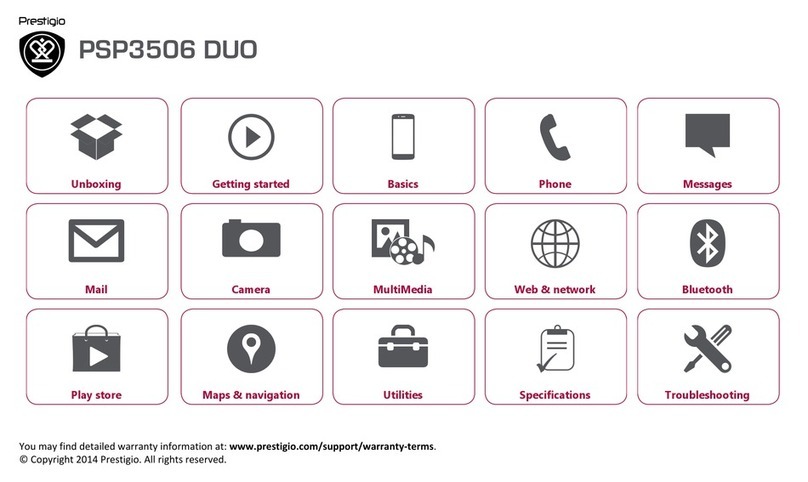
Prestigio
Prestigio PSP3506 DUO User manual

Prestigio
Prestigio MUZE A3 PSP3452DUO User manual

Prestigio
Prestigio MultiPhone 4055 DUO User manual

Prestigio
Prestigio PSP3502 User manual

Prestigio
Prestigio MultiPhone PAP7500 User manual
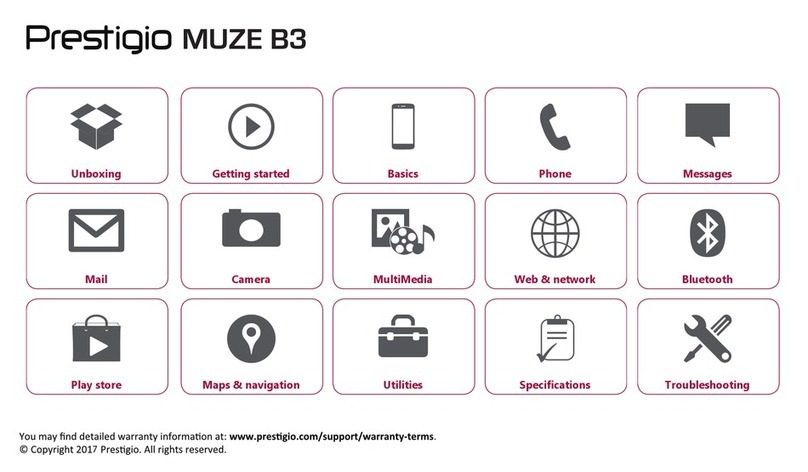
Prestigio
Prestigio MUZE B3 User manual
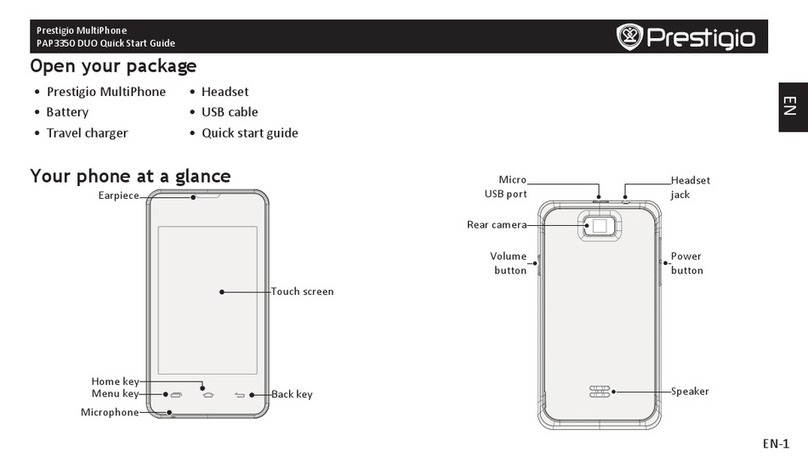
Prestigio
Prestigio PAP3350 DUO User manual
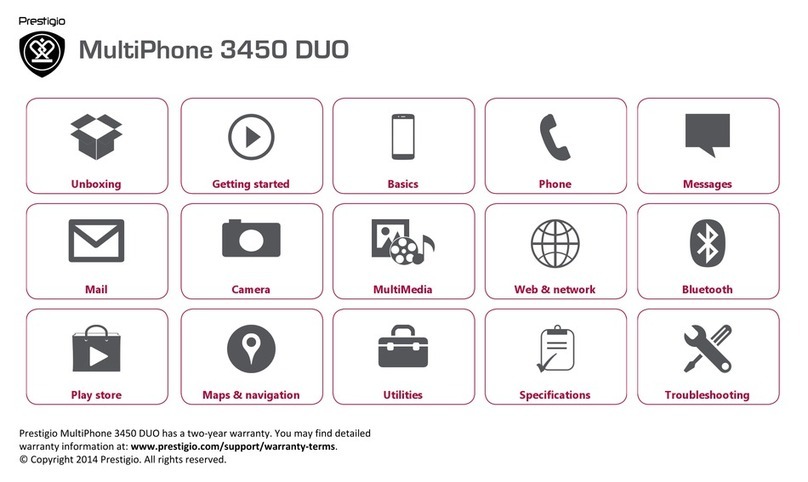
Prestigio
Prestigio MultiPhone 3450 DUO User manual

Prestigio
Prestigio MultiPhone PAP5501 User manual

Prestigio
Prestigio PSP5307DUO Guide

Prestigio
Prestigio MultiPhone PAP5451 DUO User manual
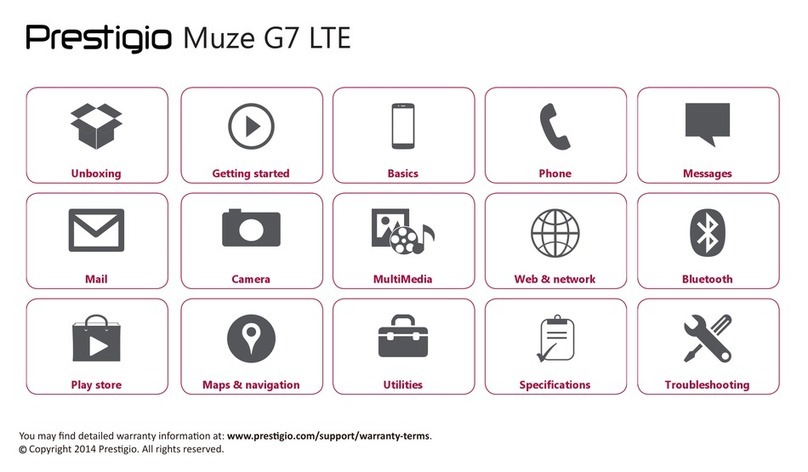
Prestigio
Prestigio Muze G7 LTE User manual
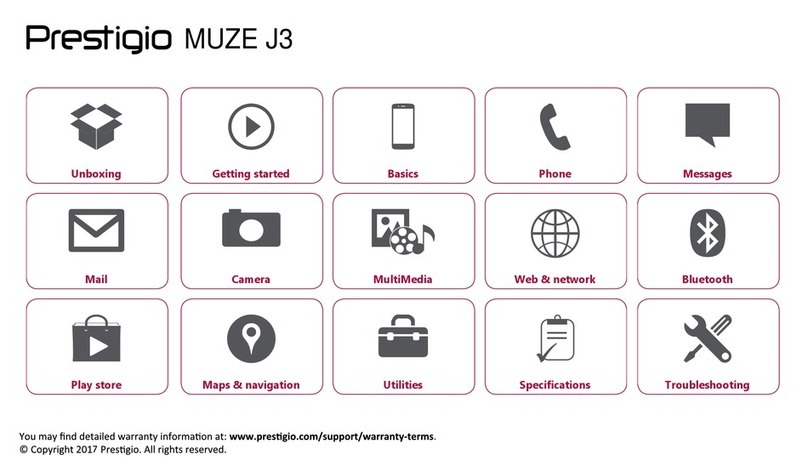
Prestigio
Prestigio MUZE J3 User manual

Prestigio
Prestigio MUZE B5 User manual

Prestigio
Prestigio MultiPhone PAP4323 User manual
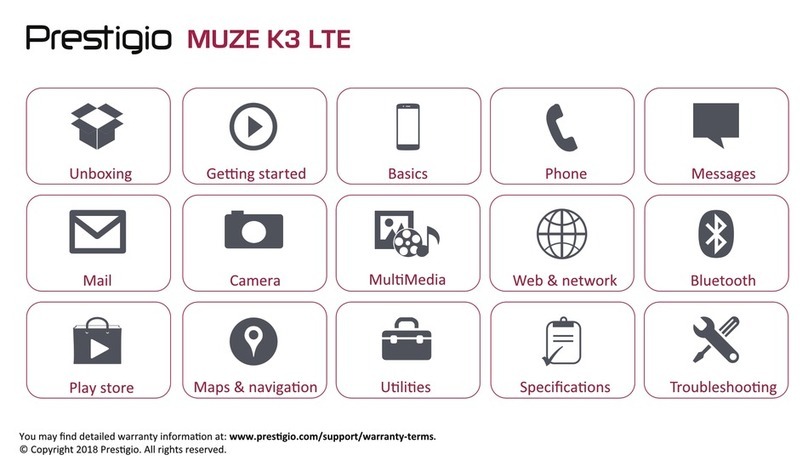
Prestigio
Prestigio MUZE K3 LTE User manual