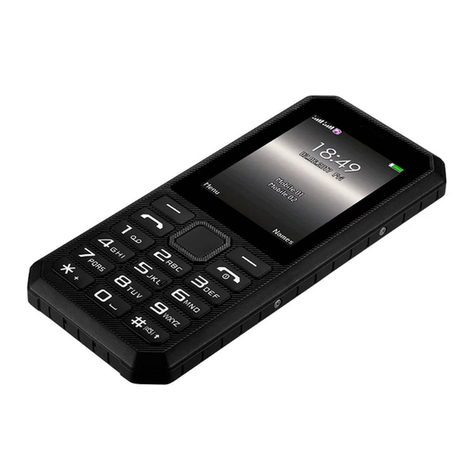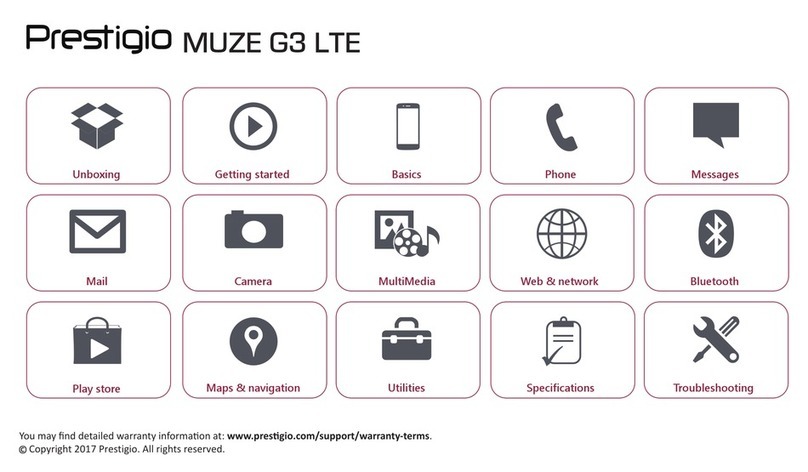Prestigio MultiPhone PAP7500 User manual
Other Prestigio Cell Phone manuals

Prestigio
Prestigio MultiPhone PAP5451 DUO User manual

Prestigio
Prestigio PSP5530 DUO User manual

Prestigio
Prestigio MultiPhone 5400 DUO User manual
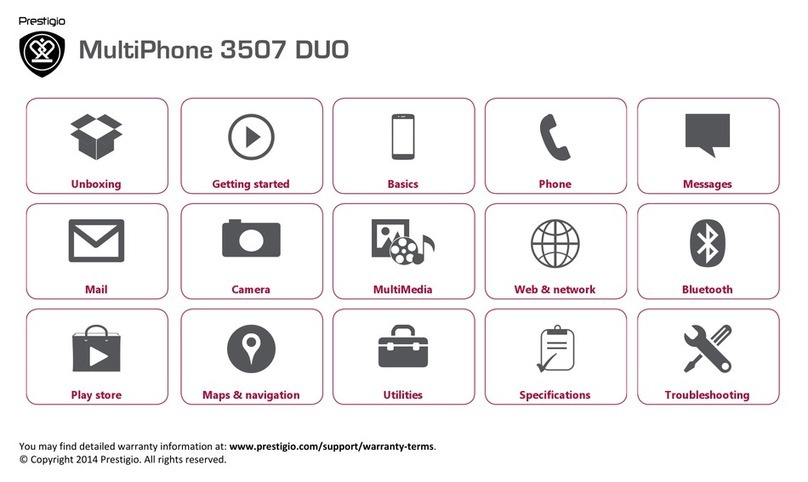
Prestigio
Prestigio MultiPhone 3507 DUO User manual

Prestigio
Prestigio PSP5307DUO Guide
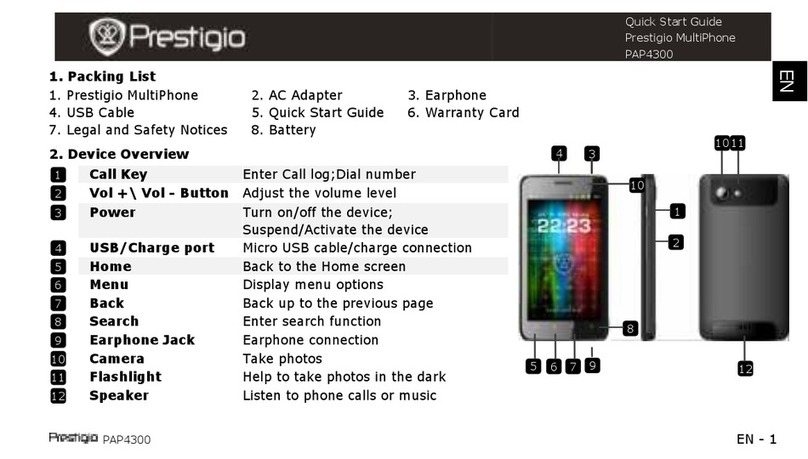
Prestigio
Prestigio MultiPhone PAP4300 User manual
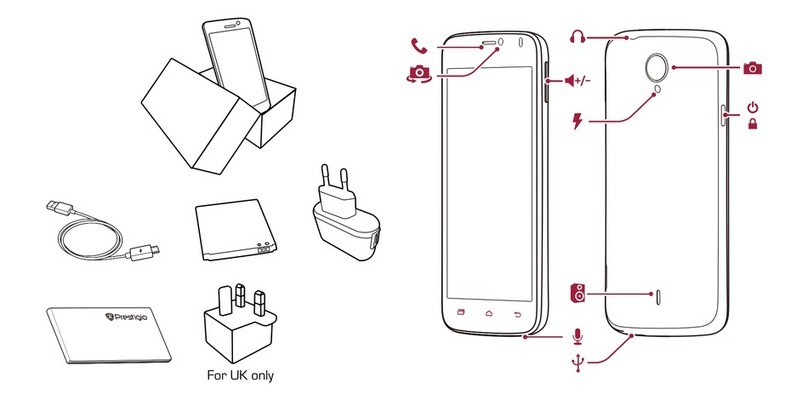
Prestigio
Prestigio MultiPhone User manual

Prestigio
Prestigio MultiPhone 5451 DUO User manual
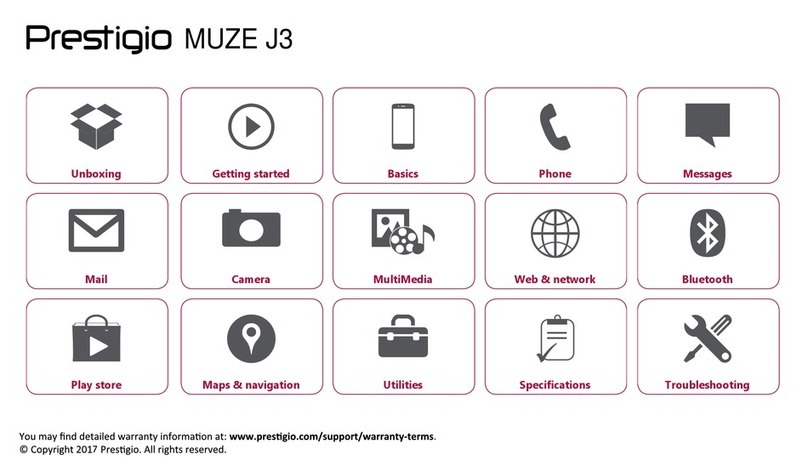
Prestigio
Prestigio MUZE J3 User manual

Prestigio
Prestigio PSP5551 DUO User manual

Prestigio
Prestigio MultiPhone 4500 DUO User manual

Prestigio
Prestigio PFP1180DUO User manual
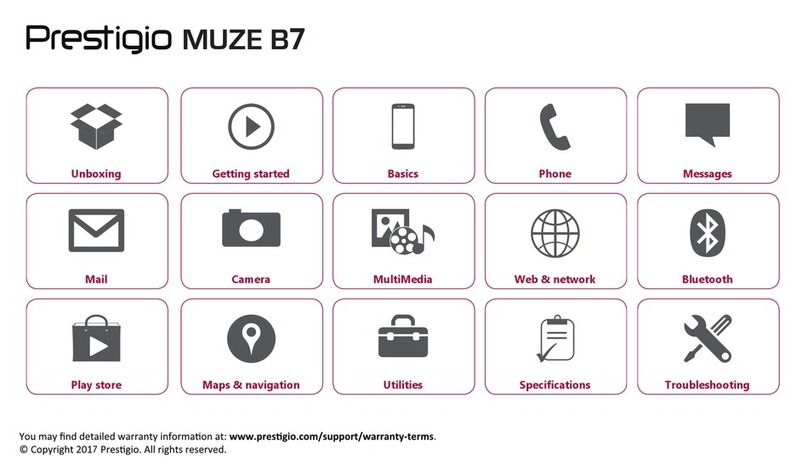
Prestigio
Prestigio MUZE B7 User manual

Prestigio
Prestigio MultiPhone 3531 DUO User manual
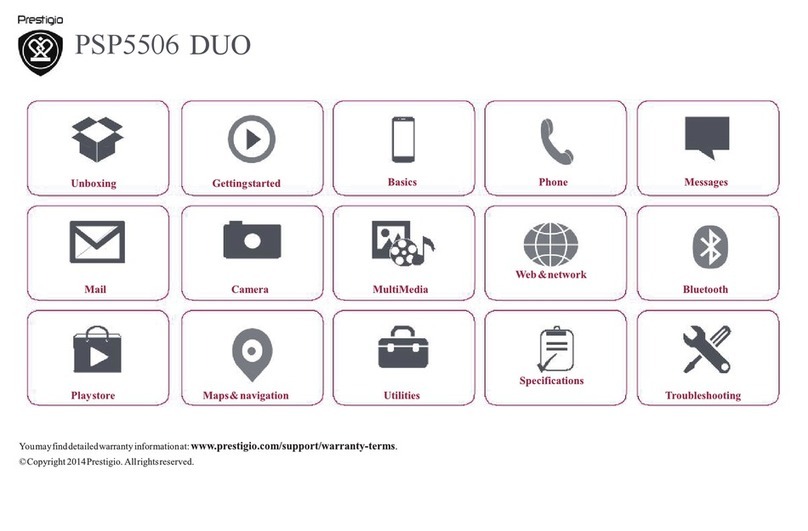
Prestigio
Prestigio PSP5506 DUO User manual

Prestigio
Prestigio MultiPhone 5307 DUO User manual

Prestigio
Prestigio PFP1280DUO User manual
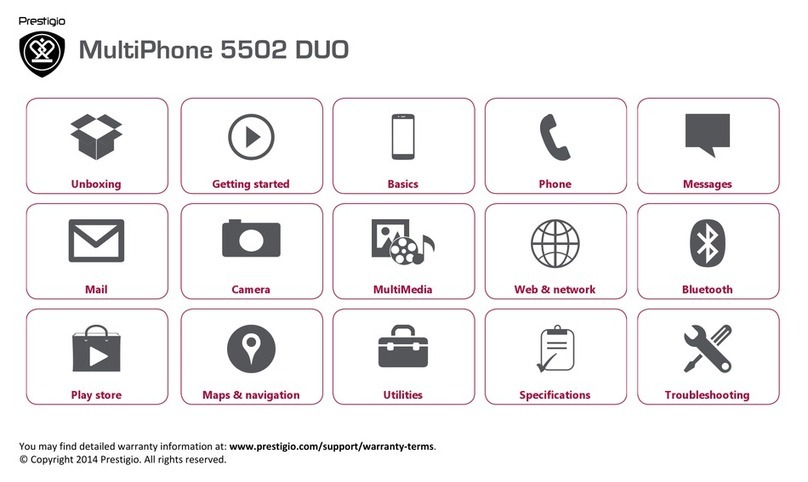
Prestigio
Prestigio MultiPhone 5502 DUO User manual
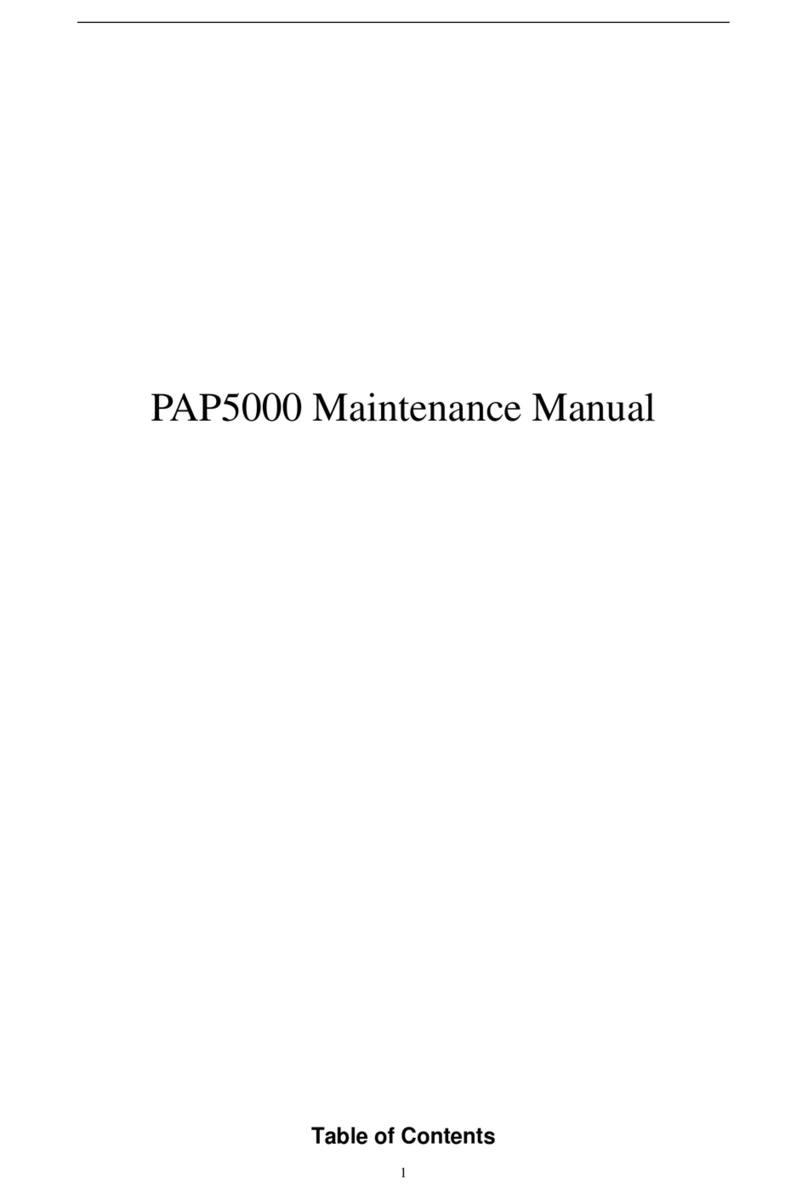
Prestigio
Prestigio PAP5000 DUO User manual

Prestigio
Prestigio MultiPhone 4322 DUO User manual