Prestigio PMSO05 Series User manual
Other Prestigio Mouse manuals
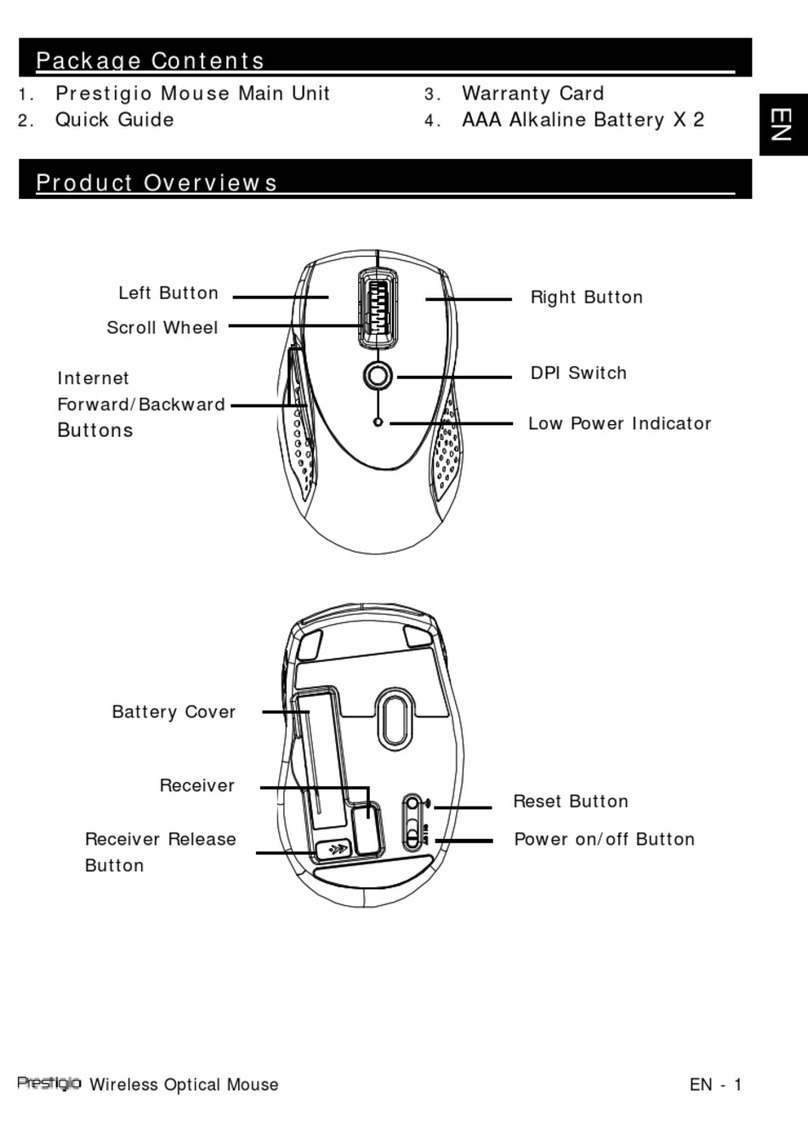
Prestigio
Prestigio M03L User manual
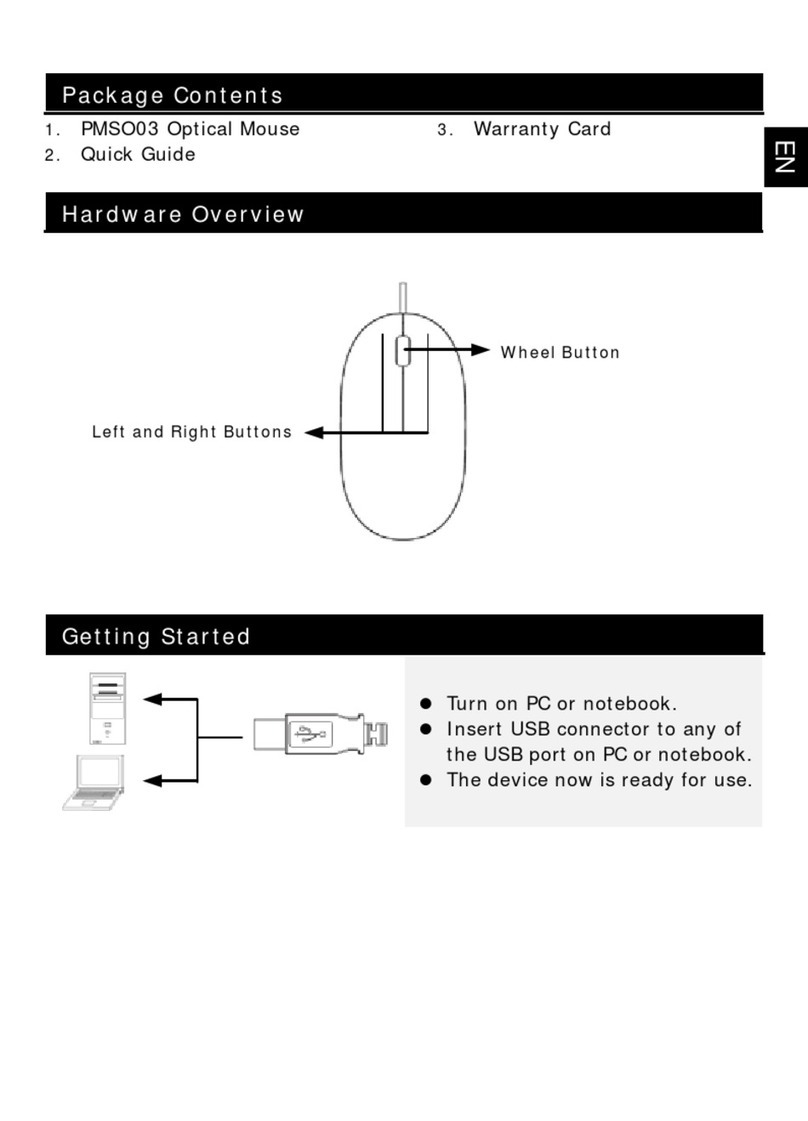
Prestigio
Prestigio PMSO03 User manual

Prestigio
Prestigio PMSG1 User manual

Prestigio
Prestigio PMSOW05 Series User manual
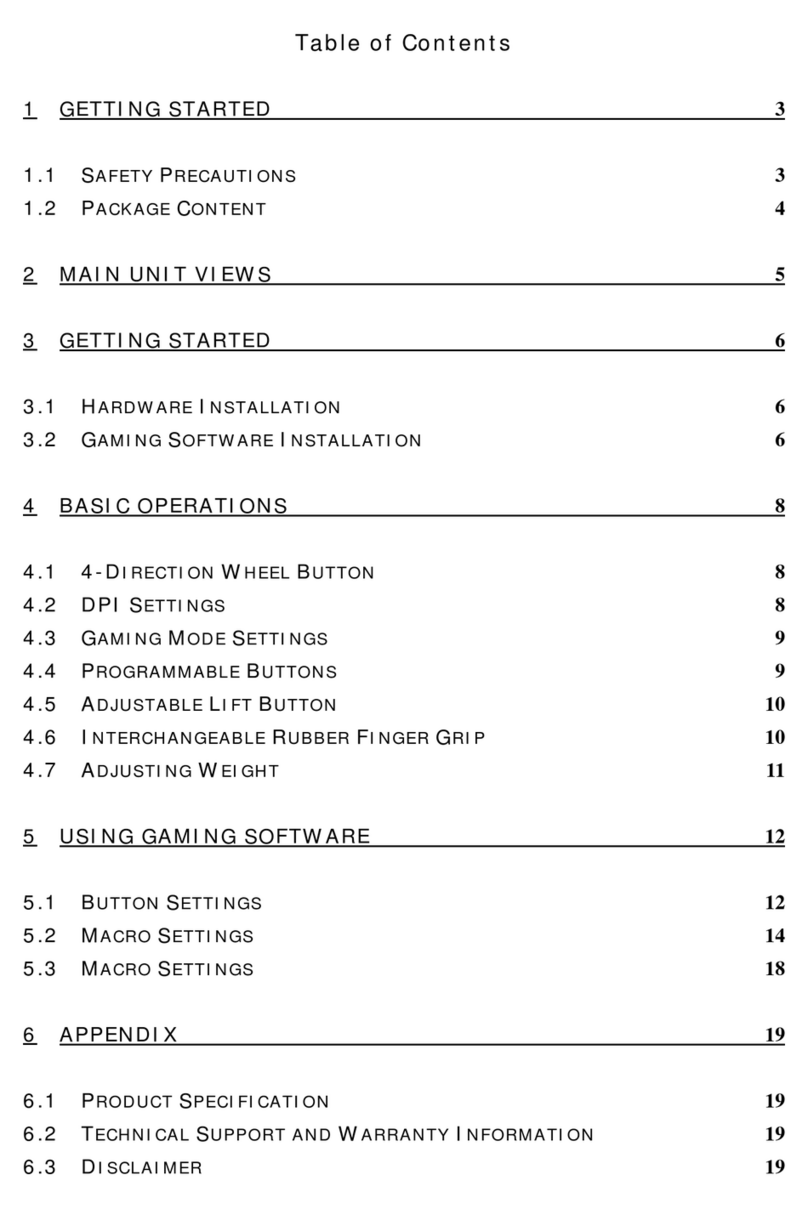
Prestigio
Prestigio EN-PMSG1 User manual

Prestigio
Prestigio PMSO01 User manual
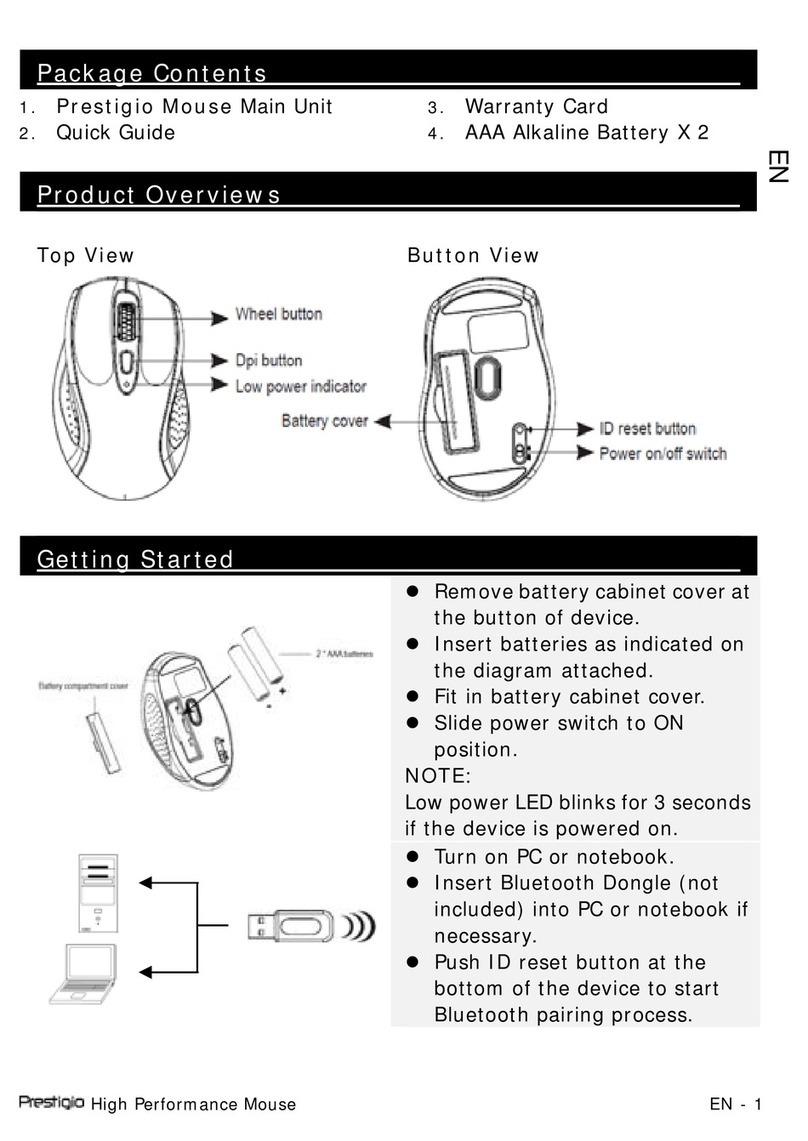
Prestigio
Prestigio PJ-MSL2BR User manual
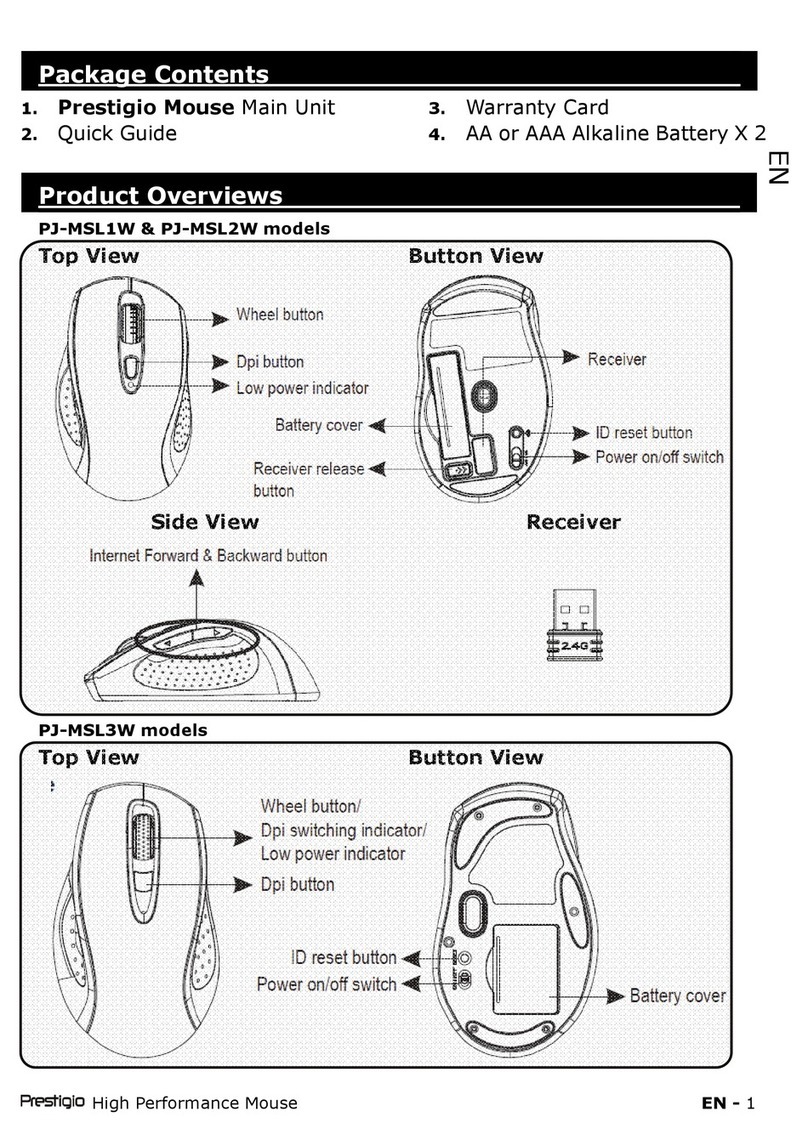
Prestigio
Prestigio PJ-MSLxW User manual
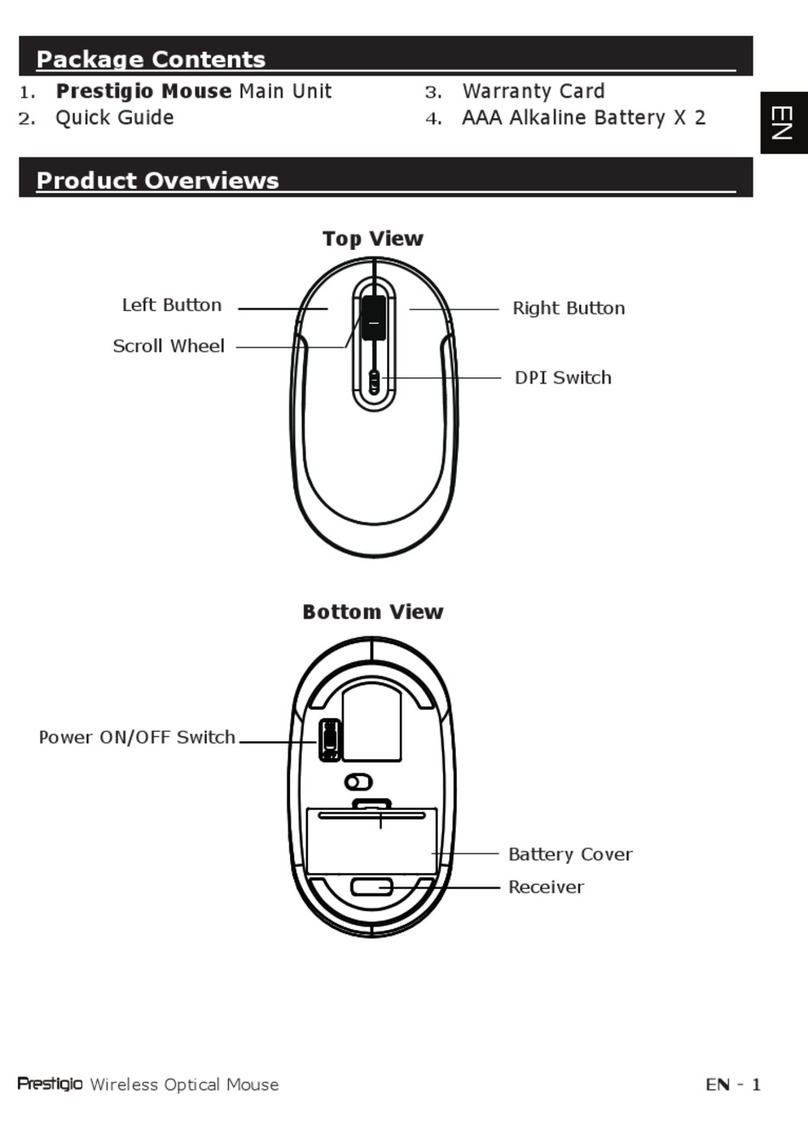
Prestigio
Prestigio PMSOW06 Series User manual

Prestigio
Prestigio PMSL1P User manual



























