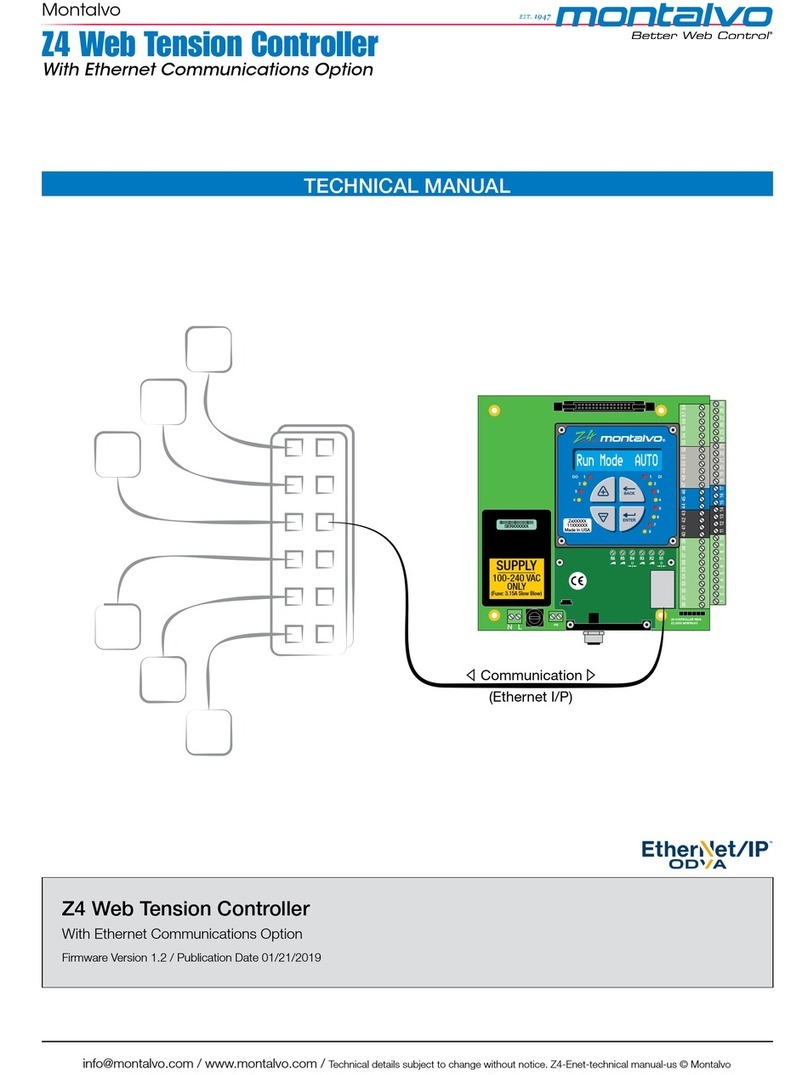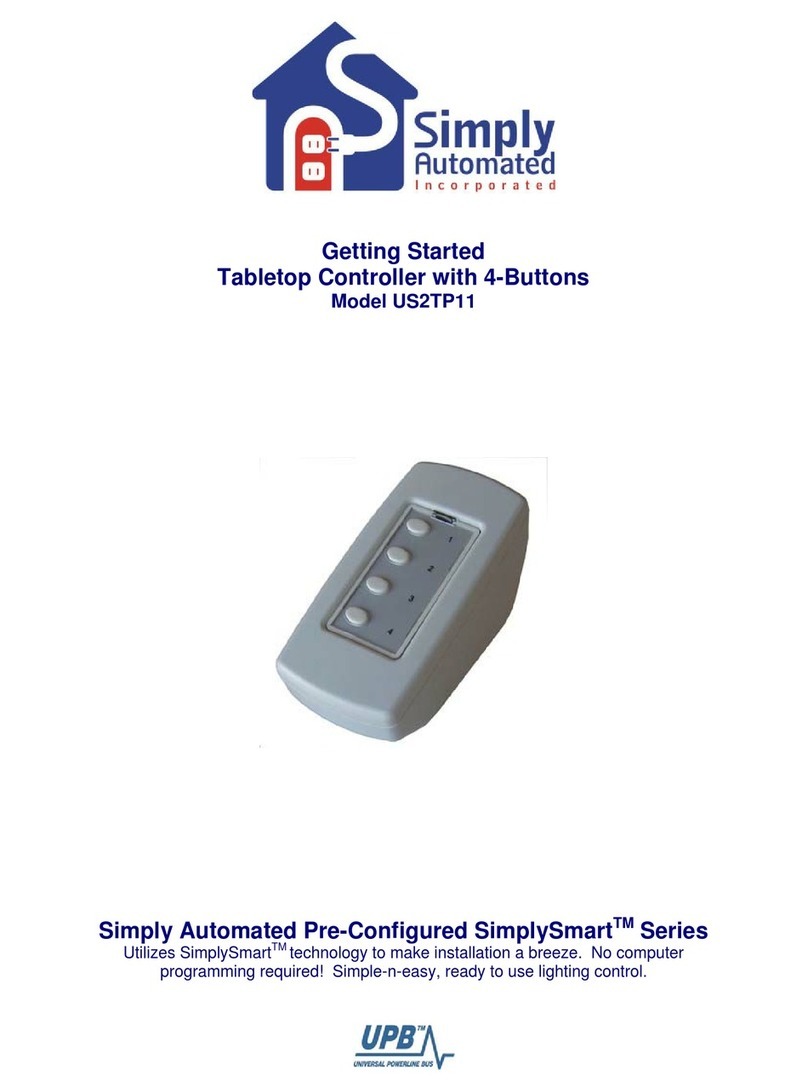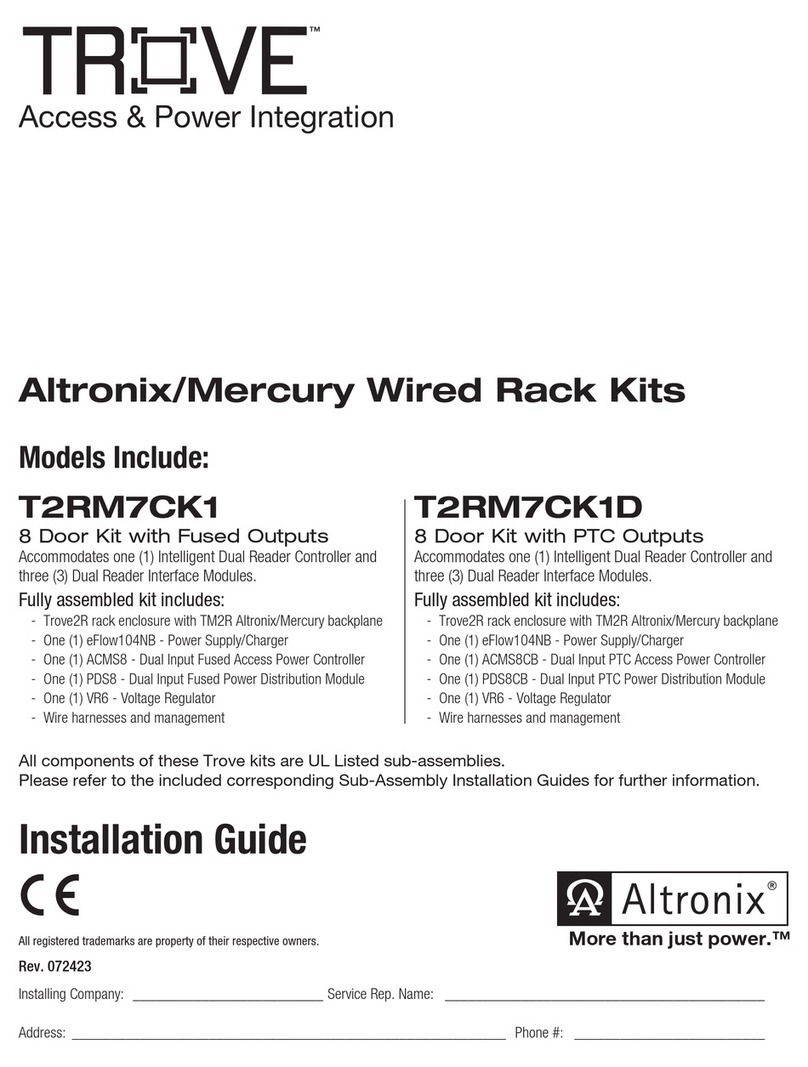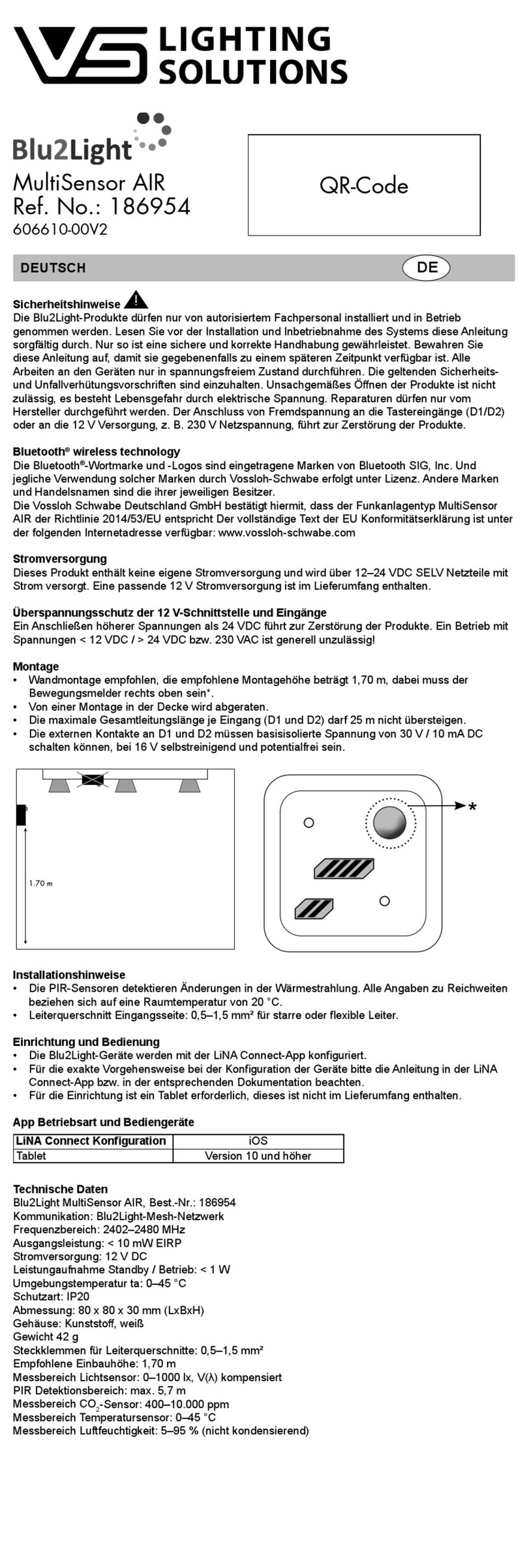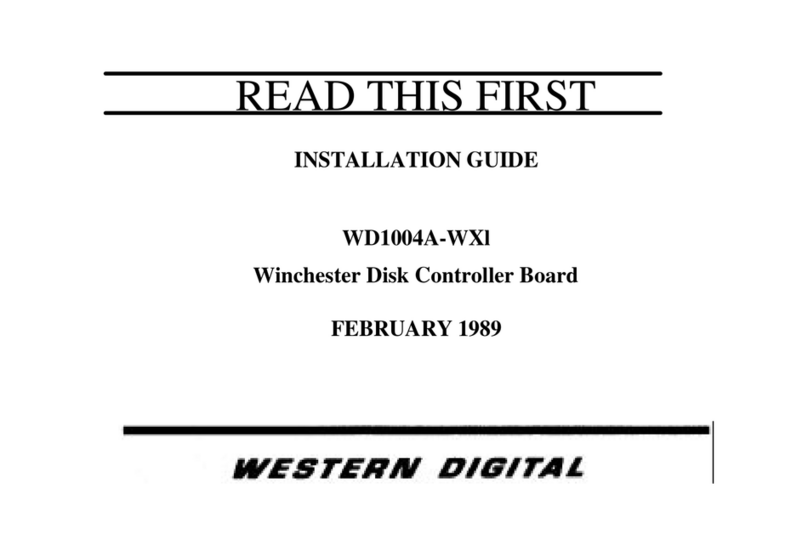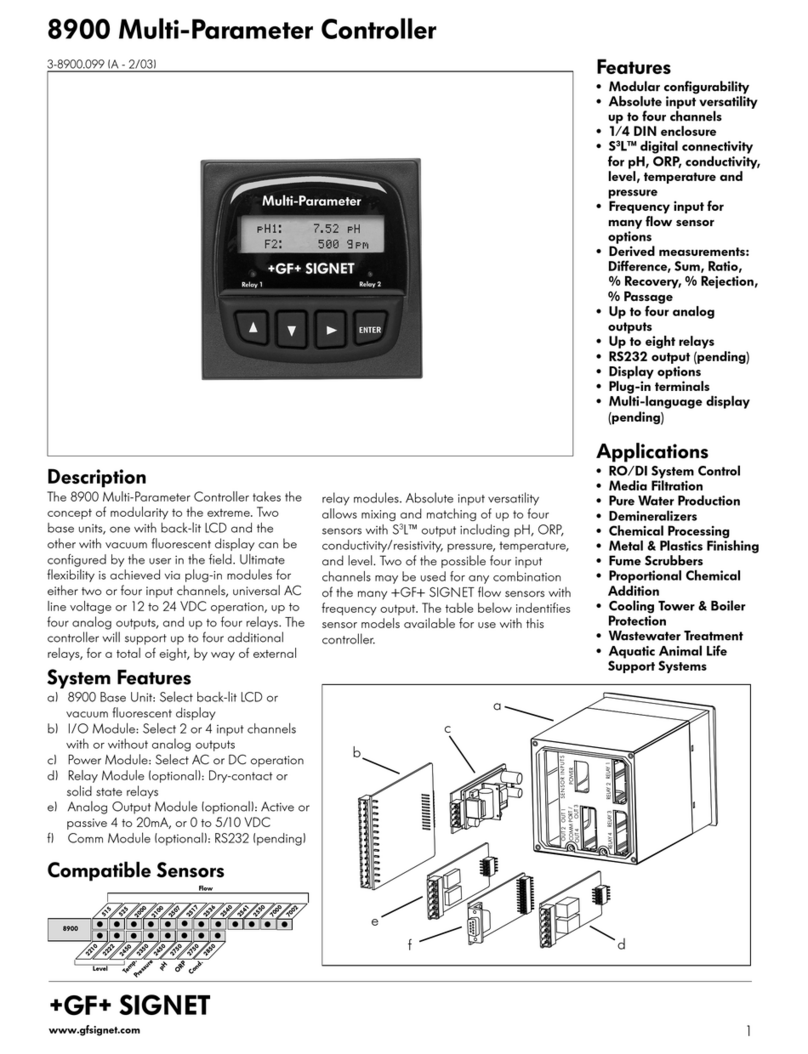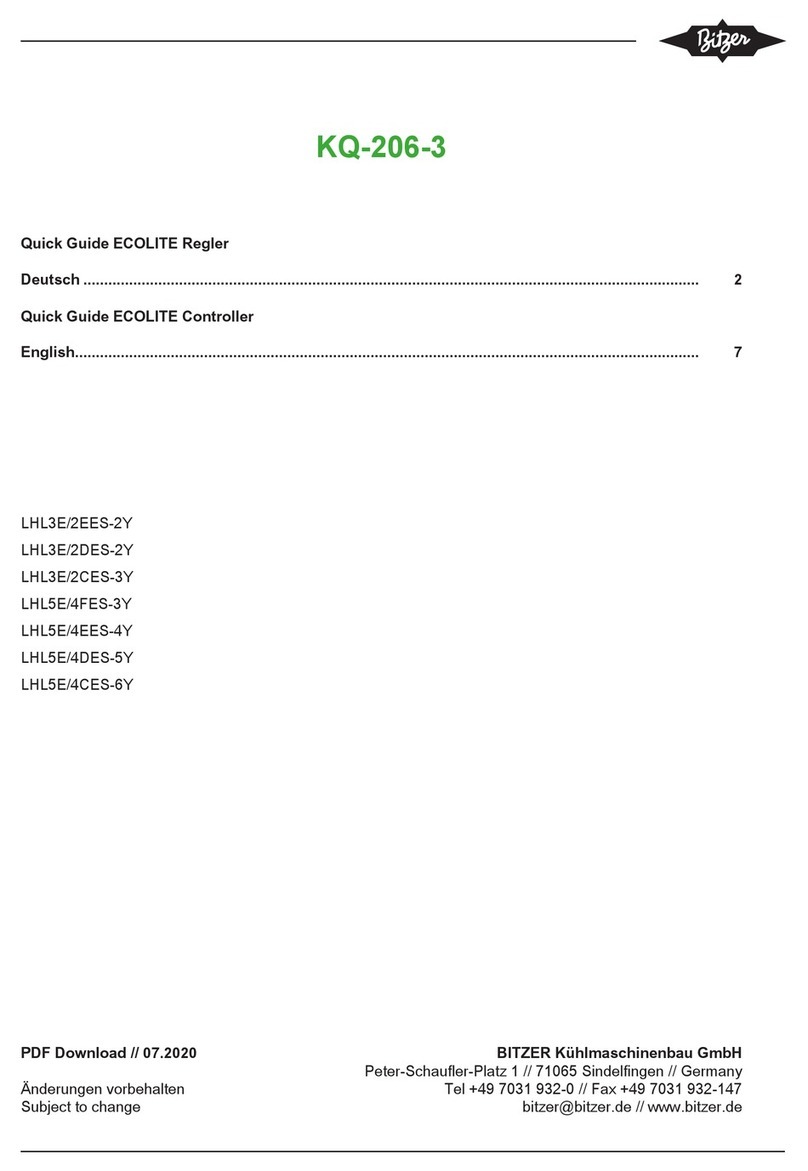PRICECNC AVHC10 User manual

1
CNC Plasma Torch Height Controller
Installation and Operation Manual
Model: AVHC10 Rev: 1.4

2
SAFETY NOTICE
WHEN THIS DEVICE IS IN OPERATION, VOLTAGES
HAZARDOUS TO HEALTH AND HUMAN LIFE ARE
PRESENT INSIDE THE ISOLATION MODULE.
This device should only be connected by a qualified and authorized person.
Improper connection can cause serious injury or death. Prior to installation and
operation, carefully read the entire manual and be absolutely sure that you fully
understand and are able to make the sole decision to determine if you are capable of
a safe and proper installation. Remember that inside the Isolation Module, voltages
hazardous to health and life may be present.
There must be no physical contact with any electrical connections while this device
or any connected device is powered. Do not operate this product with wet hands, wet
gloves, or any wet clothing. Before turning the unit on, secure the safety of others,
and read and understand all instructions. If you have any questions or concerns, do
not continue. Keep device away from water.
Warning: Provide adequate protection for all risks associated with plasma cutting.
For more detailed information of the risk associated with plasma cutting, refer to your
plasma cutter's owner manual.
This device must be earthed/grounded in accordance with this installation guide,
earthing of non-electrified conductive parts (including device housings) is an
essential part of electrical safety.
Touching non-insulated and non-grounded elements can be fatal. Provide a safe
place for your device. After installation, securely protect against any physical contact
between the terminals on the Isolation Module and any person(s).
It is strictly prohibited to perform any repairs or modifications to this product,
performing either one of these actions could lead to serious injury or death to
yourself and/or others.
Terms of Use: By proceeding with the installation and use of this product, you fully
understand and agree that PriceCNC and their distributors are not liable for any
incident or event resulting in direct loss, indirect loss, injury to self or others, damage
to property, or loss or damage of any kind and that the end user assumes all risks. If
you do not agree to these terms in their entirety, proceed no further, and return this
product for a full refund.
If you have any questions or are unsure about anything stated in this manual, please
contact a PriceCNC dealer or service centre for assistance.

3
Contents
Introduction ......................................................................................................................... 4
1. Things you should know before Installation .............................................................. 5
1.1 High Frequency Plasma Cutter Interference ................................................................ 5
1.2 Earthing ....................................................................................................................... 6
1.3 Floating Z-Axis (not included) ...................................................................................... 6
2. Installation ....................................................................................................................... 7
2.1.1 Raw Arc Measuring Point Connections ..................................................................... 7
2.1.2 (50:1) Measuring Point Connections ......................................................................... 7
2.2.1 Anti-Dive input signal on Mach3................................................................................ 7
2.2.2 Anti-Dive on UCCNC ................................................................................................ 8
2.3 Mounting Holes............................................................................................................ 8
2.4 AVHC10 Installation Wiring Diagram ........................................................................... 9
2.5 Wiring Definitions ....................................................................................................... 10
2.6 Popular Breakout Boards (BOB) Wiring Examples .................................................... 11
2.7.1 Setting up the AVHC10 in Mach3 ........................................................................... 13
2.7.2 Setting up the AVHC10 in UCCNC ......................................................................... 15
3. Things you should know before operating your Plasma CNC with THC ................... 16
3.1 Post Processors ........................................................................................................ 16
3.2 Basics ........................................................................................................................ 16
3.3 Air Pressure ............................................................................................................... 16
3.4 Plasma Current Considerations ................................................................................. 17
3.5 So what current do I choose? .................................................................................... 18
3.6 Feed Rate .................................................................................................................. 18
3.7 Torch Height Control ................................................................................................. 19
3.8 Finding the correct Arc Voltage .................................................................................. 19
3.9 Setting THC Sensitivity .............................................................................................. 19
3.10 Measure Period ....................................................................................................... 20
3.11 THC Z-Min and Z-Max ............................................................................................. 20
4. AVHC10 Operation ........................................................................................................ 21
4.1 Display List ................................................................................................................ 23
5. SheetCam Cut Rules ..................................................................................................... 25
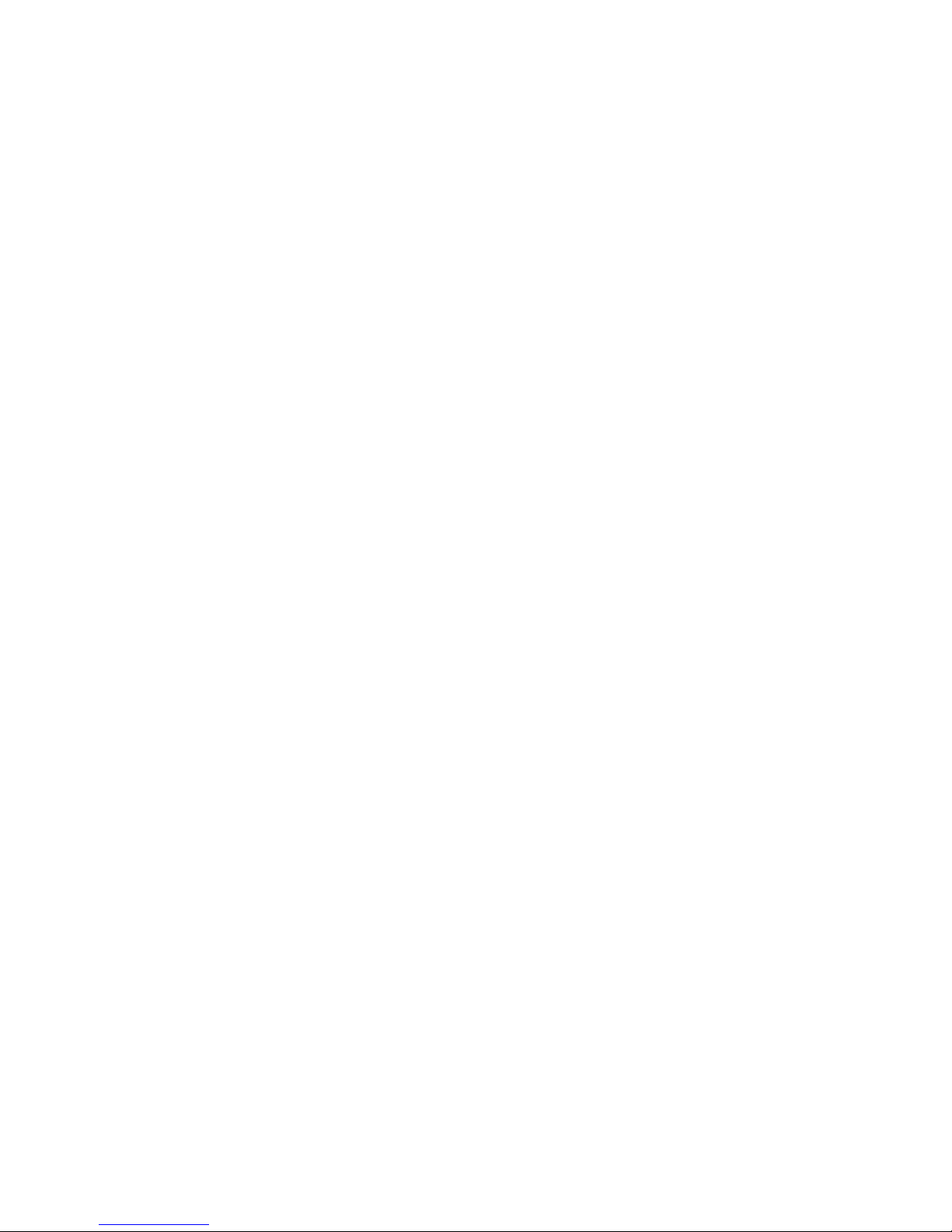
4
Introduction
When using a CNC Plasma cutting table, good cut quality can only be achieved by
maintaining a consistent distance between the cutting torch and the material being cut. This
can be difficult to achieve as heat from the cutting process can warp the material being cut
or the material that is being cut may not be level or flat. To overcome these problems during
cutting, the cutting torch needs to be raised and lowered to compensate for changes in the
height of the sheet.
The PriceCNC Arc Voltage Height Controller measures the voltage between the plasma
torch and the material being cut, this is known as the ‘Arc Voltage’. As the distance between
the torch and the material changes during a cut, the voltage also changes. The greater the
distance, the higher the voltage whereas the smaller the distance the lower the voltage. By
measuring the changes in the Arc Voltage, the AVHC10 can continuously adjust the arc
length for optimum cutting performance.
Different materials types and thicknesses require different height controller settings. For
convenience, up to 30 different material or thickness settings can be saved on the AVCH10.
This is discussed further in Section 4: ‘AVHC10 Operation’.
CNC Plasma cutting is a complex process that can take some time to come to terms with
before satisfactory cut results are consistently achieved. Particularly if you are learning it all
as you build your own CNC table or through trial and error. I have included two unusual
sections in this manual to make it as useful as possible for those with little experience.
Section 1: ‘Things you should know before Installation’ and Section 3: ‘Things you should
know before operating your Plasma CNC with THC’ are based on my personal experience
from having designed and built my own CNC plasma Table and from the research taken to
develop this product.

5
1. Things you should know before Installation
The PriceCNC Arc Voltage Height Controller (AVHC10) has two main components. One is
called the ‘User Interface’ and the other is called the ‘Isolation Module’. Both of these units
need to be connected to each other. The Isolation Module also connects to the plasma
cutter. Additionally the user interface also connects to a power supply as well as the signal
inputs and outputs on the breakout board.
In this manual, we show how to install the PriceCNC AVHC10 on to a Plasma CNC table
with the following properties, other variations are possible:
Design Software SheetCam
Work Software MACH3 or UCCNC
Breakout Board 3-Axis with 3 spare inputs and 1 spare output
(spare output not required with UCCNC, an
unused axis can be used as 2 separate output
signals)
CNC Machine DIY or Professional 3-Axis CNC Table with
Floating Z axis and probe switch
Plasma Cutter Any commercially available model with cutting
arc voltages in 70-250V DC range
1.1 High Frequency Plasma Cutter Interference
Some value plasma cutters use a high frequency, high voltage starting arc to strike across
the air gap between the plasma cutter electrode and the work piece. This starting arc can
generate massive electromagnetic fields which can interfere with surrounding electronics
including CNC motors, drive units, breakout board and computers. This electromagnetic field
comes from the cables that connect the plasma cutter electrode to the plasma cutting
machine. Cables that are connected to this circuit can also spread interference. The
PriceCNC Arc Voltage Height Controller is designed to keep this interference away from the
CNC control circuitry by utilising a completely electrically isolated measuring circuit in the
Isolation Module. The Isolation Module is also supplied and fitted with a shielded cable that
provides the User Interface with a clean signal for accurate measurement.

6
1.2 Earthing
To prevent the previously mentioned High Frequency interference from becoming an issue
on your CNC plasma cutting equipment, proper earthing/grounding must be fitted using at
least 16mm2 (AWG 5) multi strand cable. In a typical 3-axis CNC plasma cutting setup, the
components should be earthed directly to the star point. The star point is a point where the
earth wires from all of these individual items meet; this is then connected to the earth
electrode. The components to be connected are as follows:
Arc Voltage Height Controller aluminium case.
Fixed portion of table.
Gantry
Buggy
Z axis travel plate
Stepper/Servo motor control box
Plasma Cutter case
The alternative to a star point earthing system is a daisy chain earthing system. This is not
recommended as it is not as effective at preventing interference. If your star point is not
sufficiently connected to the mass of earth, your earthing system may spread interference
instead of absorbing it into the ground.
1.3 Floating Z-Axis (not included)
A floating z-axis is a method of mounting the plasma torch to your CNC machine that allows
your CNC machine to measure the height of the material to be cut before each cut starts.
This feature is highly recommended as it sets the pierce height and initial cut height correctly
at the start of every cut regardless of sheet warping or slope.
To achieve this, the plasma torch must be mounted to the z-axis in such a way that it will
activate a micro-switch (or similar) when the tip of the torch touches the material to be cut.
Usually this is achieved my mounting the torch to the z-axis using a set of rails that permit it
to float up and down independent of the motorised z-axis.
This micro switch must be connected to an input on your Breakout Board (BOB) which
operates the Digitize/Probe inputs in Mach3 or UCCNC.
When this method is used with the correct G-code (G31), the Z-axis Digital Read Out (DRO)
will be reset to zero at the start of each cut. This compensates for uneven sheet height and
improves the cut quality.
In Mach3 and UCCNC, you can also set upper and lower z-axis limits of THC operation. This
is a very useful failsafe for THC and can prevent the torch raising too high or diving too low
during cutting. For the z-axis limits and the pierce and initial cut height settings to work
correctly, a floating z-axis or equivalent method of resetting the z-axis at the start of each cut
is essential for reliable and consistent plasma cutting.
The floating z-axis operation is managed by a Post Processor, see section 3.1 for more
details.

7
2. Installation
2.1.1 Raw Arc Measuring Point Connections
(We recommend you only use Raw/Direct Arc measurement when the 50:1 voltage divider is
not provided with your plasma cutter. Most good brands of plasma cutter sold for use on
CNC machines will have a 50:1 voltage divider.)
For Raw/Direct Arc measurement, a connection into the main plasma terminals on the
outside of the plasma cutter will usually be sufficient.
Sometimes rust or dirt on the work sheet can cause a poor clamp connection which can
create a voltage difference between the clamp and the work piece which can affect the
measured voltage used for controlling torch height. If you have problems measuring a stable
voltage during cutting, consider connecting the black connection on the Isolation Module to
the work piece by a separate small clamp (this option does not apply to the 50:1 input).
2.1.2 (50:1) Measuring Point Connections
The 50:1 measuring circuit is designed to work with the 50:1 voltage divider output on a
Hypertherm Powermax 45 plasma cutter and other plasma cutters that use the same resistor
network to create the 50:1 voltage. The Hypertherm Powermax 45 plasma cutter uses a
100,000 and a 2,000 ohm resistor in series to produce the 50:1 voltage across the 2,000
ohm resistor. The PriceCNC AVCH10 is calibrated for use with 50:1 voltage dividers with
these particular resistances. Other resistor values may work but the accuracy of the
measured voltage may be affected. Consult your plasma cutter manual to determine if your
plasma cutter has a built in voltage divider and to identify which pins on the connector on the
back of the plasma cutter you need to connect to. Many Hypertherm plasma cutters have
internal dip switches that select the ratio of the internal voltage divider. These may need to
be adjusted to select a 50:1 output voltage.
2.2.1 Anti-Dive input signal on Mach3
A reduced feed rate is often used when cutting small holes or tight angles, this reduced feed
rate will increase the arc voltage, which may cause the AVHC10 to lower the torch into the
work piece. To prevent the torch diving into the work piece when a reduced feed rate is
used, Torch Height Control (THC) should be deactivated during the reduced feed rate. To
temporarily deactivate THC you can use a selection of different methods. An option that is
available in Mach3 is the THC min speed setting which will make the software ignore the
up/down commands from the AVHC10 if the feed rate has dropped by the selected
percentage of the normal (G01) feed rate. This function is usually adequate for good plasma
cutters.
Cheap plasma cutters may need more specific anti-dive assistance by using Cut Rules in
SheetCam that tell the G-code to turn off and on THC as required. These rules are relatively
easy to setup as per section 5. Another way to deactivate Torch Height Control in Mach3 is
to use an anti-dive Macro. Unfortunately Mach3 pauses the operation of the CNC machine
momentarily while it executes the macro which may result in poor cut quality (dings/notches).
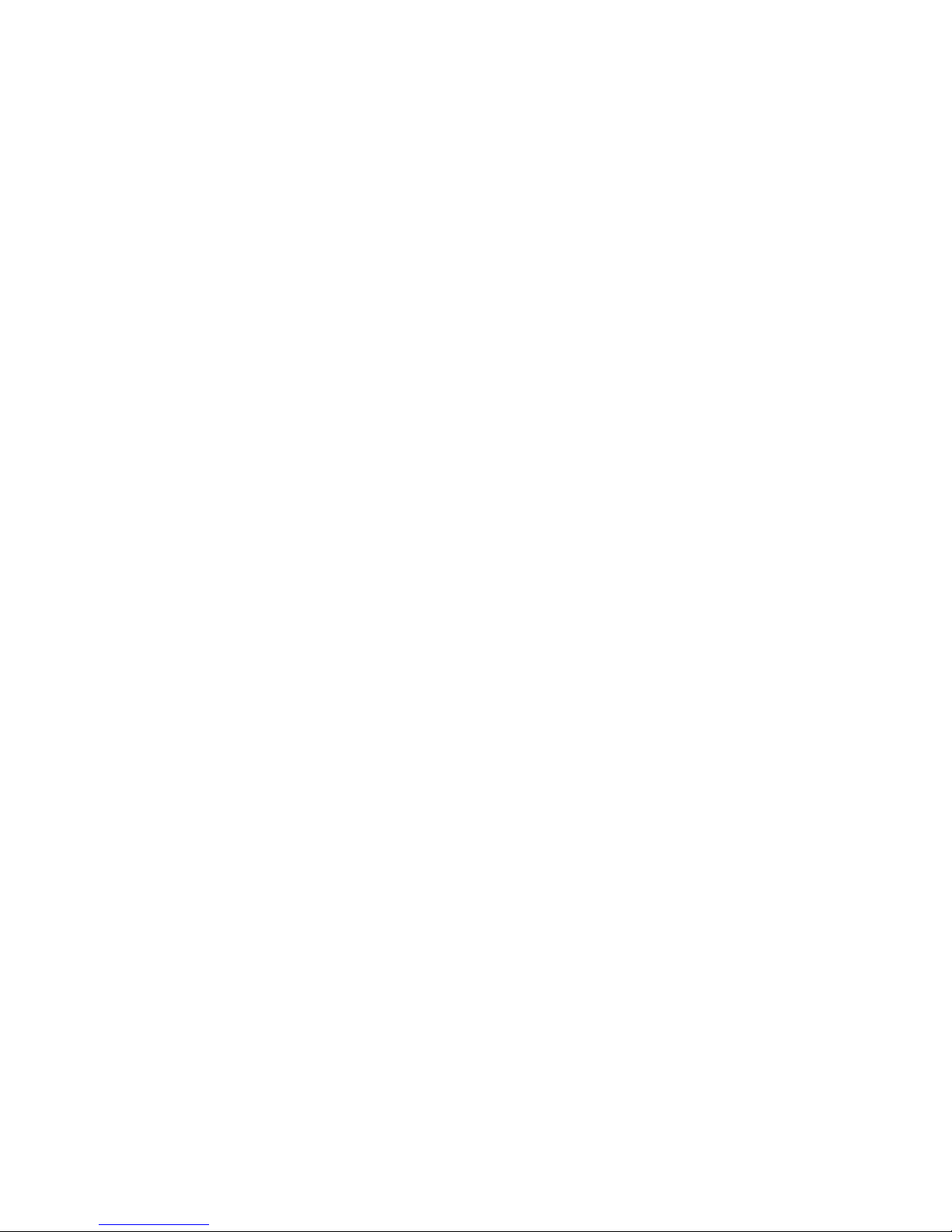
8
To overcome this, the PriceCNC AVHC10 can take in a signal that blocks outgoing Raise
and Lower commands. Using the correct cut rules in SheetCam, the Post Processor will
write G-code that includes a command to turn on and off a signal output on the breakout
board. This signal is received by the AVHC10 which tells it to block the raise and lower
commands. This method is simple to install on most breakout boards and prevents the CNC
machine from needing a Macro to turn Torch Height Control on and off from commands in
the G-code.
When anti-dive is activated in the AVHC10 using the anti-dive signal (yellow wire), both blue
LEDs will light up.
2.2.2 Anti-Dive on UCCNC
A reduced feed rate is often used when cutting small holes or tight angles, this reduced feed
rate will increase the arc voltage, which may cause the AVHC10 to lower the torch into the
work piece. To prevent the torch diving into the work piece when a reduced feed rate is
used, Torch Height Control (THC) should be deactivated during the reduced feed rate. To
temporarily deactivate THC you can use a selection of different methods. An option that is
available in UCCNC is the THC min speed setting which will make the software ignore the
up/down commands from the AVHC10 if the feed rate has dropped by the selected
percentage of the normal (G01) feed rate. This function is usually adequate for good plasma
cutters.
Cheap plasma cutters may need more specific anti-dive assistance by using Cut Rules in
SheetCam that tell the G-code to turn off and on THC as required. The M-codes M205 and
M206 can be inserted into your g-code file by using cut rules in SheetCam (M205 = THC on
and M206 = THC off). These rules are setup as per Section 5.
The Anti-dive (yellow wire) input signal on the AVHC10 is not required with UCCNC software
as UCCNC has special M-codes that turn on and off THC from within UCCNC.
2.3 Mounting Holes
There are two threaded holes on the rear of the AVHC10 that can be used to mount the unit
onto your CNC machine or control console. M4 screws are provided.
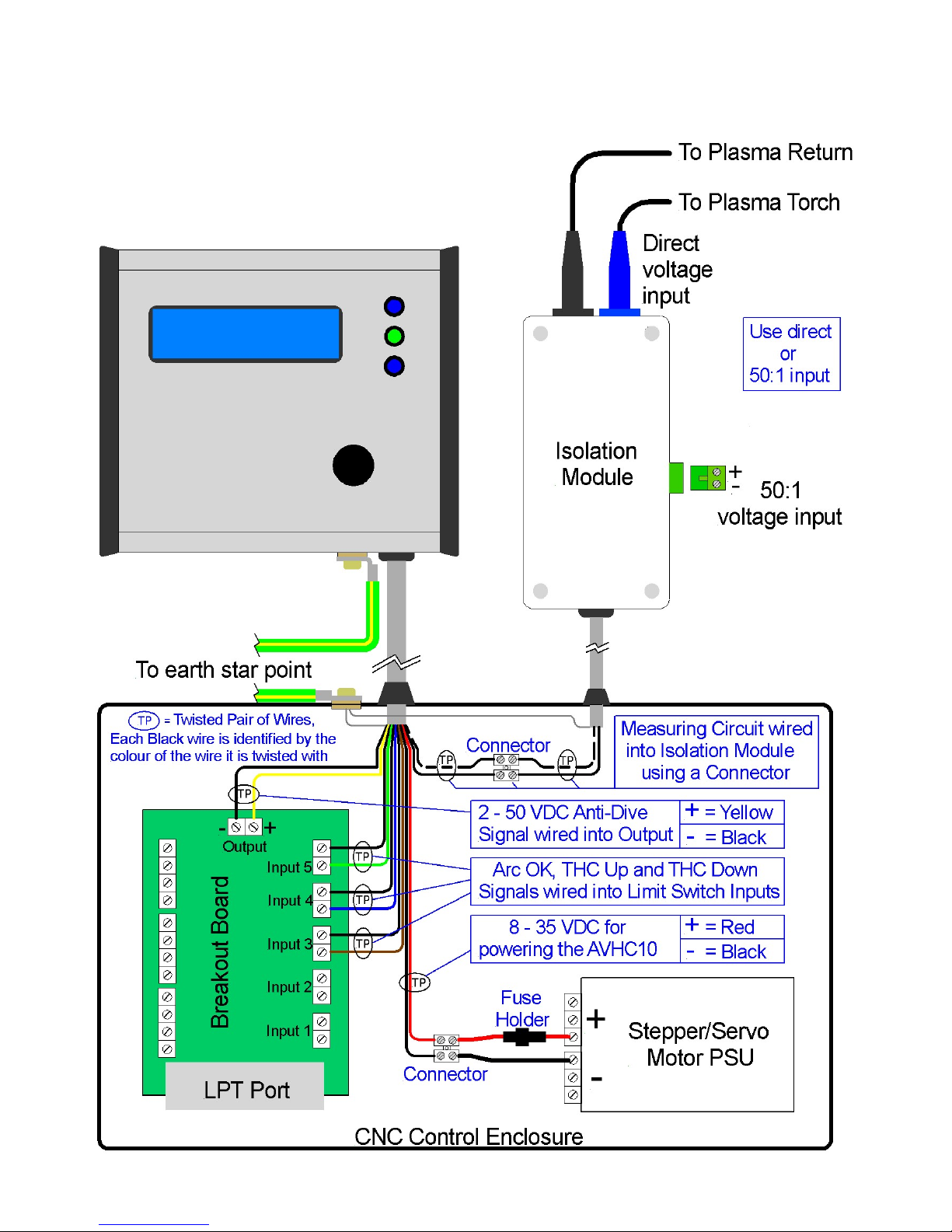
9
2.4 AVHC10 Installation Wiring Diagram

10
2.5 Wiring Definitions
AVHC10 (user interface)
Wire Pairs
Polarity
Function
Min.
Value
Max. Value
Unit
Red Positive Supplies power to the AVHC10 8 35 V
Black Negative
White Positive Measures the signal from the
Isolation Module
Black Negative
Yellow Positive Receives Anti-Dive Signal from
Mach3/UCCNC via Breakout Board 2 50 V
Black Negative
Green Either Sends Arc OK Signal to
Mach3/UCCNC via Breakout Board
50 V
Black Either 100 mA
Blue Either Sends Torch Up Signal to
Mach3/UCCNC via Breakout Board
50 V
Black Either 100 mA
Brown Either Sends Torch Down Signal to
Mach3/UCCNC via Breakout Board
50 V
Black Either 100 mA
Isolation Module
Wire Pairs
Polarity
Function
Max. Value
Unit
White Positive Sends Isolated and reduced
signal to the AVHC10
Black Negative
4mm Plug
Polarity
Function
Max. Value
Unit
Blue Negative* Connects to Plasma Electrode -300 continuous*
(HV starting Arc OK) V
Black Positive* Connect to Plasma Return clamp
50:1
Plug
Polarity
Function
Max. Value
Unit
Green See
Label Connects to 50:1 voltage divider 6 (HV starting through
100k Resistor OK) V
* Most Plasma Torch Electrodes operate at Negative Voltages
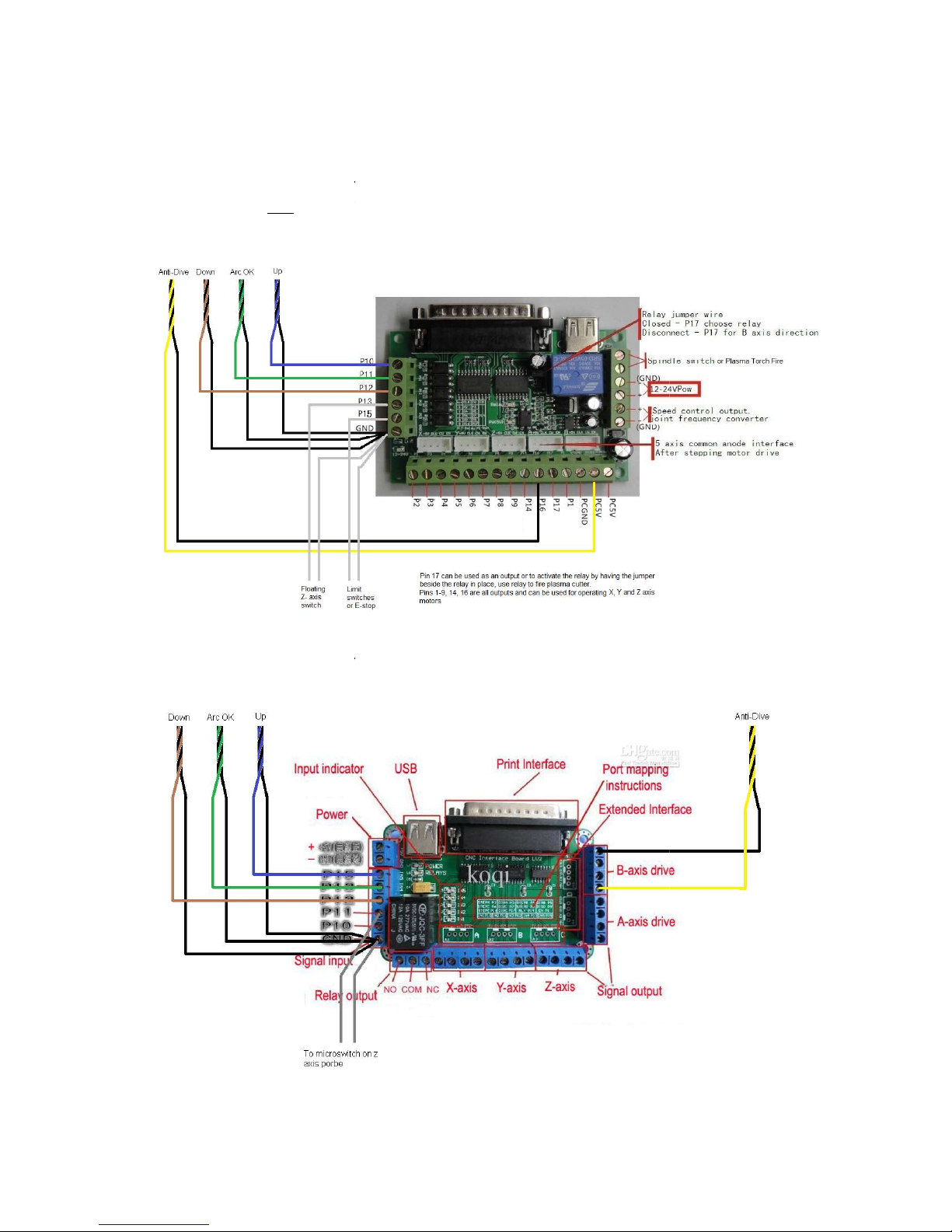
2.6
Popular Breakout Boards
Wiring Example 1:
This board has a common terminal for all of the input signals
via the USB port and 12-
24V via the Power Terminals
for anti-dive.
This BOB also has a
milling spindle on your CNC machine.
Wiring Example 2:
This board has a common terminal for all of the input signals and must be supplied with 5V
via the USB or 5V via the Power Terminals.
11
Popular Breakout Boards
(BOB) Wiring Examples
This board has a common terminal for all of the input signals
and must be supplied with 5V
24V via the Power Terminals
. Any unused axis output can be used
This BOB also has a
spindle speed control output, useful if you plan on using a
milling spindle on your CNC machine.
This board has a common terminal for all of the input signals and must be supplied with 5V
via the USB or 5V via the Power Terminals.
and must be supplied with 5V
. Any unused axis output can be used
spindle speed control output, useful if you plan on using a
This board has a common terminal for all of the input signals and must be supplied with 5V
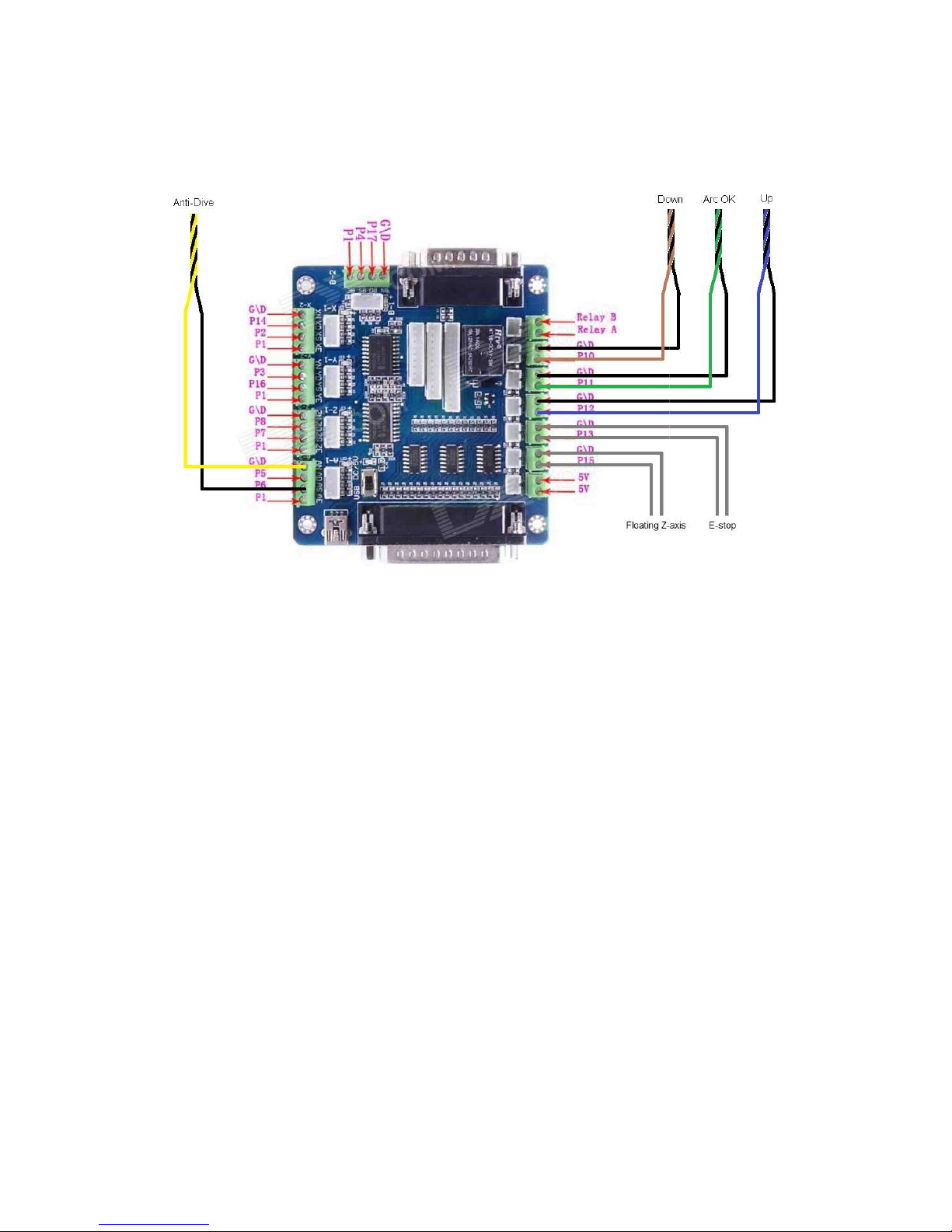
Wiring Example 3:
This board has individual
terminal
via the mini
USB or 5V via the Power Terminals.
12
terminal
s
for all of the input signals and must be supplied with 5V
USB or 5V via the Power Terminals.
for all of the input signals and must be supplied with 5V

13
2.7.1 Setting up the AVHC10 in Mach3
1. From the Menu Bar in Mach3, click on ‘Config’ > ‘Ports and Pins’ > ‘Input Signals’.
2. Scroll down the Signals list and change the setting for ‘THC On’, ‘THC Up’ and ‘THC
Down’ to the correct Port and Pin Number.
Note: The ‘Probe’ signal is for the floating Z-axis and responds to G31 commands.
3. Click on the ‘Output Signals’ tab. Change the setting for ‘Output #2’ to the pin that will
operate the AVHC10 anti-dive.
Note: A different output number can be selected from the signal list. ‘Output #2’ is turned
on by the G-code command ‘M11P2’ and turned off by ‘M10P2’ If a different output
number is required, change the ‘2’ in the code snippet to the required number when
creating the rules in SheetCam. For details, see section 5.
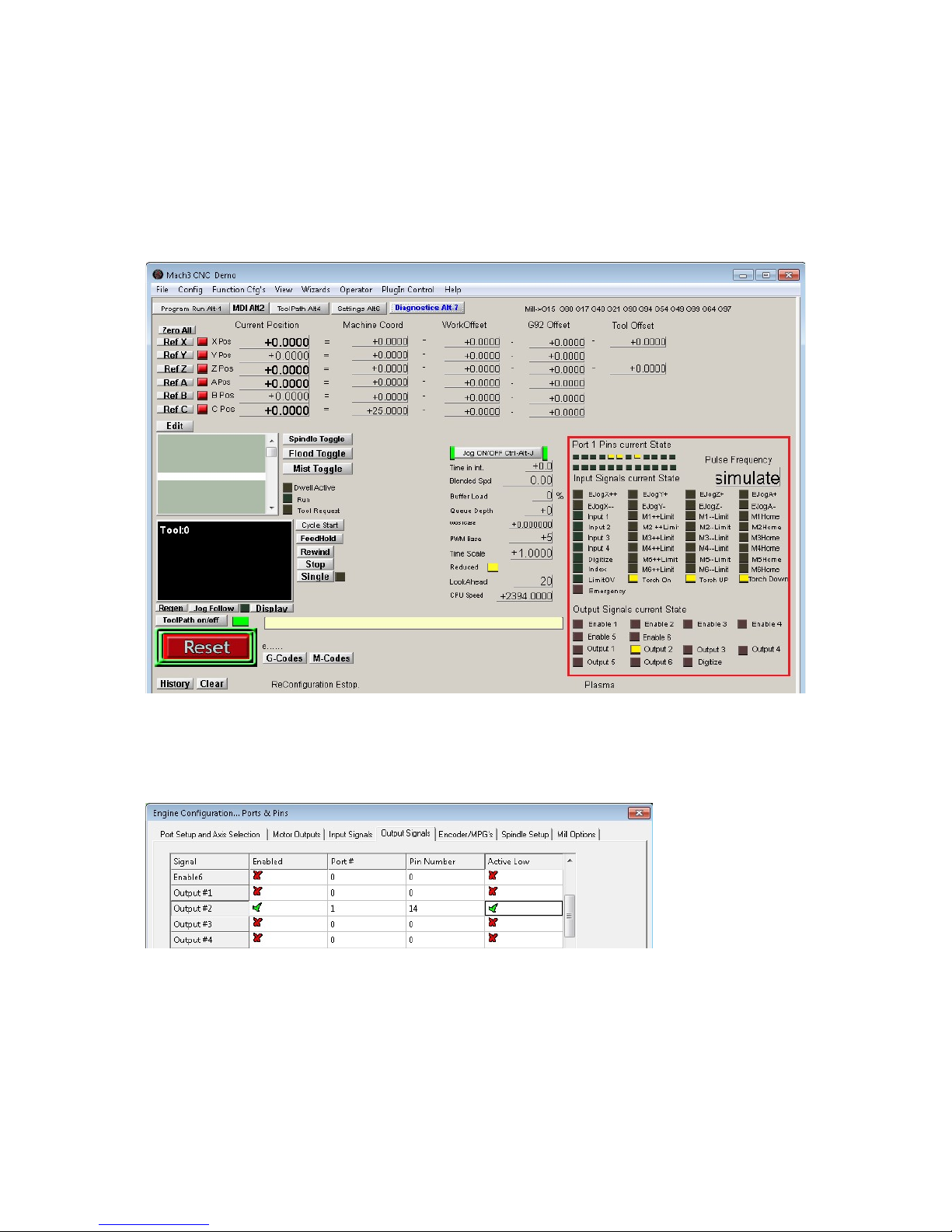
14
To verify that Mach3 is communicating correctly with the AVHC10, view the diagnostics
screen in Mach3.
Using screen 6 on the AVHC10, you can manually operate the Arc OK, Torch UP and Torch
Down signals (see section 4.1 for details). If the AVHC10 is communicating correctly through
the Breakout Board, the corresponding signals should light up the respective pins signal
status indicators.
To verify the anti-dive signal is working, in Mach3 click on ‘Config’ > ‘Ports and Pins’ >
‘Output Signals’ , scroll down to ‘Output #2’ and click on ‘Active Low’ to change the state of
the signal. The two blue LEDs on the AVHC10 will light together to show the anti-dive signal
is activated and working. Click on ‘Active Low’ again to turn off the test signal.
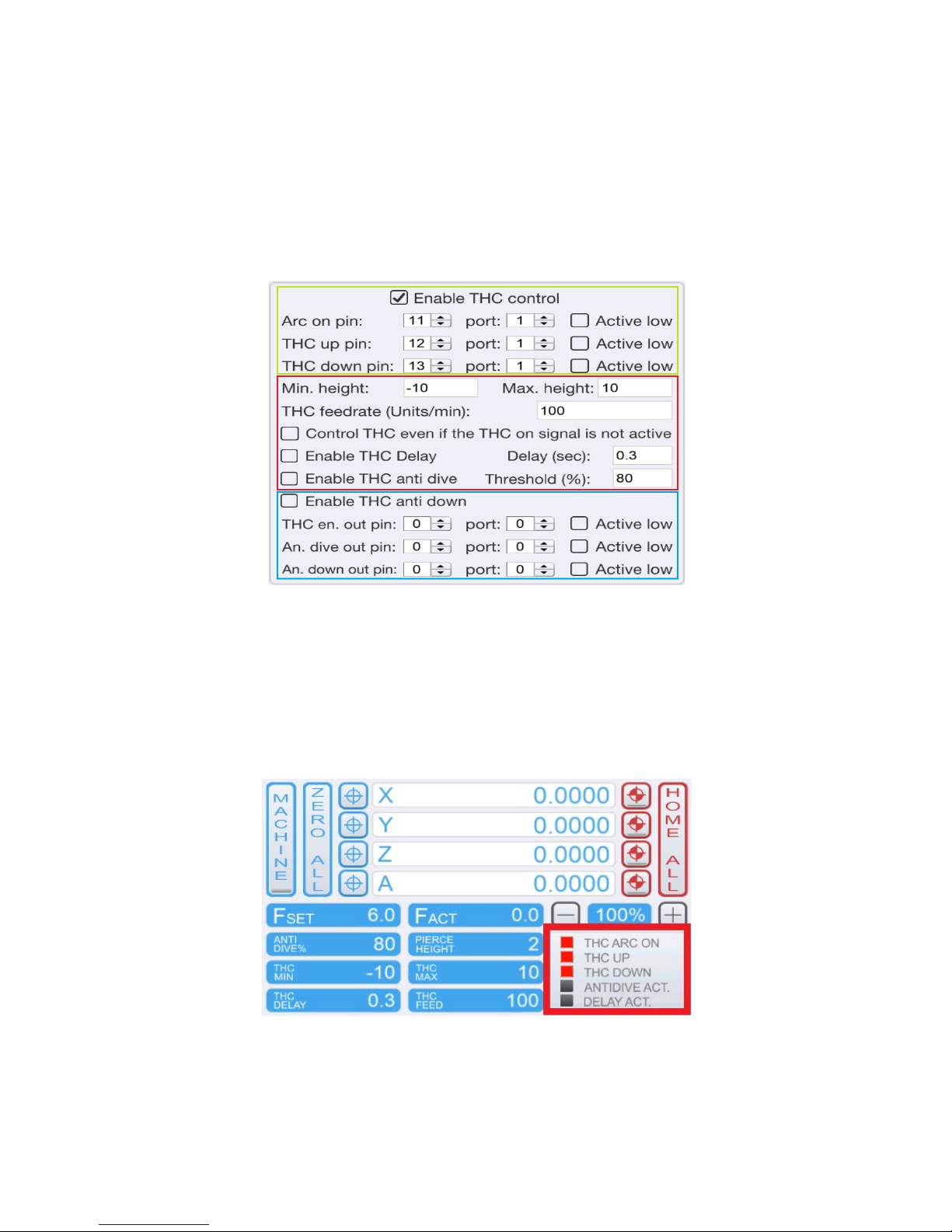
15
2.7.2 Setting up the AVHC10 in UCCNC
1. From the Menu Bar in UCCNC, click on ‘CONFIGURATION’ > ‘I/O SETUP’.
2. In the green area below, tick the ‘Enable THC control’ box and below that, set the Port
and Pin Numbers for the ‘THC On’, ‘THC Up’ and ‘THC Down’ signals. The values in the
red area can be set here or on the ‘Run’ screen (shown further below) and the values in
the blue area are not required.
3. Click on ‘Apply settings’ > ‘Save settings’
4. From the Menu Bar in UCCNC, click on ‘RUN’
5. Using screen 6 on the AVHC10, you can manually operate the Arc OK, Torch UP and
Torch Down signals (see section 4.1 for details). If the AVHC10 is communicating
correctly through the Breakout Board, the corresponding signals should light up on the
‘RUN’ screen in UCCNC.
The UCCNC signals should light with the LEDs on the AVHC10. If the signals are operating
in reverse to the LEDs on the AVHC10 (on is off and off is on), go back to Step 2 and tick the
‘Active low’ boxes beside the pins and Ports and save settings again.
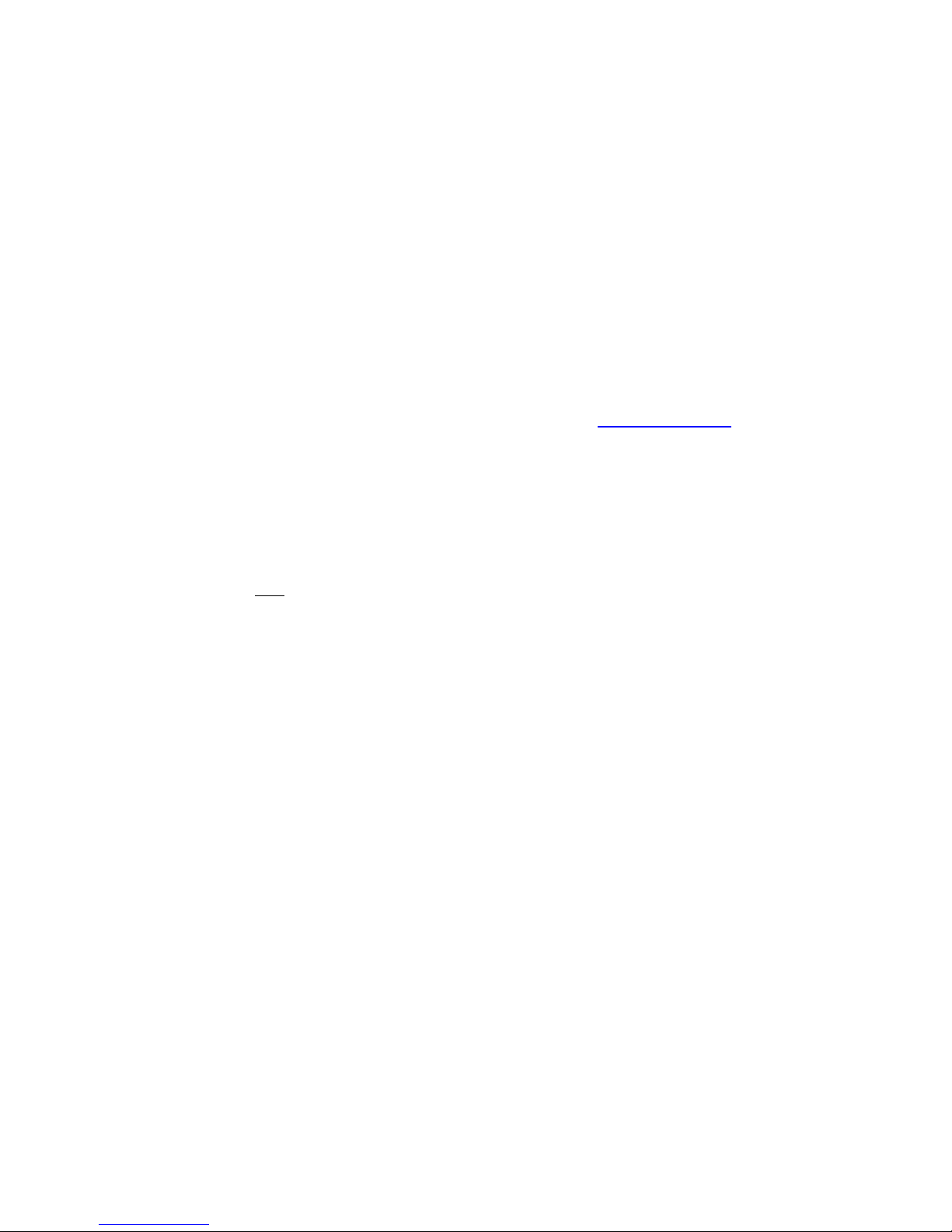
16
3. Things you should know before operating
your Plasma CNC with THC
3.1 Post Processors
A post processor is a file that contains instructions that are used by SheetCam to permit
SheetCam to create G-code that will work with your particular CNC machine. Generally
features such as a Floating Z-axis, an Engraver or automatic Plasma Current Control will
require a special Post Processor that allows SheetCam to create G-code that can operate
these custom/optional features. There are many existing Post Processors that come with
SheetCam that contain these features.
If you are using the Floating Z-axis as described in section 1.3 you can download a Post
Processor that I have modified specifically for this purpose at www.pricecnc.com This Post
Processor will reset the Z-axis to zero each time, just before the torch fires. This Post
Processor also contains a switch offset value to correct for slack in the Probe switch when
zeroing the Z-axis. This is set to 0.7mm by default but you can edit the post processor in
SheetCam to change this number to compensate for any slack in your own Probe switch.
3.2 Basics
Your Torch Height Controller (THC) is designed to compensate for changes in the height of
the work piece only. It will not compensate for other bad setting that may lead to poor quality
cuts. If your feed rate, plasma current or air pressure are not set correctly or if there is a bad
electrical connection between the clamp and the work piece, you will likely produce poor
quality cuts with or without a THC. If any of these parameters are not correctly set, your THC
will not operate reliably. It is crucial to get all these other variables correct before you even
try to use Torch Height Control.
3.3 Air Pressure
The pressure that a particular plasma cutter operates at usually does not change with
material thickness or type. This value should be set as per your plasma cutter
manufacturer’s recommendations for the material being cut. Ensure that the pressure listed
is the pressure that your pressure gauge reads when the plasma cutter is firing. A pressure
value set when no air is flowing will usually drop lower when the air flows through your
plasma cutter. Some plasma cutters have a test switch that turns on the air without actually
firing the plasma cutter. Some form of compressed-air water catcher or drier is essential to
reduce changes to cutting properties brought about by water drops in the air flow.

17
3.4 Plasma Current Considerations
The correct Plasma Current on your plasma cutter may vary for different materials and
different thicknesses. Most plasma cutters come with a guide on this but that guide is at best
an indication of optimum values. The best current for your CNC table takes several factors
into consideration. These are:
Material Thickness – Thicker materials require Higher Current to cleanly pierce the
material. With a higher current, the feed rate can also be increased which saves time.
Material Type – Materials with a higher melting point and a higher material density
require more heat energy to melt, this means that steel will require more current or a
lower federate than a similar thickness piece of aluminium.
Max Feed Rate of CNC table – If the current is set to the max while cutting a
relatively thin piece of material, the CNC table may not be able to move fast enough
to achieve the feed rate required for a good cut.
Acceleration/Deceleration ability of CNC table – The top speed of your CNC
machine is not as important as how quickly it can turn a right angle corner.
Acceleration is all about how fast the machine can reach the required feed rate. If
you think about it, as your machine approaches a corner, one of your axes, let’s say
the X-axis, has to go from the cut feed rate to stopped and the other axis, the Y-axis
has to go from stopped to the cut feed rate. Depending on how fast your machine
can accelerate to a given feed rate will also determine how fast you can really cut.
Any amount of time that your CNC machine spends slowing down to, or speeding up
from a corner is time when it is not cutting at the ideal feed rate.
Duty Cycle of Plasma Cutter – Your Plasma Cutter might be rated at (for example)
50 Amps but that does not mean you can cut all day long at 50 Amps. Most plasma
cutters have a duty cycle, which if exceeded will overheat your plasma cutter and
cause it to shut down. Many Plasma Cutters can only run for 60% of every 15
minutes at full current or continuously at 60% of full current. If your cut job is going to
last just 5 minutes of torch on time, you may be able to achieve full current for the
whole job. But if the cut job requires 30 minutes of cutting on a large sheet of metal,
you may need to lower the current accordingly. The reduced current will require a
reduced feed rate. See your plasma cutters manual to determine the duty cycle.

18
3.5 So what current do I choose?
Initially you should choose the manufacturers recommended current for the given material
and material thickness and take all the above factors into consideration as your experience
of your machine grows. For a given material and thickness, higher currents will permit faster
feed rates when cutting. Faster is generally better as it saves time but cut quality can be
negatively affected if your CNC table is not able to maintain steady movement and fast
cornering at the higher speeds. If your table has poor acceleration, you may have to lower
the federate and current accordingly.
3.6 Feed Rate
I find manufacturer’s recommended feed rates are only a guide and the best feed rate to use
should be determined by testing.
Before you decide on a feed rate you need to decide on a Plasma Current, verify air
pressure is correct and ensure consumables (Plasma Electrode) are in good condition. Then
look up the manufacturer’s recommended feed rate for your plasma cutter and perform some
test cuts on a level piece of material.
To perform your test cuts, design a cut job that has 11 parallel test lines about 10mm (3/8”)
apart where each line is 100-150mm (4-6’) long. The cut feed rate for the centre line should
be set to the value that was recommended by the plasma cutter manufacturer and the
parallel lines on one side of that
line should each be cut 5-10%
faster and 5-10% slower to the
other side. This will produce 11
cut lines where you cut each line
at a different feed rate. The cut
job should also cut a rectangle
around the test lines so you can
lift up the test piece to easily
inspect the cut quality from both
sides.
When the test cut is finished, try
to determine which line has the
best cut quality. The best cut will
usually be the one with the least
dross and the most uniform cut.
The sides of the cut should have
minimal tapering.
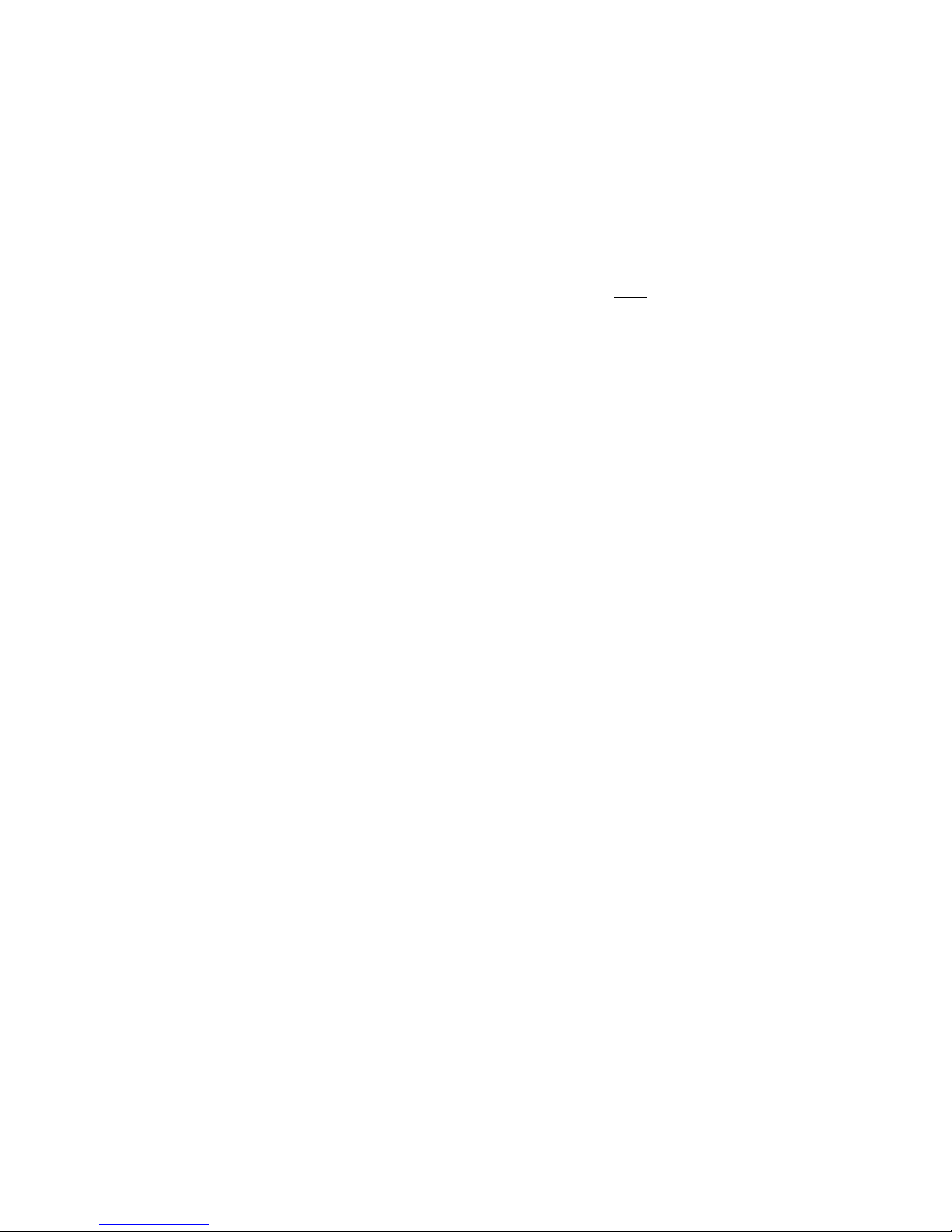
19
3.7 Torch Height Control
Unless you have verified that you can cut reliably on level materials, Torch Height Control
will not improve your cut quality. THC is only able to compensate for a non-level work sheet
or for material warping caused by heat from cutting. It will not compensate for other faults or
bad settings.
3.8 Finding the correct Arc Voltage
To determine the correct arc voltage for a particular material type, material thickness, feed
rate and current; you should cut a 200mm (8”) long test line on a level sheet of material with
THC turned off in your software (Mach3/UCCNC). As the test cut proceeds, look at and
remember the measured Arc voltage on your THC (AVHC10).
Then set the Nominal Voltage on your THC to the value you witnessed on that cut and cut
another test line with the THC turned on in your software. You should lower the THC feed
rate in your software to about 5% of the cut feed rate until you get the other settings on your
THC correct. The arc voltage may still need to be fine-tuned so be prepared to adjust the arc
voltage during the first few cuts. If the torch is operating too close to the material, increase
the Nominal voltage by small amounts and if the torch is operating too high above the
material, lower the Nominal voltage. You may need to repeat this test cut several times until
it produces a good repeatable cut. If torch height control seems under or over responsive,
read the next section.
3.9 Setting THC Sensitivity
During cutting, your THC has to react to changes in the arc voltage. As there is always some
miniscule delay between the time the voltage is measured and the time the Z-axis motor
reacts to correct the arc voltage, it is possible that the corrective action can under or over
correct the height of the torch. If your Torch seems slow to react to the contours of the work
piece, it can be described as under responsive. To increase the sensitivity you can increase
the THC feed rate in your software and/or reduce the tolerance voltage on your THC.
Inversely, if your THC seems to over react and is continuously raising and lowering over
level parts of the work sheet (bobbing up and down). You can reduce the THC sensitivity by
lowering the THC feed rate in the software and/or increasing the tolerance voltage on the
THC.
I recommend you use a 5% THC feed rate until you are more confident with your THC. You
can increase this to 20% or 30% as your confidence in its operation grows.
I recommend you set the Tolerance voltage on your THC to 1.0 volts initially. Increase the
value to reduce Torch Bobbing (excessive up and down) or decrease the value to improve
responsiveness.

20
3.10 Measure Period
The PriceCNC AVHC10 has an adjustable measure period. The measure period is the
duration in milliseconds over which the THC repeatedly measures the arc voltage and
calculates an average value, which it compares to the nominal voltage when deciding on a
corrective action (raise or lower the torch). Cheap plasma cutters often have spikes or dips
in their current delivery which distorts the measured voltage and can cause undesirable
operation of a THC. If these spikes and dips are averaged over a slightly longer period of
time, the usefulness of the value in deciding whether to raise or lower the torch can be
greater than the any problem associated with the tiny additional delay caused by averaging
more measurements.
I recommend setting the measure period to 0.01 for users of high end Plasma Cutters and
between 0.05 and 0.1 for users of budget plasma cutters. This value should be set to the
lowest value that produces good Torch Height Control.
3.11 THC Z-Min and Z-Max
Torch Height Control can cause unexpected or undesirable results for a variety of
unforeseen reasons. A good way to limit the torch rising too high or diving too low during a
cut job is to narrow the range of operation by setting limits in Mach3/UCCNC that are set to
the practical limits the torch should operate in. I usually set the Z-min to 0 or -5mm and the
Z-Max to 10 or 20mm, depending on the warping that I expect to compensate for.
A practical Z-min, Z-Max and THC Feed Rate percentage can limit the actions of the torch to
practical limits which greatly reduces the chance of messing up the job. It can also give the
operator a chance to correct the Nominal Voltage on the Height Controller before the torch
does something that negatively affects the cut quality.
Other manuals for AVHC10
1
Table of contents
Other PRICECNC Controllers manuals