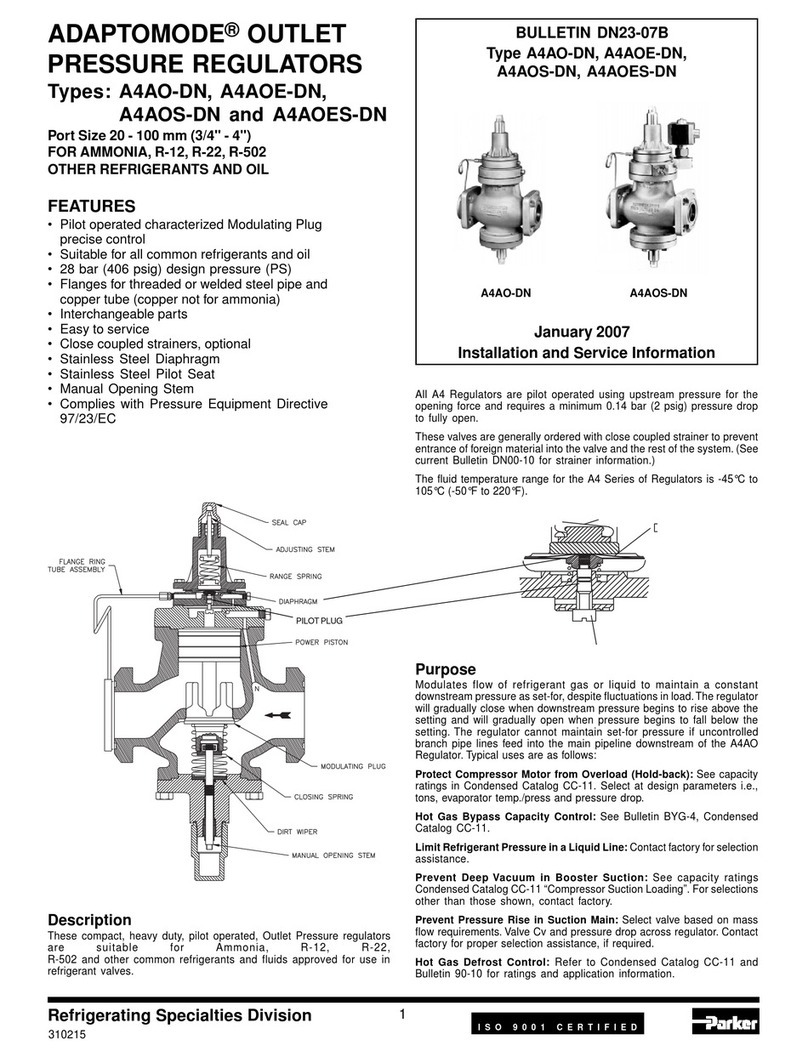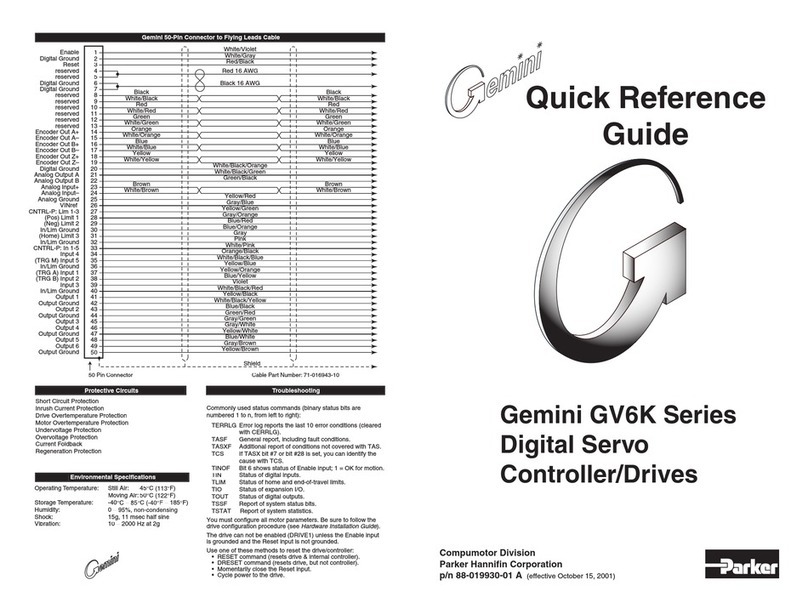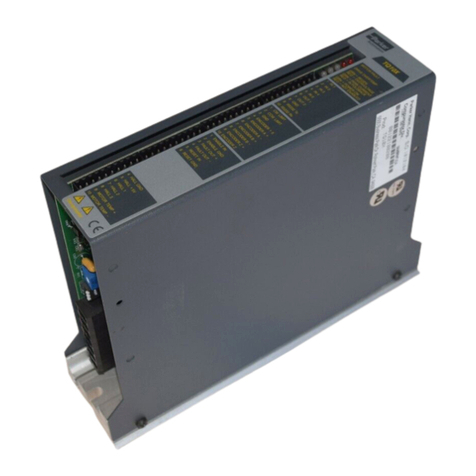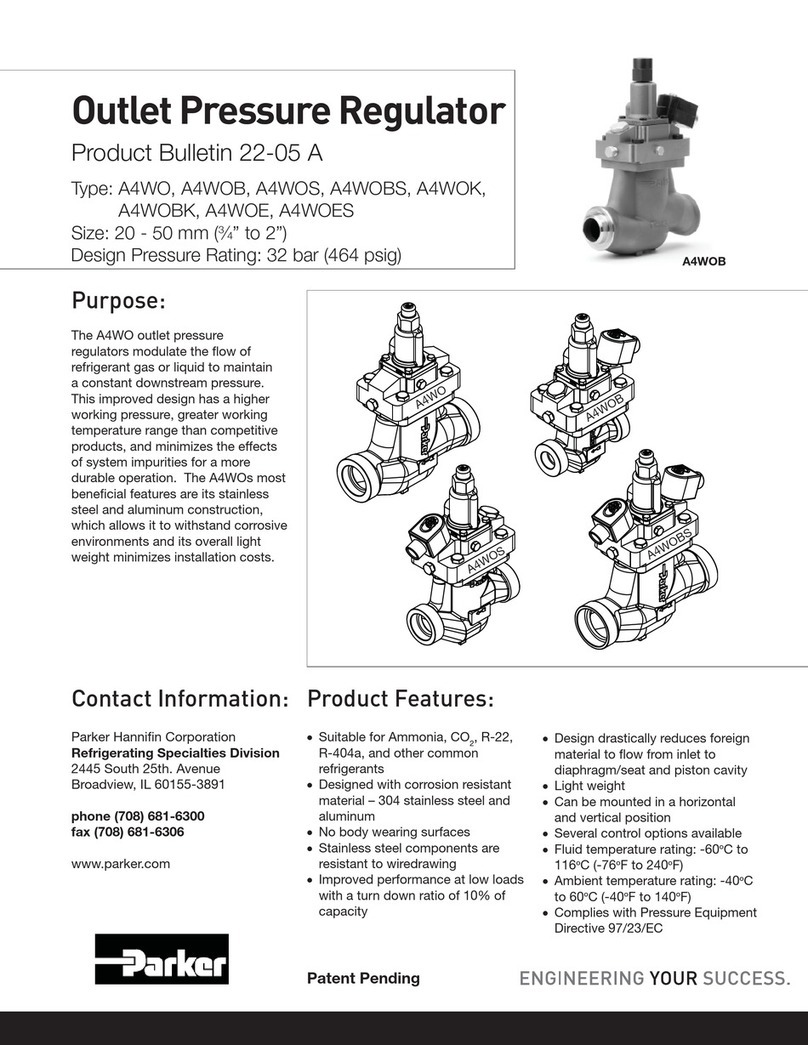- 5 -
SECTION 2 – PRODUCT SPECIFICATIONS
Model Number MPC95 MPC02 MPC05 MPC20
Control Valve Type Normally closed proportional solenoid valve
Maximum Flow Capacity (N2unless otherwise
noted) (Note 1) 0.5 SLPM 2.0 SLPM (N2
5.0 SLPM 20 SLPM
Compatible Gases Nitrogen/air, oxygen, argon, carbon dioxide (all models except Model MPC02-BBNHP1);
Helium (Model MPC02-BBNHP1 only) - Gas must be dry, clean and oil-free.
Rangeability (Control Range)
(Refer to Table 1) 25:1 (4-100% full scale [FS]) 50:1 (2-100% FS)
Response Time 1.0 second to within ±2% FS of setpoint (typical)
±2% FS (at 20°C and 30 PSIG)
Repeatability ±1% FS
Temperature Coefficient ±0.1% FS/°C (±0.056% FS/°F)
Flow ≥40% FS 0.7% FS 0.4% FS 0.2% FS
Flow ≥10% FS
Flow <40% FS 1.2% FS 0.7% FS 0.3% FS
Control
Pressure
Coefficient (Per
14.5 PSI)
Flow <10% FS 2% FS 1.2% FS 0.5% FS
0.2% FS
Minimum Differential Pressure
(Note 3) 7 PSIG 7 PSIG 14.5 PSIG 22 PSIG
Maximum Differential Pressure
(Note 4) 40 PSIG
Calibration Pressure (Note 2) 30 PSIG (Inlet pressure: 30 PSIG and outlet pressure: 0 PSIG)
Pressure
Maximum Operating Pressure 75 PSIG
Calibration Temperature (Note 2)
20°C
Operating Temperature Range -10 to 50°C (14 to 122°F)
Temperature
Storage Temperature Range -10 to 60°C (14 to 140°F)
Humidity Operating Humidity Range 10 to 90% Relative Humidity (non-condensing)
Setpoint Input Keypad Operation or External Setpoint Voltage Input
Resolution Refer to Table 1
Setpoint
Setpoint Input Voltage 0 to 5 Vdc or 1 to 5 Vdc (selectable)
Display Type 7-segment LED; 8 digits (Instantaneous flow rate display: 4 digits; Setpoint flow rate display: 4 digits)
Display Resolution Refer to Table 1
Flow Rate
Indication
Indication Accuracy ±2% FS ±1 digit
Display Range 0.00 to 999,999.99L 0.0 to 9,999,999.9L 0.0 to 9,999,999.9L 0 to 99,999,999L
Display Resolution 0.01L 0.1L 0.1L 1L
Every 5L count Every 20L count Every 50L count Every 200L count
Totalizer
Function
Totalizer Backup Timing
Every hour (time) from the previous backup
Output Scale 0 to full scale flow rate (scaling selectable)
Output Signal Voltage 0 to 5 Vdc or 1 to 5 Vdc (selectable)
Maximum Output Signal Voltage 7 Vdc maximum (maximum output signal when flow rate exceeds maximum flow capacity)
Flow Rate
Output
±0.5% FS (Input impedance of the connected device must be 100k ohms or greater).
Overall output accuracy: Indication accuracy ±0.5% FS
Number of Outputs 2
Output Rating 30 Vdc, 15 mAdc maximum (Open collector non-isolated output)
Totalizer Pulse Output Width 100 ms (±10%) (when totalizer pulse output is selected)
Event Output
Totalizer Pulse Output Rate 0.01L/pulse 0.1L/pulse 0.1L/pulse 1L/pulse