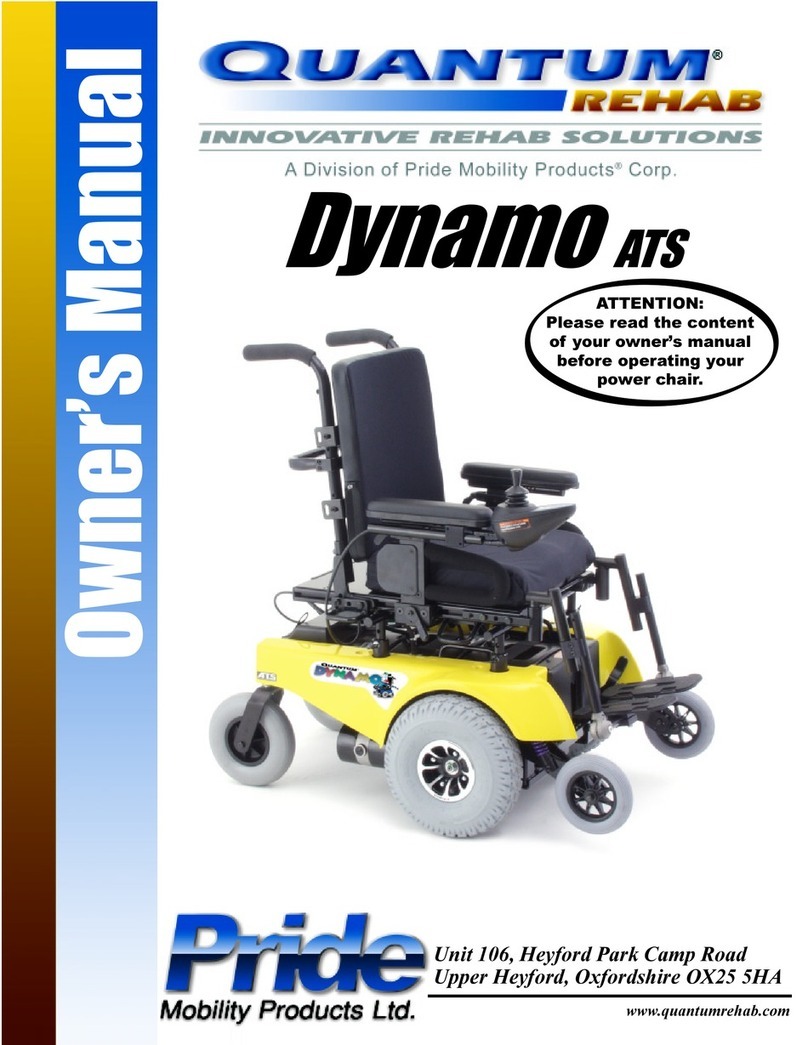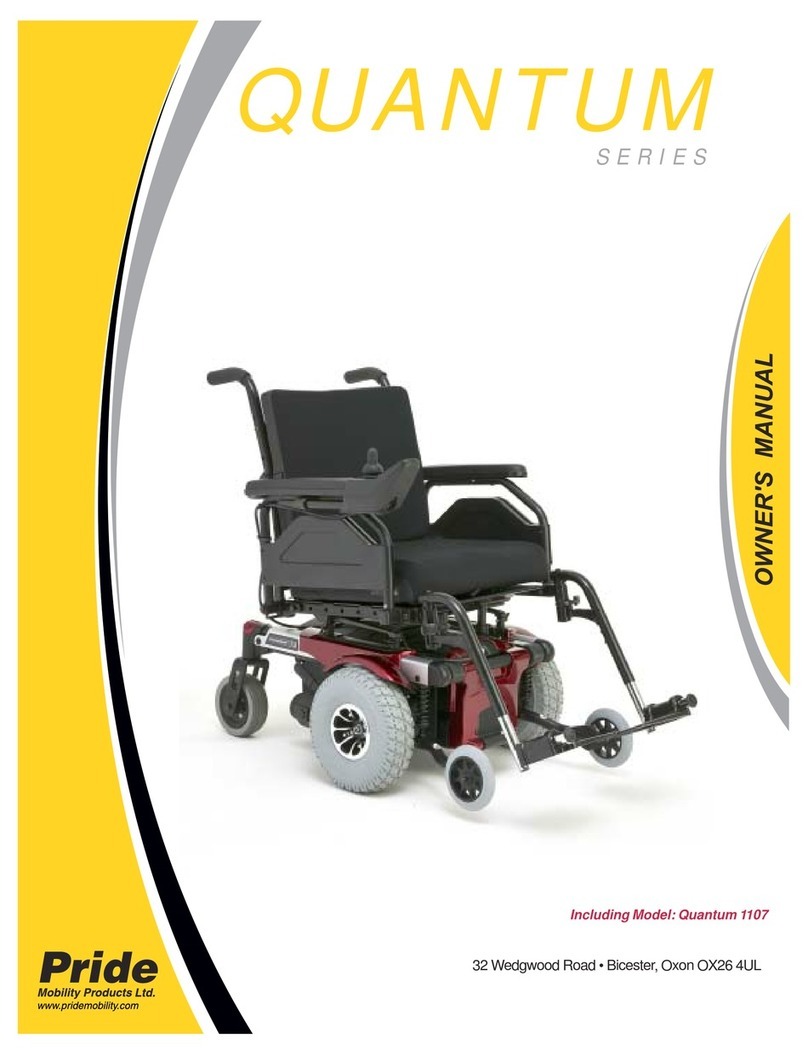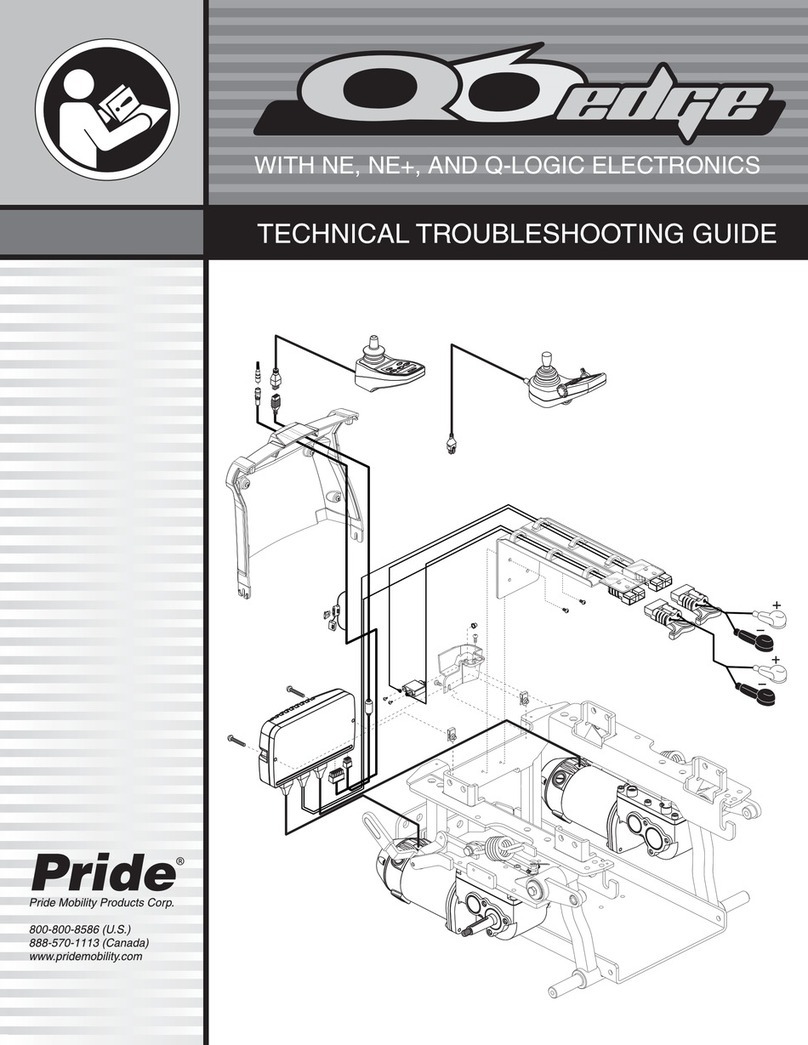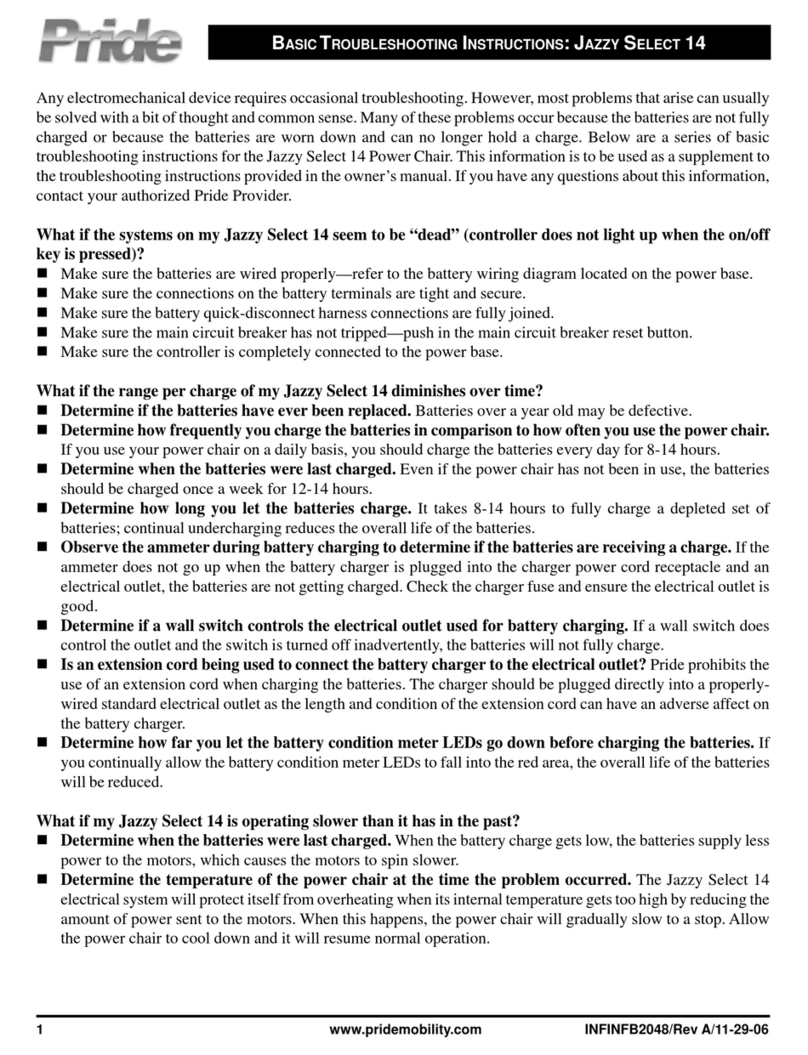WARNING! The troubleshooting and replacement procedures detailed in this troubleshooting
guide should only be performed by service personnel in accordance with the Provider Stan-
dards of Pride Mobility Products Corporation.
The symbols below are used throughout this troubleshooting guide to identify warnings and important infor-
mation. It is very important for you to read what follows the symbols and understand it completely.
WARNING! Indicates a potentially hazardous condition/situation. Failure to follow designated
procedures can cause either personal injury, component damage, or malfunction. On the
product, this icon is represented as a black symbol on a yellow triangle with a black border.
MANDATORY! These actions should be performed as specified. Failure to perform mandatory
actions can cause personal injury and/or equipment damage. On the product, this icon is
represented as a white symbol on a blue dot with a white border.
PROHIBITED! These actions are prohibited. These actions should not be performed at any
time or in any circumstances. Performing a prohibited action can cause personal injury and/
or equipment damage. On the product, this icon is represented as a black symbol with a red
circle and red slash.
LCD DISPLAY DIAGNOSIS SOLUTION
Hazard Indicator Error Press hazard key. See Section 2. Contact
Quantum Technical Service for further trou-
bleshooting.
Running Lights Error Press light key. See Section 2. Contact
Quantum Technical Service for further trou-
bleshooting.
Speed Limit Warning Return seat to normal or upright position.
See Section 2. Contact Quantum Technical
Service for further troubleshooting.
Low Battery Recharge batteries.
Idle Mode Cycle power. If it continues, contact Tech
Service. See Section 2. Contact Quantum
Technical Service for further troubleshoot-
ing.
Attendant Control Error Check Attendant Control connections and
wiring. See Section 2. Contact Quantum
Technical Service for further troubleshoot-
ing.
Battery Charging or Drive
Inhibit - Joystick Powered
On
Unplug charger when charging is complete.
Check connections. See Section 2.
Battery Charging or Drive
Inhibit - Joystick Powered
Off
Unplug charger when charging is complete.
Check connections. See Section 2.
System Lock Mode. The
NE+ controller is locked
out.
The NE+ controller is locked out
and must
be unlocked. See Section 2.
Drive Inhibit. Check power module connections. See Sec-
tion 2.
SAFETY GUIDELINES
© Pride Mobility Products Corp. 2010
Rev. A/January 2010/INFMANU3988