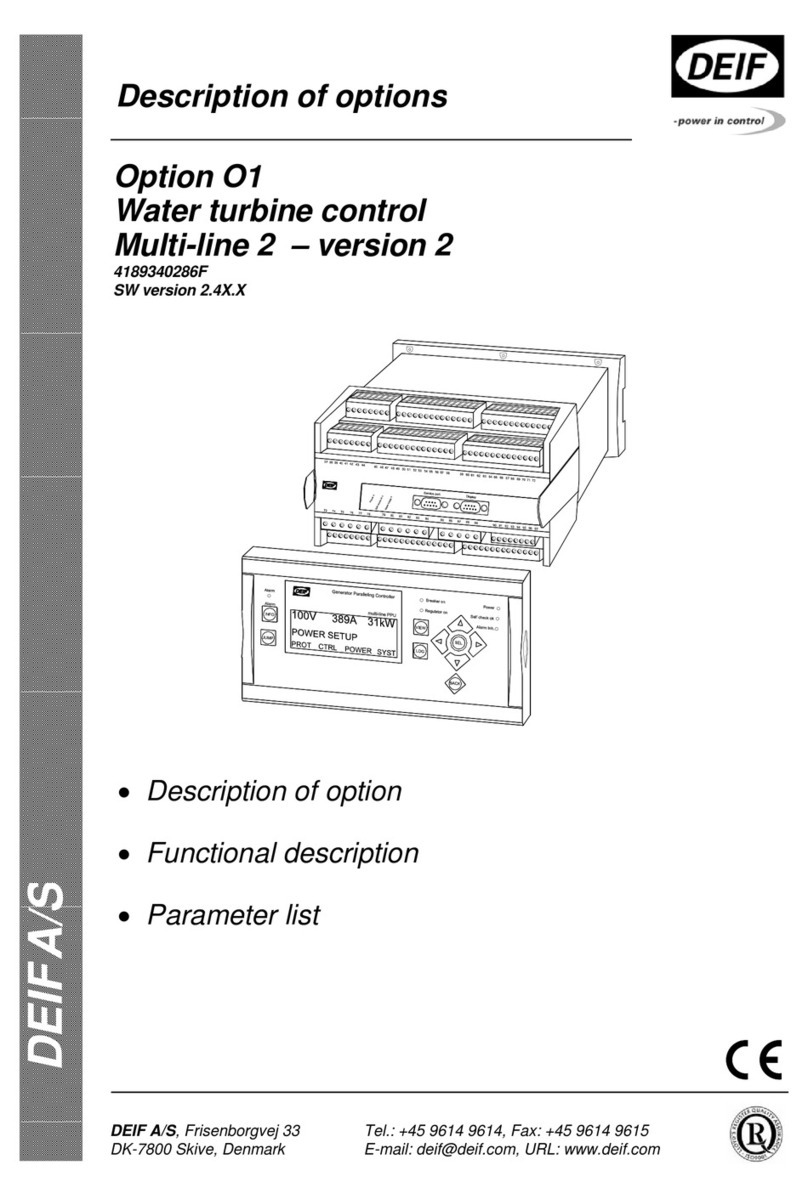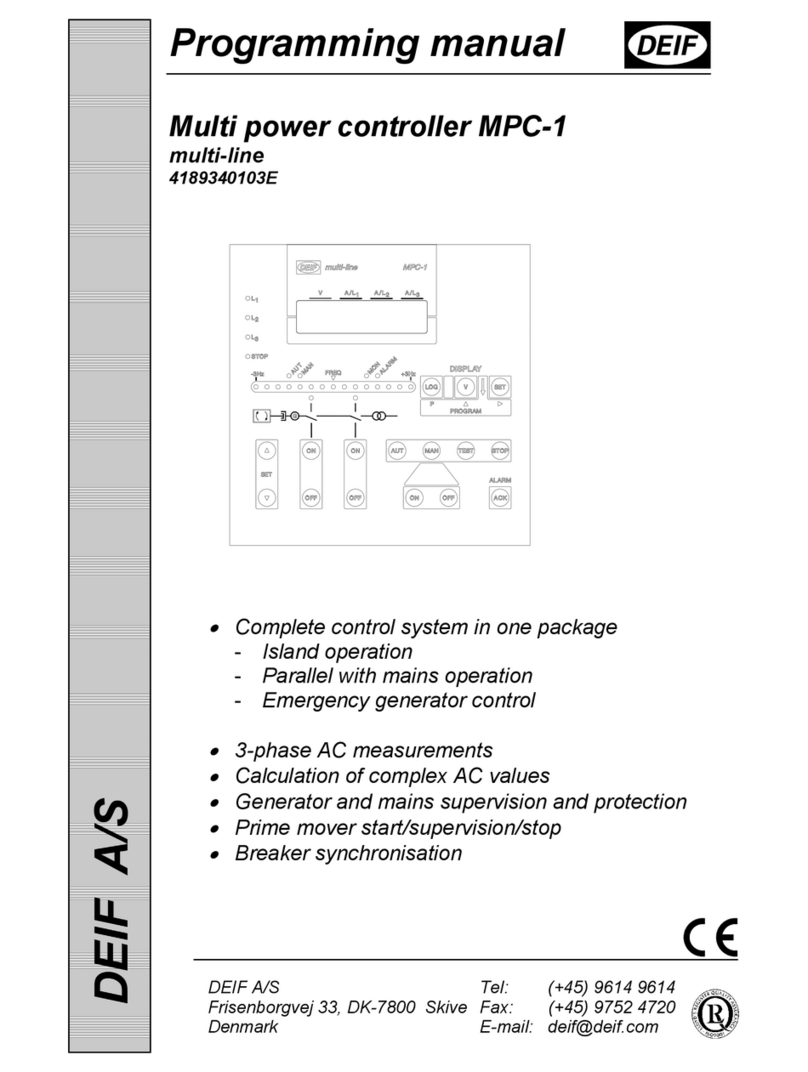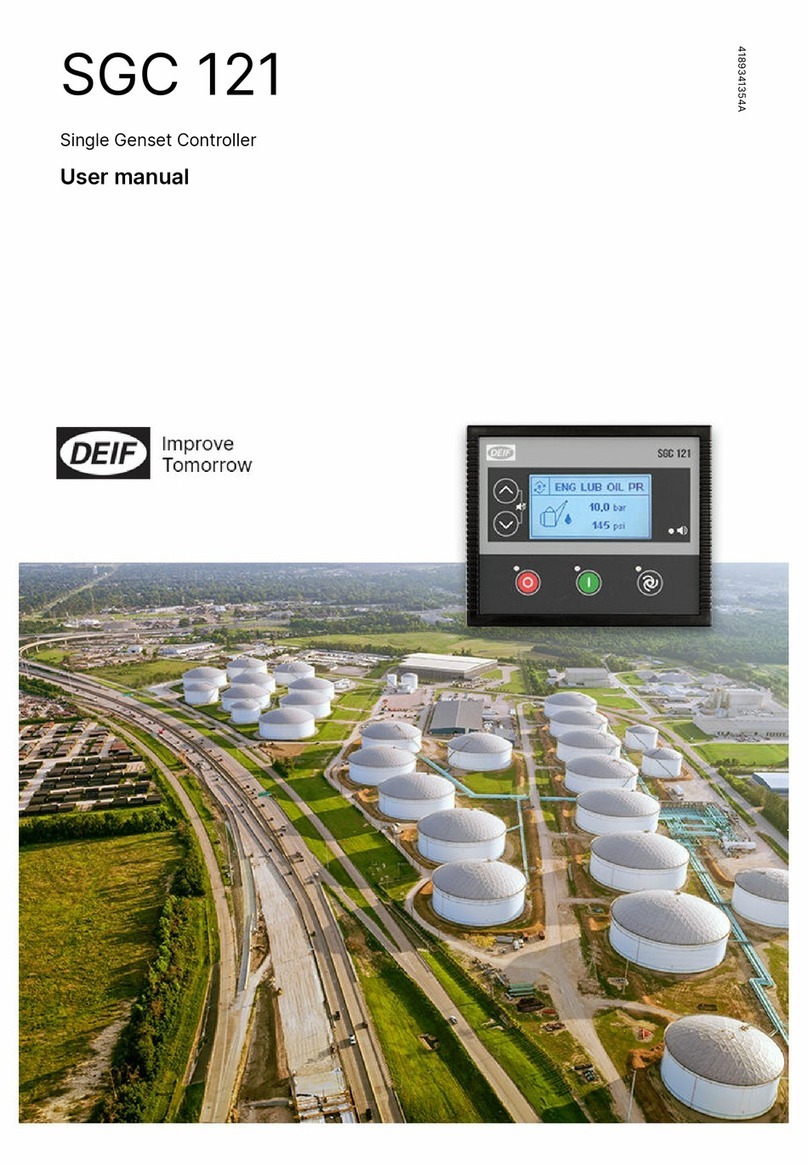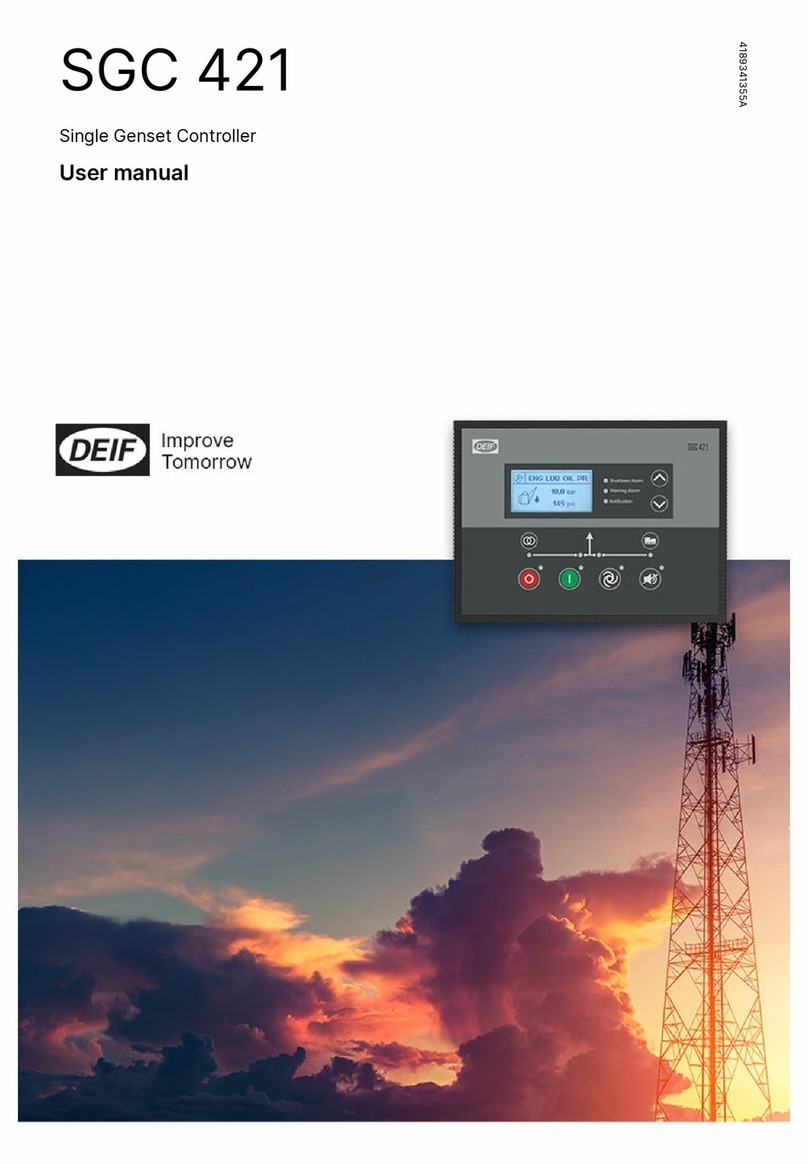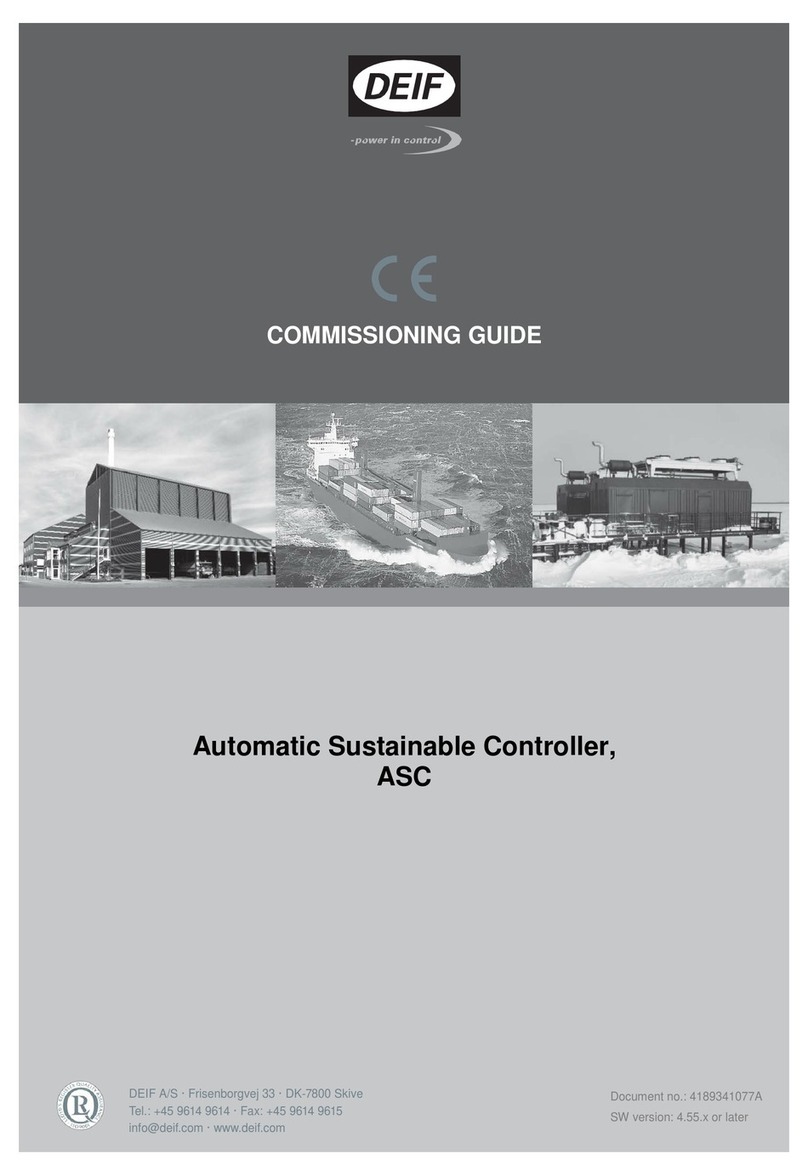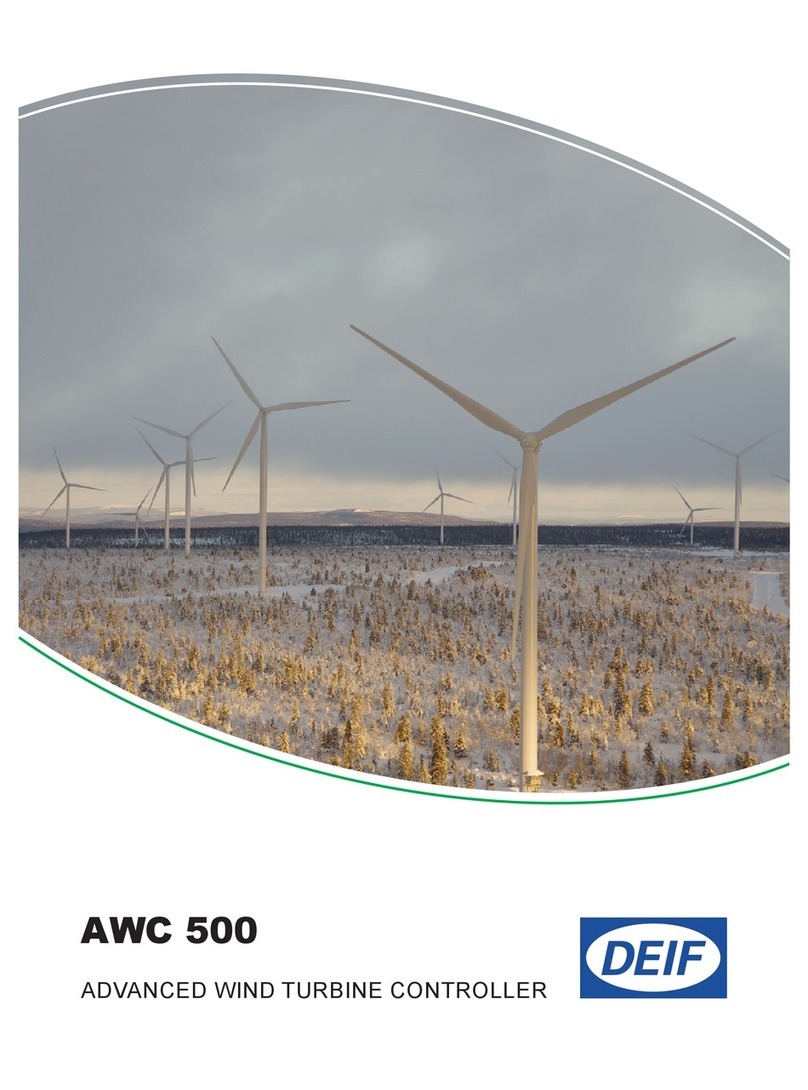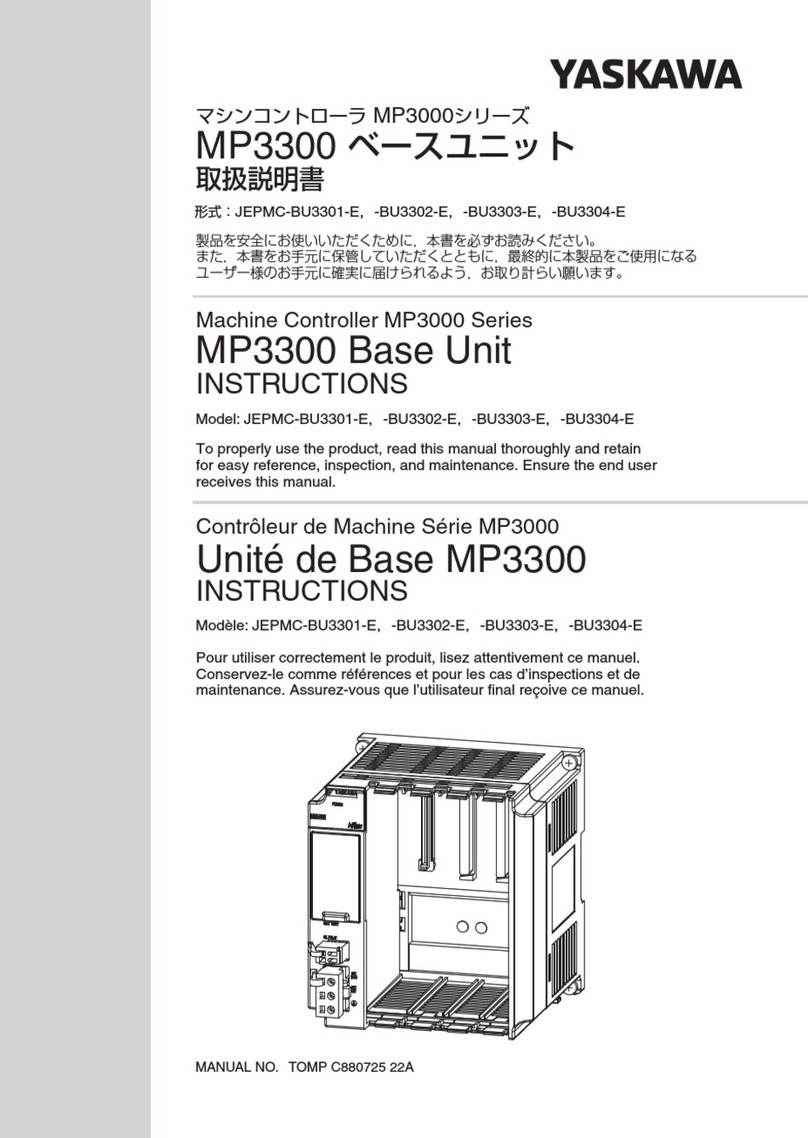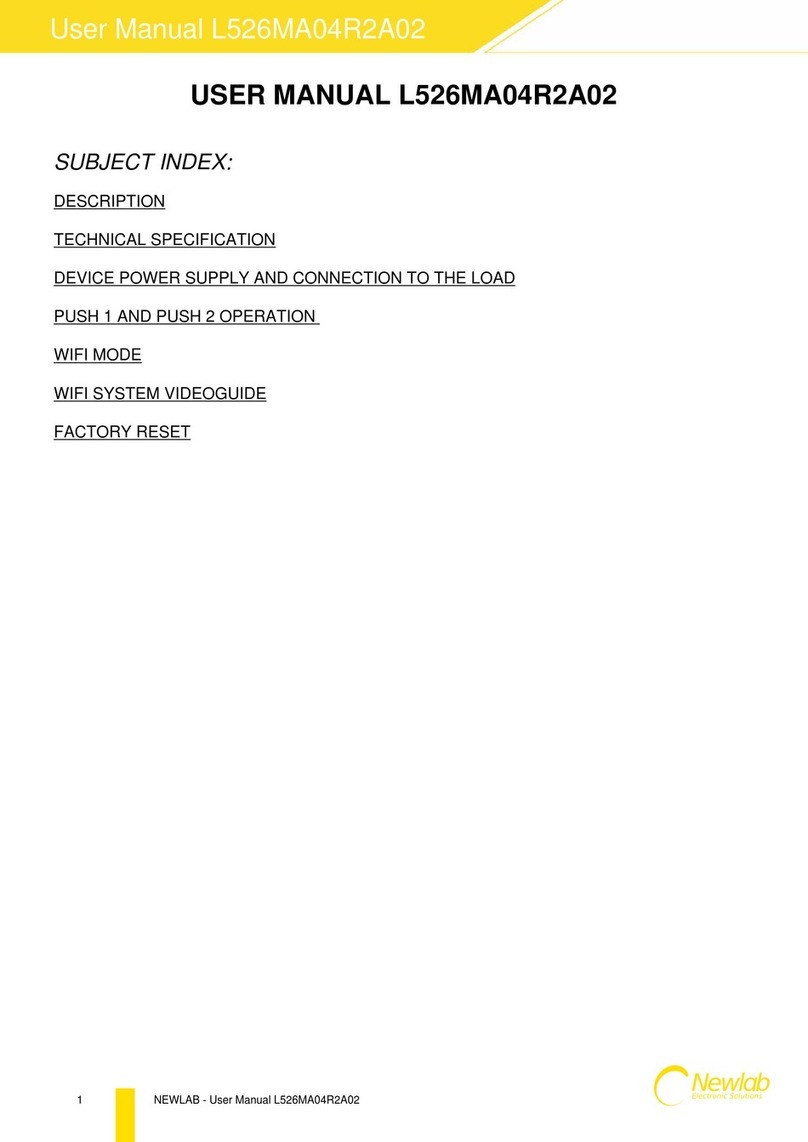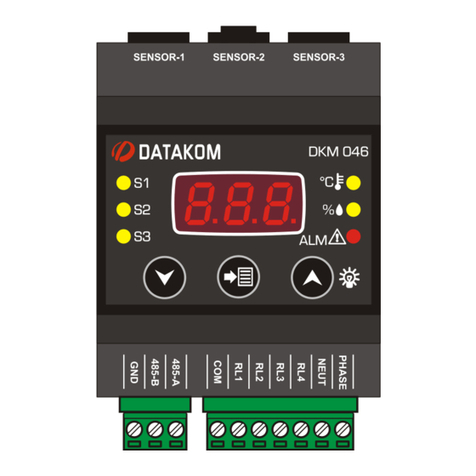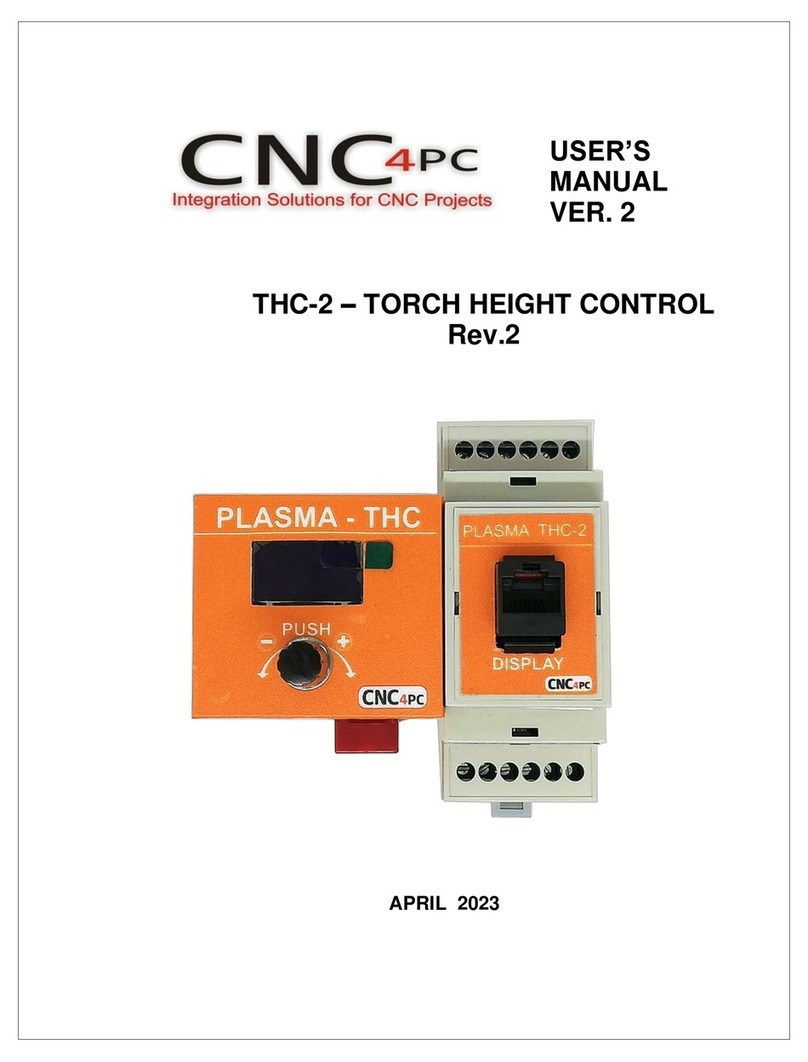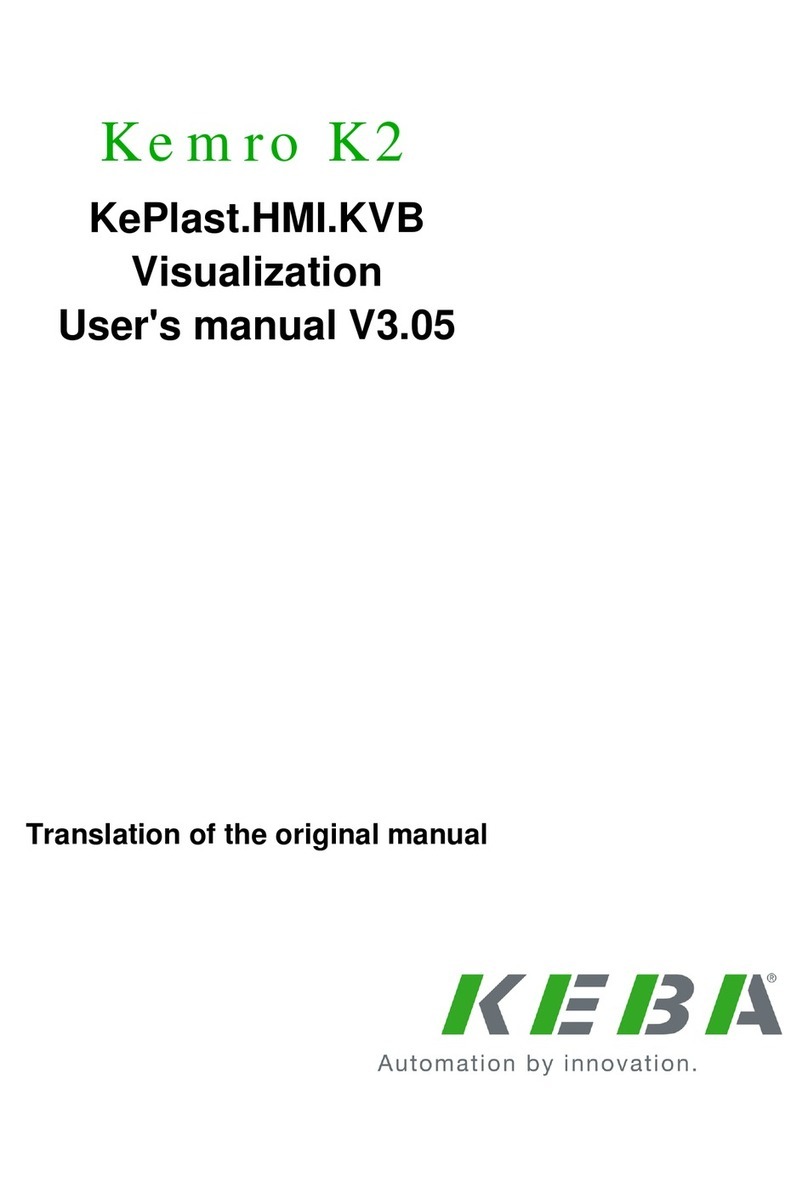Deif SGC 410 User manual

User manual
Single Genset Controller
SGC 410
DEIF A/S · Frisenborgvej 33 · DK-7800 Skive · Tel.: +45 9614 9614 · Fax: +45 9614 9615 · [email protected] · www.deif.com
Document no.: 4189341243A

1. Introduction
1.1 About SGC 410............................................................................................................................................................................................................................ 4
1.2 Key functions............................................................................................................................................................................................................................... 4
1.3 Product overview....................................................................................................................................................................................................................... 4
1.4 Passwords..................................................................................................................................................................................................................................... 5
1.5 Overview of controller buttons...........................................................................................................................................................................................6
1.6 Legal information.......................................................................................................................................................................................................................6
2. Safety instructions
2.1 General safety instructions.................................................................................................................................................................................................. 7
2.2 Electrical safety...........................................................................................................................................................................................................................7
2.3 In operation safety.....................................................................................................................................................................................................................7
3. Technical_specifications
3.1 Terminals........................................................................................................................................................................................................................................ 8
3.2 Power supply................................................................................................................................................................................................................................8
3.3 Genset voltage and frequency measurements..........................................................................................................................................................9
3.4 Genset current measurements...........................................................................................................................................................................................9
3.5 Earth leak measurements......................................................................................................................................................................................................9
3.6 Digital inputs..............................................................................................................................................................................................................................10
3.7 Analogue resistive sensor inputs.................................................................................................................................................................................. 10
3.8 Analogue inputs used as digital inputs.......................................................................................................................................................................11
3.9 Site battery inputs................................................................................................................................................................................................................... 11
3.10 Magnetic pick-up (MPU) input........................................................................................................................................................................................11
3.11 Digital outputs........................................................................................................................................................................................................................ 12
3.12 D+ Charger alternator.........................................................................................................................................................................................................12
3.13 Sensor common point........................................................................................................................................................................................................12
3.14 Communication ports.........................................................................................................................................................................................................13
4. Installation
4.1 Dimensions.................................................................................................................................................................................................................................14
4.2 Mounting in panel....................................................................................................................................................................................................................14
4.3 Terminal details........................................................................................................................................................................................................................ 15
4.4 Typical wiring diagram......................................................................................................................................................................................................... 17
5. Monitoring mode
5.1 Monitoring mode......................................................................................................................................................................................................................18
6. Configuration mode
6.1 Configuration mode............................................................................................................................................................................................................... 20
6.2 Configurable parameters.................................................................................................................................................................................................... 20
6.2.1 Configurable parameters..............................................................................................................................................................................................20
6.2.2 Module..................................................................................................................................................................................................................................21
6.2.3 Digital inputs...................................................................................................................................................................................................................... 23
6.2.4 Analogue inputs................................................................................................................................................................................................................23
6.2.5 Outputs.................................................................................................................................................................................................................................30
6.2.6 Timers...................................................................................................................................................................................................................................30
6.2.7 Generator............................................................................................................................................................................................................................31
6.2.8 Mains.................................................................................................................................................................................................................................... 34
6.2.9 Engine.................................................................................................................................................................................................................................. 35
6.2.10 Maintenance....................................................................................................................................................................................................................38
6.2.11 Password ID.................................................................................................................................................................................................................... 38
USER MANUAL 4189341243A UK Page 2 of 78

6.3 Digital input source selection...........................................................................................................................................................................................39
6.4 Digital output source selection........................................................................................................................................................................................39
7. Running modes
7.1 Auto mode...................................................................................................................................................................................................................................42
7.2 Manual mode..............................................................................................................................................................................................................................43
7.3 Start and stop sequences...................................................................................................................................................................................................45
8. Load detection
8.1 Load detection in Auto mode........................................................................................................................................................................................... 47
8.2 Load detection in Manual mode......................................................................................................................................................................................47
9. Features
9.1 About Features......................................................................................................................................................................................................................... 48
9.2 Auto config exit mode...........................................................................................................................................................................................................48
9.3 Load histogram........................................................................................................................................................................................................................ 48
10. Alarms
10.1 Alarms.........................................................................................................................................................................................................................................49
11. Modbus communication protocol
11.1 About the Modbus communication protocol.........................................................................................................................................................53
11.2 Modbus connection details............................................................................................................................................................................................. 53
11.3 Modbus functions.................................................................................................................................................................................................................53
12. Modbus communication settings
12.1 Modbus communication settings................................................................................................................................................................................ 54
12.2 Register map (function code 03).................................................................................................................................................................................. 54
12.3 Register map (function code 16).................................................................................................................................................................................. 61
13. Engine communication
13.1 Introduction to engine communication.................................................................................................................................................................... 62
13.2 Default settings......................................................................................................................................................................................................................62
13.3 Supported engines...............................................................................................................................................................................................................62
13.4 Engine values on the display......................................................................................................................................................................................... 62
13.5 Engine communication settings...................................................................................................................................................................................63
13.6 Generic J1939......................................................................................................................................................................................................................... 64
13.7 Wiring.......................................................................................................................................................................................................................................... 65
14. CAN communication
14.1 About the CAN communication protocol................................................................................................................................................................ 66
14.2 CAN communication structure......................................................................................................................................................................................66
14.3 CAN packet structure......................................................................................................................................................................................................... 76
15. Troubleshooting
15.1 Troubleshooting.................................................................................................................................................................................................................... 77
USER MANUAL 4189341243A UK Page 3 of 78

1. Introduction
1.1 About SGC 410
SGC 410 is a modern genset controller with user friendly HMI, full graphics LCD, and a highly versatile software. Extensive inputs
and outputs support a wide variety of industry standard features in diesel/gasoline genset applications.
SGC 410 offers Site battery monitoring which significantly reduces fuel consumption. The controllers support Shelter temperature
monitoring, Auto (Remote start /stop, Cyclic and Exercise mode), Manual and Test modes.
The DEIF Smart Connect software offers flexibility to configure each individual input and output for a specific function or application.
All parameters can also be configured on the controller.
The powerful micro controller in SGC 410 supports a range of complex features, for example:
• LCD display
• True RMS voltage and current monitoring
• RS-485 base communication
• Monitoring of engine and alternator parameters
• Configurable inputs and outputs for a wide range of functions
1.2 Key functions
• Genset controller with configurable inputs:
◦ Nine digital inputs
◦ Eight analogue inputs (configurable as digital inputs)
• Seven digital outputs
• Auto (Site battery backup, Remote start/stop, Cyclic and Exercise) modes, Manual and Test modes
• Site battery monitoring
• Shelter temperature monitoring
• Real time clock
• Fuel theft alarm
• Cyclic timer
• RPM sensing using genset’s output frequency
• Backlit full graphics display
1.3 Product overview
Features Specifications
Digital switch input 9
Analogue resistive inputs 5
Analogue current/voltage inputs 2
Differential input (± 60 V DC) for Site battery voltage Yes
DG alternator voltage input, D+ charging alternator I/O Yes
Digital outputs 7
Event logs Yes
USB port for PC based configuration Yes
RS-485 for Modbus communication Yes
USER MANUAL 4189341243A UK Page 4 of 78

Features Specifications
Operating battery supply voltage (with -32 V reverse protection) 8 to 32 V DC
Operating temperature range (°C) -20 to 65
Protection class with gasket (included) IP65
Warning auto clear enable/disable Yes
Fuel reference selection input Yes
1.4 Passwords
The controller is protected from set-up changes with a four digit password.
There are two password levels:
Level Access Factory setting
1 Full access (read and write) 0123
2 Limited access (read) 1111
The passwords can be changed on the controller:
1. Go to Configuration mode.
2. Log on with password level 1.
3. Use the Up and Down buttons to go to Configuration ID, select with the Start button.
4. Use the Up and Down buttons to go to the password to be changed, select with the Start button.
5. Use the Up and Down buttons to choose the first digit for the new password, select with the Start button.
6. Repeat for the next three digits.
7. When all four digits are chosen, the display shows
PASSWORD 1
Password changed
USER MANUAL 4189341243A UK Page 5 of 78

1.5 Overview of controller buttons
Shutdown Alarm
Warning Alarm
Notification
1. Display
2. Stop/Config button
3. Start button
4. Menu navigation up button
5. Menu navigation down button
6. Genset contactor latching button
7. Acknowledge button
8. Mode selection button
1.6 Legal information
Warranty
WARNING
The controller is not to be opened by unauthorised personnel. If the controller is opened anyway, the warranty will be lost.
Disclaimer
DEIF takes no responsibility for installation or operation of the generator set. If there is any doubt about how to install or operate the
engine/generator controlled by the SGC controller, the company responsible for the installation or the operation of the set must be
contacted.
DEIF A/S reserves the right to change any of the contents of this document without prior notice.
The English version of this document always contains the most recent and up-to-date information about the product. DEIF does not
take responsibility for the accuracy of translations, and translations might not be updated at the same time as the English document.
If there is a discrepancy, the English version prevails.
Copyright
© Copyright DEIF A/S 2020. All rights reserved.
USER MANUAL 4189341243A UK Page 6 of 78

2. Safety instructions
2.1 General safety instructions
This document includes important instructions that should be followed during installation and maintenance of the controller.
Installation and maintenance must only be carried out by authorised personnel, and always in accordance with all applicable state
and local electrical codes. Efficient and safe operation of the controller can be acquired only if the equipment is correctly operated,
configured and maintained.
The following notations found in this document can indicate potentially hazardous conditions to the operator, service personnel or
the equipment.
NOTE Highlights an essential element of a procedure to ensure correctness.
CAUTION
Indicates a procedure or practice, which could result in damage or destruction of equipment, if not strictly observed.
WARNING
Indicates a procedure or practice, which could result in injuring personnel or loss of life, if not followed correctly.
2.2 Electrical safety
• Electric shock can cause severe personal injury or death.
• Ensure that the genset is grounded before performing any installation or service.
• Generators produce high electrical voltages, and direct contact with it can cause fatal electrical shock. Prevent contact with
terminals, bare wires, connections, etc., while the generator and related equipment are running. Do not tamper with interlocks.
• To handle the maximum electrical current, the wires used for electrical connections and wirings must be of appropriate size.
2.3 In operation safety
• Before installing the controller, ensure that all power voltage supplies are positively turned off at the source. Disconnect the
generator’s battery cables and remove the panel fuse to prevent accidental start up. Disconnect the cable from the battery post,
indicated by a NEGATIVE, NEG, or (–) first. Reconnect the negative cable last. Failure to do so will result in hazardous and
possibly fatal electrical shock.
• Remove the electric power supply before removing the controller or touching other electrical parts.
• Use extreme caution when working on electrical components. High voltage can cause injury or death.
• With floors of metal or concrete, use rubber insulation mats placed on dry wood platforms when working near the generator or
other electrical equipment.
• Do not wear damp clothing (particularly wet shoes) or allow skin surface to be damp when handling electrical equipment.
• Do not operate any electrical device or wires while standing in water, while barefoot, or while hands or feet are wet. It may result
in severe electrical shock.
• Do not wear jewellery. Jewellery can cause a short circuit within electrical contacts and cause shock or burning.
In case of an accident caused by electric shock, immediately shut down the electrical power source. If this is not possible, try to
release the victim from the live conductor. Avoid direct contact with the victim. Use a non-conducting object (for example a rope or a
wooden stick) to release the victim from the live conductor. If the victim is unconscious, apply first aid and get immediate medical
help.
USER MANUAL 4189341243A UK Page 7 of 78

3. Technical_specifications
3.1 Terminals
The SGC 410 uses two types of terminal blocks:
Connectors of 5.08 mm pitch Connectors of 10.16 mm pitch
Table 3.1 Terminals
Connector type Pitch Male (on controller) Female (mating part) Quantity
3-pin 5.08 mm 5447366 5441977 1
4-pin 5.08 mm 5447379 5448637 1
5-pin 5.08 mm 5447382 5448640 1
6-pin 5.08 mm 5441919 5441964 1
8-pin 5.08 mm 5441935 5441951 1
9-pin 5.08 mm 5447395 5448653 1
10-pin 5.08 mm 5447405 5448666 1
4-pin 10.16 mm 5474274 5453499 2
3.2 Power supply
Category Specification
Controller terminals 1 (Ground)
2 (Battery or DC+)
Supply voltage range Nominal voltage: 12/24 VDC
Operating range: 8 to 32 V DC
Cranking drop out period 50 ms
Maximum reverse voltage protection -32 V DC
Measurement accuracy (battery voltage) ±1 % full scale
Resolution 0.1 V
Maximum current consumption ~ 200 mA, 12/24 V DC (excluding the current load for the DC outputs)
Standby current consumption 180 mA, 12 V DC
140 mA, 24 V DC
USER MANUAL 4189341243A UK Page 8 of 78

3.3 Genset voltage and frequency measurements
Category Specifications
Controller terminals
54 (Neutral)
55 (L3)
56 (L2)
57 (L1)
Measurement type True RMS
Phase-to-neutral voltage 32 to 300 V AC RMS
Phase-to-phase voltage 32 to 520 V AC RMS
Voltage accuracy ±1 % of full scale for phase-to-neutral
±1.5 % of full scale for phase-to-phase
Voltage resolution 1 V AC RMS for phase-to-neutral
2 V AC RMS for phase-to-phase
Frequency range 5 to 75 Hz
Frequency accuracy 0.25 % of full scale
Frequency resolution 0.1 Hz
NOTE For single phase applications, it is mandatory to connect the genset phase and neutral cables to the genset controller's
phase L1 and neutral terminals.
3.4 Genset current measurements
Category Specifications
Controller terminals
43 and 42 (for phase L1)
45 and 44 (for phase L2)
47 and 46 (for phase L3)
Measurement type True RMS
Maximum CT secondary current rating 5 A
Burden 0.25 VA
Measurement accuracy ±1.4 % of nominal
3.5 Earth leak measurements
Category Specifications
Controller terminals 48 and 49
Measurement type True RMS
Maximum CT secondary current rating 5 A
Burden 0.25 VA
Measurement accuracy ±1.4 % of nominal
NOTE Follow the recommended phase sequence while connecting the current transformer (CT).
USER MANUAL 4189341243A UK Page 9 of 78

3.6 Digital inputs
Category Specifications
Controller terminals 33, 34, 35, 36, 37, 38, 39, 40, 41
Number of inputs 9
Type Negative sensing (connect to ground for activation)
Software configurable options Emergency stop, Remote start/ stop, and more (see Controller overview,
Configurable parameters in the User manual for more details).
3.7 Analogue resistive sensor inputs
Category Specifications
Controller terminals
11 (Oil pressure)
12 (Fuel)
13 (Temperature)
14 (Aux 1)
15 (Aux 2)
Number of inputs 5
Type Ratio-metric sensing
Range 10 to 5000 Ω
Open circuit detection Above 5.5 kΩ
Measurement accuracy ±2 % of full scale (up to 1000 Ω)
SCP connection
SCP connections for Analogue inputs 1 to 4*:
Battery
Engine body
Sensor
input
Sensor
common
T erminal 16
Terminal 2
Terminal 1
Supply
SGC 4xx series
Analogue
resistive
sensor
*SCP connections for Analogue input 2 used as Fuel level sensor with the reference configured as Battery Negative
Battery
Sensor
input
Sensor
common
Terminal 2
Terminal 1
Supply
SGC 4xx series
Analogue
resistive
sensor
USER MANUAL 4189341243A UK Page 10 of 78

3.8 Analogue inputs used as digital inputs
Analogue inputs can be used as digital inputs when wired as shown.
F1
8-32
V DC
+
-
3.9 Site battery inputs
Category Specifications
Controller terminals 24, 25
Number of inputs 2
Type Differential
Range ±60 V
Resolution 0.1 V
Accuracy ±2 % of full scale
Site battery run hours
In this feature, controller calculates the run hours for which the site runs on the battery backup. Site battery run hours are
incremented only when the genset contactors are not latched and when site battery voltage is greater than low battery voltage
threshold.
3.10 Magnetic pick-up (MPU) input
Category Specifications
Controller terminal 22
Measurement type Single ended
Frequency range 10 to 10 kHz
Input voltage range 200 mV to 45 V AC RMS
The Magnetic pick-up (MPU) is an inductive sensor fitted on the engine flywheel for the engine speed sensing. The output of the
MPU is a sine-wave signal.
USER MANUAL 4189341243A UK Page 11 of 78

3.11 Digital outputs
Category Specifications
Controller terminals 3, 4, 5, 6, 7, 8, 9
Number of outputs 7
Type DC outputs
Maximum current rating 5 A (3 and 4)
1 A (5, 6, 7, 8, 9)
Software configurable options
Start relay, Fuel relay, Close genset contactor, Stop solenoid and many more
(see Controller overview, Configurable parameters in the User manual for
more details).
NOTE • Do not connect the Starter motor relay and the Stop solenoid directly to the controller's output terminals. It is
recommended to connect terminals 3 and 4 to Start and Stop.
• Genset contactor latching relays should be compiled against 4 kVA surge as per IEC-61000-4-5 standard.
3.12 D+ Charger alternator
Category Specifications
Controller terminal 10
Voltage range 0 to VBATT
VBATT = 8 to 32 V DC
Excitation PWM (power limited to 3 W, 12 V/250 mA, 24 V/125 mA)
Accuracy ±2 % of full scale
The charge fail is a combined input and output terminal. When the genset starts, the terminal provides controlled power output to
excite the charging alternator. After the excitation is successfully done, the controller reads the charging alternator's output voltage
for monitoring its health. The action for charge fail is configurable.
3.13 Sensor common point
Category Specifications
Controller terminal 16
Range ±2 V
Accuracy ±2 % of full scale
The sensor common point (SCP) terminal 16 must be connected directly to an electrically sound point on the engine body. This point
serves as a common reference point for all analogue sensors. The electrical cable used for the connection must not be shared with
any other electrical connection. This wiring practice is strongly recommended to ensure that there is negligible potential difference
between the engine body and the controller's SCP terminal, and that predictable and accurate analogue sensor measurements are
always available in a wide variety of field conditions.
USER MANUAL 4189341243A UK Page 12 of 78

3.14 Communication ports
Category Specifications
USB USB 2.0 type B for connection to PC with DEIF Smart Connect software
RS-485 Serial Port
Half Duplex
Max. Baud Rate 115200
Data connection 2-wire
Termination resistor of 120 Ω is provided between output terminals A and B
Common-mode operating range
Maximum distance of line is 200 m
Controller terminals
30 (GND)
31 (A)
32 (B)
CAN
Baud rate: 250 kbps
Packet size: 8 bytes
Termination resistor of 120 Ω is provided
Controller terminals for CAN 58 and 59
NOTE • The RS-485 port on the controller supports a protocol based on Modbus.
• Use two core shielded twisted pair cable for Modbus RS-485 connection.
• Terminal 30 should be connected to master’s isolated ground only.
• Keep terminal 30 connection open if shielded cable is not available.
• Do not connect terminal 30 to the negative battery terminal (DC -).
USER MANUAL 4189341243A UK Page 13 of 78

4. Installation
4.1 Dimensions
38.5
(1.52)
38.5
(1.52)
Shutdown Alarm
Warning Alarm
Notification
233.0 (9.17)
173.0 (6.81)
Dimensions
Dimensions
Length: 233.0 mm (9.17 in)
Height: 173.0 mm (6.81 in)
Depth: 38.5 mm (1.52 in)
Panel cut-out
Length: 219.0 mm (8.62 in)
Height: 158.0 mm (6.22 in)
Tolerance: ± 0.3 mm (0.01 in)
4.2 Mounting in panel
To mount the controller into the panel, use the fixing clips provided along with the controller.
1. Panel surface.
2. Mounting clips.
a. Insert the mounting clips into the slots on the controller.
b. Press the mounting clips backwards until they "click" in place.
c. Turn the screws to tighten the mounting clips (max. torque: 0.19 Nm).
CAUTION
Over-tightening the screw may damage the controller casing.
USER MANUAL 4189341243A UK Page 14 of 78

4.3 Terminal details
Rear view of the controller with terminal details.
USB
Terminal Text Description Connector
1 GND Power ground
BCP-508-10GN
2 BATT + Power supply positive
3 DIG OUT A DC output - A
4 DIG OUT B DC output - B
5 DIG OUT C DC output - C
6 DIG OUT D DC output - D
7 DIG OUT E DC output - E
8 DIG OUT F DC output - F
9 DIG OUT G DC output - G
10 D+ CHG ALT Input for charging alternator control
11 ANLG LOP / DIG J Analogue input from Lube Oil Pressure Sensor/
Digital Input J
BCP-508-6GN
12 ANLG FUEL LEVEL / DIG K Analogue input from Fuel Level Sensor/Digital
Input K
13 ANLG ENG TEMP / DIG L Analogue input from Engine Temperature Sensor/
Digital Input L
14 ANLG AUX 1 / DIG M Analogue input auxiliary/Analogue input from
Shelter Temperature Sensor/Digital Input M
15 ANLG AUX 2 / DIG N Analogue input auxiliary/Digital Input N
16 SCP Sensor common point
17 Reserved - N/A
18 Reserved - N/A
19 Reserved - N/A
USER MANUAL 4189341243A UK Page 15 of 78

Terminal Text Description Connector
20 Reserved - N/A
21 ANLG AUX 3/DIG 0 Analogue input auxiliary/0-5 V/4-20 mA (LOP)/
Digital Input O
BCP-508-5GN
22 MPU Input from engine speed sensor (Inductive)
23 ANLG AUX 4/DIG P Analogue input auxiliary/0-5 V/4-20 mA/Digital
Input P
24 Site BATT I/P Input 1 from Site battery
25 Site BATT I/P Input 2 from Site battery
26 Reserved - N/A
27 Reserved - N/A
28 Reserved - N/A
29 Reserved - N/A
30 RS 485 GND RS-485 GND
BCP-508-3GN
31 RS 485 A RS-485 A
32 RS 485 B RS-485 B
33 DIG IN A Input from switch A
BCP-508-9GN
34 DIG IN B Input from switch B
35 DIG IN C Input from switch C
36 DIG IN D Input from switch D
37 DIG IN E Input from switch E
38 DIG IN F Input from switch F
39 DIG IN G Input from switch G
40 DIG IN H Input from switch H
41 DIG IN I Input from switch I
42 GEN CT IN L1-2 CT input 2 from Phase L1
BCP-508-8GN
43 GEN CT IN L1-1 CT input 1 from Phase L1
44 GEN CT IN L2-2 CT input 2 from Phase L2
45 GEN CT IN L2-1 CT input 1 from Phase L2
46 GEN CT IN L3-2 CT input 2 from Phase L3
47 GEN CT IN L3-1 CT input 1 from Phase L3
48 GEN CT IN EL2 CT input 2 from Earth Leakage
49 GEN CT IN EL1 CT input 1 from Earth Leakage
50 Reserved -
BCP-508-7GN-4PA
51 Reserved -
52 Reserved -
53 Reserved -
54 GEN V N Voltage input from Gen Neutral
55 GEN V L3 Voltage input from Gen L3
56 GEN V L2 Voltage input from Gen L2
57 GEN V L1 Voltage input from Gen L1
USER MANUAL 4189341243A UK Page 16 of 78

Terminal Text Description Connector
58 CAN L (Reserved) CAN Low
BCP-508-4GN
59 CAN H (Reserved) CAN High
60 Reserved -
61 Reserved -
4.4 Typical wiring diagram
Figure 4.1 SGC 410 typical wiring
‐
120
G
+
+ -
+
1 2 3 4 5 6 7 8 9 1610 11 12 13 14 15 21 22 24 25 31 32 58 59
33 34 35 36 37 38 39 40 41 50 51 52 5354 55 56 5743 4842 45 44 47 46 49
‐
ECU
Tacho
Engine
body
G
D+
B+
F1
Outputs
Supply
DC (+)
DC (-)
Output
Output
Output
Output
Output
Output
Output
Analogue inputs
Input
Input
Input
Input
Input
Input
D+
Tacho
BTS
battery
DC (+)
DC (-)
Data + (A)
Data - (B)
RS485
Low
High
CAN
ECU
USB
Digital inputs (configurable)
Input
Input
Input
Input
Input
Input
Input
Input
Input
AC current CT
AC voltage
genset
N
L1
L2
L3
L1 (s1)
L4 (s2)
L1 (s2)
L2 (s1)
L2 (s2)
L3 (s1)
L3 (s2)
L4 (s1)
F4
s2
s1
P2
P1
L1
L2
L3
N
L1
L2
L3
N
GB
s2s1
P2P1
s2s1
P2P1
P2P1
s2
s1
Sensor
common
NOTE • Wiring diagrams are examples. Use the application's wiring diagram during installation.
• Genset and mains contactor latching relays should be compiled against 4 kV surge as per IEC-61000-4-5 standard.
• Relay cards used with the controller should be protected against reverse battery voltages.
• Analogue input 2 used for Fuel level sensor can be wired with the reference to Battery Negative, see Specifications,
Analogue resistive sensor inputs.
• Communication ports for CAN ( terminals 58 and 59) and RS-485 (terminals 31 and 32) have built-in 120 Ω termination
resistors.
• If a digital output is connected to a relay, the relay must include freewheeling diodes.
USER MANUAL 4189341243A UK Page 17 of 78

5. Monitoring mode
5.1 Monitoring mode
In Monitoring mode, the display views shift automatically after a pre-defined time. This delay time can be configured in the
configuration menu.
The views can also be changed manually with the Up and Down buttons.
Engine status and operating mode
Product info Manual mode Auto mode
Auto - Site mode Auto - Cyclic mode Auto - Exercise mode
Generator voltage Genset power factor Load apparent power*
2.1
kVA
Load power* Load current* Load reactive power*
Generator cumulative energy Engine lube oil pressure Engine fuel level
Engine temperature Shelter temperature Engine speed
USER MANUAL 4189341243A UK Page 18 of 78

Engine run time Site run time Auxiliary sensor
Histogram Engine/Site battery voltage Alarm (example)
USER MANUAL 4189341243A UK Page 19 of 78

6. Configuration mode
6.1 Configuration mode
To configure the controller, follow these steps:
1. Press and hold the Stop/Config button for at least three seconds.
2. The display shows
3. To see the configuration, press the Stop/Config button. To change the configuration, press the Start button.
4. The display shows
PASSWORD
5. To enter the the four digit password:
• Scroll through the digits with the Up and Down buttons.
• Select a digit with the Start button.
6. To leave the Configuration mode, press and hold the Stop/Config button.
7. Until the configuration is saved, the display shows
6.2 Configurable parameters
6.2.1 Configurable parameters
The tables give an overview of configurable parameters.
Level 1 (table titles) and Level 2 texts are shown twice:
• DEIF Smart Connect software: Normal sentence case, for example Power on Mode.
• Controller display: Capital case in brackets, for example (POWER ON MODE)
USER MANUAL 4189341243A UK Page 20 of 78
Table of contents
Other Deif Controllers manuals

Deif
Deif AGC 200 Series User manual

Deif
Deif CGC 200 Installation and operation manual

Deif
Deif GC-1F User manual
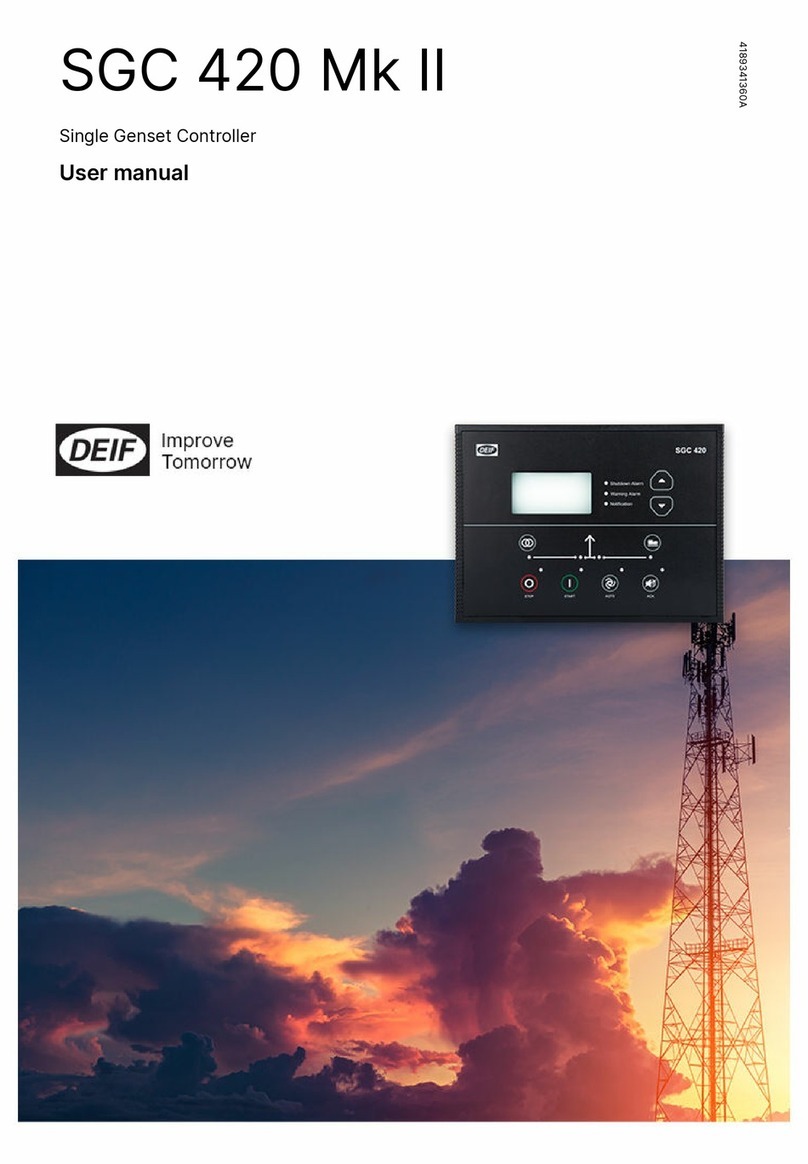
Deif
Deif SGC 420 Mk II User manual

Deif
Deif CGC 400 User manual

Deif
Deif AGC 150 User manual

Deif
Deif PICUS PPM 300 User manual

Deif
Deif AGC-4 Mk II User manual

Deif
Deif 4189340315C User manual

Deif
Deif AGC 200 Series User manual