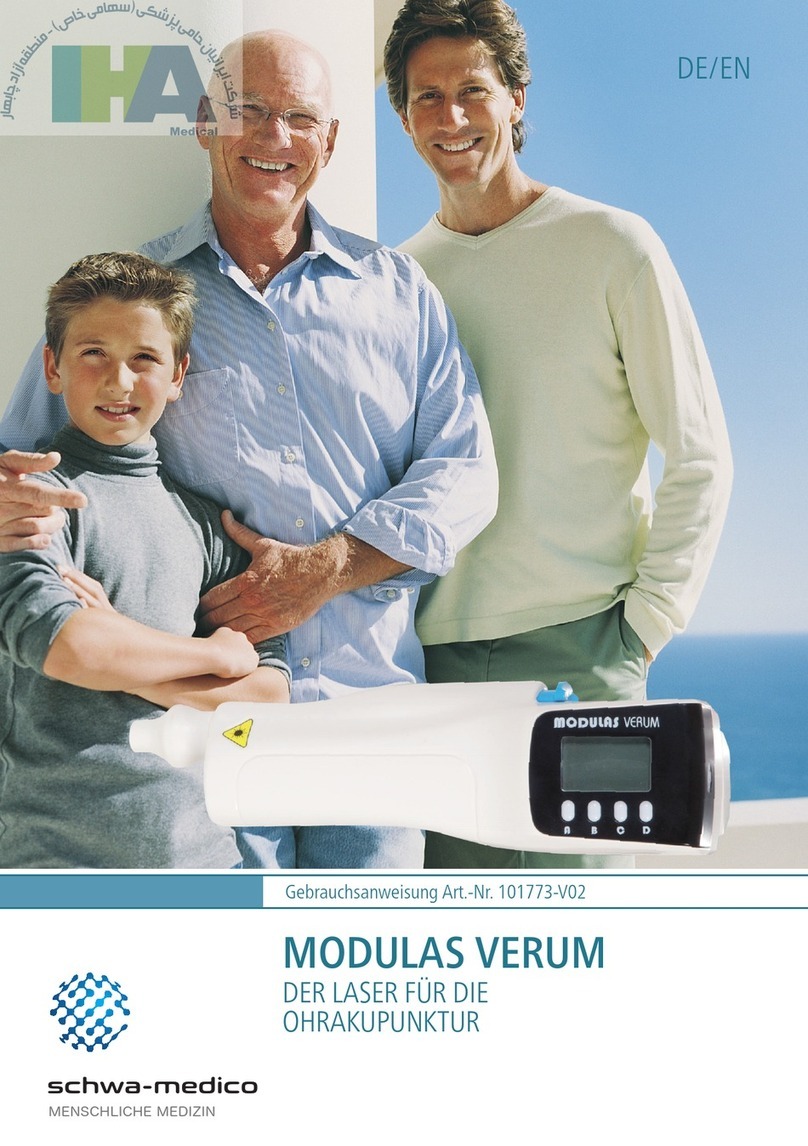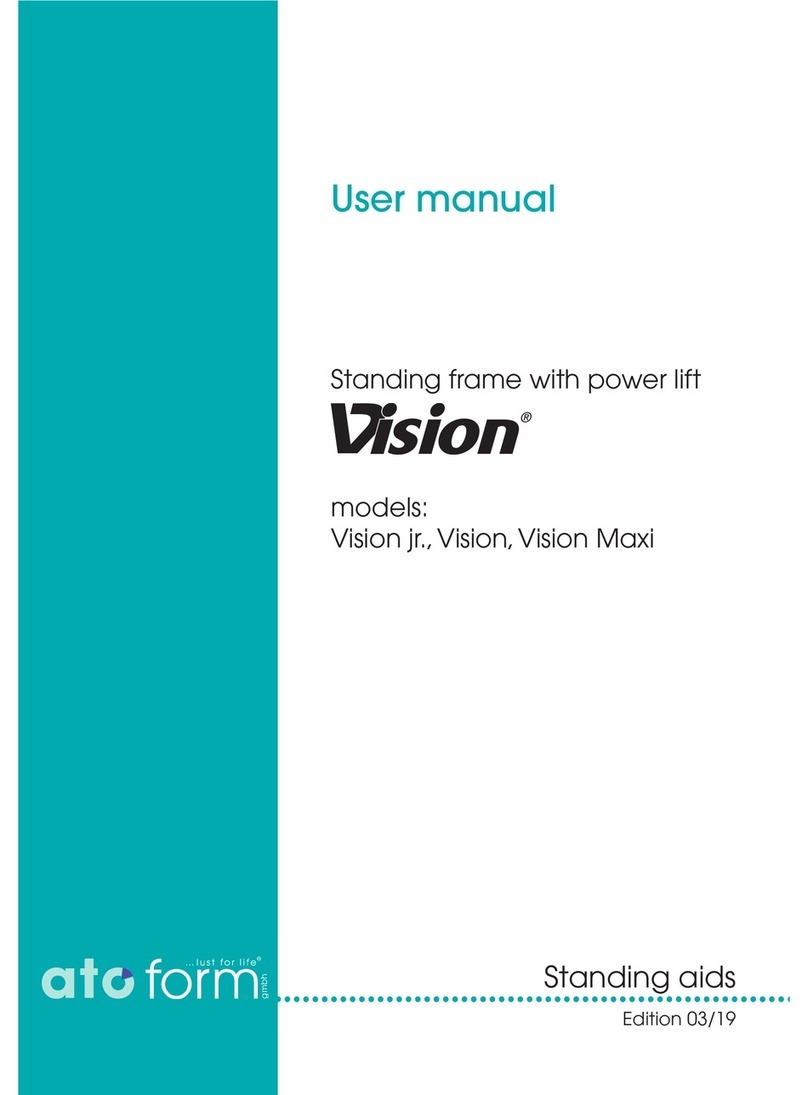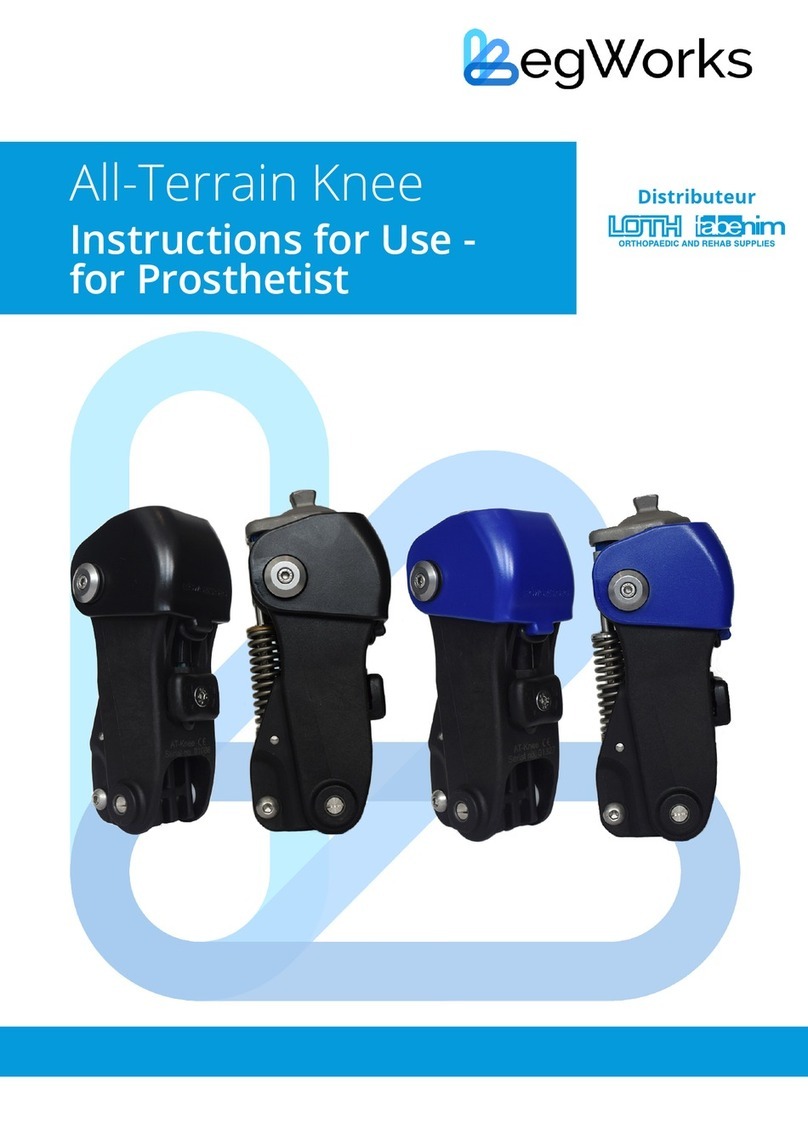Primedic RECK MOTOmed loop User manual




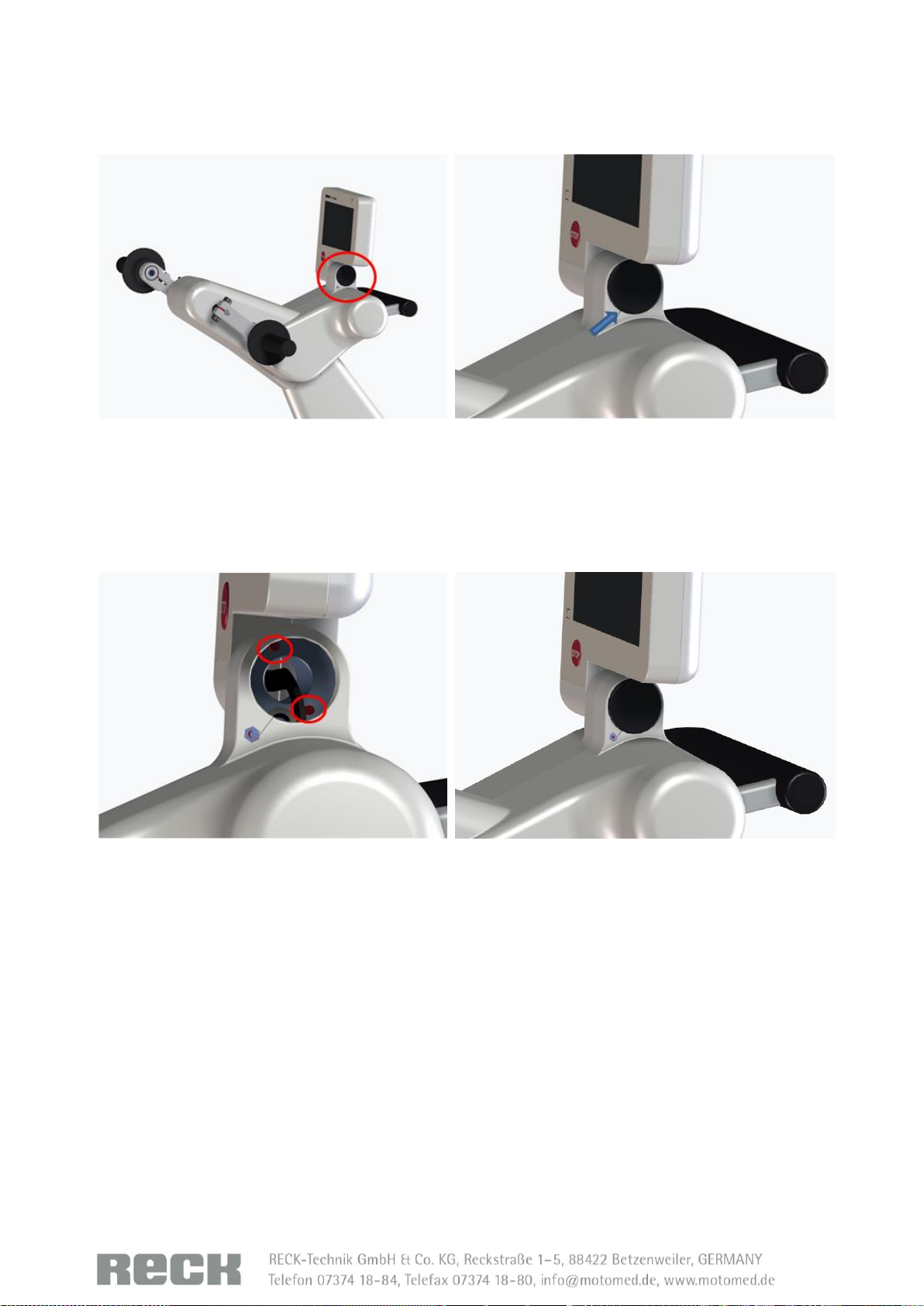

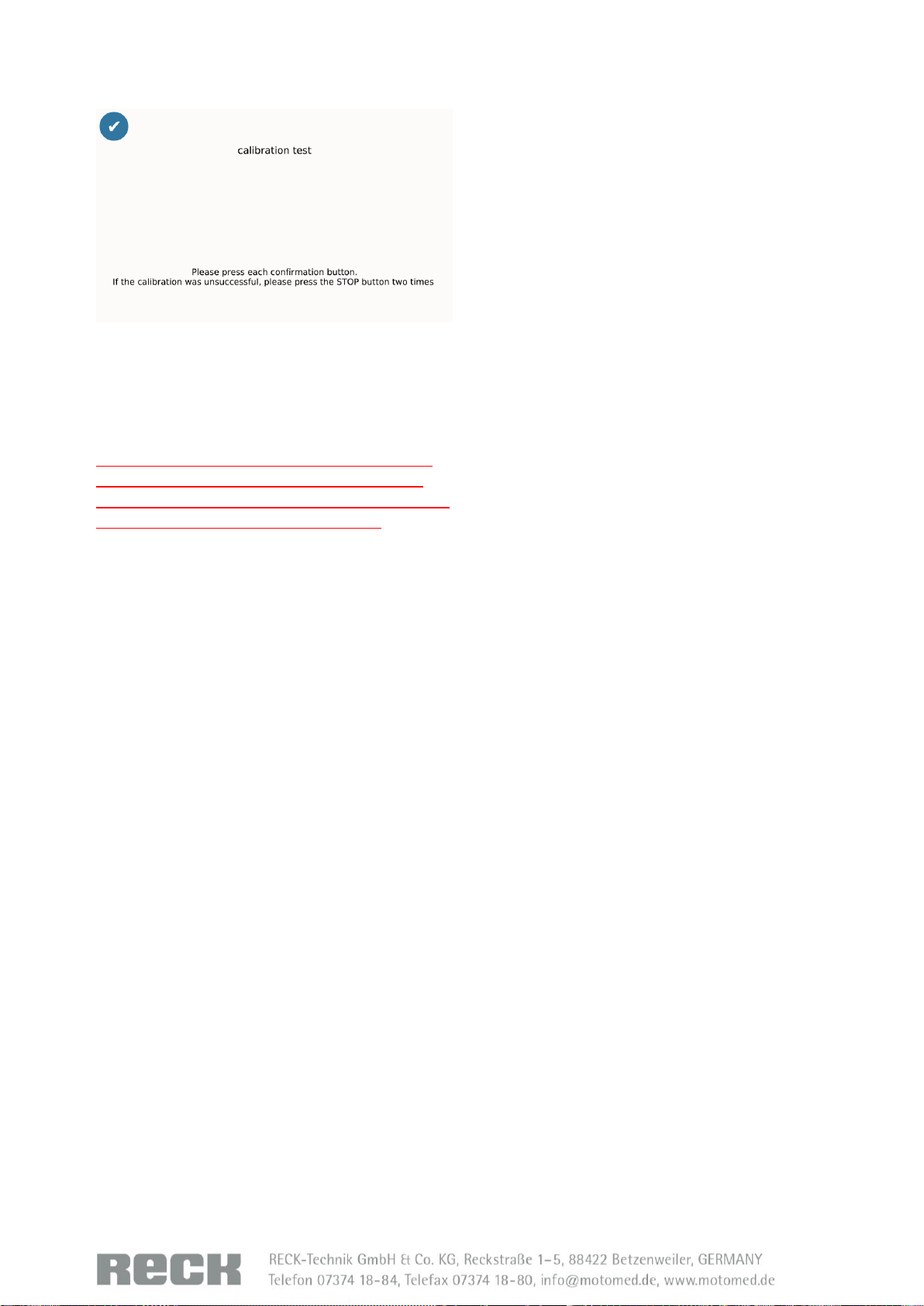


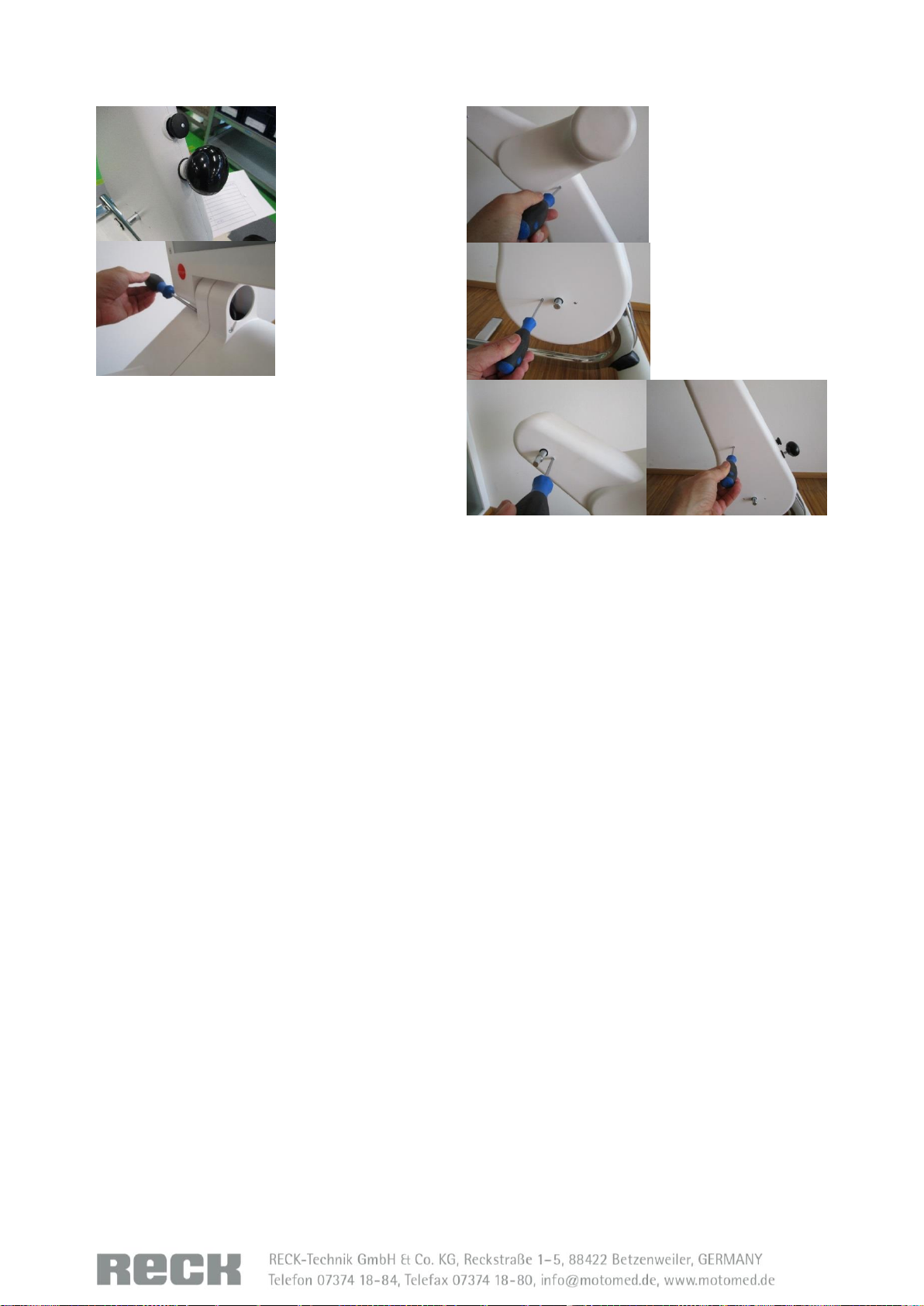
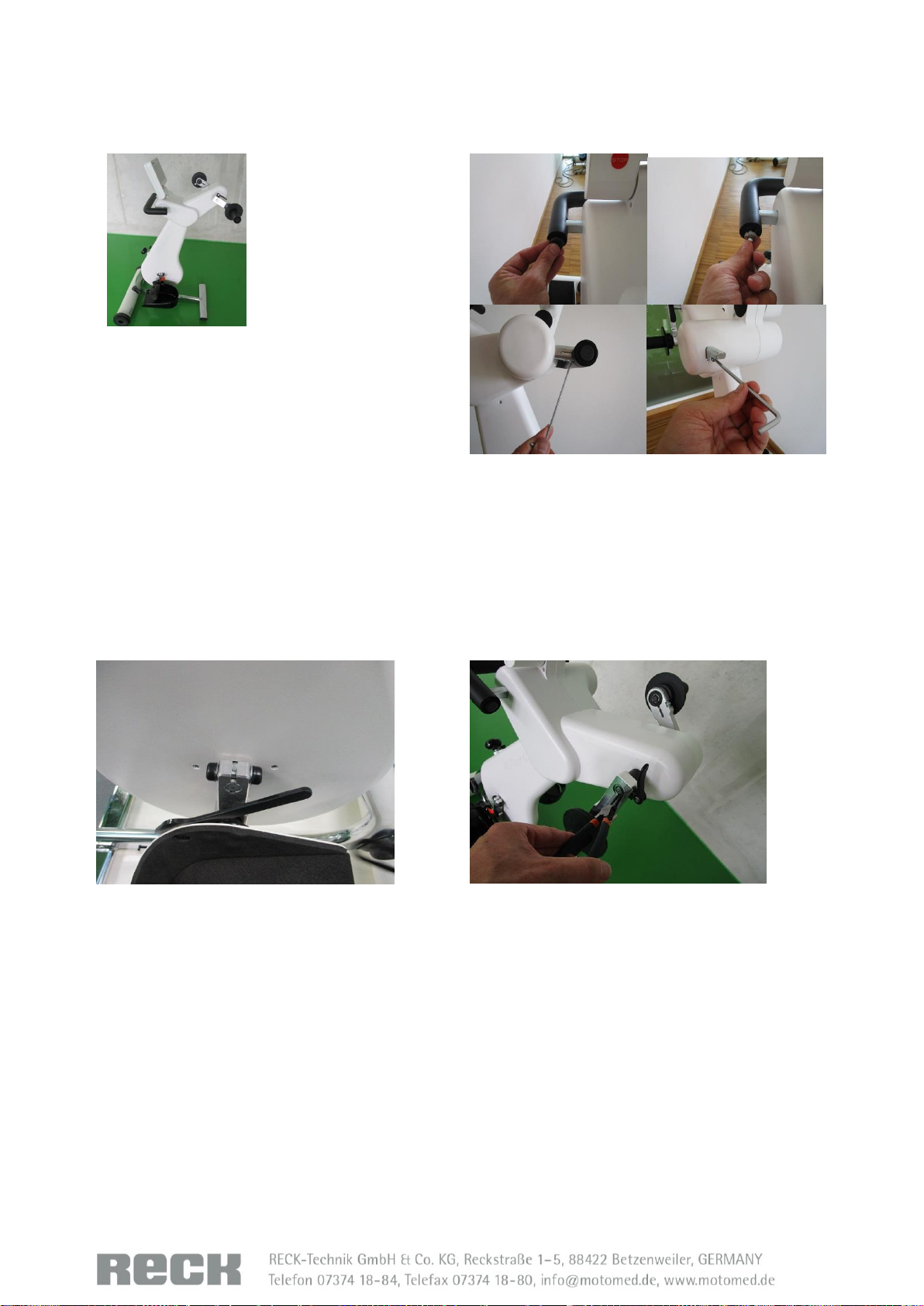

Table of contents
Other Primedic Medical Equipment manuals
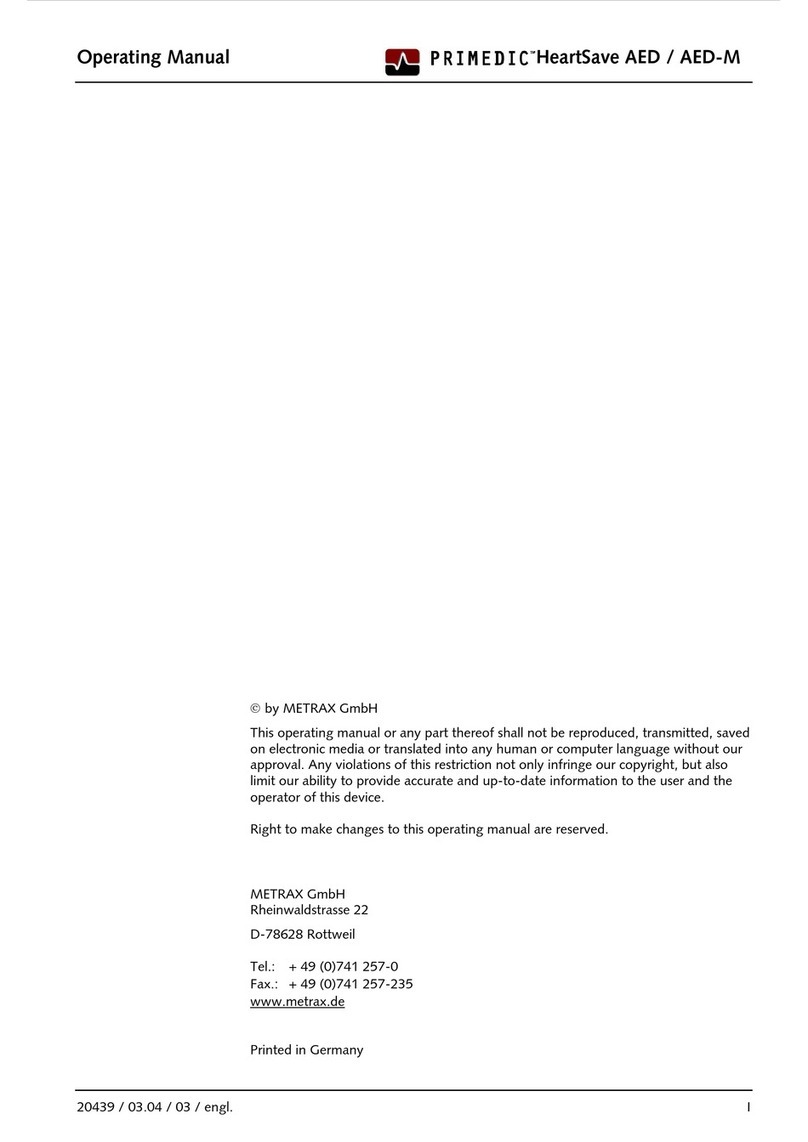
Primedic
Primedic HeartSave AED User manual

Primedic
Primedic DefiMonitor XD User manual

Primedic
Primedic HeartSave 6 User manual

Primedic
Primedic HeartSave User manual

Primedic
Primedic Defi-Monitor ECO 1 User manual

Primedic
Primedic DefiMonitor XD Series User manual
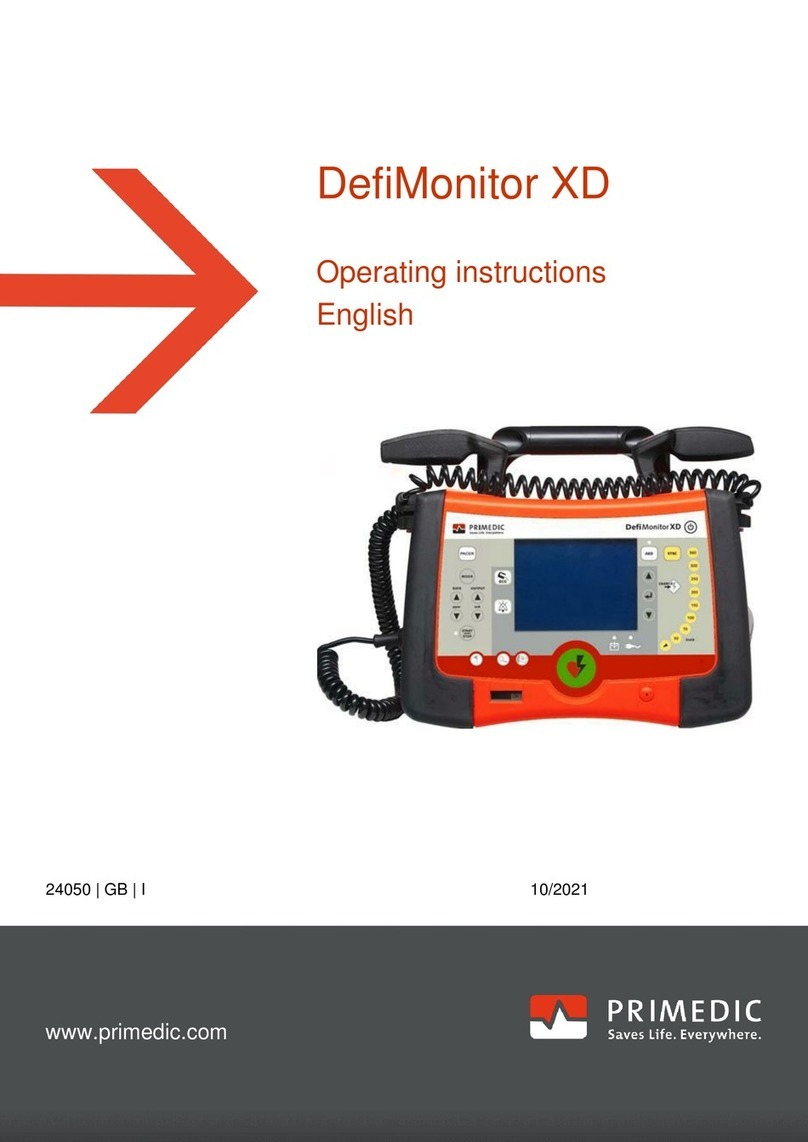
Primedic
Primedic DefiMonitor XD User manual

Primedic
Primedic HeartSave AED User manual
Popular Medical Equipment manuals by other brands
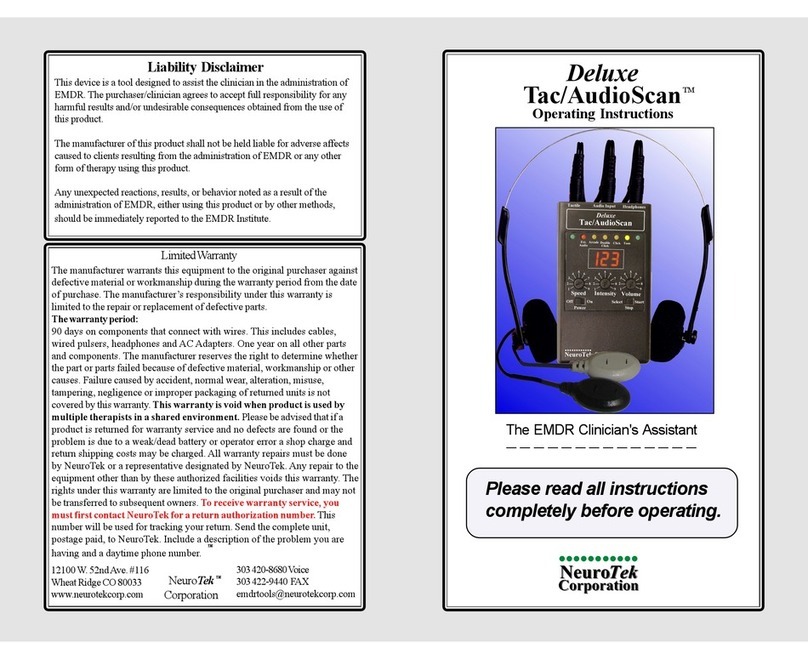
NeuroTek
NeuroTek Deluxe Tac/AudioScan operating instructions

DEPISTEO
DEPISTEO VT1 Series user manual

Basic American
Basic American Slide-W-I-D-E ZZ98674 Supplemental service manual

Otto Bock
Otto Bock 28L10 Instructions for use
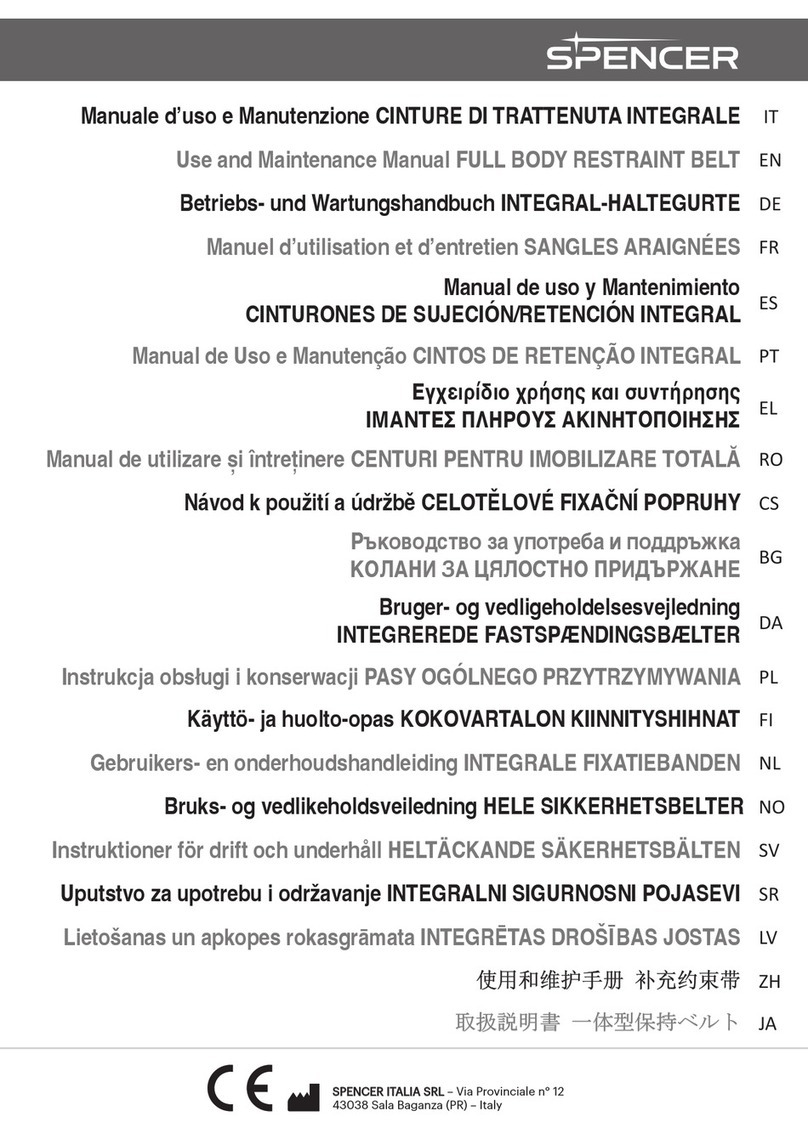
Spencer
Spencer T-STRAPS Use and maintenance manual
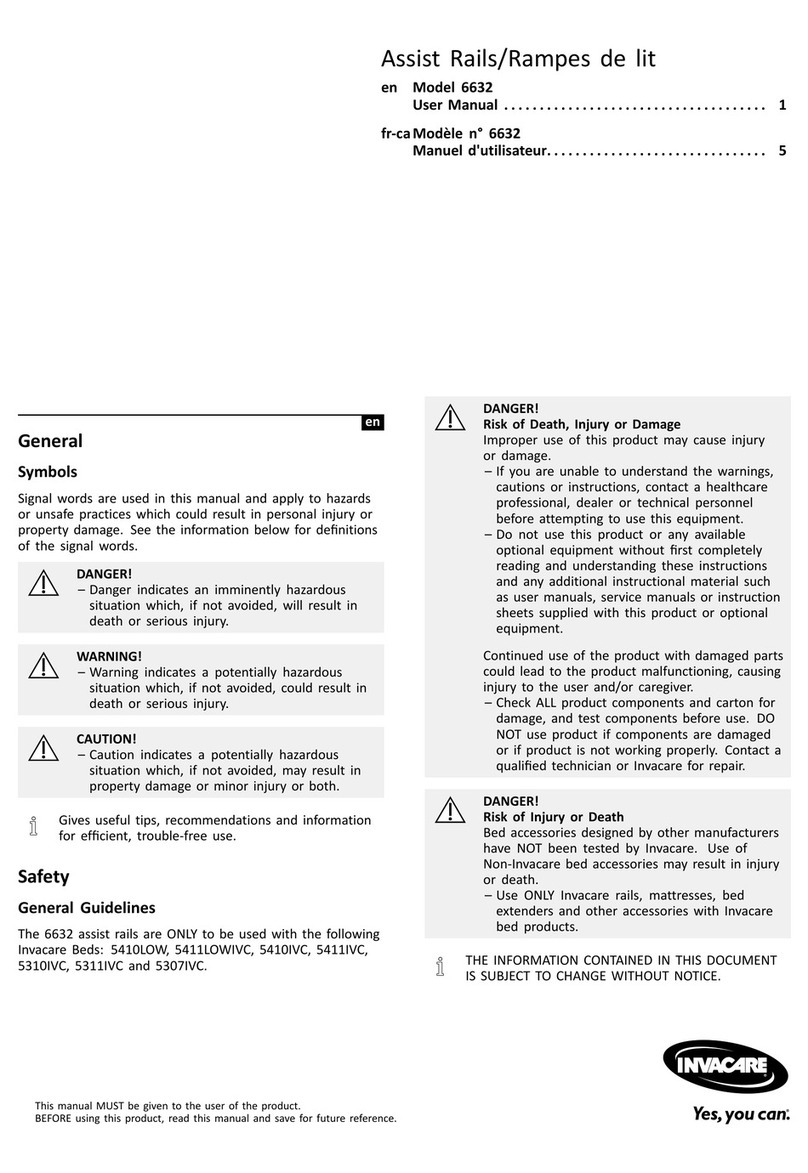
Invacare
Invacare 6632 user manual
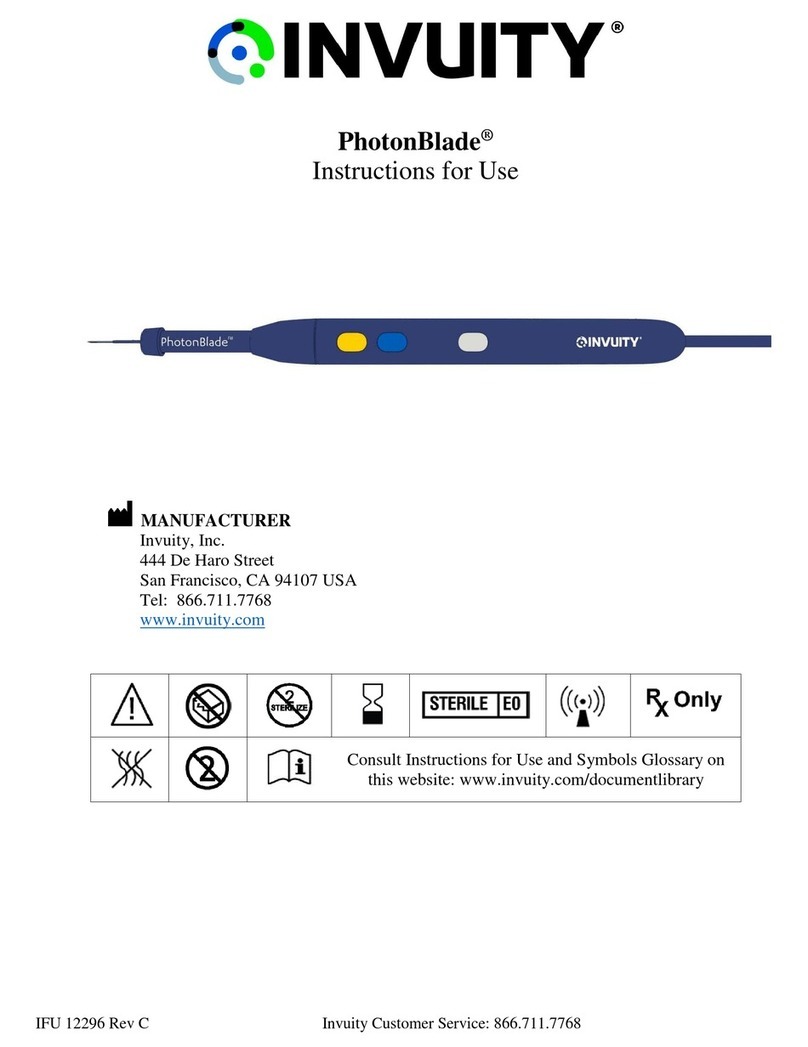
Invuity
Invuity PhotonBlade Instructions for use

Zimmer
Zimmer Z Lipo Instructions for use
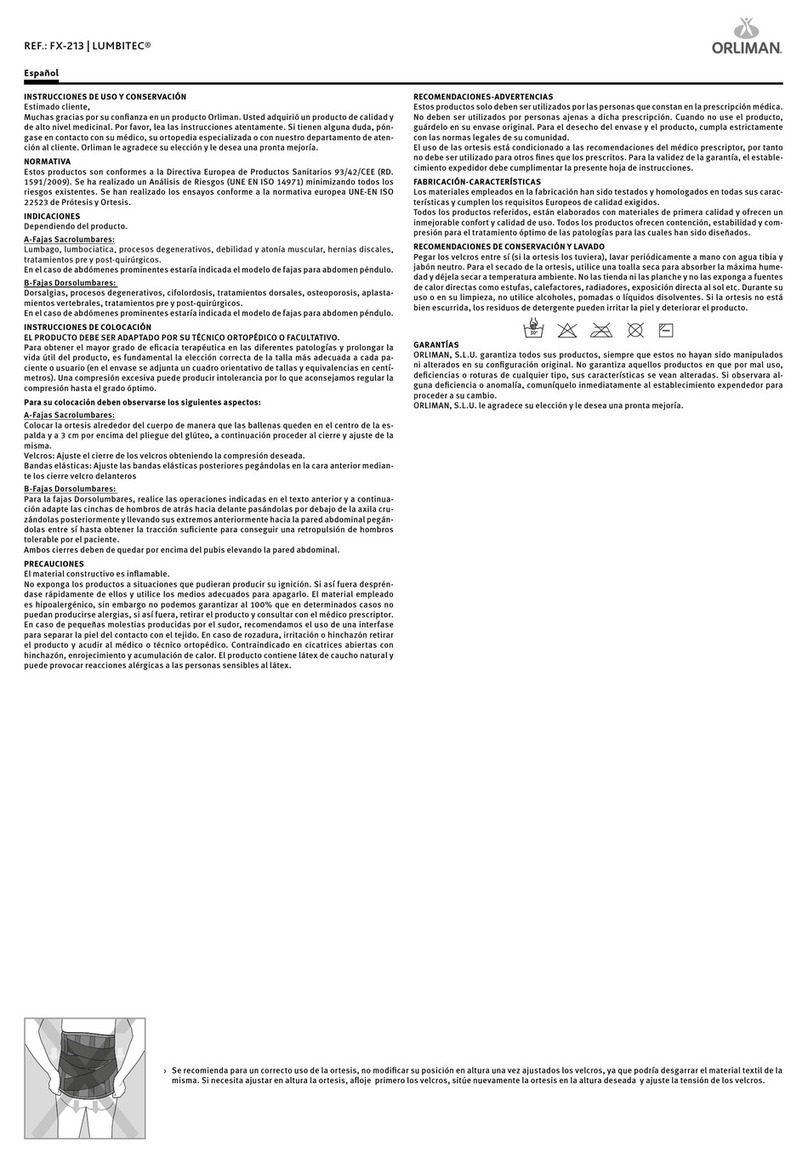
Orliman
Orliman LUMBITEC FX-213 INSTRUCTIONS FOR USE AND PRESERVATION

Bard
Bard MAX-CORE MC1410 Instructions for use

Nonin
Nonin NoninConnect Elite 3240 Instructions for use
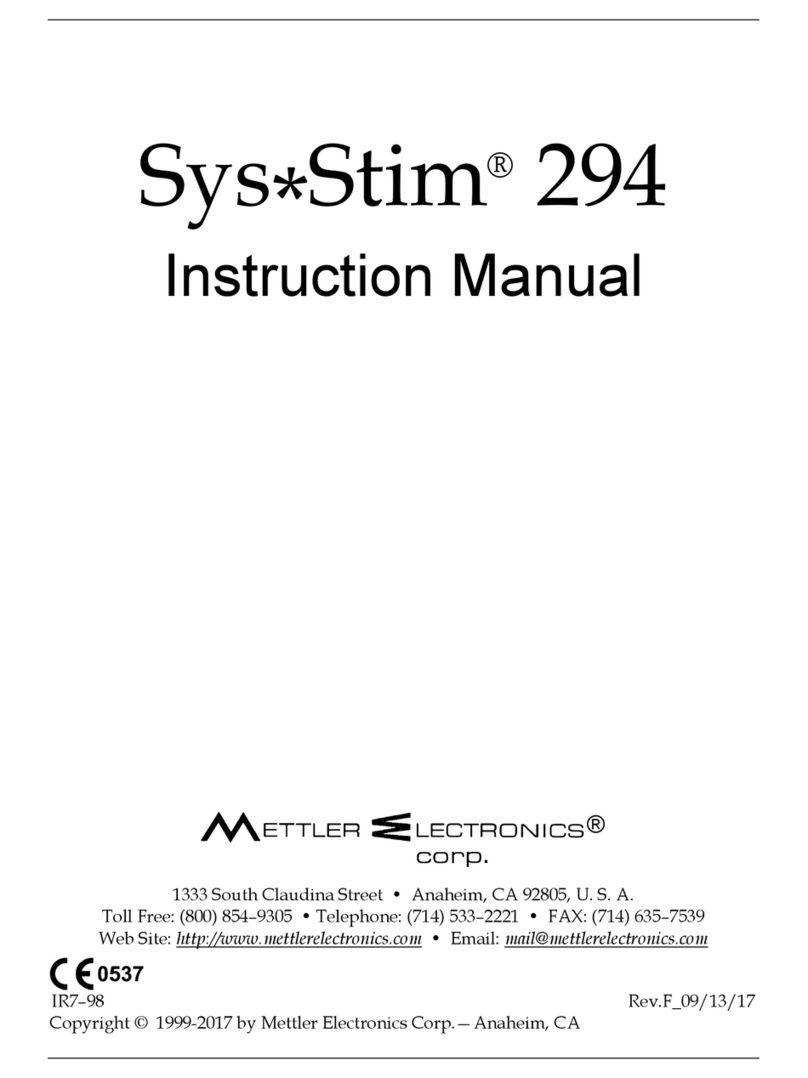
Mettler Electronics
Mettler Electronics Sys*Stim 294 instruction manual