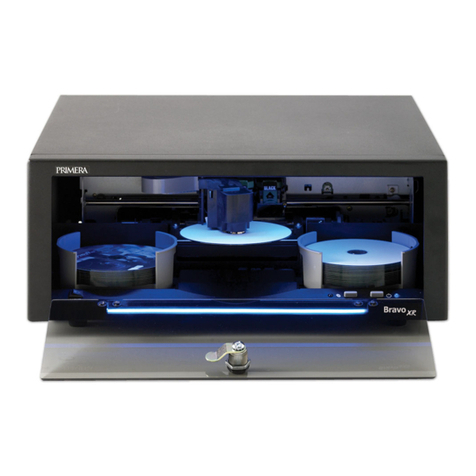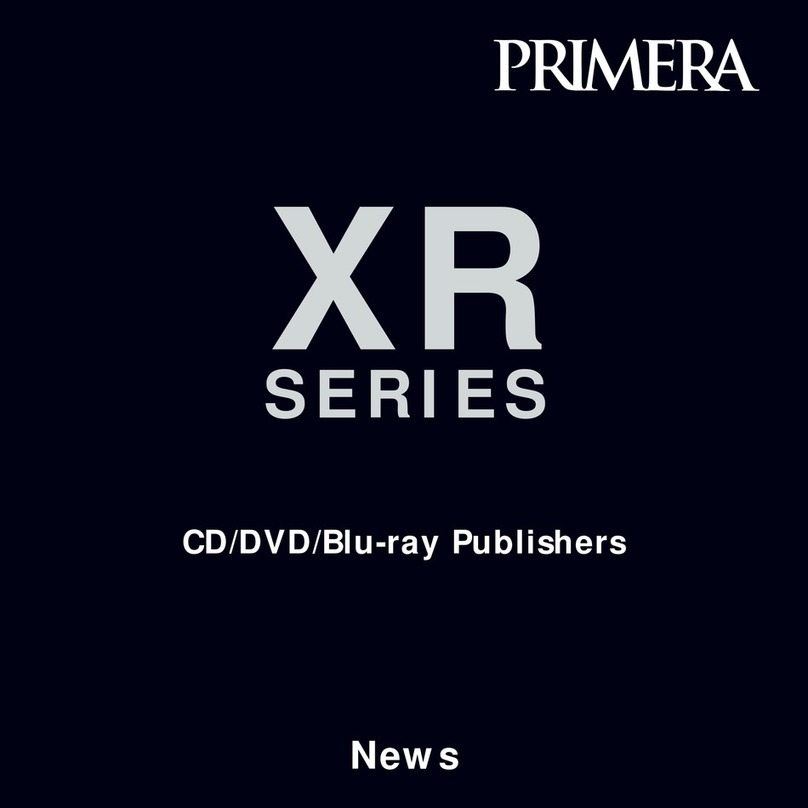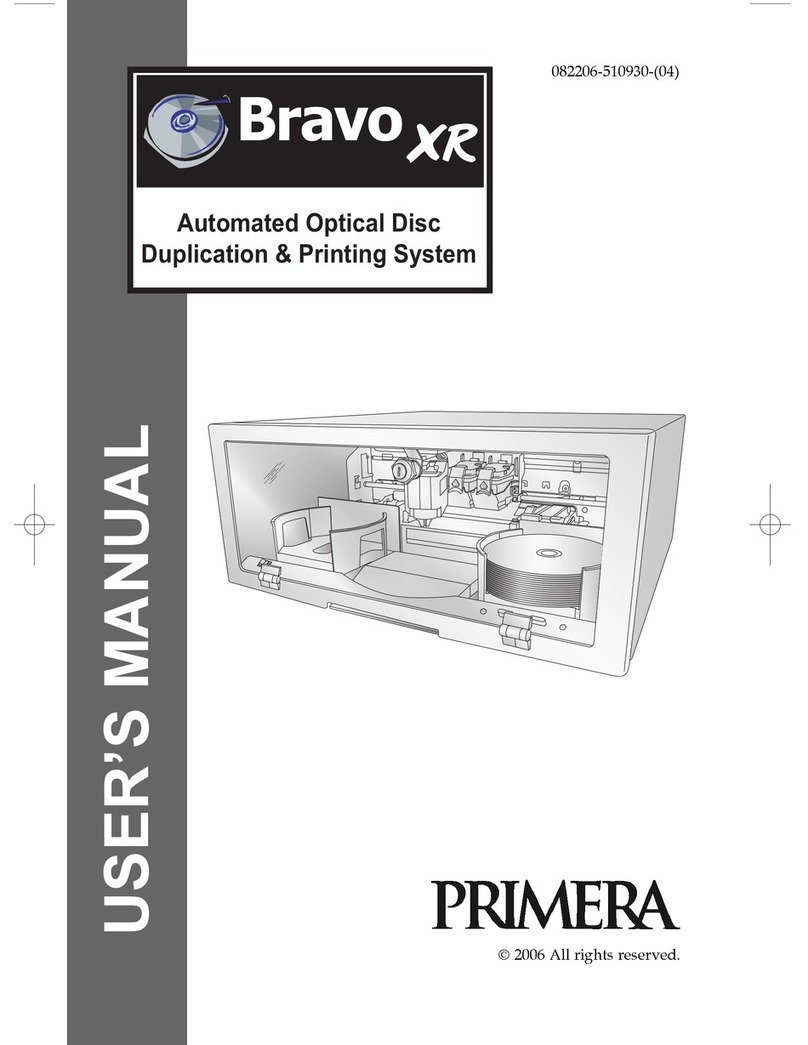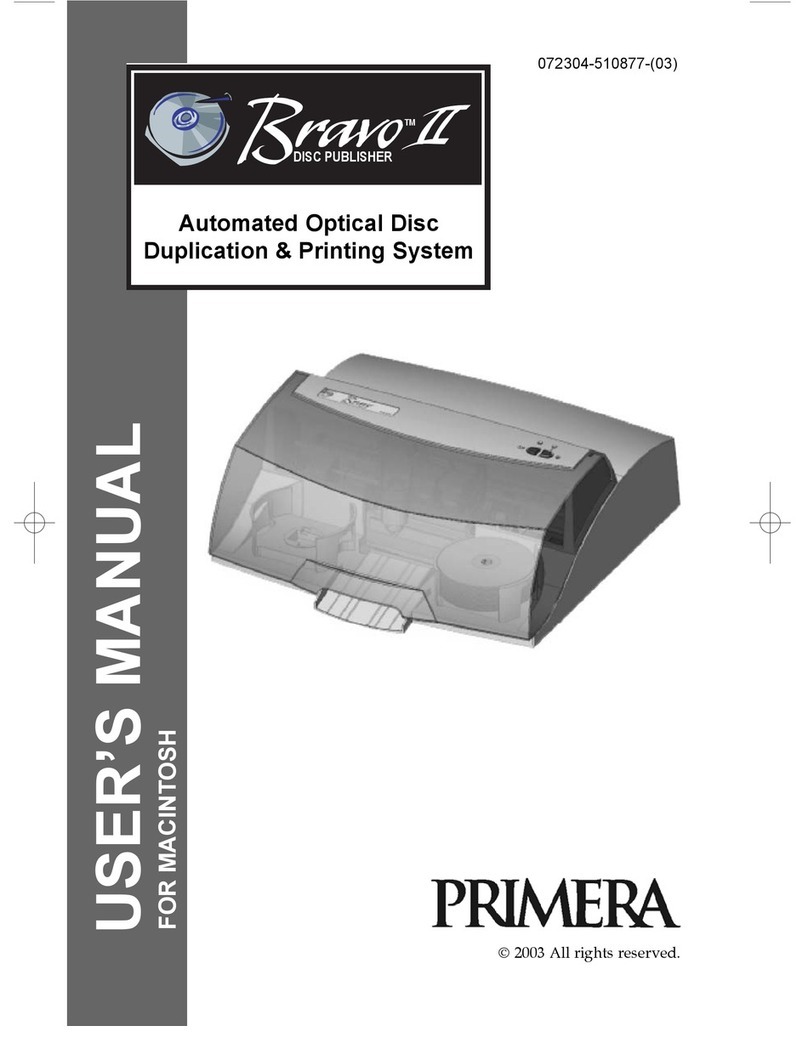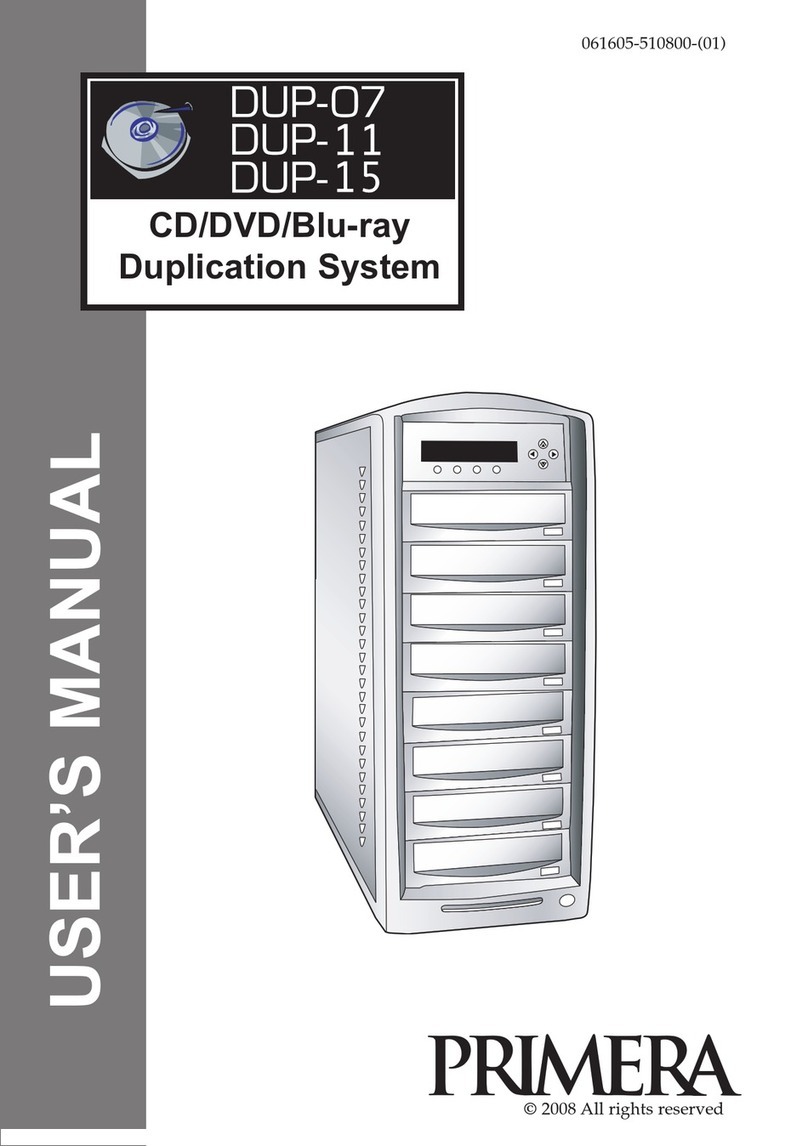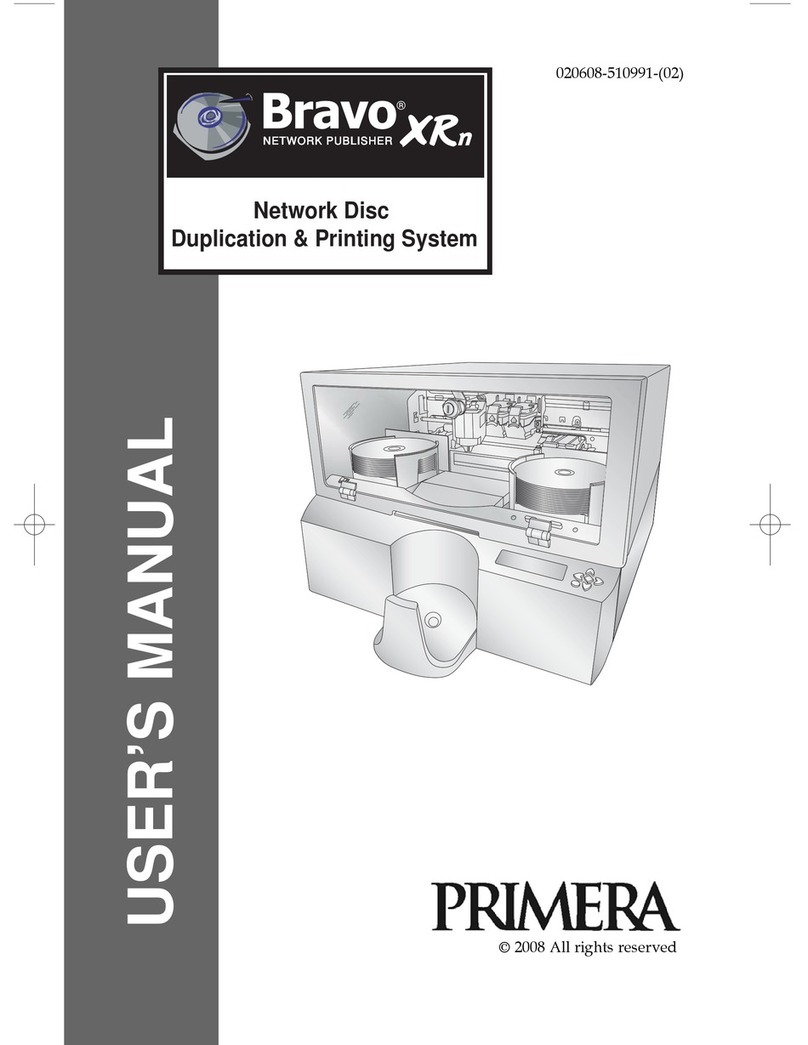EASY TO OPERATE, PROVEN RELIABILITY
Composer XL’s efficient and user-friendly design streamlines all operations. Since
most duplication jobs are unattended, reliability has carefully been designed into
Composer XL. Its “pick-and-place” mechanism greatly improves upon the reliability
of other designs, assuring you nonstop, high-volume production. During factory life
testing, Composer XL has picked over 500,000 discs without a single mis-pick — over
14 years of typical operation! In addition, Composer XL has a high-impact plastic
front and all-metal case. Its rugged construction and styling make it equally at home
in office or production environments.
THREE PRINTING OPTIONS
Composer XL comes ready for the integration of a Primera Technology CD printer.
You can print text, graphics, logos and even full-color photos directly onto the top
surface of discs.
Both inkjet and thermal printers are available, so you can choose which one works
best for you. Select the Signature IV®CD Color Printer for 1200 x 1200 dpi, full-color
printing quality onto printable-surface discs. Choose SignaturePro®for fast &
incredible 2400 dpi color printing. Or, choose the Inscripta™Thermal CD Printer for
durable, scratch- and smudge-resistant, completely waterproof printing onto standard
discs.
CD, DVD AND AUTOLOADER MODELS AVAILABLE
For CD-Rs, the Composer XL has a state-of-the-art 52x drive. Full 700MB discs are
produced in less than three minutes each! If you’d also like to duplicate DVD±Rs, no
problem! The combination DVD±R/CD-RW Composer XL, utilizing Pioneer's latest
optical disc recording technology, is particularly versatile. Each drive is dual-purpose,
able to record both DVD±R's as well as CD-R/CD-RW's.
Both models come equipped with Sonic™PrimoDVD™Software enhanced with new
user interface, serialization of discs and more!
If you only need a manual loader, the Composer XL Autoloader automatically loads
and unloads discs from any Primera Signature or Inscripta printer.
UNCOMPROMISED VALUE
Primera Technology's high-volume approach to design and manufacturing assures you
of the highest quality at the lowest possible cost. Compared to other similar
duplication systems, Composer is simply the best value available today! It's a
versatile, high-performance CD-R and DVD±R duplicator that's fast and easy to
use – and has a new low price that fits any budget!
© 2003, Primera Technology, Inc. Patents pending. Inscripta is a trademark and Primera, Composer XL and Signature are registered trademarks of Primera Technology, Inc.
All other trademarks are the property of their respective companies. Specifications are subject to change without notice. All data and company names used in sample prints are fictitious. 040803
TECHNICAL SPECIFICATIONS
Models
Composer XL Optical Disc Duplicator (CD-R)
Composer XL Optical Disc Duplicator
(DVD-R*,DVD-RW, +R, +RW, CD-R & CD-RW) *DVD-R for General
Composer XL Autoloader
Disc Capacity
100 disc input/output
Recording Speeds
CD-R: Up to 52x
DVD±R/CD-R: 4x/16x
Recordable Formats
CD: CD-R, CD-RW, CD-Audio (CD-DA), Video-CD, MP3 to
CD-Audio, most other industry-standard CD formats
DVD:
DVD-R*,DVD-RW, +R, +RW
;
other formats to be added as they become standardized
Minimum System Requirements
Pentium® III processor at 700 MHz or higher, 512MB RAM,
available PCI slot for IEEE-1394 (FireWire) adapter (or built-in
FireWire).
Note: For DVD±R system you must have Windows 2000
or XP with a NTFS drive partition.
Operating Systems
Windows 2000 and XP
Certifications
Safety: UL, UL-C, CE
Emissions: FCC Class B, CE
Power Requirements
100-240 VAC, 50/60Hz, 60 watts
Weight
14 lbs. (6.35 kg)
Dimensions
16.625"W x 12"H x 10.125"D
(422mmW x 328mmH x 257mmD)
Produce Quantities of CDs or DVDs Faster Than Ever Before!
SignaturePro CD Color Printer Signature IV CD Color Printer Inscripta Thermal CD Printer
OPTIONAL PRINTERS
Two Carlson Parkway North
Plymouth, MN 55447-4446 U.S.A.
(800) 797-2772 (U.S.A. and Canada only)
(763) 475-6676 FAX: (763) 475-6677
Internet: www.primera.com
Mainzer Strasse 131
D - 65187 Wiesbaden (Germany)
Fon: +49 (0) 611 - 92777-0
Fax: +49 (0) 611 - 92777-50
Internet: www.primeraeurope.de