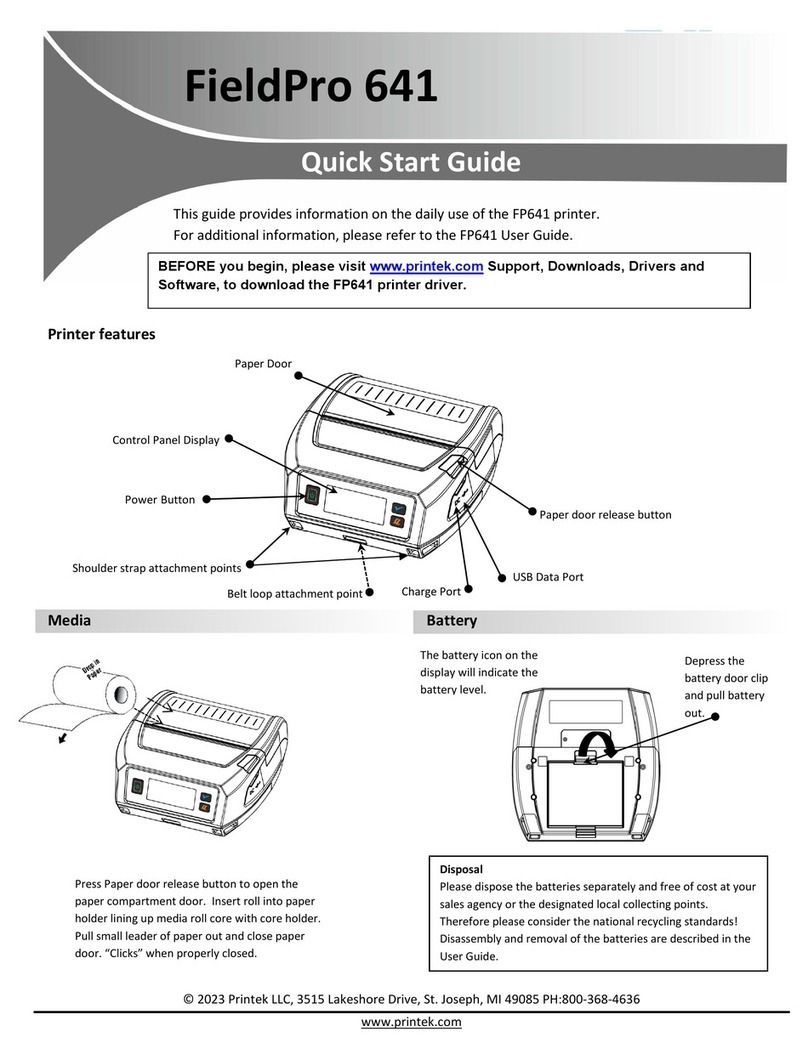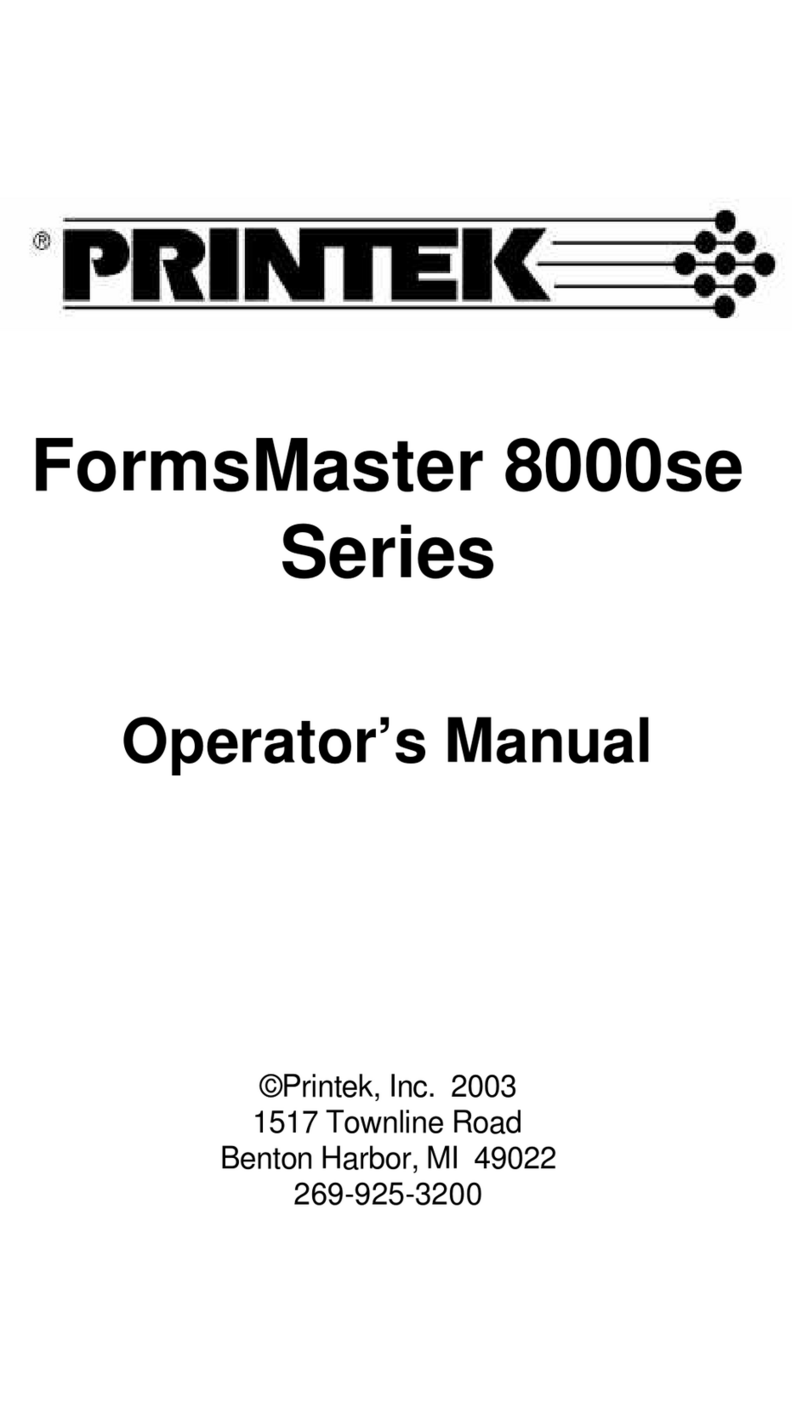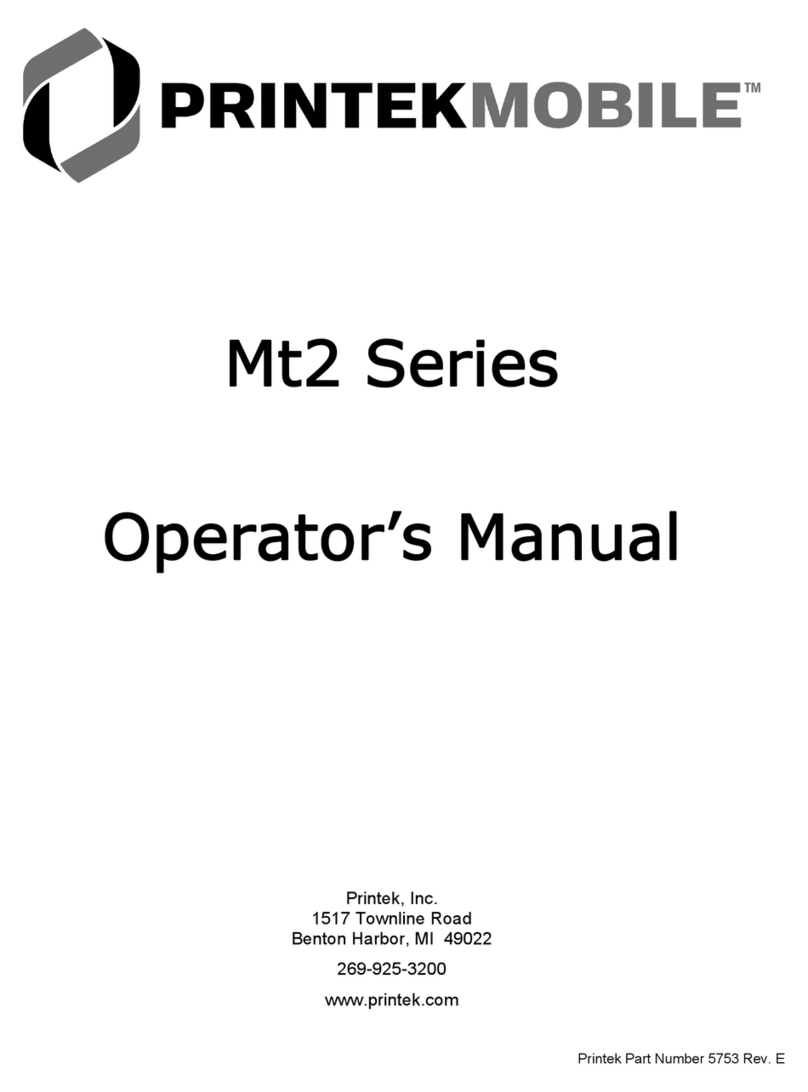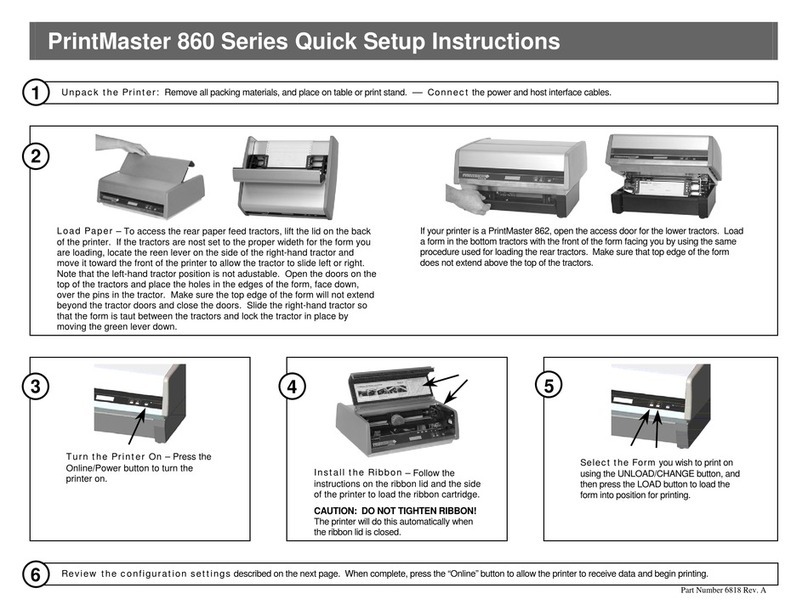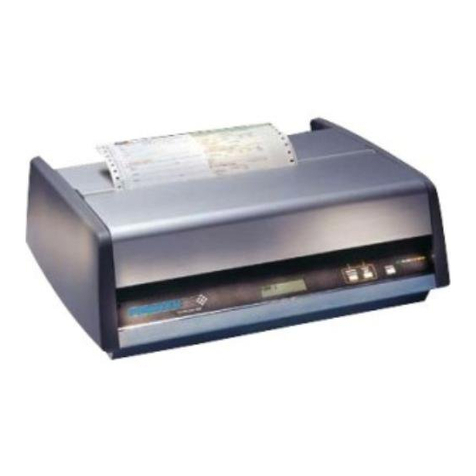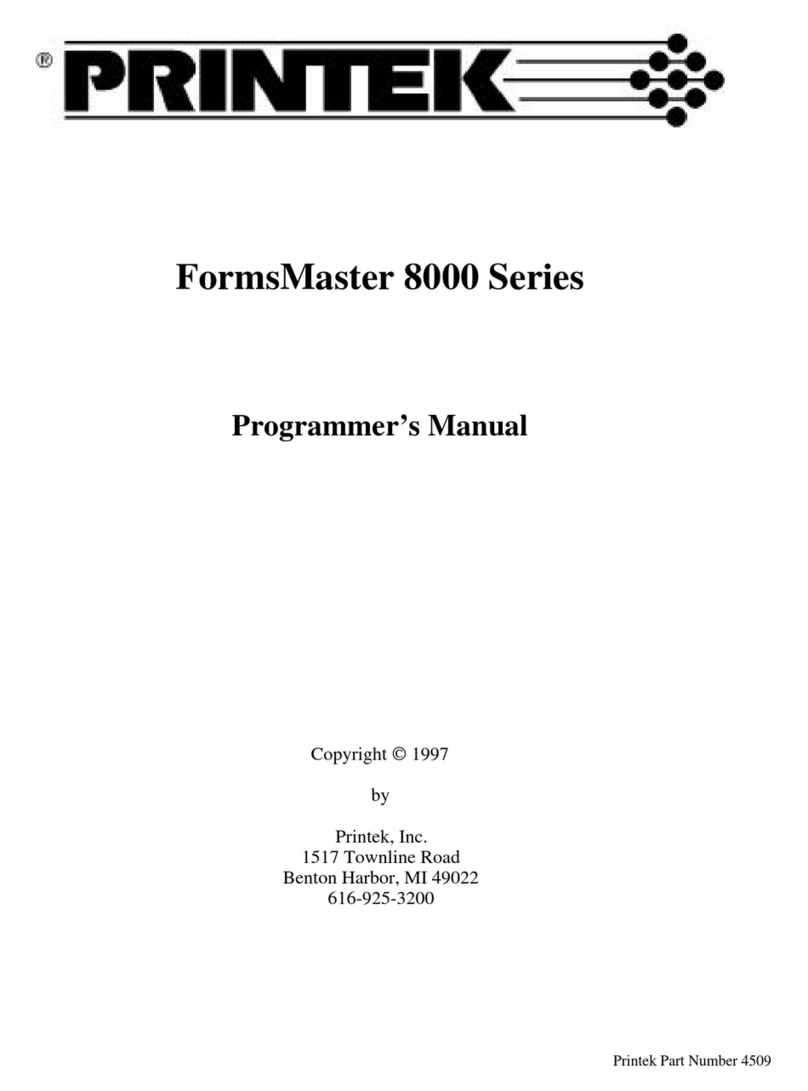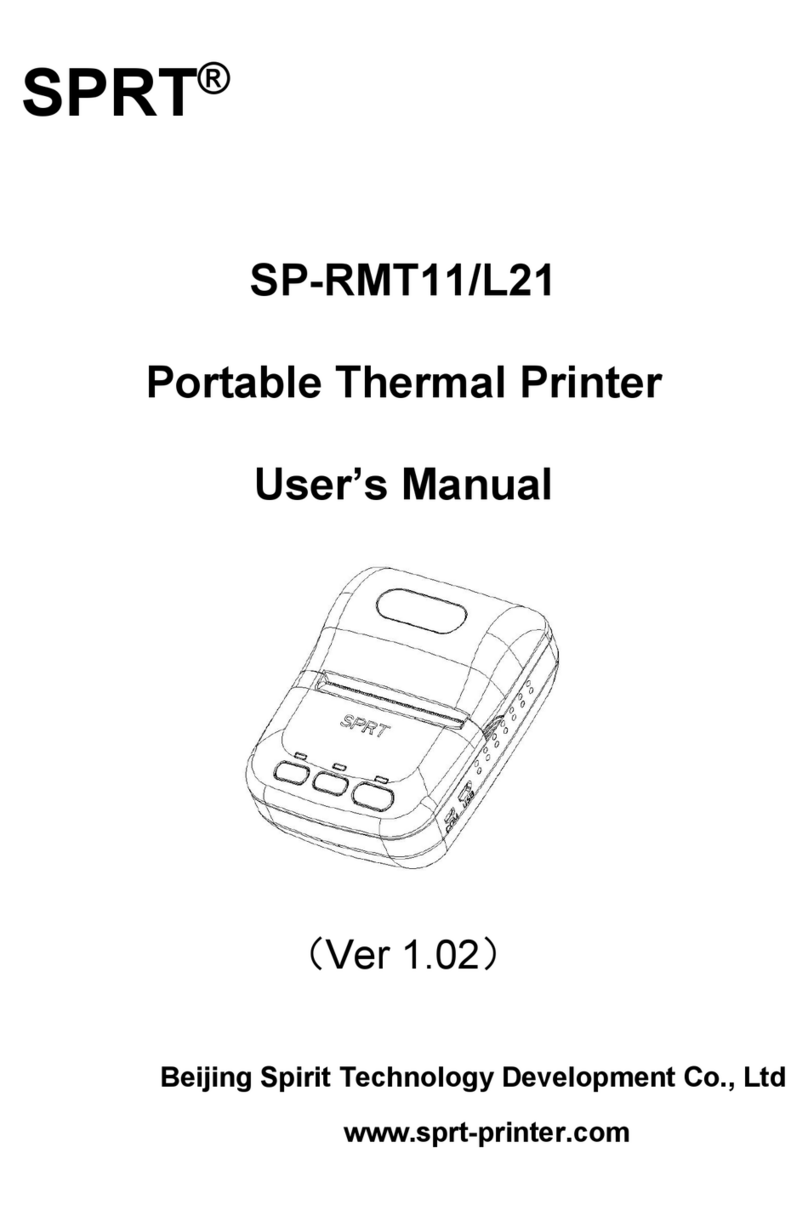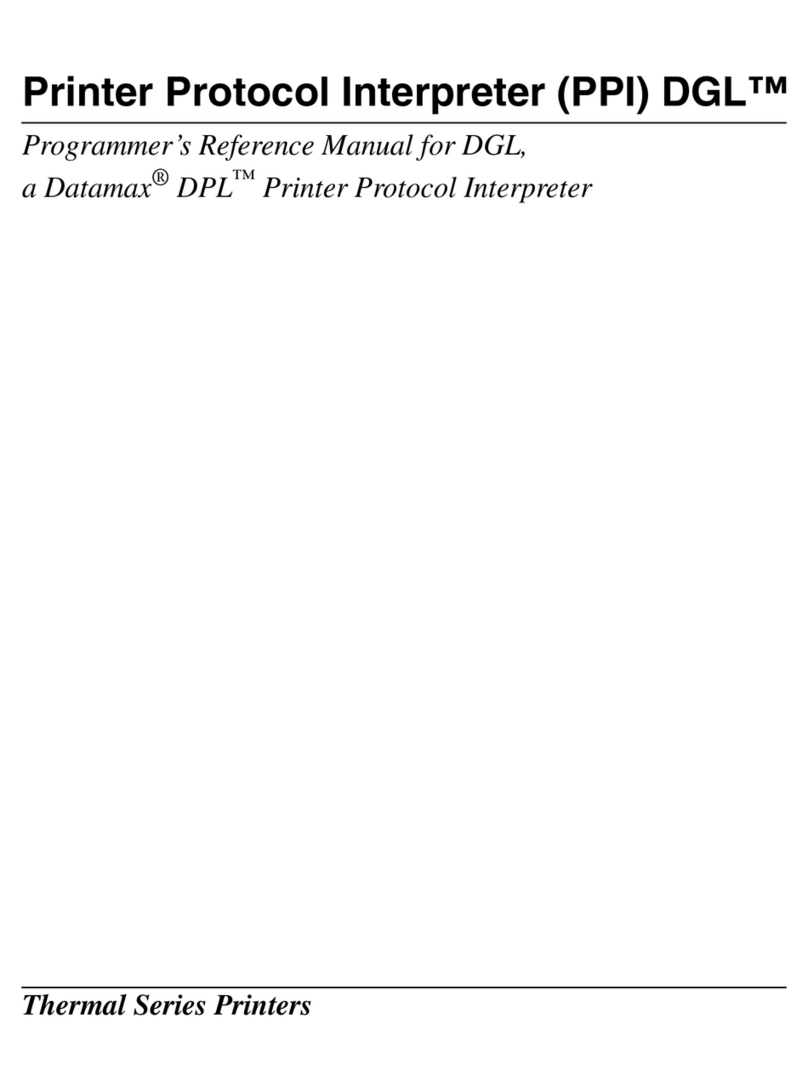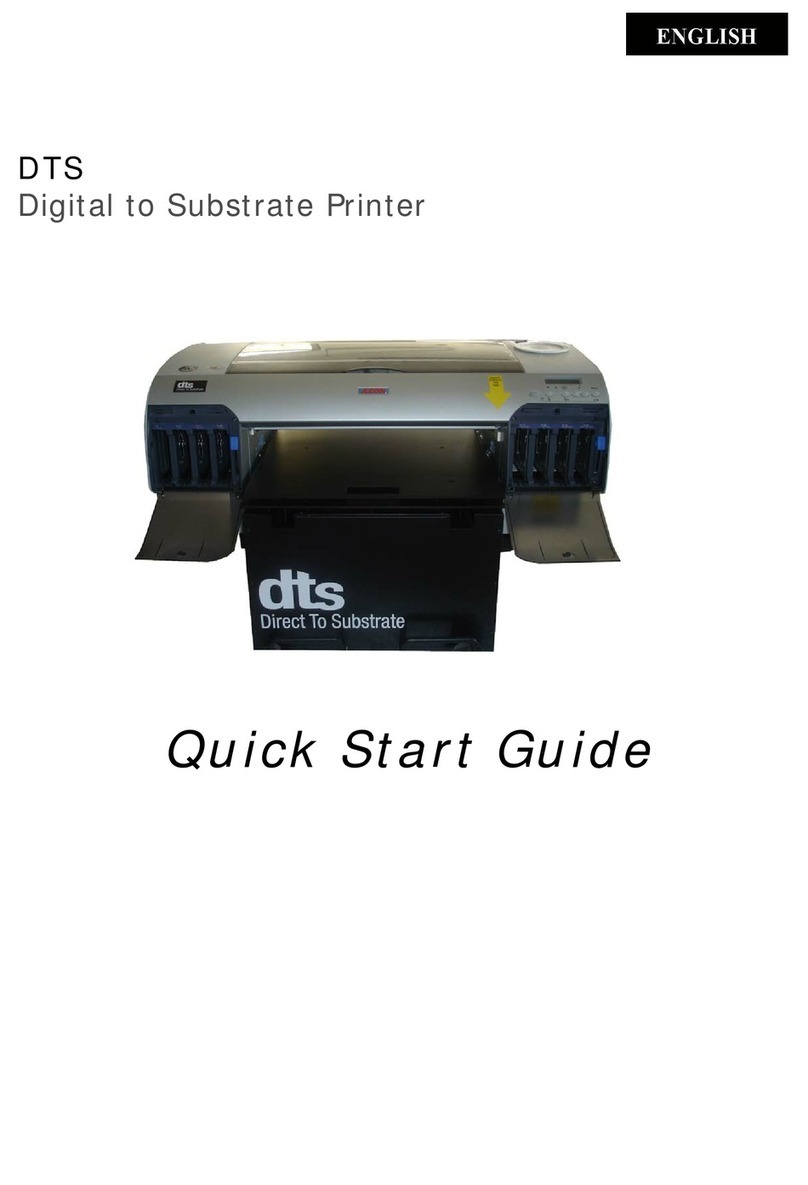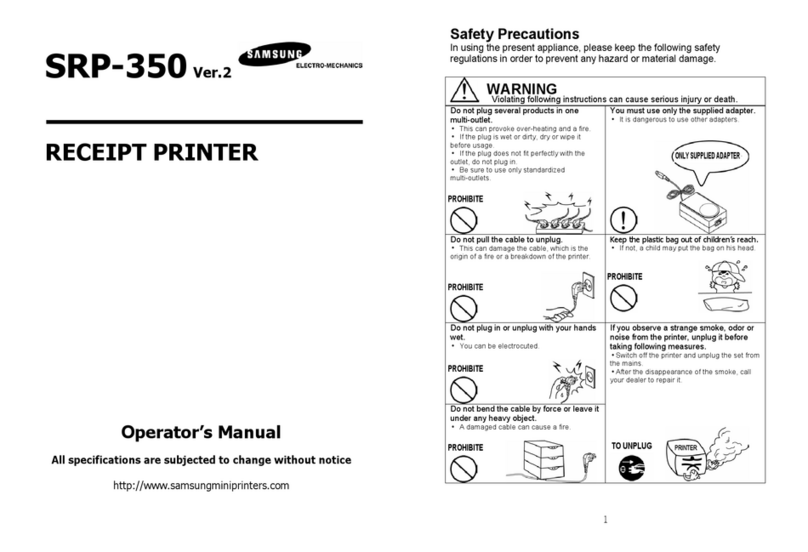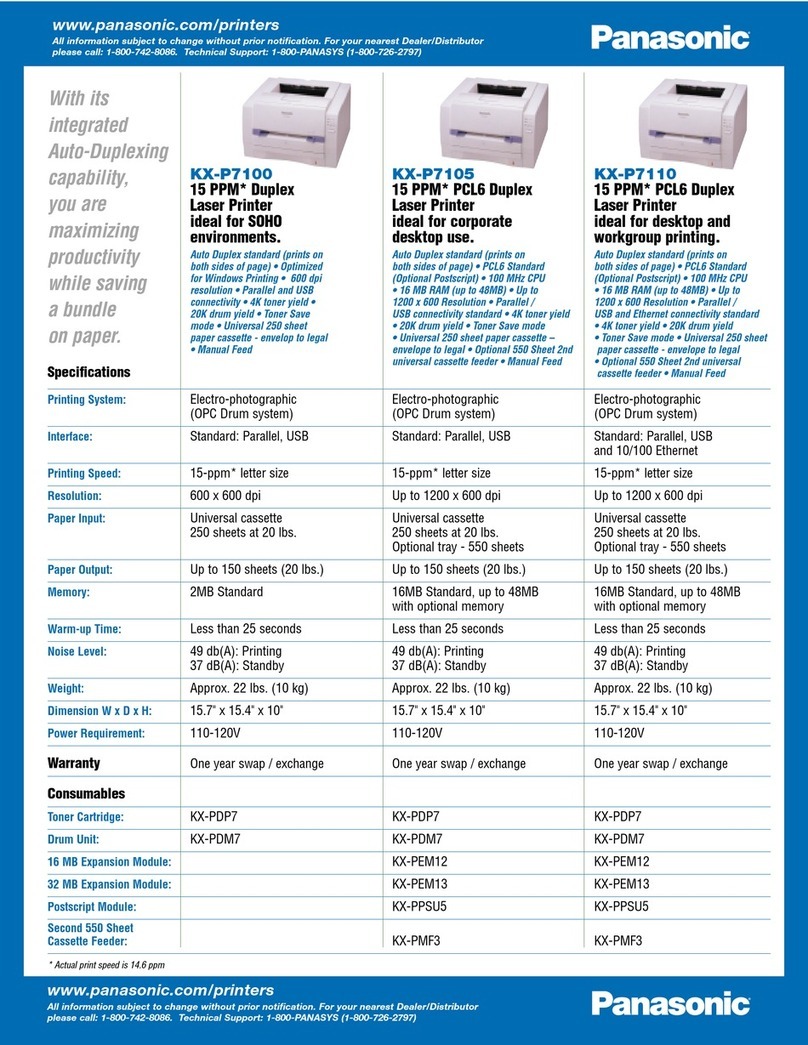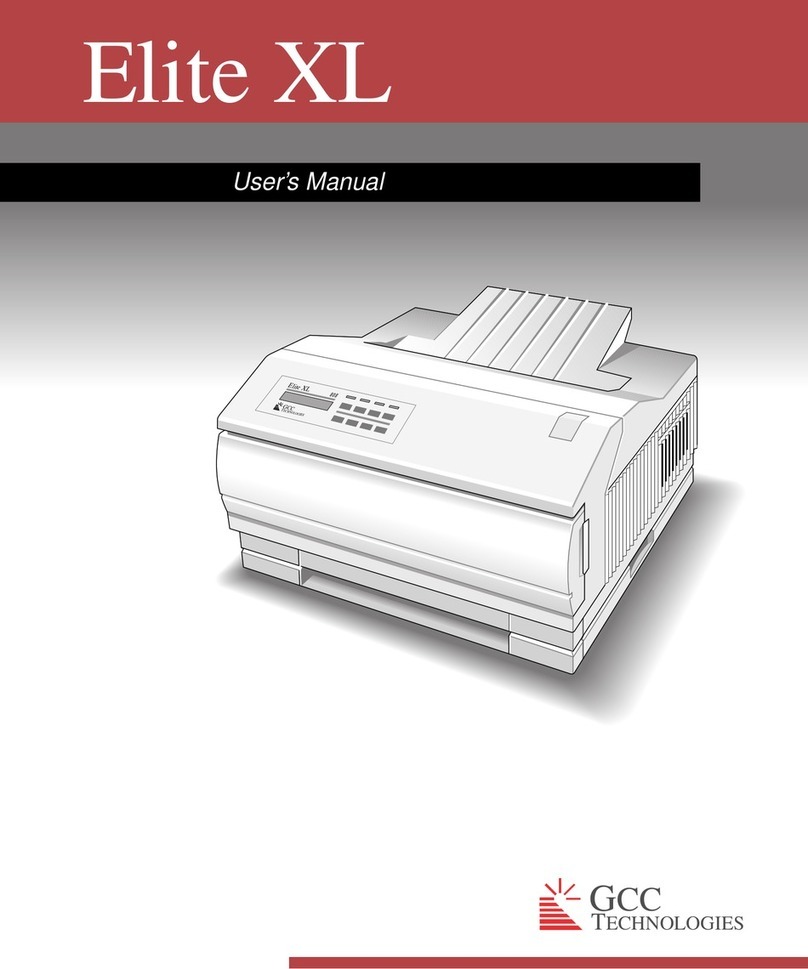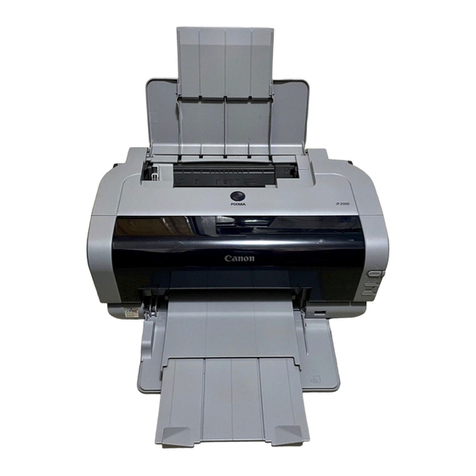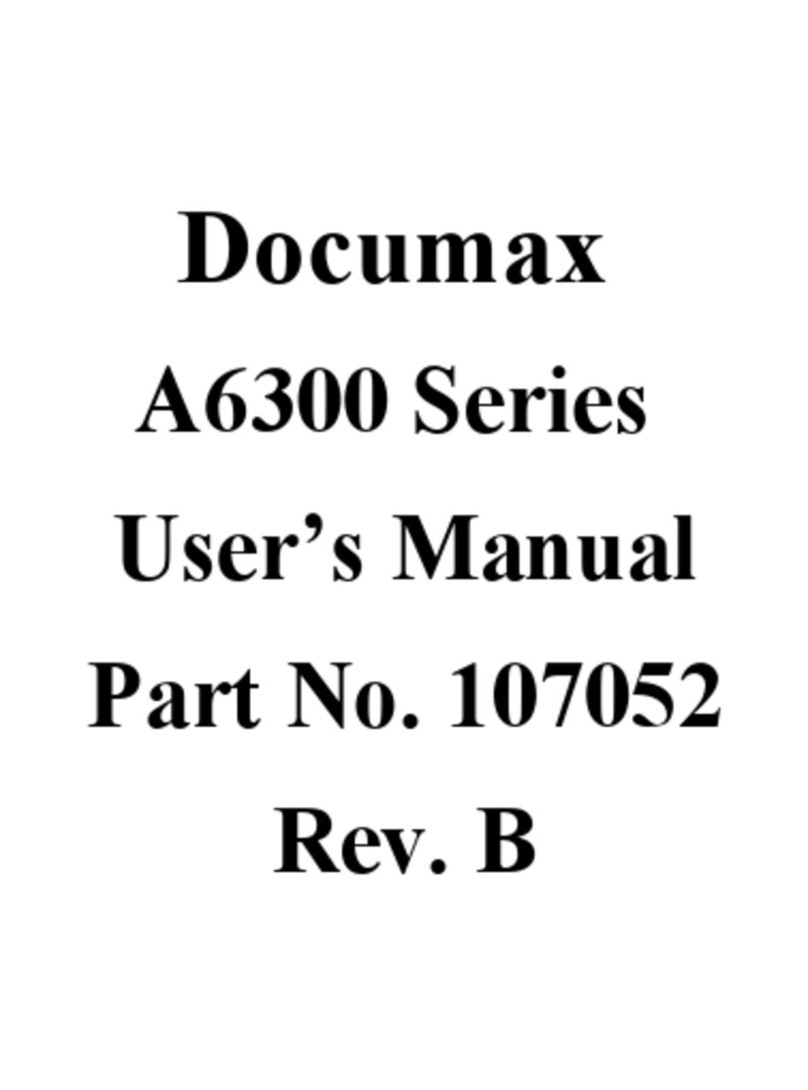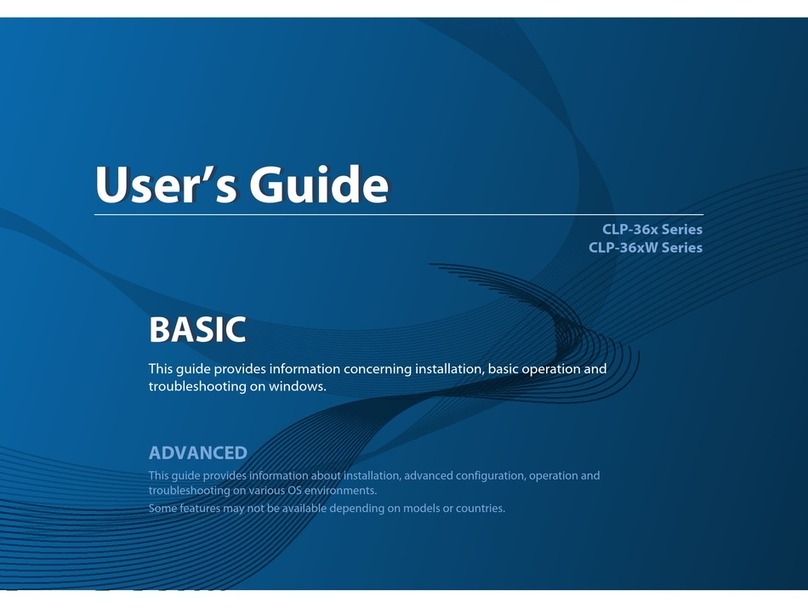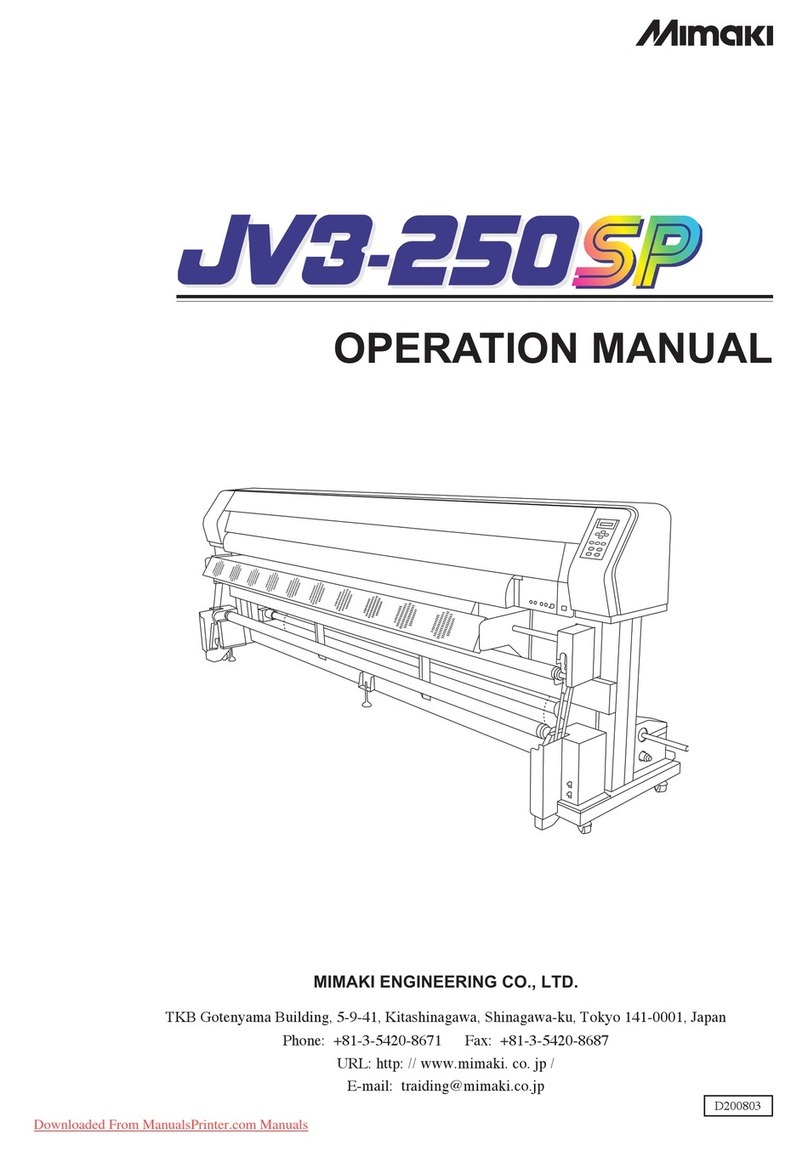Possible Values Description
I/O: Parallel/LAN* or Serial
Selects active I/O port. NOTE: Must press S UBMENU
button to select desired I/O port.
Serial
Emulation: Epson*, IBM Proprinter, DEC
LA120/210, TTY, Printek, ANSI
X3.64, Genicom 3840, Genicom
3410
Selects current emulation mode.
Auto.CR: Off or On* Enable or disable automatic Carriage Returns (CR) when a
Line Feed (LF), Vertical Tab (VT), or Form Feed (FF) is
received.
Auto. LF: Off* or On Enables or disables automatic Line Feed (LF) when a
Carriage Return (CR) is received.
FF at TOF: No*, Yes Sets whether Form Feed (FF) occurs when received from
the host computer if paper is already positioned at the Top
Of Form (TOF).
Chars: Control*, Printable Selects whether certain control character symbols are
printed (emulation dependent) or are treated as control
characters.
Min Buffer: No*, Yes Selects whether the smallest possible I/O buf fer should be
used.
Baud Rate: 110, 150, 300, 600, 1200, 2400, 4800,
or 9600*
Selects baud rate for serial interface (Not available when
Parallel/LAN is selected).
Data Bits: 7 or 8* Selects number of data bits in Serial character f rame and
the number of significant data bits in each charac ter
received via all other interfaces.
Stop Bits: 1* or 2 Sets the number of stop bits to be used at the end of t he
serial character frame. Must be set to matc h the stop bit
setting on the host computer.
Parity: None*, Even or Odd Selects parity checking requirements for Serial dat a bits.
(Not available when Parallel/LAN is selected).
Busy: Low* or High Selects polarity of busy signal (pin 11 of RS-232C
interface). Available only when serial is selected.
DTR: Power On/Off*, Online/Offline or
Busy/Not Busy
Selects condition reflected by DTR signal (pin 20 of RS-
232C interface). Available only when serial is selected.
XON/XOFF: Off* or On Enables or disables transmission of XON and XOFF
characters from printer to host control data flow to print er.
(Not available when Parallel/LAN is selected).
ETX/ACK: Off* or On Enables or disables ACK response to receipt of ETX
character. (Not available when Parallel/LAN is selected).
RTS/CTS: Power On or Off* Supports hardware handshaking for data flow control. For
Host systems using Full-duplex communic ations.
Parallel/LAN
Emulation: Epson*, IBM Proprinter, DEC
LA120/LA210, TTY, Printek, ANSI
X3.64, Genicom 3840, Genicom
3410
Selects current emulation mode.
LAN Setup Off* or On Enables or disables LAN setup features.
IP Address Method: Auto* or Static Allows either the host to set IP Address or enter a speci fic
IP Address from the printer's front panel. (LAN s etup must
be set to ON).
IP Address: 192.168.0.27*,… Enter a specific IP Address from the print er's front panel.
(Address Method must be set to Static).
Subnet Mask: 255.255.255.0*,… Enter a specific Subnet IP Address from t he printer's front
panel. (Address Method must be set to Static).
IP Gateway: 192.168.0.0,… Enter a specific Gateway IP Address from the printer' s front
panel. (Address Method must be set to Static).
Auto. CR: Off or On* Enables or disables automatic Carriage Returns (CR) when
a Line Feed (LF), Vertical Tab (VT), or Form Feed (FF) is
received.
Auto. LF: Off * or On Enables or disables automatic Line Feed (LF) when a
Carriage Return (CR) is received.
FF at TOF: No* or Yes Sets whether Form Feed (FF) occurs when received from
the host computer if paper is already positioned at the Top
Of Form (TOF).
Chars: Control*, Printable Selects whether certain control character symbols are
printed (emulation dependent) or are treated as control
characters.
Min Buffer: No* or Yes Selects whether the smallest possible I/O buf fer should be
used.