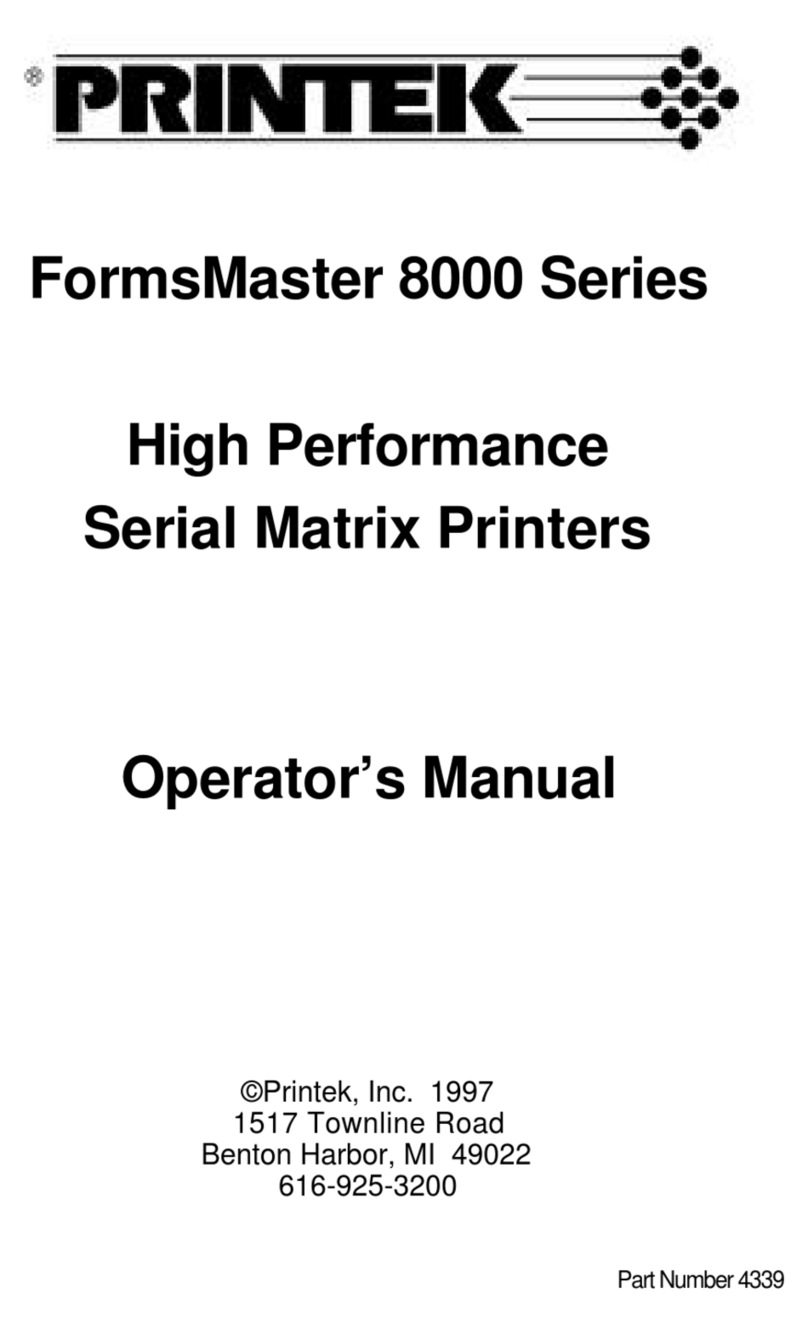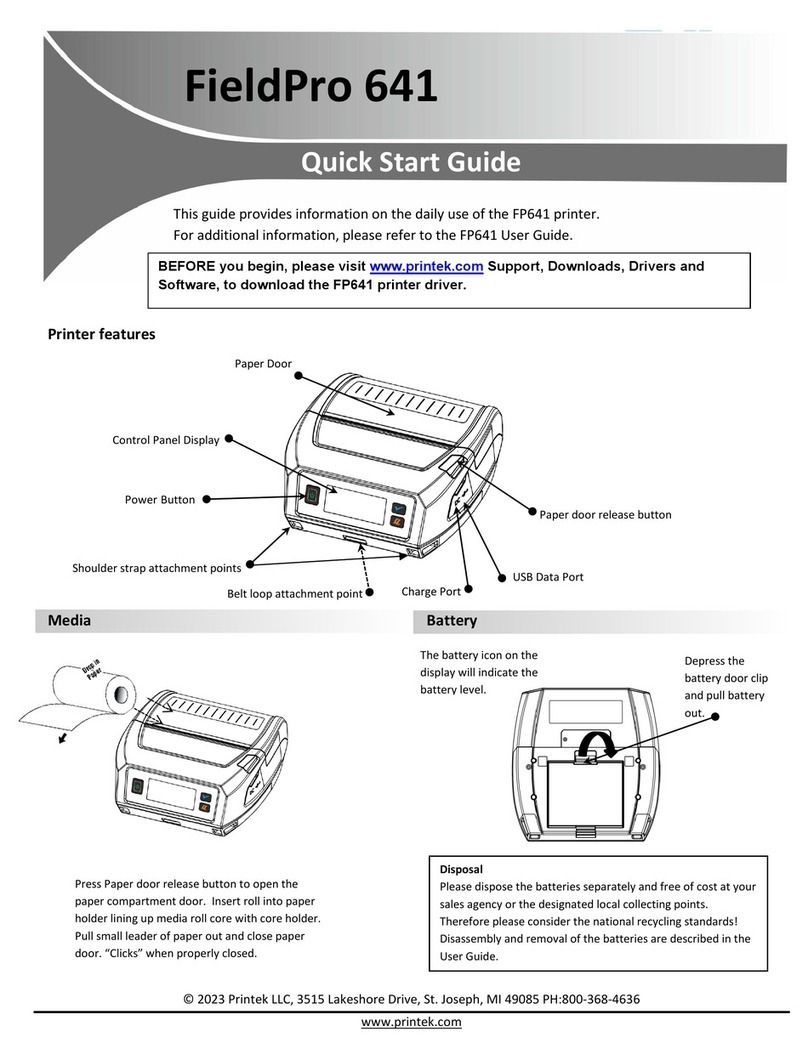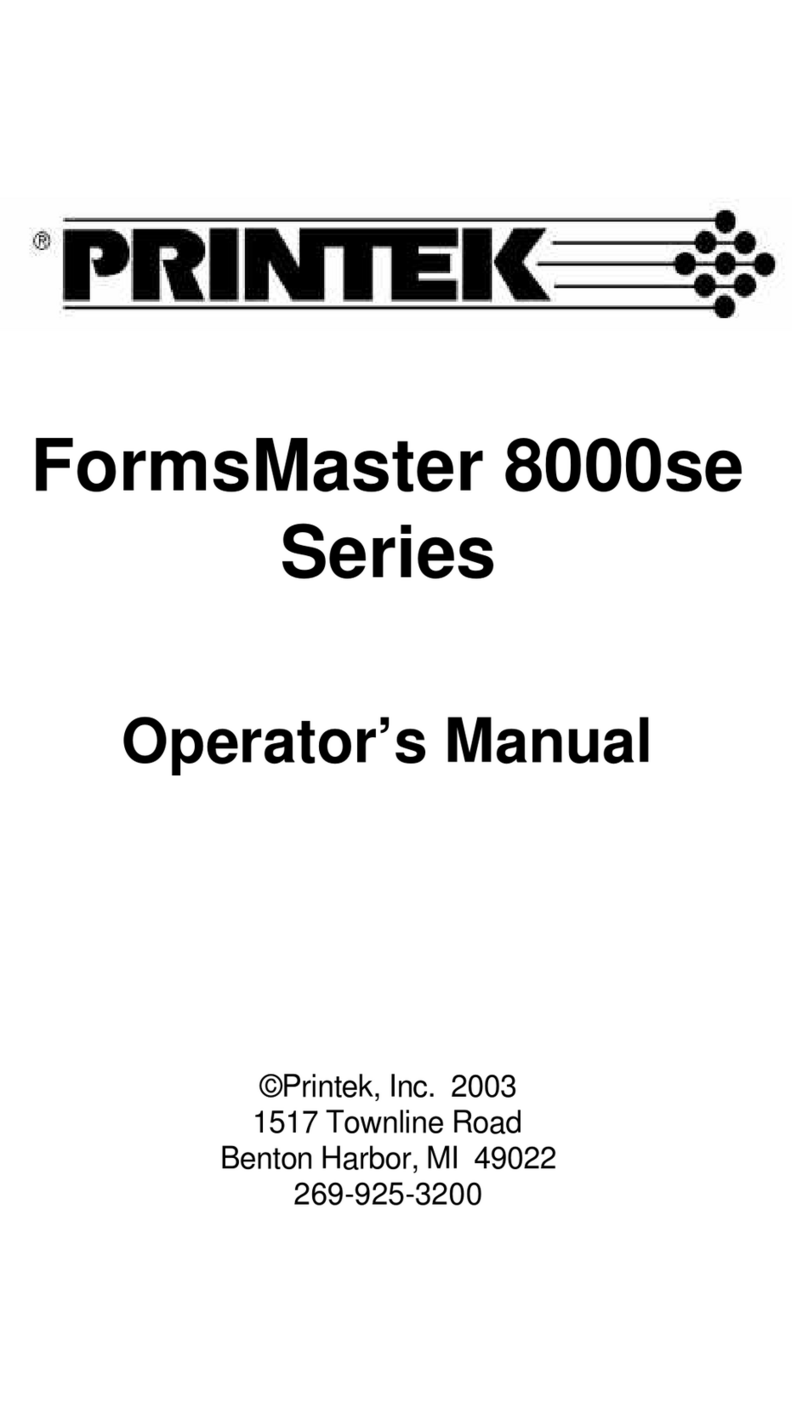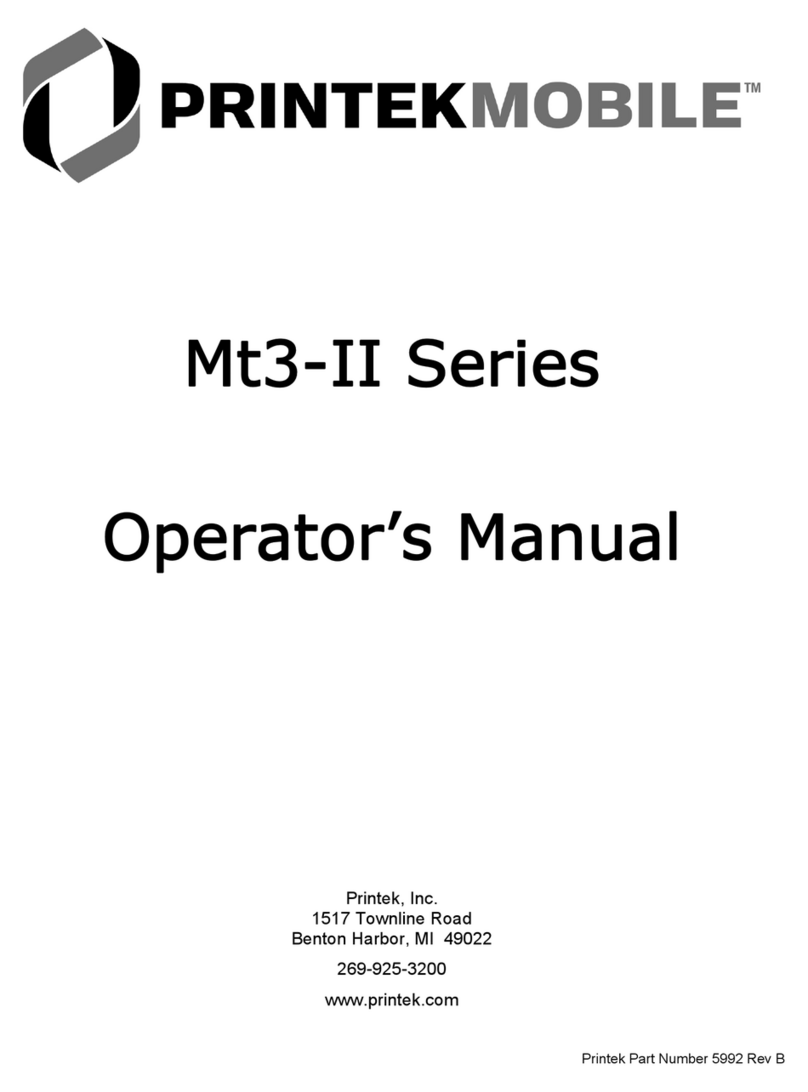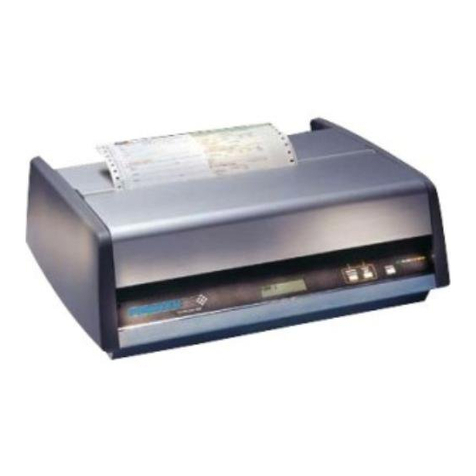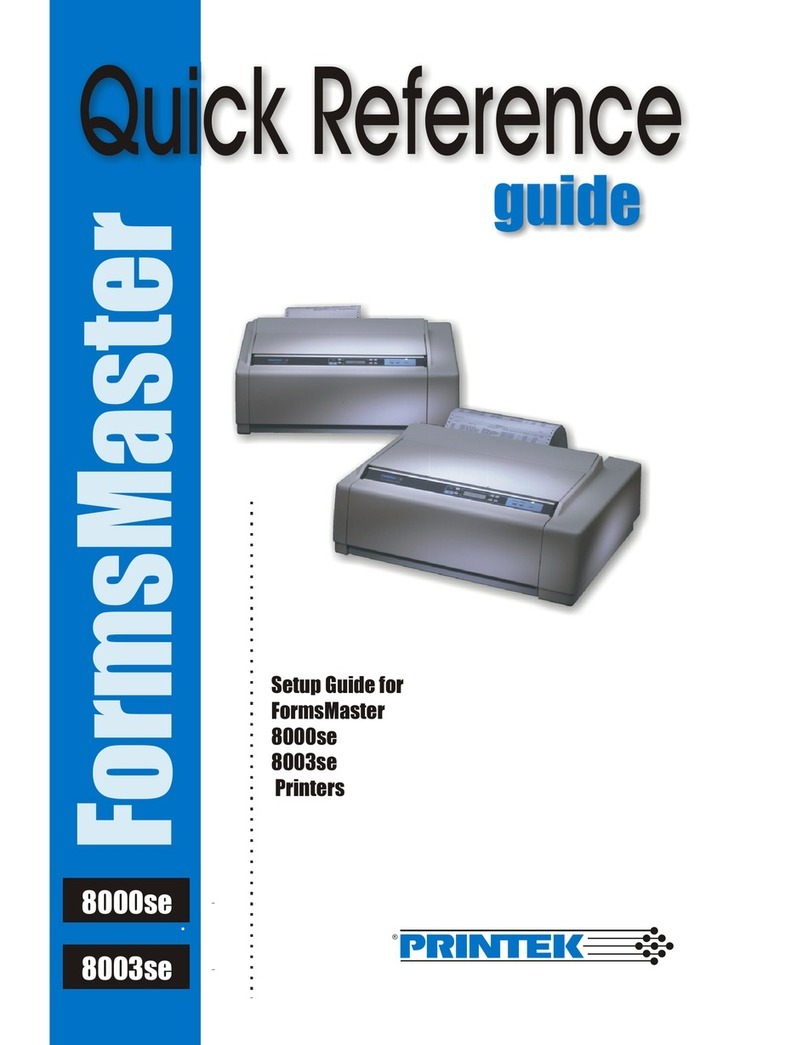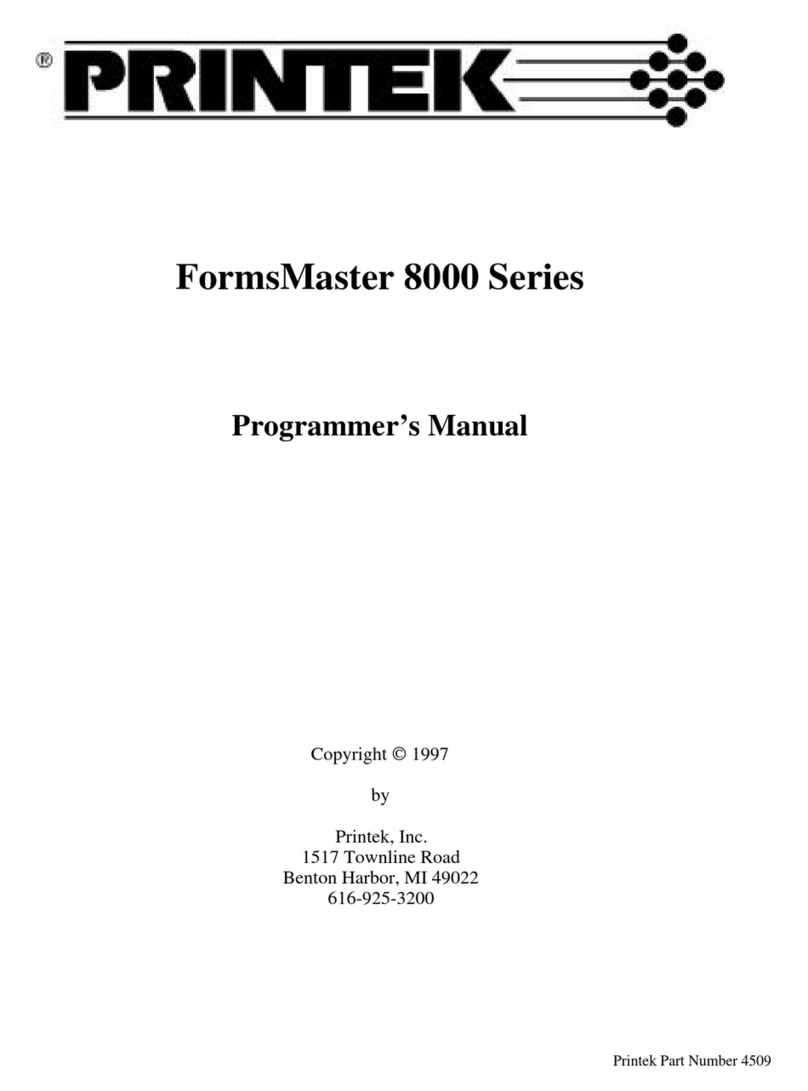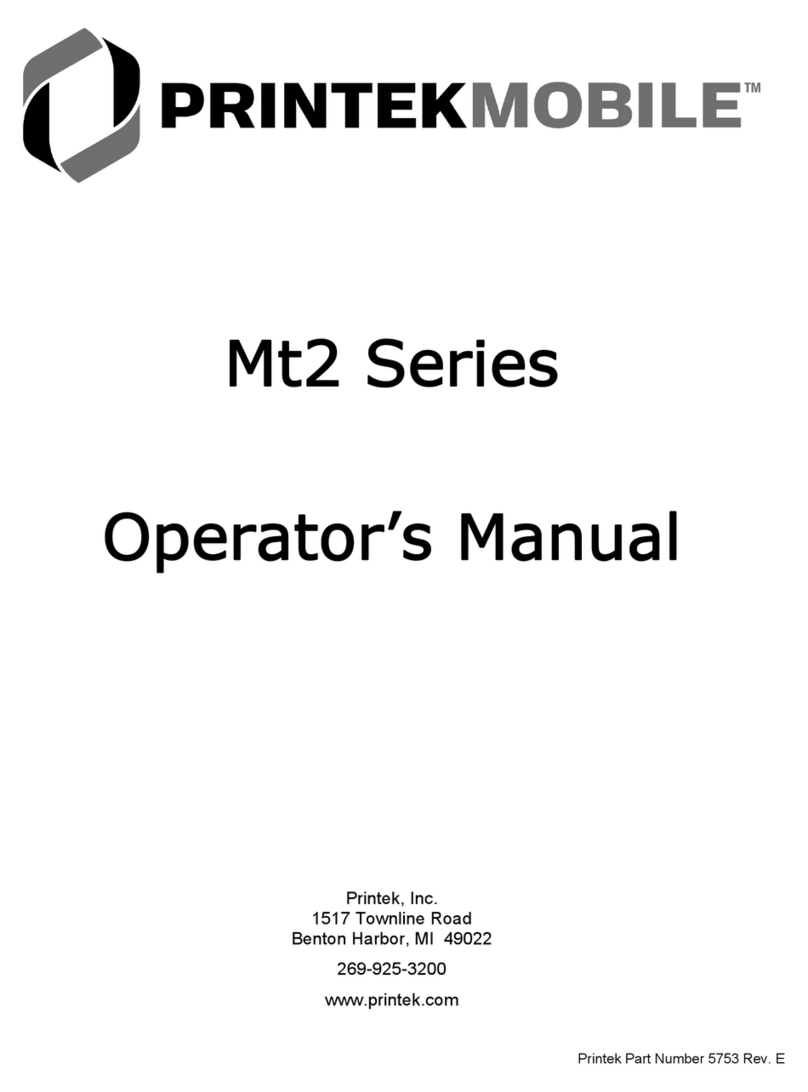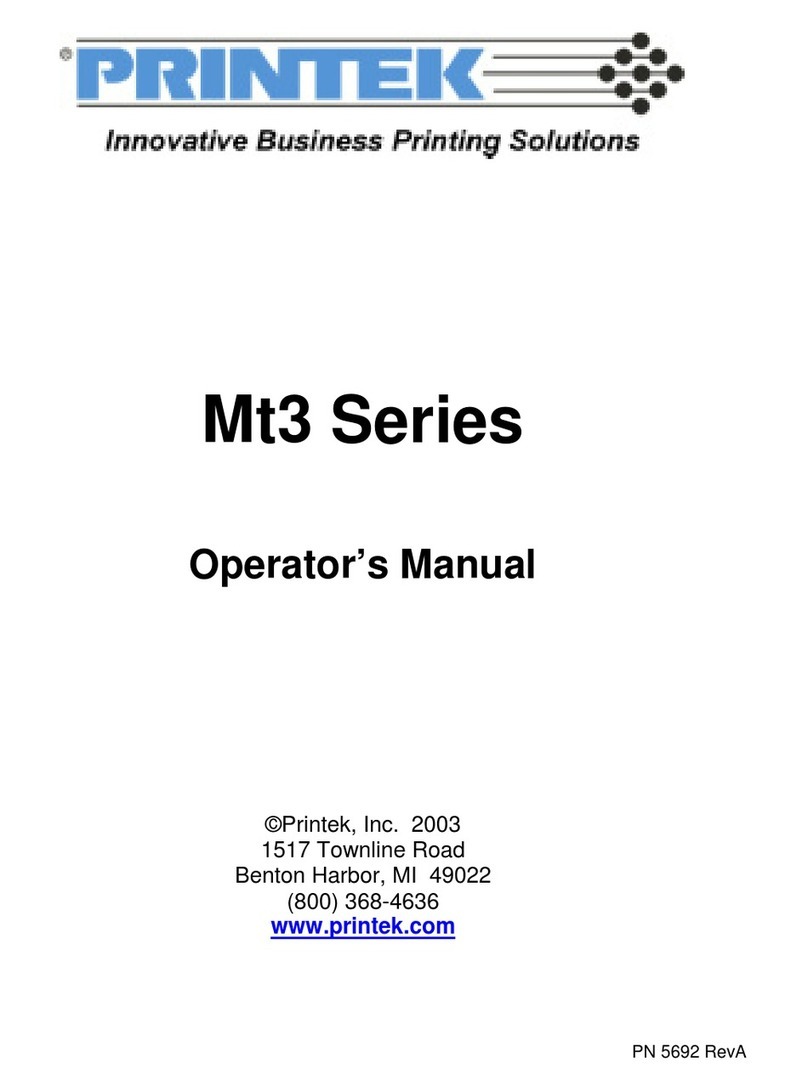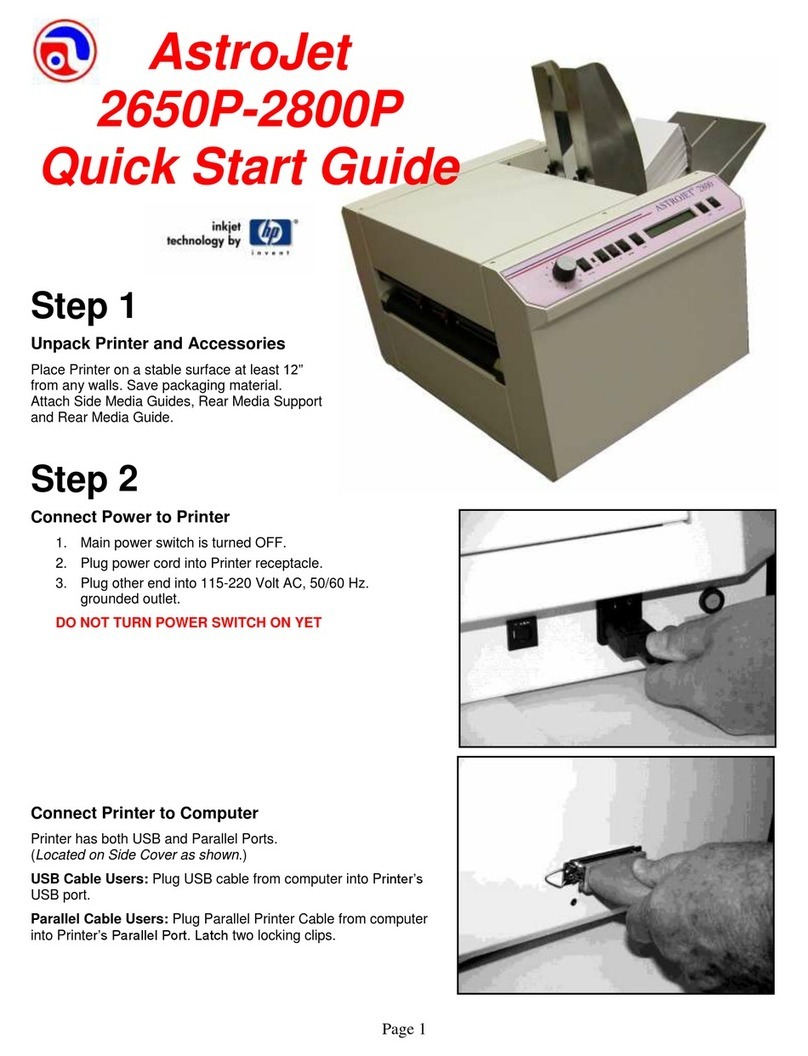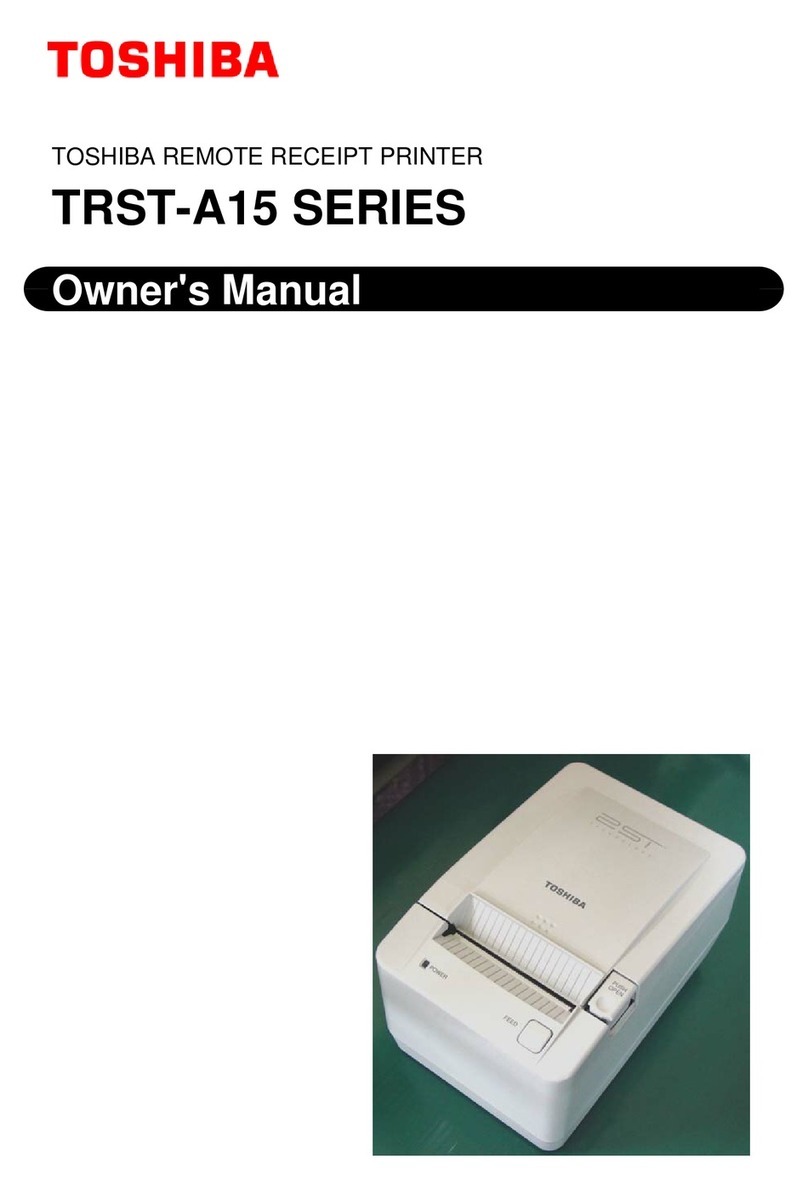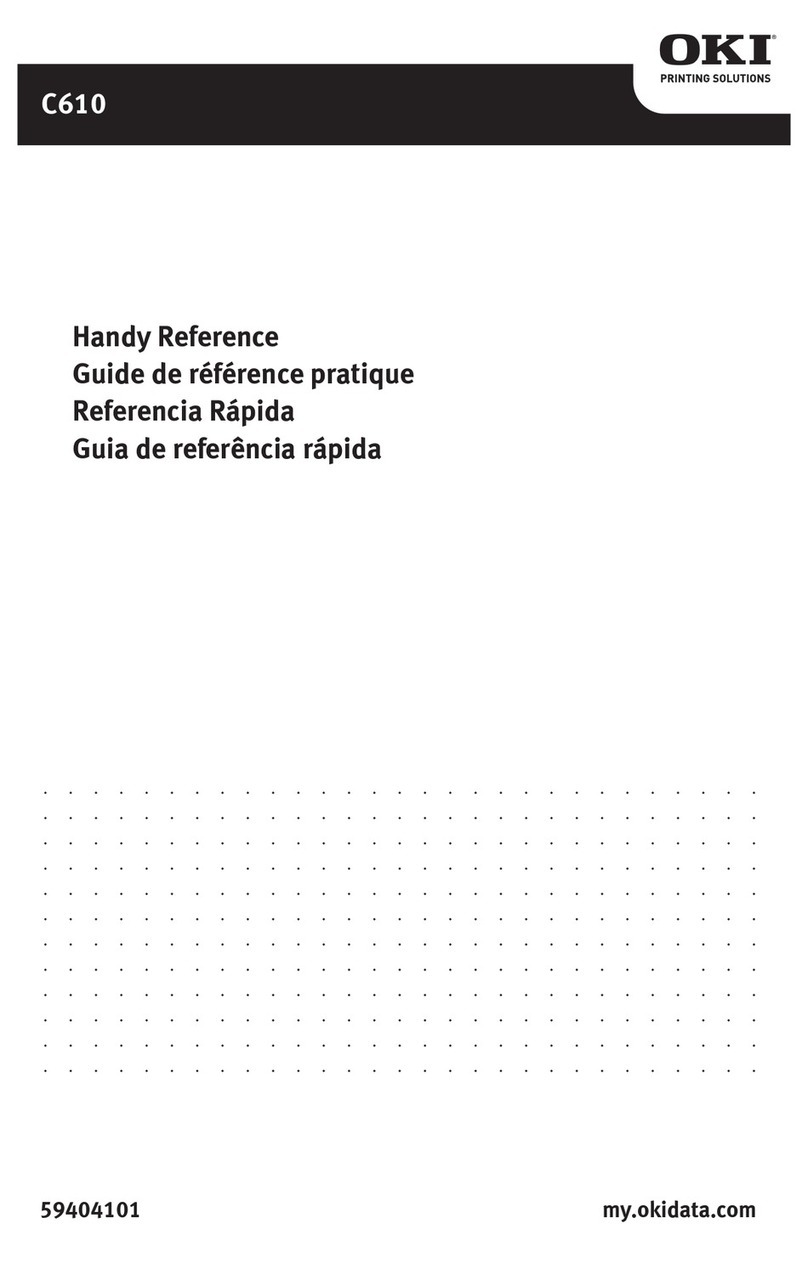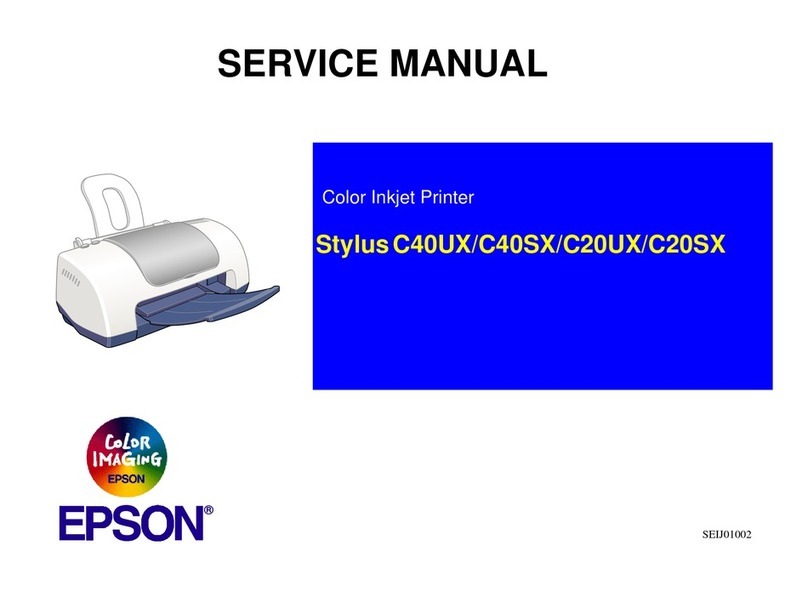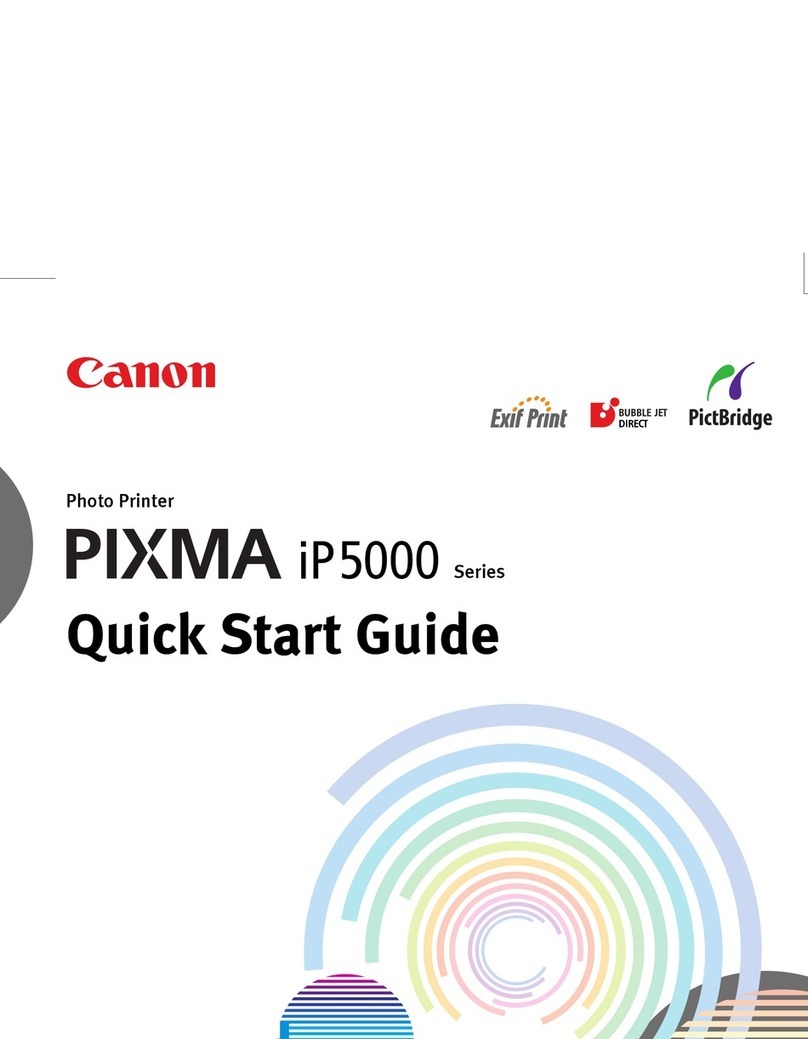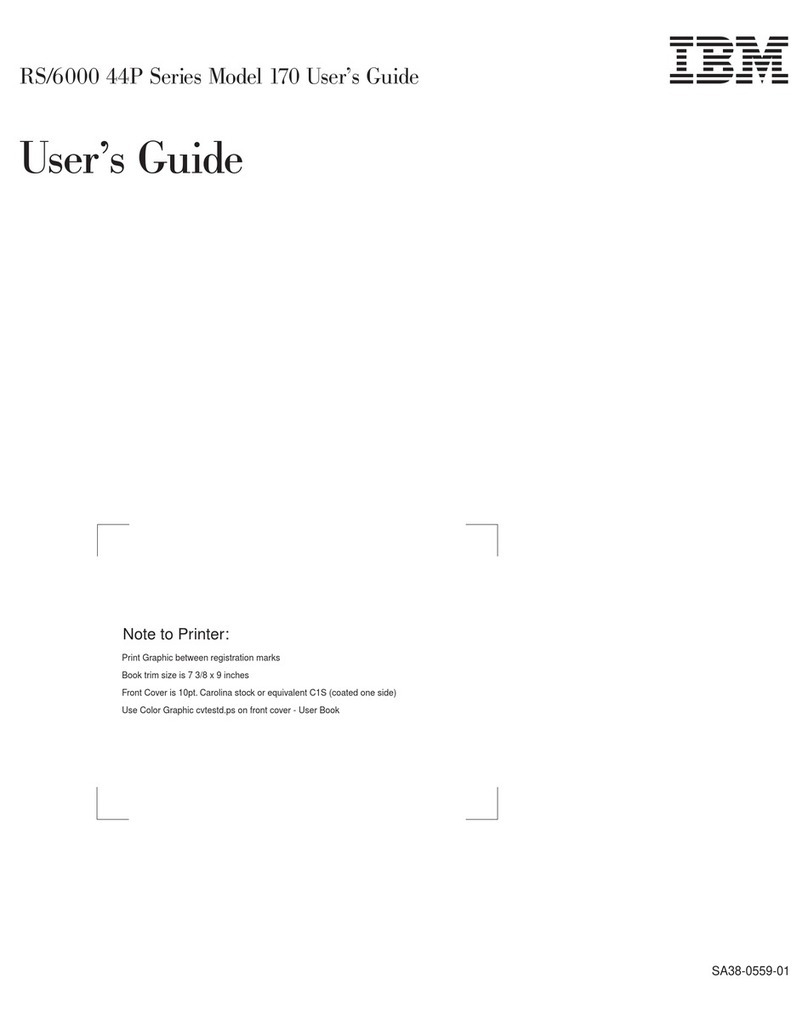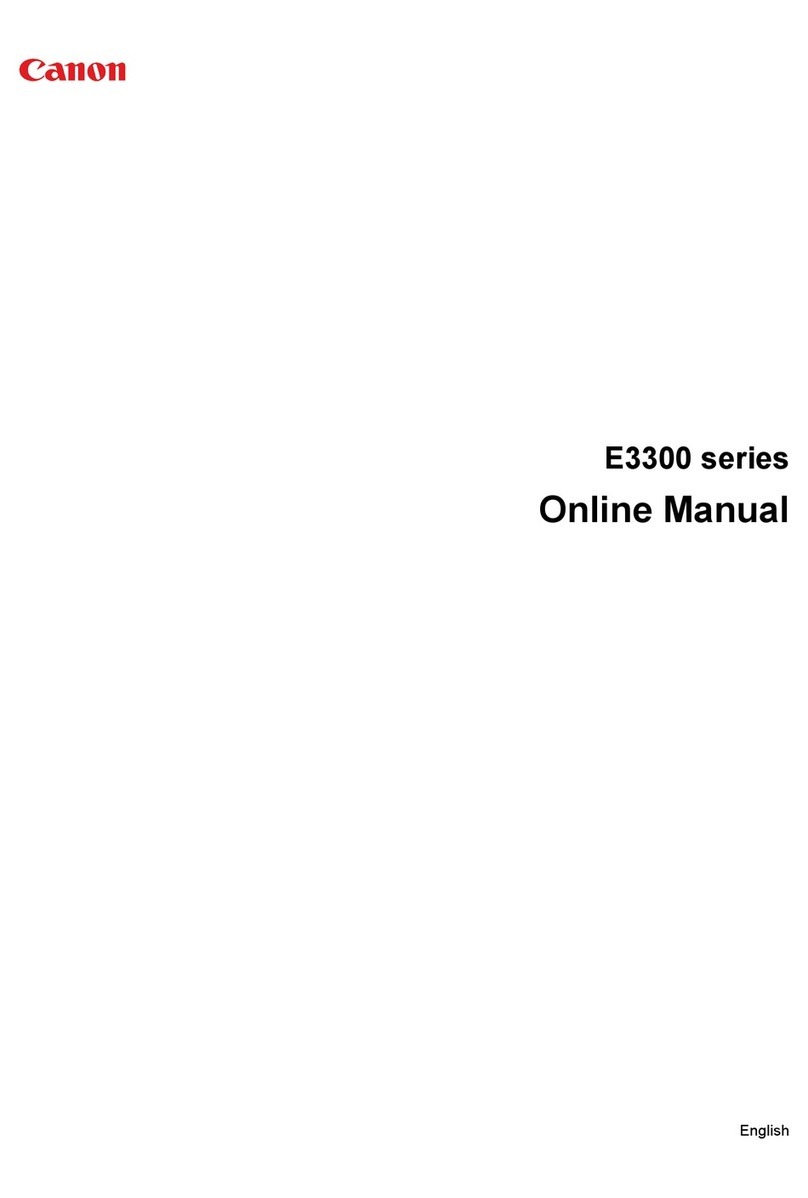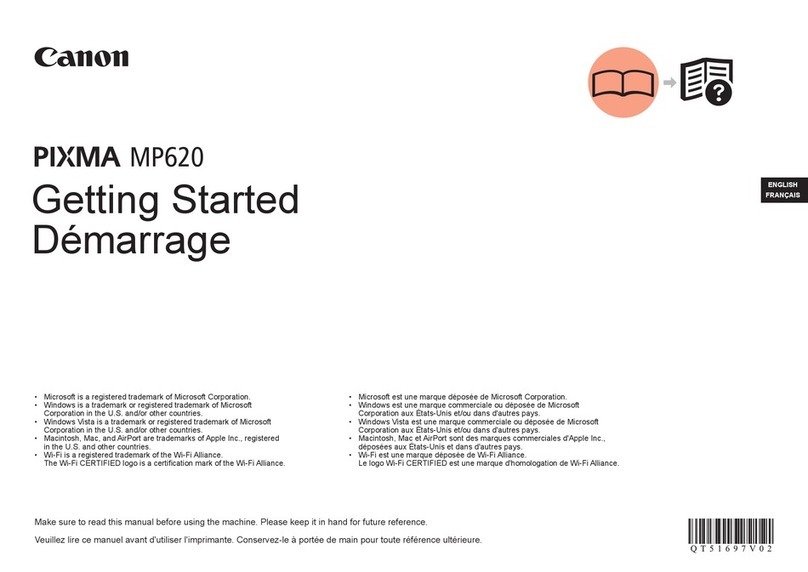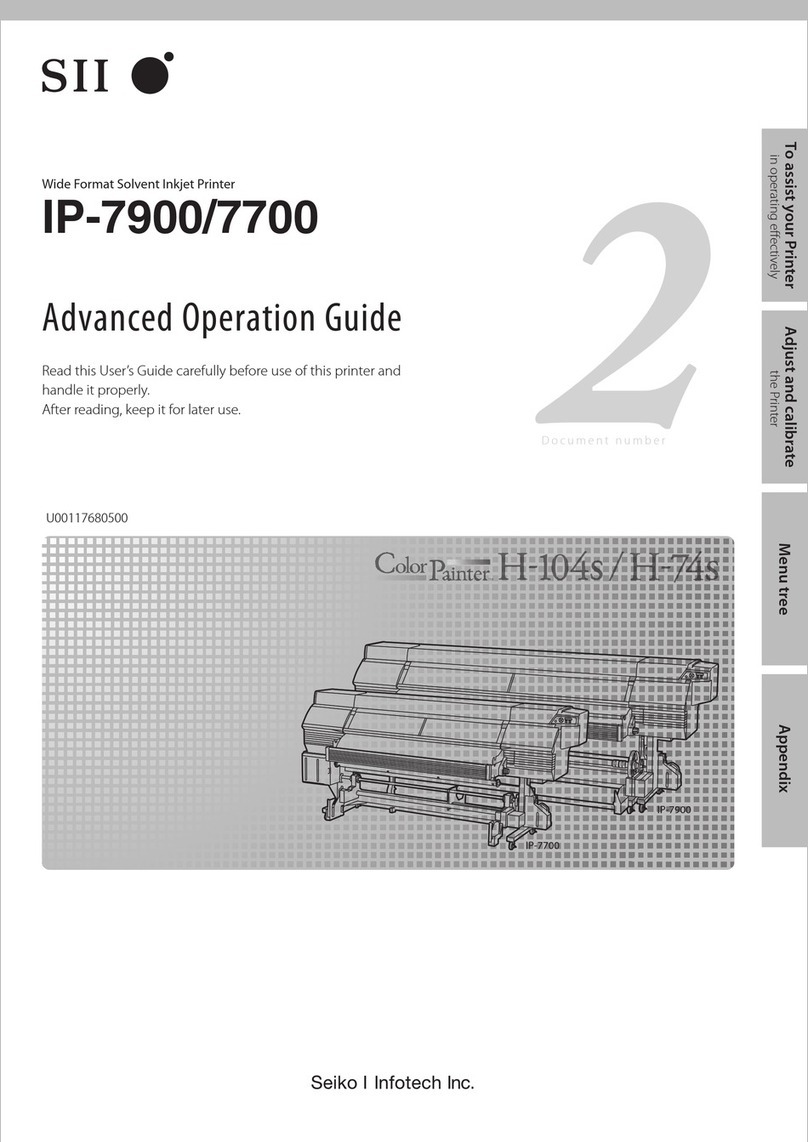Printek and the Printek logo are registered trademarks of
Printek, Inc. Centronics is a trademark of Centronics Data
Computer Corp. DEC is a registered trademark of Digital
Equipment Corp. Epson is a registered trademark of Seiko
Epson Corp. FX is a registered trademark of Epson America, Inc.
IBM is a trademark of International Business Machines.
FormsPro 4000se Series
Options and accessories include:
Coax, Twinax, Ethernet and
wireless 802.11b interfaces,
FormsCutter, printstand and
ImagerPlus bar code support.
An optional printstand
features a paper guide which
helps steer long reports into
the rear catch basket.
The 4503se’s unique Tri-Trak
paper handling system keeps
three forms loaded at all times.
Print Modes 4500se/4503se
Fast Draft 530 cps
Draft 400 cps
Fast Draft/High Impact 265 cps
High Impact 200 cps
Letter Quality 100 cps
Optical Quality 65 cps
Graphics* 15,360 dps
Character Matrix
Fast Draft: 9 x 9 cell
Draft: 12 x 9 cell
Letter Quality: 24 x 18 cell
Optical Quality: 36 x 18 cell
Printhead
18 wire parallel array.
Character Sets
Fast Draft, Draft and Letter Quality for Epson and
IBM Proprinter. Optical Quality for OCR-A and OCR-B.
Character Spacing
5, 6, 6.7, 7.5, 8.4, 8.6, 10, 12, 13.3, 15, 16.7,
17.1 and 20 cpi.
Line Length
13.6 inches (34.5 cm).
Line Spacing
6 and 8 lpi. Also software programmable.
Paper Handling
Tear Bar: Auto-Scroll allows zero tear-off distance.
Auto-Gap: Adjusts printhead to form thickness.
Paper Type: Fanfold, continuous forms, edge punched,
15 lb. minimum weight for single-part paper.
Sensing: Paper motion, paper edge and paper out.
Operator Controls
Normal Operating Mode: Online, Form Feed/Load,
Form Select/Unload and Vertical Print Adjustment.
Form Parameters
Non-volatile memory for ten forms, each supporting
settings for: tractor path, cpi, lpi, form length, left and
right margins, top and bottom margins, unidirectional
printing, slashed or non-slashed zero, language, font,
high-impact on/off.
Operator Indicators
LEDs for Power, Online and Fault; 2 x 16 LCD for form
selection; on/off line status and error descriptions.
Ribbon
Cartridge: nylon fabric, mobius loop,
23 million characters.
Power Requirements
Voltage: 110 – 230 VAC ±10%
Frequency: 50 – 60 Hz
Power Consumption: 60W non-printing,
225W printing.
Paper Slew Rate
12 ips, with slower rates user-selectable
for difficult forms.
Paper Width
2.5″to 15″(6.4 cm to 38.1 cm).
Paper Loading
Straight path, bottom loading.
Multi-part Forms
1 to 9 parts; 0.025″max. thickness.
Graphics Density*
60 to 240 dpi horizontally x 72 dpi vertically.
Audible Noise (Draft Mode)
62 dBA.
Setup (Automatic Methods)
Control panel, pluggable cloning module or remote
via Windows program.
I/O Buffer
32k.
Standard Interfaces
Parallel: Centronics compatible.
Serial: RS232, 300 to19,200 baud.
Optional Interfaces
Twinax, Coax, Ethernet and wireless 802.11b.
Software Controls
Emulation choice of Printek, Epson FX, IBM
Proprinter, DEC LA120/LA210, Genicom ANSI or
Basic Bar Codes (Includes Code 39, 2 of 5, Interleaved
2 of 5. More available through Gemicom emulation).
Physical Specifications
H x W x D: 9.5″x 25″x 20.3″
(24 cm x 63.5 cm x 51.5 cm)
Weight:43 lbs. (19.5 kg)
Reliability
MTBF: 10,000 hours on electronics with
no duty cycle limitations.
Printhead Life: 500 million draft equivalent characters.
Warranty (Return to Depot): One-year printer warranty,
two-year limited printhead warranty when Printek
brand ribbons are used; one-year warranty when
non-Printek brand ribbons are used.
*May be emulation dependent.
Specifications
Other Features
1517
T
ownline
Rd.
Benton
Harbor
,
Michigan
49022-9928
Ph: 1.888.211.3400 Fax: 1.269.925.8539 Web: www.printek.com E-mail: [email protected]Specifications subject to change without notification. ©2005, Printek, Inc. Printed in U.S.A.