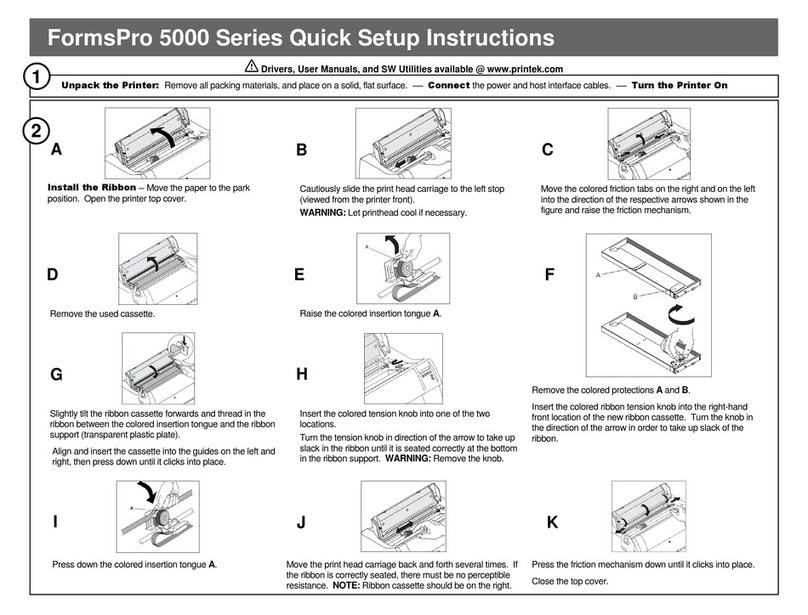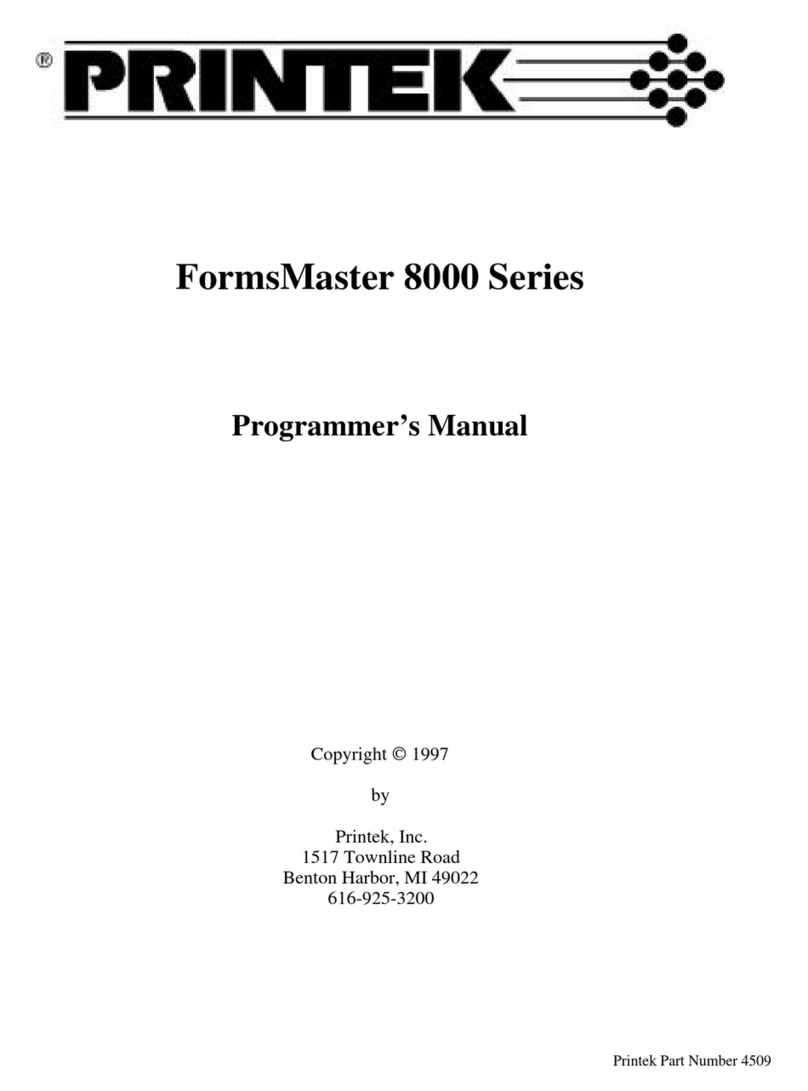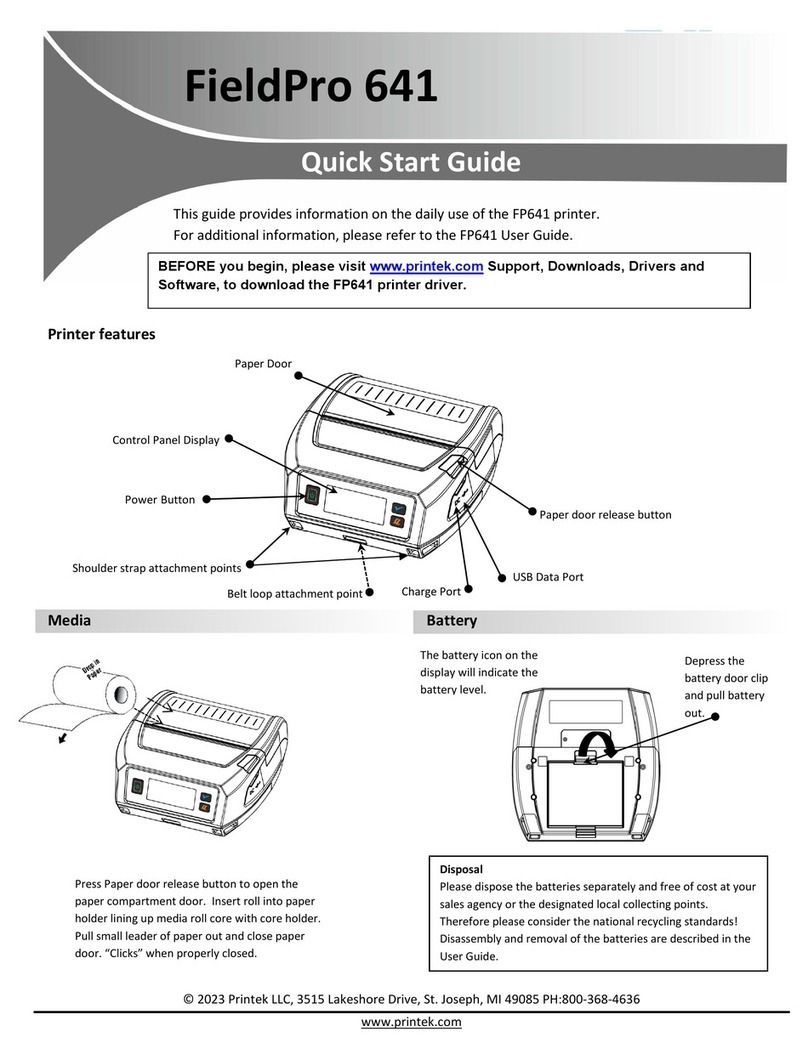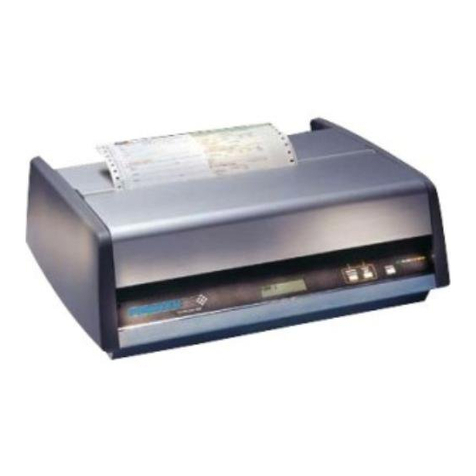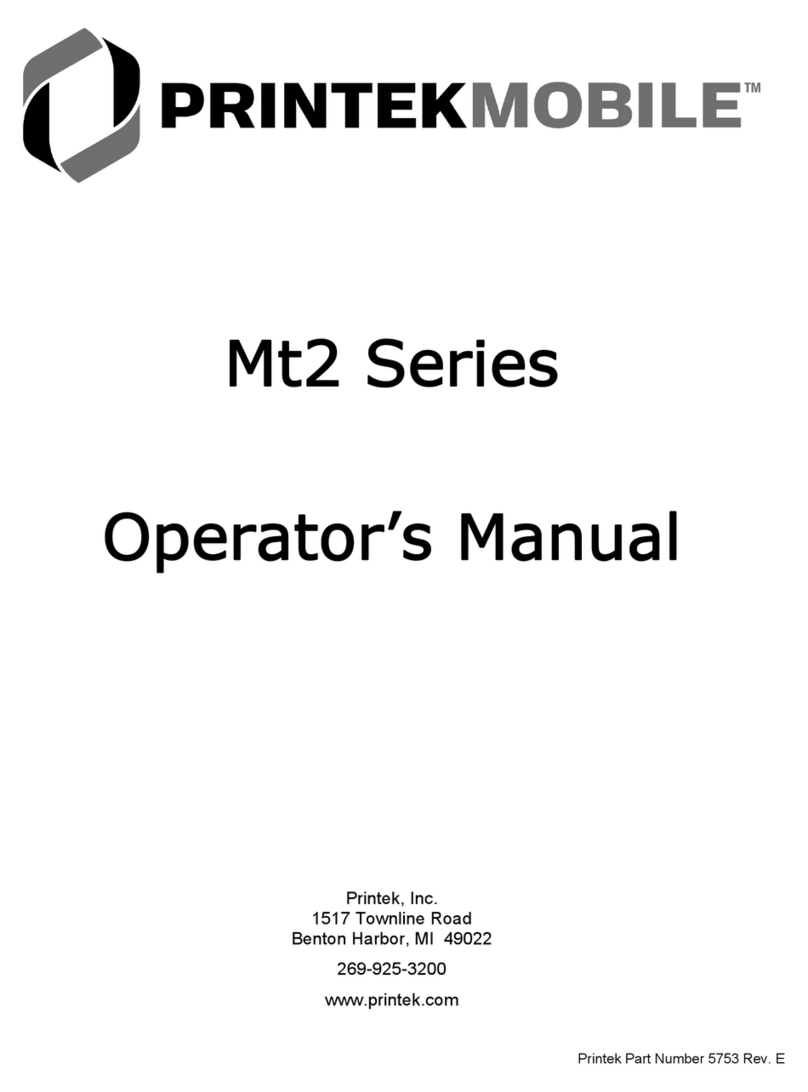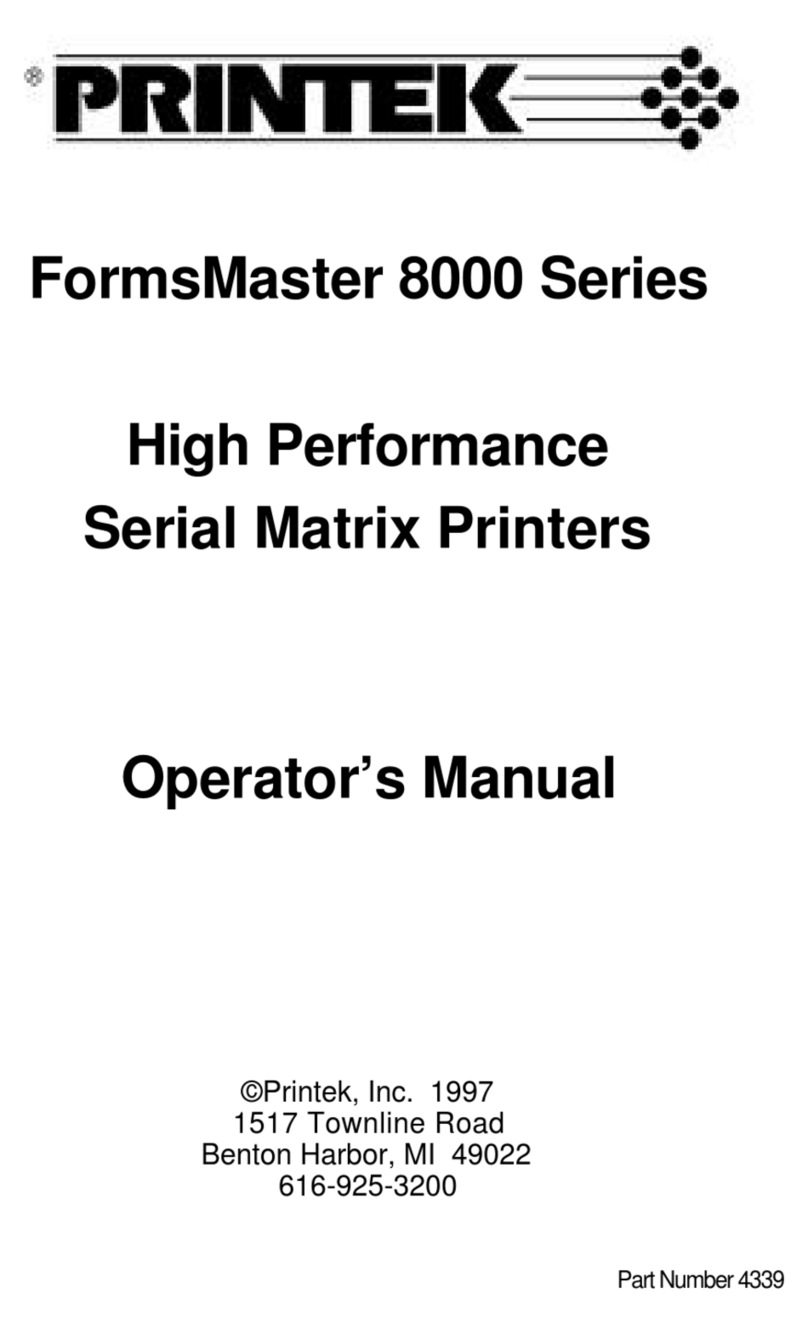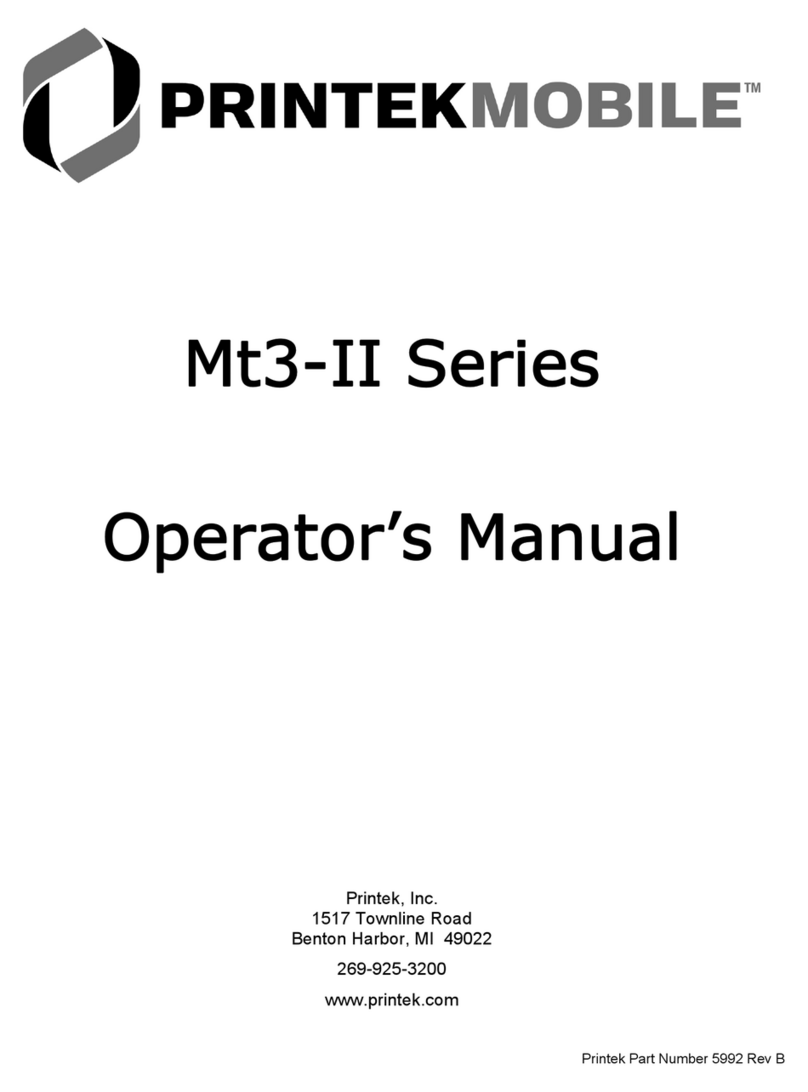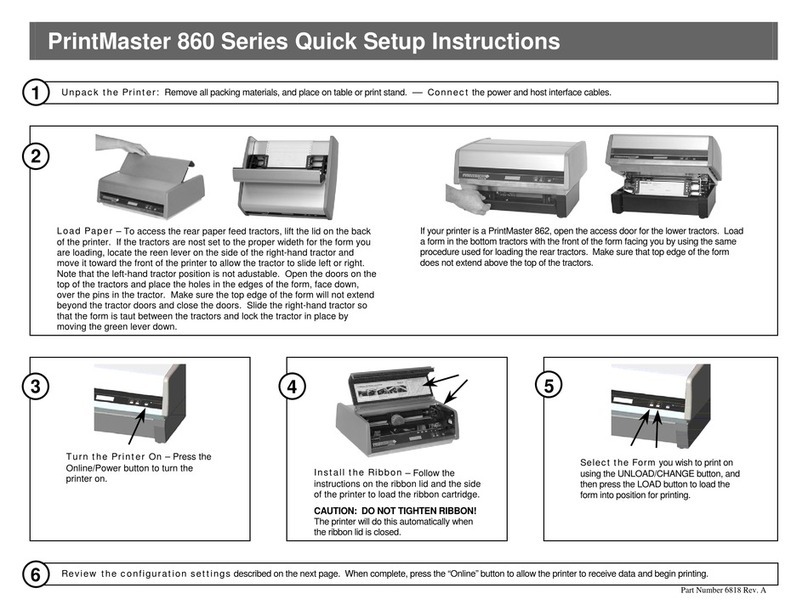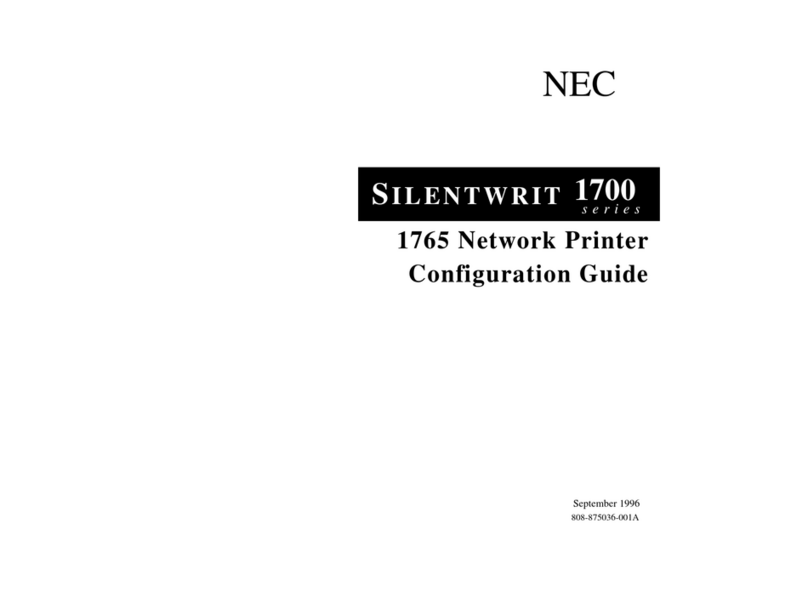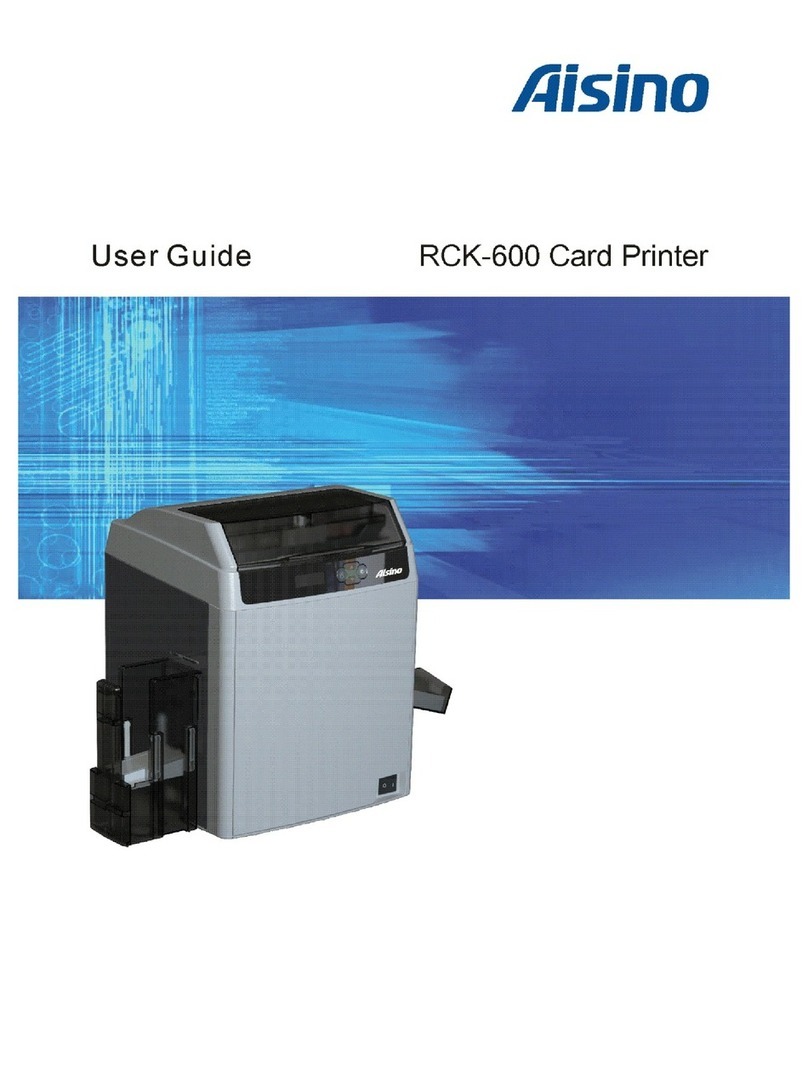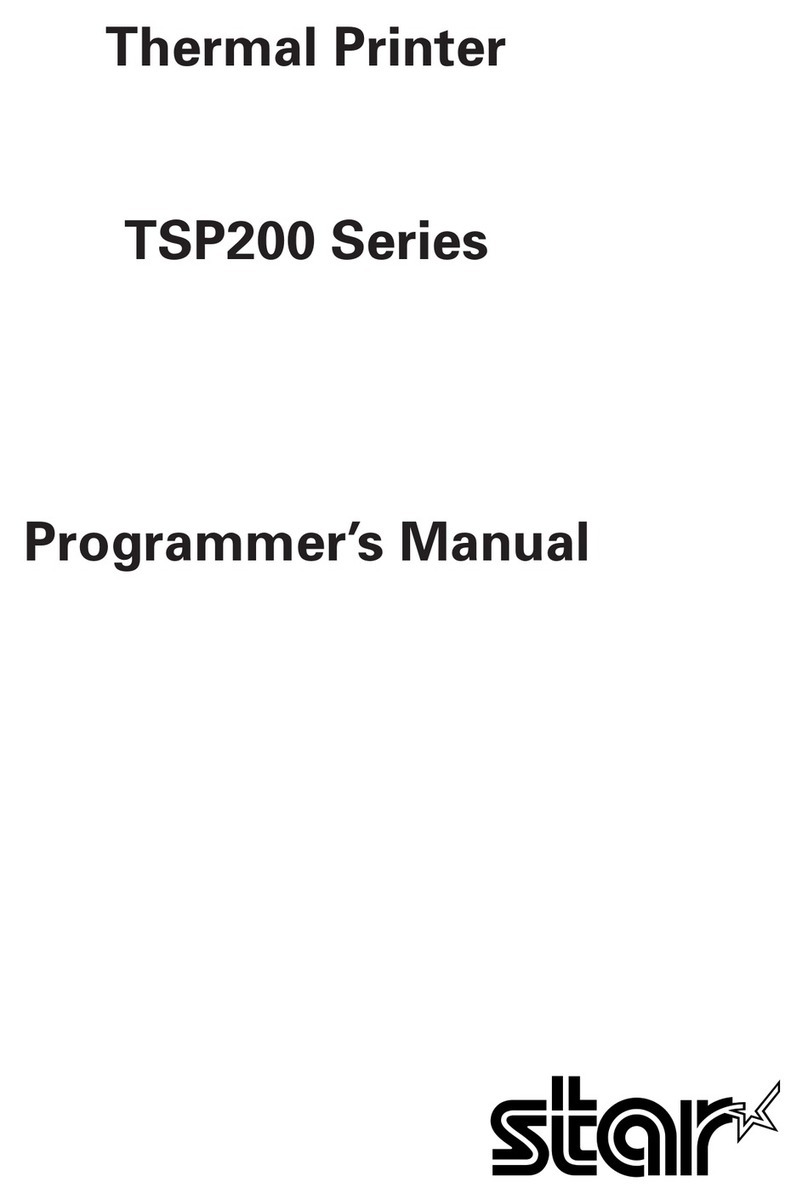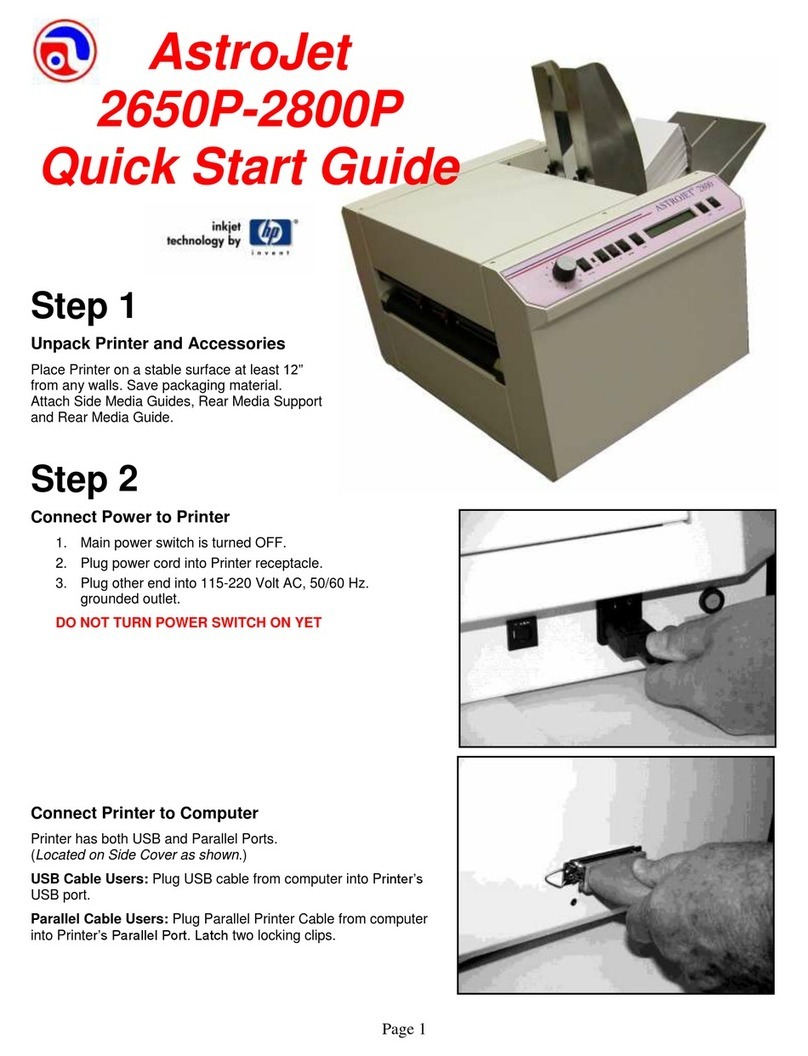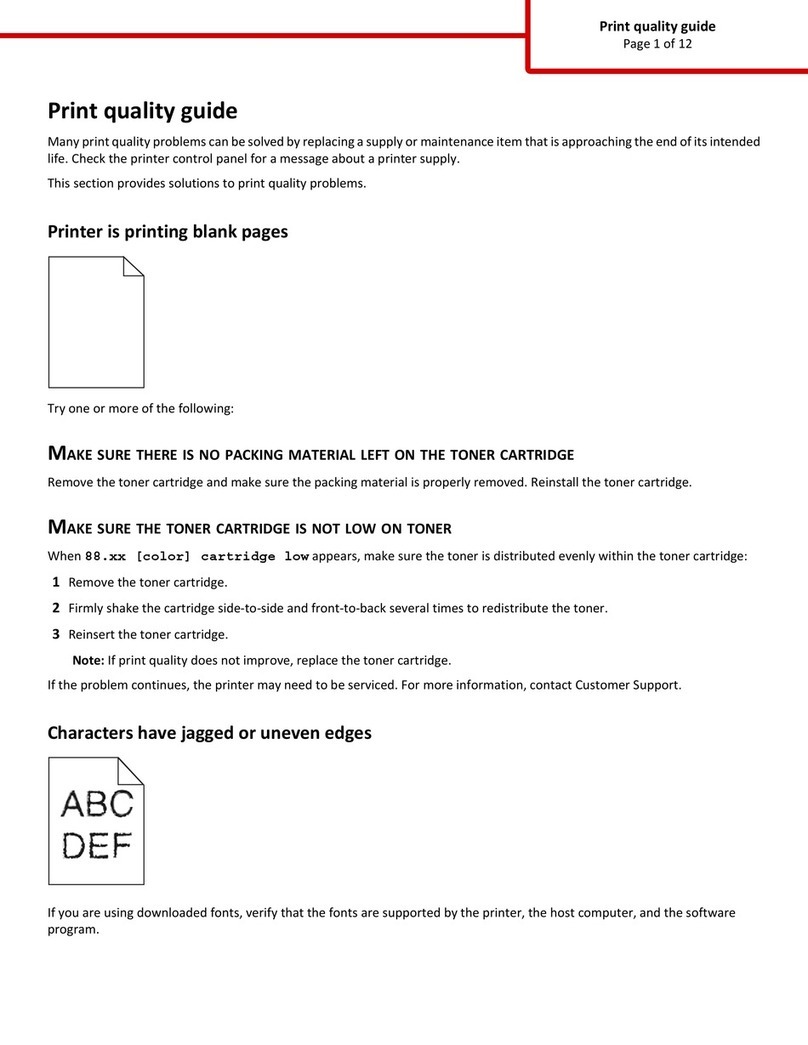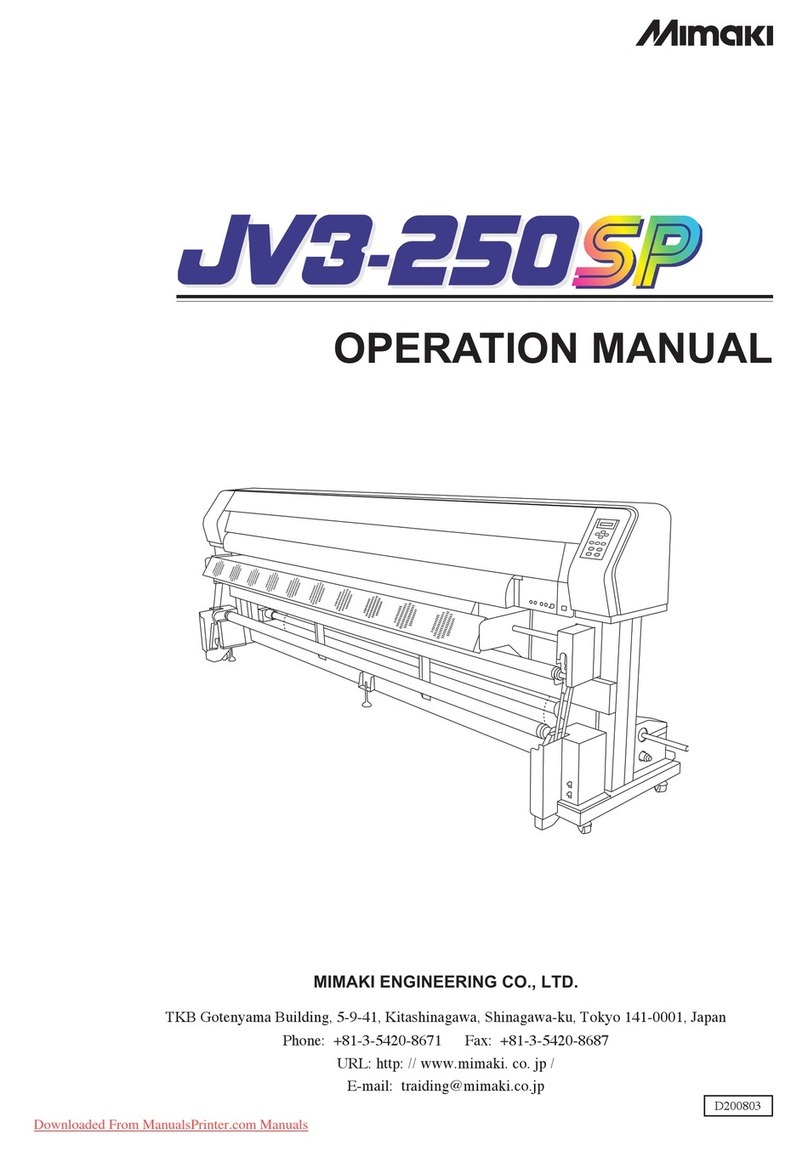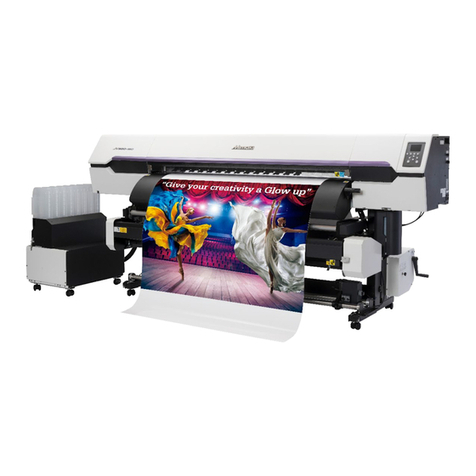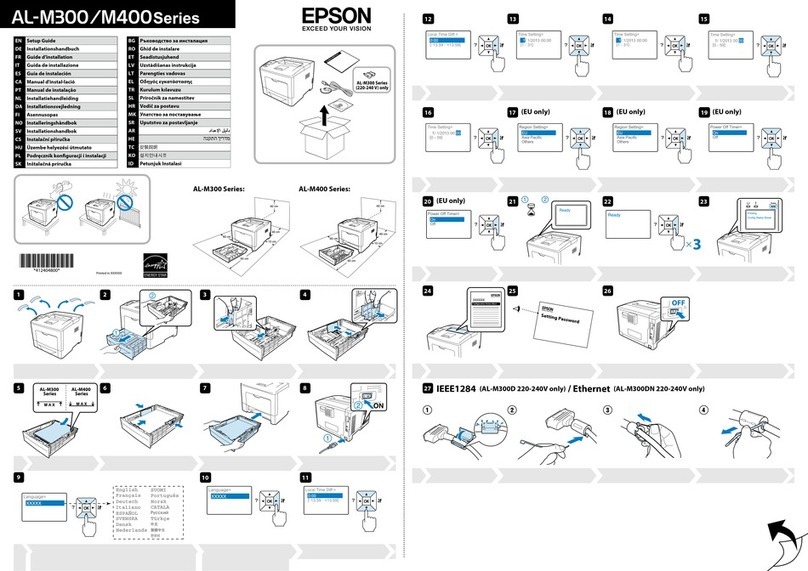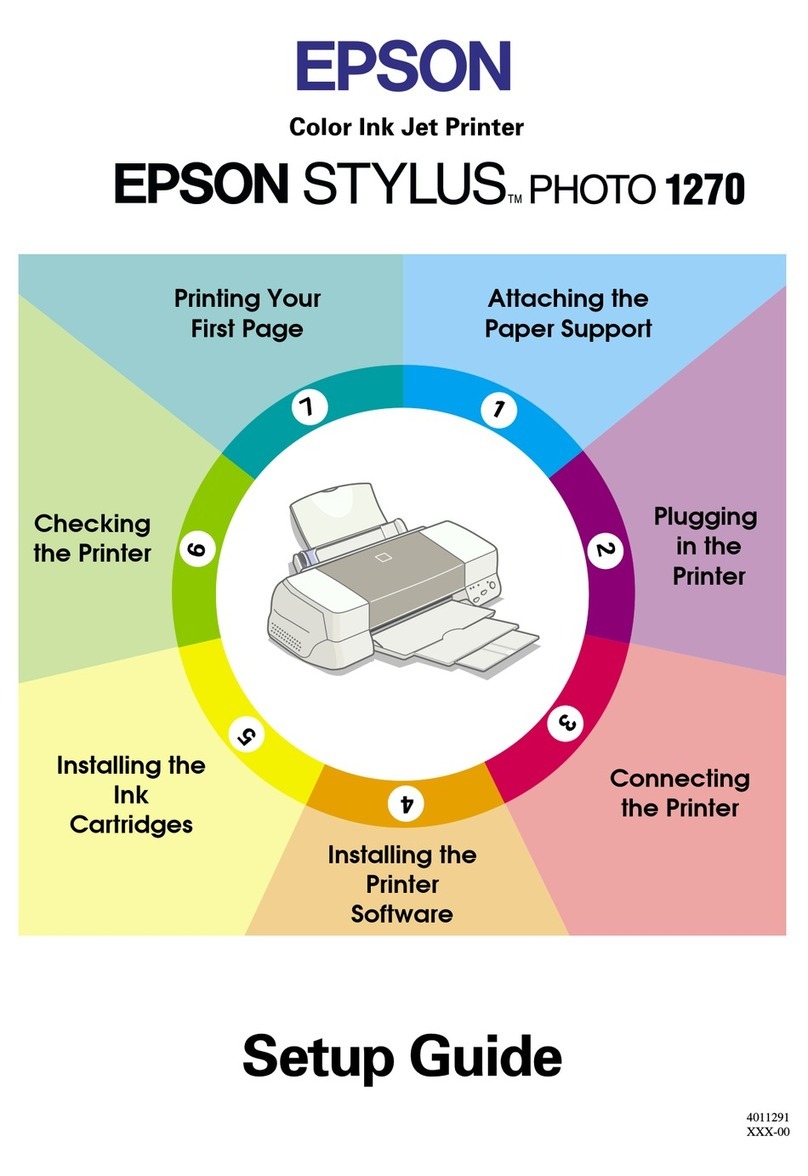Small, Ultralight, Durable,
Bluetooth Capable
Printing Specifications
Printing Method: Direct thermal
Printing Resolution: 203 dpi (8 dots per mm)
Printing Speed: 2!(50 mm) per second maximum
Fonts/Graphics/Symbologies
Fonts: 7 Courier Fonts sizes including one rotated,
and downloadable fonts
Character Set: ASCII International and IBM graphic sets
Graphic Print: Bit addressable graphic command set;
Bar codes 39, 128, 2 of 5, and UPC. Downloadable
graphics, logos and additional bar codes
Characters Per Line: 36, 48, 57, 60, 63, 72
(s/w command)
Character Size: 3x2, 3x1.5, 3x1.15 (H x W mm)
Print Contrast: Auto and user selectable
Communications
Interfaces: RS232C — RJ11 type and Infrared (IrDA®)
standard, Bluetooth®
, Wi-Fi®(802.11b)
Baud Rate: 2.4k. 9.6k, 19.2k, 38.4k baud
Fast IrDA Transfer Speed: Up to 38.4k
depending on computer capability
Standard IrDA Transfer Speed: 9600 connect and transfer
Handshaking: CTS/RTS and/or XON/XOFF
Print Media
Paper Type: Direct Thermal Roll, use Printek high
quality 25 year archival rated paper for best results.
Roll Size: Maximum roll diameter 1.375!(3.5 cm),
roll width 3.125!(8 cm).
Roll Capacity: Approx. 44"(13.4 m), Approx. 88
6!long receipts.
Core Size: 0.375!(9.5 mm).
Power Management
Power: Removable rechargeable battery;
DC input power jack for optional AC Adapter
Battery: 2 cell Lithium Ion (7.4V 2200 mAH)
Battery Recharge: Internal fast 180 min., fast charge
with auto switch to trickle charge; spike and surge
protection
Paper Rolls Per Charge: >6 (over 800 6!receipts,
per charge)
Advanced Power Management: Battery saving Auto
OFF feature with adjustable delay. Sleep mode with
wake on data feature (standard model)
Operator Controls and Indicators
Status Indicators: 3 LEDS — Power On, Charging,
Fault/Option Ready
User Buttons: 2 buttons — ON/OFF, Paper Feed
Paper-out Detection: By photo interrupter
Physical Specifications
W x L x D: 6 x 4.75 x 2.25!(15 x 12 x 5.7 cm)
Weight: 16oz. (0.44 kg) empty;
20oz. (0.53 kg) with battery
Environmental Specifications
Operating Temp: 14 to 122°F (-10 to 50°C)
Storage Temp: -4 to 140°F (-20 to 60° C)
Humidity: Up to 85% RH (non-condensing)
Drop Test: 3"to concrete
Agency Approvals: FCC Class B; CE, AS/NZ 3548
Class B, CB Certified; ETL Listed, Control #3046813
Meets IP54 standard
Memory
32kB SRAM, 256kB Flash
Software
Windows 95, 98, 2000 and XP printer drivers; .NET
support; Windows CE and Pocket PC print utility and
SDK from Fieldsoftware and Bachmann Software;
Palm O/S print utility and SDK from Bachmann or
Stevens Creek Software
Warranty
One-year printer warranty on the entire printer —
case, battery, and print head included.
Options and Accessories
• 3-track Simultaneous Read Magnetic Card Reader
• AC Adapter
• Spare Battery (Li-ION; 2200 mAH)
• 2-bay Fast Charger
• In-Vehicle Adapters (12V or 24V)
• Coiled Data Cable, Terminated (Db9)
• Coiled Data Cable, Unterminated
• Environmental Case
• Belt Loop System (included as standard in Basic Unit)
• Shoulder Carrying Strap
Media
• High Quality Thermal Receipt Paper —
25 Year Archival Rating
Detailed Printer Specifications
1517 Townline Rd. Benton Harbor, Michigan 49022-9928 Ph: 1.888.211.3400 Fax: 1.269.925.8539 Web: www.printek.com E-mail: info@printek.com
Specifications subject to change without notification. ©2005, Printek, Inc. Printed in U.S.A.
Printek Mt3-
II
Series Mobile Printer
Rechargeable battery is easy
to remove.
Dual port Li-ION battery charger
with 180 minute charge time.
Two year warranty when Printek
brand media is used.
Environmental case protects
printer from hazardous conditions.
Accessories