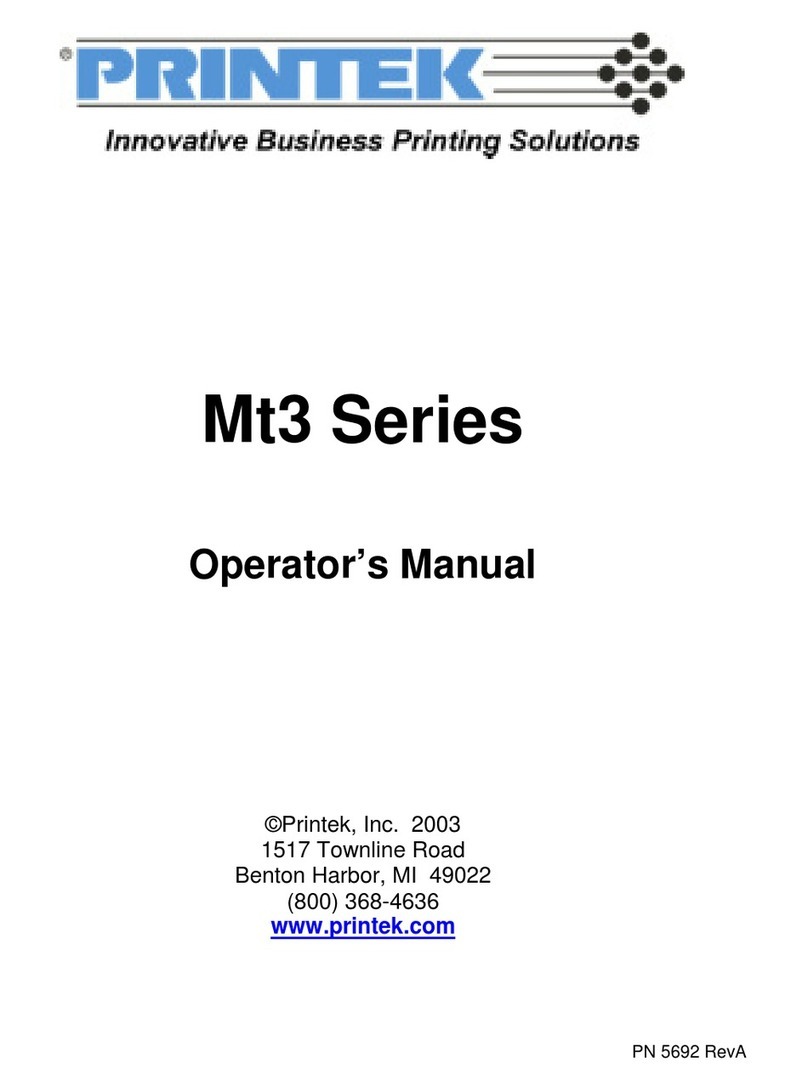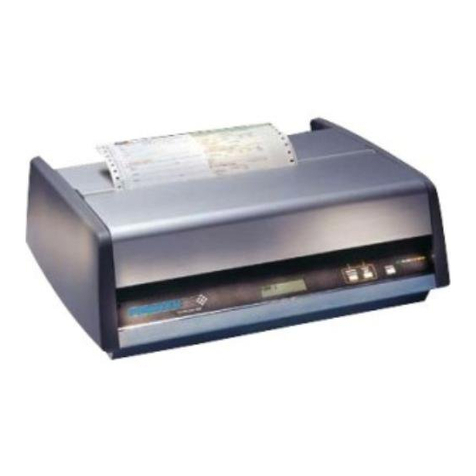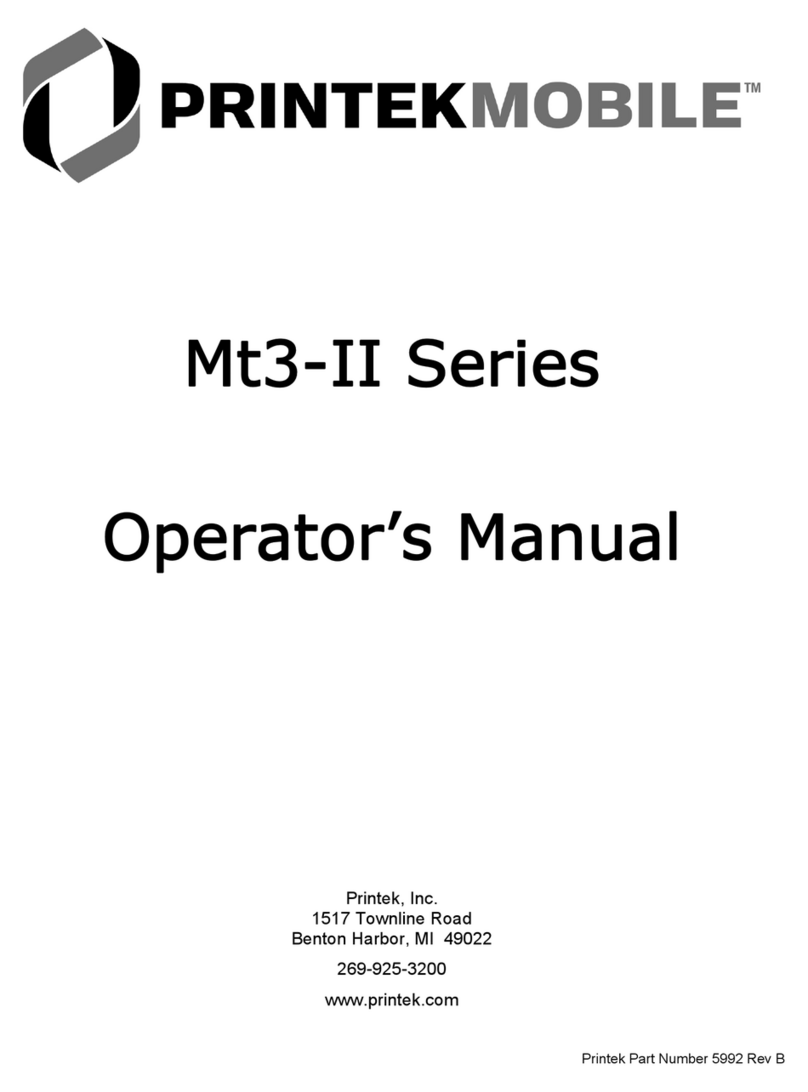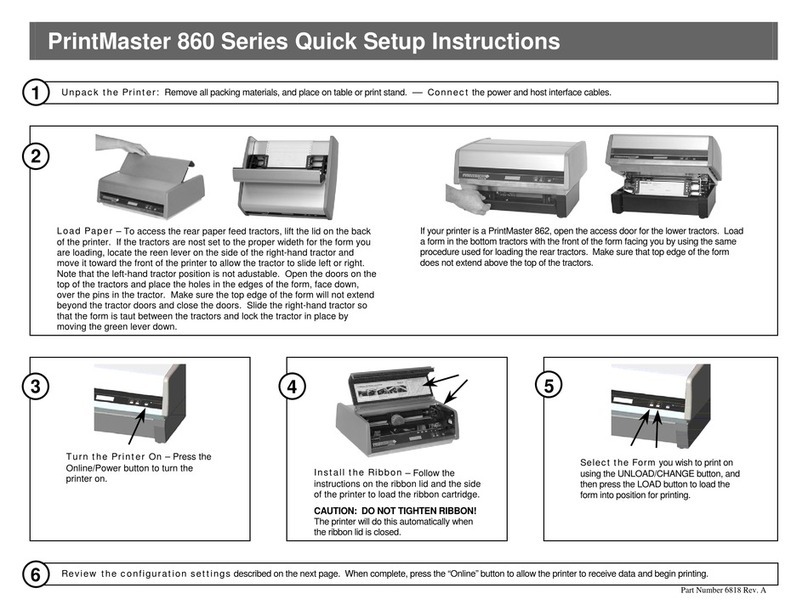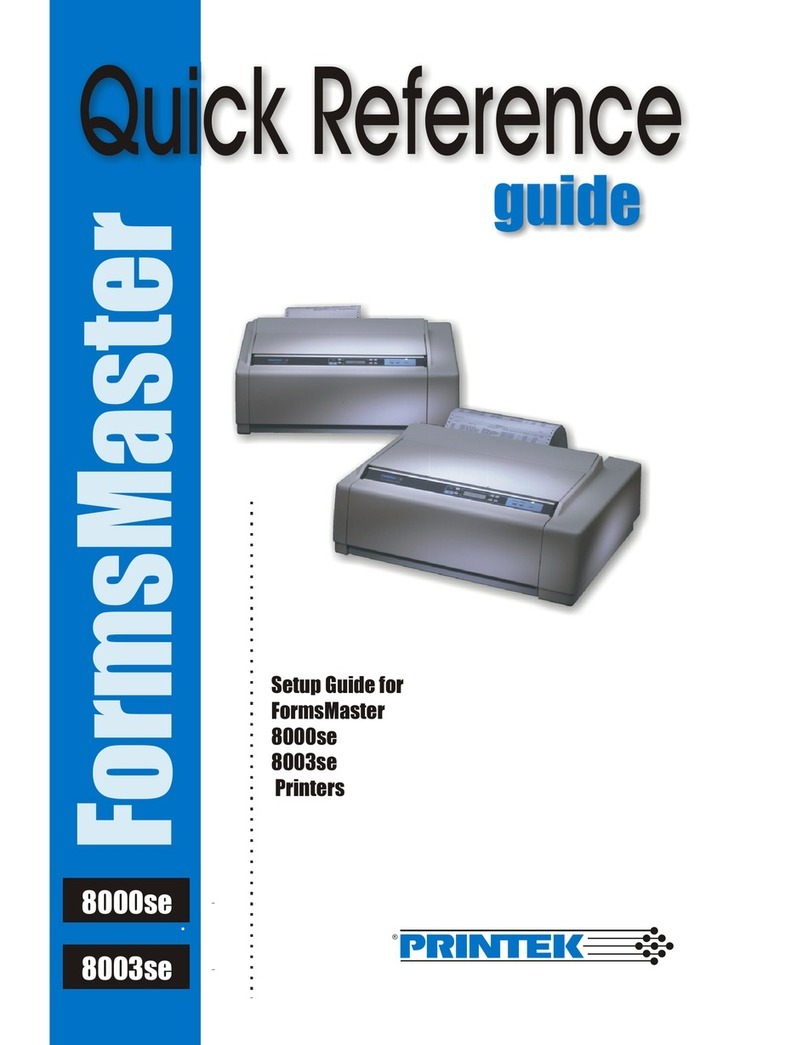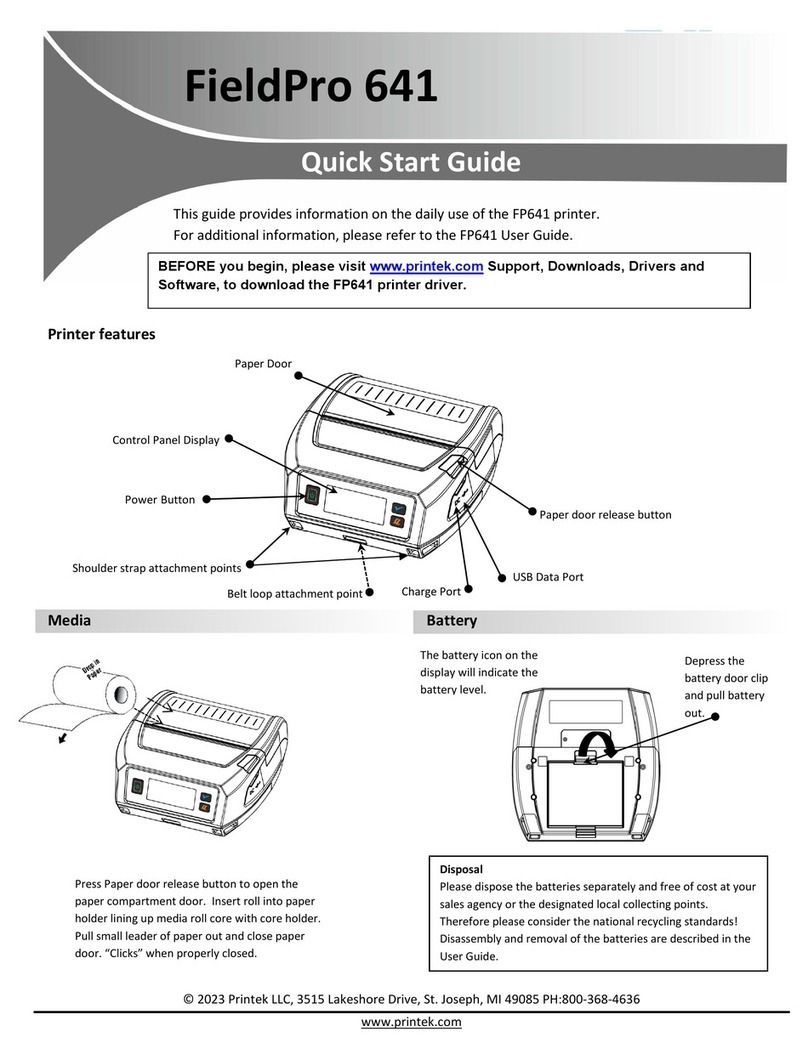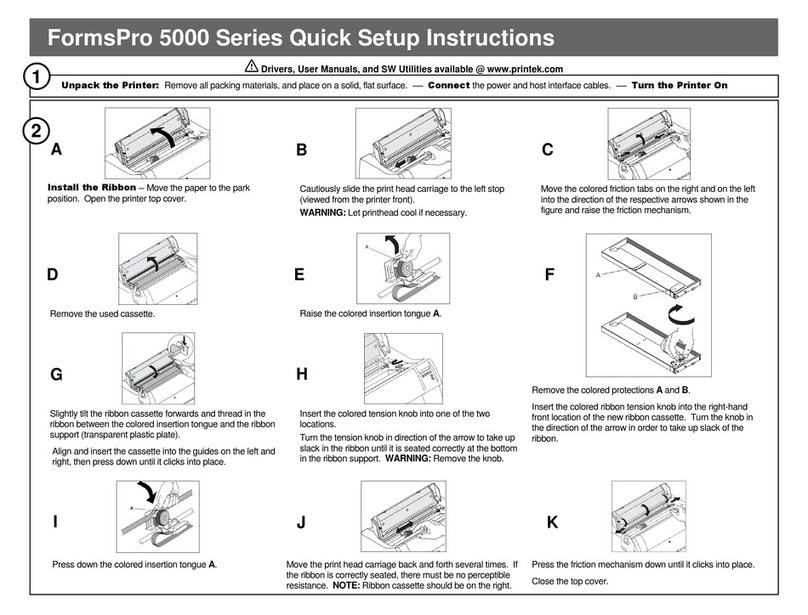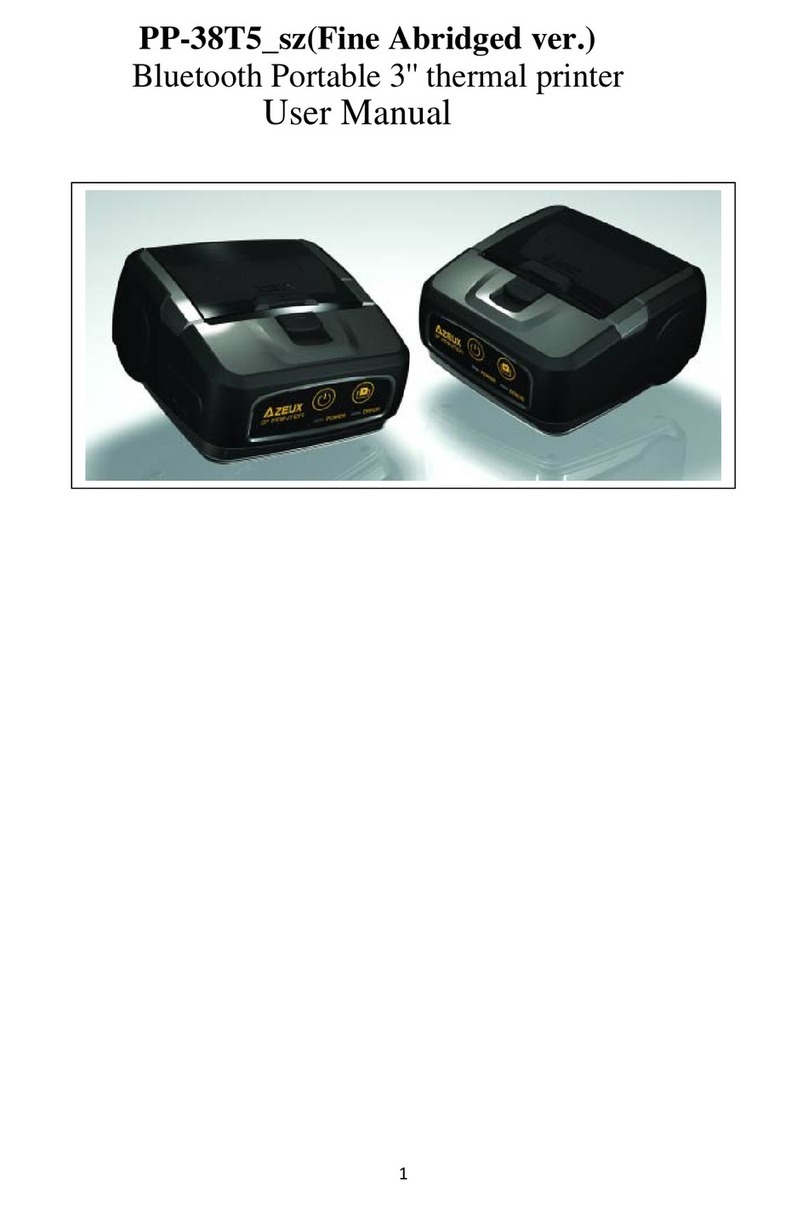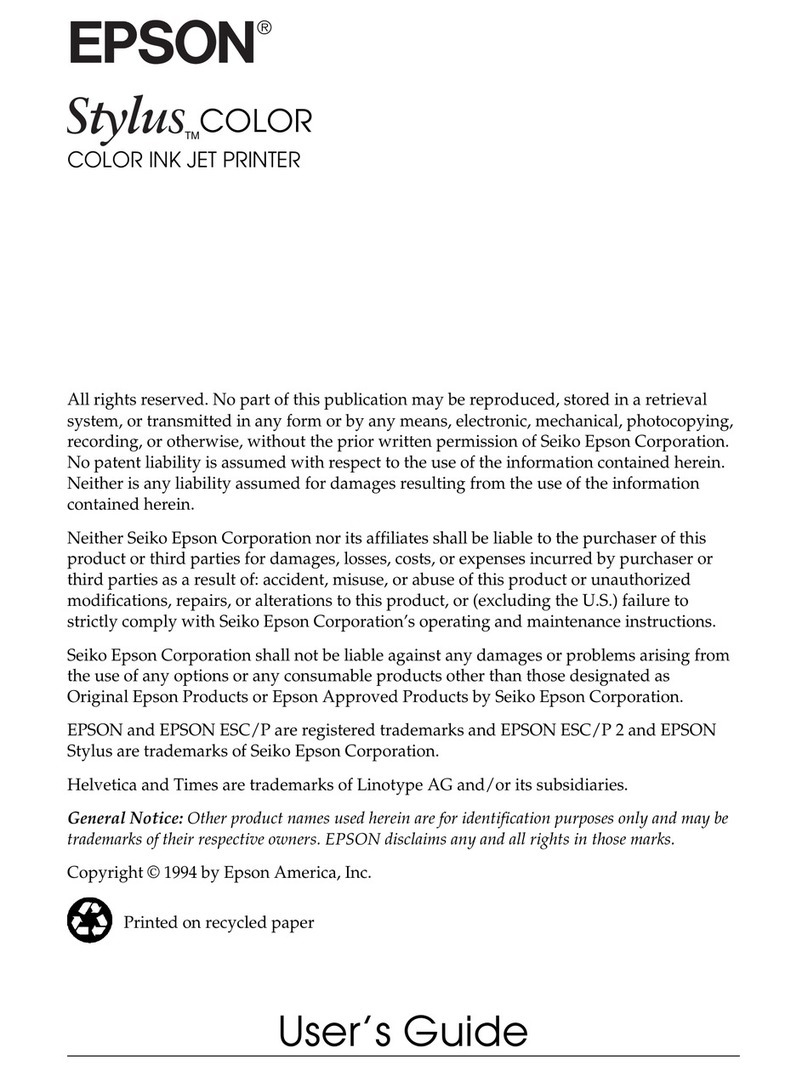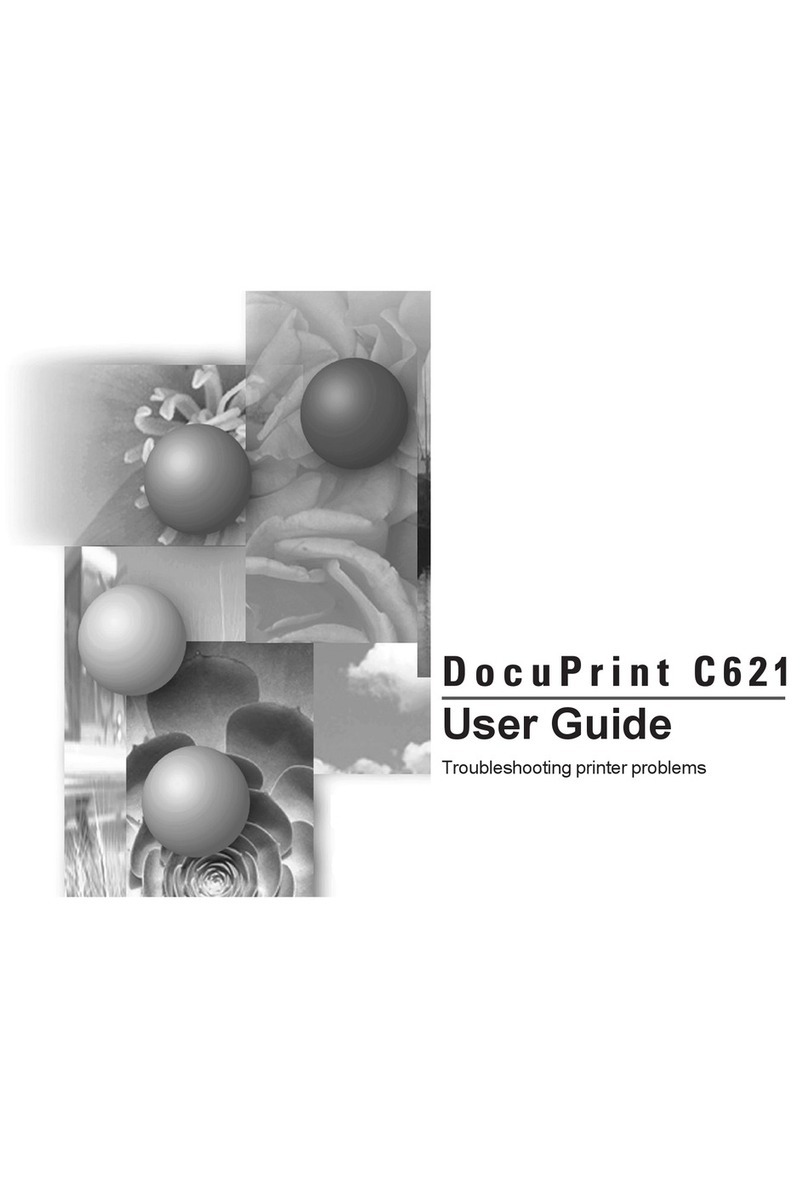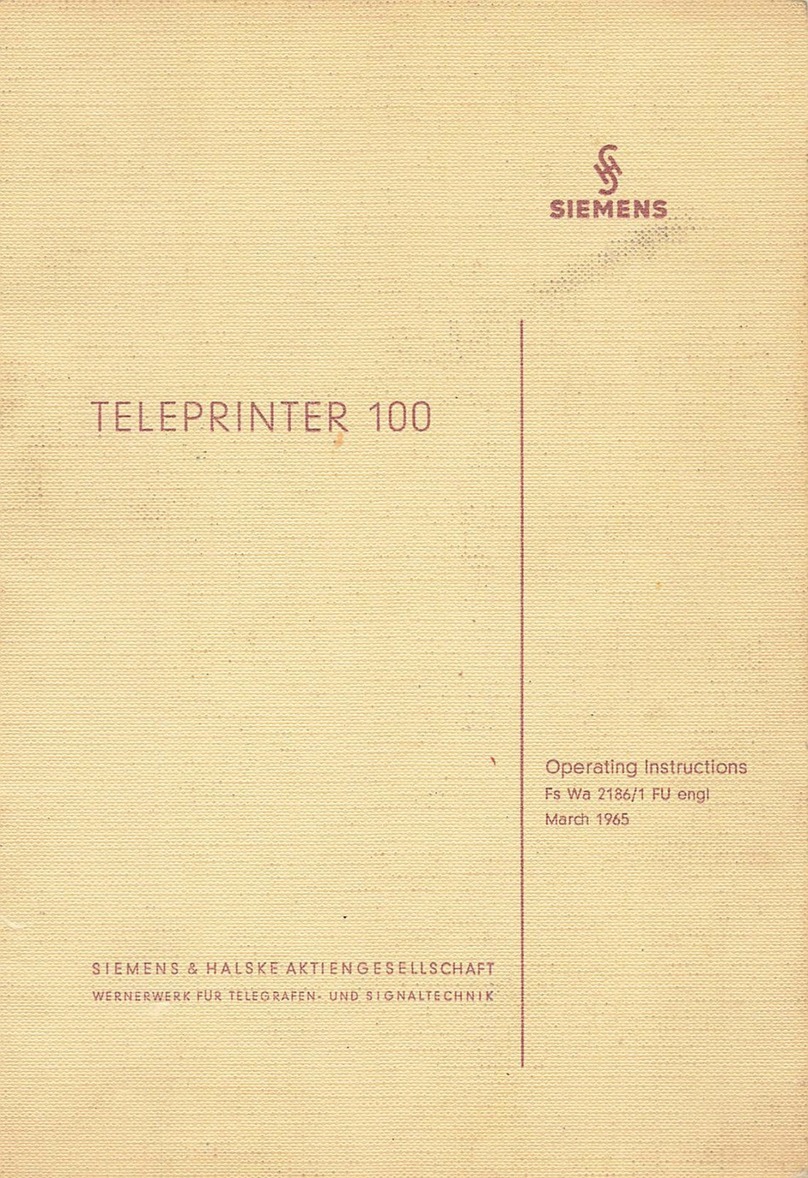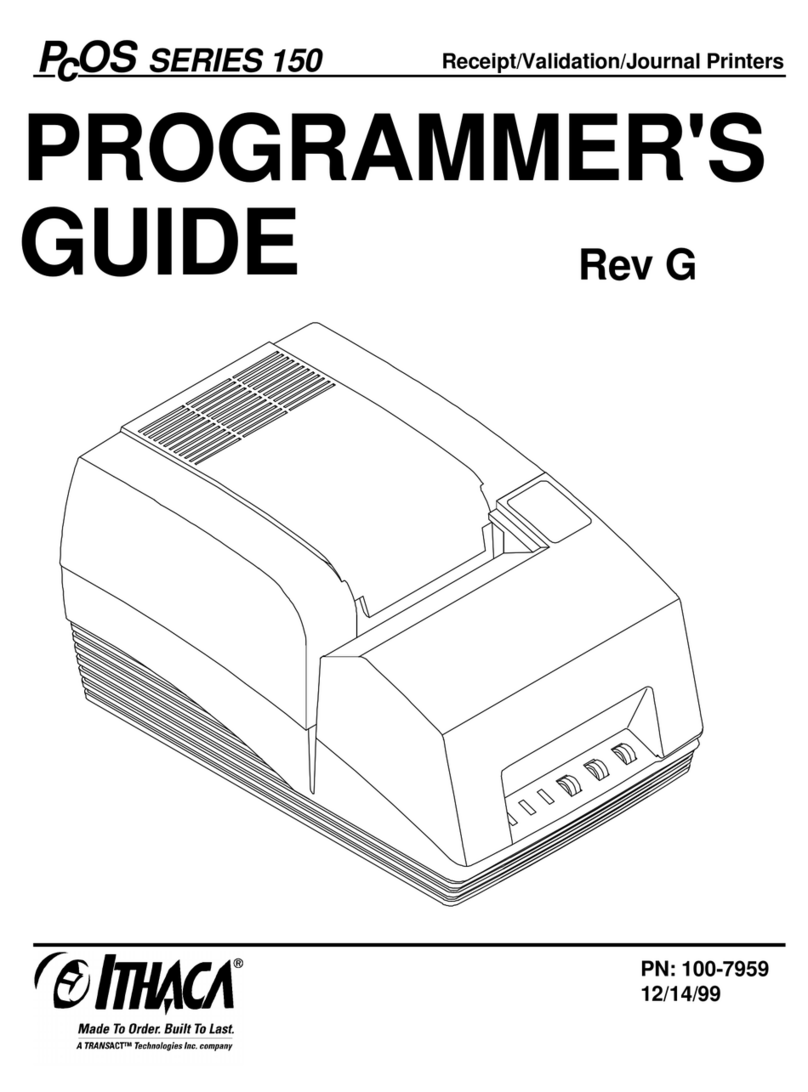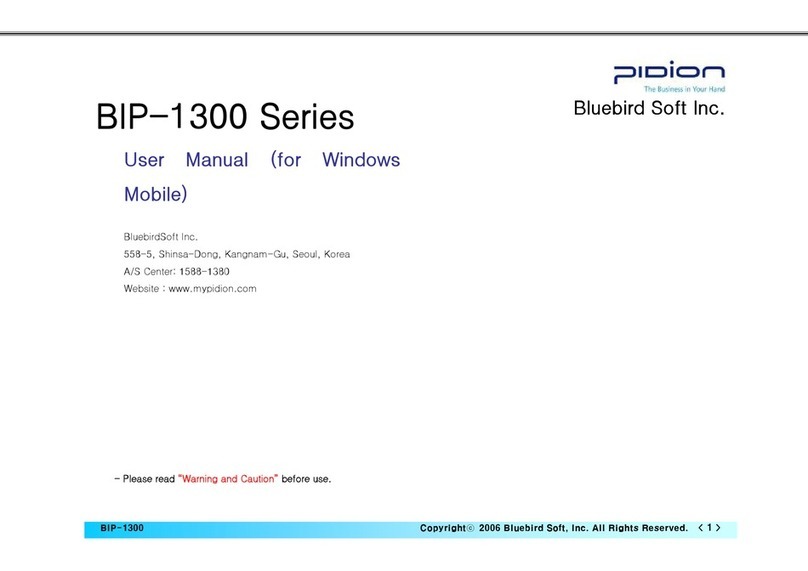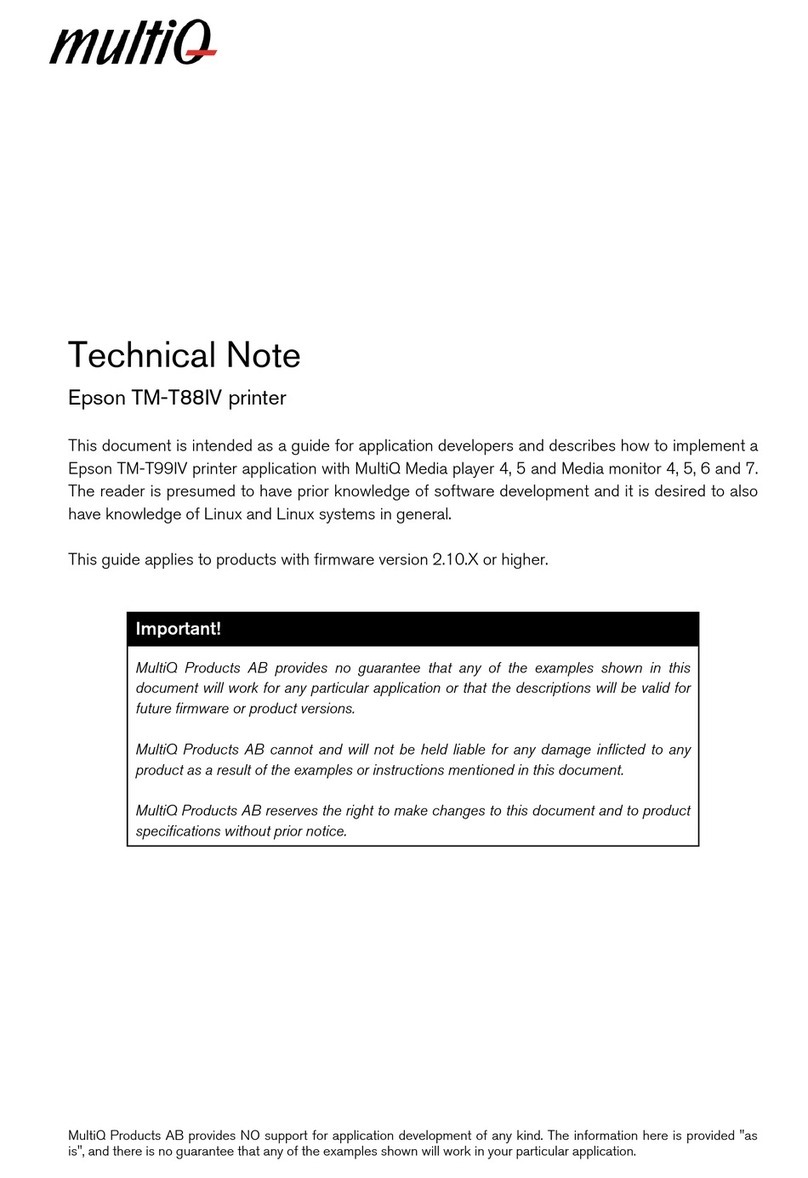Table of Contents
Introduction..................................................................................................................................................1
Printer Features...........................................................................................................................................3
Quick Start Instructions..............................................................................................................................4
A. Paper Load ........................................................................................................................................4
B. 9 Pin D-Connector Pin Out ................................................................................................................5
C. Power On...........................................................................................................................................5
D. Control Panel .....................................................................................................................................5
E. Performing a Printer Self-Test ...........................................................................................................6
Configuration...............................................................................................................................................7
A. Connectivity Parameters....................................................................................................................9
WI-FI Config:..............................................................................................................................................11
B. Image Parameters ...........................................................................................................................14
C. Device Config...................................................................................................................................16
D. Fonts................................................................................................................................................17
E. Graphics...........................................................................................................................................19
F. Update Printer Firmware, Upload Files to Printer Memory..............................................................20
G. Reset Printer Configuration to Factory Defaults (Safe Mode) .........................................................20
Printing Modes ..........................................................................................................................................21
A. ASCII Based Print Jobs ...................................................................................................................21
B. Graphic Based Print Jobs................................................................................................................21
Integrating the Printer into your Business Applications ......................................................................22
Step by Step –Creating a Link from Host to Printer .............................................................................22
A. Windows Desktop Computers .........................................................................................................22
Print Drivers.............................................................................................................................................22
I. SERIAL .......................................................................................................................................22
II. USB.............................................................................................................................................22
III.Wi-Fi............................................................................................................................................23
B. Windows Tablets and Smartphones................................................................................................23
C. Android Tablets & Smart phones.....................................................................................................24
I. Wi- Fi...........................................................................................................................................24
D. Apple™Tablets & Smartphones .....................................................................................................24
I. Wi-Fi............................................................................................................................................24
Media ..........................................................................................................................................................25
A. Standard Media................................................................................................................................25
B. Black Mark Media Position...............................................................................................................25
Maintenance and Troubleshooting..........................................................................................................26
A. Cleaning...........................................................................................................................................26
B. Troubleshooting ...............................................................................................................................26
I. General Error Conditions ............................................................................................................27
II. Fault Description and Resolution................................................................................................27
C. Obtaining Service.............................................................................................................................27
APPENDIX..................................................................................................................................................28
A. Appendix A –FieldPro 530si Printer Specifications ........................................................................28
Glossary of Terms.....................................................................................................................................29
Index...........................................................................................................................................................31
Introduction