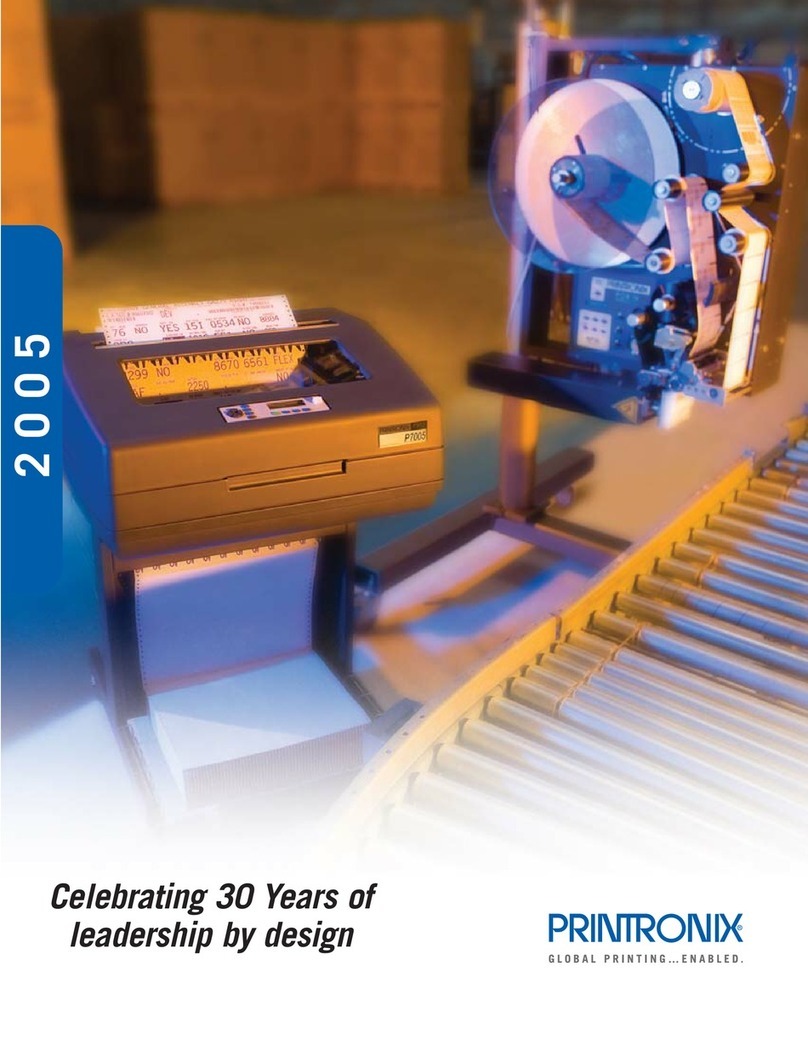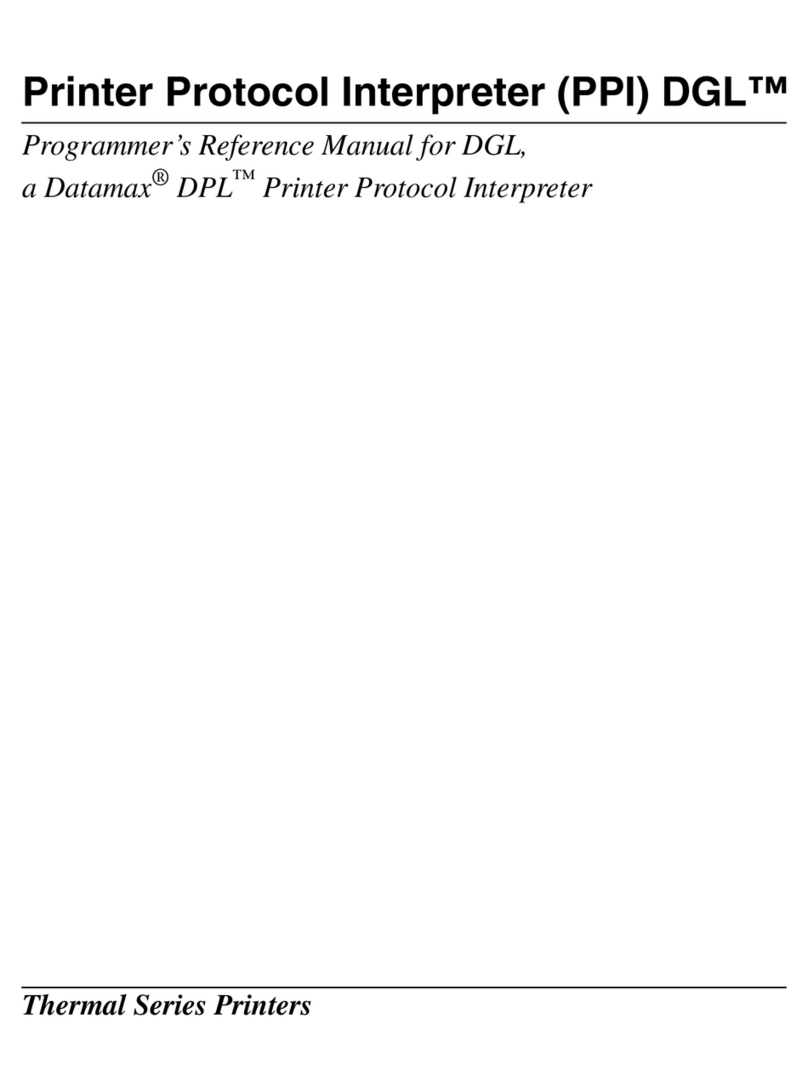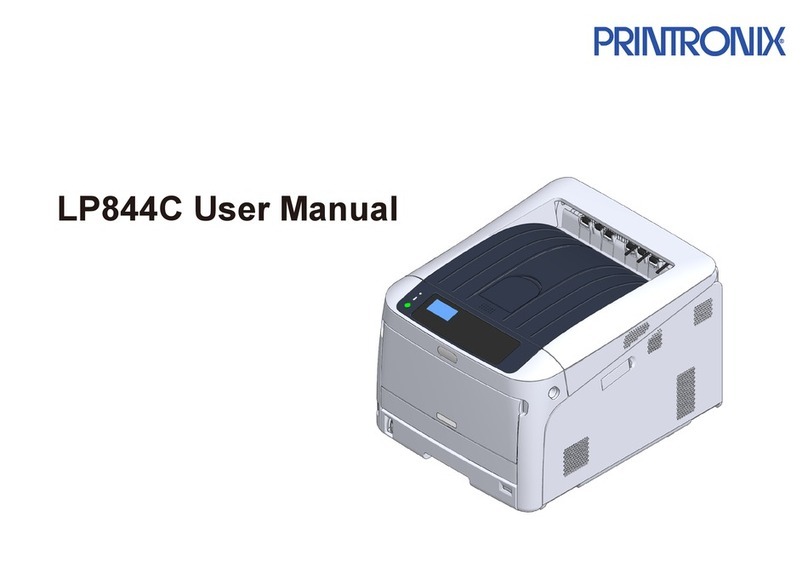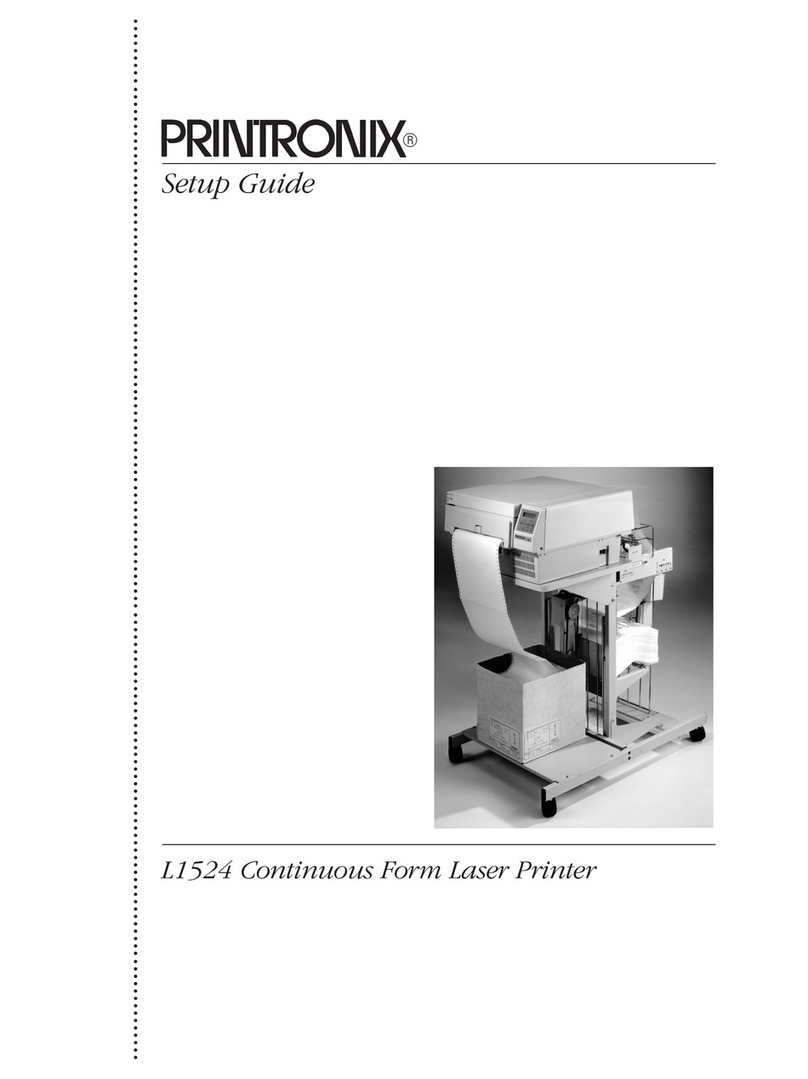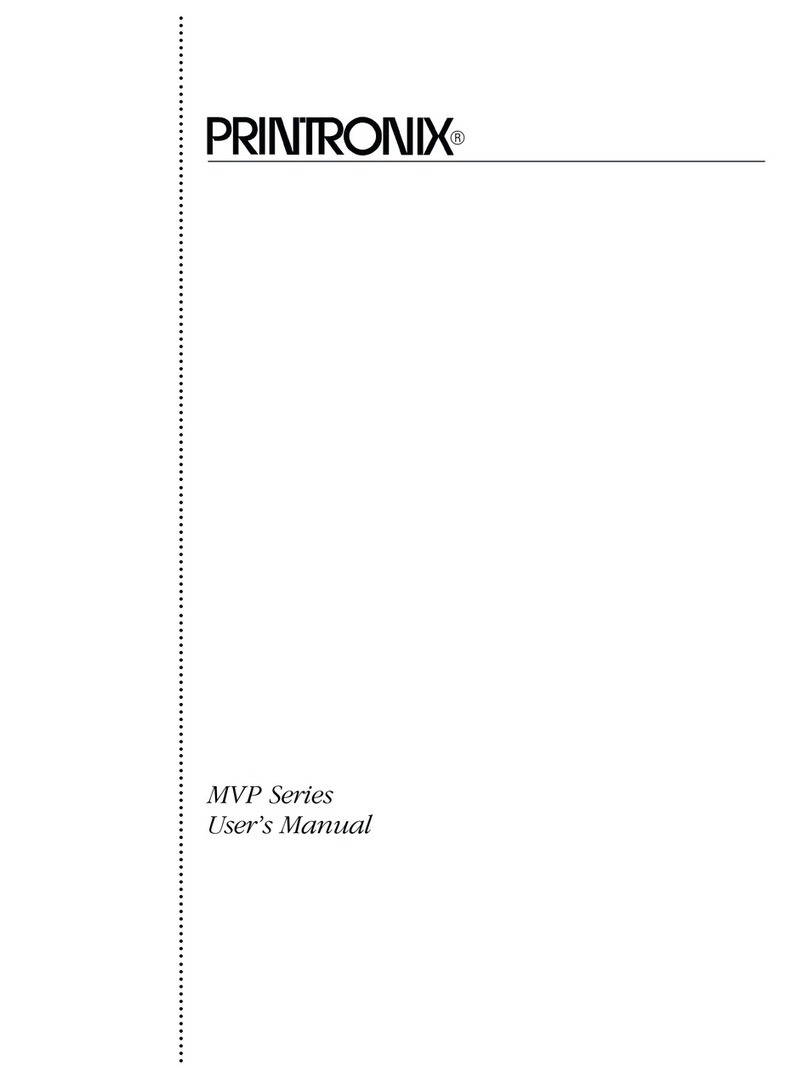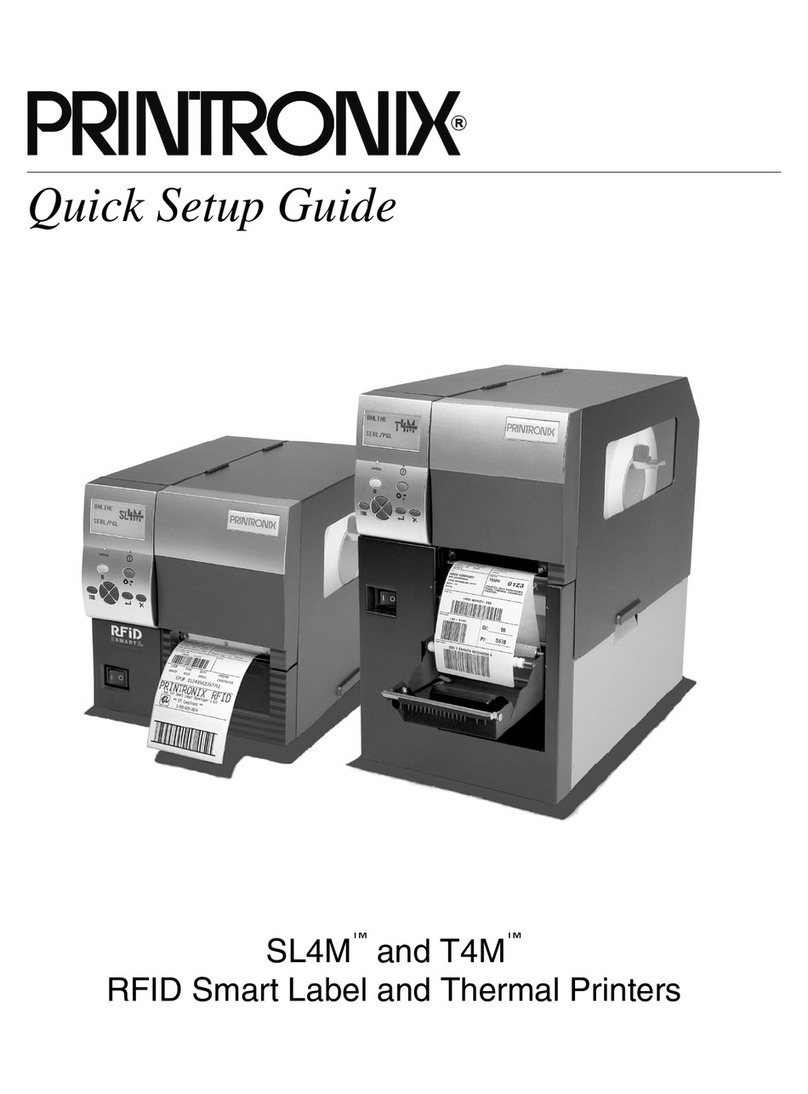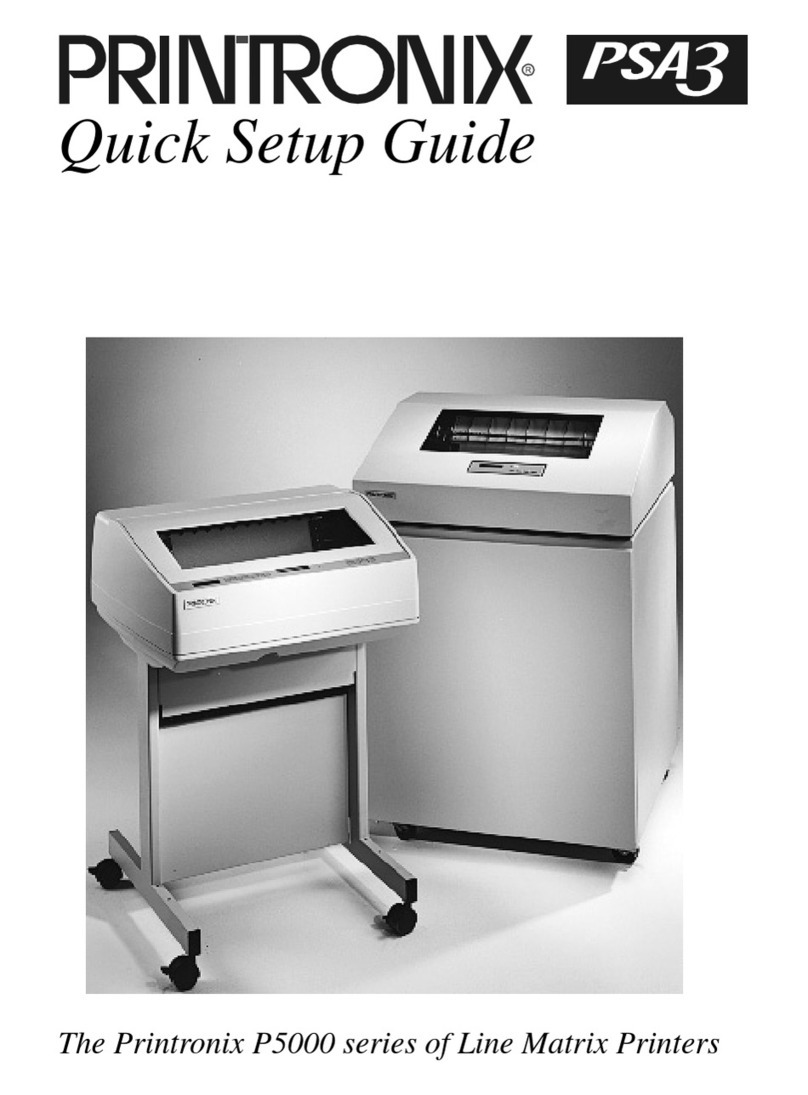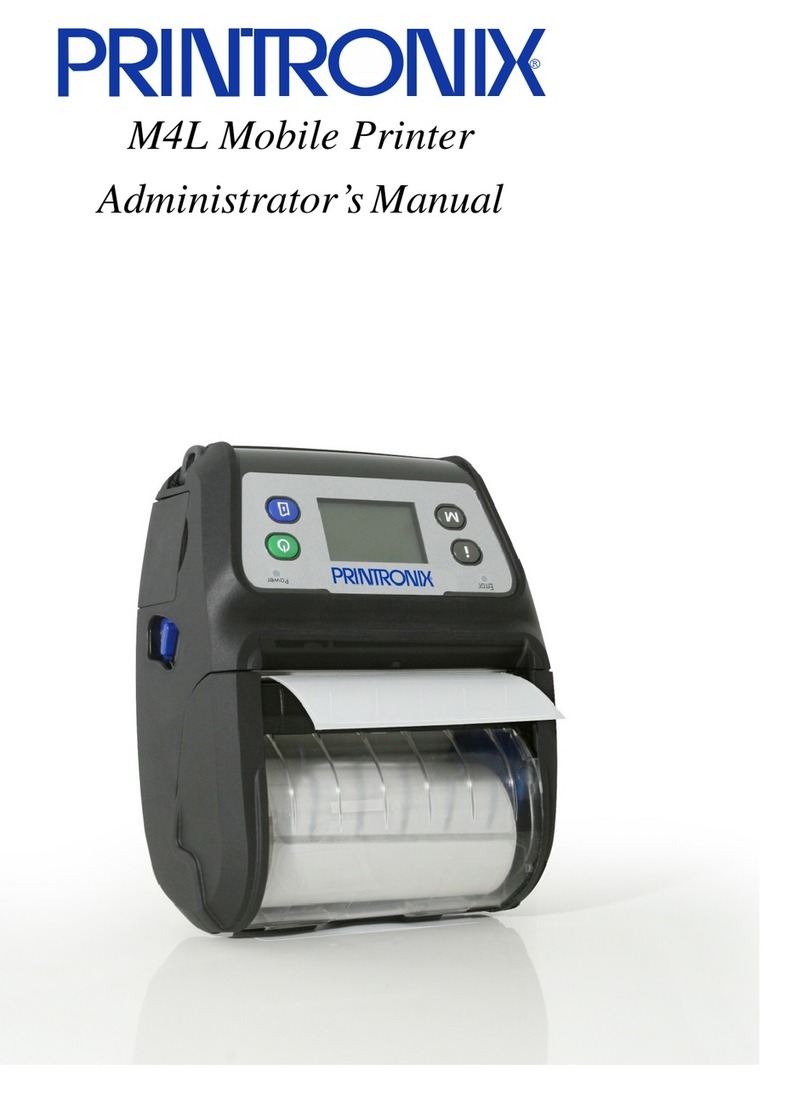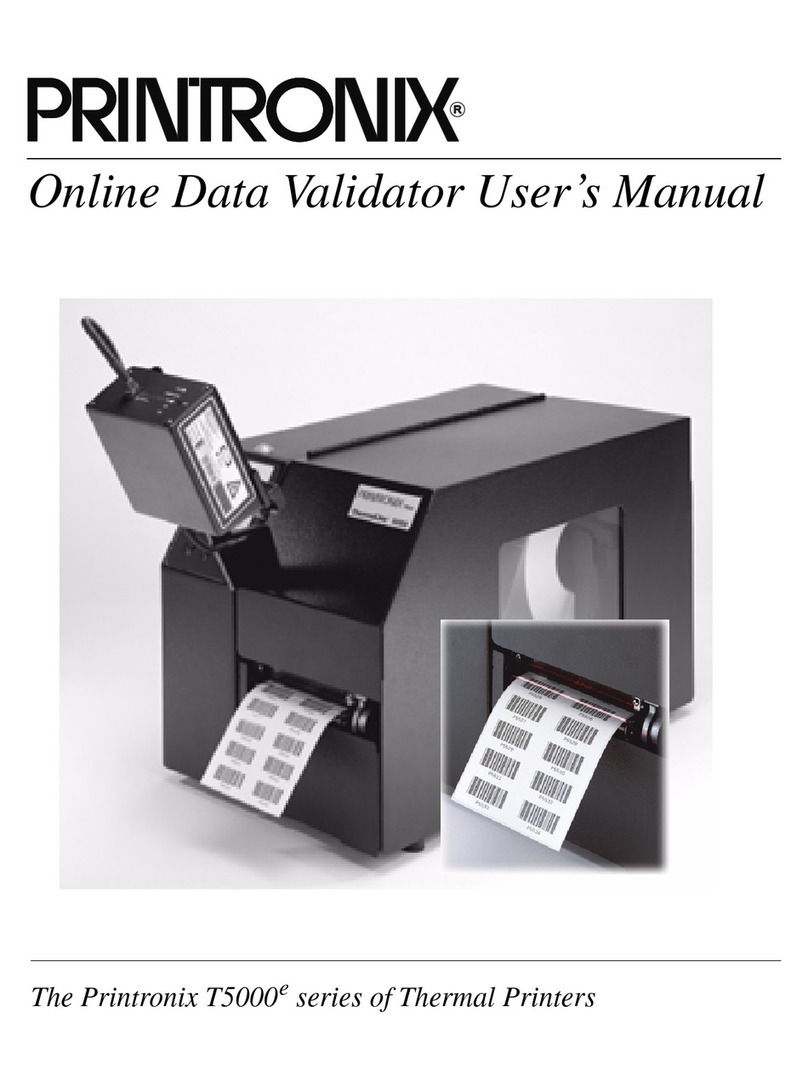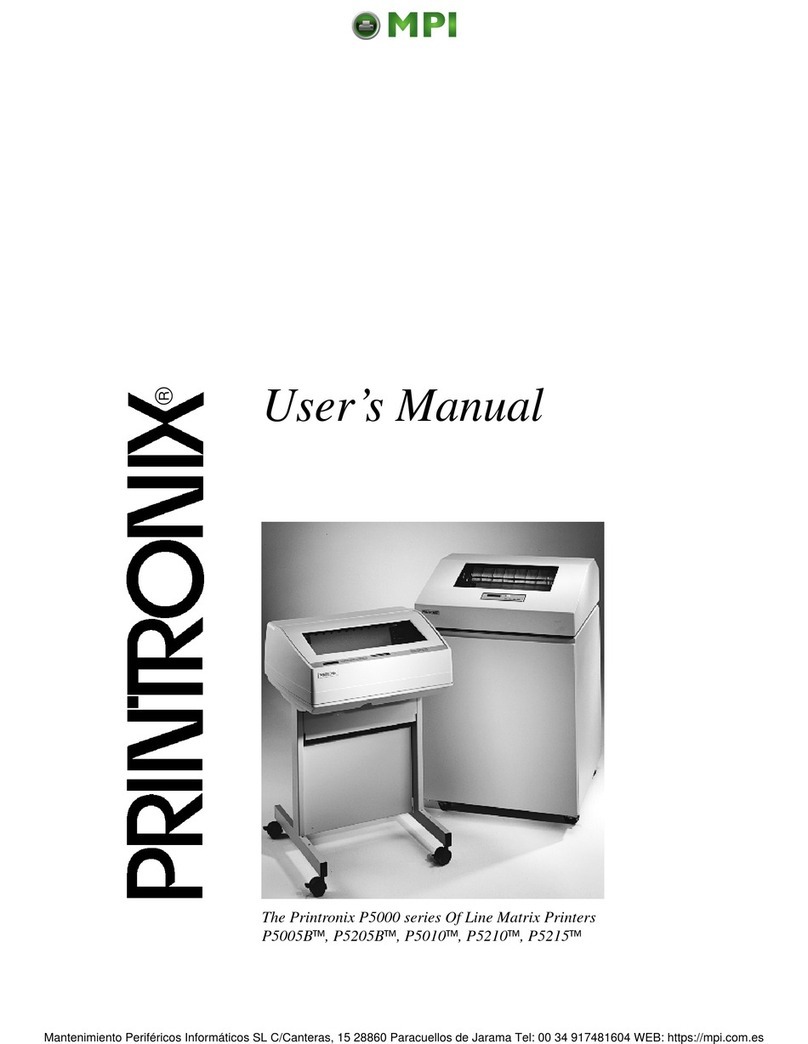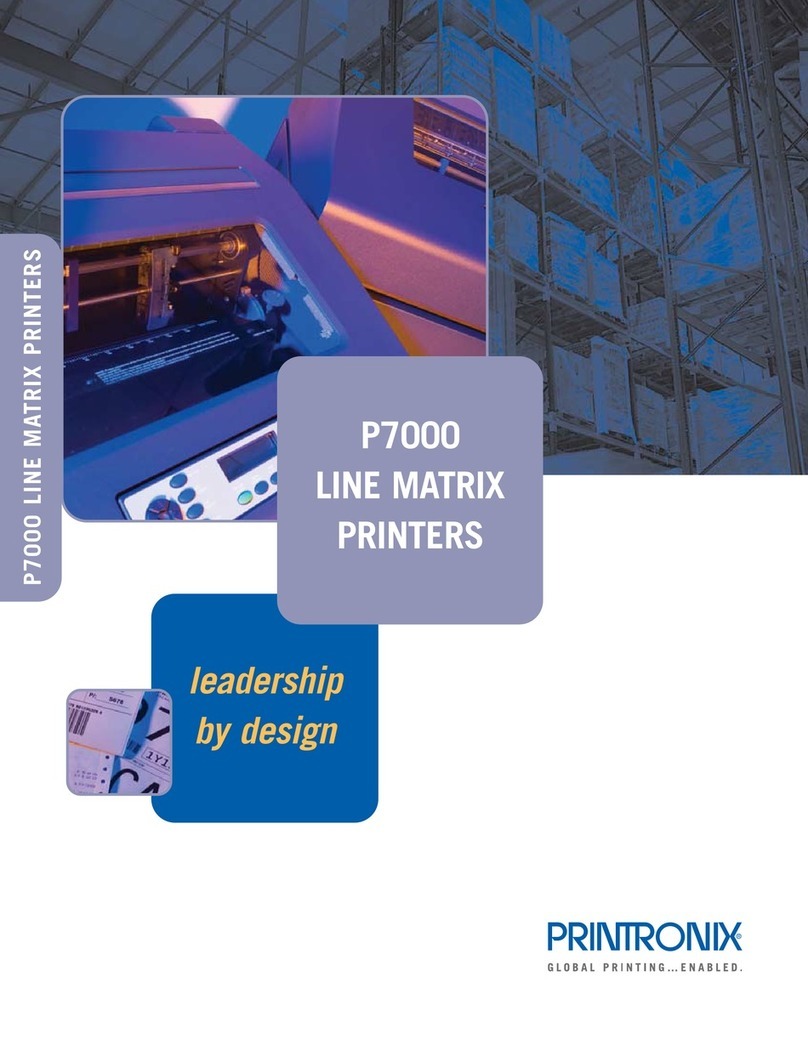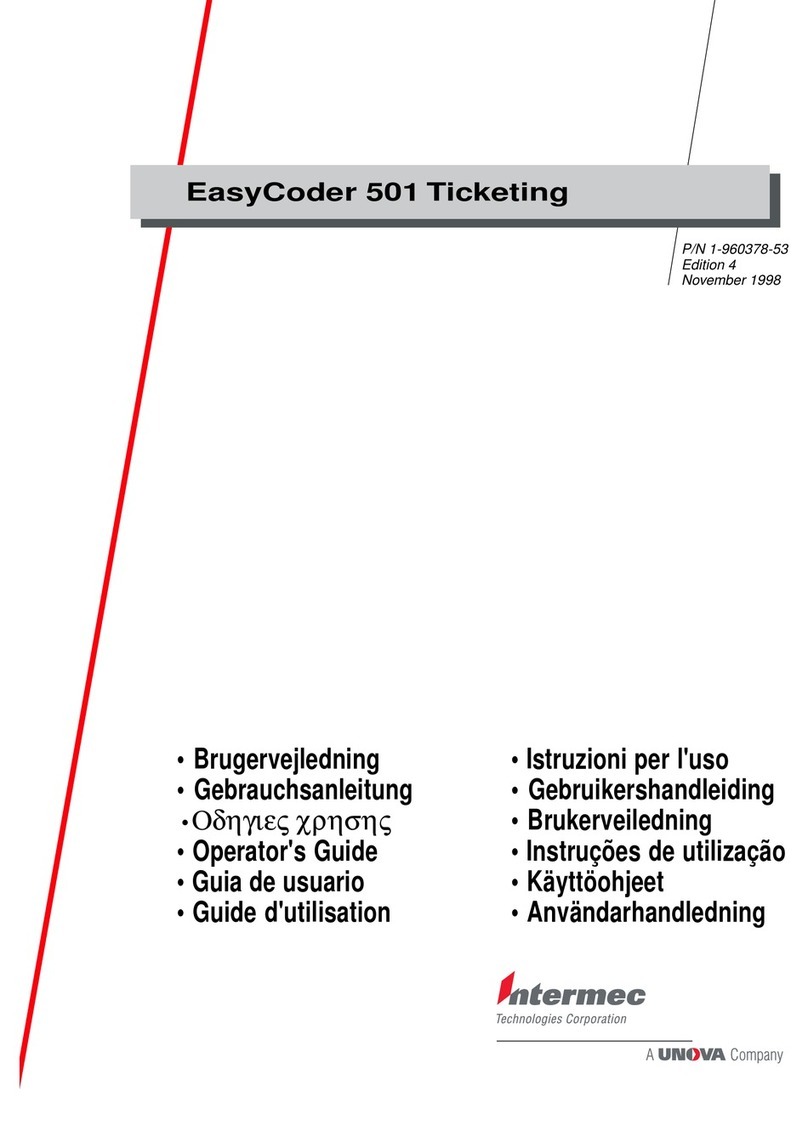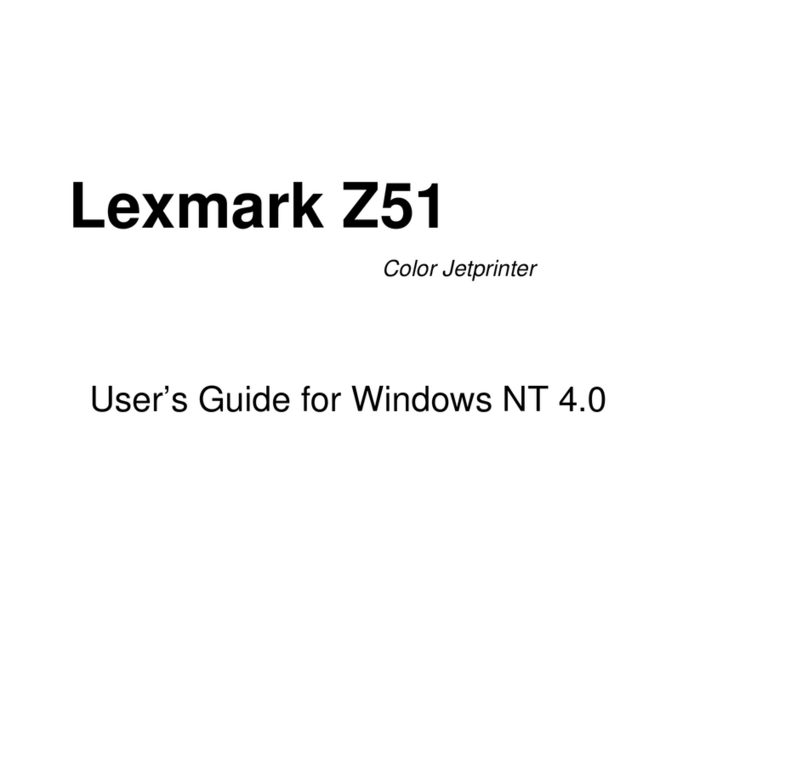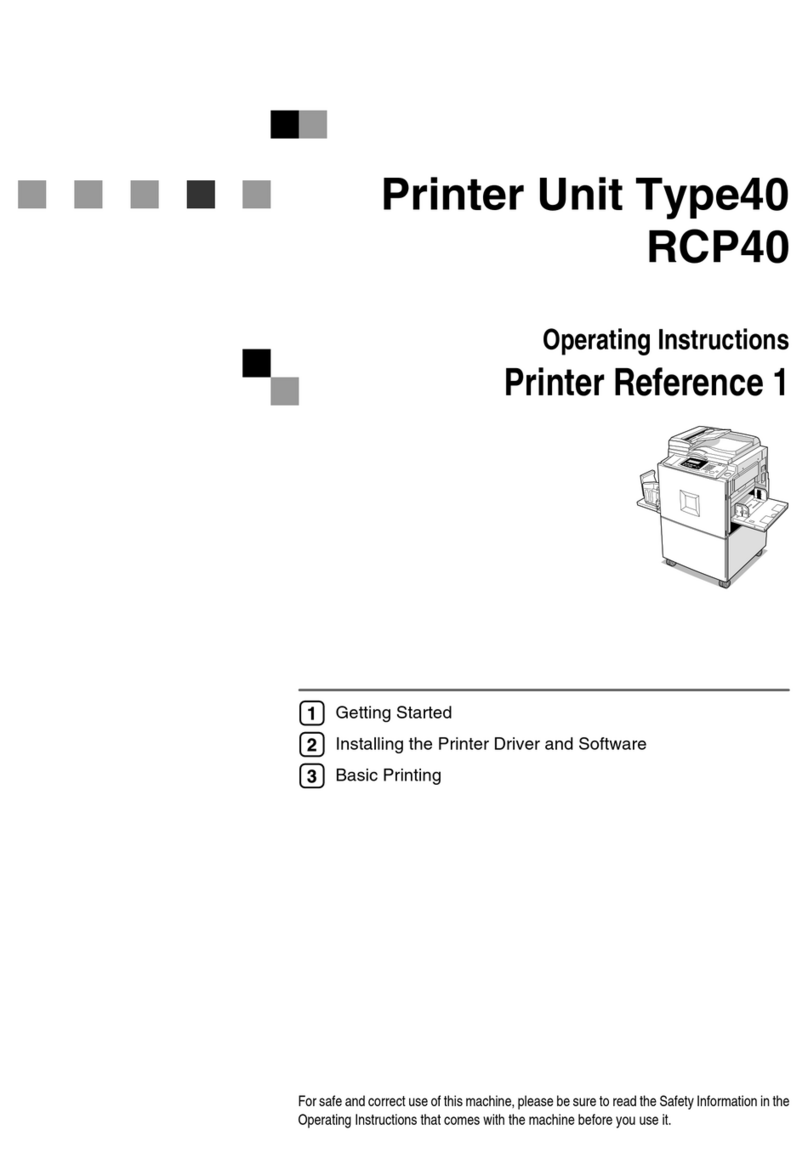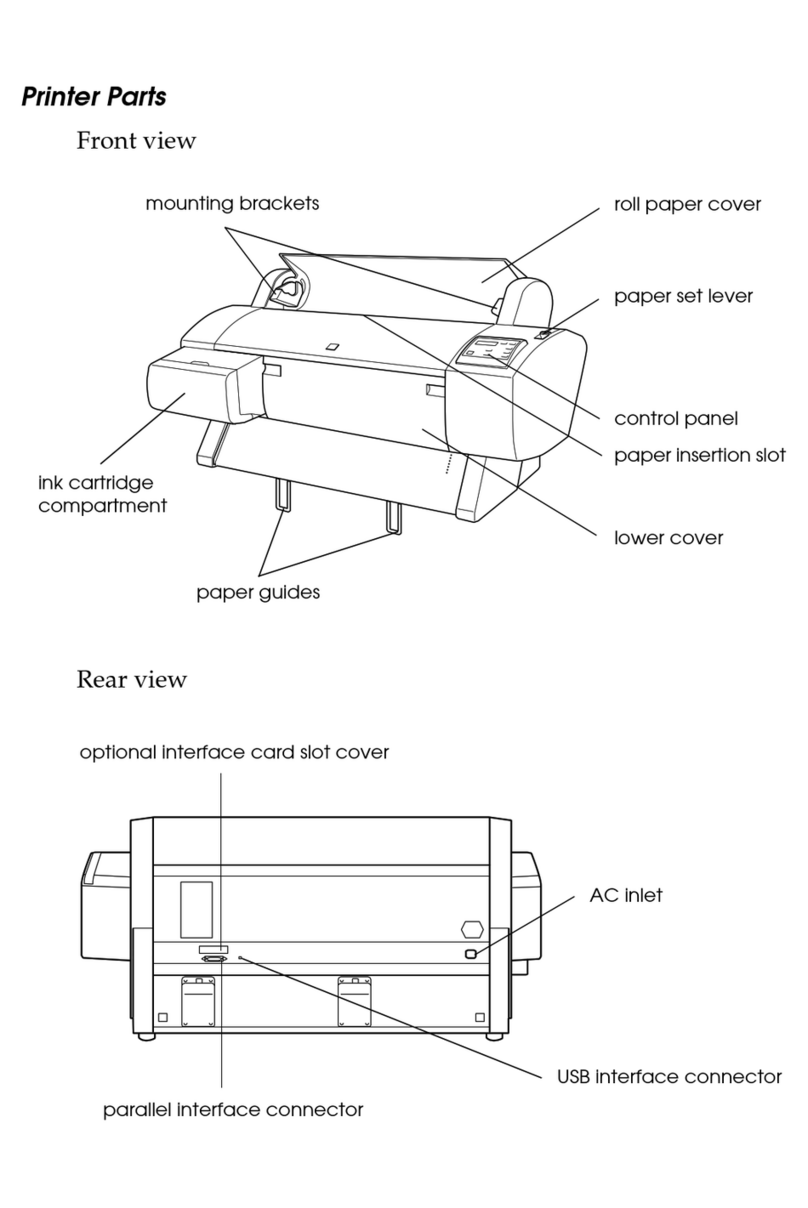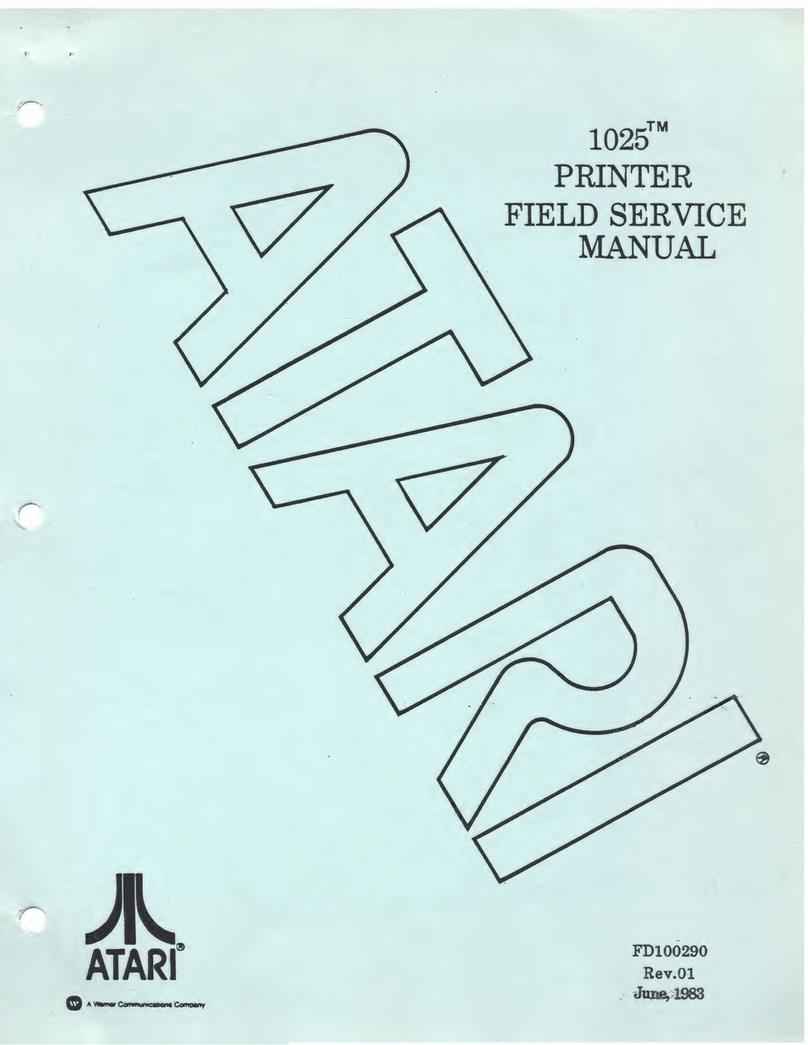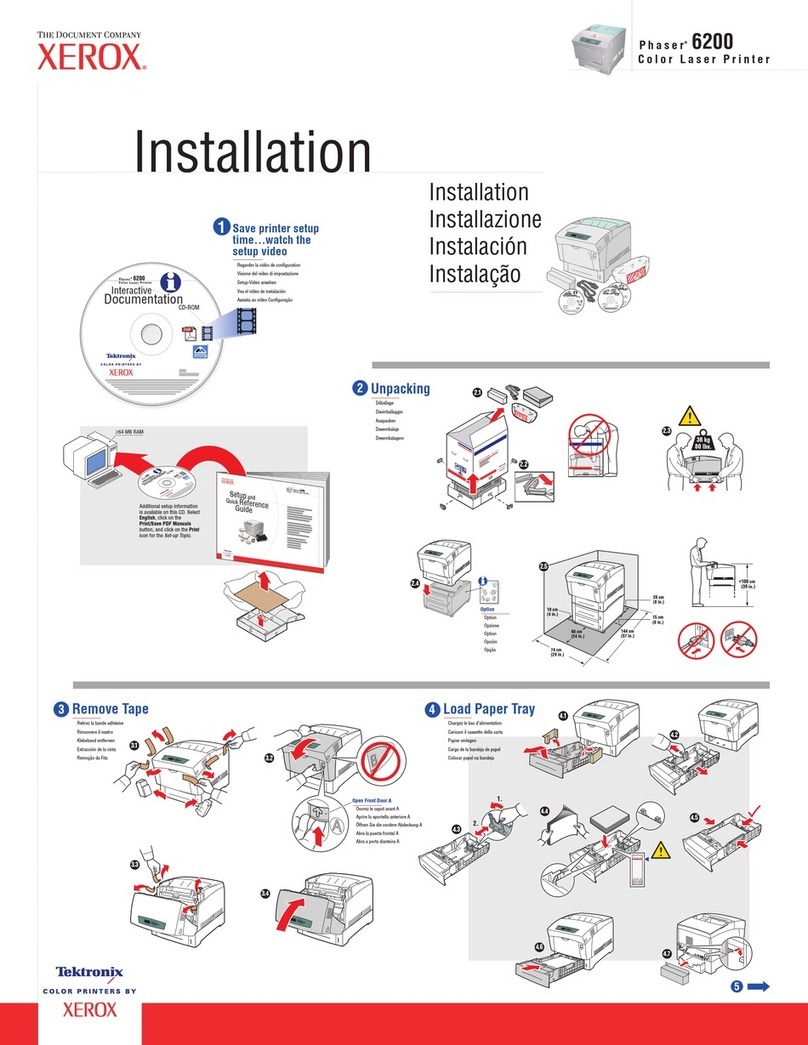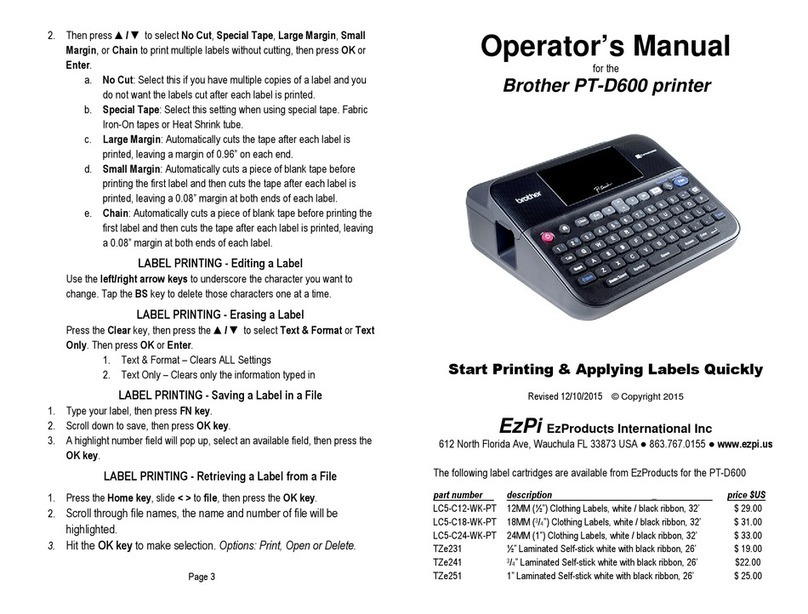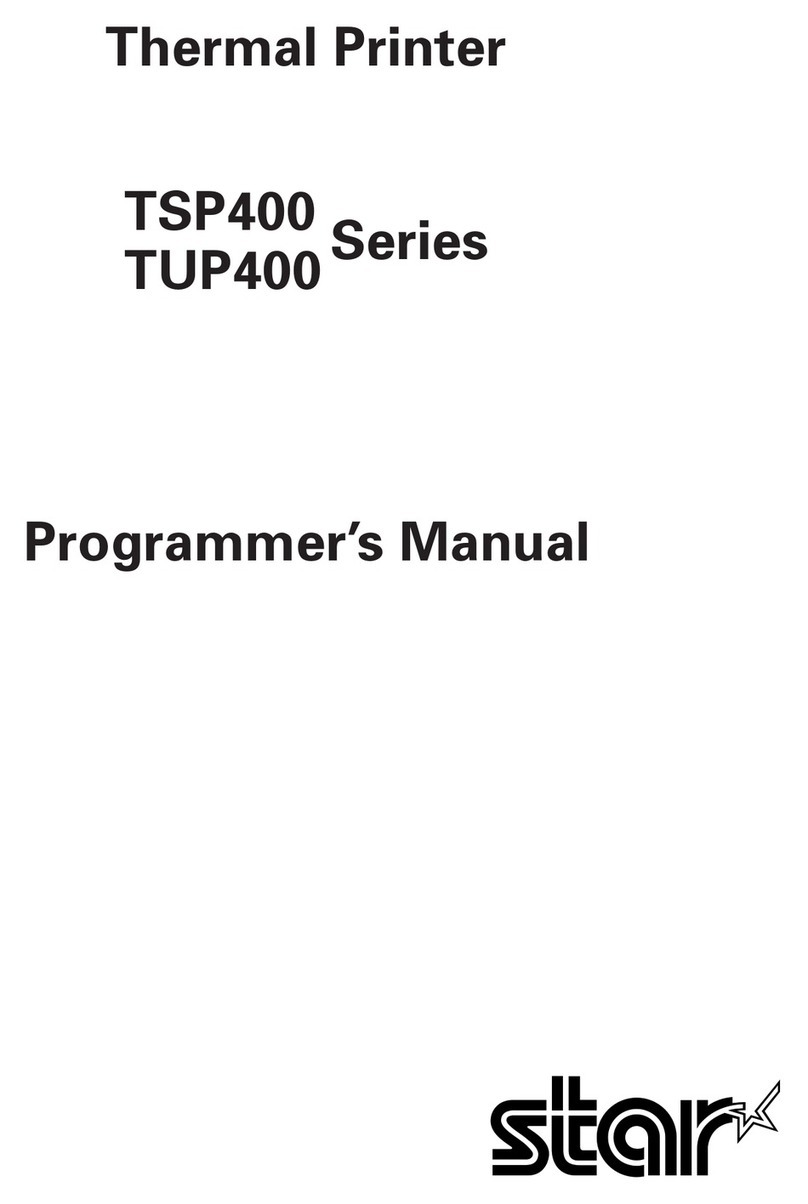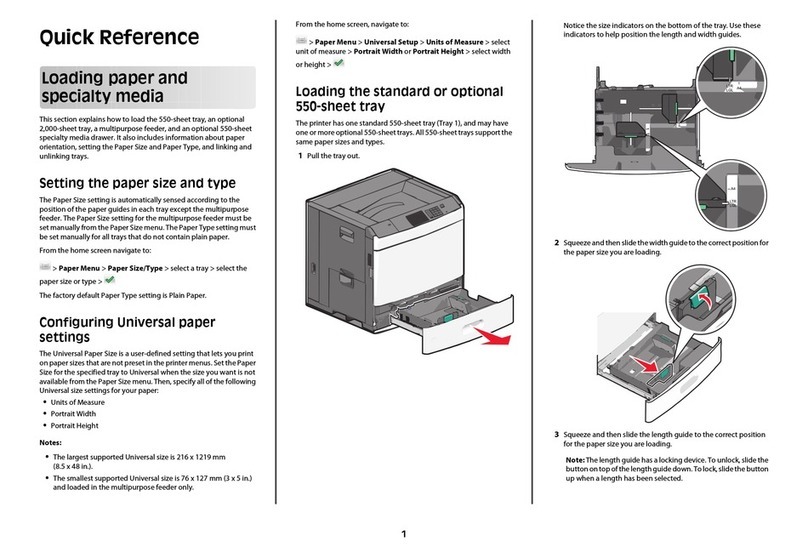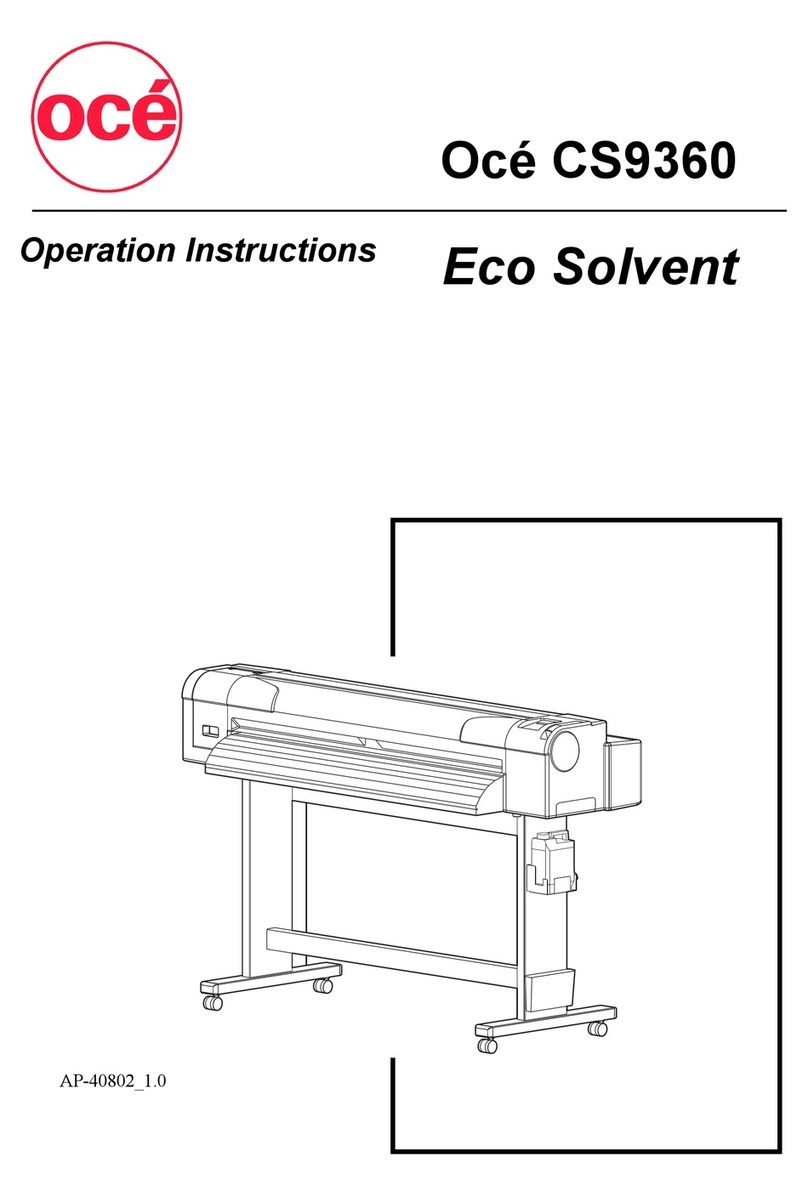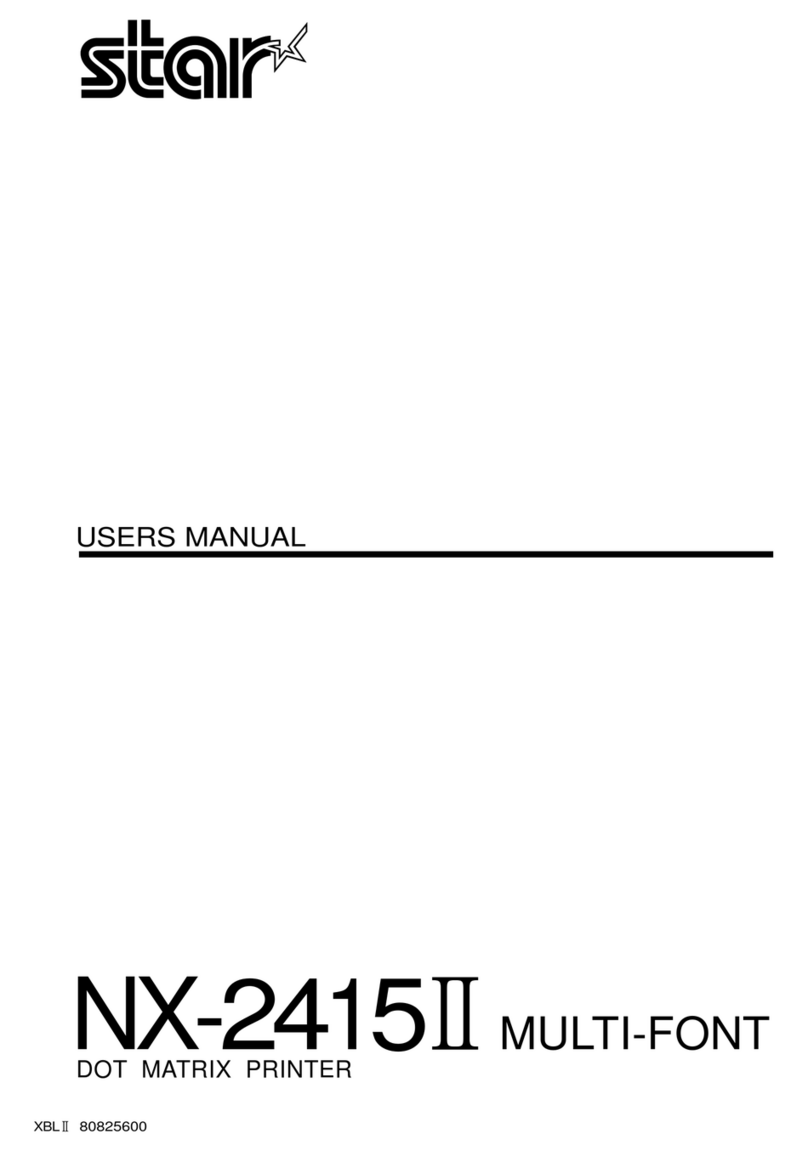ProgrammerManual PTX‐S828
Contents4260071‐001A
Figures Page
Figure 1.Page Presentation 16
Figure 2.The Physical Medium 92
Figure 3. The Xm,Ym Medium Coordinate System 93
Figure 4. The Physical-Logical Page Relationship 93
Figure 5. The X and Y Coordinate System and the Logical Page 94
Figure 6. The I and B Coordinate System on the Logical Page 95
Figure 7. An Example of the IPDS Data Stream 96
Figure 8. A Sample Page Constructed on an IPDS Printer 101
Figure 9. The Relationship between Home State, Page State, and Block States 103
Figure 10. The Relationship between Home State, Overlay State, and Block State 104
Figure 11. The Complete IPDS State Diagram 107
Figure 12. Using the Load Page Descriptor Command to Specify the Logical Page 129
Figure 13. Using the Logical Page Position Command to Position 129
Figure 14. Using the Set Media Size Command to Specify the Physical Medium 132
Figure 15. Exception Handling Control (Part 1 of 3) 146
Figure 15. Exception Handling Control (Part 2 of 3) 147
Figure 15. Exception Handling Control (Part 3 of 3) 148
Figure 16. The Graphics X and Y Coordinate System 161
Figure 17. The Graphic Medium Presentation Space and Its Limits 162
Figure 18. The Graphic Window within the Graphic Medium Presentation Space 162
Figure 19. The Graphic Block Area on the Physical Medium 163
Figure 20. Graphic Block Area Position Control and the Graphic Block Area 165
Figure 21. Graphic Output Control and the Graphic Block Area 167
Figure 22. Graphic Data Descriptor and the Graphic Medium Presentation Space 169
Figure 23. Scale-to-Fit Mapping 170
Figure 24. Center-and-Trim Mapping 172
Figure 25. Position-and-Trim Mapping 173
Figure 26. Specifying the Bar Code Block Using the Bar Code Area Position Field 199
Figure 27. Specifying the Bar Code Block Size Using the Bar Code Output Control 201
Figure 28. Specifying the Bar Code Medium Presentation Space Size
Using the Bar Code Data Descriptor 205
Figure 29 Shows an overlay nesting. 210
Figure 30. Bar Code Example in IPDS 232
Figure 31. Graphic Patterns Example in IPDS 233
Figure 32. Graphic Example in IPDS 234
Figure 33. Print Sample from an IPDS Application Program 239
Figure 34. CP00037 USA/Canada/Canadian Bilingual 249
Figure 35. CP00260 Canadian French 250
Figure 36. CP00273 Austrian/German 251
Figure 37. CP00274 Belgian Old 252
Figure 38. CP00275 Brazilian 253
Figure 39. CP00277 Danish/Norwegian 254
Figure 40. CP00278 Finnish/Swedish 255
Figure 41. CP00280 Italian 256
Figure 42. CP00281 Japanese English 257
Figure 43. CP00282 Portuguese 258
Figure 44. CP00284 Spanish/Spanish Speaking 259
Figure 45. CP00285 English (UK)/Ireland 260
Figure 46. CP00290 Japanese Katakana 261
Figure 47. CP00297 French/French Azerty 262