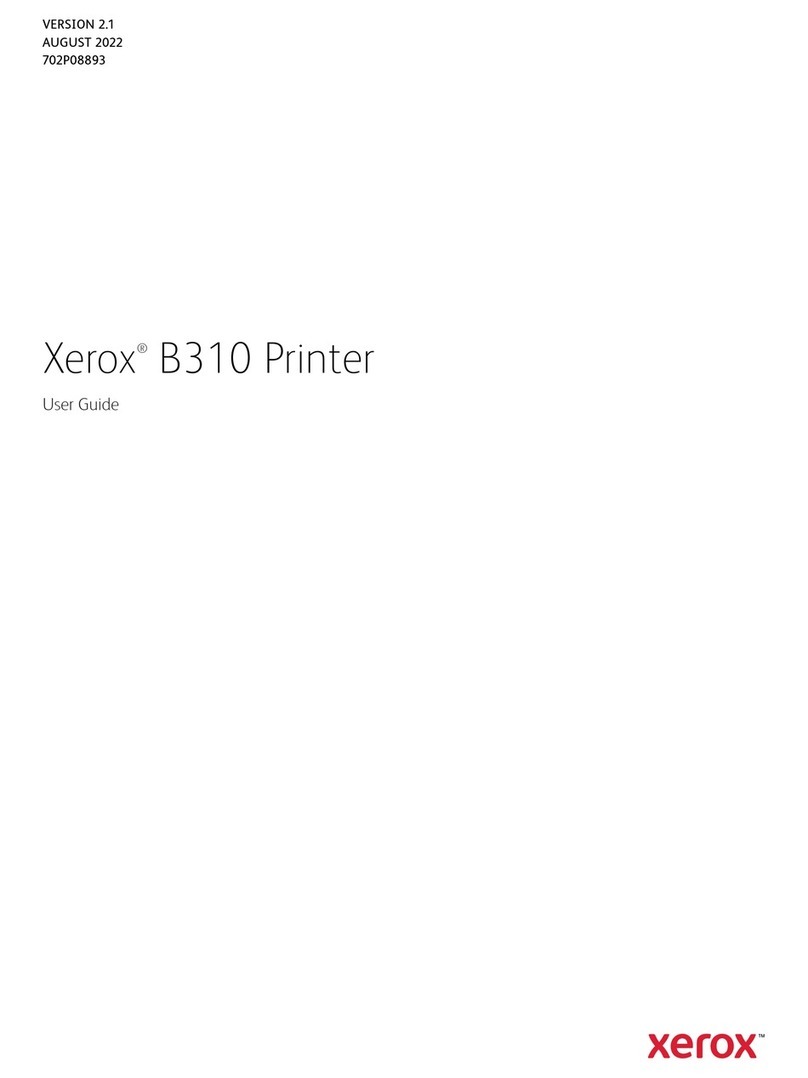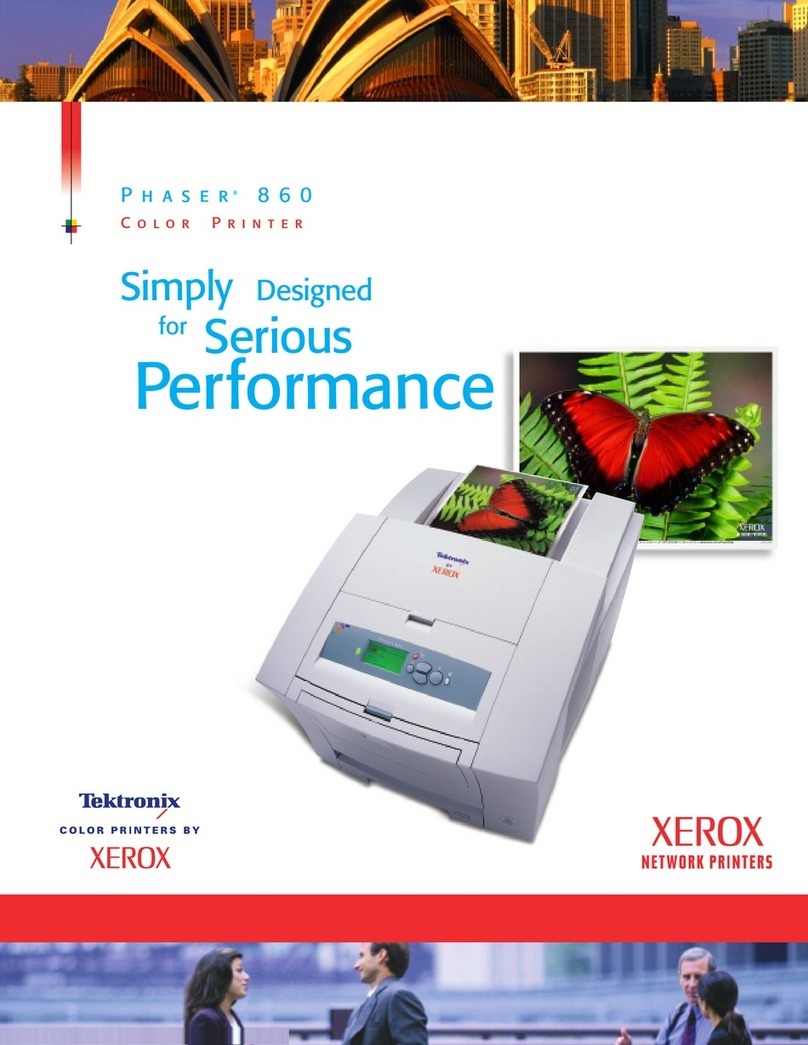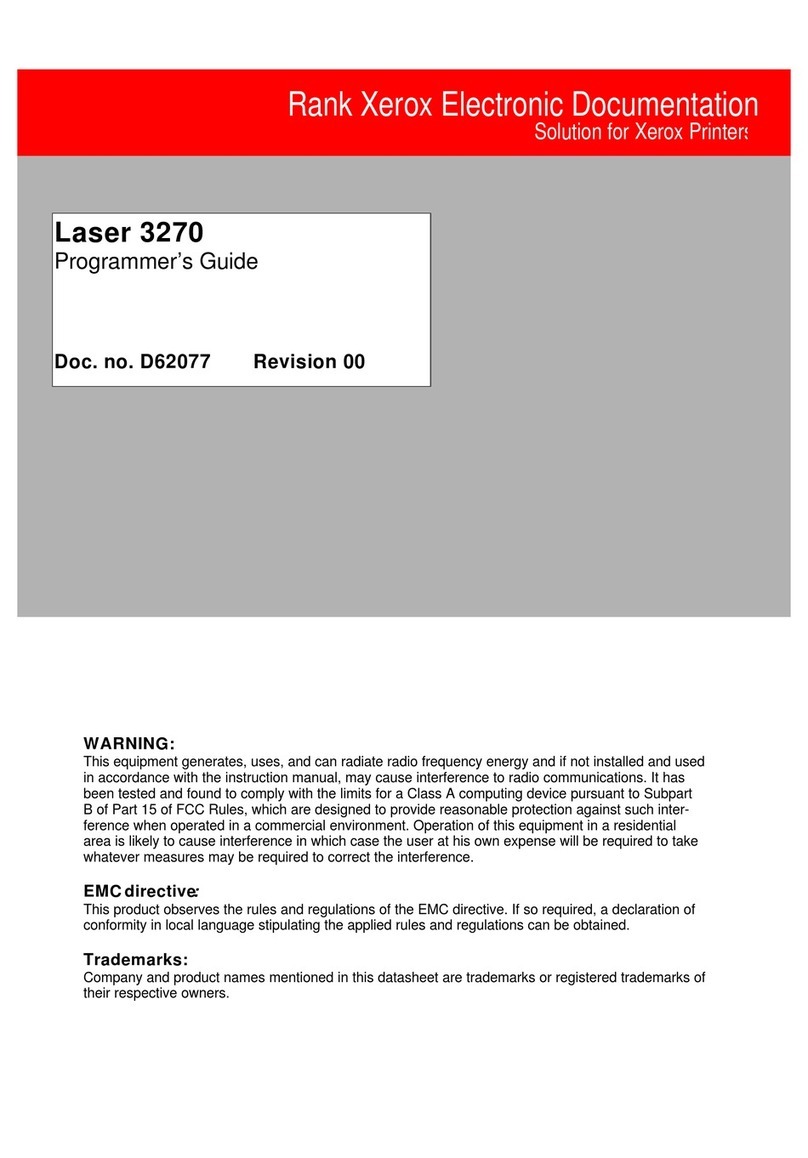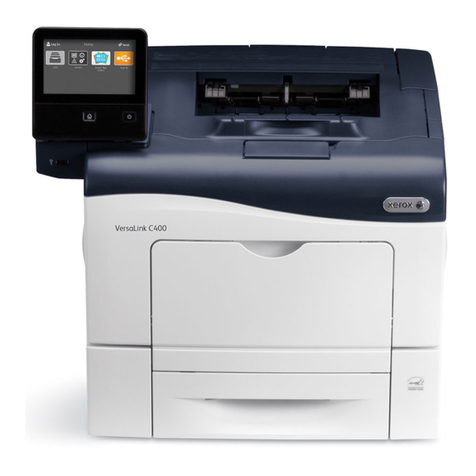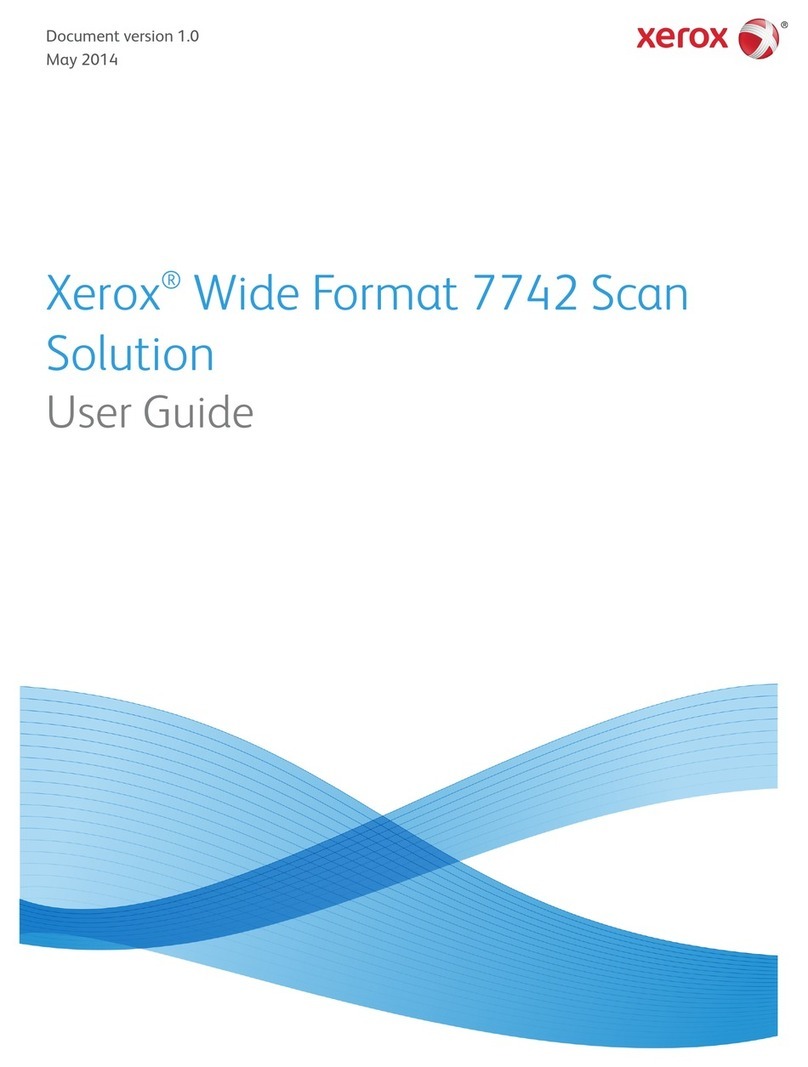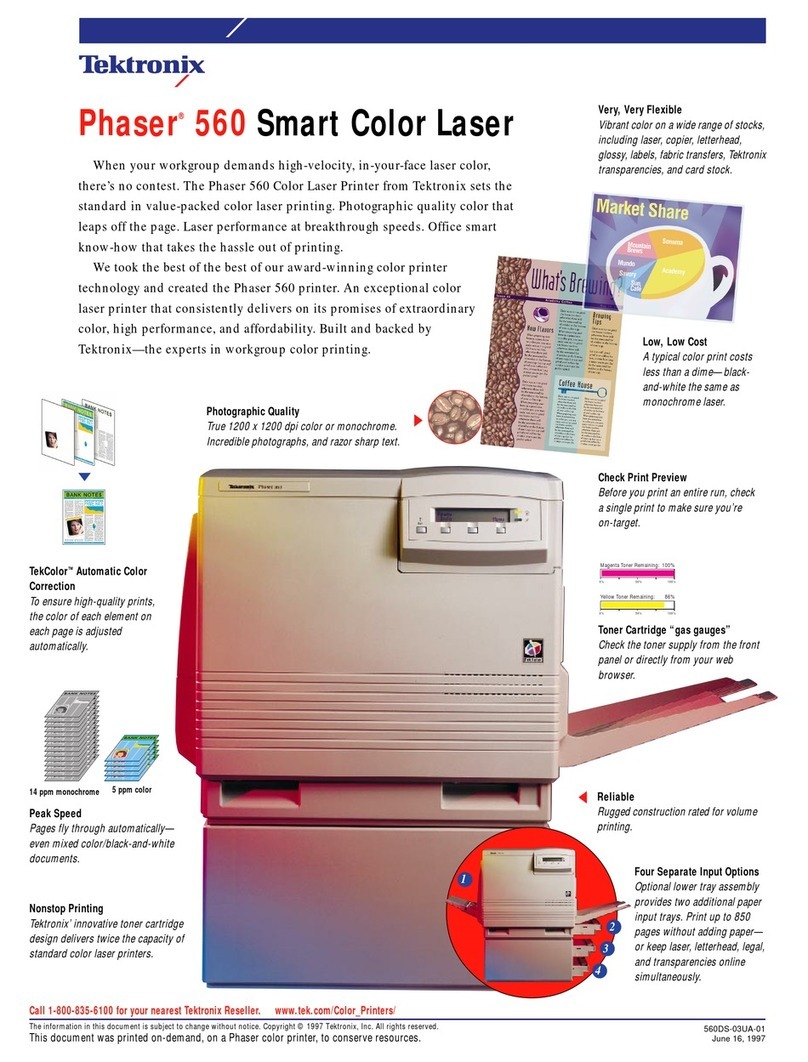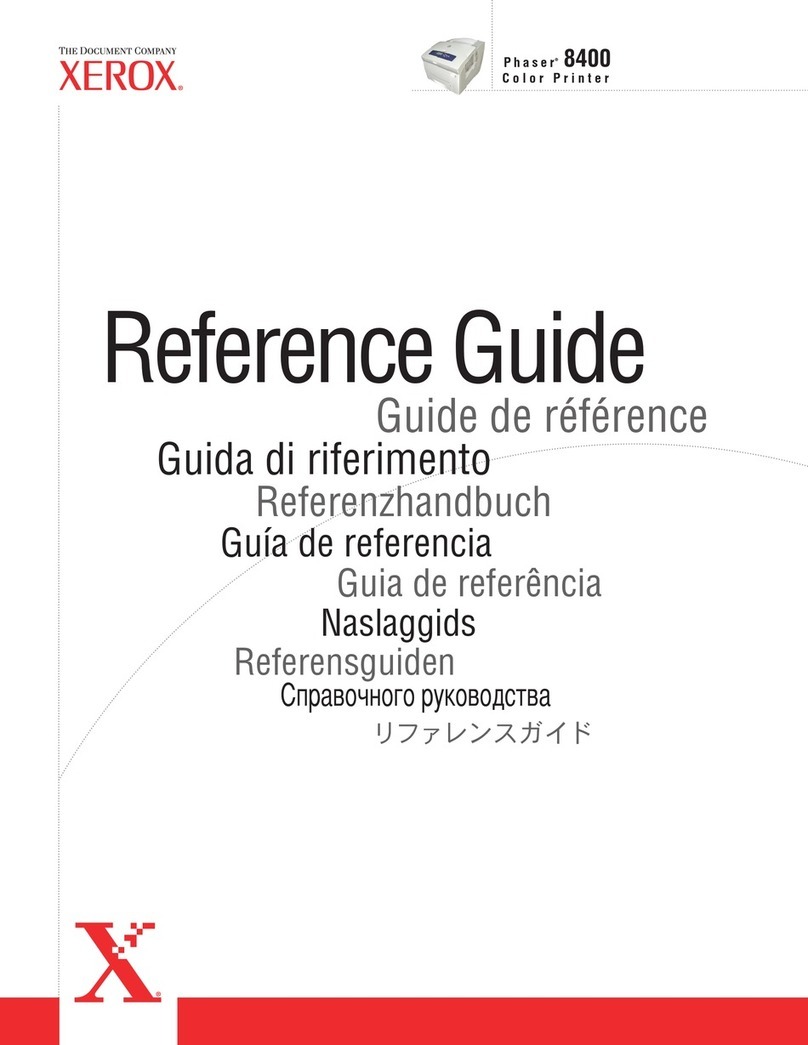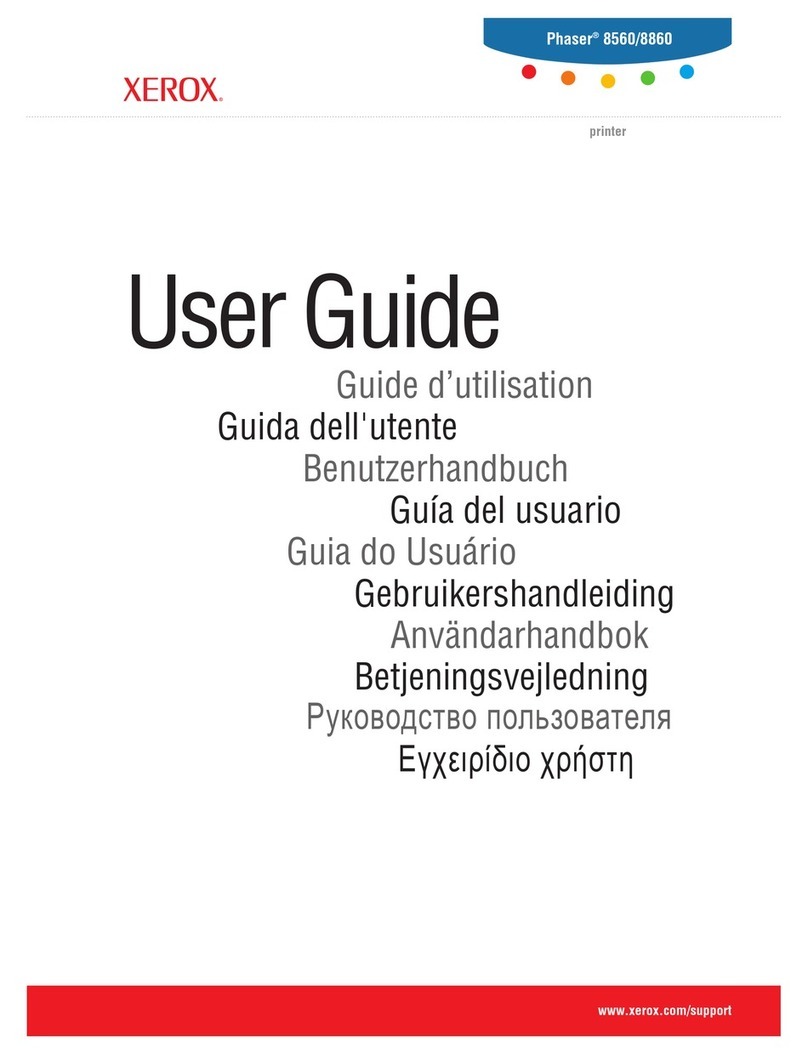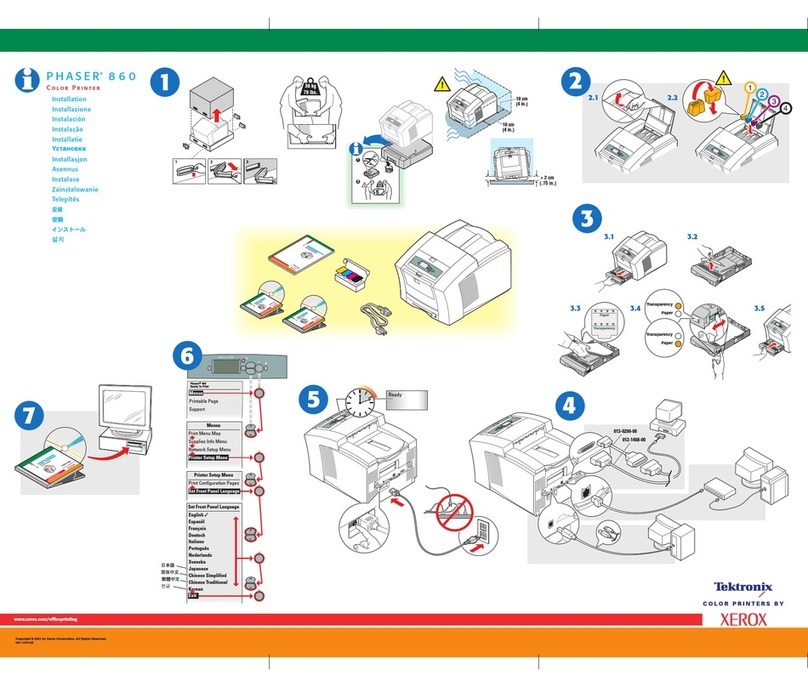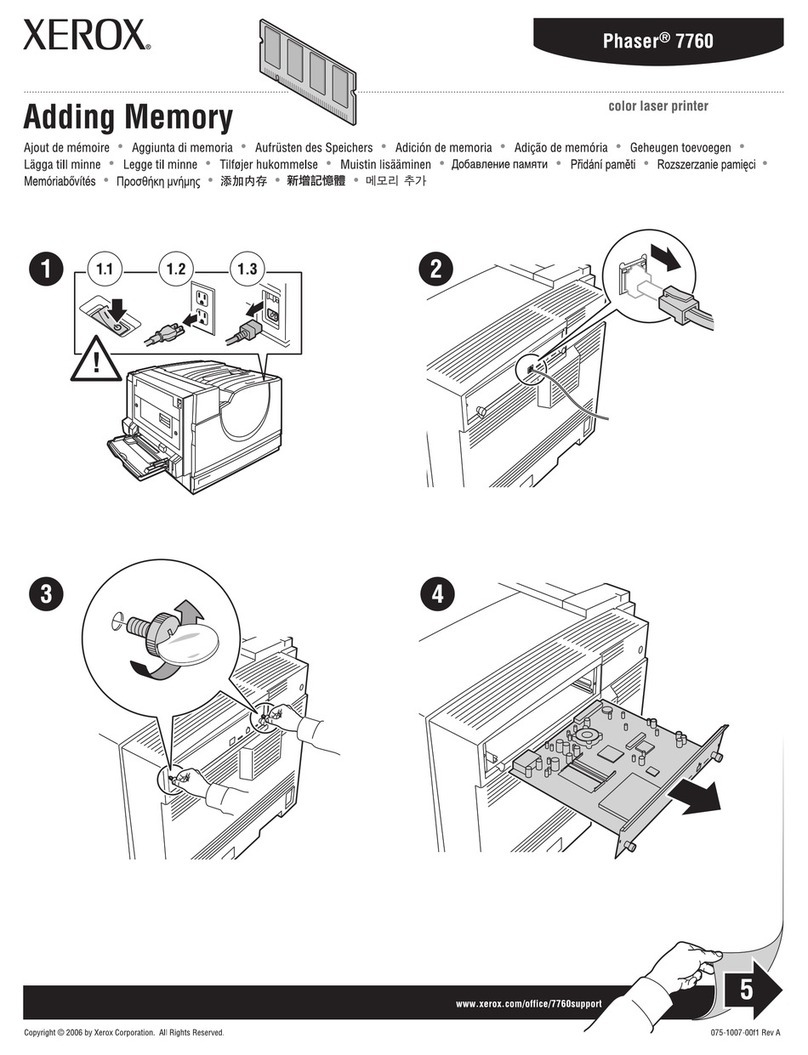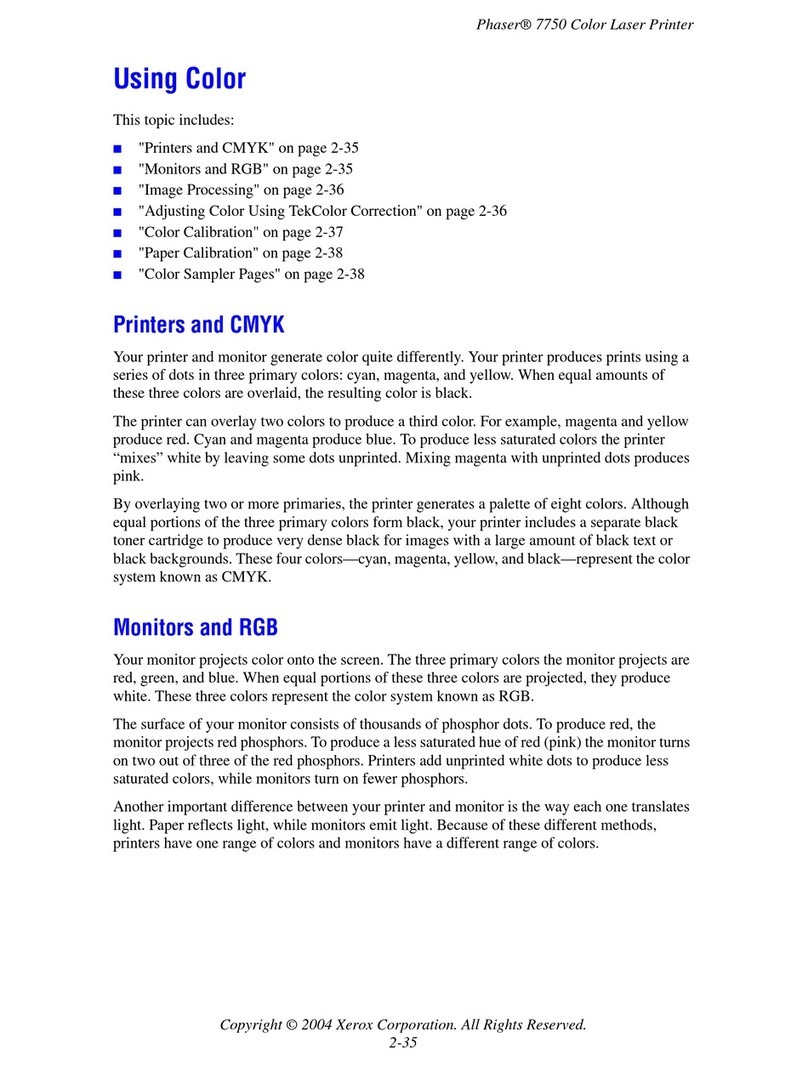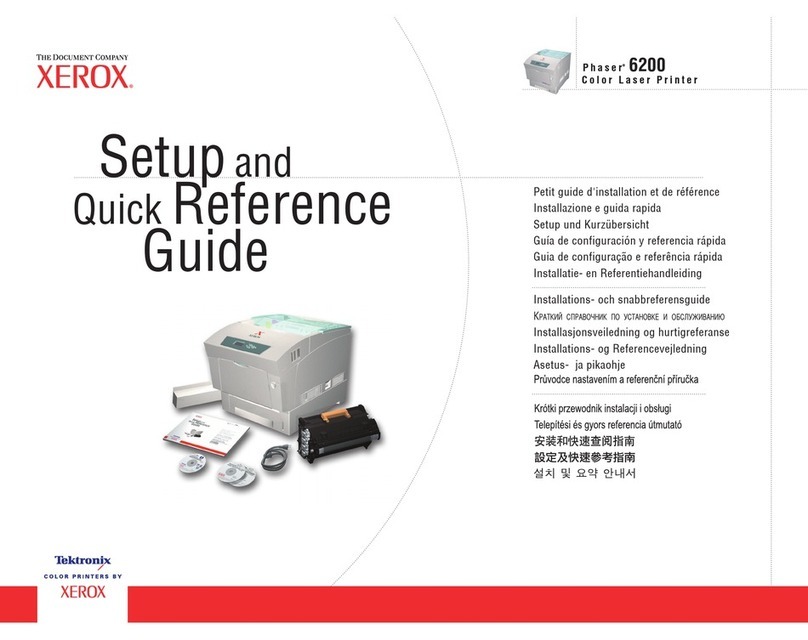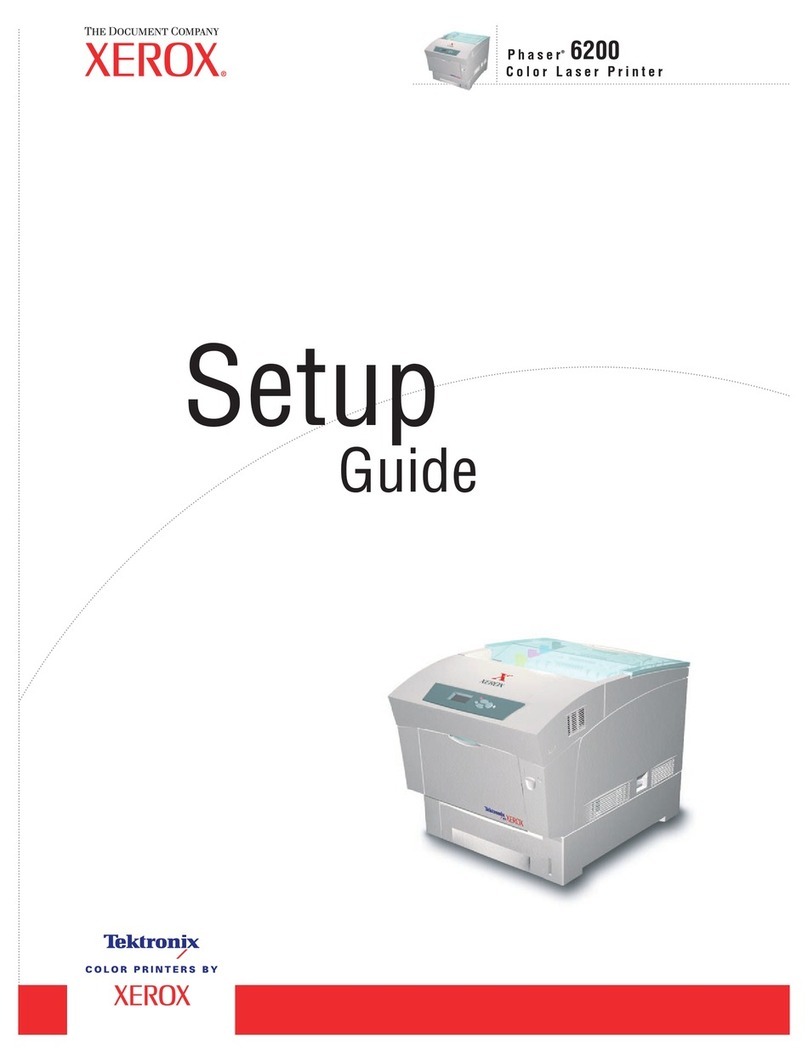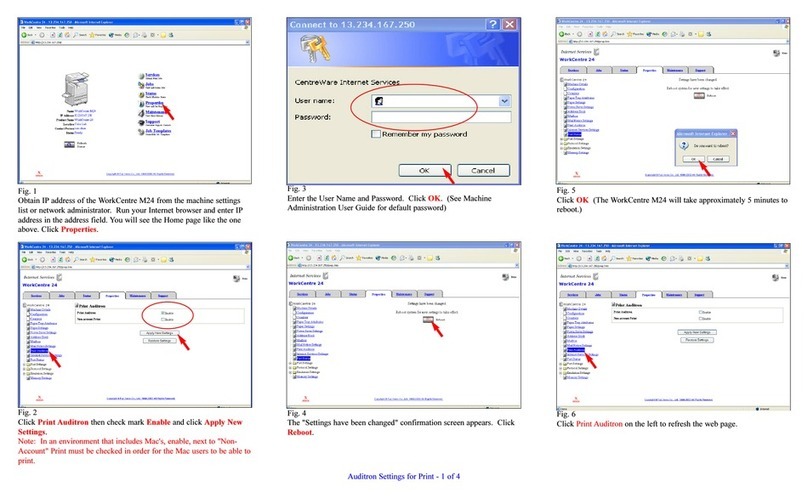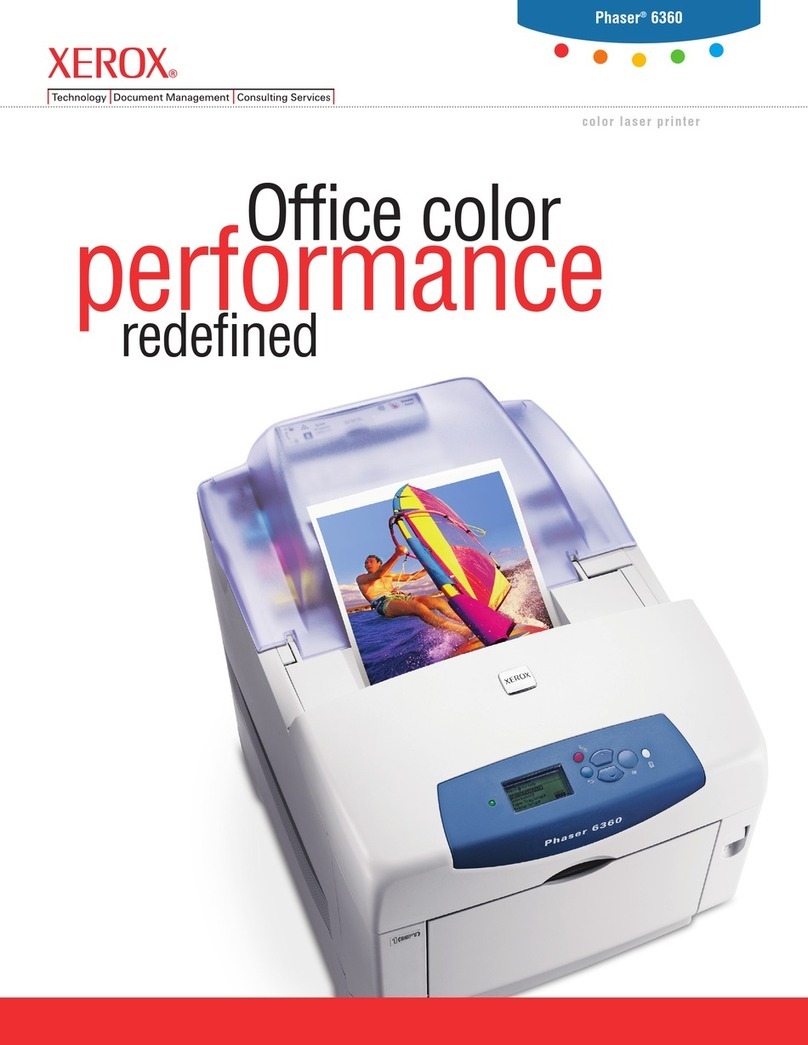4x
5
5.1 5.2 5.3
Tirer
Tirare
Ziehen
Tirar
Puxe
Pull
4x
6
6.1 6.2
6.4
6.5
6.7
6.8
6.9
6.3
6.6 4.5 kg
10 lbs.
FIRST TIME WARM UP TAKES
ABOUT 5 MINUTES PHASER 6200
READY TO PRINT
Menus
8
8.1
0:05:00
7
Phaser®6200DX/MDX
Phaser®6200DP/MDP
Phaser®6200N/MN
Phaser®6200B/MB
8.2
8.3
Phaser®
Color laser printer
6200
CD-ROM
Installer and Utilities
Printer
10
Set Front Panel Language
English
Espanõl
Français
Deutsch
Italiano
Português
Nederlands
Svenska
Chinese Simplified
Chinese Traditional
Korean
Exit
PHASER 6200
READY TO PRINT
Menus
Printable Pages
Printer Identification
Support
PHASER 6200
READY TO PRINT
Menus
Printable Pages Menu
Printer Identification
Menus
Print Menu Map
Supplies Info Menu
Connection Setup Menu
Printer Setup Menu
Printer Setup Menu
Print Configuration Pages
Set Front Panel Language
3X
9
Copyright © 2002, Xerox Corporation. All Rights Reserved.
Tirer
Tirare
Ziehen
Tirar
Puxe
Pull
Setup
and
Quick
Reference
Guide
Phaser
®
Color Laser Printer
6200
Open Front Door A
Ouvrez le capot avant A
Aprire lo sportello anteriore A
Öffnen Sie die vordere Abdeckung A
Abra la puerta frontal A
Abra a porta dianteira A
001-1446-00 RevA
Prepare Toner
Préparation du toner
Preparare il toner
Toner vorbereiten
Preparación del tóner
Preparar toner
Install Imaging Unit
Installez l’unité imageur
Installare l’Unità Imaging
Belichtungseinheit installieren
Instalación de la unidad de imagen
Instalar unidade de imagem
Connect Cables
Connectez les câbles
Collegare i cavi
Netzkabel anschließen
Conexión de los cables
Conexão de Cabos
Connect Power
Branchement
Accendere
An Netz anschließen
Conexión de la alimentación
Conectar alimentação
Install Drivers
Installer les pilotes
Installa driver
Treiber installieren
Instalación de controladores
Instalar drivers
Select Language
Sélectionnez la langue
Selezionare la lingua
Sprache auswählen
Selección del idioma
Seleção do Idioma
Startup toner usage: see page 45
Utilisation du toner de démarrage : voir page 45
Avvio utilizzo toner: vedere pag. 45
Erster Tonereinsatz: siehe Seite 45
Uso de tóner en el arranque: consulte la página 45
Inicialização do uso do toner: ver pág. 45
Default language
is English