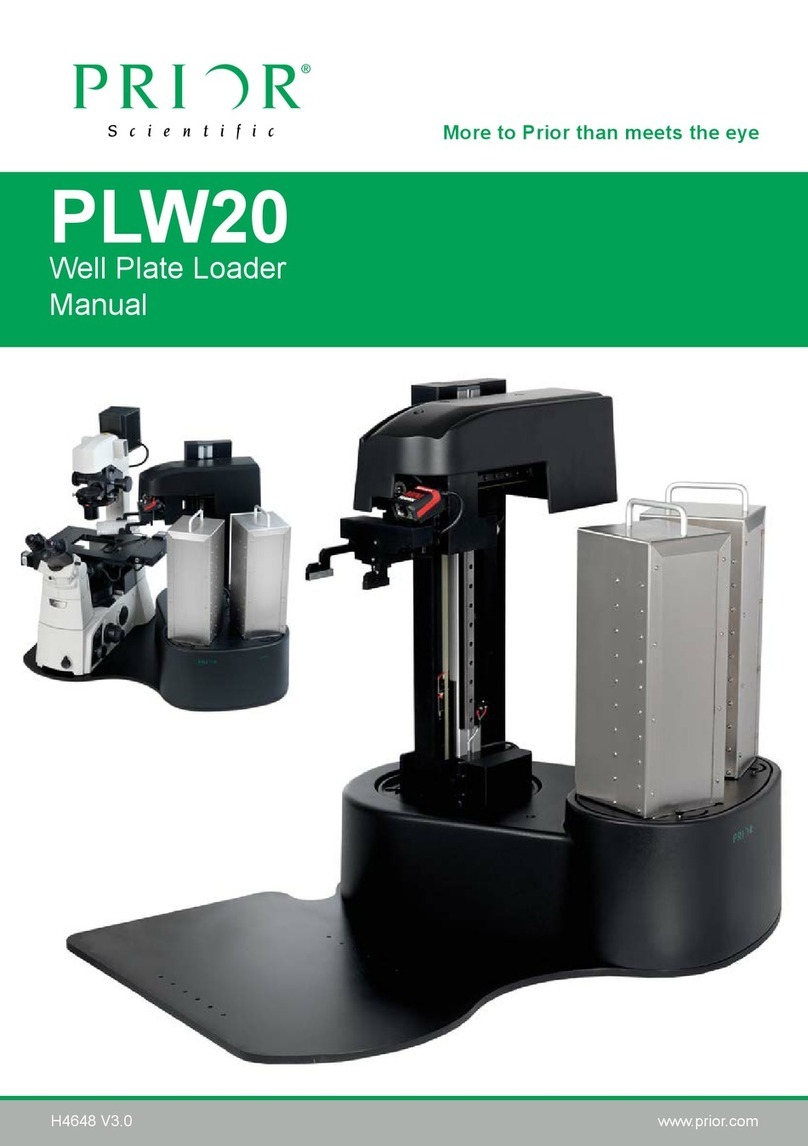Prior Scientific PureFocus850 User manual

PureFocus850 Installation Guide
Author
Simon Bush
Date
12th March 2021
Version
2.2
Status
Released
Aims
This document contains an in depth
guide to the PureFocus850, including a
full installation walkthrough for both
automatic and manual setup. The
troubleshooting section has been
greatly expanded and representative
signal morphologies are shown
throughout.
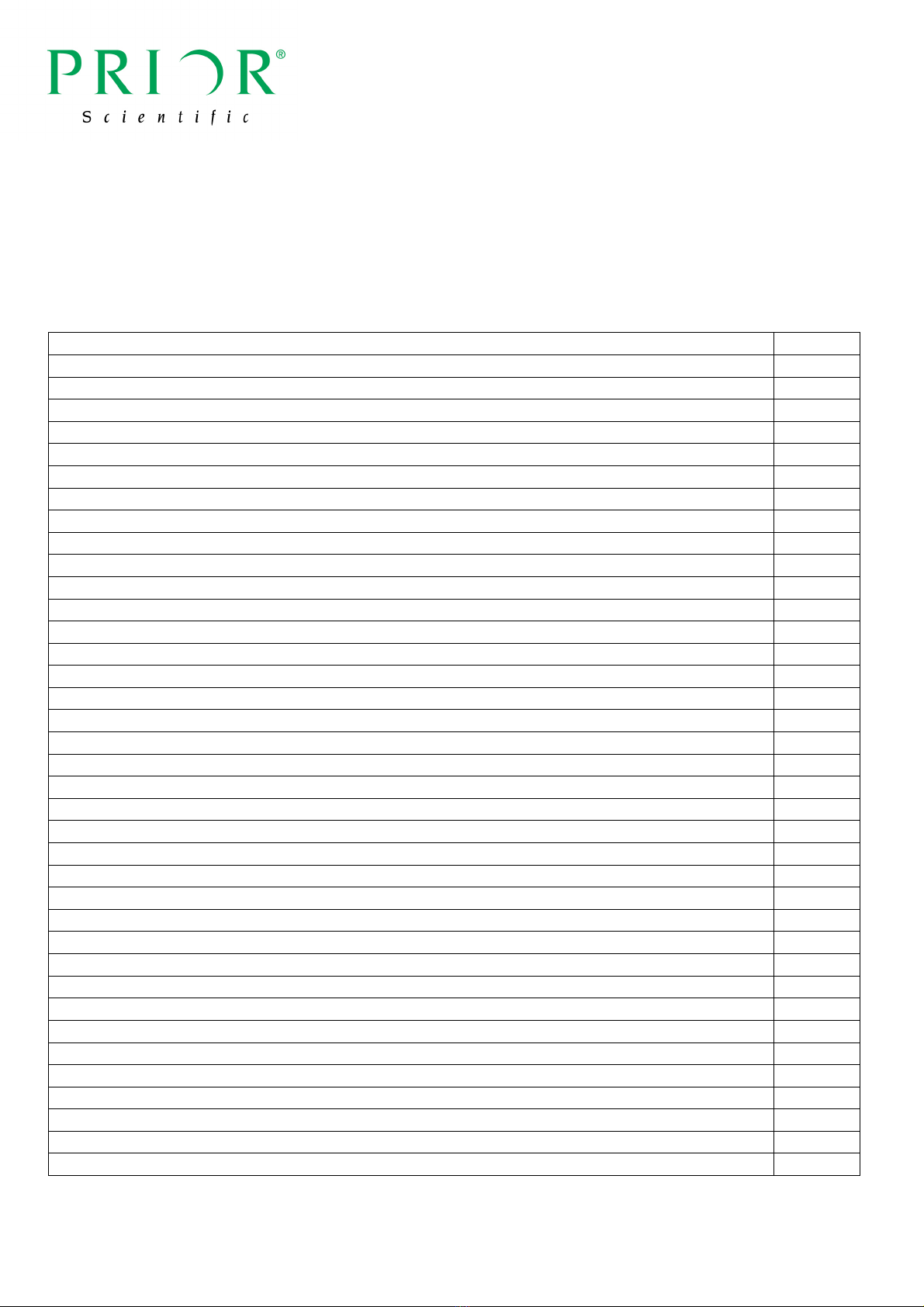
2
Thank you for purchasing this product from Prior Scientific – we are confident it will be a reliable and useful addition to
your microscope system. Please take the time to read and understand this manual before using this product – it contains
not only important operating instructions but also vital safety information. Use this product only as specified in this
manual. If you wish to use it differently, contact Prior Scientific beforehand.
Please do not hesitate to contact us with any comments or questions regarding this product.
Contents
Section 1: Important Safety Information
4
1.1 Important Safety Information
4
Section 2: Product Description
5
2.1 What is the PureFocus850?
5
2.2 Working Principle
5
Section 3: Hardware Installation
7
3.1 Types of microscope system
7
3.2 Types of Illumination
7
3.3 Unpacking your system
7
3.4 Installing your PF850 mounting kit
10
3.5 Installing the PF850
10
3.6 PF850 Controller Guide
11
Section 4: Optical Alignment
13
4.1 Aligning the PF850 with the optical path
13
4.2 Laser setup considerations
16
4.3 Setting the sensor (pinhole) centre
16
4.4 Creating signal imbalance
20
4.5 Removing background signal
22
Section 5: Focusing System Setup
23
5.1 Stepper motor focusing system
24
5.2 Piezo nanopositioning focusing system
24
Section 6: Autofocus Parameter Setup
25
6.1 Installation Review
25
6.2 Objective selection
26
6.3 Setting the offset
27
6.4 Checking for back reflections
31
6.5 Setting focus recovery speed
33
6.6 Fine offset adjustments
36
6.7 Saving offset values
36
6.8 Parameter setup for remaining objectives
36
6.9 Saving your settings
37
6.10 Flags
37
Section 7: Advanced features
37
7.1 Non-typical sample types
37
7.2 Signal to noise
37
7.3 Enhanced focus control via Focus Flag
41
7.4 Sample detection via Sample Flag
43
7.5 Using multiple offsets
43

3
7.6 Software Limits via Range Flag
43
Section 8: OEM features
44
8.1 Interface selection
44
8.2 Focus search
46
Section 9: ASCII commands
48
9.1 Signal settings commands
48
9.2 Focus signal commands
48
9.3 Servo settings commands
49
9.4 Flag settings commands
50
9.5 Objective parameters commands
51
9.6 Digipot settings commands
52
9.7 Focus commands
53
9.8 System commands
55
9.9 Advanced commands
55
Section 10: Troubleshooting
56
10.1 No laser line emitted visible on the target
56
10.2 Laser signal is too high or too low in setup mode
57
10.3 Additional peaks are visible in setup mode
58
10.4 Background signal in setup mode is high or uneven
59
10.5 No or imbalanced error value swing
60
10.6 Focus recovery is too fast or focus unstable
61
10.7 Focus recovery is too slow
61
10.8 Focus recovery does not occur despite a good error value swing
61
10.9 Performance is good but the flags are inactive
62
10.10 Focus locks when my sample is not in focus
62
10.11 A suitable offset cannot be calculated for an objective
63
10.12 Z Scan
66
Section 11: Spare parts, repairs and returns
66
Section 12: Controller Z connector Pinout
67
Appendix 1: Windows USB Driver Update
68

4
Section 1: Important Safety Information
1.1 Important Safety Information
Class 1 laser product, laser wavelength 850 nm, laser output < 0.77 mW
CLASSIFIED TO BS EN 60825-1:2014
It is important to follow these safety warnings to avoid potential injury or damage. Please read and
understand these warnings, operating instructions and specifications before using the PureFocus850.
If you have any questions do not hesitate to contact Prior Scientific. If you intend to use this unit in a
manner not specified by Prior in this manual, contact Prior Scientific beforehand.
SAVE THIS MANUAL AS IT CONTAINS IMPORTANT INFORMATION AND INSTRUCTIONS.
Before using the system, please follow and adhere to all warnings, safety and operating instructions
located either on the product or in this User’s Manual.
•Do not expose the product to water or moisture.
•Do not expose the product to extreme hot or cold temperatures.
•Do not expose the product to open flames.
•Do not allow objects to fall on or liquids to spill on the product.
•Do not touch the glass plate fitted between the circular dovetail and the top plate. Any dust,
dirt, fingerprints will cause degradation of image quality.
•Do not poke inside the open aperture in the base plate of the unit. There are delicate optical
components which are easily damaged if touched.
WARNING. This unit emits non-visible laser radiation at 850 nm from the dichroic aperture as
indicated by a warning label on the unit. The total output power is below the class 1 emission limit of
770uW and is therefore eye-safe. However, staring into the aperture should still be avoided.
The supplied mains adaptor must always be used with an earthed mains socket. The equipment
should be positioned in such a way that the mains switch, power supply and system power switch are
easily accessible.
If the equipment is used in a manner not specified by the manufacturer, the protection provided by
the equipment may be impaired.
Only the exterior of this product should be cleaned using a damp lint-free cloth. If internal
contamination is suspected, please contact your supplier for advice.
DANGER. Under no circumstances unscrew the lid of the unit. Disassembly of the unit will void the
warranty. This product does not contain consumer serviceable components. Service and Repair
should be performed by authorised service centres only.
Use only the proper type of power supply cord set (provided with the system) for this unit. Failure to
do so could instantly destroy the electronics and laser diode. The unit requires 24 VDC at 2 Amperes.

5
Always switch off the unit using the on/off switch SW1 or unplug the PSU (CON3) when plugging/
unplugging the stepper motor (CON4) or DIGIPOT (CON2). It is safe to plug/unplug the USB
connector (CON1) with the unit powered.
Keep this manual in a safe place as it contains important safety information and operating instructions.
Section 2: Product Description
2.1 What is the PureFocus850?
The Prior Scientific PureFocus850 is an advanced, integrated, unit comprising of an IR laser diode,
precision optical components, detector and signal processing electronics with on-board micro
controller. The system allows optimum visual focus to be found and maintained on a microscope
system for a range of different sample types, microscope objectives and imaging methods.
The PureFocus system allows powerful automated autofocus functionality to be added to existing
microscope systems by installing the unit into the infinity space (between objective and tube lens).
The system has been designed to fit on many popular microscopes using infinity corrected optics,
both upright and inverted types, using the relevant mounting kit. The PureFocus controller outputs
signals suitable for controlling piezo or motor focus drives and is compatible with Prior piezo actuators
and Prior stepper motors, by simply attaching to the fine focus knob of the microscope.
With the laser autofocus system the user has the ability to work with a range of sample types with a
reflective surface, including permanently mounted glass slides, live specimens in aqueous solution,
metallurgical, semiconductors and other samples with multiple reflective layers. The system can also
work with plastic vessels such as well plates.
PureFocus works with both epi and transmitted illumination, and can be used for fluorescence
applications with the 850 nm source being outside of most fluorescence bands.
A fully standalone system gives the end user the option of using the PureFocus controller with digipot,
display and buttons allowing all basic functionality options without the need for a host PC. The inbuilt
signal processing electronics generates focus correction information internally every 1 ms allowing for
fast focus capture and tight closed loop action. For more advanced functionality PureFocus can be
fully remote controlled via USB communication, using our ASCII commands set.
2.2 Working Principle
The PureFocus operates using a sensor with multiple pixels. Half the aperture of a collimated laser
beam is blocked via a knife edge and directed into the back of the microscope objective. The laser
light is focussed to a line on a reflective surface at the sample and then reflected back through the
objective and directed towards the sensor forming a corresponding line on the sensor at the centre
point. Due to half the aperture of the laser being blocked, motion of the reflective sample up or down
causes this line to move either left or right on the sensor, giving information to automatically control
the focus of the microscope and keep the sample in focus (Fig. 1).
Table of contents
Other Prior Scientific Laboratory Equipment manuals
Popular Laboratory Equipment manuals by other brands

Belden
Belden HIRSCHMANN RPI-P1-4PoE installation manual

Koehler
Koehler K1223 Series Operation and instruction manual

Globe Scientific
Globe Scientific GCM-12 quick start guide

Getinge
Getinge 86 SERIES Technical manual

CORNING
CORNING Everon 6000 user manual

Biocomp
Biocomp GRADIENT MASTER 108 operating manual