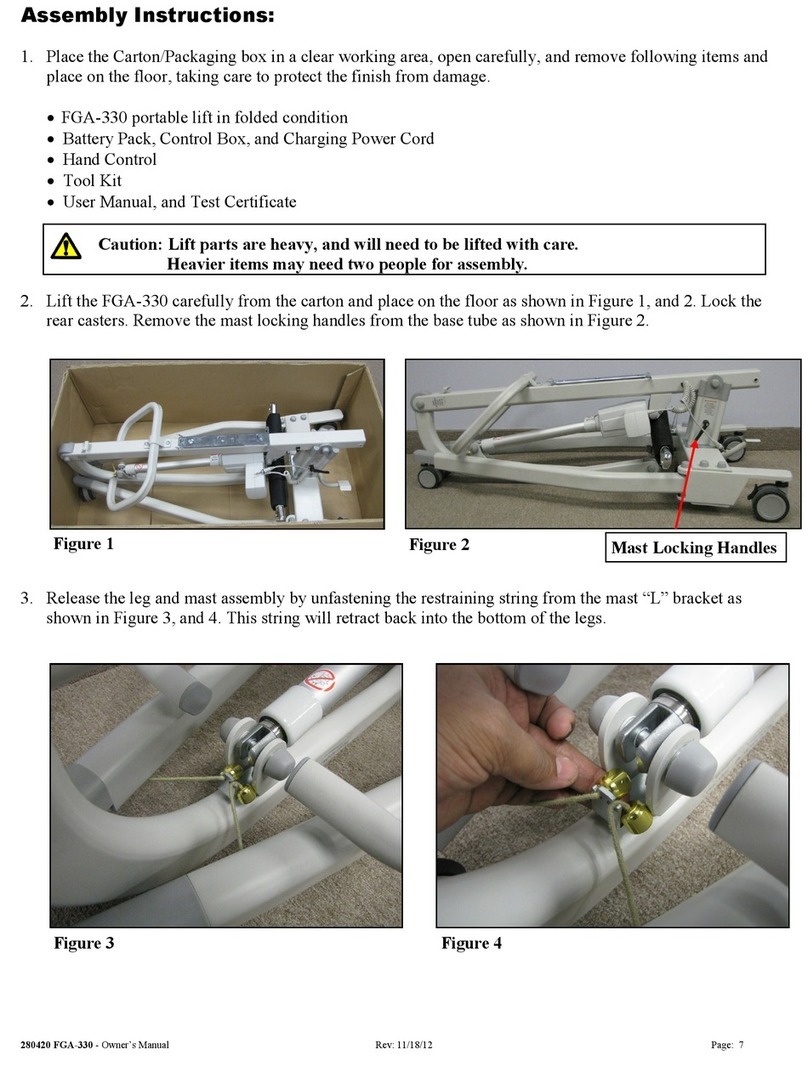Prism Medical A205 User manual

Aluminium Mobile Hoist
(A205)
User Manual

A205 Mobile Hoist User Manual Page 2of 44 Part No. 999003 / Rev.2 / Nov 2017
User Manual Index Page
Symbols used 3
1. Introduction 4
2. Contraindications 4
3. Intended use / Overview of the A205 Hoist 5
4. Components of the A205 hoist 6
5. Component list 7
6. Technical specifications 8
6.1 Electrical specification 8
7. Cautions 9
8. Assembly Instructions 10 to 12
9. Attaching carry-bar to the hoist
9.1 QRS locking carry-bar 12
9.2 QRS 2-point carry-bar 13
9.3 Detaching carry-bars (both) from the hoist 14
10.Final assembly 15 to 17
11. Operation
11.1 Charging 18
11.2 Start-up 19
11.3 Forward movement 19
11.4 Turning 20
11.5 Leg adjustment 21
11.6 Raising and lowering the boom 21
11.7 Castors and braking 21
12. Application 22
13. Basics in transferring an individual 22 to 24
14. Emergency stop and lowering
14.1 Emergency stop 25
14.2 Electrical emergency lowering/raising 25
14.3 Electrical system leg adjustment 25
14.3 Mechanical emergency lowering 25
15. Control box 26 to 27
15.1 Service information 27
16. Technical specification (dimensions / weights) 28
17. Do’s and Don’ts’s 29
18. Fault finding 30
19. General inspection and maintenance 31
20. Mobile hoist – points of attachment 32
21. Recommended cleaning instruction 33 to 35
22. Standards applied 36
22.1 EMC Electromagnetic statement 36
23. Service record history
22.1 Initial information 37
22.2 Service record history 38 to 42
24. User notes 43
Contact details 44

A205 Mobile Hoist User Manual Page 3of 44 Part No. 999003 / Rev.2 / Nov 2017
Symbols in use Index
Warning – Consult instructions for use
Caution – pinch point
Manufacturer
Please observe local laws on recycling
Two-person lift may be required
Refer to user manual
Date of manufacture
Serial number

A205 Mobile Hoist User Manual Page 4of 44 Part No. 999003 / Rev.2 / Nov 2017
CAUTION: DO NOT ATTEMPT TO USE THIS EQUIPMENT
WITHOUT FIRST UNDERSTANDING THE CONTENTS OF THIS
MANUAL.
1. Introduction
Before using this equipment, and to ensure the safe operation of your
Prism A205 Aluminium Mobile Hoist, carefully read this entire manual,
especially the section on “Cautions”.
The A205 is designed to be used in conjunction with Prism Medical UK
accessories and slings. Please refer to any user guides supplied with
these components and refer to them while reviewing this manual.
Should any questions arise from reviewing this manual contact your local
authorised Prism Medical UK Representative.
Failure to comply with warnings in this manual may result in injury to
either the operator, or the individual being lifted/transferred. Damage to
the mobile hoist and/or related components may also occur.
Be sure that the contents of this manual are completely understood
prior to using this mobile hoist. Store this manual with the documents
included with the mobile hoist and sling(s).
Contents of this manual are subject to change without prior written notice.
2. Contraindications
There are no known “contraindications” associated with the usage of the
aluminium mobile hoist and its accessories, provided they are used a per
manufacturer’s recommendations and guidelines.
However, it is recommended that a client specific assessment is
completed by a trained and knowledgeable health care professional to
determine the method of transfer.
Prism Medical UK does not recommend a required number of caregivers
for the use of our products. This information and recommendation can
only be provided after a thorough personalized, case specific assessment,
as there are many factors that can influence these decisions.
It is however, “obligatory” that a client that is assessed as being an
independent user of our ceiling hoist technology have the ability to
receive assistance, during the transfer, in the event of a hoist malfunction
or personal concern.
This assistance can be provided in the form of; a nearby qualified
caregiver, a phone, a communication device etc.

A205 Mobile Hoist User Manual Page 5of 44 Part No. 999003 / Rev.2 / Nov 2017
3. Intended use / Overview of the A205 Mobile Hoist
The Prism A205 Aluminium Mobile Hoist is a lifting aid used by health
care professionals to transfer clients.
The mobile hoist makes it possible to move mobility impaired individuals
with minimal strain or risk to the caregiver, while providing complete
safety, dignity and comfort for the client.
The Prism A205 Aluminium Mobile Hoist is one of two components that
make up this technology. The other component, the sling, is a specially
designed fabric accessory that attaches to the mobile hoist by means of
a carry bar and straps, and holds an individual while the hoist, or transfer
takes place.
The sling is generally supplied with the mobile hoist at the initial time of
purchase.
Please refer to any user guides supplied with the sling and reference
them while reviewing this manual.
The Prism A205 Aluminium Mobile Hoist has the ability to hoist an
individual up from one location such as bed, then move the individual to
another location and finally lower the individual into a chair or bath.
The functions of lifting up or down, or opening and closing the legs on
the hoist, are accomplished by pressing buttons on the hand control. The
hand control is attached to the mobile hoist.
Due to the design of the mobile hoist system, it takes very little effort to
press a button to perform the desired motion.
Please familiarise yourself with the components of the Prism A205
Aluminium Mobile Hoist by referring to the diagram on the next page.
Model table for the A205 Mobile Hoist
Product code
Product description
A205 *
A205 Mobile Hoist (205kg SWL)
* The numerical number in the product code relates to the SWL limits.

A205 Mobile Hoist User Manual Page 6of 44 Part No. 999003 / Rev.2 / Nov 2017
4. Components of the Prism A205 Mobile Hoist
Shown below are the representative components that make up the hoist
SAFETY NOTE: Some of the parts are heavy and will need to
be lifted with care. Heavier items may need two people to lift.
(Please refer to technical spec on page 8)
Boom
Up / Down actuator
Carry bar
Front castors
Legs
Rear castor with brake
Leg spreading actuator
Control box
Battery
Hand control
Push handle
Mast
QRS locking carry bar
Forward direction
of travel

A205 Mobile Hoist User Manual Page 7of 44 Part No. 999003 / Rev.2 / Nov 2017
5. Component list
The following components are included with your new Prism A205
Aluminium Mobile Hoist system:
•Prism A205 Aluminium Mobile Hoist
•Hand Control
•Mobile hoist Integrated Charger
•Charger Cable
•Owner’s Manual
•Multi-Function Spanner
•5 mm Hex Allen Key (Short Arm)
•4 mm Hex Allen Key (Short Arm)
•3 mm Hex Allen Key (Short Arm)
SLINGS: If a sling has been supplied with the mobile hoist, then please
refer to the instructions included with the sling.
ACCESSORIES: If additional accessories such as a weigh scale have been
supplied with the mobile hoist, then please refer to the
instructions included with those items.
IMPORTANT: Before initial use, the mobile hoist unit must be charged
for 4 to 5 hours. Refer to section titled “Charging Instructions” on page
18
The Hand control must also be connected to the mobile hoist. If it is not
connected, then please refer to the section titled “Assembly
Instructions” within pages 12 to 17
Carry Bars
Although Prism Medical supplies carry bars specifically to be used with
the associated devices it manufactures, there is no reason that other
manufactured carry bar systems cannot be used BUT they must be done
so after a full risk analysis has been carried out for its use on the Prism
hoist system to ensure safe use can be established.
Carry Bar connection points
The carry bars manufactured by Prism Medical associated for use with
this device, incorporates two fixing points which is not new technology
and the fixing can be derived by user by means of a simple connection
made by the sling to the carry bar itself. This connection system is used
throughout the industry in various designs but all act as the means to
hold the sling and user in place through operation of the device whilst in
use.

A205 Mobile Hoist User Manual Page 8of 44 Part No. 999003 / Rev.2 / Nov 2017
6. Technical specifications for the Prism A205 Mobile Hoist
Specification
A205 hoist
Maximum weight capacity
205 kg
Maximum lifting height
180 cm
Minimum lifting height
52 cm
Height to top of legs
14 cm
Clearance from bottom of legs to floor
8 cm
Overall length
132 cm
Distance inside the legs (min)
58.6 cm
Distance inside the legs (max)
105 cm
Distance outside the legs (min)
69 cm
Distance outside the legs (max)
115 cm
Reach at maximum height
42.9 cm
Reach at minimum height
32 cm
Maximum reach distance between the centre
of the carry bar to the front of the mast
60.7 cm
Turning radius
142 cm
Wheels (dual wheel castors)
Front – 101 mm
Rear – 101 mm with brake
Weight of hoist
41 kg
Total shipping weight: (WGS box)
52.7 kg
Sound levels – Loaded
(up 41.7dBA) (down 40.9dBA)
Sound levels – Unloaded
(up 38.5 dBA) (down 38.5 dBA)
6.1 – Electrical specifications
•Hoist Motor: 24 VDC, 10.5 Amps Max.
•Charger Input: 100-240 VAC, 50-60 Hz, 0.4 Amps Max. (IP rating X4)
•Charger Output: 24 VDC, 0.65 Amps
•Batteries: 24 VDC (2 x 12 VDC) 2.9 Ah, Sealed Lead Acid
•Hand Control: Electric (IP rating X4)
•Lifting Range: 420mm to 1700mm (for Lowest Mast Setting)
•Hoist Weight: 41Kgs
•Maximum Load: Standard maximum load 205 Kg
•Duty Cycle: 10% use, 90% rest
•Rated Performance: 30 lifts at 205 Kg., 10% duty cycle.
Shipping/Storage Conditions:
Temperature: -40 to +70 ºC
Relative Humidity: 10 to 100% RH
Atmospheric Pressure: 500 to 1060 hPa
Normal Operating Conditions:
Temperature: +10 to +70 ºC
Relative Humidity: 30 to 75% RH
Atmospheric Pressure: 700 to 1060 hPa

A205 Mobile Hoist User Manual Page 9of 44 Part No. 999003 / Rev.2 / Nov 2017
7. Cautions
Under no circumstance should the Prism A205 Aluminium Mobile Hoist
and sling (s) be put in control of a person who has not been properly
trained in the use and care of this equipment. Failure to adhere to this
warning may result in serious injury to the operator, and/or the individual
being hoisted/transferred.
•The Prism A205 Aluminium Mobile Hoist and sling (s) are not toys. Do
not use it for unsafe practices. Do not allow children to play with the
mobile hoist or any of its components.
•The manufacturer's warranty is voided if persons unauthorised by Prism
Medical UK perform work on the Prism A205 Aluminium Mobile Hoist.
•There are no user serviceable parts inside the actuator. Do not remove
cover screws, or open the unit, as this will VOID THE WARRANTY.
•In facilities where more than one operator will be responsible for using
the Prism A205 Aluminium Mobile Hoist and sling(s), it is imperative that
all such members are to be trained in its proper use. A training program
should be established by the facility to acquaint new operators with this
equipment.
•Never expose the Prism A205 Aluminium Mobile Hoist directly to water.
Warranty does not cover any misuse or abuse of the mobile hoist
system.
•To maintain optimum function, the Prism A205 Aluminium Mobile Hoist
should be inspected and maintained on a regular basis. See the section
titled “General Inspection and Maintenance”.
•Any accessories used with the Prism A205 Aluminium Mobile Hoist
including sling(s), should be checked to ensure that they are in good
working order. Check for signs of wear or fraying prior to use. Report any
unusual wear, or damage immediately to your local authorised Prism
Medical UK Service Provider.
•The Prism A205 Aluminium Mobile Hoist and associated sling (s) are
intended only for lifting and transferring of a person. Prism Medical UK
will not be responsible for any damage caused by the misuse, neglect or
purposeful destruction of the hoist, and/or its associated components.
•In any circumstances do not exceed the maximum allowable load of this
hoist. Refer to the “Specifications” section of this manual, and/or the
labels on the side of the hoist.
•There is a risk of explosion if the hoist is used in the presence of
flammable anaesthetics.
•Ensure that a clear space is maintained around the hoist. Move any
obstacles out of the way before operating the mobile hoist.

A205 Mobile Hoist User Manual Page 10 of 44 Part No. 999003 / Rev.2 / Nov 2017
8. Assembly Instructions
a. Place the carton/packaging box in a clear working area, open carefully,
and remove following items and place on the floor, taking care to
protect the finish from damage.
•Mast with Boom assembly
•Base Assembly with Legs attached
•Battery Pack, and Charging Power Cord
•Hand Control
•Tool Kit
•User Manual, and Test Certificate
SAFETY NOTE: Some of the parts are heavy and will need to
be lifted with care. Heavier items may need two people to lift.
(Please refer to technical spec on page 8)
b. Place the Base with legs attached on the floor, and lock both rear castors
as shown in (fig 1.)
c. Place the Mast with Boom assembly upright in the tube on the Base
assembly as shown in (fig 2.)
DO NOT stand on the cover
(indicated by the arrow)
Possible finger trap. Keep fingers
away from the end of the mast
when inserting into the tube on
the base assembly.
fig 1.
fig 2.

A205 Mobile Hoist User Manual Page 11 of 44 Part No. 999003 / Rev.2 / Nov 2017
Assembly Instructions (continued…)
d. The lifting height can be set at three
different levels as shown in (fig 3.) In
most cases, lifting height at middle
hole is recommended. For extra
lifting height, the lower most setting
(lower hole on the mast) is
recommended. For lower lifting
height, the upper most setting
(upper hole on the mast) is
recommended. The distance
between two holes is 2 inch / 50mm.
1. For lower lifting height, upper
hole on the mast is
recommended.
2. Lifting height at middle hole
on mast is recommended in most cases.
3. For extra lifting height, lower hole on the mast is recommended.
e. Using locking handles, secure the mast in the desired position on the base
as shown in (fig 4.) Tighten the mast locking knob as shown in (fig 5.)
Adjust the position of the locking handles pointing in downward direction
towards the base of hoist (or ground) as shown in (fig 5.)
a
b
c
fig 3.
fig 4.
fig 5.
Locking handle being inserted
through mast and base
Locking handles
Mast locking knob

A205 Mobile Hoist User Manual Page 12 of 44 Part No. 999003 / Rev.2 / Nov 2017
Assembly Instructions (continued…)
f. Remove the screws from the mounting position of push handle on mast
assembly. Insert the screws through the push handle bracket, and mount
on the Mast assembly as shown in (fig 6.) & (fig 7.)
9. Attaching QRS Locking Carry Bar to Hoist:
9.1. QRS locking carry bar
To attach QRS locking carry bar to the hoist, tilt the carry bar to almost
90°, and push the latch to the swivel mount holder bolt as shown in (fig 8.)
& (fig 9.) Make sure that swivel mount of carry bar is perfectly sat onto
the swivel mount holder bolt as shown in (fig 10.)
fig 7.
fig 6.
fig 10.
fig 9.
fig 8.
Showing correctly fitted
carry bar into holder

A205 Mobile Hoist User Manual Page 13 of 44 Part No. 999003 / Rev.2 / Nov 2017
Assembly Instructions (continued…)
9.2 Attaching 2 Point QRS Carry Bar to the hoist: (Optional Feature)
To attach 2 Point Quick Release Carry Bar to the Quick Release
Hook, tilt the carry bar, and push the dowel pin of carry bar to the
latch of QRS hook so that latch will open and dowel pin will be
inserted into the QRS hook as shown in (fig 11.) Make sure that
latch is closed safely after the
dowel pin sitting into the QRS hook
as shown in (fig 12.)
fig 12.
fig 11.

A205 Mobile Hoist User Manual Page 14 of 44 Part No. 999003 / Rev.2 / Nov 2017
9.3 Detaching QRS Locking Carry Bar, and 2 Point QRS carry bar from
the Hoist:
To detach the QRS Locking Carry Bar from Quick Release Hook,
open the latch by pushing the latch down using the finger as
shown in (fig 13.) Keep the latch pushing down, Tilt the carry bar
approximately 90 degrees, and remove the carry bar from the
quick release hook as shown in (fig 14.)
Apply the same procedure to detach Prism QRS Carry Bar from
hoist as shown in (fig 15.) & (fig 16.)
QRS locking carry bar
Prism QRS carry bar
fig 16.
fig 15.
fig 14.
fig 13.

A205 Mobile Hoist User Manual Page 15 of 44 Part No. 999003 / Rev.2 / Nov 2017
Assembly Instructions (continued…)
10 – Final assembly
1. Remove the middle screw from the mounting
bracket using the 3 mm Allen Key as shown in
(fig 17.) opposite
2. Press the A205 CBJ Care Control Box against the
mounting bracket and slide it down. The control
box should be seated securely on top of the
edge of bracket as shown in (fig 18.)
3. Mount the control box to the
mounting bracket using the same
screw that you removed from the
middle of the bracket as shown in
(fig 19.)
fig 17.
fig 19.
fig 18.

A205 Mobile Hoist User Manual Page 16 of 44 Part No. 999003 / Rev.2 / Nov 2017
Assembly Instructions (continued…)
Final assembly (continued…)
4. To install the battery, you will need to press the battery against the
bracket and slide it down until it sits straight on top of the control box as
shown in (fig 20.) Make sure to secure the battery box by latching the
battery lock into the bracket as shown in (fig 21.)
5. Connect all the cables to the control box as shown in the picture below.
a. Connect the Hand Control connector to the large circle on the left
side of the control box as shown in (fig 22.)
b. Connect the Up/down Actuator Cable connector to the second
circle (Marked No. 1) from the left side of the control box as
shown in (fig 23.)
c. Connect the Leg Spreading Actuator Cable connector to the third
circle (Marked No. 2) from the left side of the control box as
shown in (fig 24.)
d. Connect the Mains Cable/Power Cord to the rectangular outlet on
the control box as shown in (fig 25.)
fig 21.
fig 20.
fig 23.
fig 22.

A205 Mobile Hoist User Manual Page 17 of 44 Part No. 999003 / Rev.2 / Nov 2017
Assembly Instructions (continued…)
Final assembly (continued…)
Please make sure to charge battery before initial use and before
each operation of mobile hoist.
After assembly, check to ensure that:
1. Lifting actuator moving up and down with the buttons on the
hand control, and control box.
2. Emergency lowering (mechanical, and electrical) functions
works properly.
3. Rear wheel brakes works properly.
4. Leg spreading actuator works properly.
5. Batteries are fully charged.
fig 25.
fig 24.

A205 Mobile Hoist User Manual Page 18 of 44 Part No. 999003 / Rev.2 / Nov 2017
11. Operation
The hoist can easily be operated by one person.
Visually inspect the mobile hoist before using for any unusual wear and
tear. Should anything look unusual then contact your local representative
prior to use.
Failure to comply with this caution could result in serious injury to the
operator, the individual being lifted and/or damage to the hoist.
Because of the safety function in the actuator the lifting arm and hanger
bar can “fall down” to the height of the spindle. Therefore, both before
and after each lifting operation, press the lifting arm down to ensure
that it is supported by the actuator. This must be done, to remove the
possibility of the lifting arm “falling down” and the risk of subsequent
injury occurring.
11.1 Charging:
The “On” light illuminates when you plug the control box to the
power outlet and should turn off when it is unplugged. The “Charge”
light illuminates, and when you connect the battery to the control
box and it is charging, also the LCD displays shows the symbol of
mains cable plug in as shown in (fig 26.). The “Charge” light will
turn off when the battery is finished charging.
The hoist should be plugged in for
charging whenever it is not in use to
get the max number of cycles out of
the battery. An audible battery
alarm will sound when approximate
25% of battery capacity remaining.
To obtain max life, charge the
battery at no more than 30%
discharge.
Please Note: The battery can be
charged whether the Emergency
Stop is activated or not.
a. Shows the display output stating a mains cable is plugged into
the unit.
b. Is indicating, as the charging LED is on, that the hoist is
charging.
fig 26.
b
a

A205 Mobile Hoist User Manual Page 19 of 44 Part No. 999003 / Rev.2 / Nov 2017
Operation (continued…)
11.2 Start-up:
The Hand Control has four functions up/down and legs in/out.
Press down on the symbols to operate the desired function. It is
not possible to use two functions at the same time.
An audible alarm will sound once the load becomes too great on
the hoist. This will cause the lifting operation to stop. Do not
continue to operate the handset by repeatedly pressing the
buttons. At this point the hoist has reached its maximum load. This
is a purposefully built in safety feature.
Note - The emergency stop must be released at all times during
normal operation.
11.3 Forward Movement:
To move the hoist forward, hold onto the handle bar and push forward.
Handle bar
DO NOT stand or press on the cover
shown opposite to enable the device to
move in any direction.
Table of contents
Other Prism Medical Medical Equipment manuals
Popular Medical Equipment manuals by other brands

Getinge
Getinge Arjohuntleigh Nimbus 3 Professional Instructions for use

Mettler Electronics
Mettler Electronics Sonicator 730 Maintenance manual

Pressalit Care
Pressalit Care R1100 Mounting instruction

Denas MS
Denas MS DENAS-T operating manual

bort medical
bort medical ActiveColor quick guide

AccuVein
AccuVein AV400 user manual