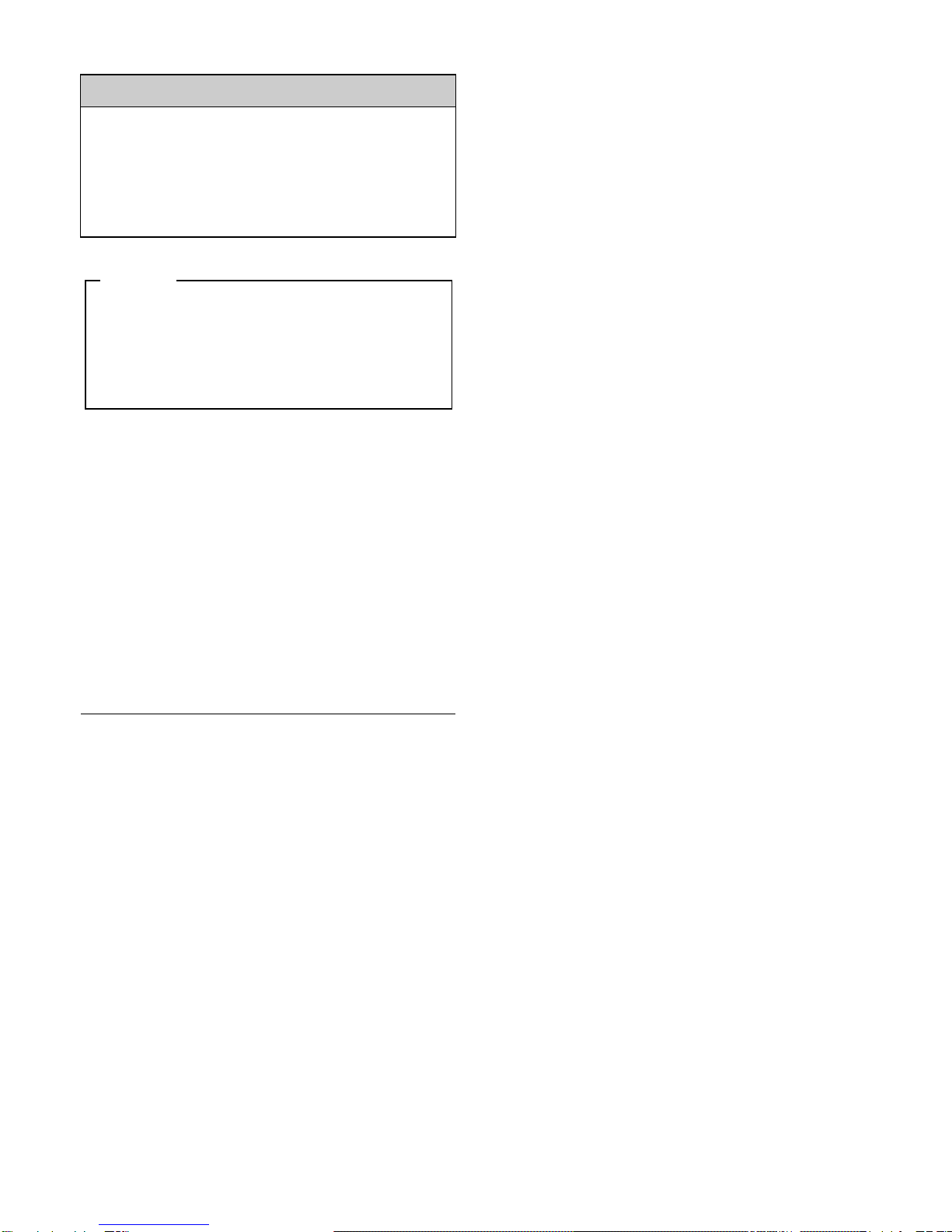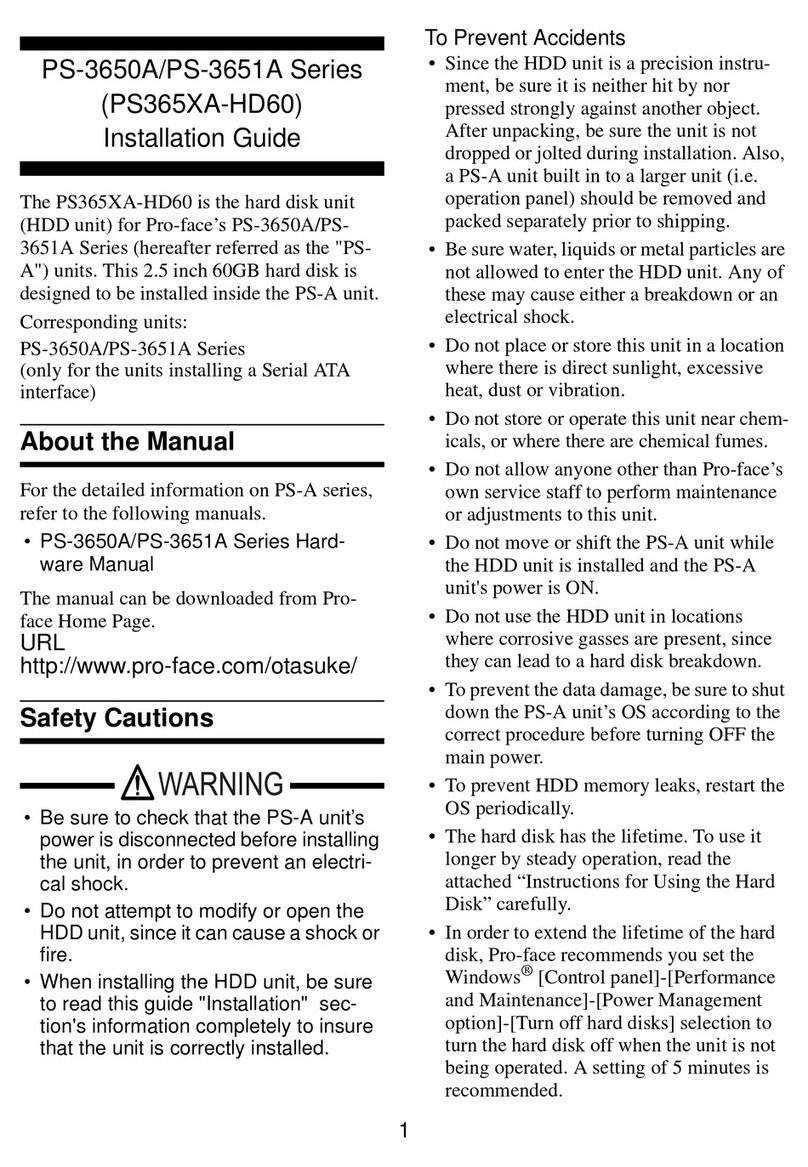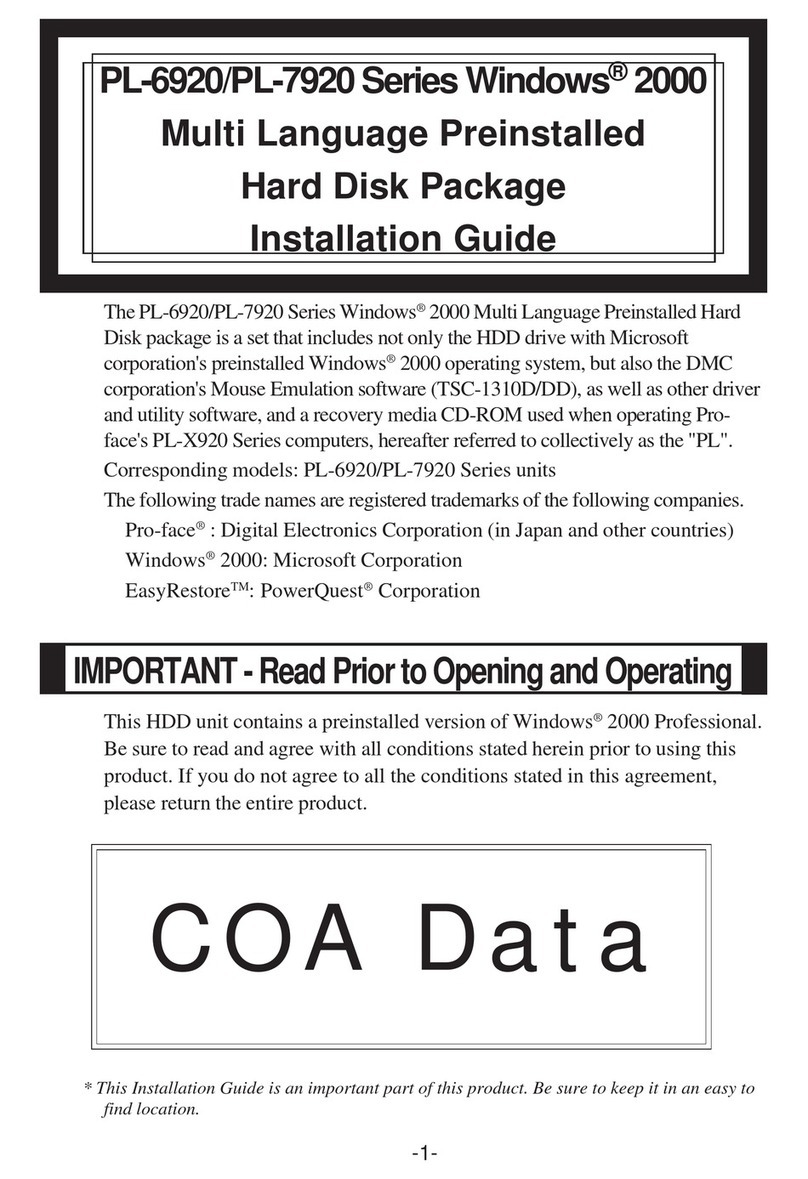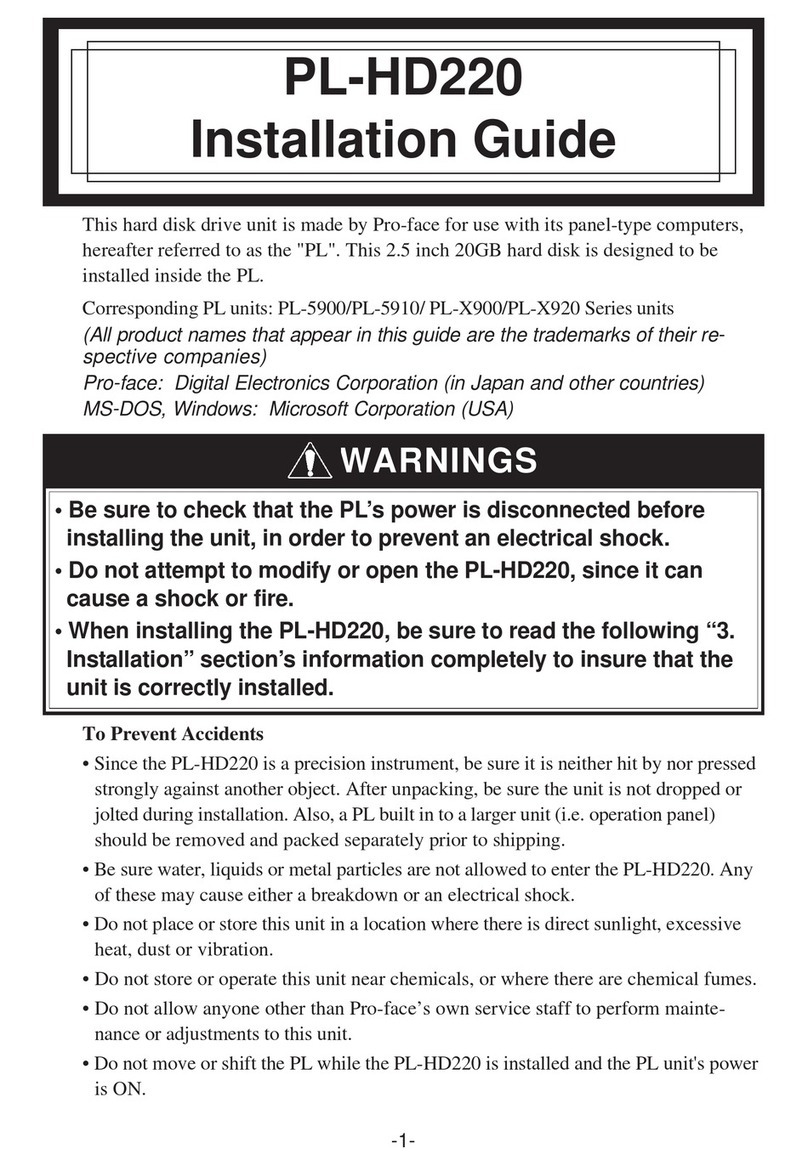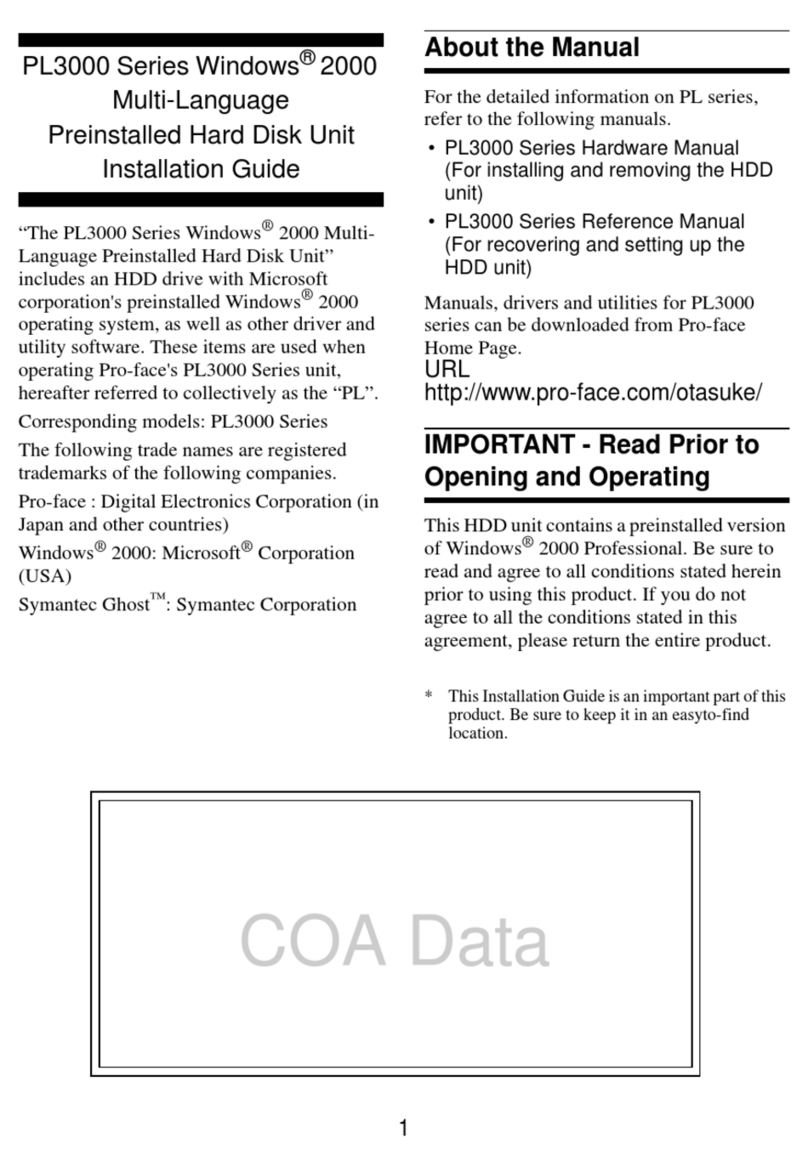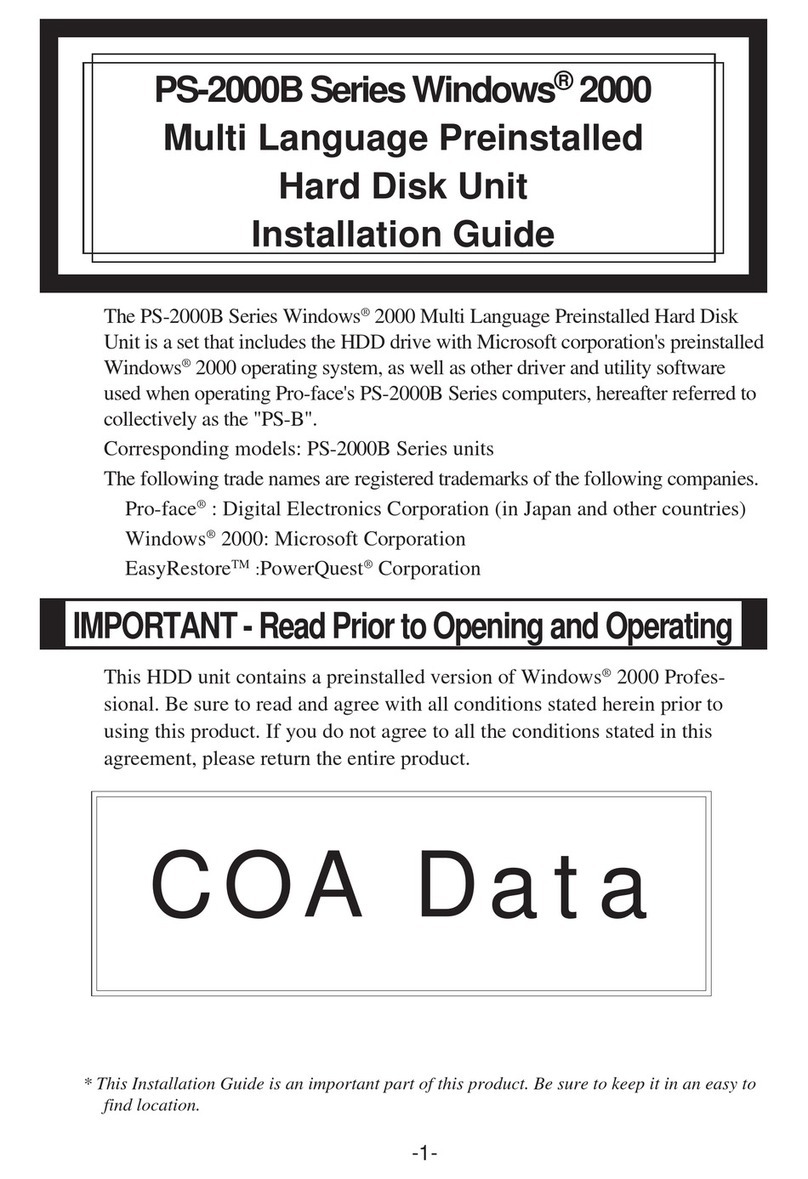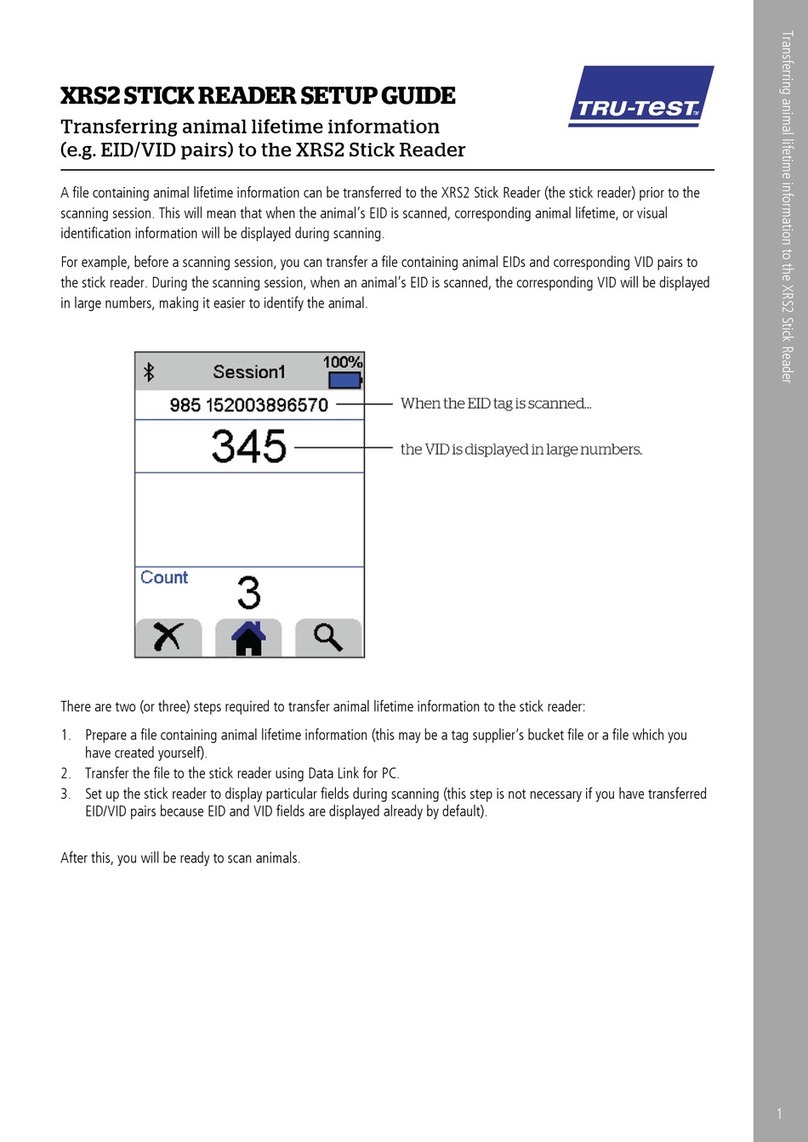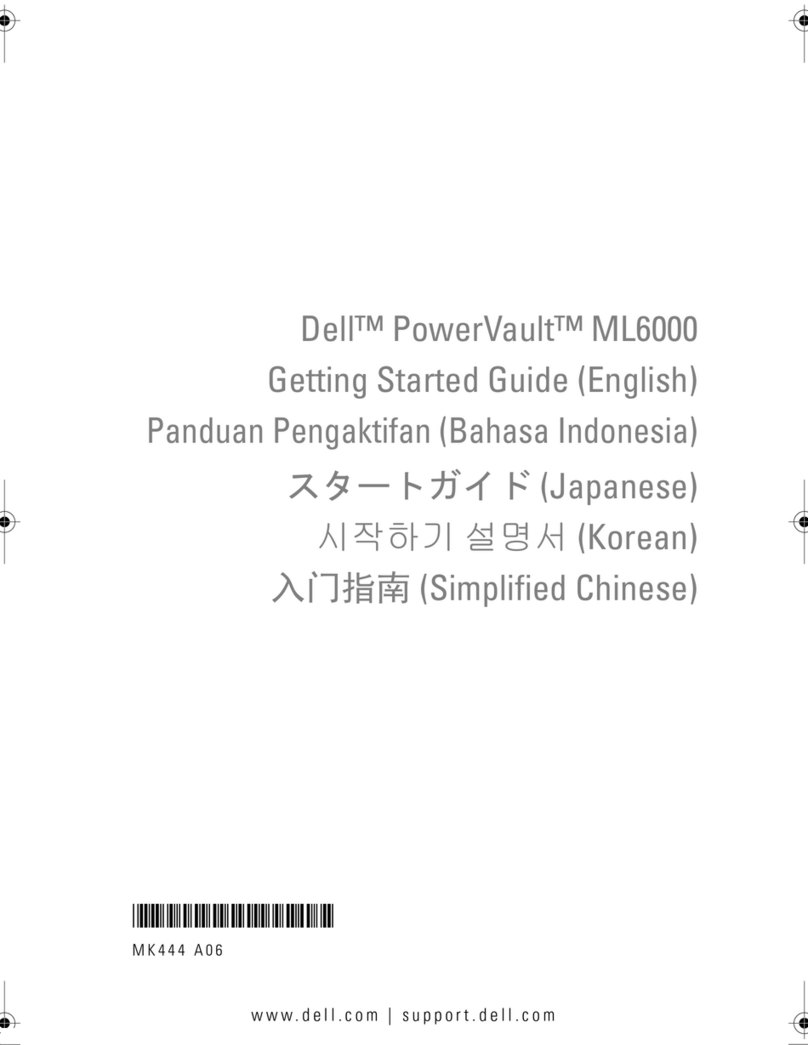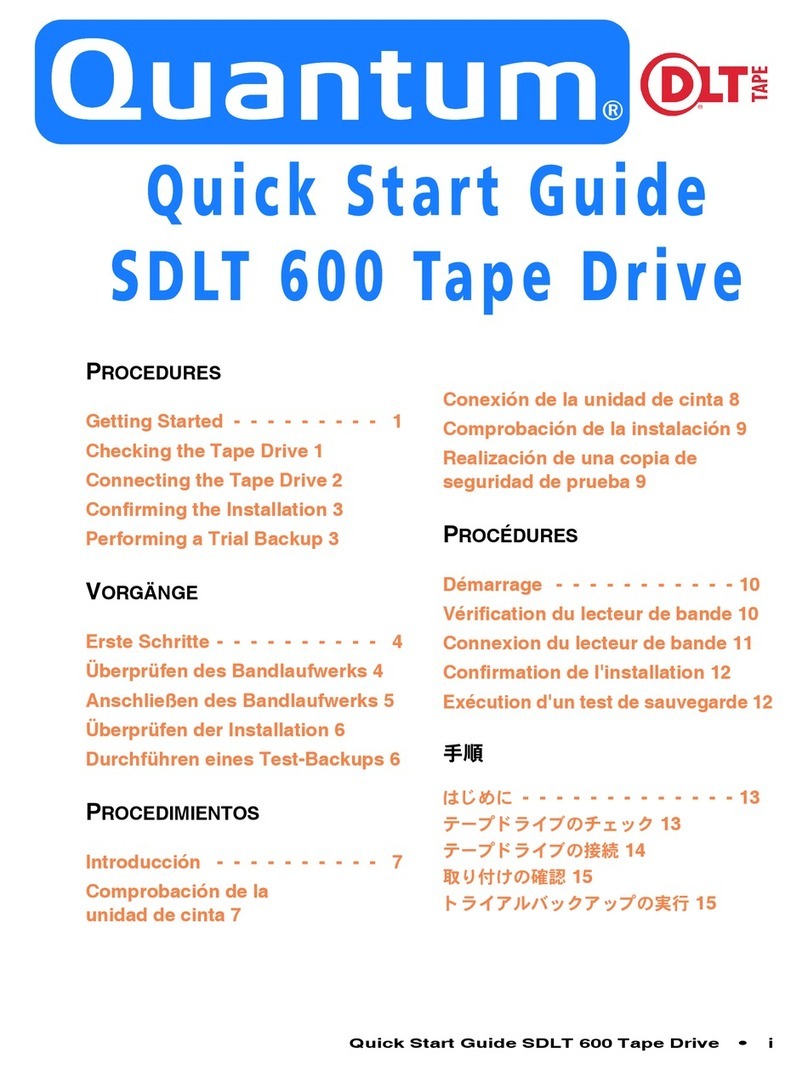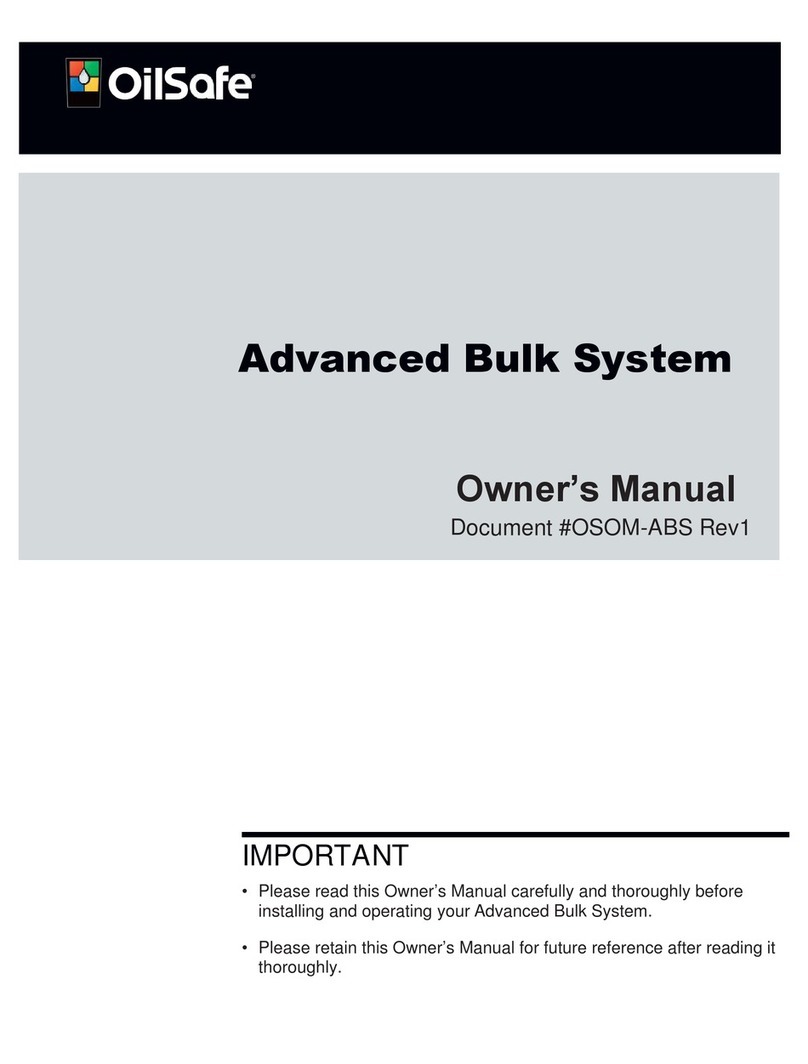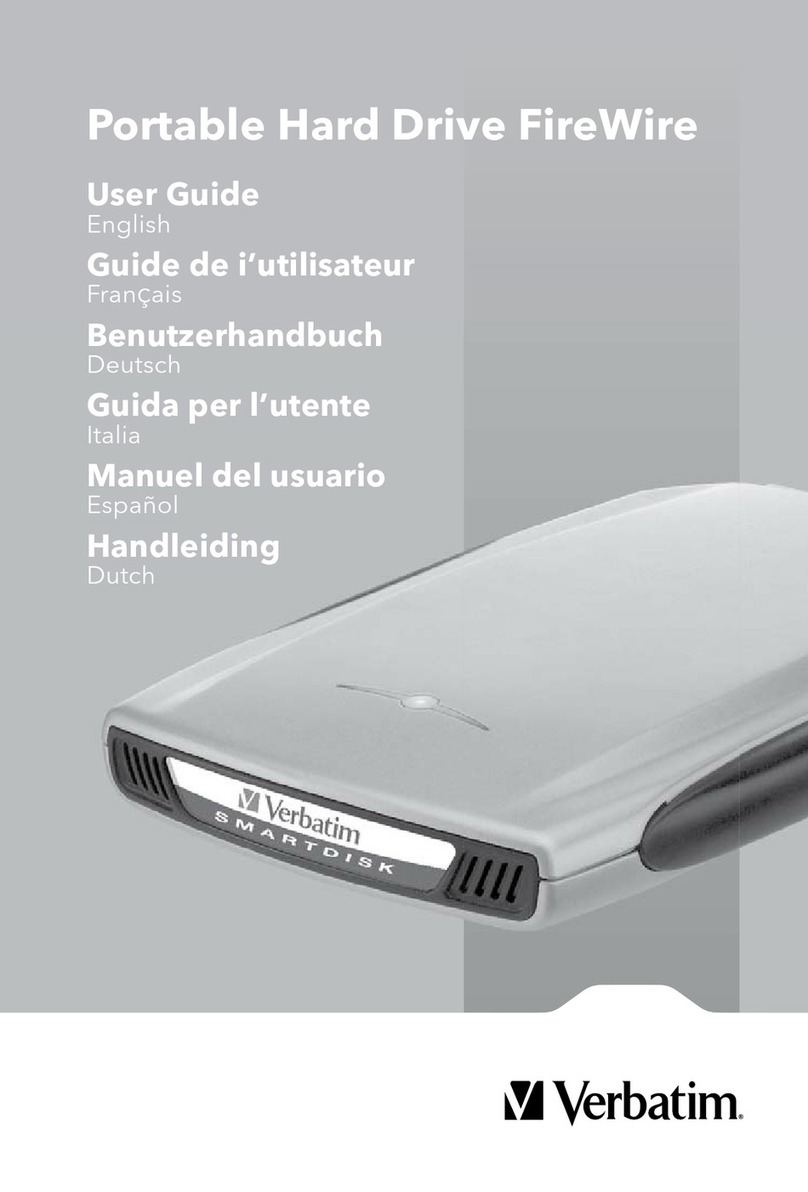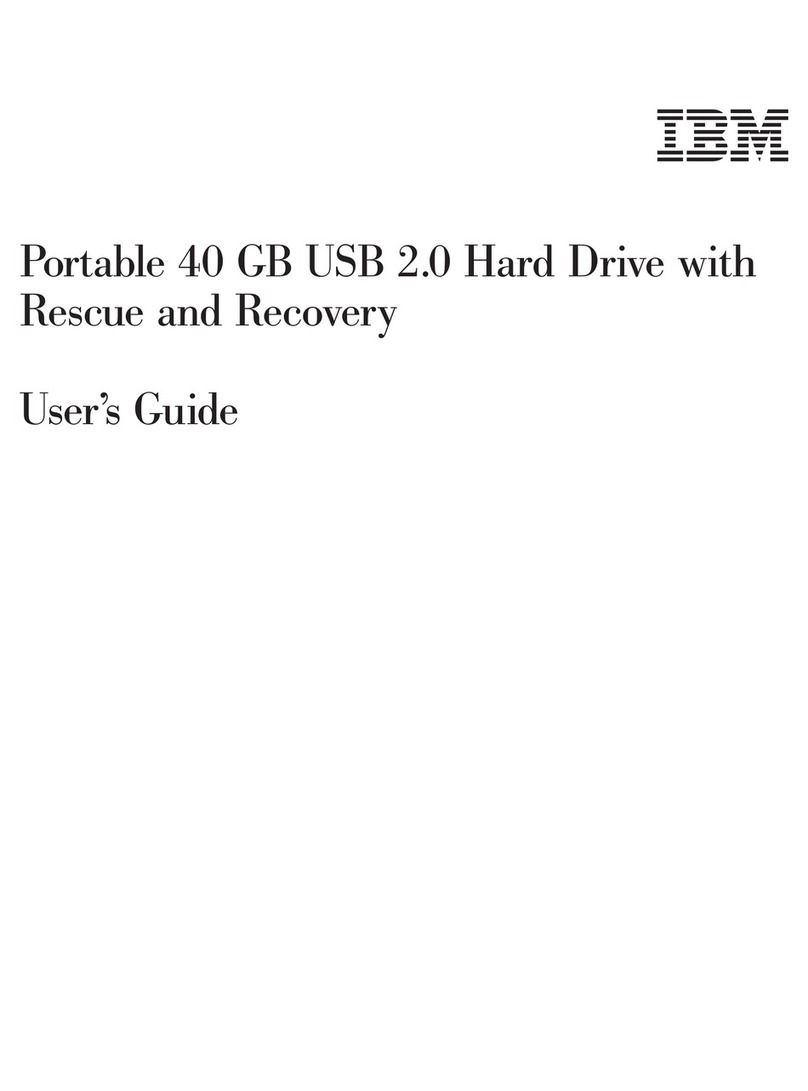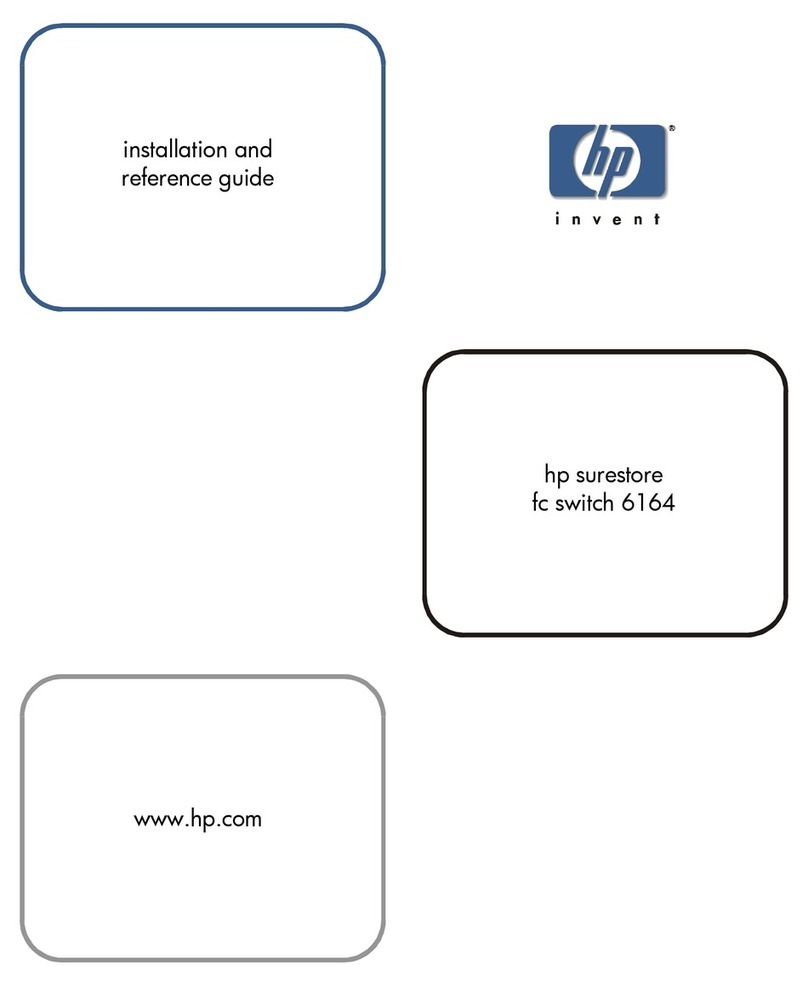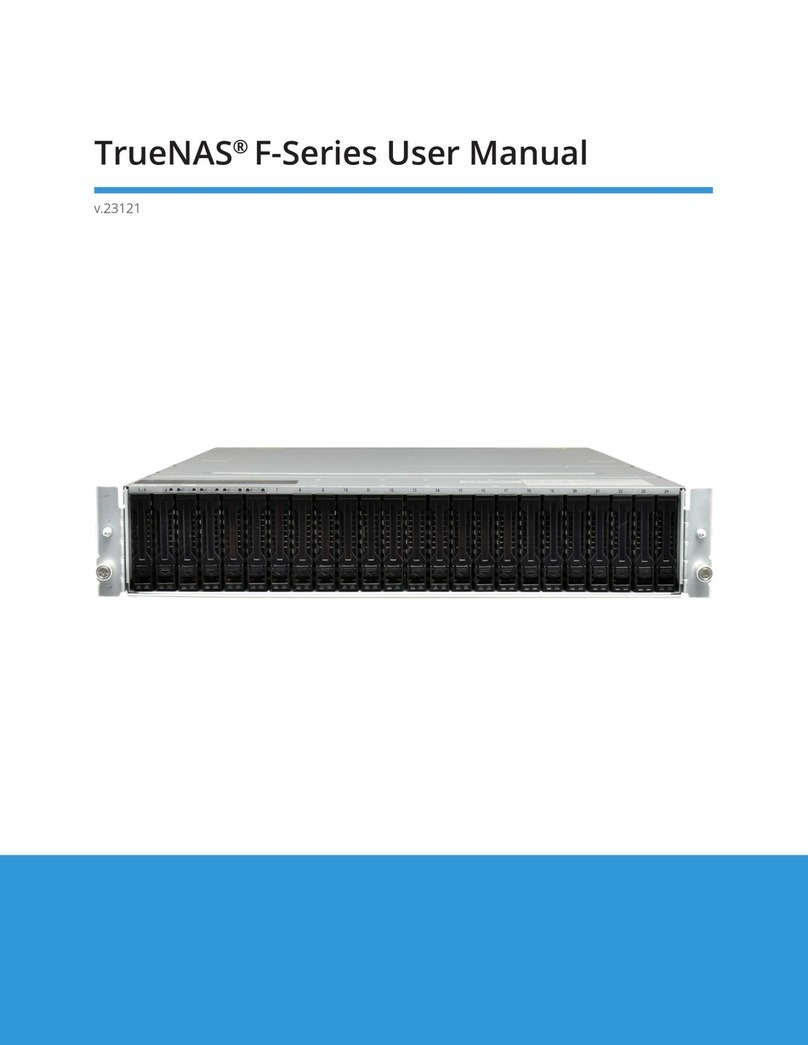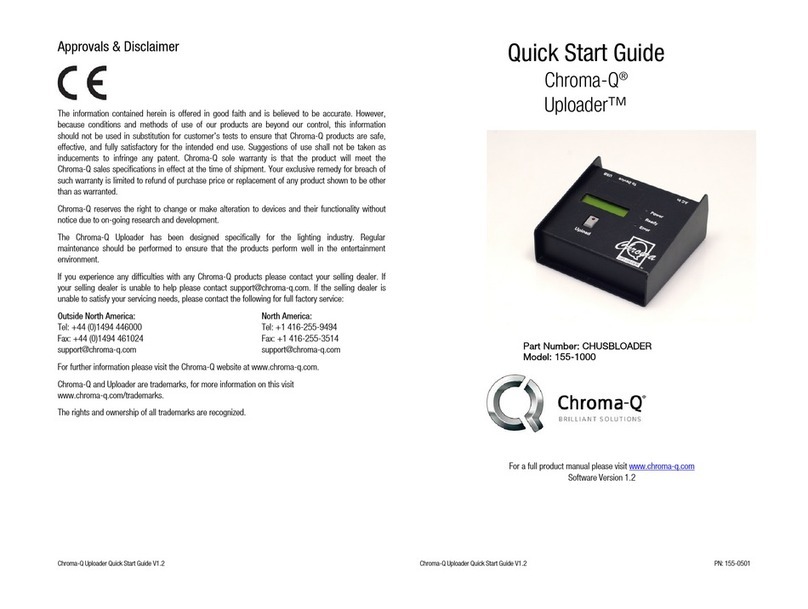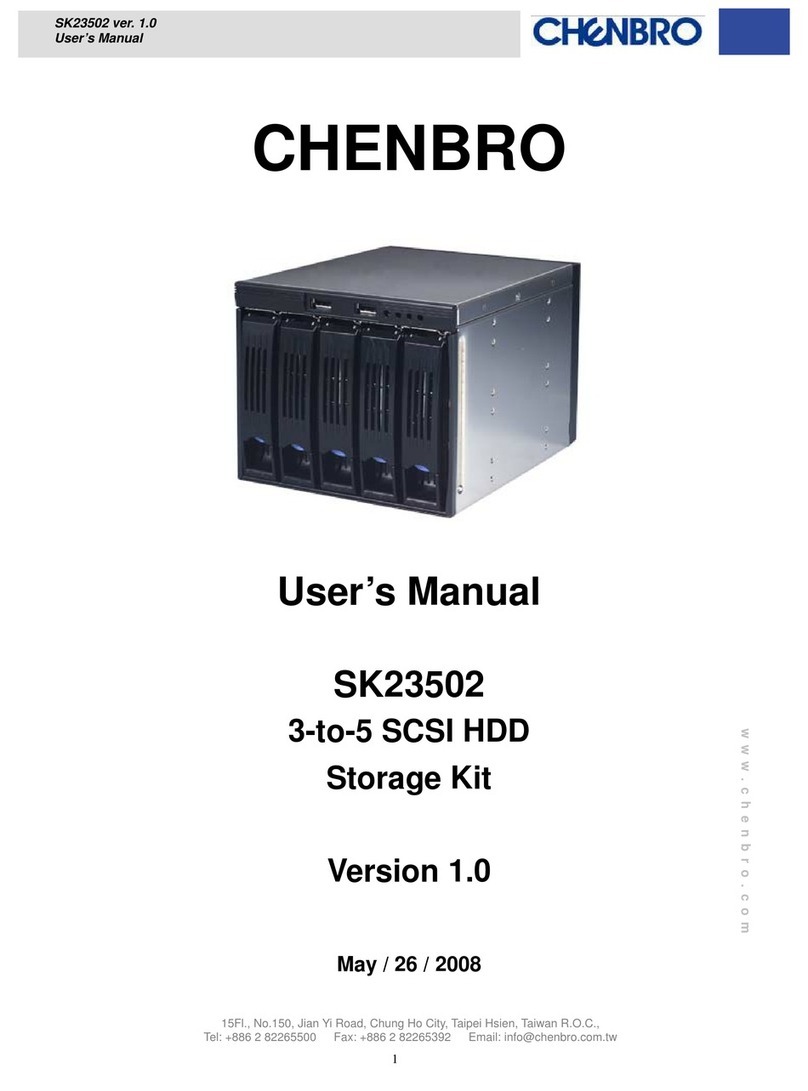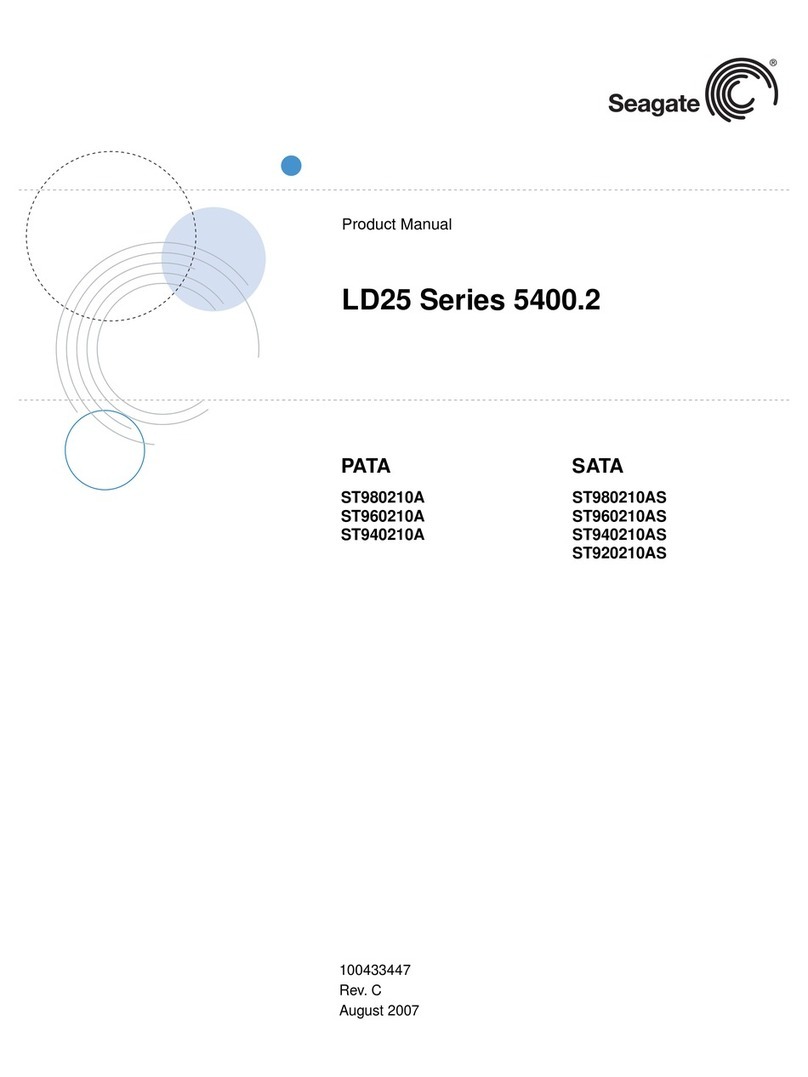5
Temperature / Humidity
Generally, as the operating temperature
increases, the life span of electrical
components, as well as that of the hard disk,
will be shortened. If the hard disk is installed
in a limited space in a control panel, take
precautionary measures to prevent a
temperature rise. To install the hard disk in an
enclosed control panel that gathers heat,
provide a fan for the control panel.
A rapid temperature change causes
condensation in the hard disk. Be-cause of
the condensation, the head sticks to the disk,
which may result in a disk rotation failure.
For example, if the hard disk is moved into a
warm room immediately after transportation,
or if the hard disk operation is stopped in a
cold site, the temperature in the hard disk
rapidly changes, causing condensation.
Furthermore, a rapid change in temperature
or atmospheric pressure causes the lubricant
to be vaporized and adhere to the head. Also,
a similar phenomenon may occur in the case
where the hard disk is left unused for a long
period. Never attempt to blow air with
excessive force directly into the air hole of
the hard disk. Such an action rapidly changes
the internal pressure and easily causes the
above phenomenon.
For Protection of the Hard
Disk
(1) Scan disk or error check recommendation
Periodically executing the scan disk or
error check processing can minimize data
damage attributable to an application.
(2) Shut down recommendation
To turn off the Windows®system power
supply, execute the shut down procedure.
If you turn off the power switch directly,
data may be lost and Windows®may not
restart properly.
(3) Data backup recommendation
As the minimum preparation for using
the system safely, have a spare hard disk
with the same software.
You may notice an indicator of a
problem before the problem actually
occurs with the system. For example,
abnormal motor sound, slow response to
touch operation, and extremely slow
processing of the system are warning
signs. In such cases, it is best to make a
backup before turning off the power
supply. Once the power supply is turned
off, the system may not restart properly.
(4) Periodic replacement recommendation
Since the hard disk is a consumable
component, it must be replaced
periodically. To prevent sporadic system
problems, it is recommended that the
hard disk be checked periodically.