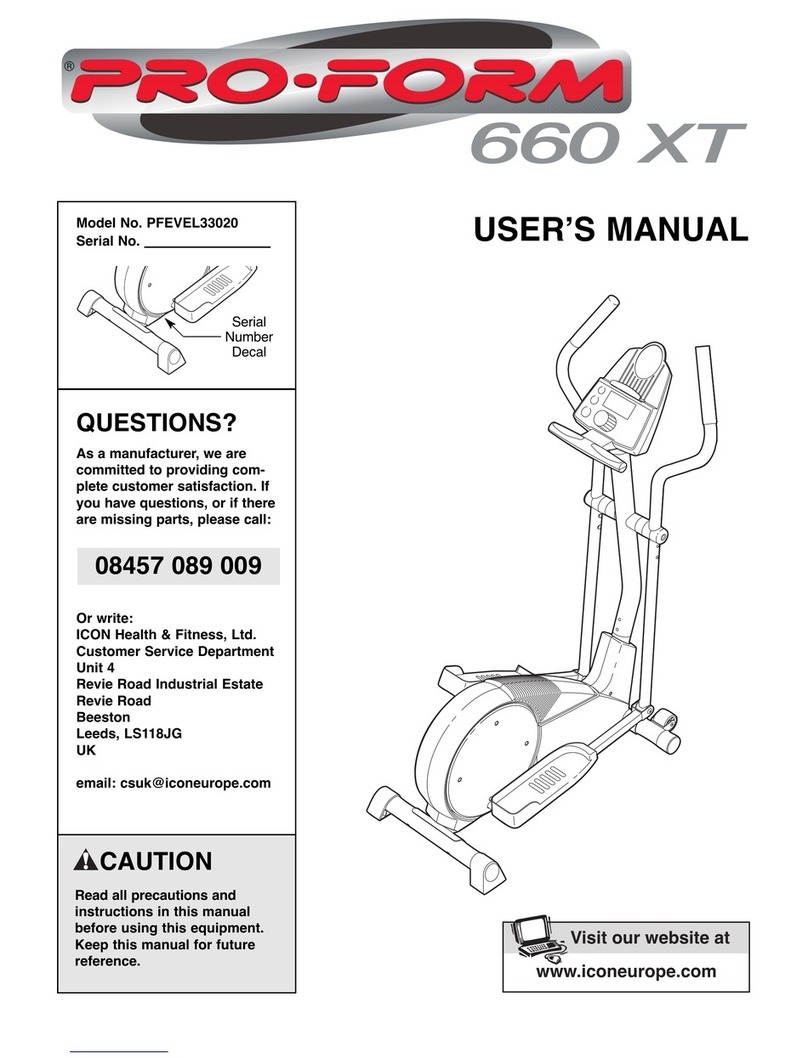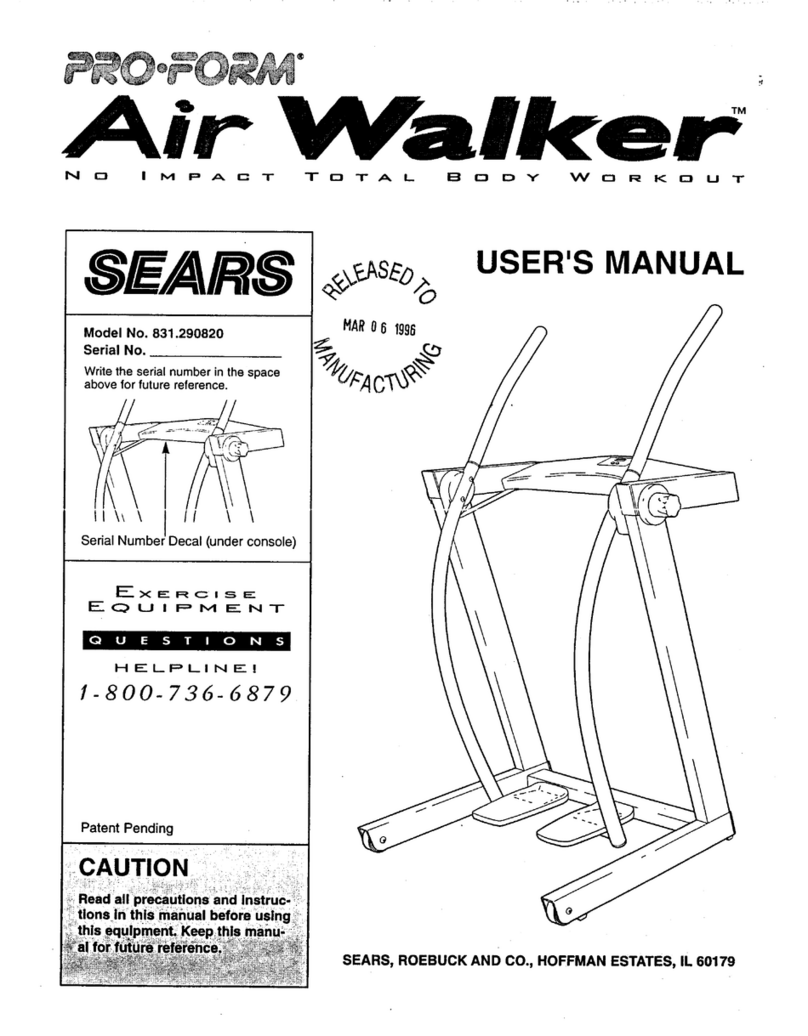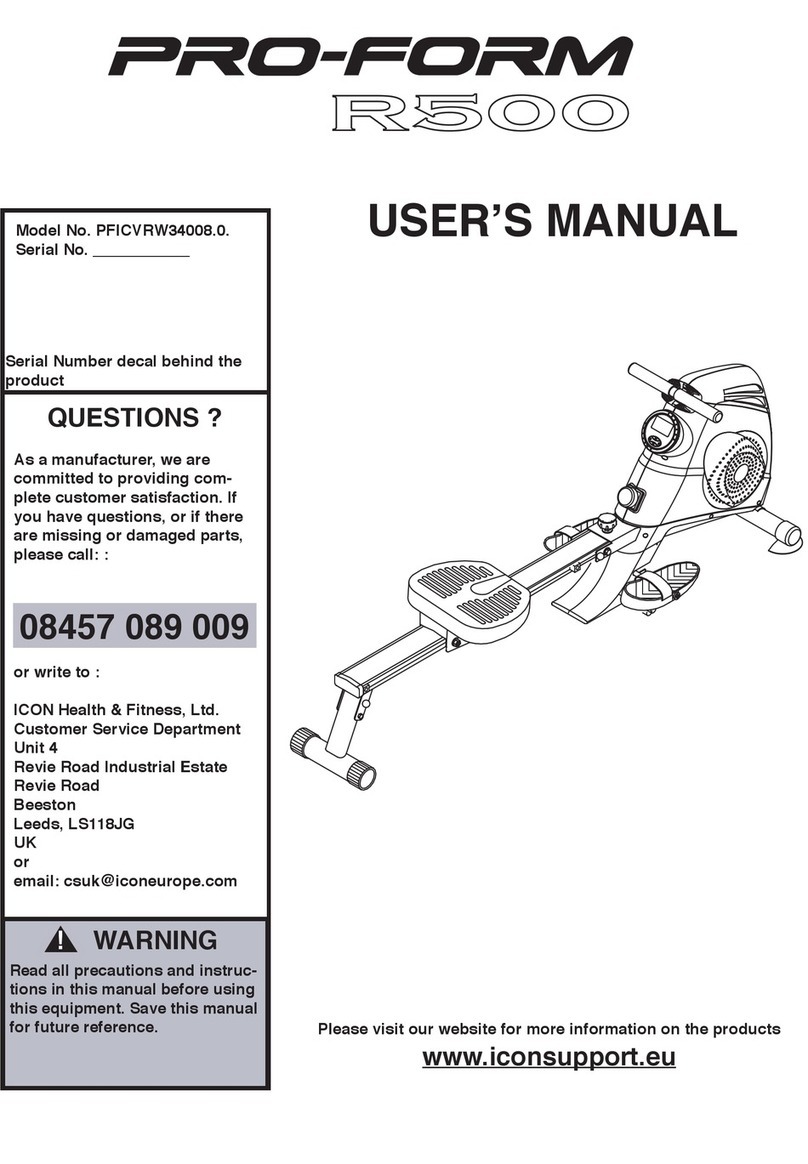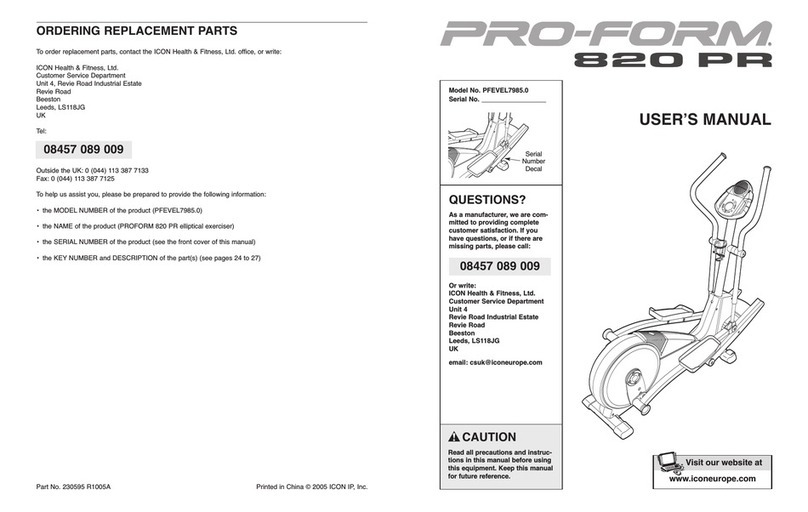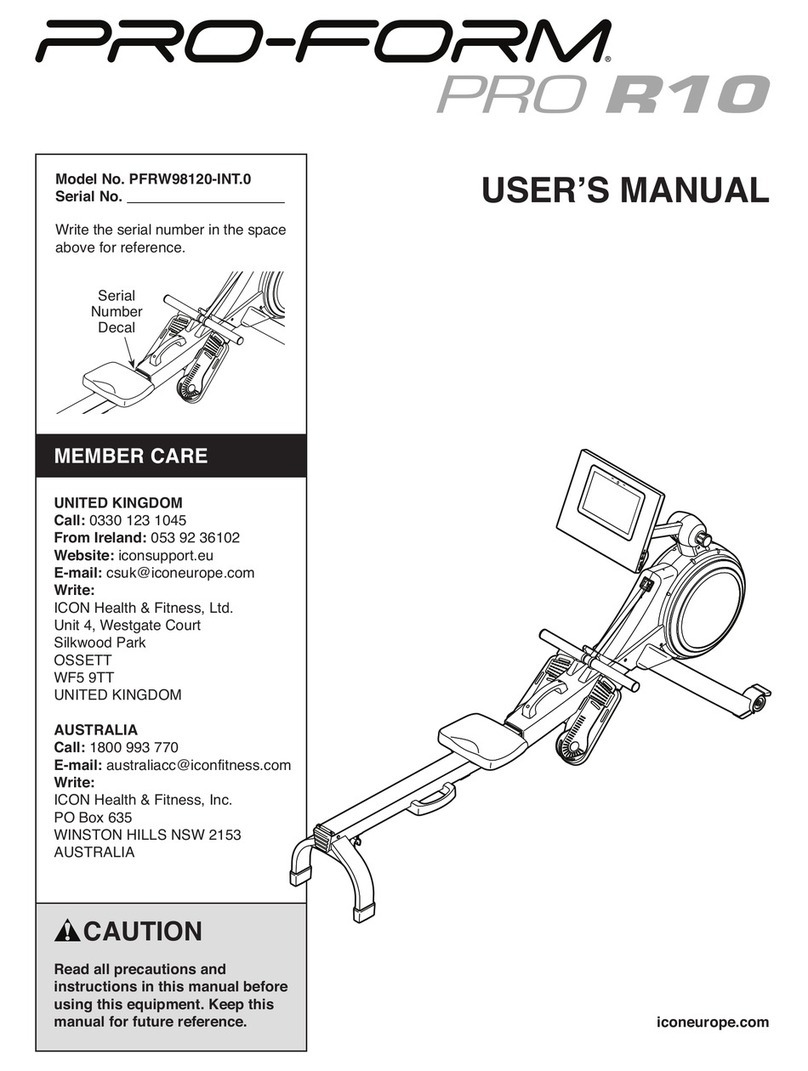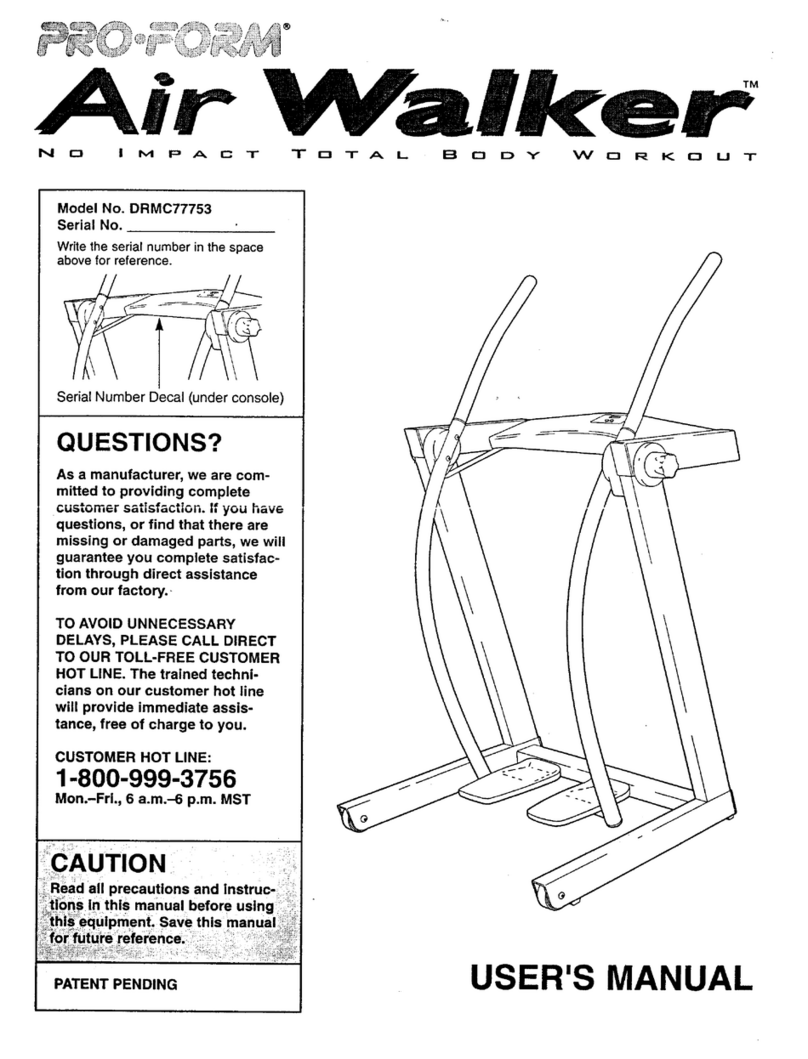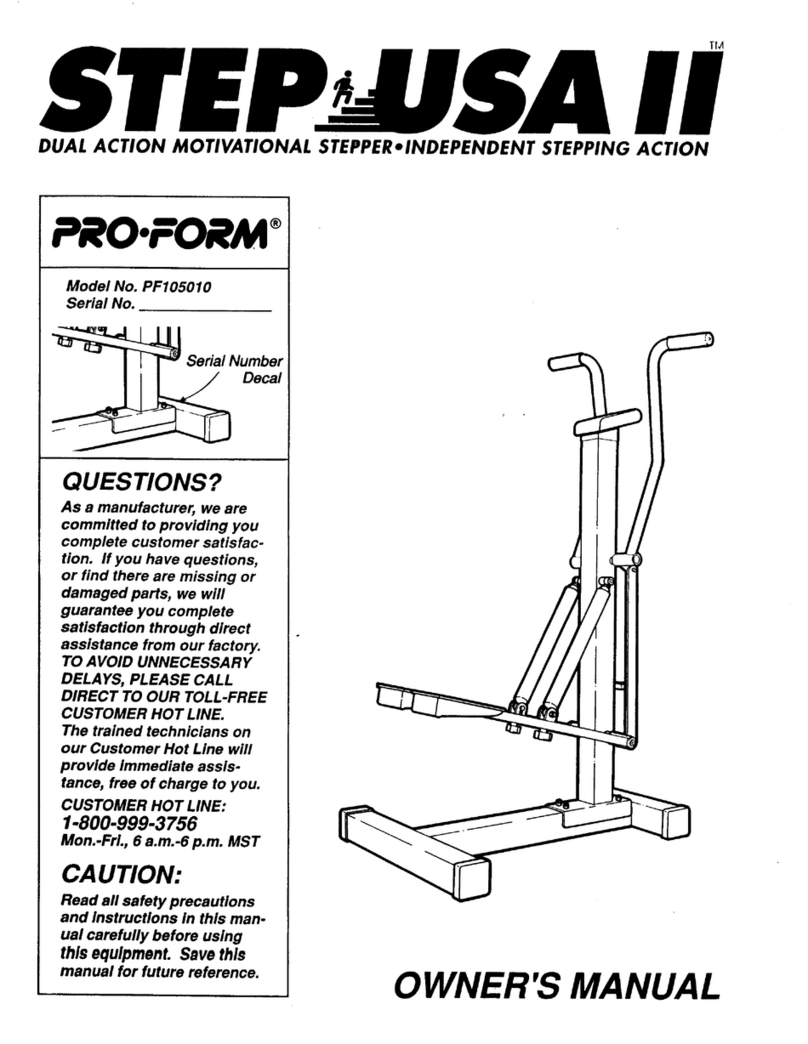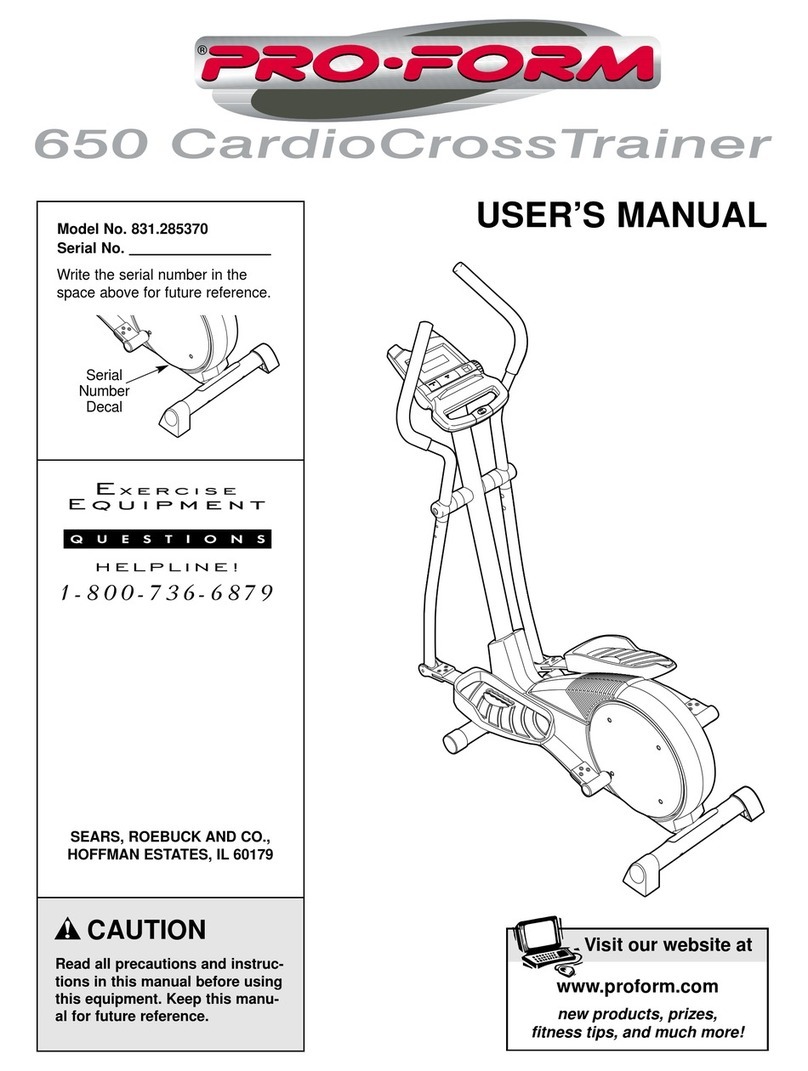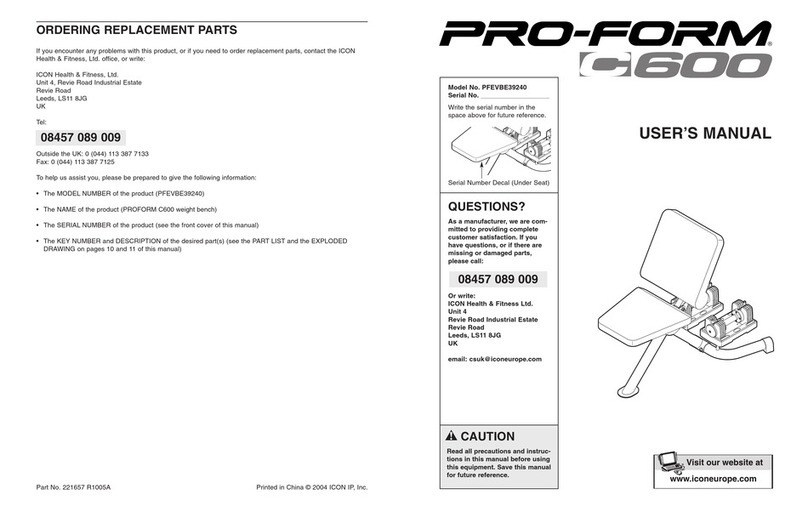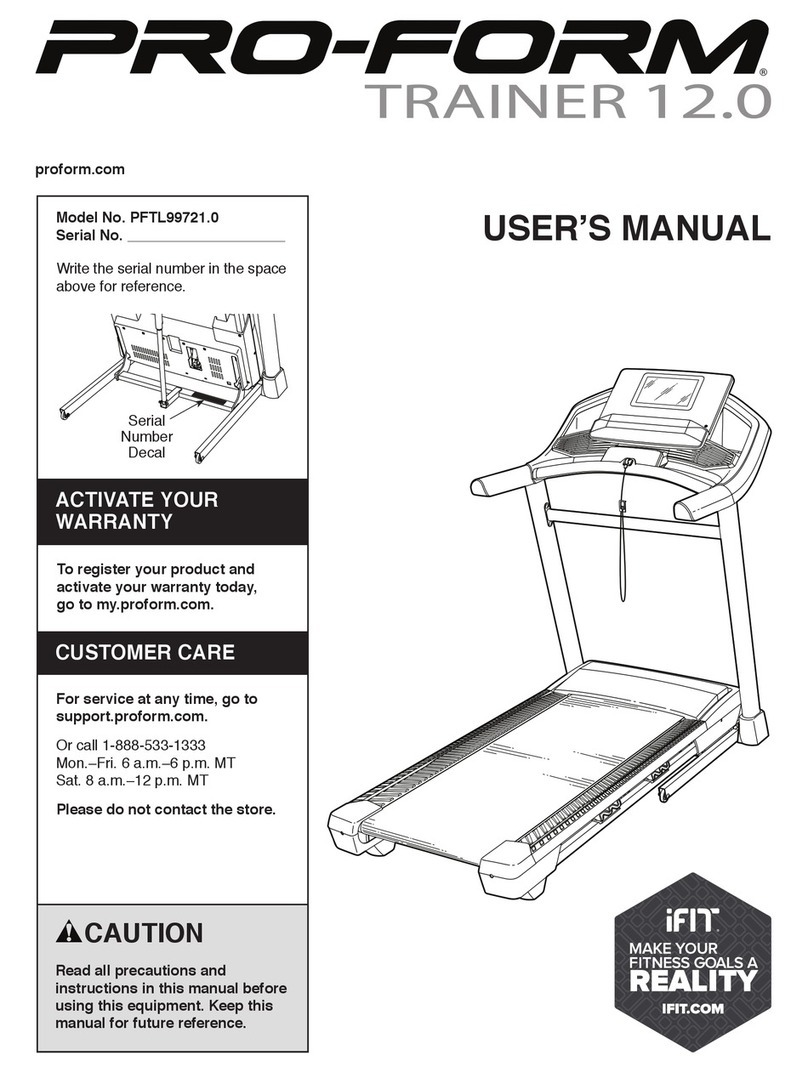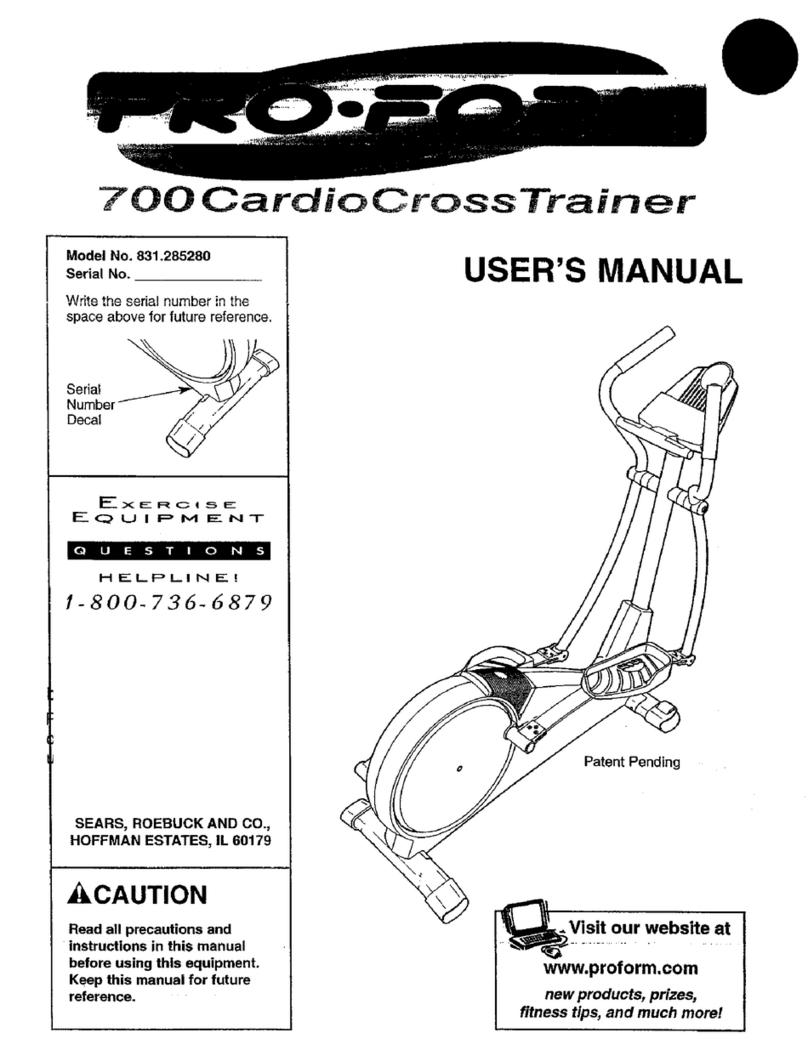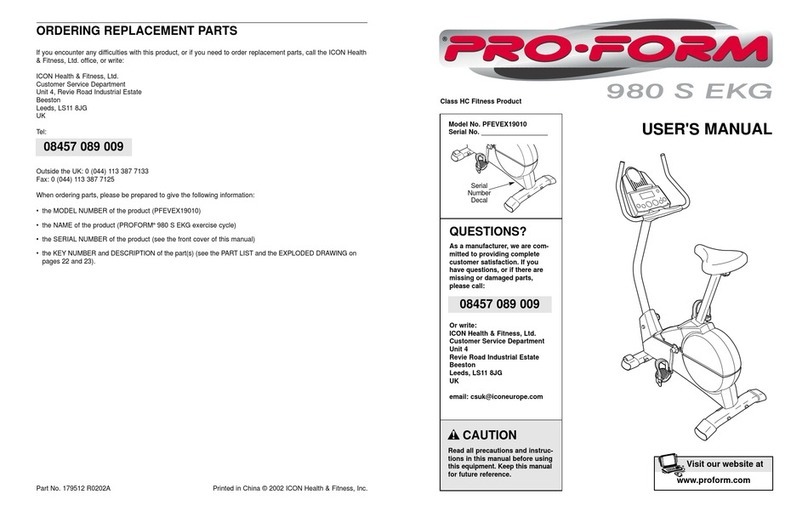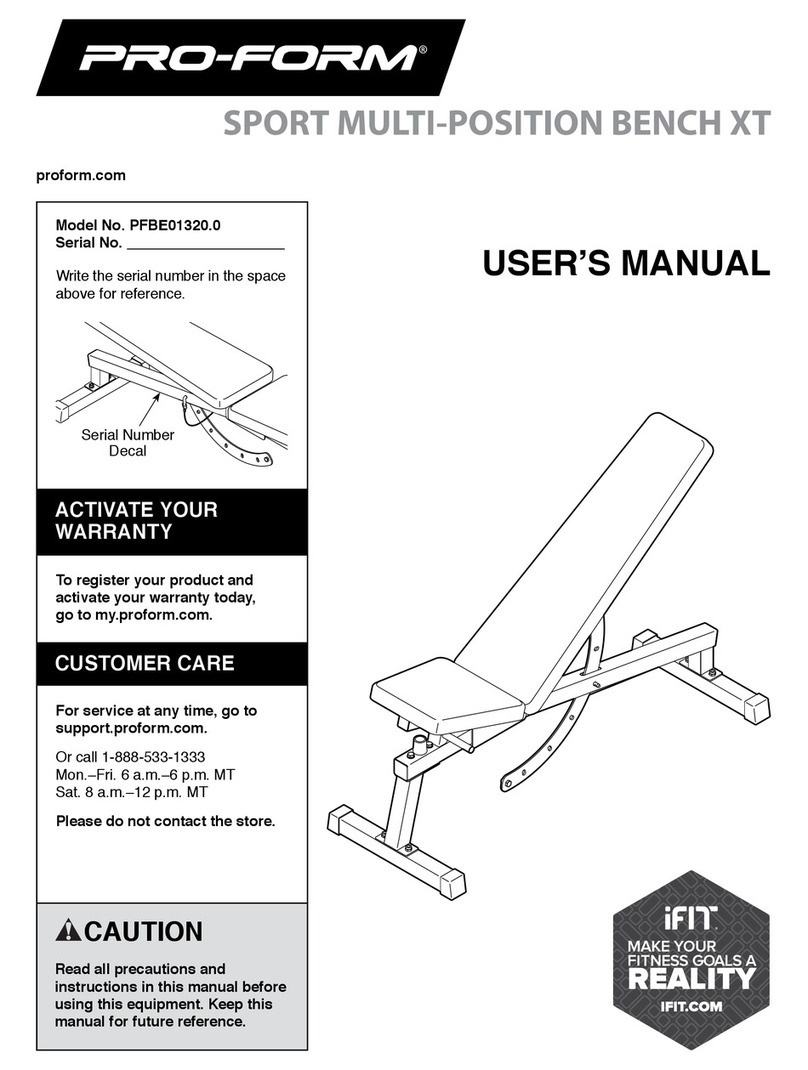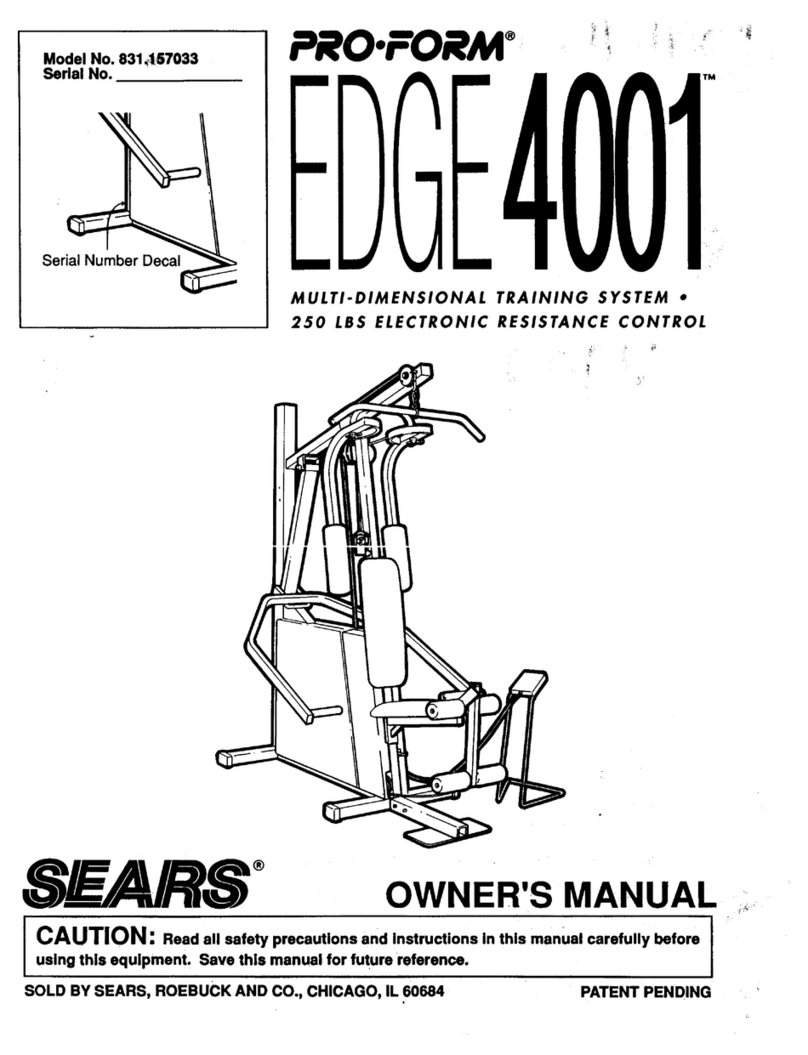CONDITIONING GUIDEVINES
The followingguidelines will help you to plan your
exercise program. Remember that proper nutrition and
adequate rest are essential for successful results.
WARNING:: Before beginning this i_#ia' exercise
program, consult your ph_s|¢ian. This Is'espe-
clally important for Individuals ove_,,th(eage of 35
or Individuals with pre-exL,_t!ng hea_:prOblems. _'_
WHY EXERCISE?
Exercise has proven essential for good health and
general well-being. Regular participation in awell-
rounded exercise program helps to develop a stronger
and more efficient heart, improved respiratory function,
increased stamina and endurance, better weight man-
agement and body fat control, increased ability to deal
with stress, and greater self-esteem and confidence.
EXERCISE INTENSITY
To maximize the benefits of exercising, it is important
to exercise with the proper intensity.The proper inten-
sky level can be found by using your heart rate as a
guide. For effective aerobic exercise, your heart rate
should be maintained at a level between 70% and
85% of your maximum heart rate as you exercise.
This is known as your training zone. You can find your
training zone in the table below. Training zones are
listed according to age and physical condition.
TRAINING ZONE (BEATS/MIN.)
AGE UNCONDmONED
20 138-167
25 136-166
30 135-164
35 134-162
40 132-161
45 131-159
50 129-156
55 127-155
60 126-153
65 125-151
70 123--150
75 122-147
80 120-146
85 118-144
CONDITIONED
133-162
132-160
130-158
129-158
127-155
125-153
124-150
J22-149
121-147
119-145 "
118-144
117-142
115-140
114-139
Dudng the firstfew'montn.s or'your e_ereme program,
keep your heart rate near the Io_end of-youl"training
zone as you exercise. After a re,tqmonth_..._fregular
exercise, your heart rate can be increased gradually
untilit is near the middle of your training zone as you
exercise.
To measure your heart rate, stop exercising and place
two fingers on your wrist.Take a six-second heartbeat
count, and multiplythe resultby ten to find your heart
rate. (Asix-second count is used because your heart
rate drops quickly
when you stop
exercising.) If your
heart rate is too
high, decrease
the intensityof
your exercise. If
your heart rate is
too low, increase
the intensityof
your exercise.
WORKOUT GUIDEUNES
A well-rounded workout includes the following three
phases:
A warm-up phase, lasting 5 to 10 minutes. Begin with
slow, controlledstretches, and progress to more rhyth-
mic stretches. This will increase the body temperature,
heart rate, and circulation in preparation for strenuous
exercise.
A cardiovascular phase, including 20 to 30 minutes
of exercising with your heart rate in your training zone.
A cool-down phase, consisting of 5 to 10 minutes of
stretching. Thorough stretching offsets muscle con-
tractions and other problem_ caused when you stop
exercising suddenly. Stretching for increased flexibility
is often,most effective dudn_]this phase. This phase
should leave you relaxed and comfortably tired.
To maintain or improve your condition, complete three
workouts each week, with at least one day of rest
between workouts.After a few months of regular exer-
cise, you may complete up to five workouts each
week, ifdesired. Find the best time of day for your
workouts, and then stickwith it.
Remember, the key to success is to make exercise a
regular and enjoyable part of your everyday life.
9