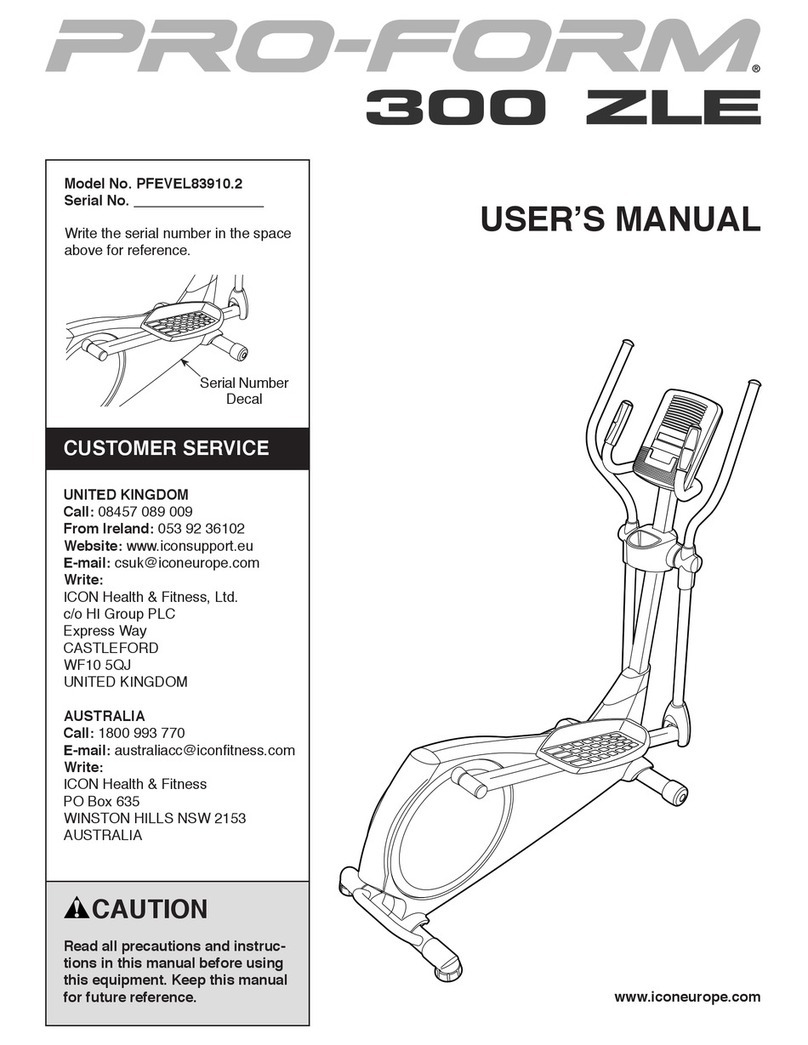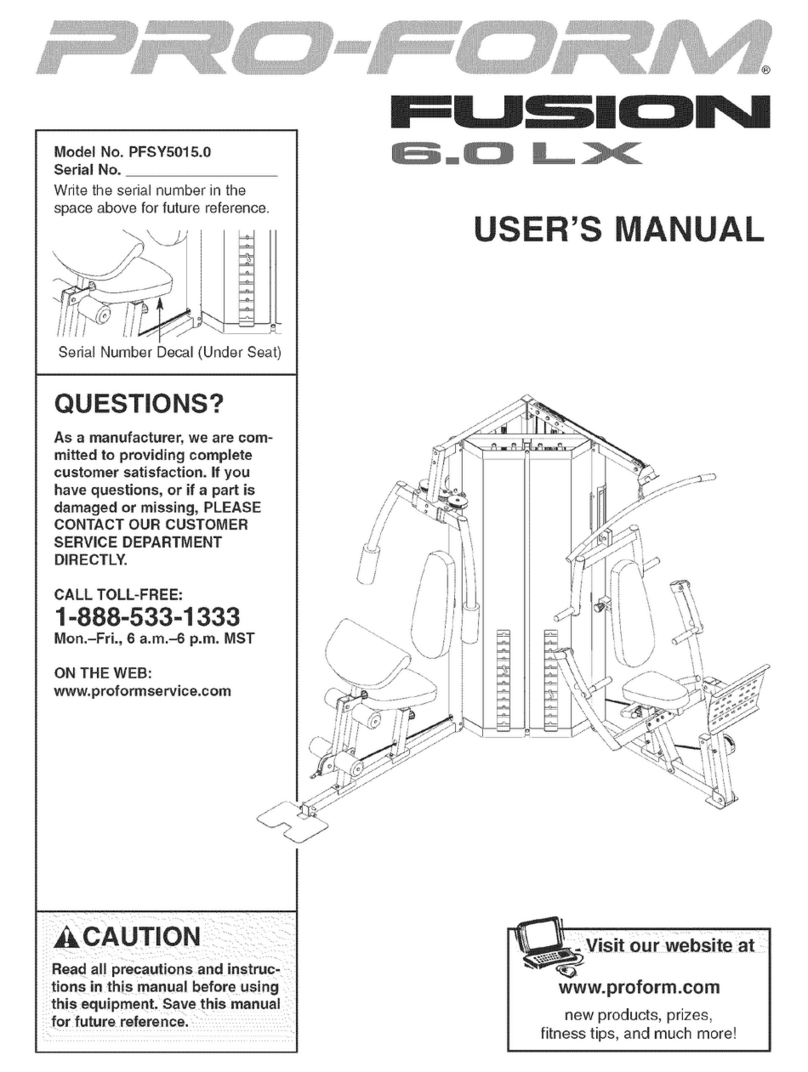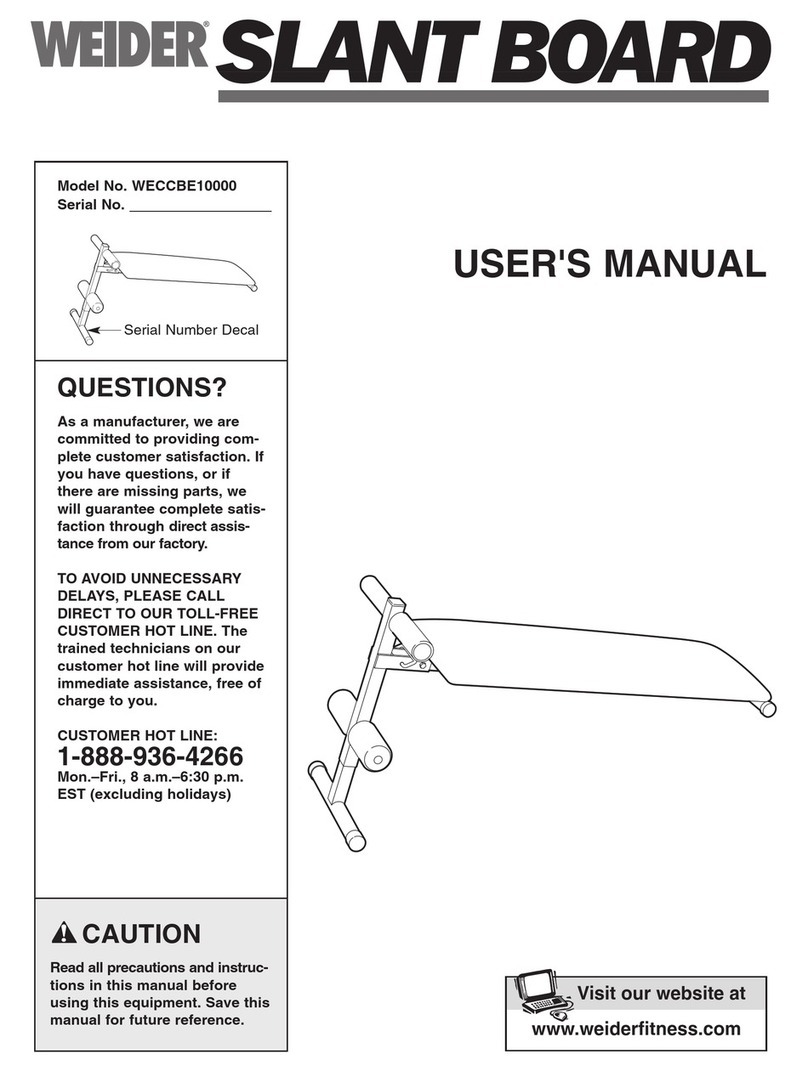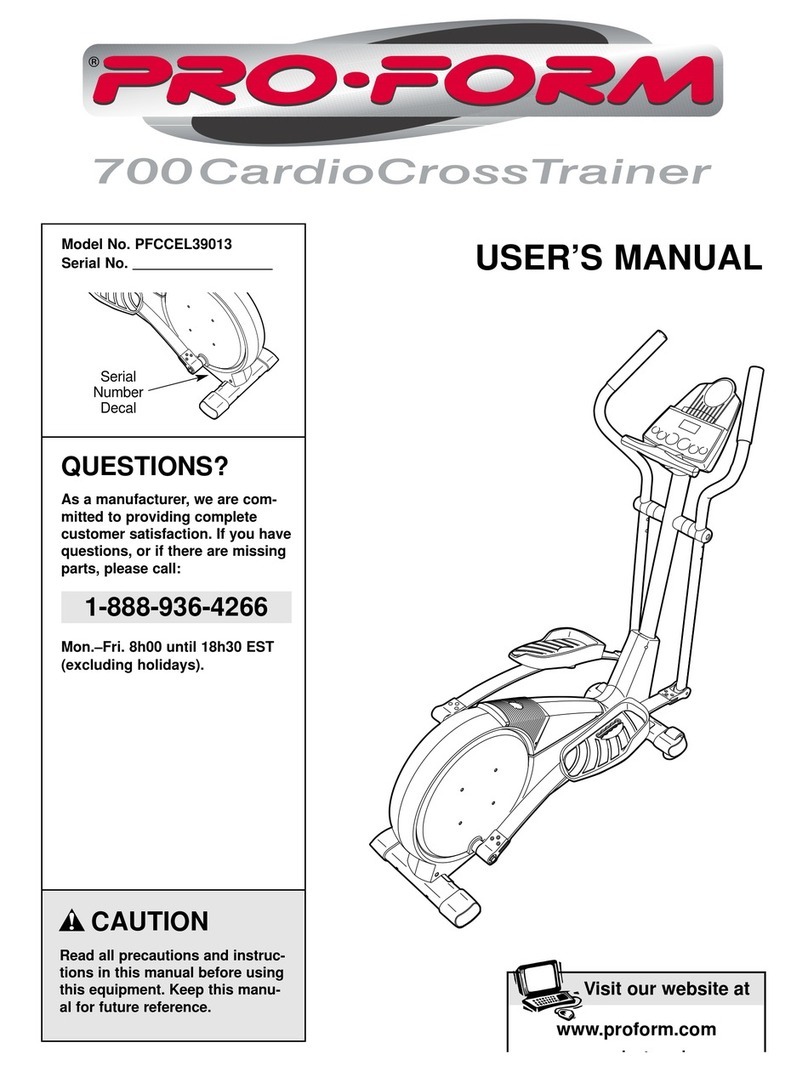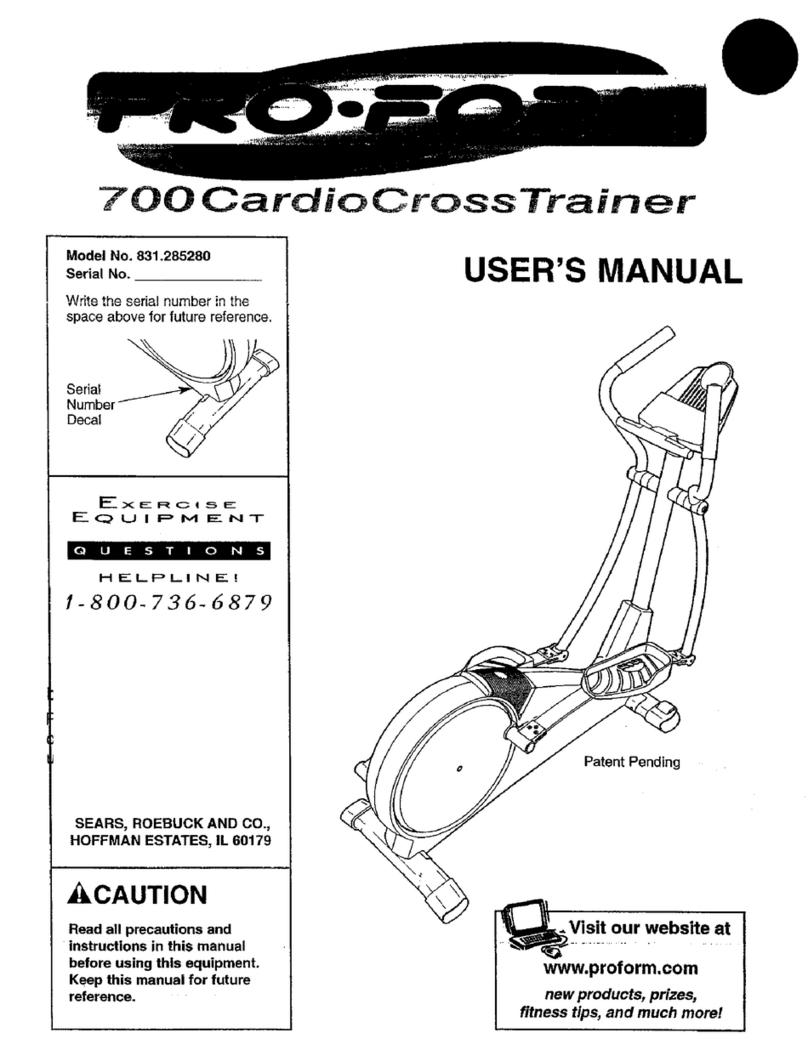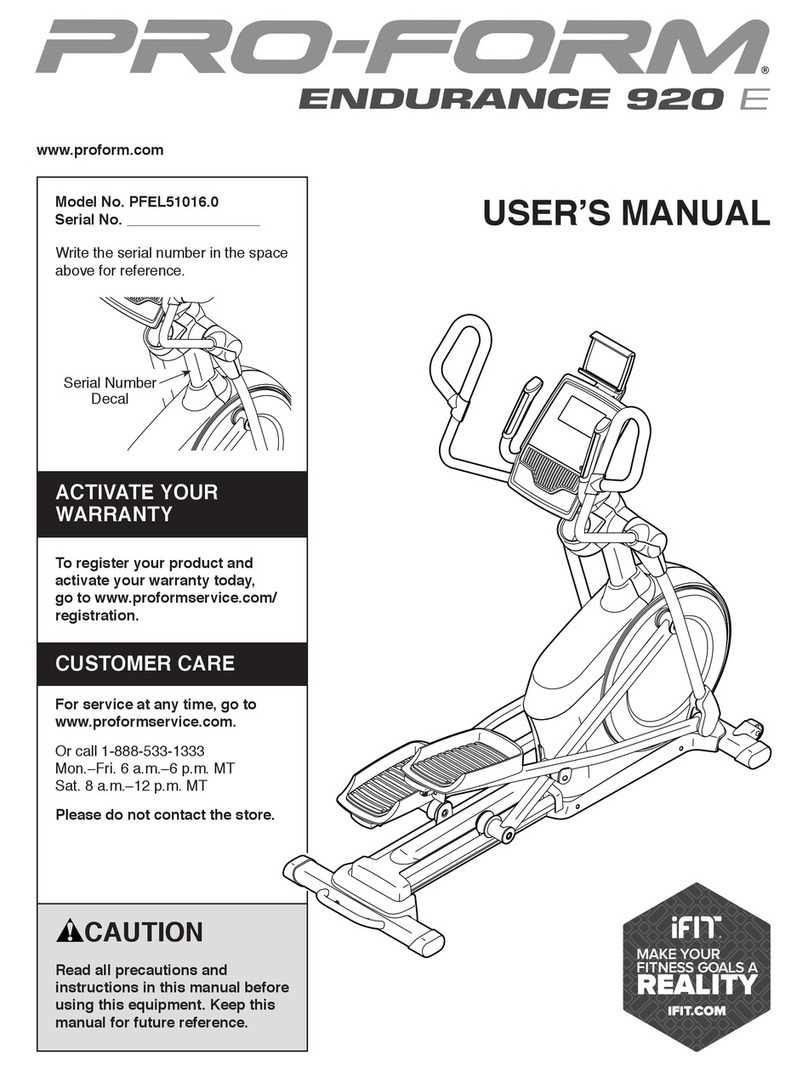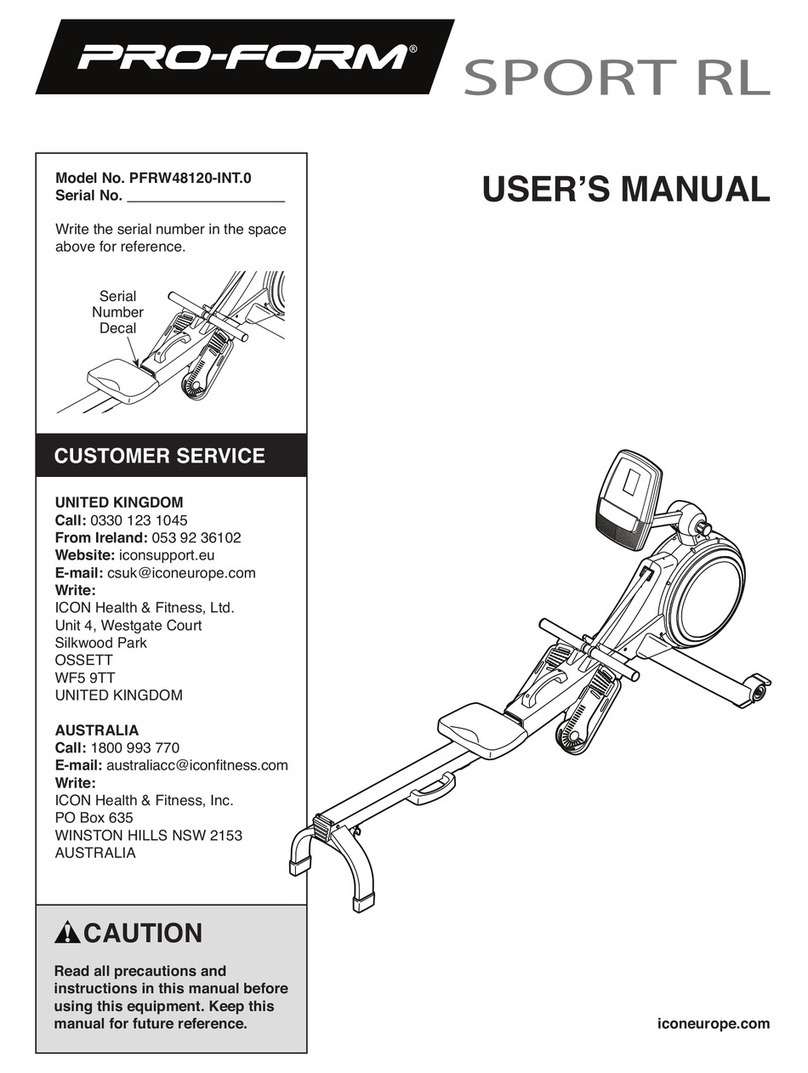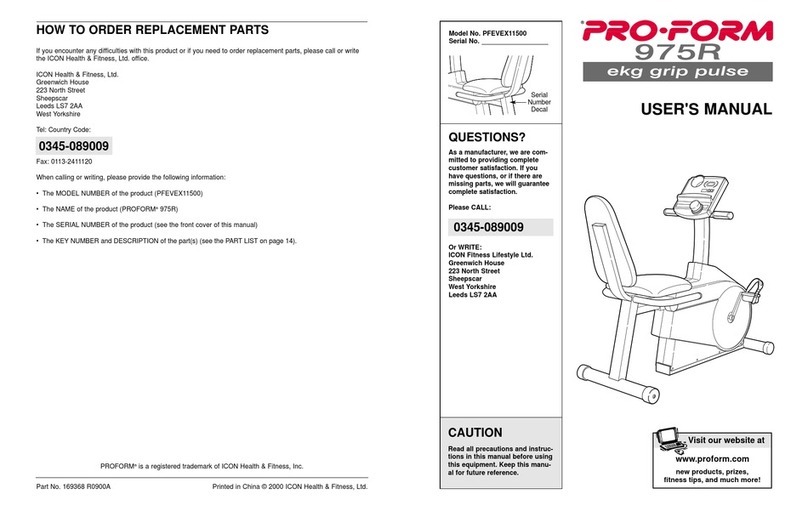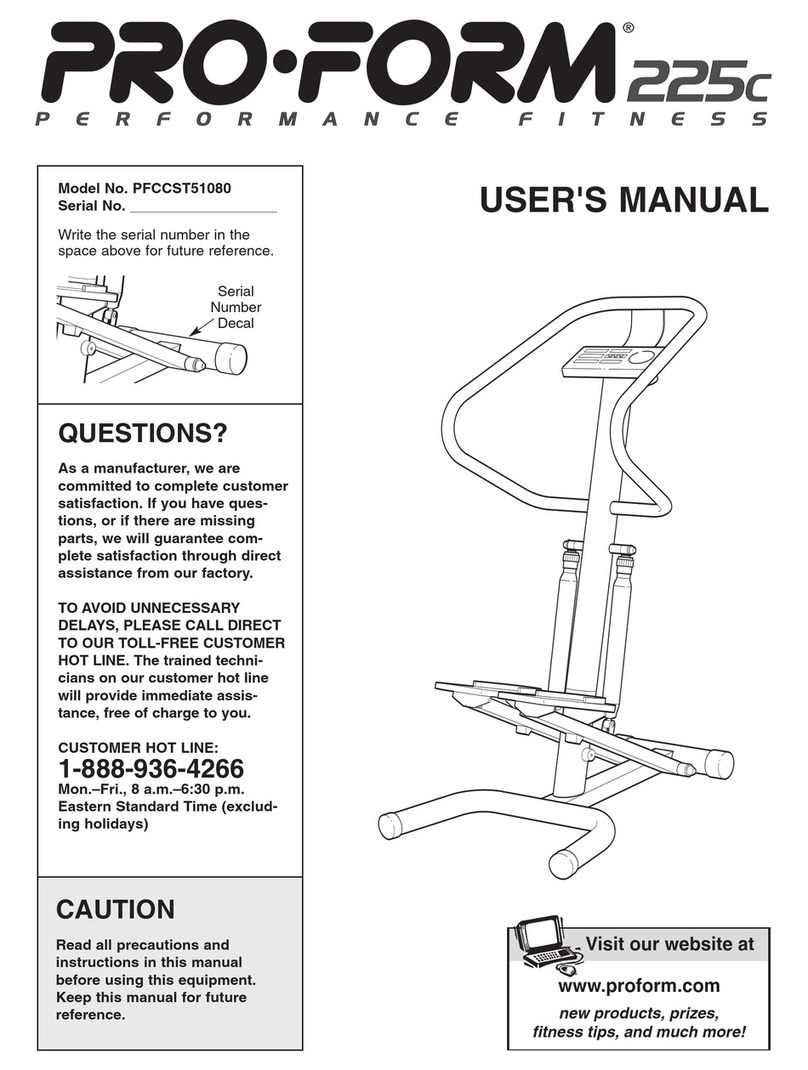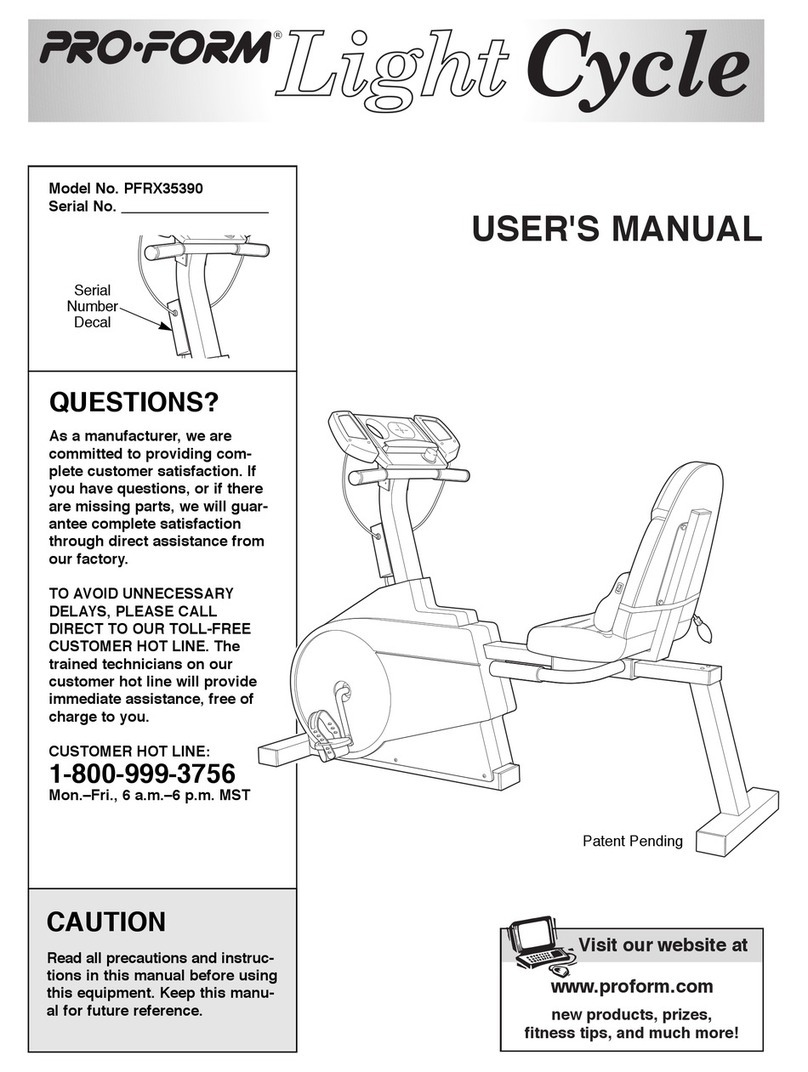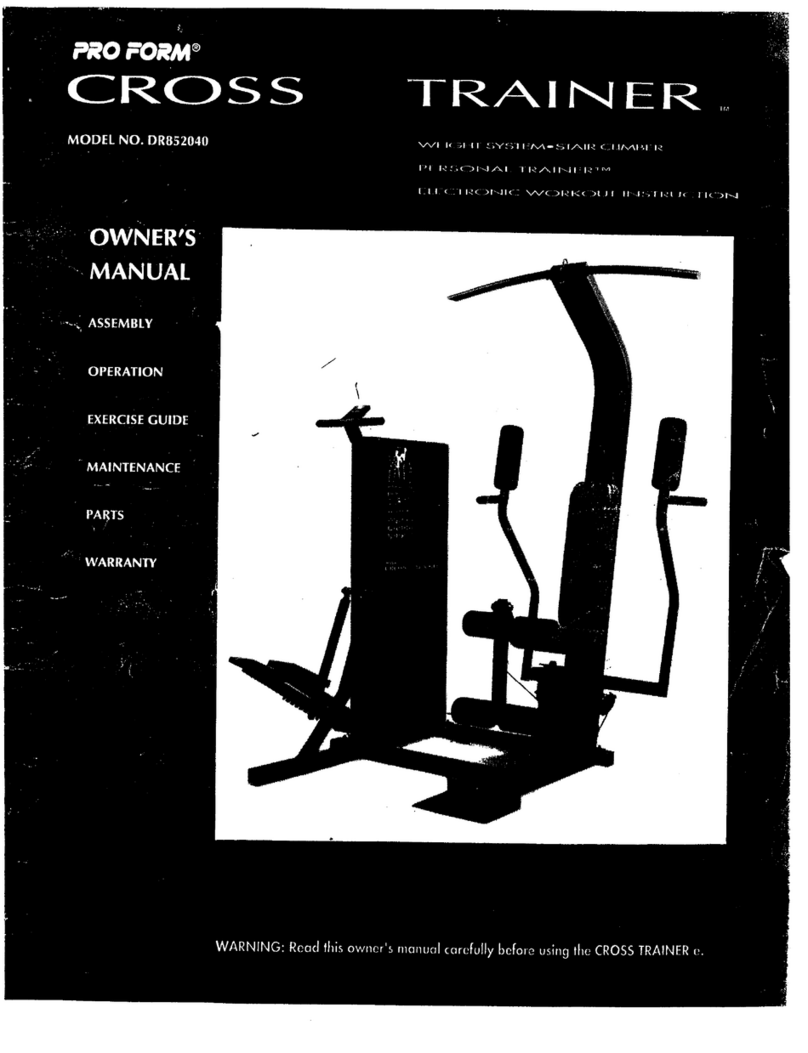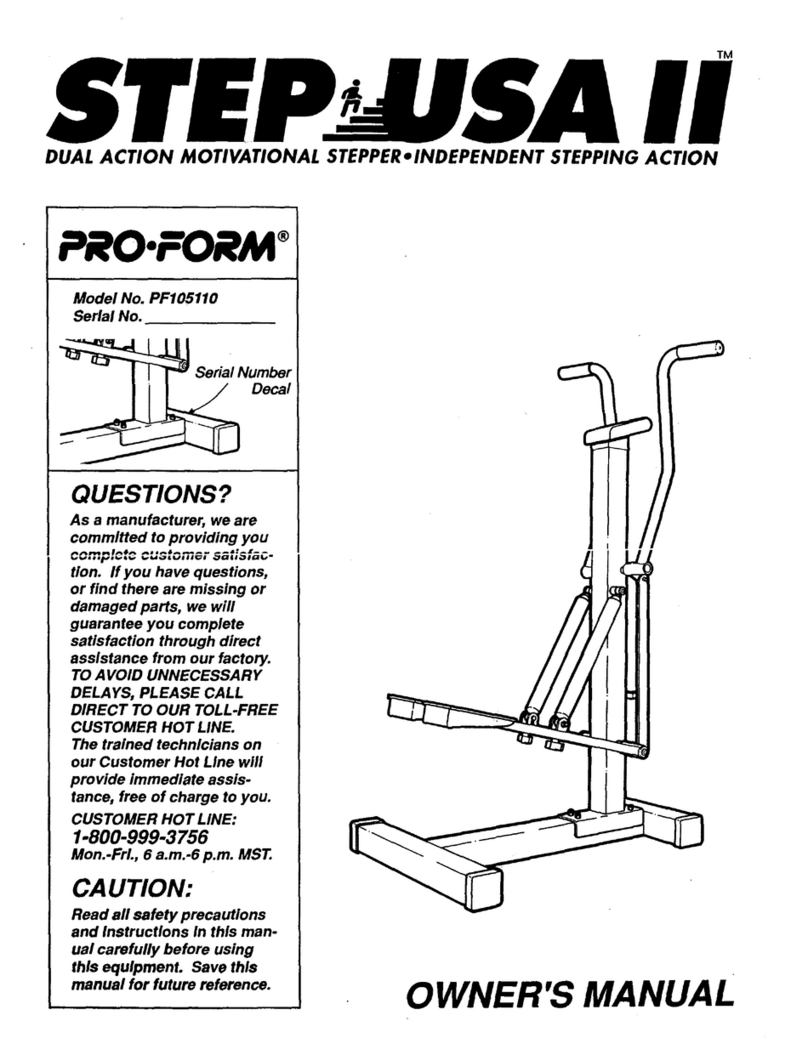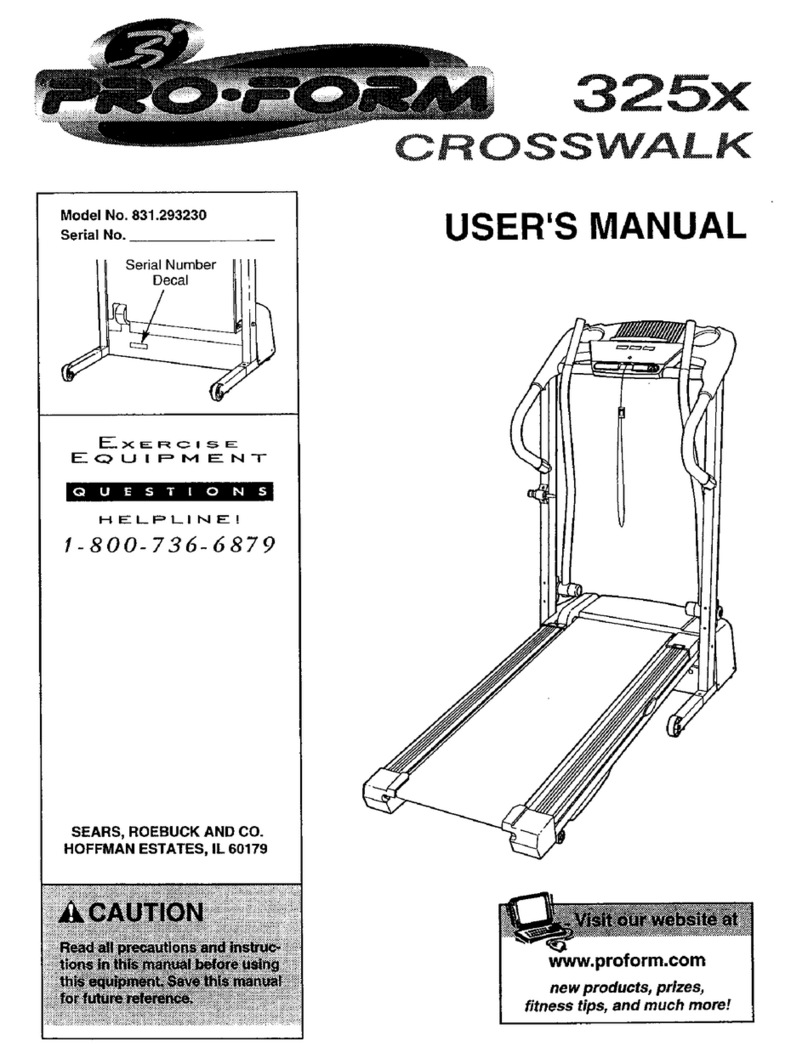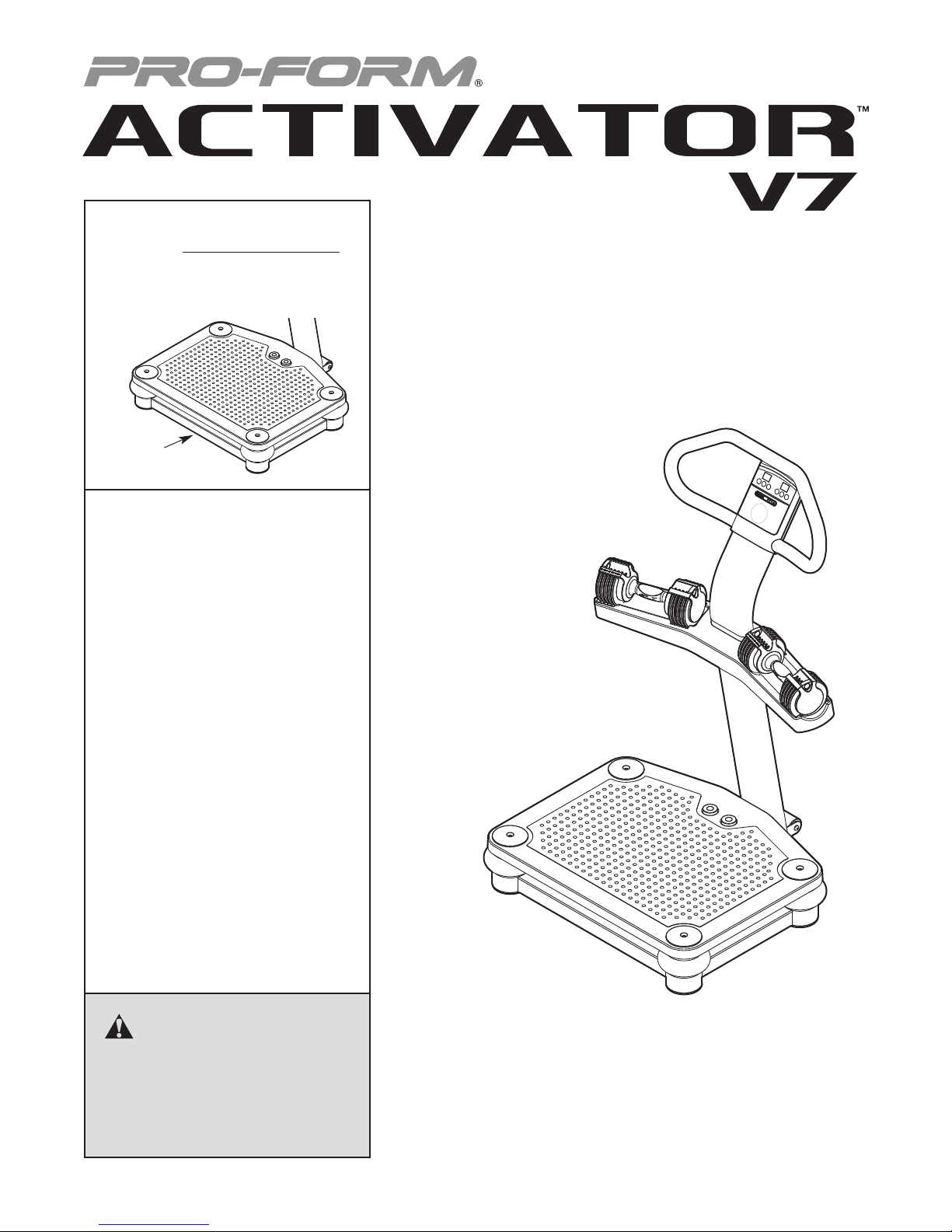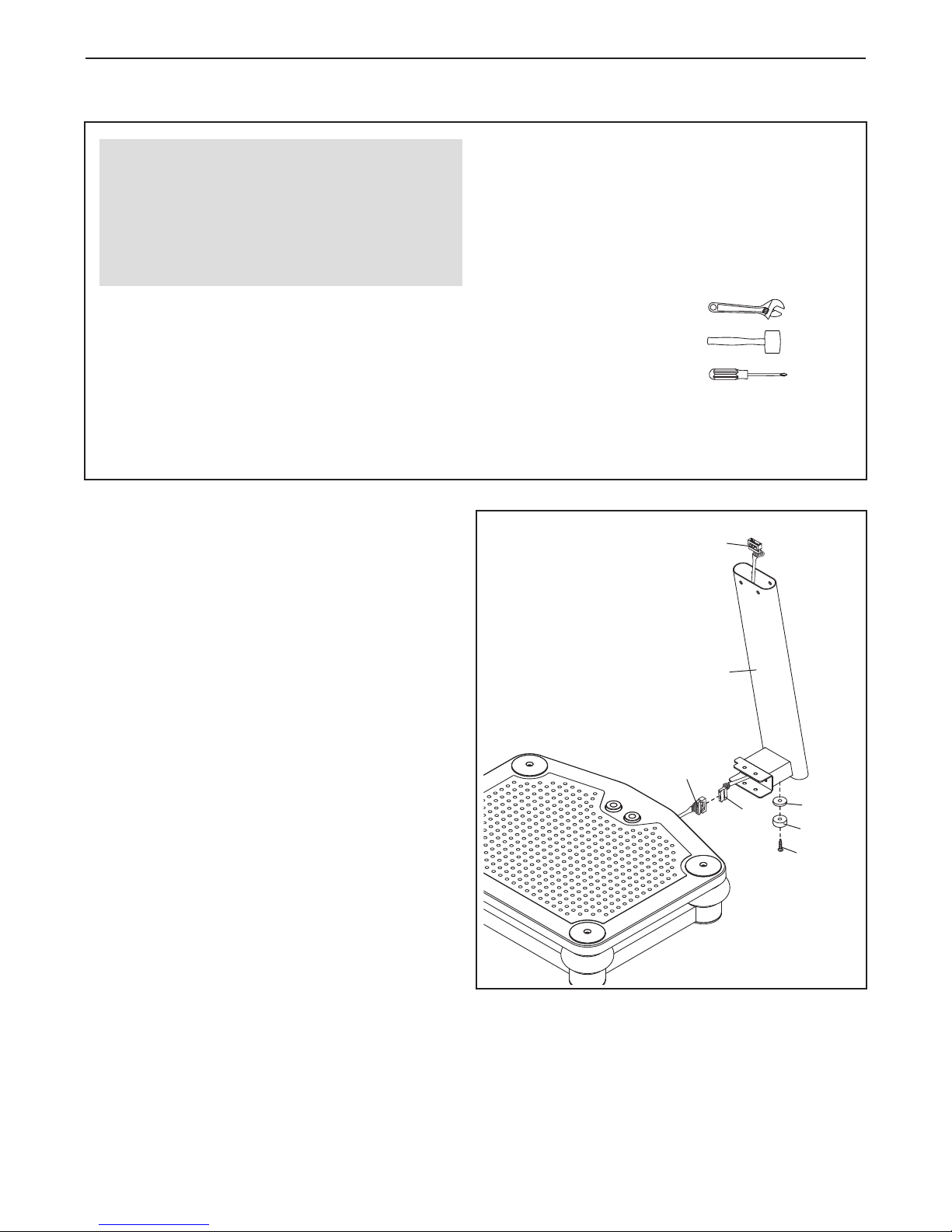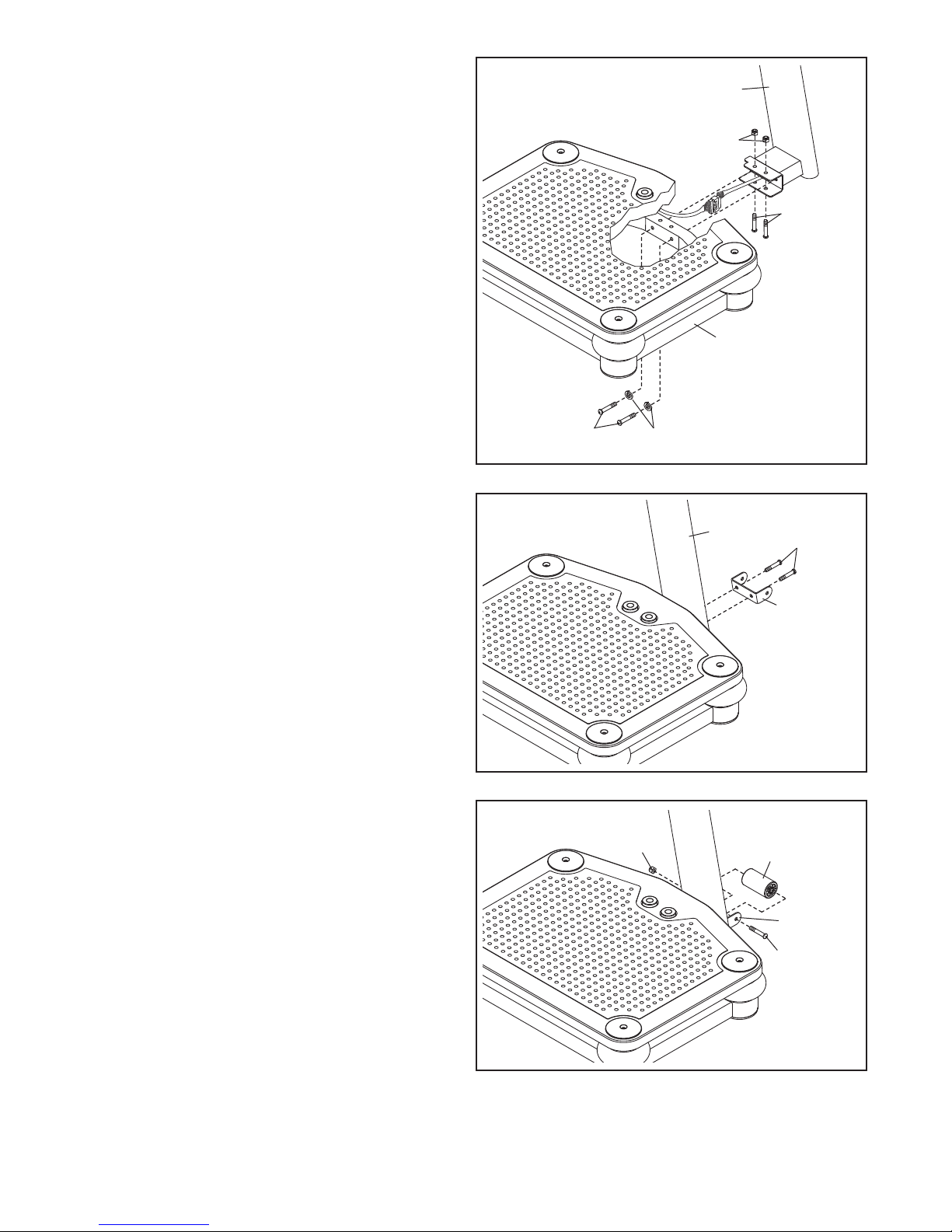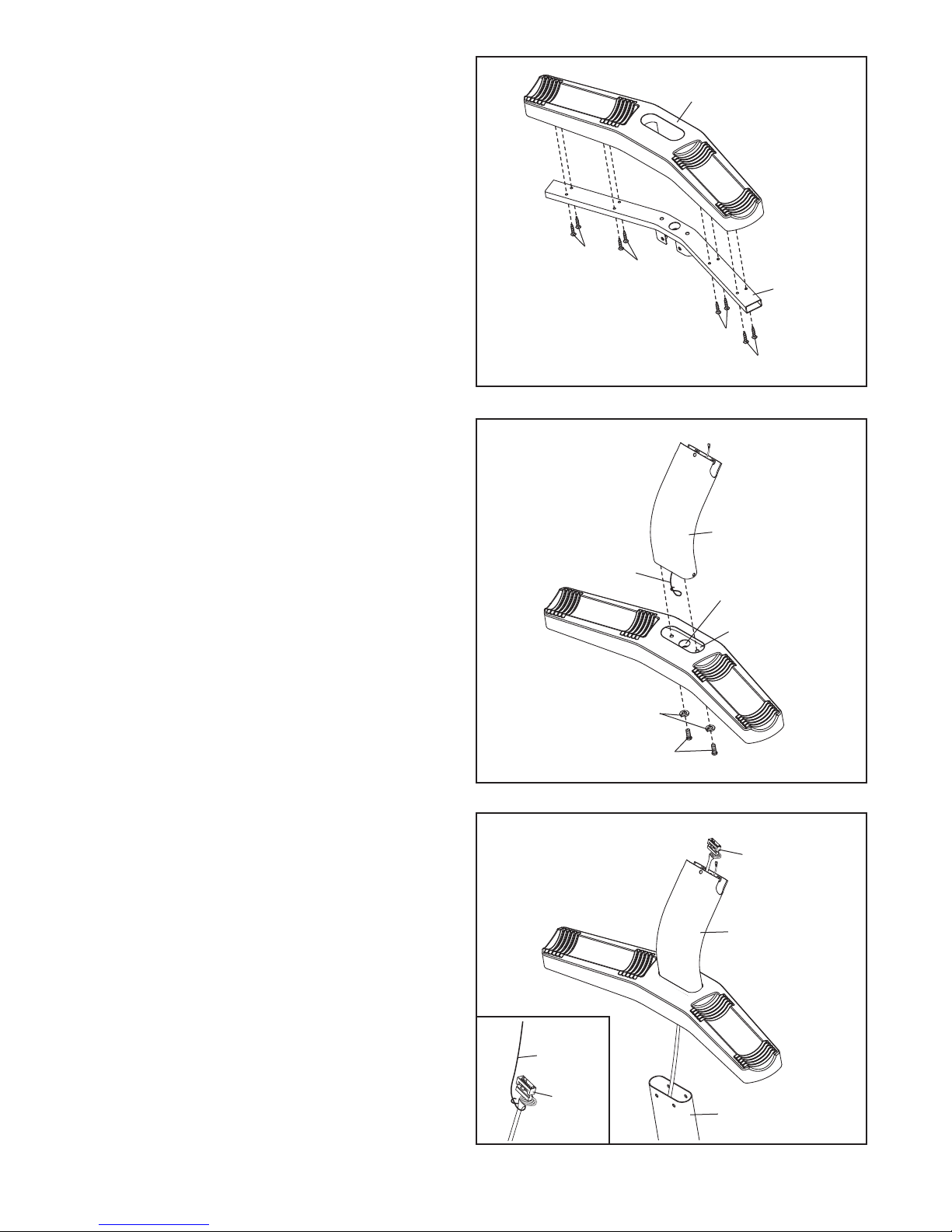3
WARNING: To reduce the risk of serious injury, read all important precautions and
instructions in this manual and all warnings on the vibration platform before using the vibration
platform. Sears assumes no responsibility for personal injury or property damage sustained by or
through the use of this product.
I PORTANT PRECAUTIONS
1. Before beginning any exercise program,
consult your physician. This is especially
important for persons over the age of 35 or
persons with pre-existing health problems.
2. It is the responsibility of the owner to ensure
that all users of the vibration platform are
adequately informed of all precautions.
3. The vibration platform is intended for home
use only. Do not use the vibration platform
in a commercial, rental, or institutional set-
ting.
4. Keep the vibration platform indoors, away
from moisture and dust. Place the vibration
platform on a level surface, with a mat
beneath it to protect the floor or carpet. Do
not place the vibration platform in a garage
or covered patio, or near water.
5. Inspect and properly tighten all parts regu-
larly. Replace any worn parts immediately.
6. Keep children under age 12 and pets away
from the vibration platform at all times.
7. The vibration platform should not be used
by persons weighing more than 300 lbs.
(136 kg).
8. Never allow more than one person on the
vibration platform at a time.
9. Keep your back straight while using the
vibration platform; do not arch your back.
When standing on the vibration platform,
bend your knees slightly and balance your
weight on the balls of your feet.
10. It is recommended that you use the vibration
platform no more than 15 minutes per day
and no more than 3 times per week.
11. Be careful when stepping down from the
vibration platform; your muscles will feel dif-
ferent after you exercise on the vibration
platform.
12. The following is a list of factors and condi-
tions that may make exercising on the vibra-
tion platform inadvisable (this list is not
exhaustive; it is intended only for reference).
If one or more factors or conditions apply to
you, consult your physician before using the
vibration platform.
• Knee or hip implant
• Pacemaker
• Recently placed screws, pins, bolts, or
spirals
• Acute hernia, discopathy, or spondylitis
• Serious heart or vascular disease
• Acute thrombosis
• Tumor
• Serious migraine
• Epilepsy
• Serious diabetes
• Recent wound due to operation
• Fresh inflammation
• Pregnancy
13. If you feel pain or dizziness while exercising,
stop immediately and cool down.
14. ake sure that the dumbbells are secure in
the weight rests when they are not in use.
15. Always remove the dumbbells from the
vibration platform before moving the vibra-
tion platform.