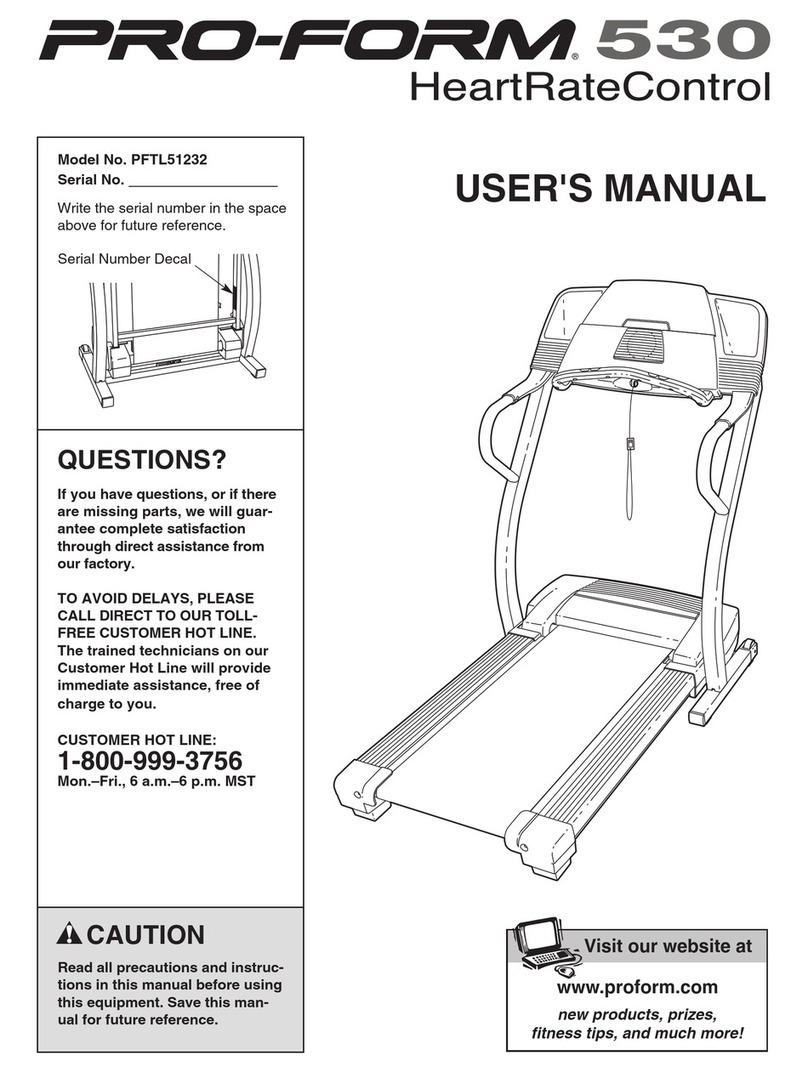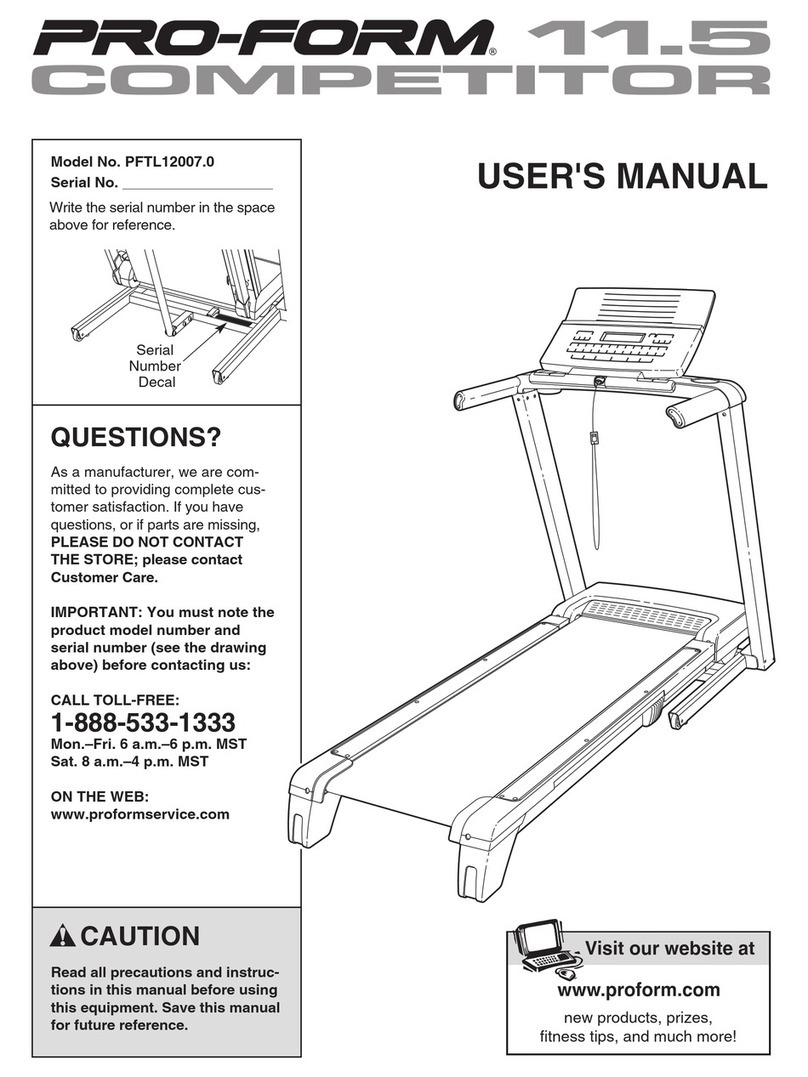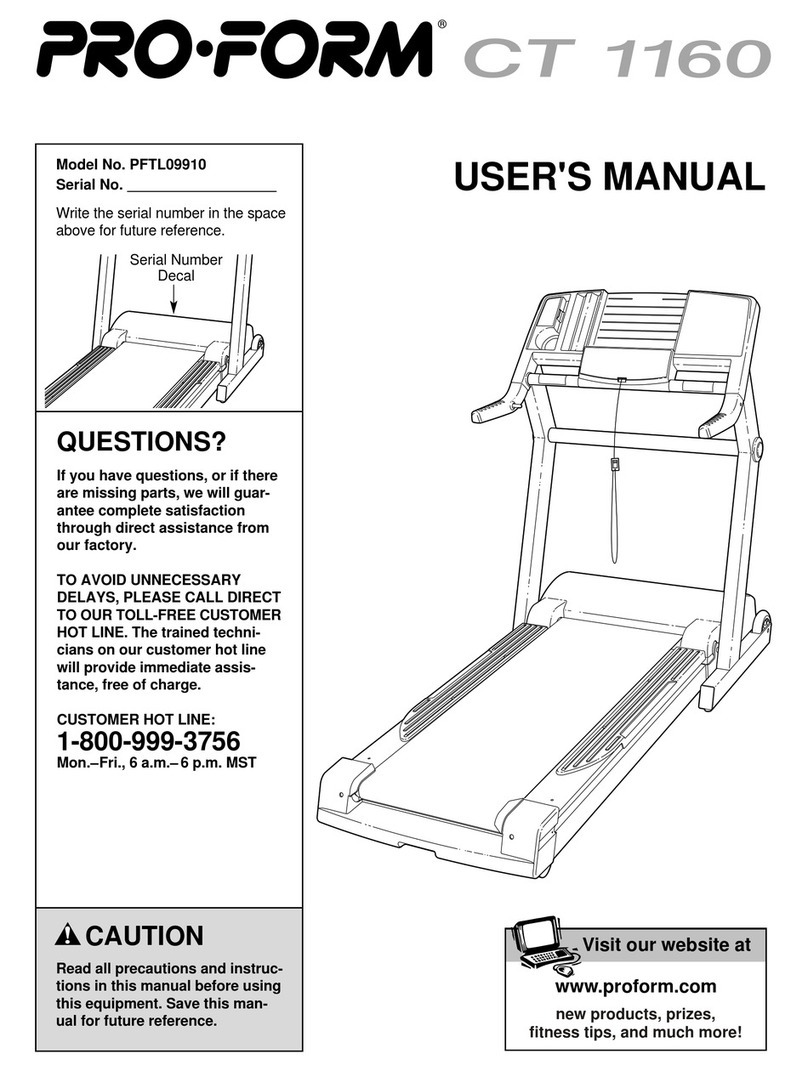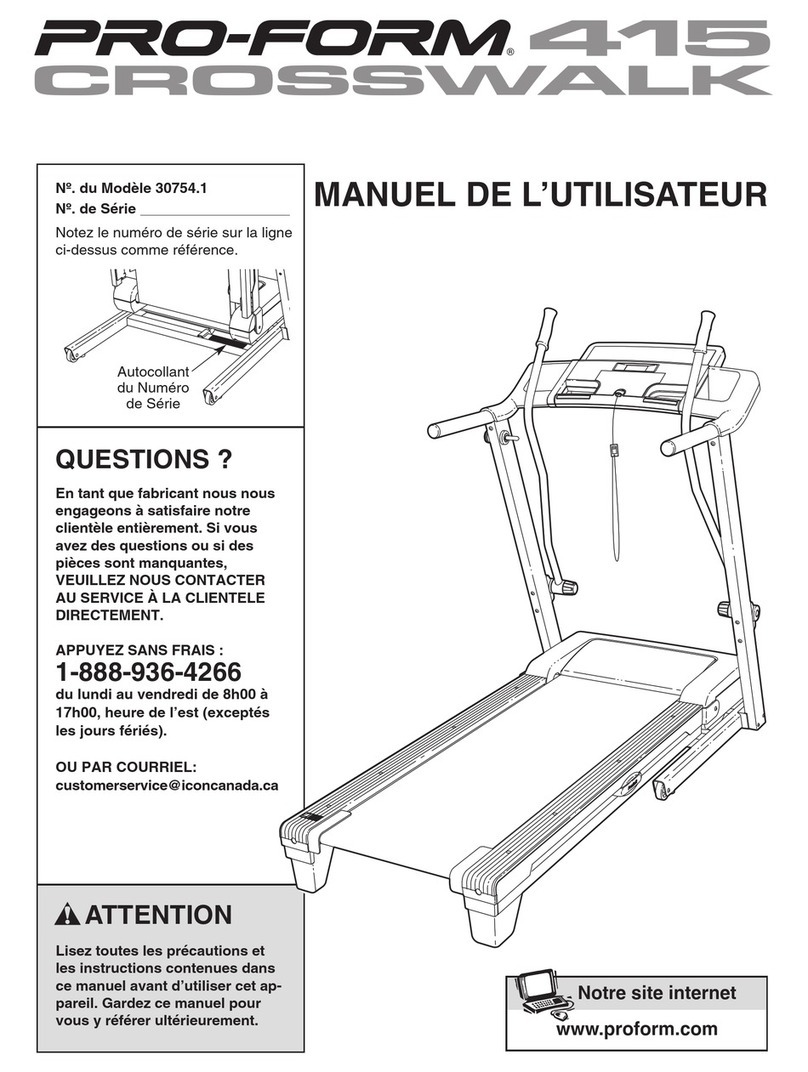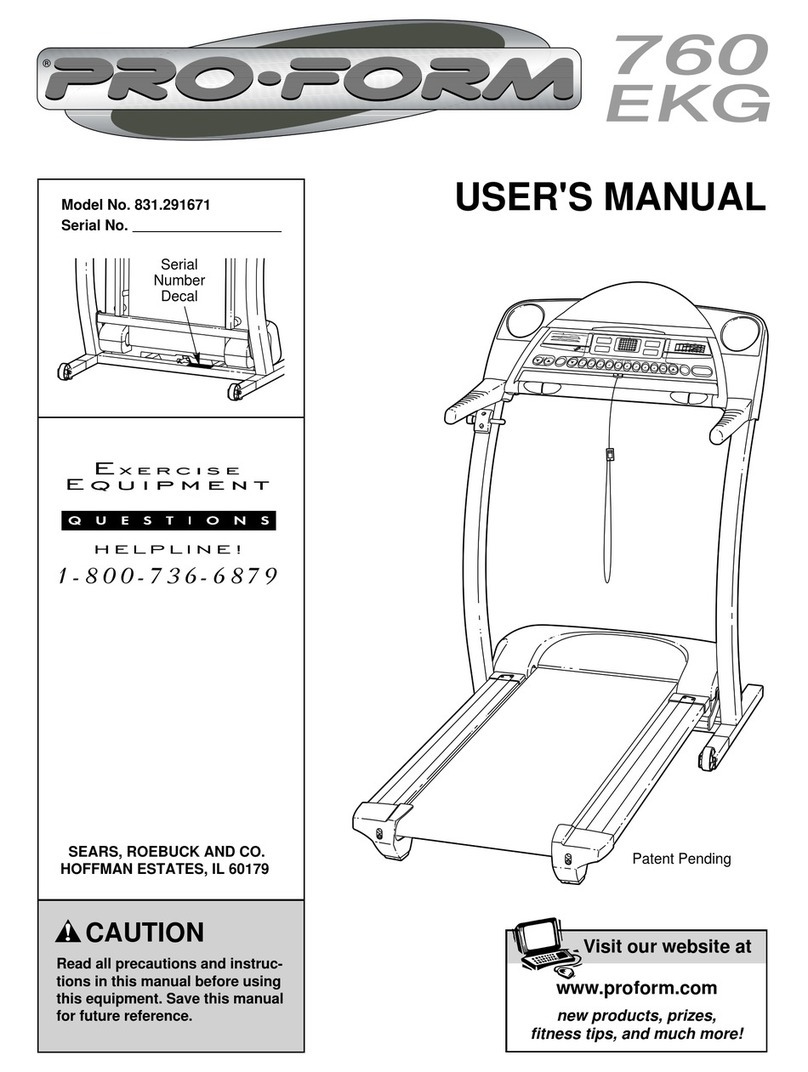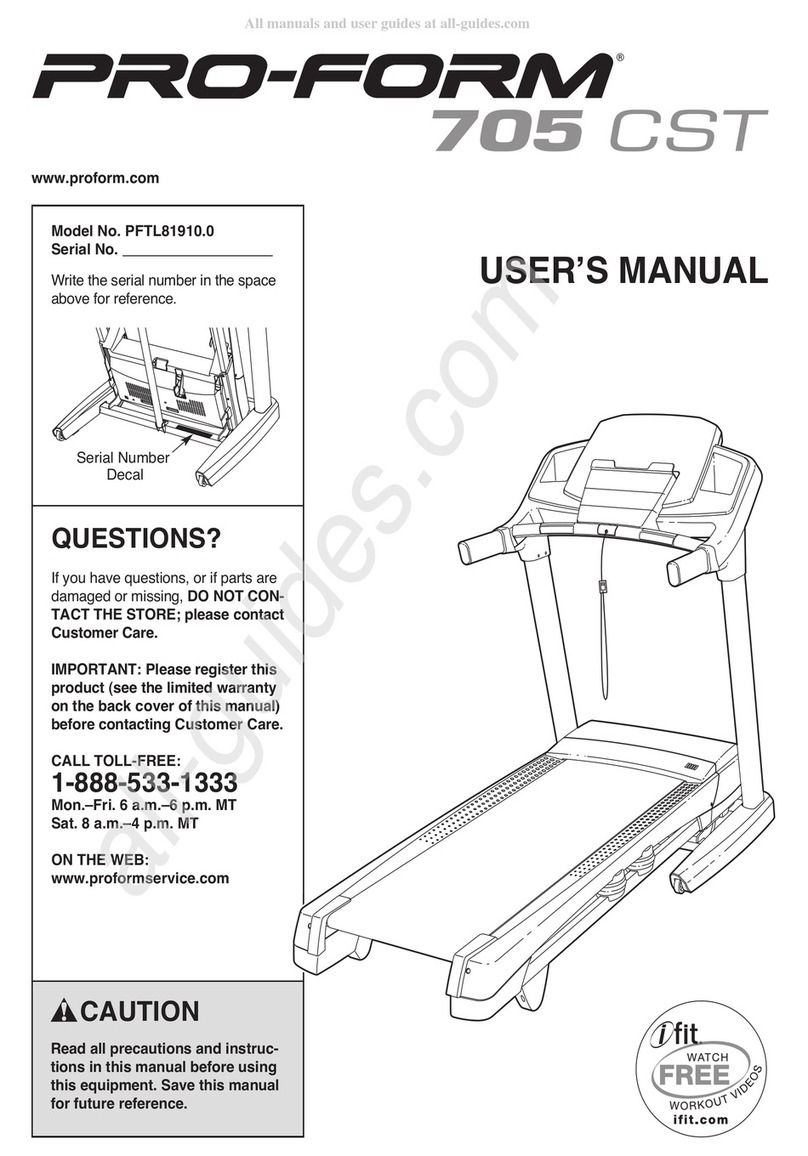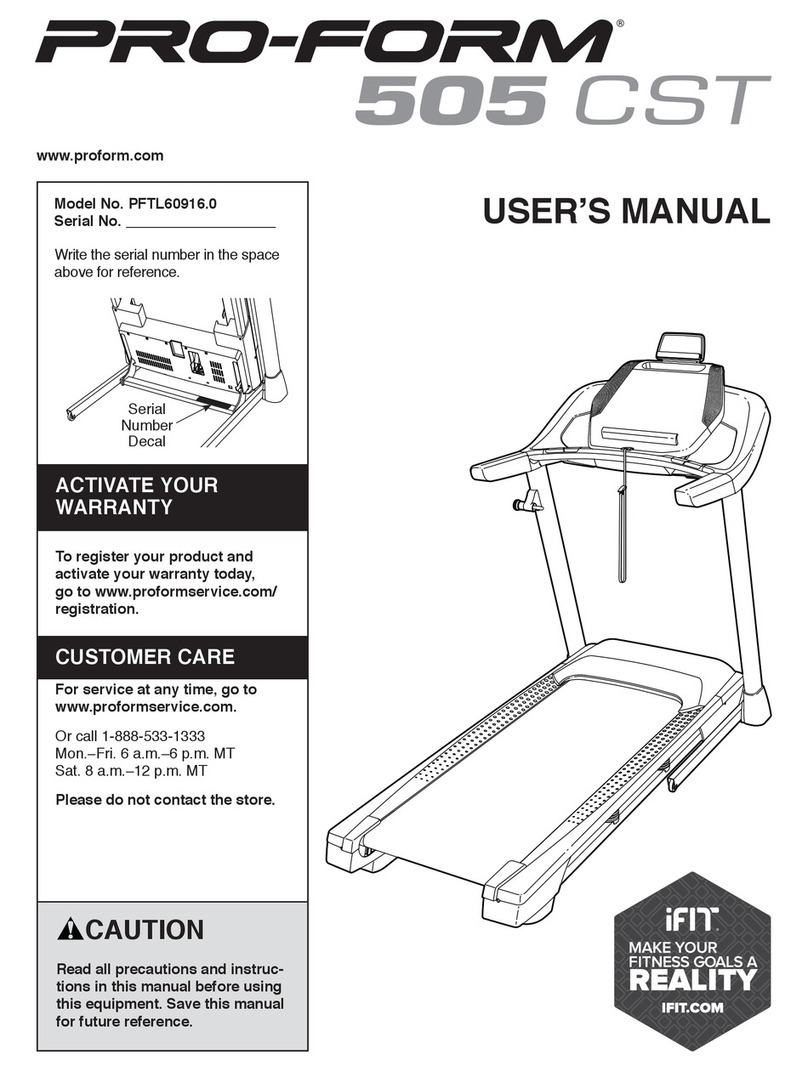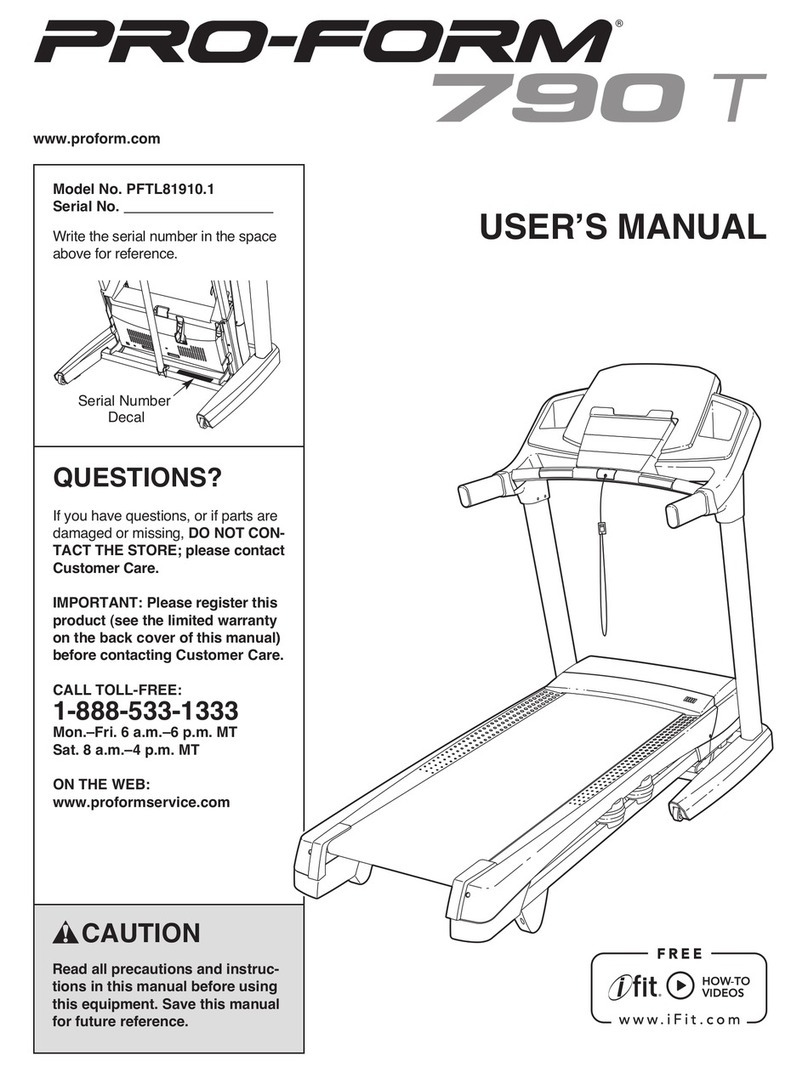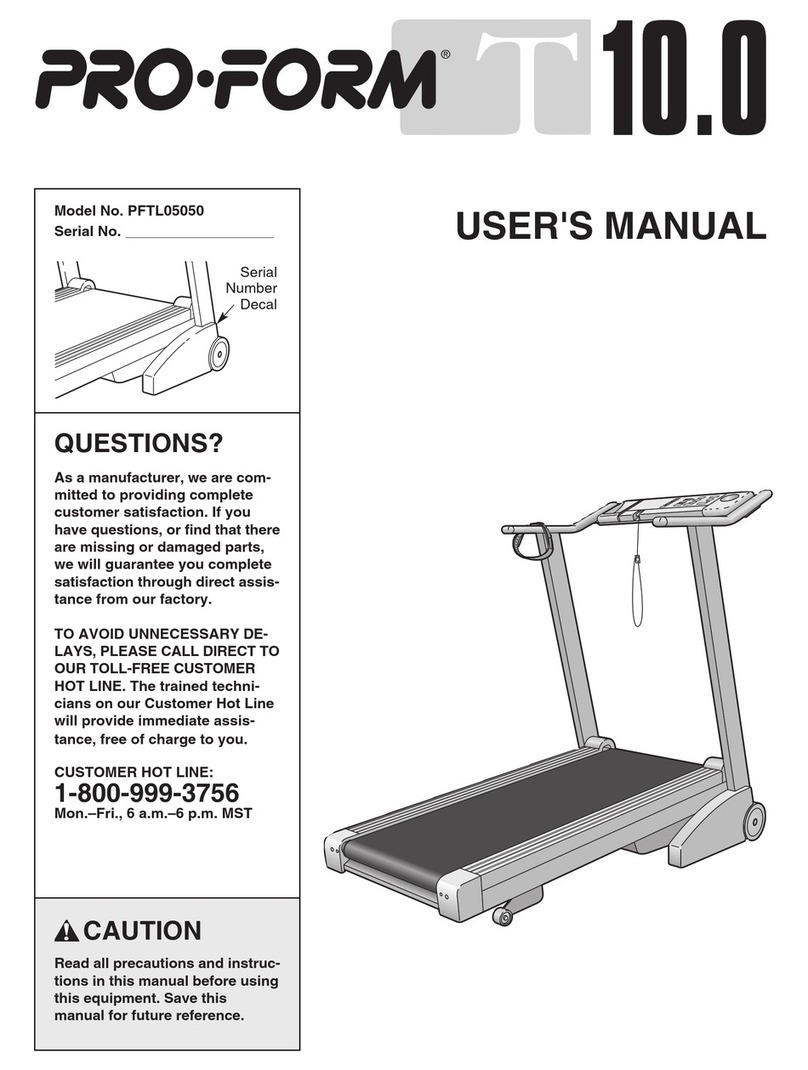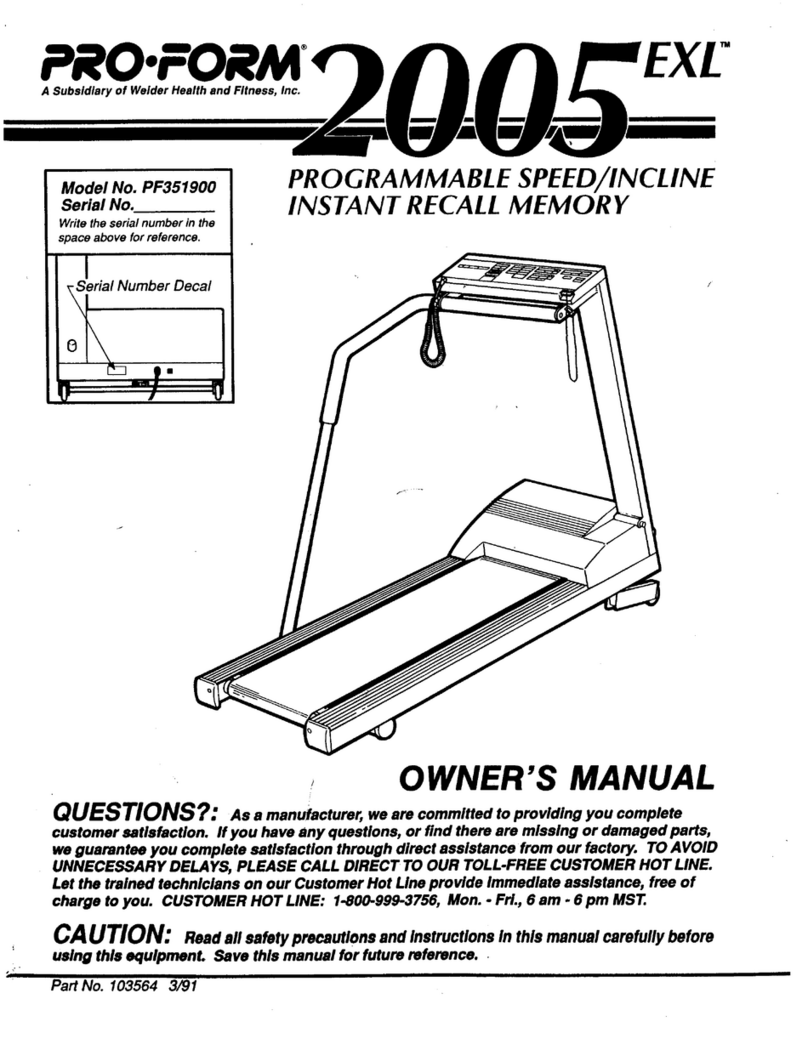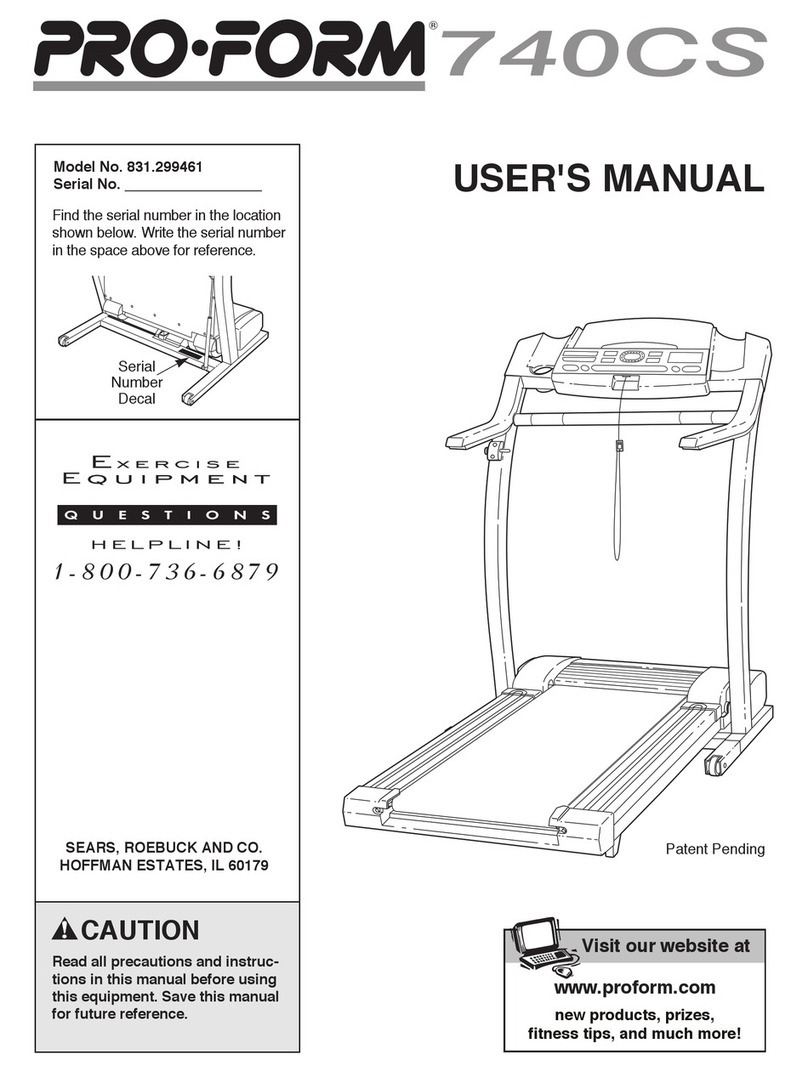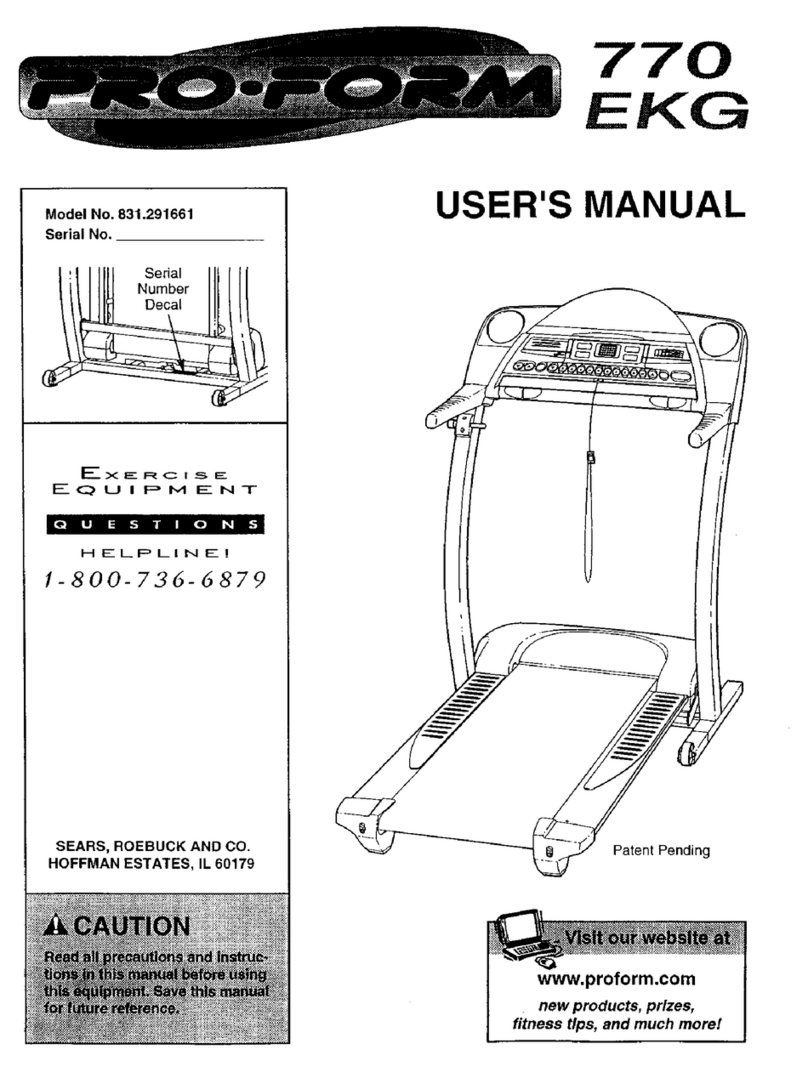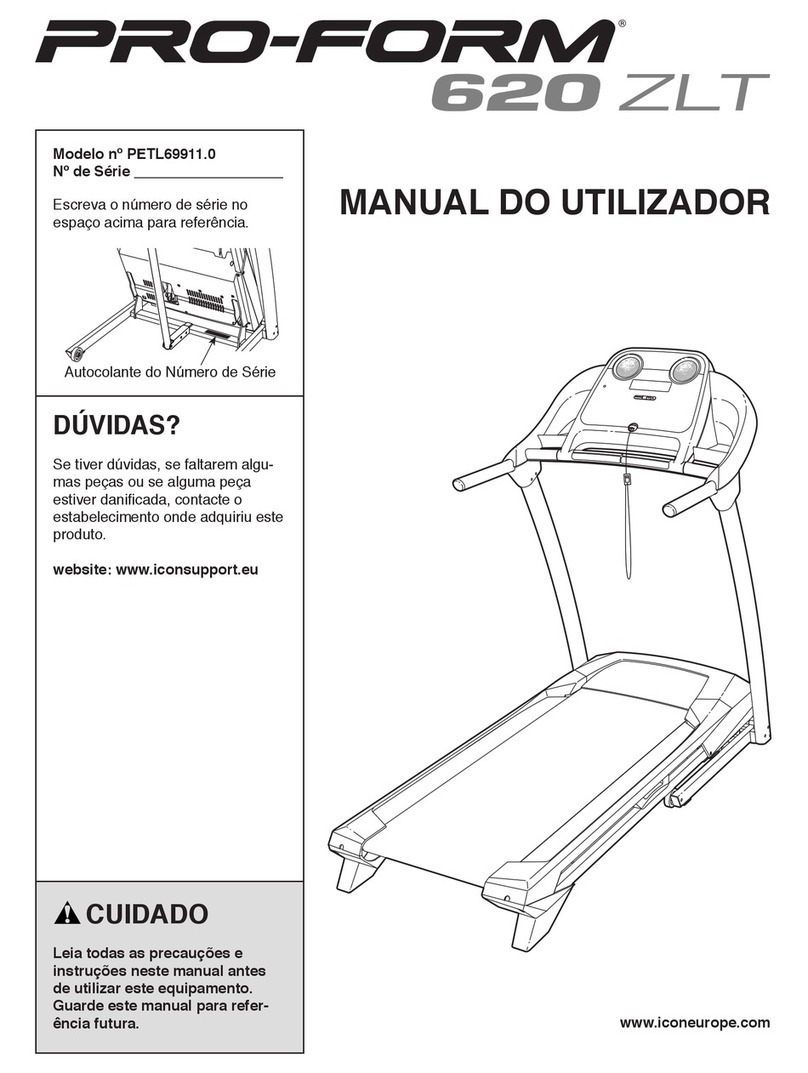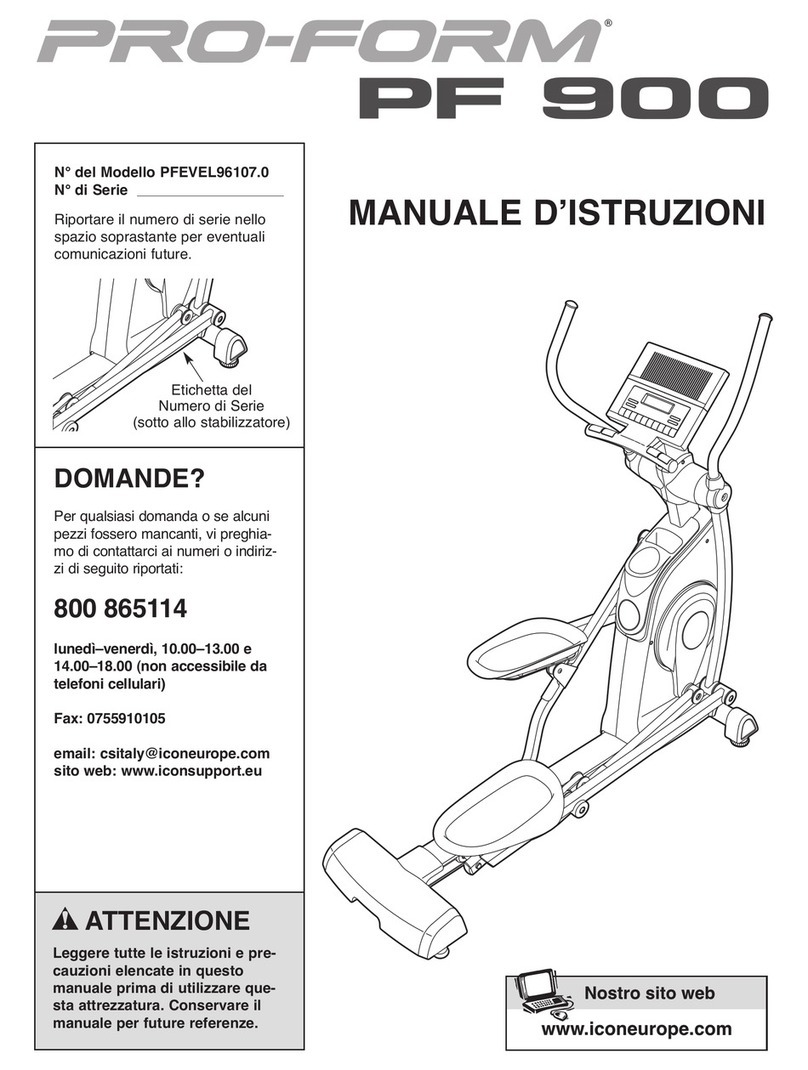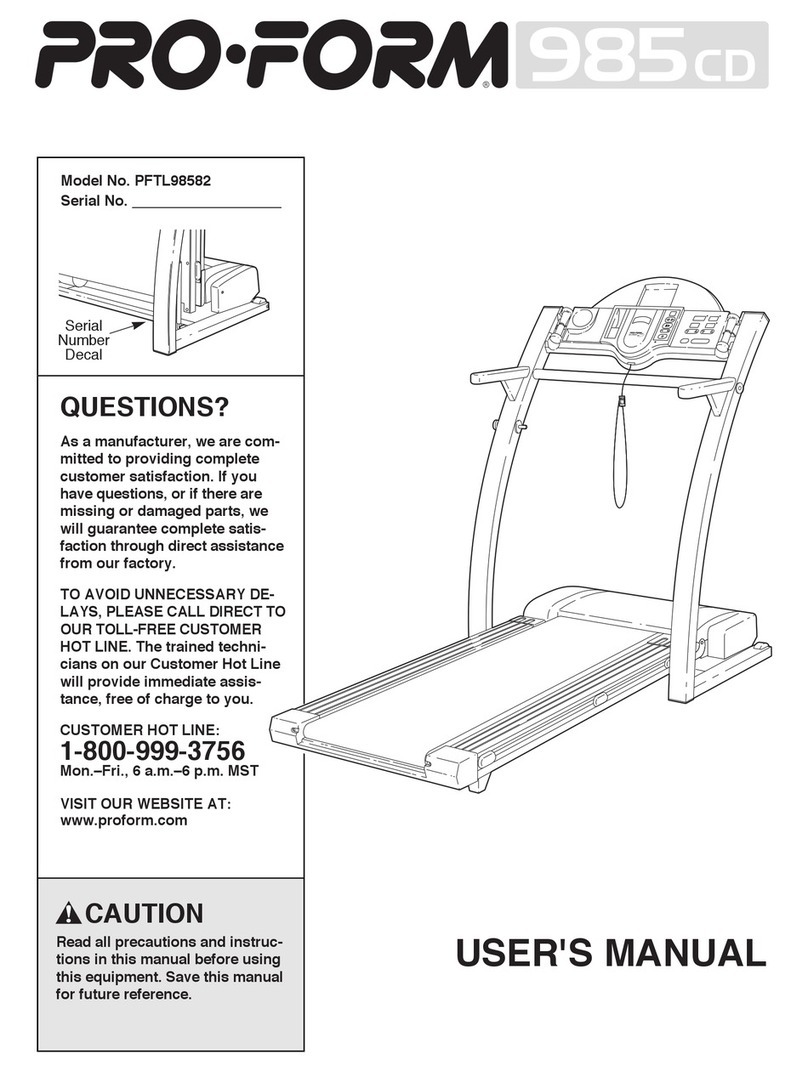Note: There are two twenty-minute programs and
two thirty-minute programs. The graphs on the left
side of the console show how the speed of the
walking belt will change during the programs.
During the program 1, for example, the speed will
gradually increase during the first ten minutes, and
then gradually decrease during the last ten min-
utes. Each program begins with a warm-up period
and ends with a cool-down period.
If a workout progra is selected, set a axi u
speed setting.
If the anual ode is selected, go to step 4.
If a workout progra is selected, a number will be
flashing in the SPEED display. This number is the
maximum speed that
the walking belt will
reach during the se-
lected program. If de-
sired, press the SPEED
▲▲
button repeatedly to
change the maximum
speed setting. If the maximum speed setting is in-
creased, the difficulty level of the entire program will
increase. If the maximum speed setting is de-
creased, the difficulty level of the entire program will
decrease.
Press the START/STOP button.
A moment after the
START/STOP button is
pressed, the walking
belt will begin to move.
Hold the handrails and
carefully begin walking.
If the anual ode is selected: As you exercise,
change the speed of the walking belt as desired by
pressing the SPEED buttons.
To stop the walking belt, press the START/STOP
button. The TIME/PACE display will begin to flash.
To restart the walking belt, press the START/STOP
button again. To stop the walking belt and reset the
displays, press the START/STOP button, remove
the key from the console, and then reinsert the key.
If a workout progra is selected: The speed of
the walking belt will change automatically during the
program as shown by the graphs on the left side of
the console. The time remaining in the program will
be shown in the TIME display. During the last few
seconds of each one-minute period of the program,
four tones will sound to alert you that the speed may
change. When the program is completed, the walk-
ing belt will slow to a stop.
Note: If the program is too difficult or too easy, the
difficulty level of the program can be adjusted. Press
the SPEED
▲▲
or
▼▼
button. A number will begin to
flash in the SPEED display. This number is the maxi-
mum speed that the walking belt will reach during
the program. Press the SPEED
▲▲
or
▼▼
button repeat-
edly to change the maximum speed setting. If the
maximum speed setting is increased, the difficulty
level of the entire program will increase. If the maxi-
mum speed setting is decreased, the difficulty level
of the entire program will decrease.
To stop the program for a moment, press the
START/STOP button. The TIME/PACE display will
begin to flash. To restart the program, press the
START/STOP button again. To stop the program
and reset the displays, press the START/STOP
button, remove the key from the console, and then
reinsert the key.
Change the incline of the tread ill, if desired.
To change the incline,
press the INC INE
buttons. Each time
one of the buttons is
pressed, the incline
will change by 0.5%.
Every three times a
button is pressed, one
additional indicator will
light or darken in the
incline display. The
buttons can be held
down to change the in-
cline quickly. Note:
After the buttons are
pressed, it may take a
moment for the treadmill to reach the selected in-
cline setting.
Follow your progress with the LED track and the
four displays.
The LED
Track—The
ED track repre-
sents a distance
of 1/4 mile. As
you exercise, the
indicators
around the track
will light one at a time until you have completed 1/4
mile. The indicators will then darken and another lap
will begin.
6
5
4
3
9