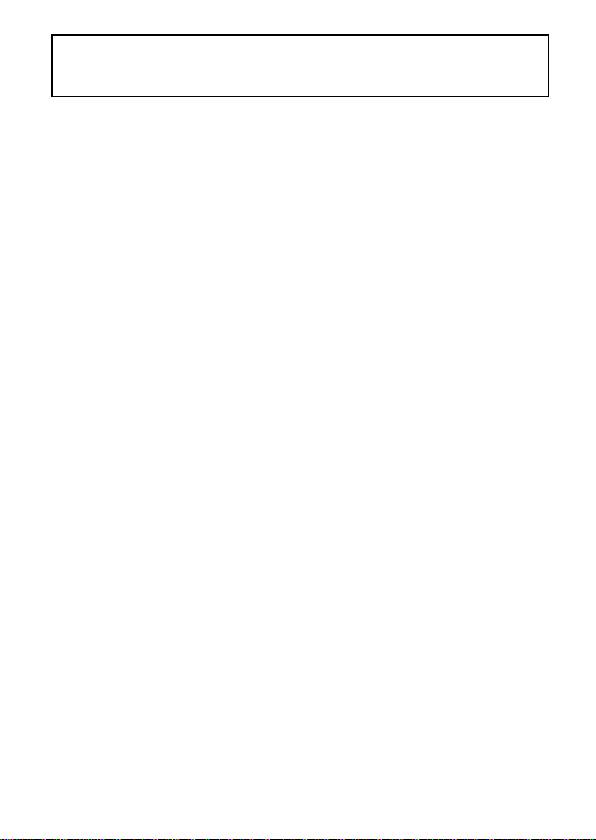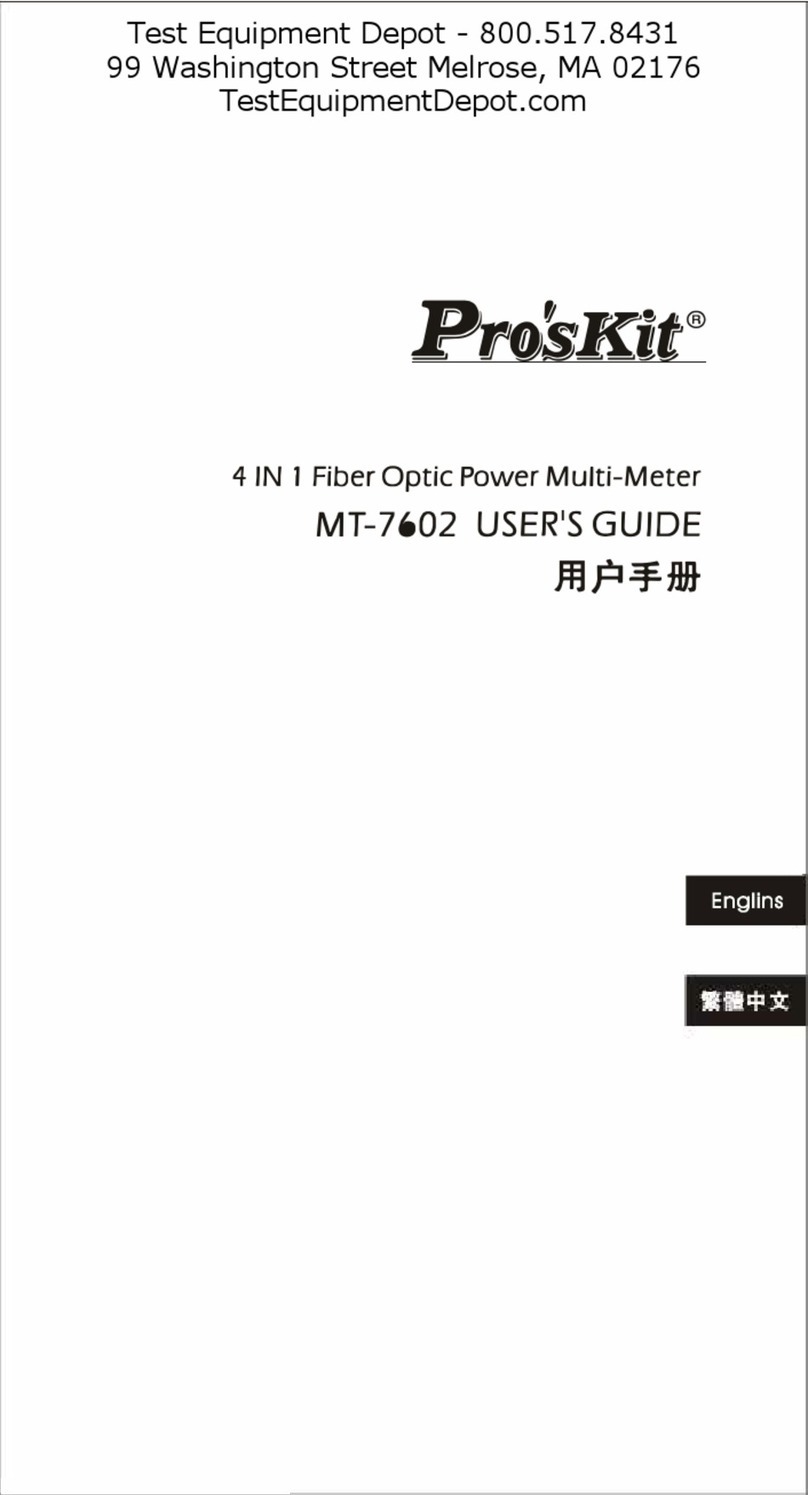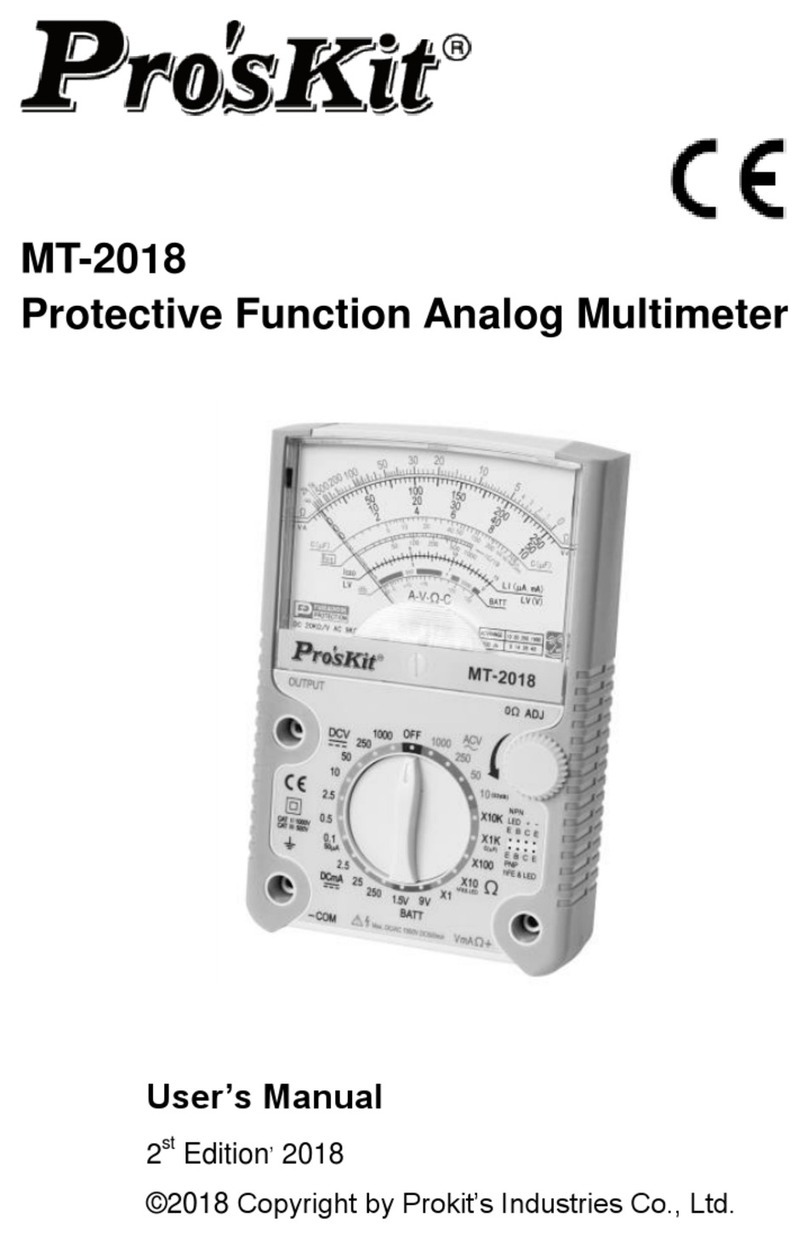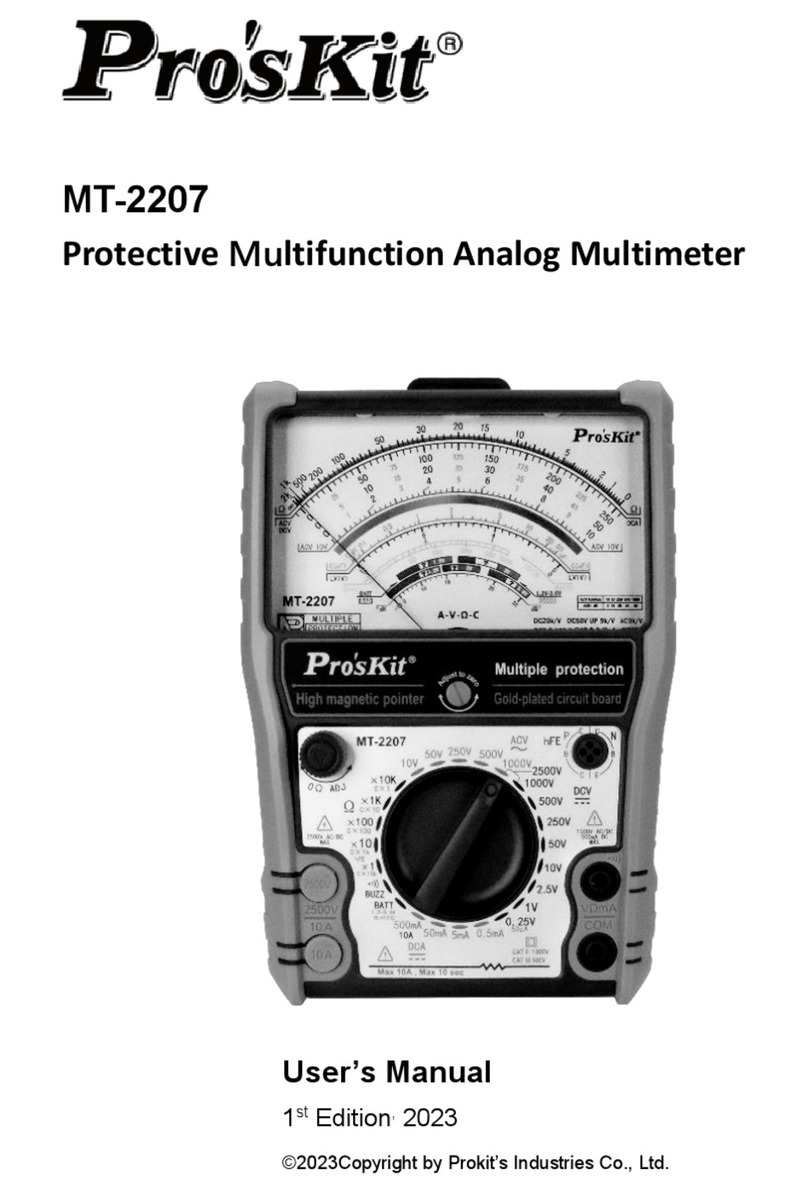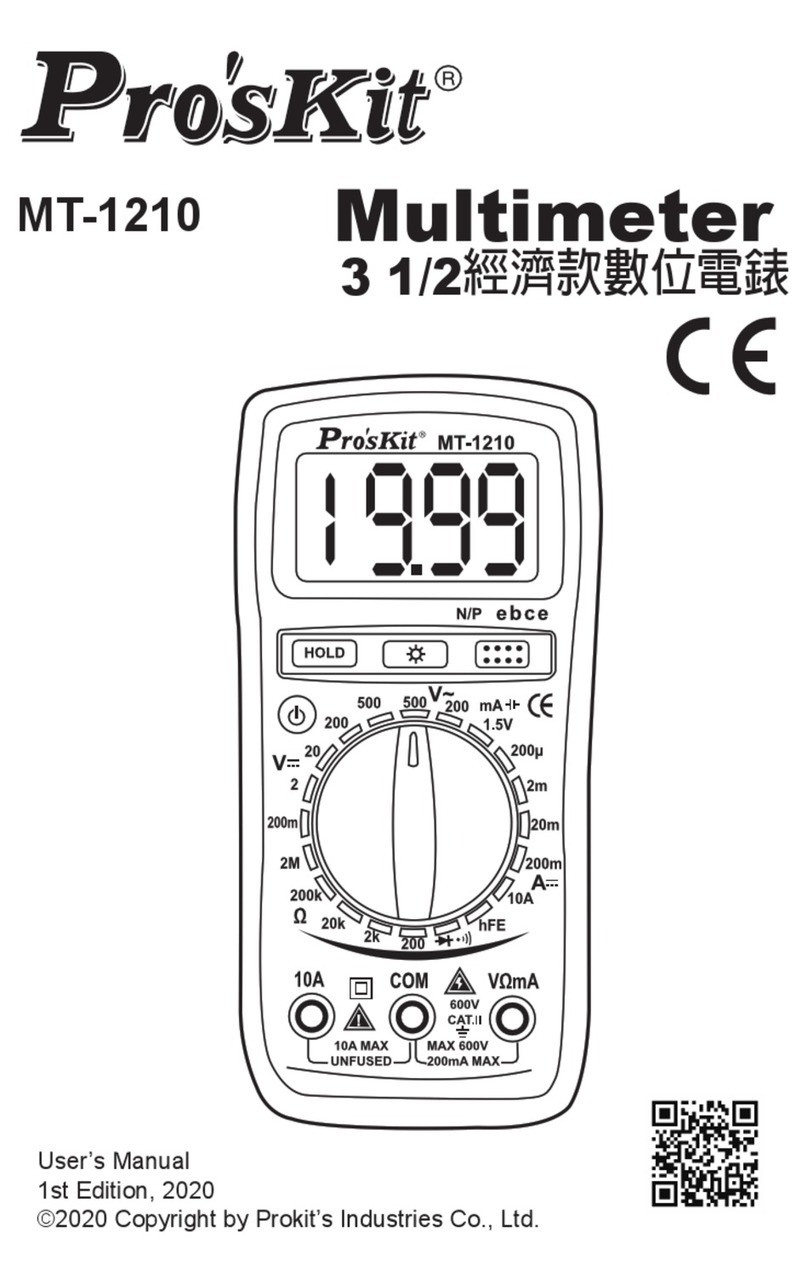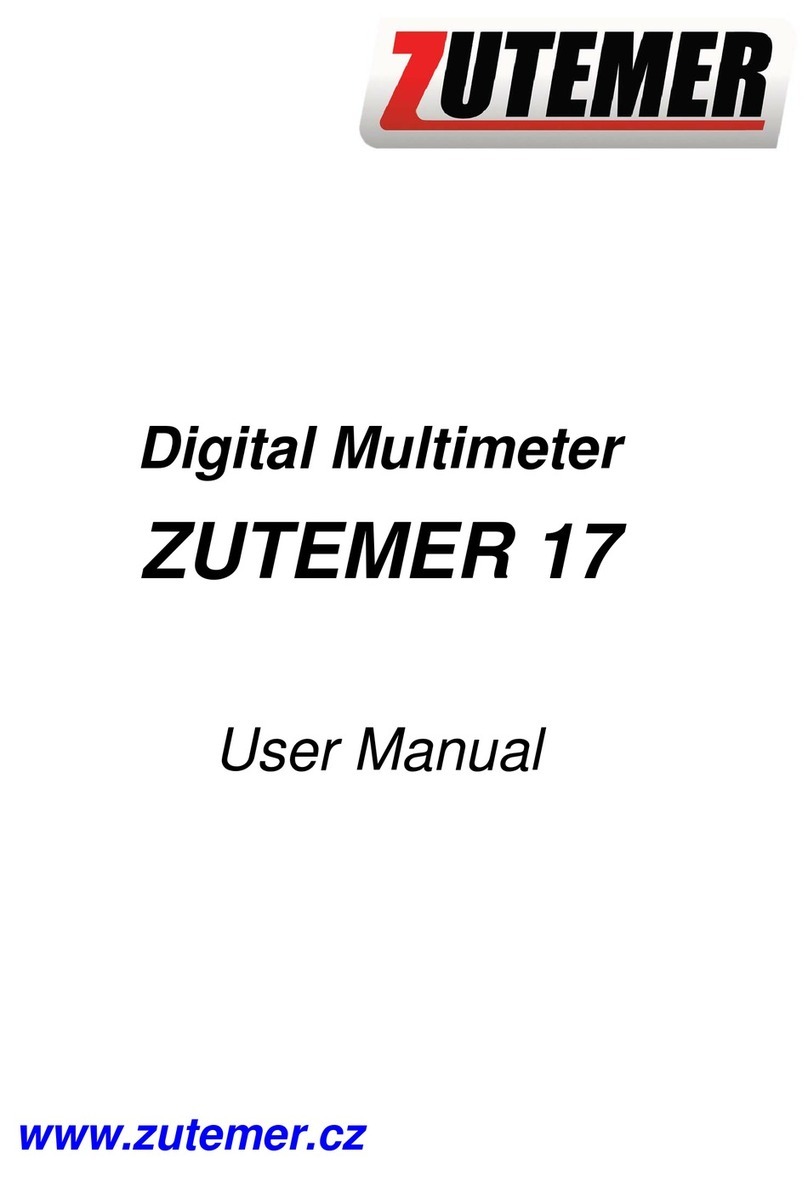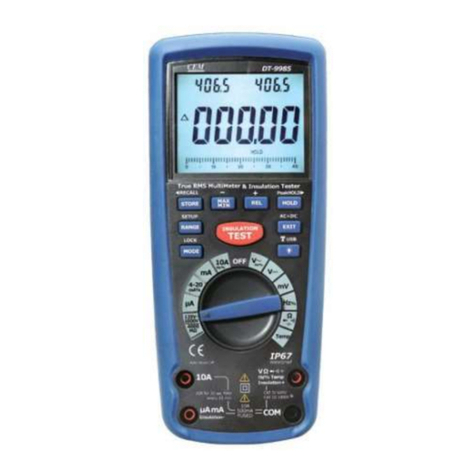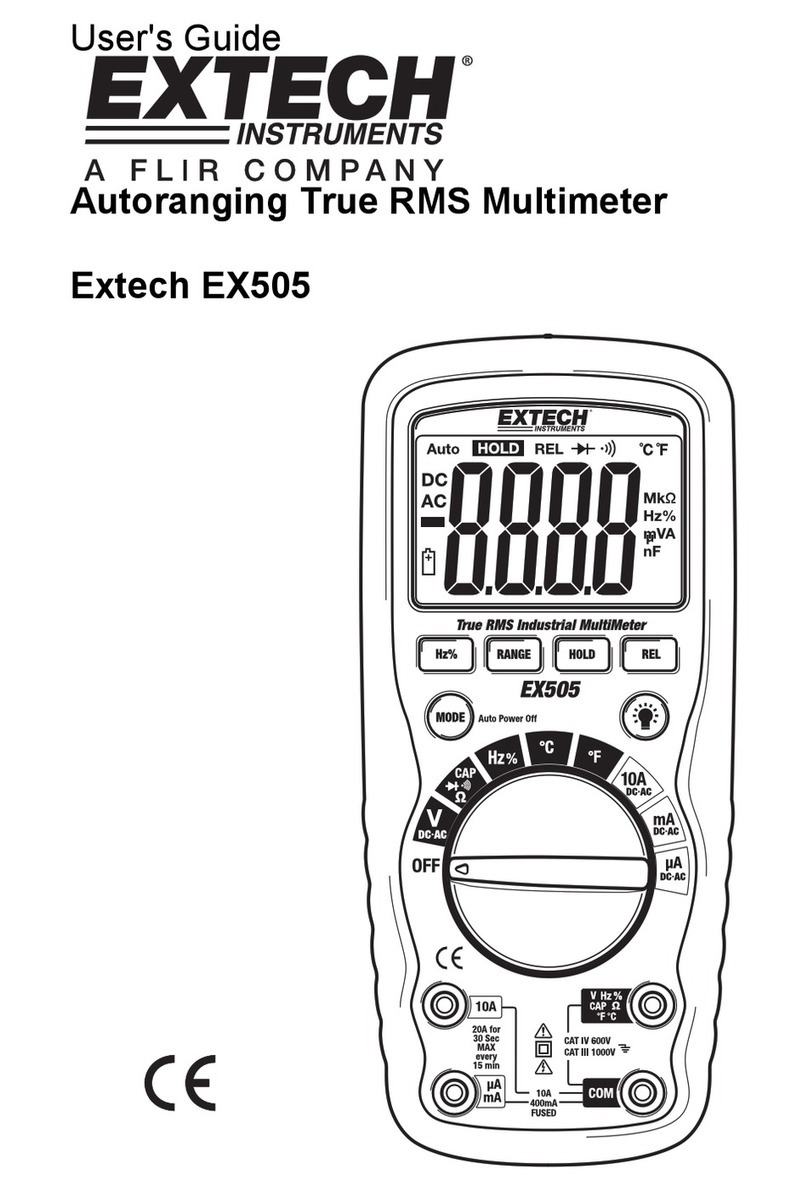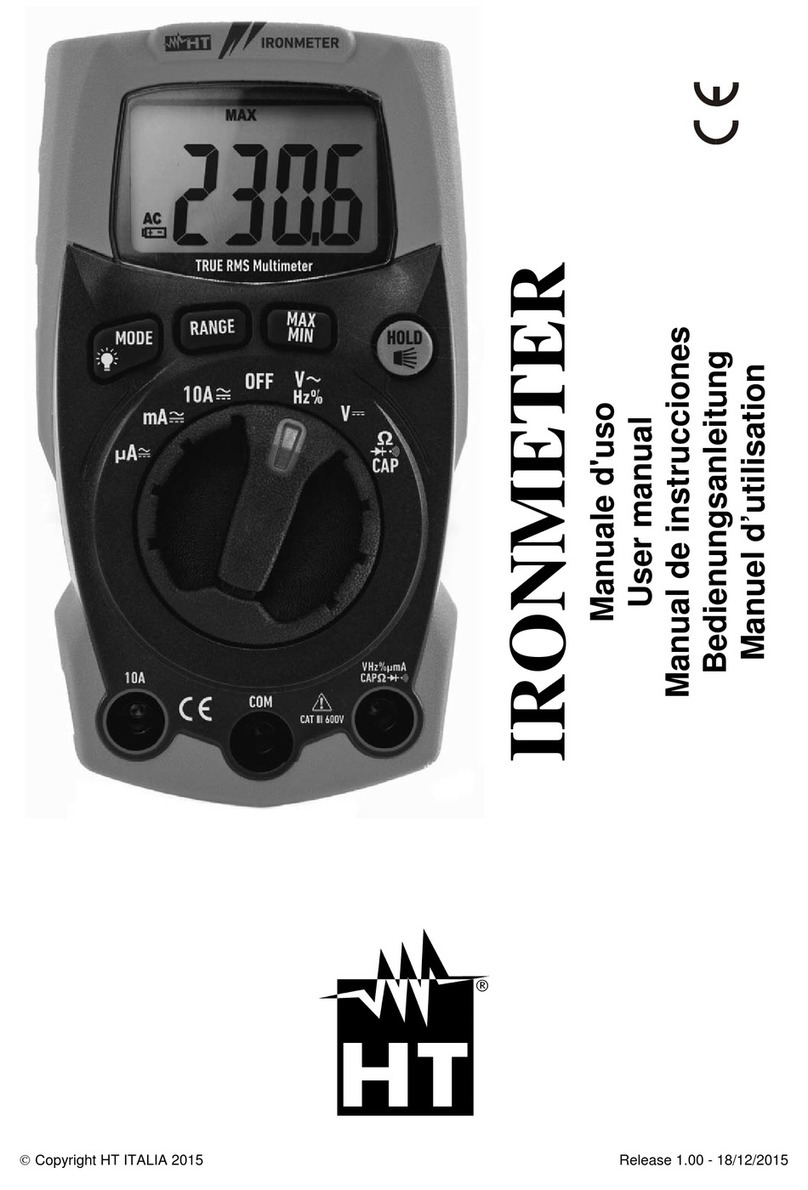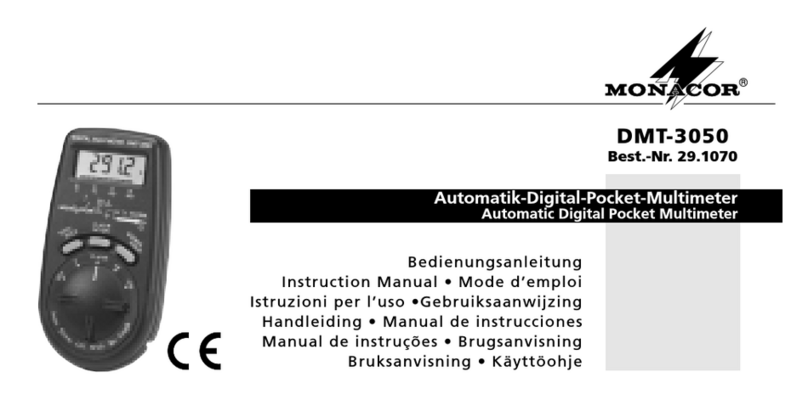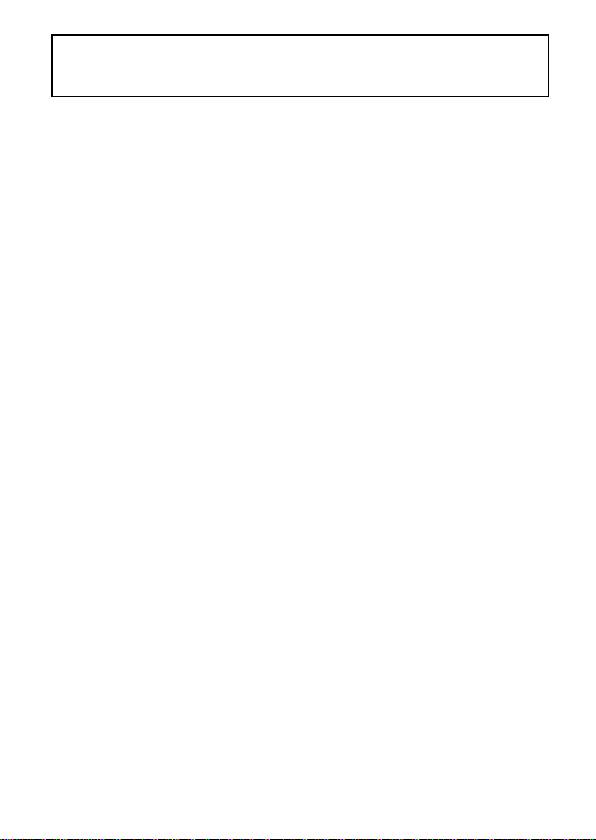
function positions and measuring ranges. When a test lead is
inserted into the current input socket, do not put the other
end of the test lead in parallel connection with any circuit.
The meter provides DC current measuring ranges as follows: 60A,
60.00mA, 600.0mAand 20.00A; andAC current measuring ranges:
60.00mA, 600.0mA, and 20.00A.
Measurement of current:
1.Turn the rotary switch to the appropriate position.
2.Connect the test lead inblack to COM input socket. Connect the test
lead in red to a mA input socket when the measured current is less
than 600mA; connect the test lead in red to a 20Ainput socket when
the measured current is 600mA~20A.
3.Disconnection of the circuit to be measured Connect the test lead
in black to the end of disconnected circuit (the voltage is lower) and
connect the test lead in red to the end of the disconnected circuit
(voltage is higher).
4.Connect the power to the circuit and capture the displayed reading.
If the display unit only shows "OL", it means the input is over the
selected measuring range. At this moment, turn the rotary switch to
a higher measuring range.
3.2.9 NCV test (non-contact voltage detection)
Turn the rotary switch to NCV position, and place the top of the meter
approach the conductor. If the meter detects theAC voltage, the indicators
for signal density (high, medium and low) will be on in accordance with the
detected density, while the beeper will sounds alarms at different
frequencies.
Note:
1: Voltage may still remain in the absence of any indication. The operator
shall not rely on non-contact voltage detector to check the presence of
voltage. The detection operation may be affected by various factors,
including socket design, insulation thickness and type.
2. When the voltage is input into the meter's input terminal, the voltage
sensor LED may be on as a result of induced voltage.
3. External sources of interference (like flashlight and motor) may trigger
non-contact voltage detection.