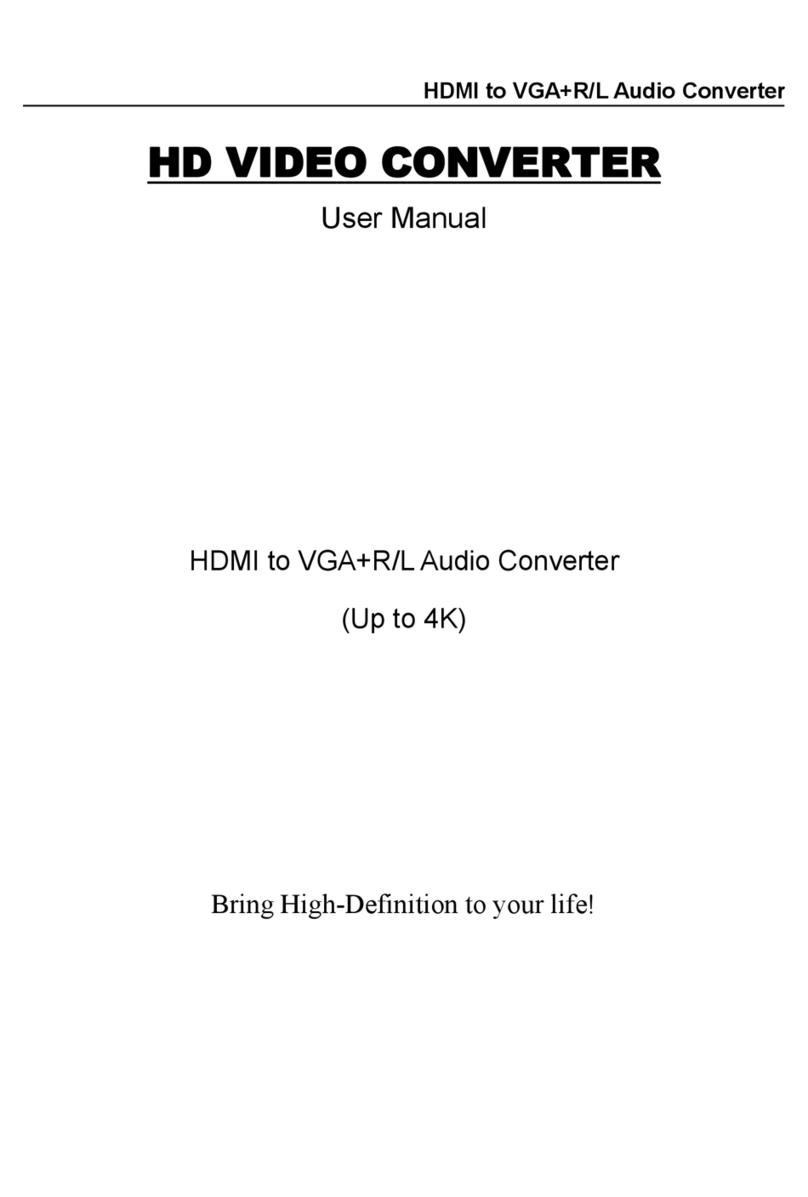PRO SIGNAL PSG3432 User manual
Other PRO SIGNAL Media Converter manuals

PRO SIGNAL
PRO SIGNAL PSG4360 User manual

PRO SIGNAL
PRO SIGNAL PSG3449 User manual

PRO SIGNAL
PRO SIGNAL PSG3428 User manual
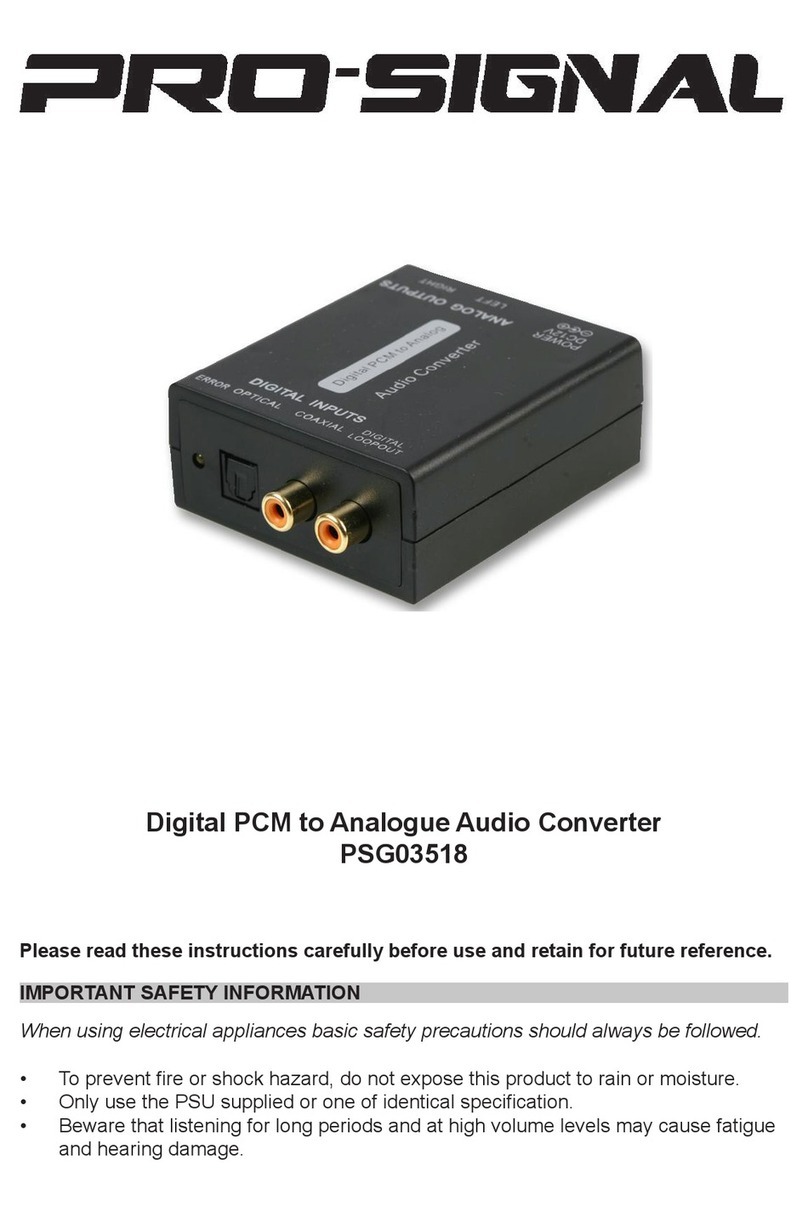
PRO SIGNAL
PRO SIGNAL PSG03518 User manual
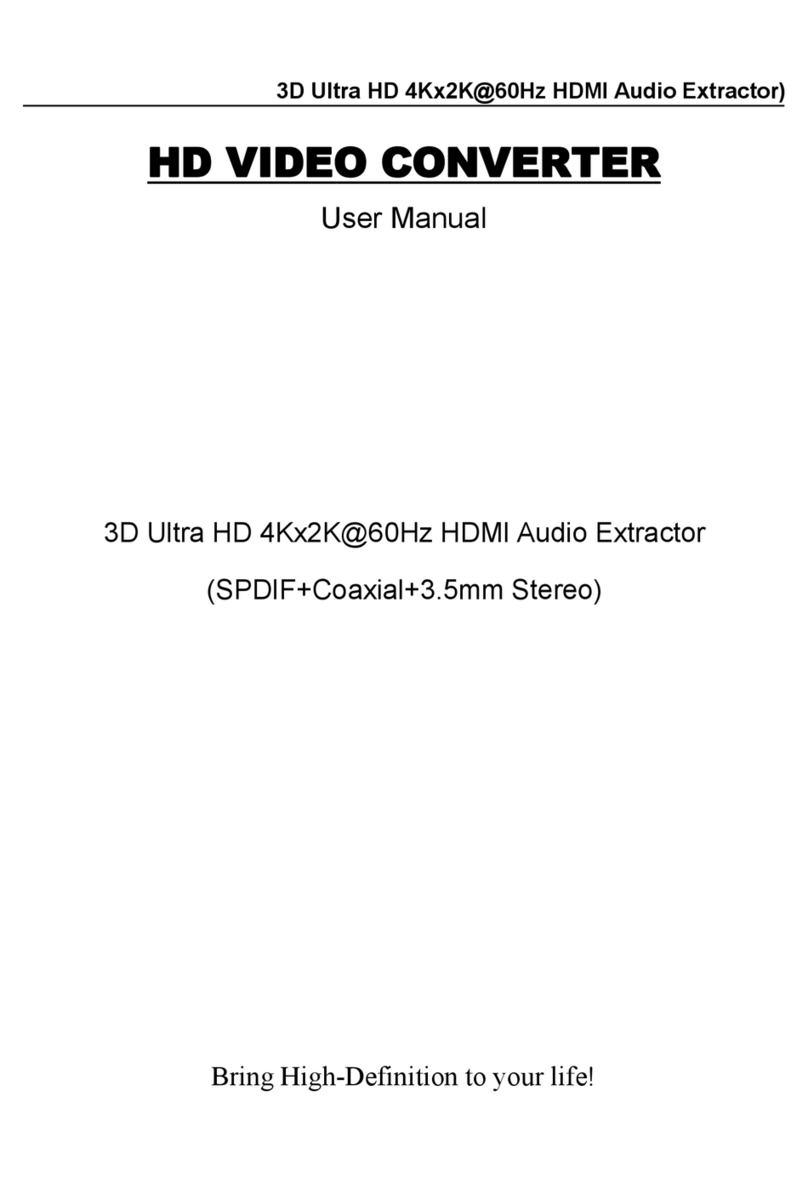
PRO SIGNAL
PRO SIGNAL PSG3373 User manual

PRO SIGNAL
PRO SIGNAL PSG3427 User manual
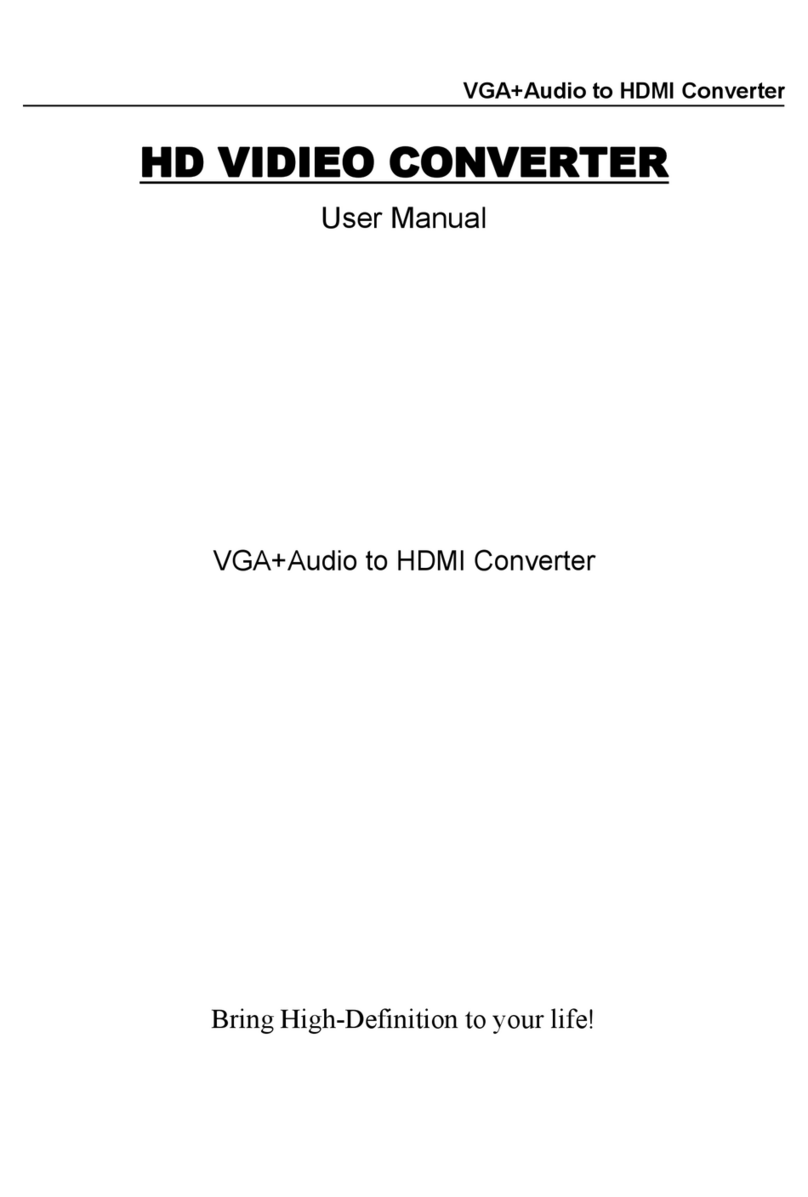
PRO SIGNAL
PRO SIGNAL PSG3371 User manual
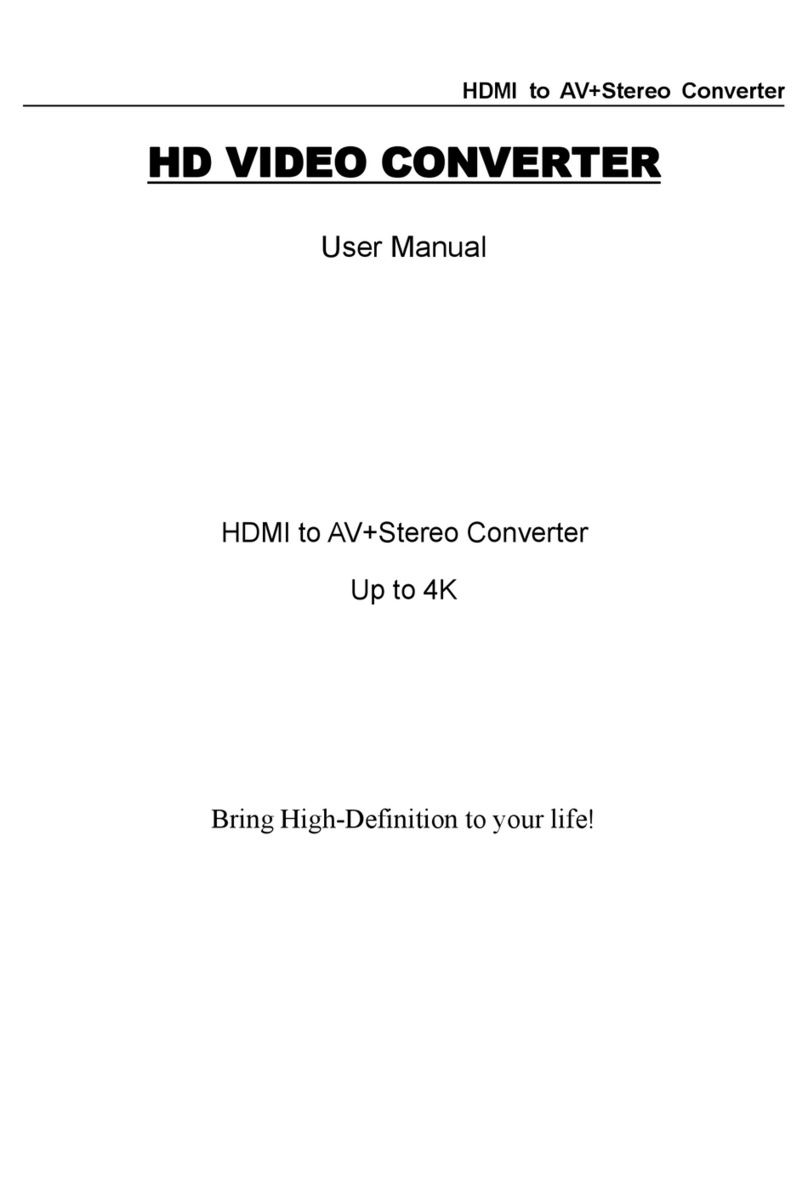
PRO SIGNAL
PRO SIGNAL PSG3375 User manual

PRO SIGNAL
PRO SIGNAL PSG3369 User manual

PRO SIGNAL
PRO SIGNAL PSG3028 User manual

PRO SIGNAL
PRO SIGNAL PSG3238 User manual

PRO SIGNAL
PRO SIGNAL PSG08200 User manual

PRO SIGNAL
PRO SIGNAL PSG3029 User manual

PRO SIGNAL
PRO SIGNAL PSG3233 User manual

PRO SIGNAL
PRO SIGNAL PSG3000 User manual

PRO SIGNAL
PRO SIGNAL PSG3372 User manual

PRO SIGNAL
PRO SIGNAL PSG03772 User manual
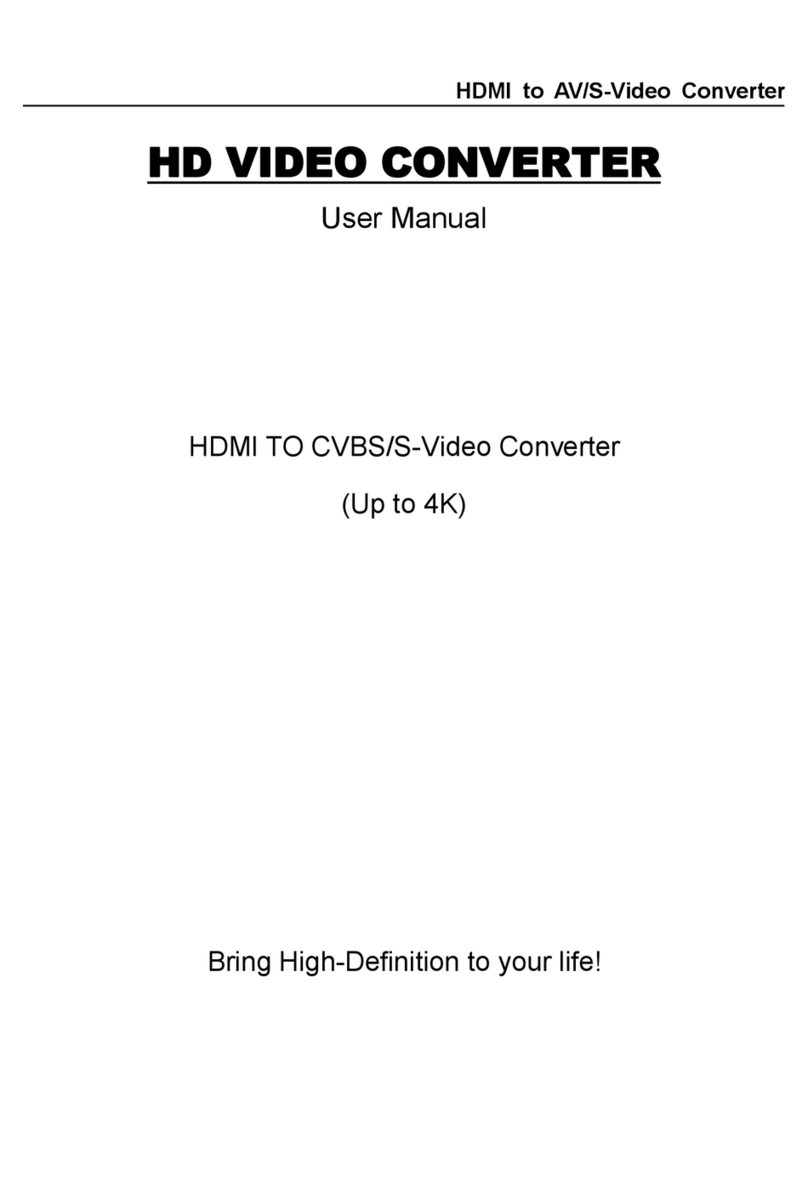
PRO SIGNAL
PRO SIGNAL PSG3367 User manual

PRO SIGNAL
PRO SIGNAL PSG3033 User manual

PRO SIGNAL
PRO SIGNAL PSG3053 User manual