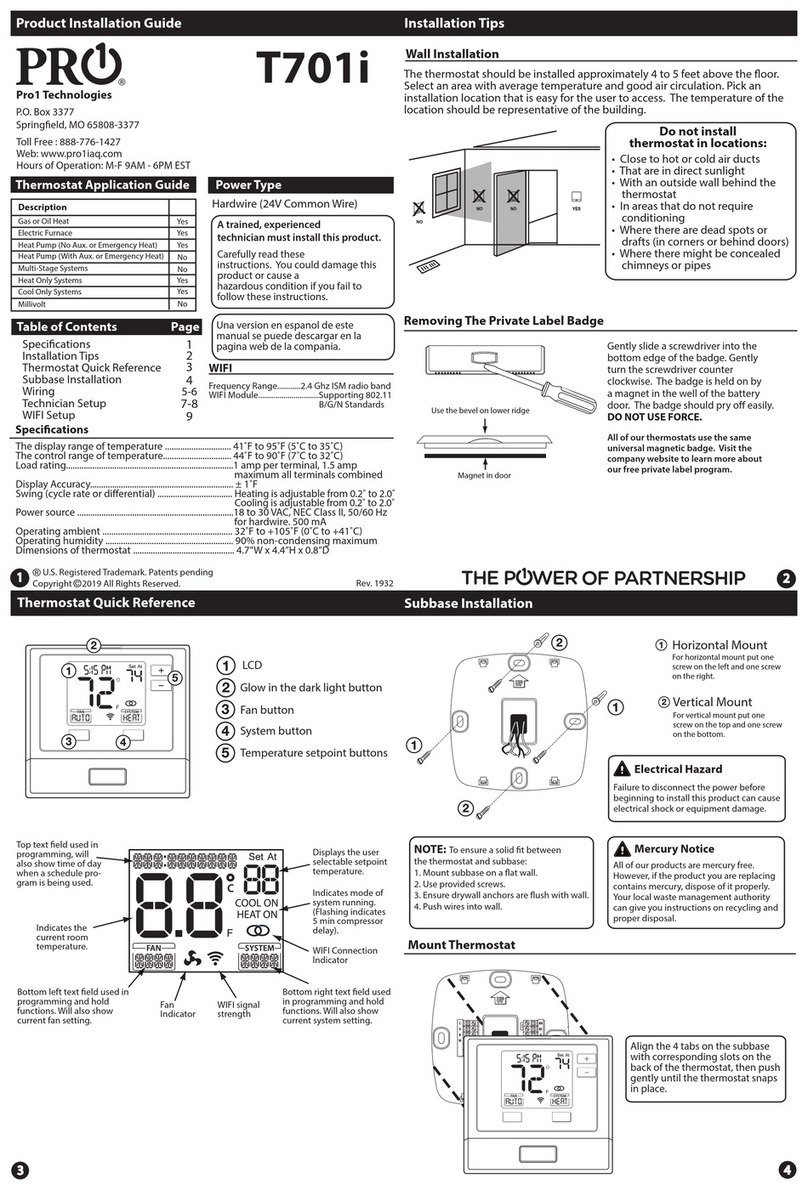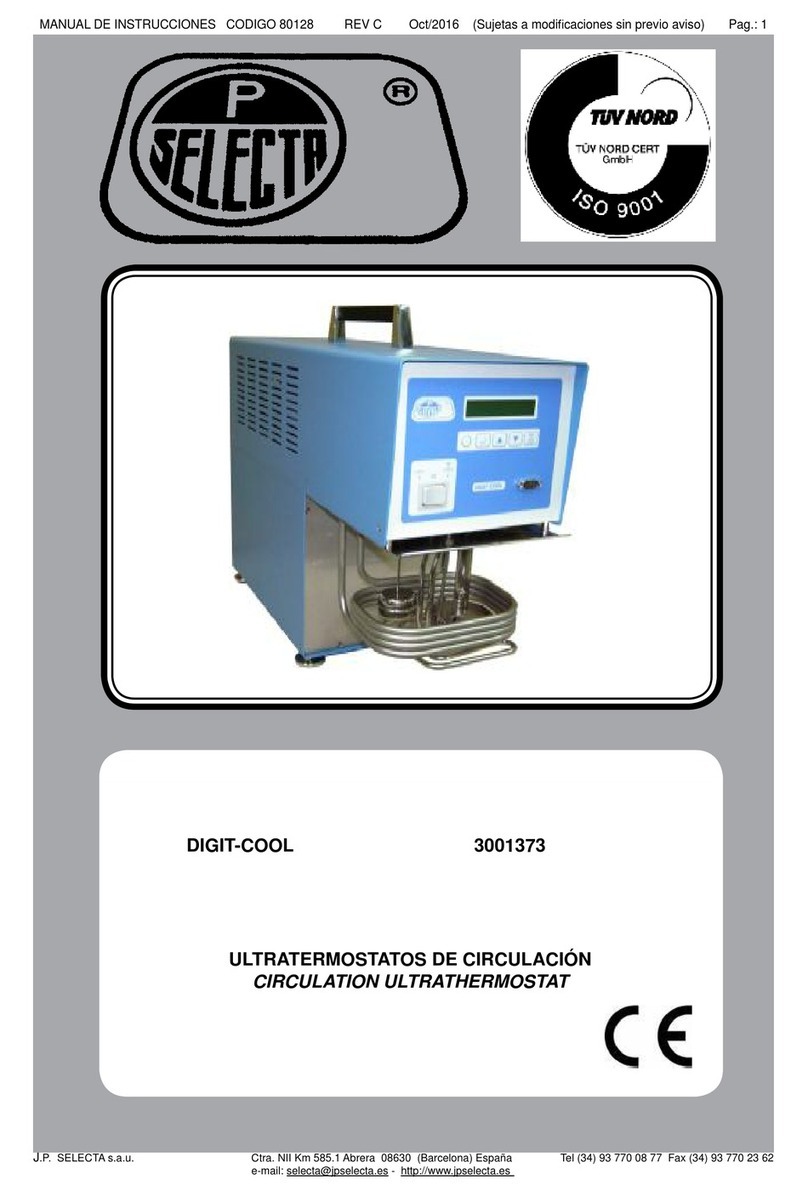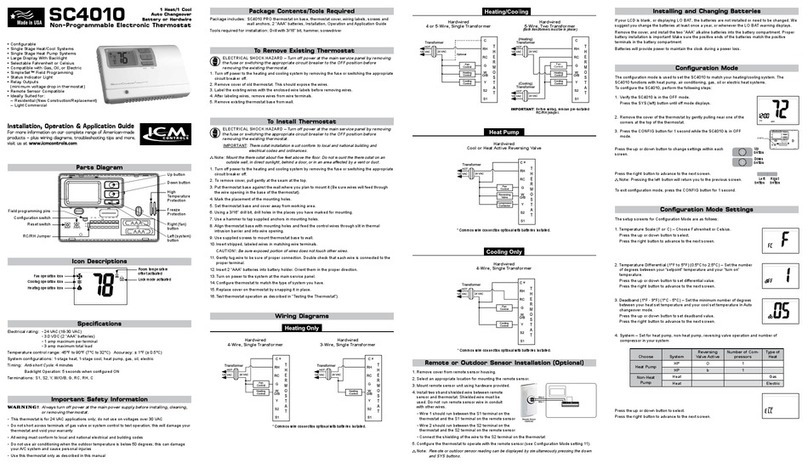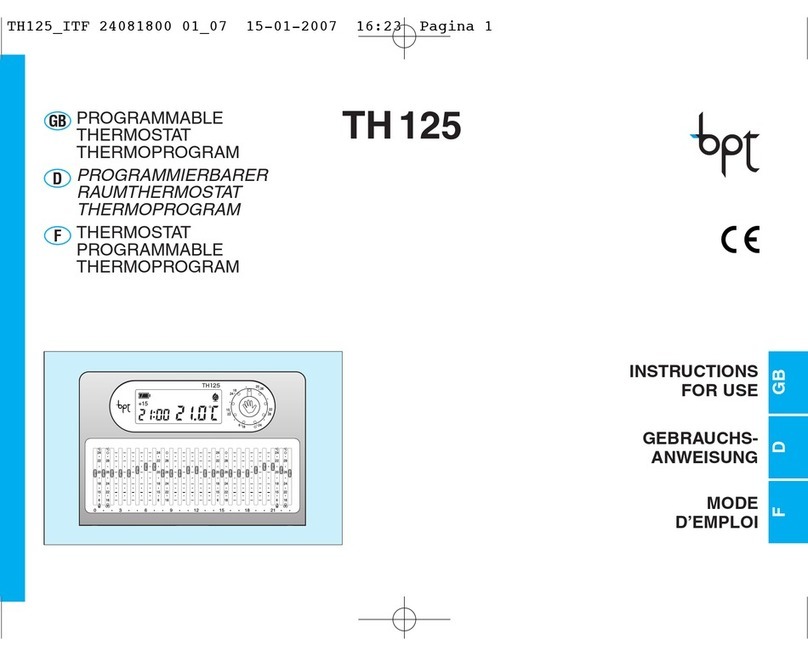Pro1 Technologies T955 User manual
Other Pro1 Technologies Thermostat manuals

Pro1 Technologies
Pro1 Technologies T721i User manual

Pro1 Technologies
Pro1 Technologies T701i User manual
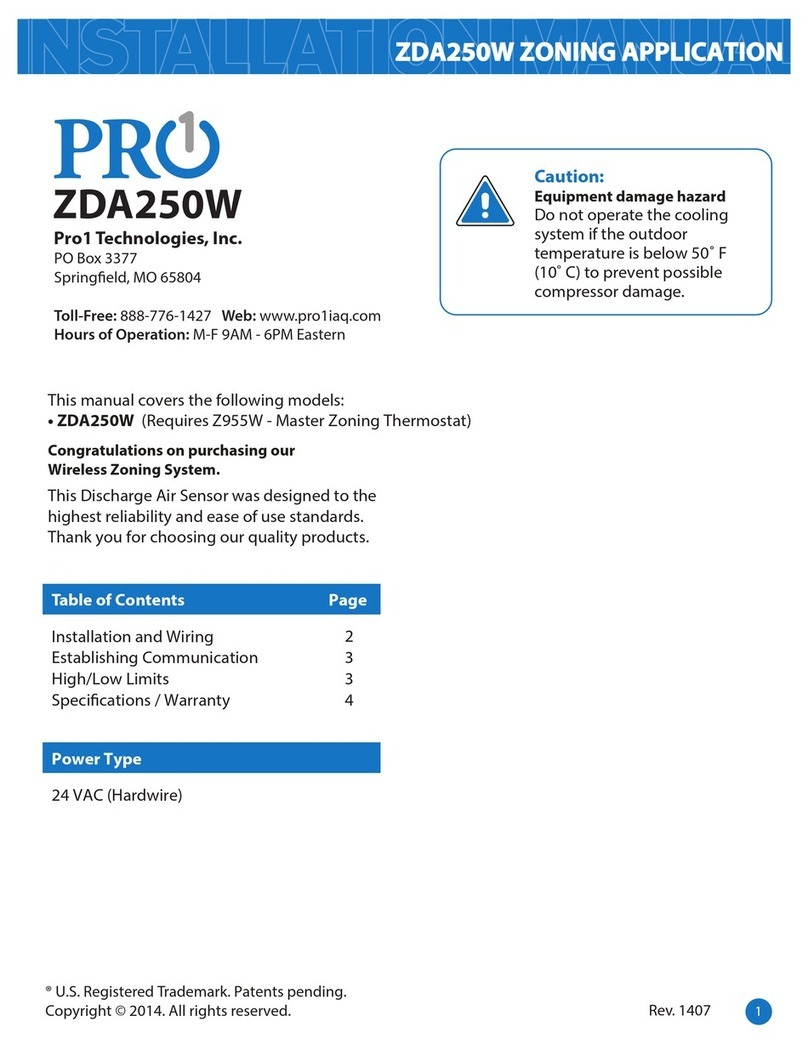
Pro1 Technologies
Pro1 Technologies ZDA250W User manual

Pro1 Technologies
Pro1 Technologies T855iSH User manual

Pro1 Technologies
Pro1 Technologies T955WH User manual

Pro1 Technologies
Pro1 Technologies T605-2 User manual

Pro1 Technologies
Pro1 Technologies T731 User manual
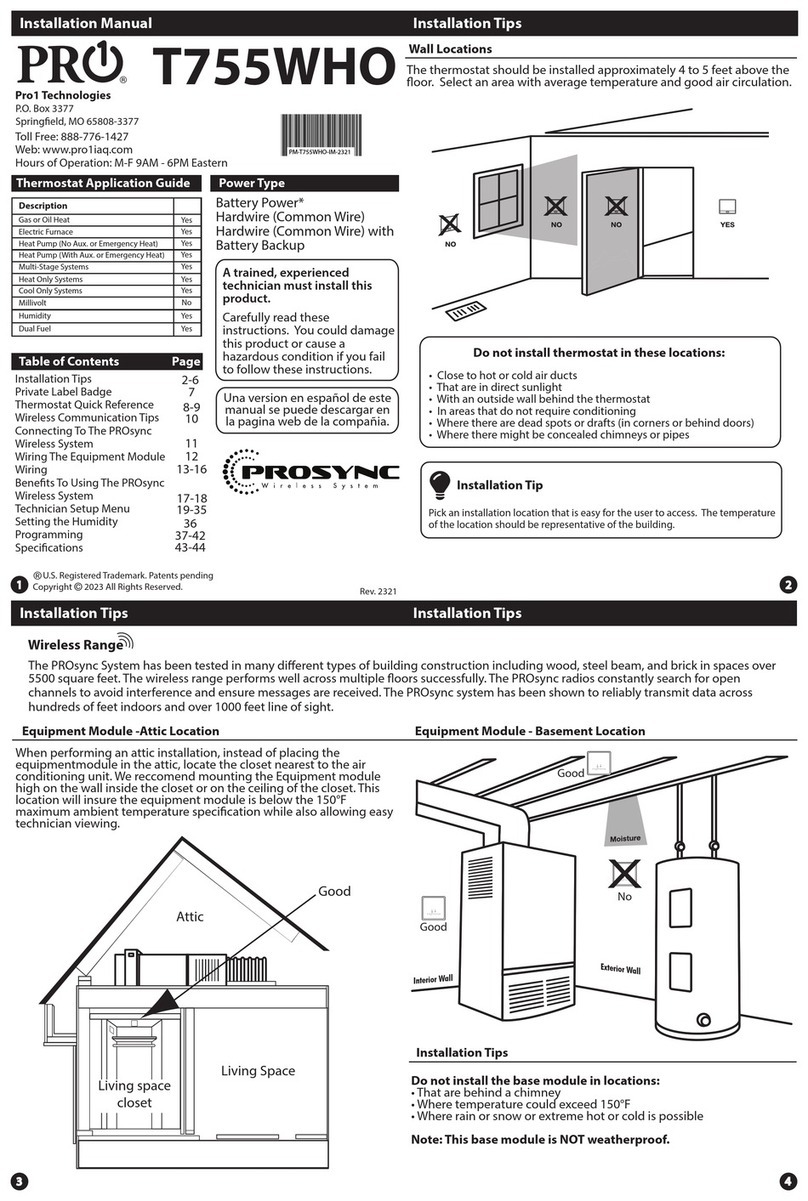
Pro1 Technologies
Pro1 Technologies T755WHO User manual

Pro1 Technologies
Pro1 Technologies RZ251W User manual

Pro1 Technologies
Pro1 Technologies T631-2 User manual
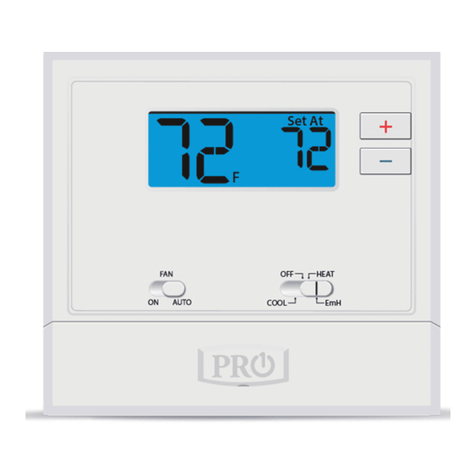
Pro1 Technologies
Pro1 Technologies T621-2 User manual

Pro1 Technologies
Pro1 Technologies T625-2 User manual

Pro1 Technologies
Pro1 Technologies T731W User manual

Pro1 Technologies
Pro1 Technologies T601-2 User manual

Pro1 Technologies
Pro1 Technologies T631W-2 User manual
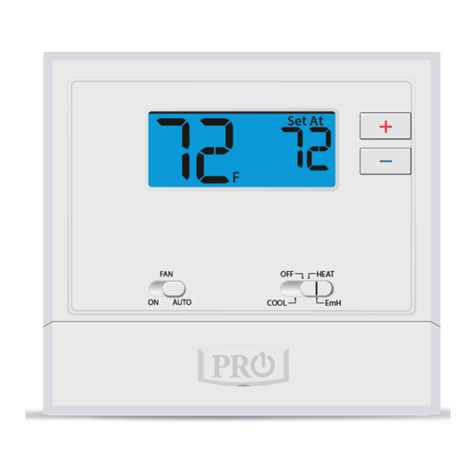
Pro1 Technologies
Pro1 Technologies T621-2 User manual

Pro1 Technologies
Pro1 Technologies T725 User manual

Pro1 Technologies
Pro1 Technologies T805 User manual

Pro1 Technologies
Pro1 Technologies T955 User manual

Pro1 Technologies
Pro1 Technologies T631W-2 User manual
Popular Thermostat manuals by other brands

Varme
Varme FH-01 operating instructions

Vive Comfort
Vive Comfort TP-S-755 Operation manual

Automation Correct
Automation Correct Coal-trol Digital TS2BL quick start guide

dixell
dixell WING XW40LS Installing and operating instructions

Honeywell
Honeywell RLV4305 owner's guide

Heatit
Heatit Z-TRM3 quick guide
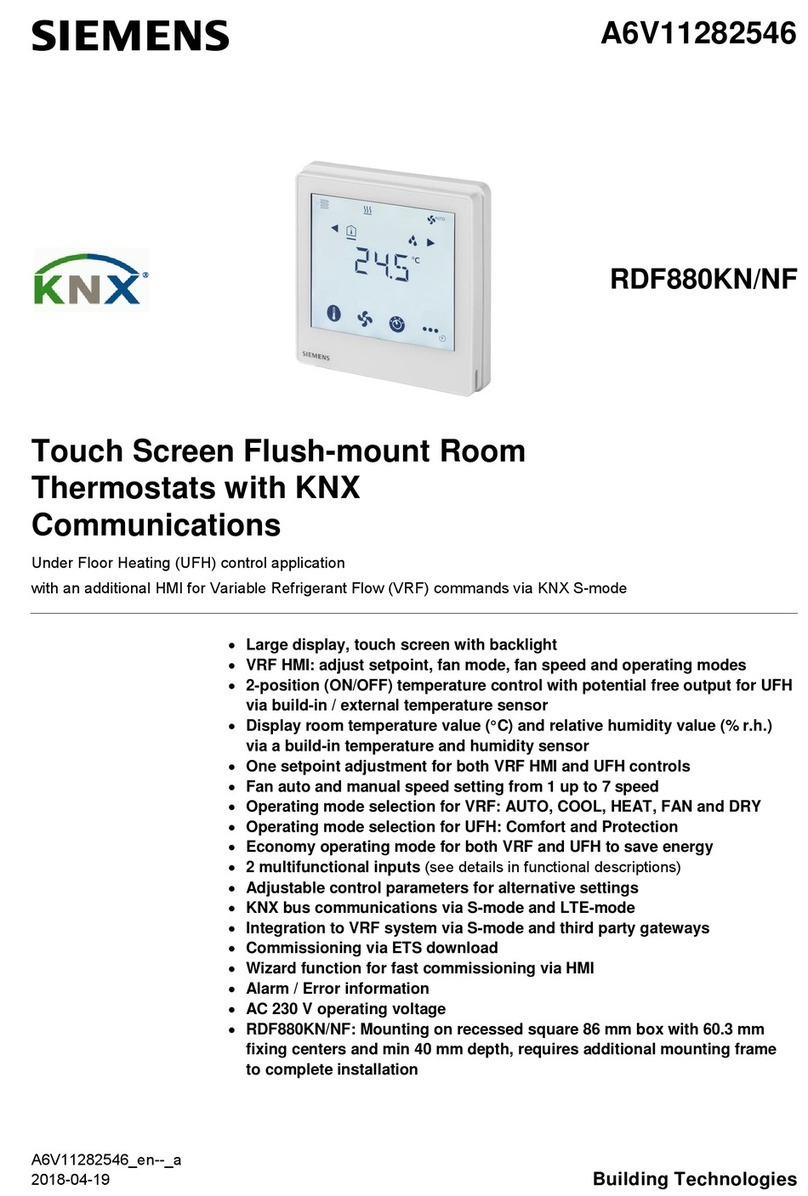
Siemens
Siemens RDF880KN/NF manual

White Rodgers
White Rodgers 1F80-0261 Installation and operating instructions

Bryant
Bryant T6-PRH-A li Installation instructions & replacement parts list

Danfoss
Danfoss TP9 installation instructions

Smart temp
Smart temp SMT-80ж SMT-80RF user manual

Vive Comfort
Vive Comfort TP-N-751 installation manual