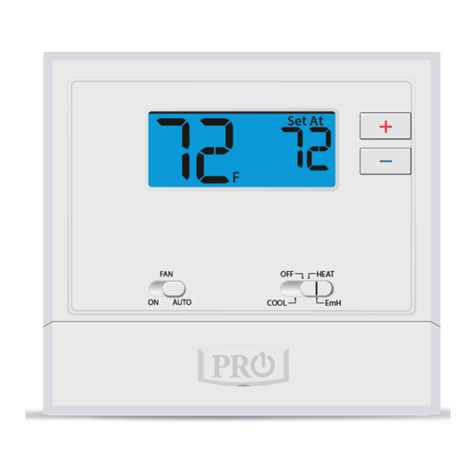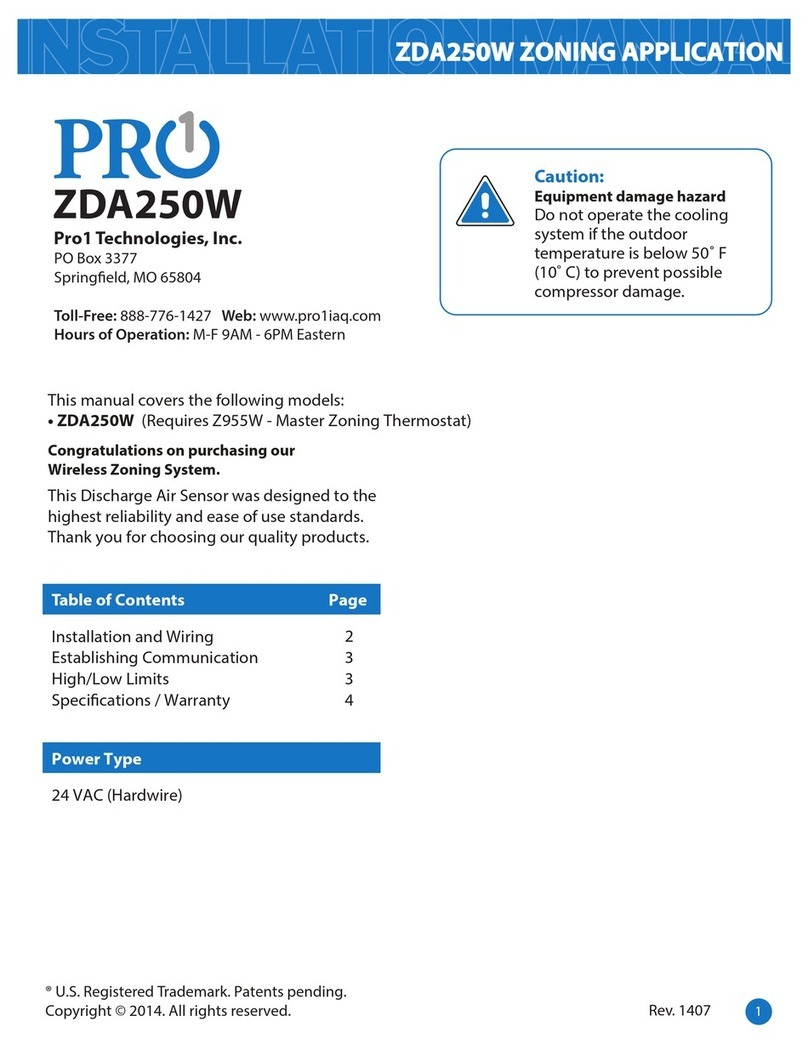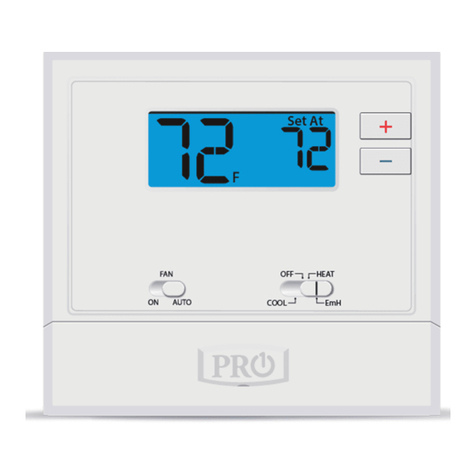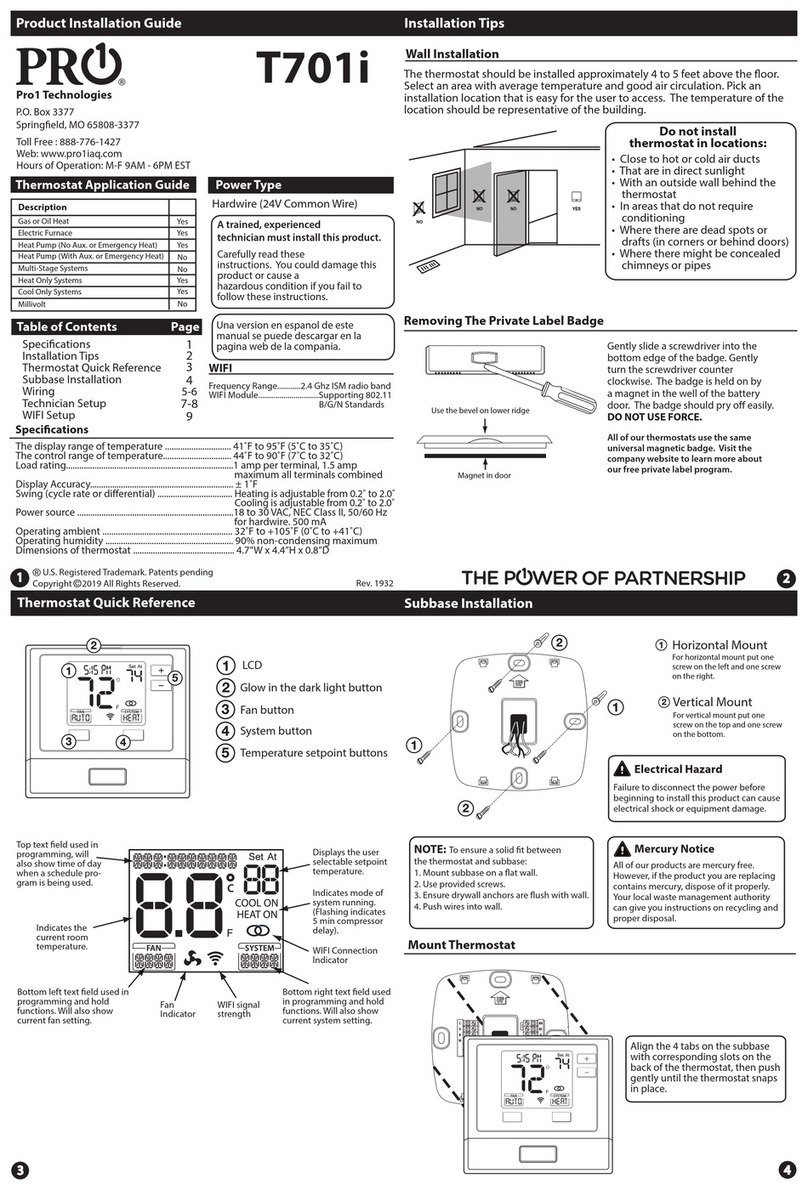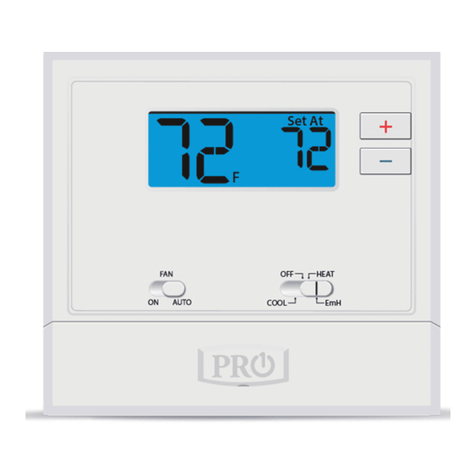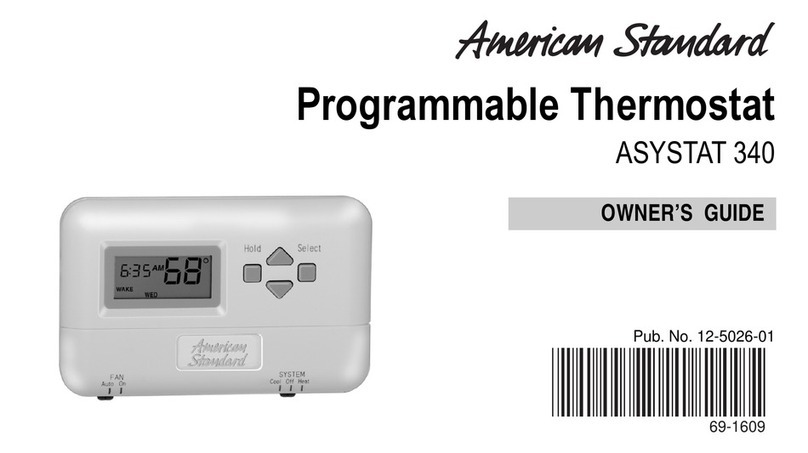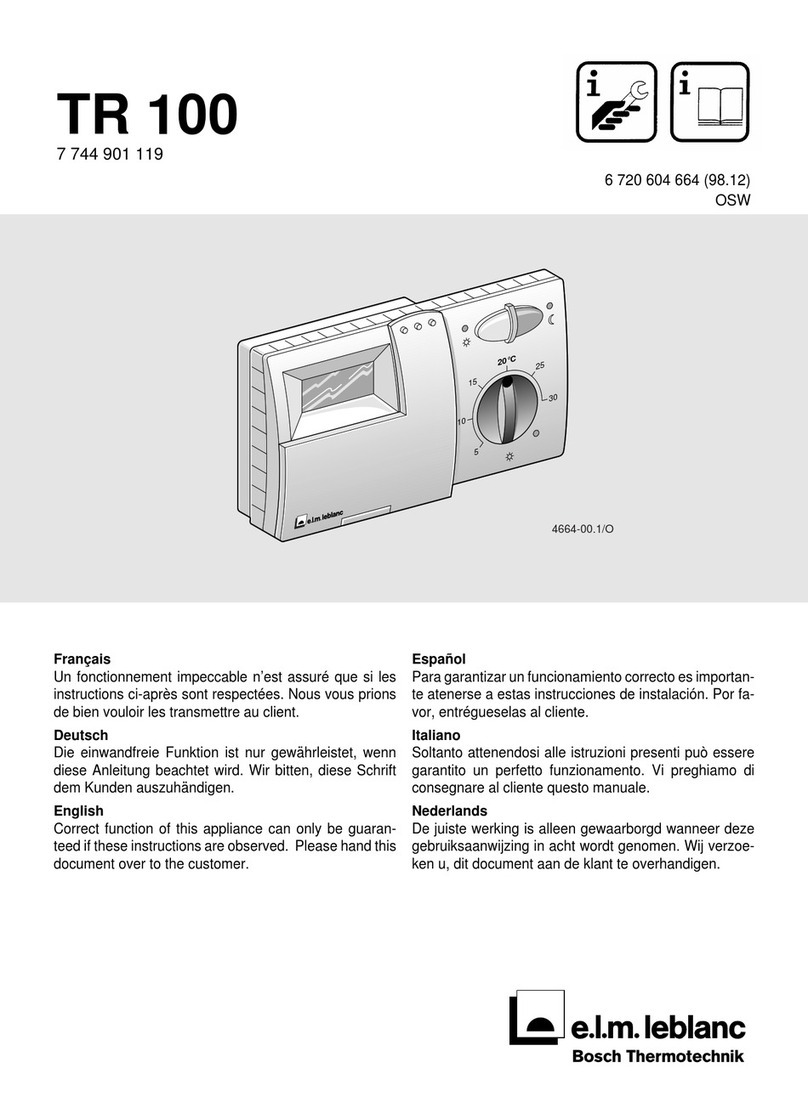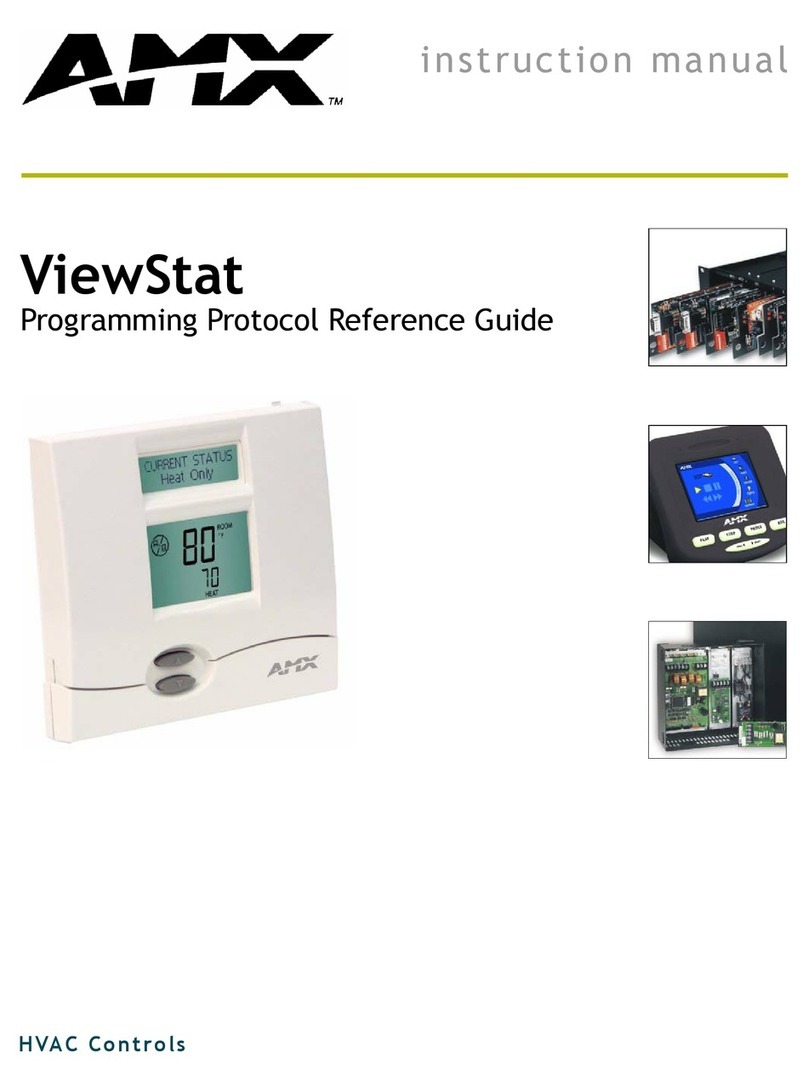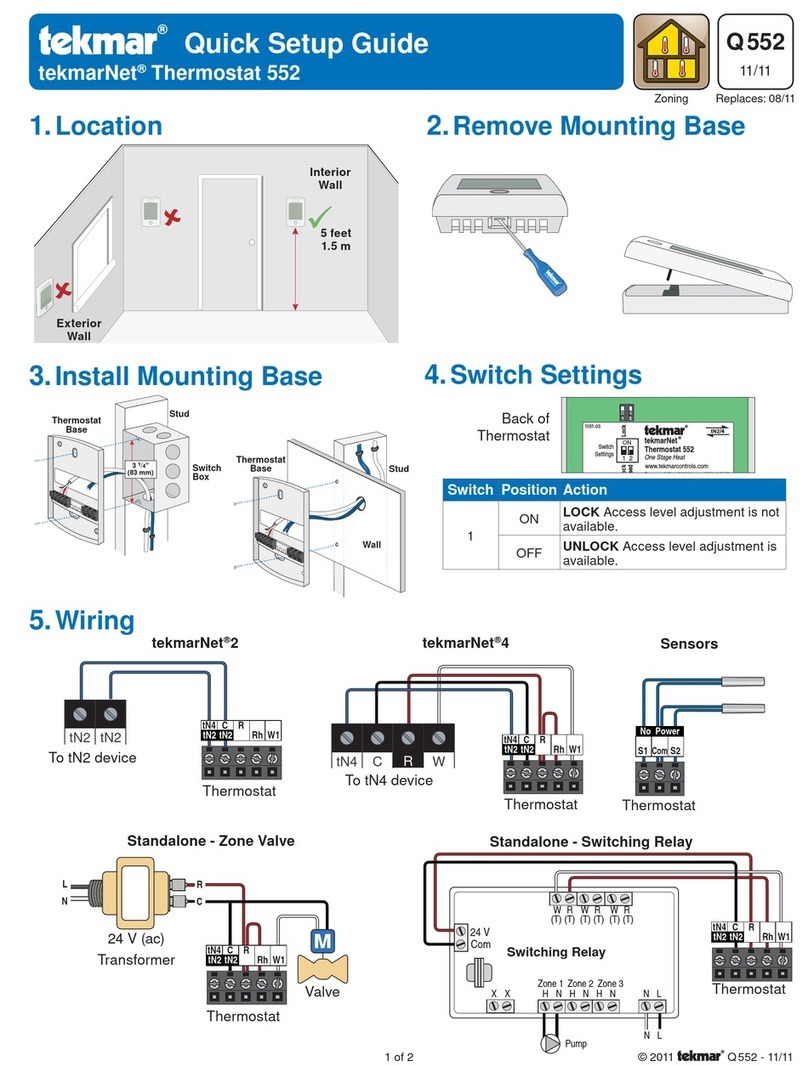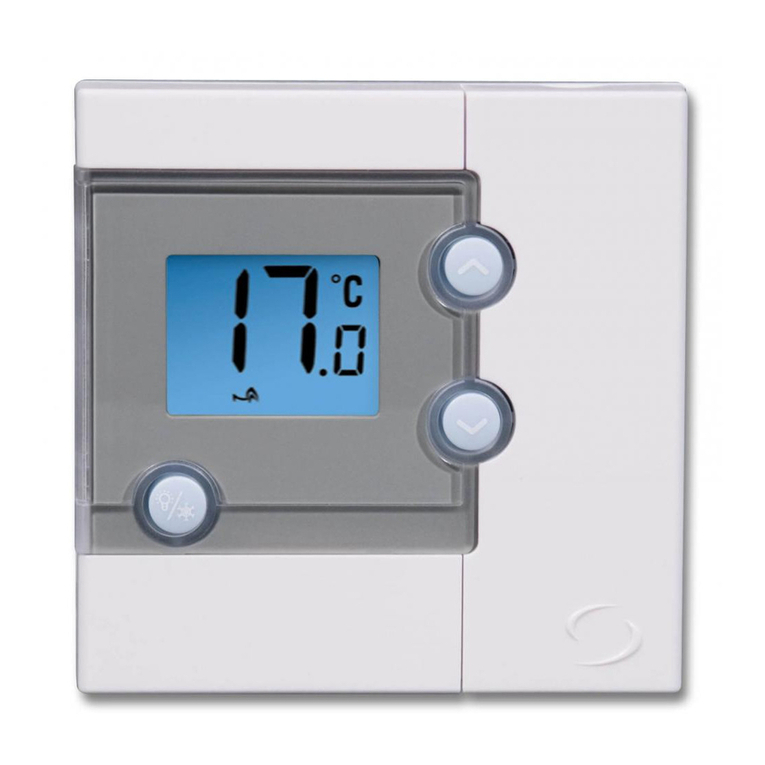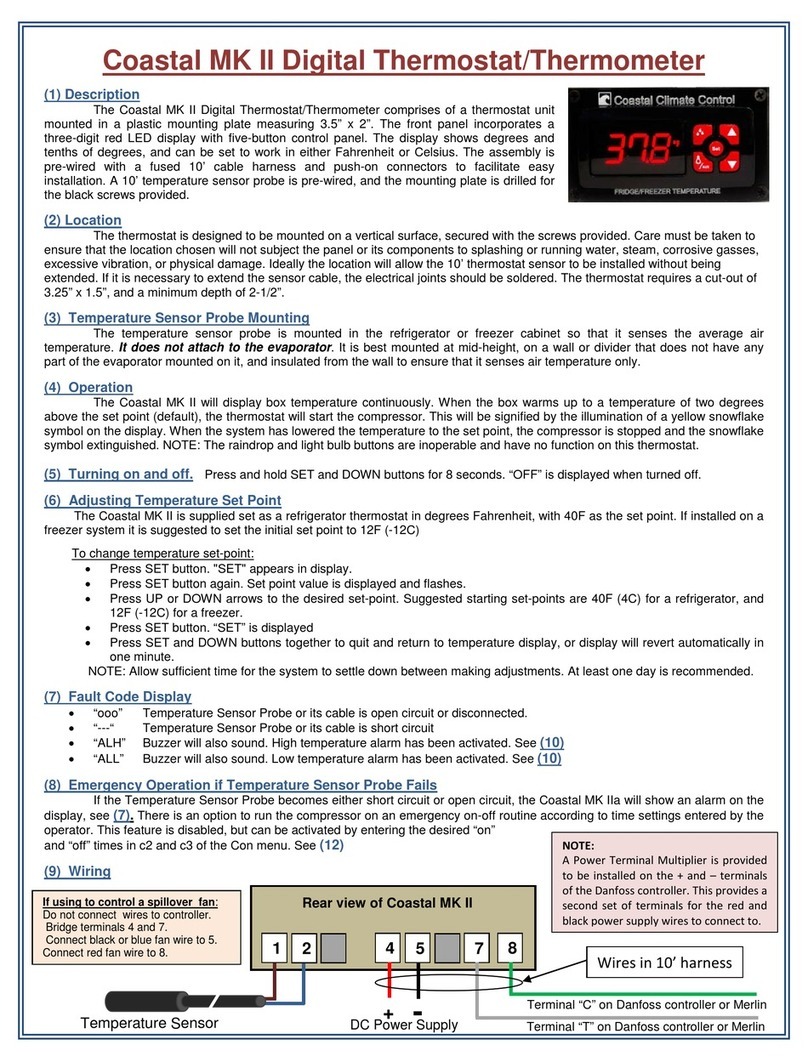22
23 24
Technician Setup Menu
Tech Setup Steps Adjustment Options Default
LCD Will Show Tech Setup Steps Adjustment Options Default
LCD Will Show
This feature will congure the
fan to run a selected number of
cycles per hour. Note:This mode
can be enabled or disabled at
anytime during normal operation
by selecting IAQ mode with the
fan key. Turning this feature on
shows IAQ option in fan key.
Notes:
This programmable/selectable mode
will operate the fan 1-4 cycles per
hour, 1-45 minutes per cycle. Once
programmed in tech setup, to enable
this mode select“IAQ”with the fan
key. Disable this mode by selecting
“ON”or“AUTO”with the fan key.
IAQ Mode
Cycle
Select OFF, 1, 2, 3 or 4 with the
or buttons. This sets
the number of cycles per hour
that the IAQ fan mode will
operate.
OFF
IAQ MODE CYCL
OF
This allows you to select the
minimum number of minutes
that the fan will run per IAQ
mode cycle. The thermostat will
keep track of fan runtime from
normal heat and cool operation. If
additional fan runtime is needed,
the thermostat will run the fan to
satisfy the IAQ mode minutes.
Notes: This programmable/selectable
mode will operate the fan 1-4 cycles
per hour, 1-45 minutes per cycle. Once
programmed in tech setup, to enable
this mode select“IAQ”with the fan
key. Disable this mode by selecting
“ON”or“AUTO”with the fan key.
IAQ Minutes
Per Cycle
Select 1, 5, 10, 15, 20, 30 or
45 minutes.
When IAQ fan mode is
enabled, it will ensure the
fan runs at least the selected
number of minutes per IAQ
Mode Cycle.
This step will not appear if
previous step is set to“OFF”.
IAQ MODE MIN
11
Technician Setup Menu
This feature allows you to put
your phone number in the
display. You can choose ON or
OFF.
Notes:
If contractor call number is selected
ON, the phone number entered will
show in the display if there has been a
continuous call for heating or cooling
for 24 hours or if the light button is
held down for 3 seconds.To remove
the phone number from the display,
hold the light button down for 3
seconds.
Contractor
Call Number
If selected ON, you will see
the input screen after
pressing NEXT STEP. Use the
or button to select
the desired number and
the FAN or SYSTEM key to
move from one character to
another. See note below for
operation. OFF
OF
PHONE NUMBER
A Note about IAQ Mode
This programmable/selectable mode will operate the fan 1-4 cycles per
hour, 1-45 minutes per cycle. Once programmed in tech setup, to enable
this mode select “IAQ” with the fan key. Disable this mode by selecting
“ON”or “AUTO” with the fan key.
Contractor Call Number Note
If contractor call number is selected ON, the phone number entered will
show in the display if there has been a continuous call for heating or
cooling for 24 hours or if the light button is held down for 3 seconds. To
remove the phone number from the display, hold the light button down
for 3 seconds.
Tech Setup Steps Adjustment Options Default
LCD Will Show
This feature allows you to display
temperatures in either Fahrenheit
or Celsius.
˚F or ˚C
˚F for Fahrenheit
˚C for Celsius ˚F
F OR C SET
F
o
You can select either a 12 or 24
hour clock setting.
12 or 24
Hour Clock
Use the or key to
select 12 or 24 hour clock. 12H
CLOCK SET
12
The pre-occupancy fan settings
will energize the fan before the
occupied time to provide ventila-
tion prior to scheduled occupancy
time periods. This feature only
shows if the technician setup step
for time periods is set to 2C or 4C.
Use the and buttons to
adjust.
Pre
Occupancy
Fan
You can select the
pre-occupancy fan from OFF,
1, 2, or 3 hours. If 1, 2, or 3
is selected, the fan will turn
on that many hours prior to
the scheduled occupied time
period. OFF
PRE-OCC FAN
OF
The display light can be
congured to stay on all the
time or turn on when any key
is pressed. There are LOW and
HIGH selections for continuous ON
selection.
Display
Light
Use the and buttons
to select OFF, LOW, or HIGH.
OFF congures the display
light to come on when the
light key or any button is
pressed.
LOW congures the display
light to stay on at a low
intensity constantly. When a
button is pressed, the display
light will transition to high
intensity.
HIGH congures the display
light to remain on at high
intensity all the time.
ALWAYS ON LIT
dL
HARDWIRE ONLY
dL
LOW
Technician Setup Menu
Technician Setup Menu
Tech Setup Steps Adjustment Options Default
LCD Will Show
Keypad lockout with code
creation is displayed when
Keypad Lockout Code is turned on
(Basic, Partial or Full is selected).
Keypad
Lockout Code
Creation
(Only displayed
if keypad lockout
is set to Basic,
Partial, or Full)
KEY CODE
0000 OFF= Code is disabled and the
lock icon is used to lock and
unlock the display.
ON = Create a 4 digit code that
locks and unlocks the display.
NOTE: In this tech setting, the
clock eld will show all four
characters as 0s, with the rst
0 blinking.
Select the numbers of the
code by using the and
buttons and switch between
numbers by using the“next”
and “previous”buttons. After
DONE is pressed, the created
code will be saved and will be
needed to activate or deacti-
vate keypad lockout functions.
The master code is 7761. The
master code will override any
created keypad lock code.
0000
This feature allows you to set a
maximum heating setpoint limit.
The setpoint temperature cannot
be raised above this value.
Heat
Setpoint
Limit
This feature allows you to set a
minimum cooling setpoint limit.
The setpoint temperature cannot
be lowered below this value.
Cool
Setpoint
Limit
Use the or key to
select the minimum cooling
setpoint.
Use the or key to
select the maximum heat
setpoint and the minimum
cooling setpoint.
HEAT LIMIT
HE 90˚F
COOL LIMIT
CO 44˚F
This feature will select a
temporary hold time frame for
the programmable mode of the
thermostat. When the setpoint
is changed, the thermostat will
enter into a temporary hold for
the number of hours selected
from this tech setting.
Temporary
Hold Hours
(Only displayed if
program option is
set to 5d or 7d)
Use the and
buttons to select 0, 1, 2, 3,
4, 5 and 6.
4
TEMP HOLDERS
4
21
When this feature is enabled, the
economizer terminal is energized
in the WAKE, RETURN, SLEEP or
OCCUPIED time periods. This
feature will remain disabled if
programming is OFF (0D). This
feature will use one of the
congurable terminals (O/B) to
connect to the economizer.
Economizer
Mode
(This feature
cannot be used
with non-
programmable
PTAC mode, three
stages of cool,
fresh air, of free
cooling mode)
OFF
ECONOMIZER
OF
This setting provides the option to
select a terminal for Economizer
functions. The selected terminal
cannot be used for reversing valve
operations when the heat pump
setting is turned on.
Economizer
Terminal
Designation
(Only displayed
if economizer is
turned on)
O
ECON TERMINAL
O
B
Use the and buttons
to select ON or OF.
Use the and buttons
to select O/B.
This setting selects the minimum
number of minutes that the fresh
air damper will be energized.
Fresh Air
Minutes
Use the and buttons
to select 5, 10, 15, 20, 25,
30, 35, 40, 45, 50, 55 or 60
minutes. 5
40
FRESH AIR MIN