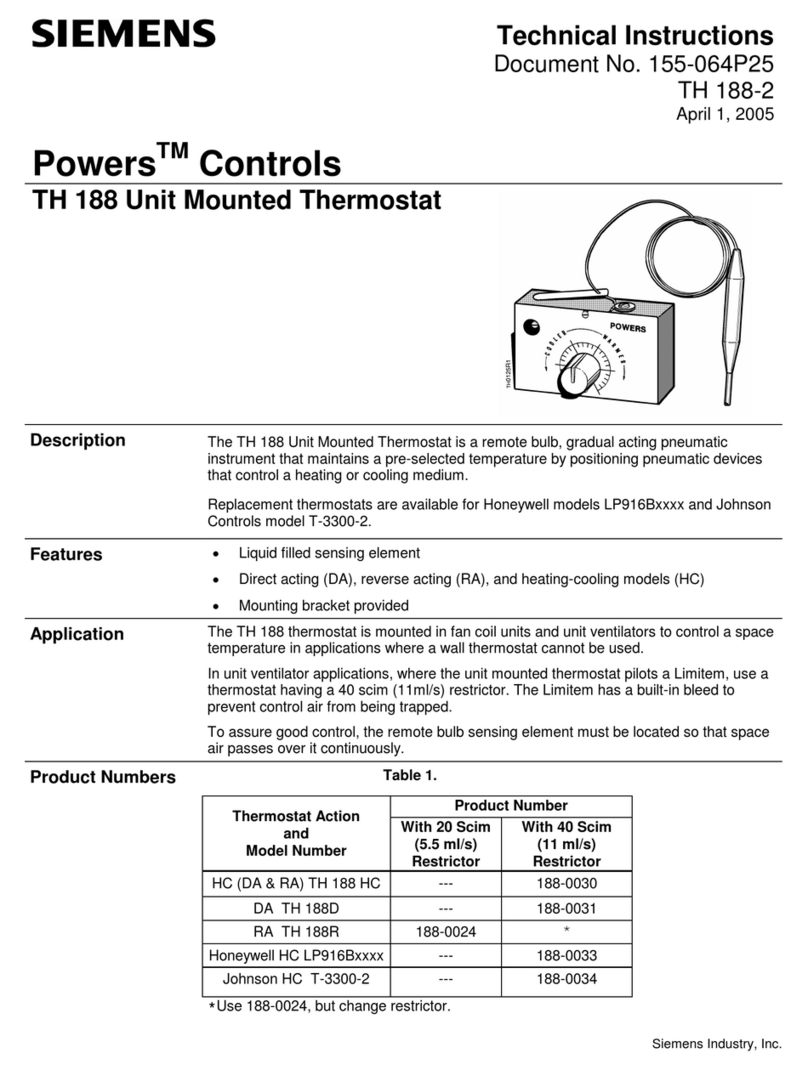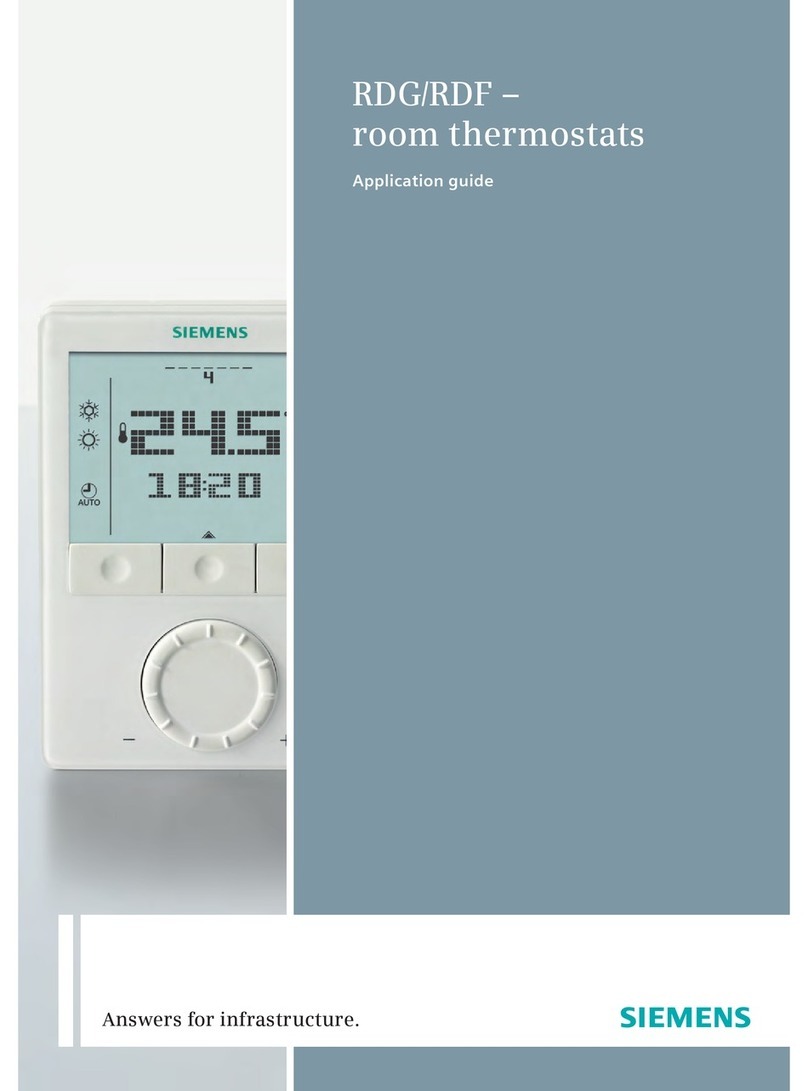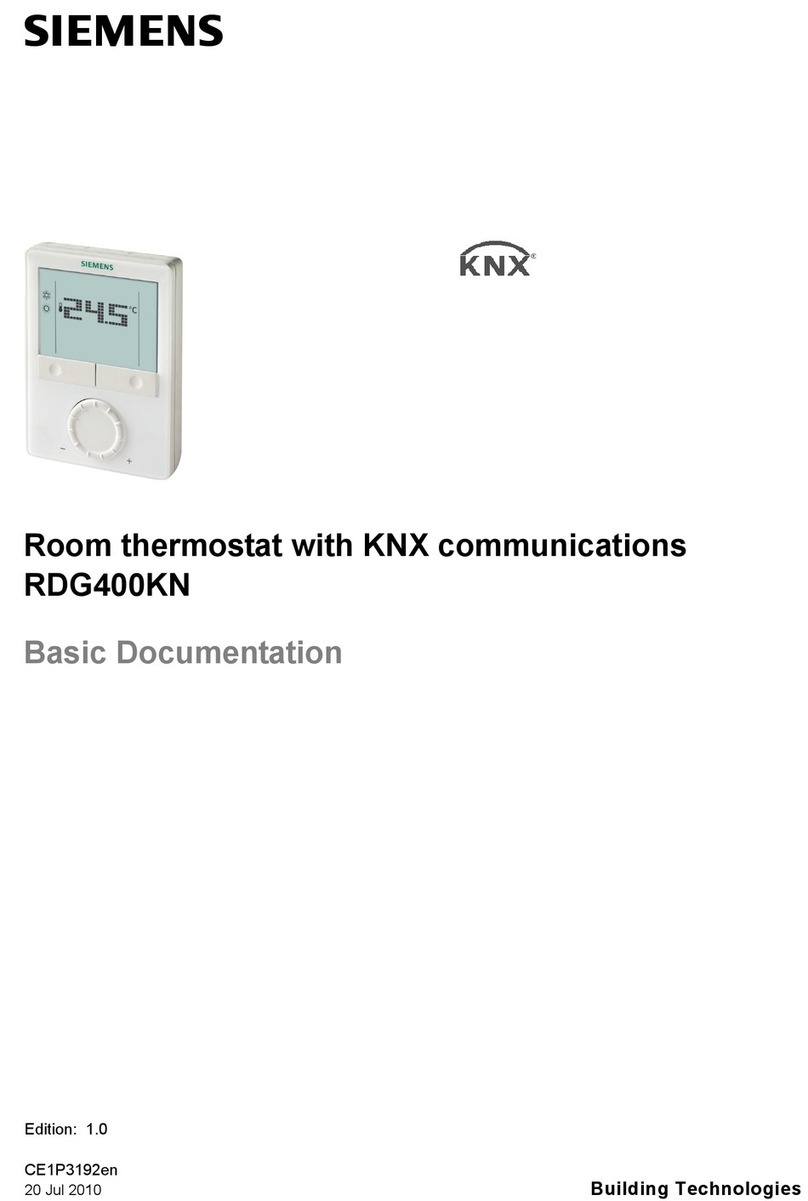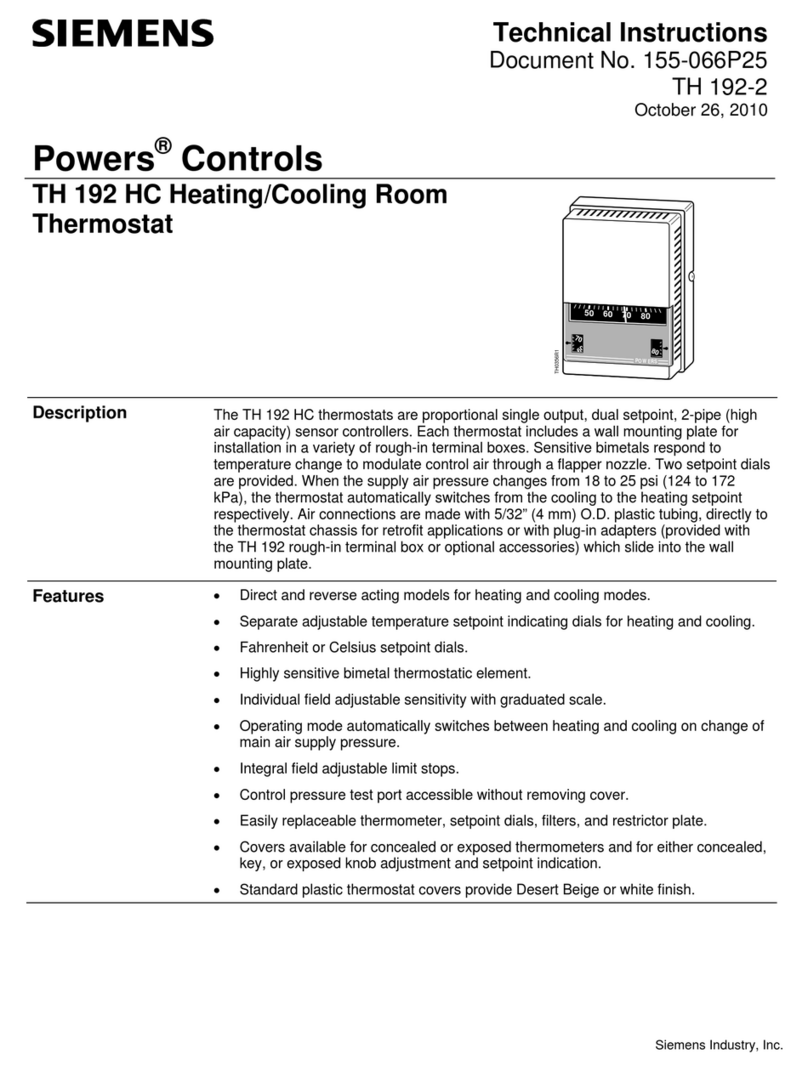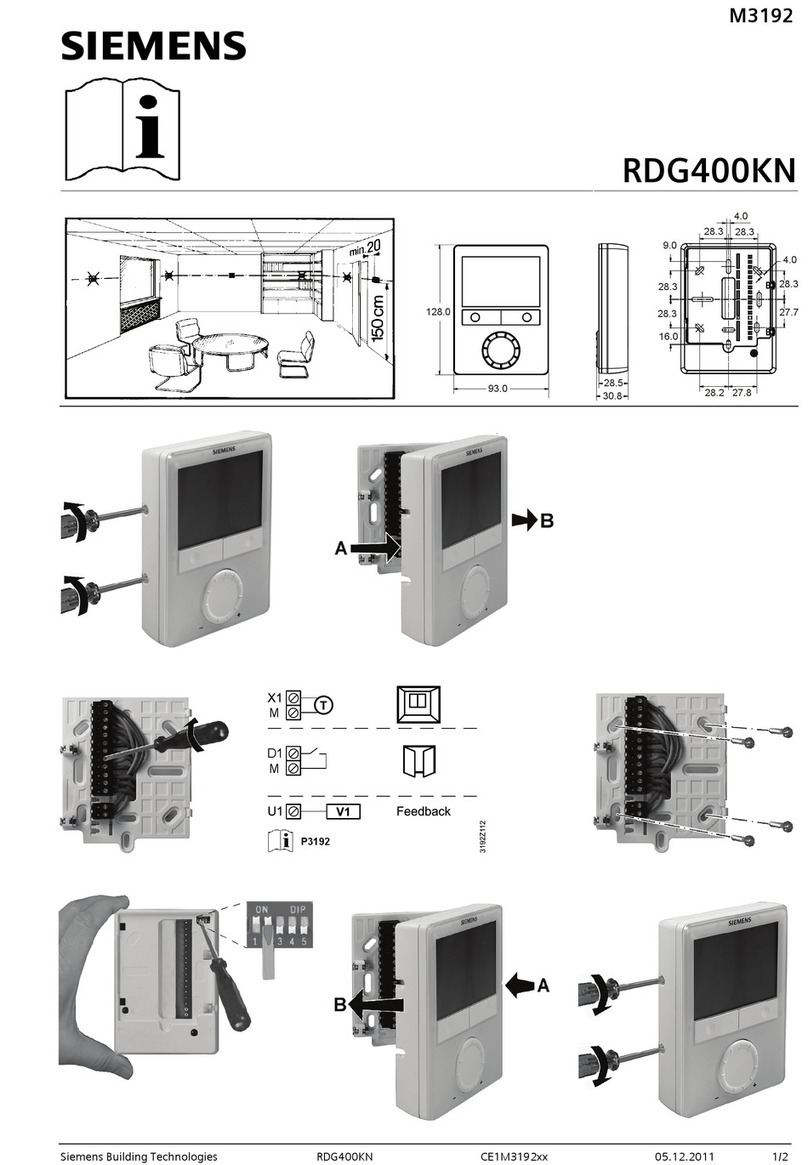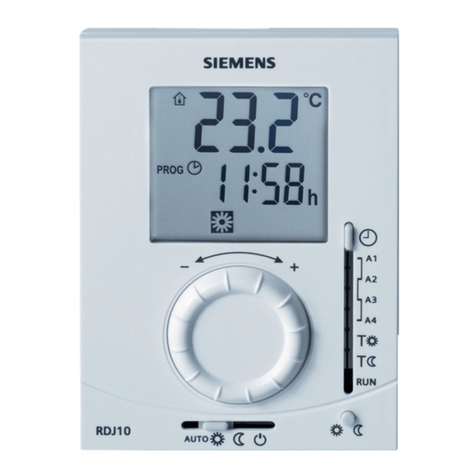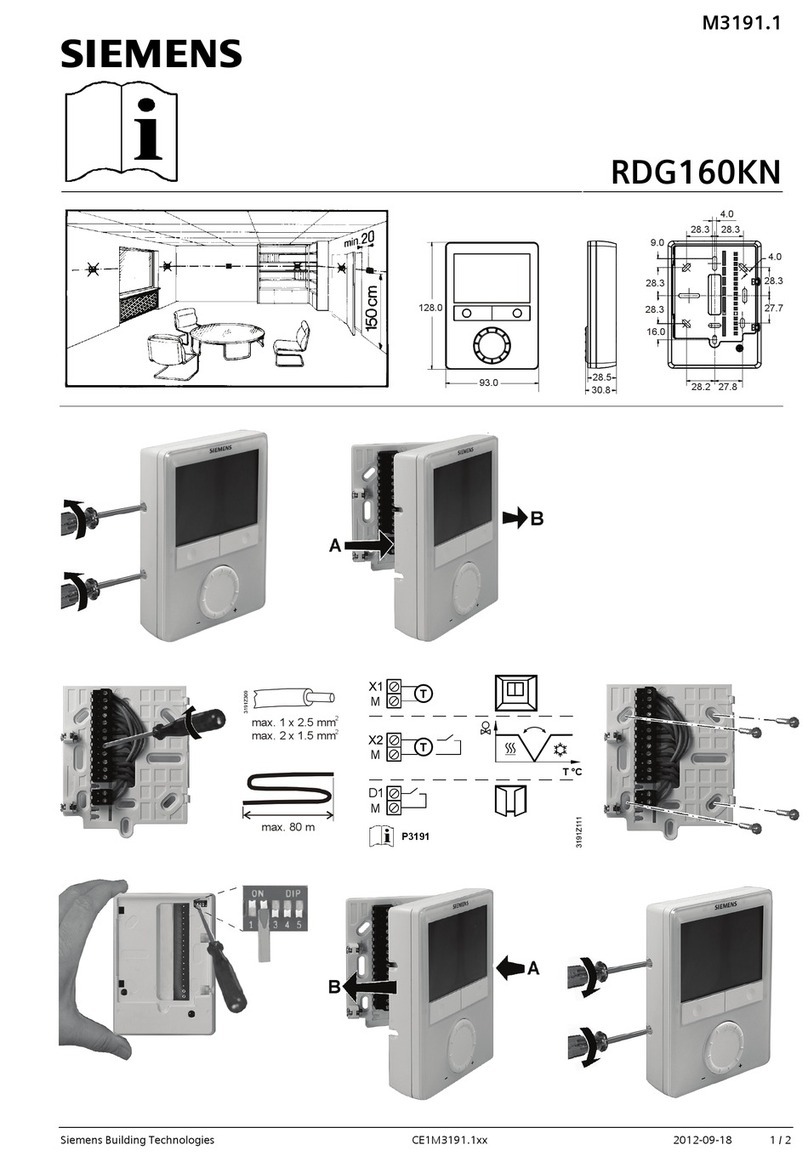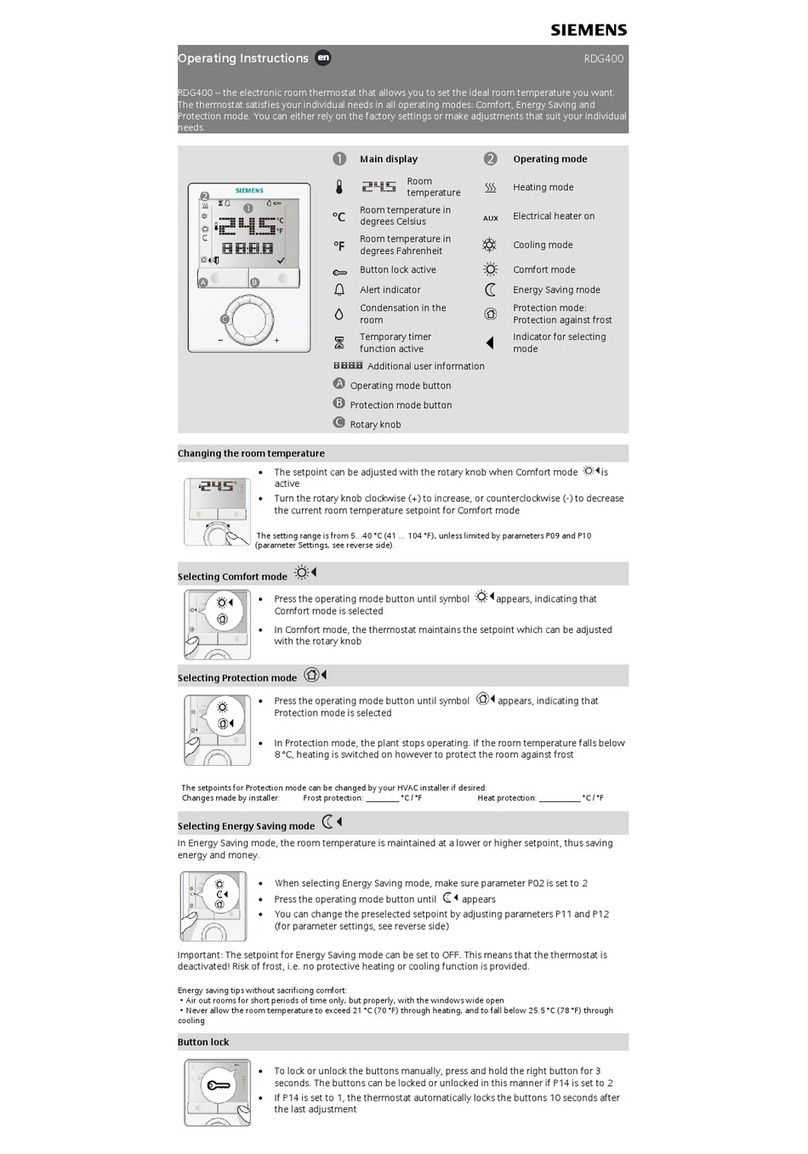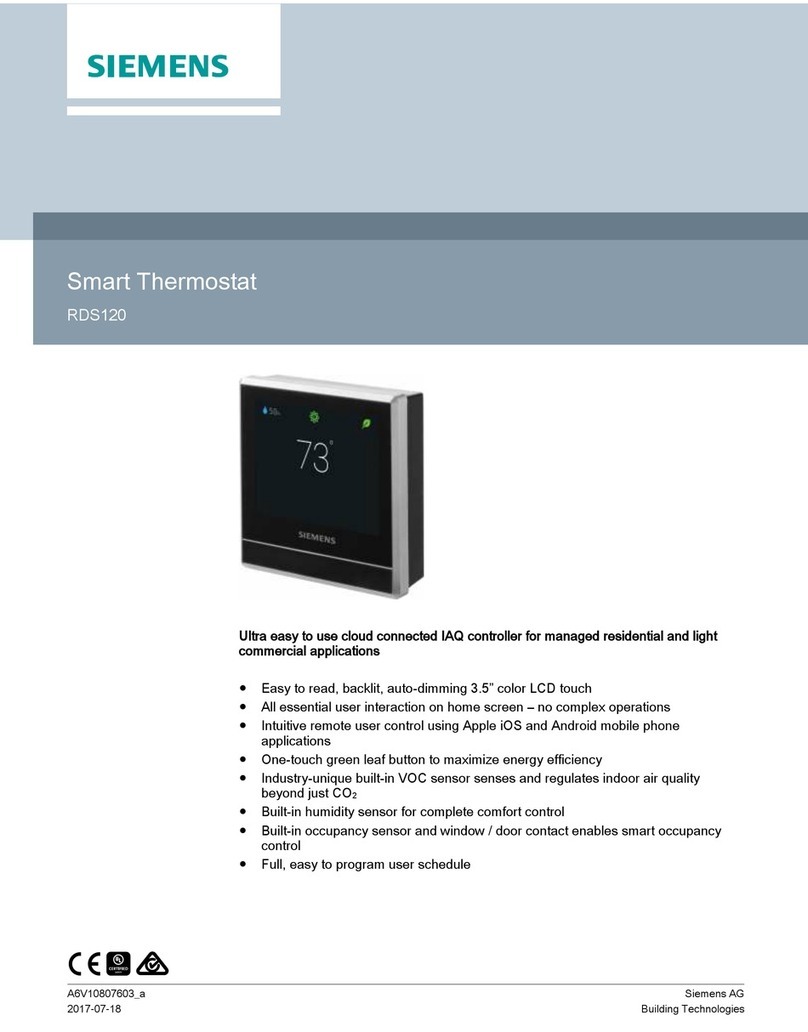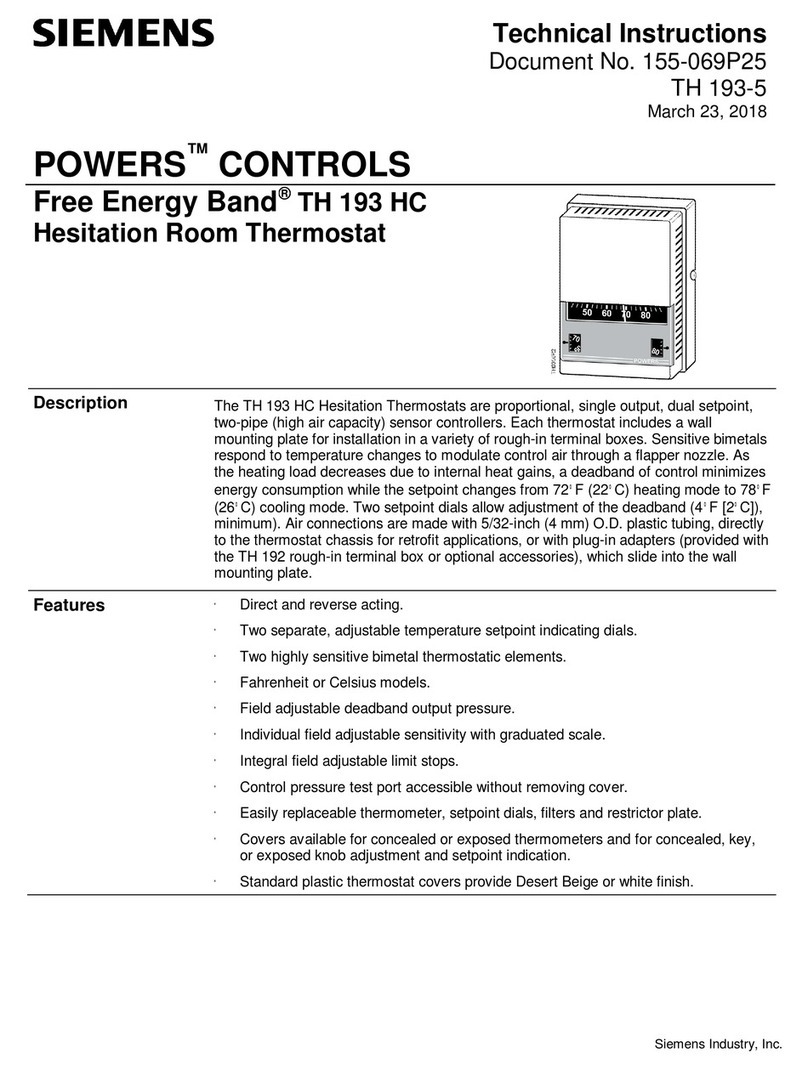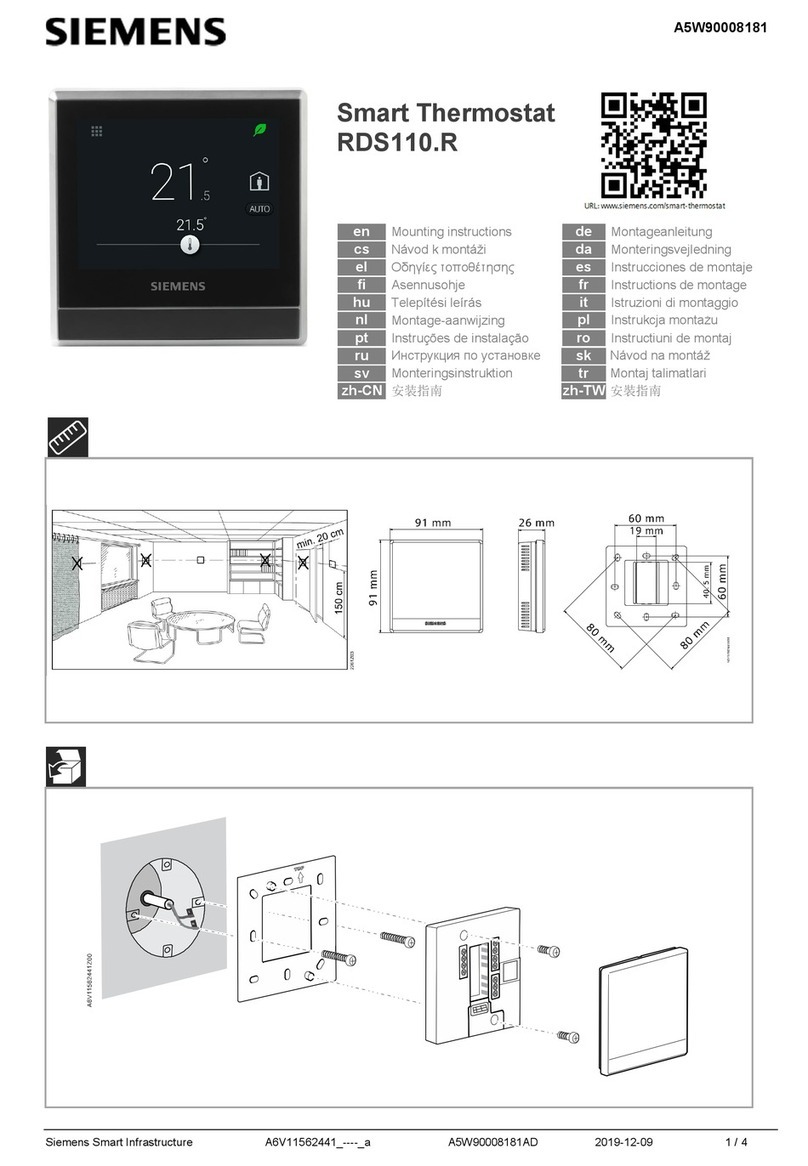9 / 24
Siemens RDF880KN… A6V11282546_en--_a
Building Technologies Touch Screen Flush-mount Room Thermostats with KNX Communications 2018-04-19
Engineering notes
See the "Reference documentation", page 21, for information on how to engineer
the KNX bus (topology, bus repeaters, etc.) and how to select and dimension
connecting cables for supply voltage and field devices.
Mounting and installation
Mount the room thermostat on a conduit box. Do not mount on a wall in niches or
between bookshelves, behind curtains, above or near heat sources, or exposed to
direct solar radiation. Mount about 1.5 m above the floor.
Mounting / Dismounting ·Do not apply excessive force on screws! The deformation of the mounting
frame may lead to improper connections and operation of the unit.
·Mount the room thermostat on a clean, dry indoor place without direct airflow
from a heating / cooling device, and not exposed to drips or water.
·Before removing the front cover, disconnect the power supply.
Wiring See the User Manual for the installation instructions enclosed with the thermostat.
·Comply with local regulations to wire, protection and earth the thermostat.
·The device has no internal fuse for supply lines to fan and actuators. To avoid
risk of fire and injury due to short-circuits, the AC 230 V mains supply line must
have a circuit breaker with a rated current of no more than 10 A.
·The wiring cross section used for power supply (L, N) and 230 V outputs
(Qxx - N) must be adapted to the preceding overload protection elements (max
10 A) under all circumstances. Comply under all circumstances with local
regulations.
·Properly size the cables to the thermostat and valve actuators for
AC 230 V mains voltage.
·Cables of SELV inputs X1-M / X2-M: Use cables with min 230 V insulation, as
the conduit box carries AC 230 V mains voltage.
·Inputs X1-M or X2-M of different units (e.g. window contact) may be connected
in parallel with an external switch. Consider overall maximum contact sensing
current for switch rating.
·KNX communication cables (input CE+ / CE-): Use cables with min 230 V
insulation, as the conduit box carries AC 230 V mains voltage.
·When a KNX bus power supply is connected on the line with communicating
thermostats and Synco controllers, the internal KNX power supply of the
Synco controllers must be switched off.
·No cables provided with a metal shield.
·Disconnect from supply before opening the cover.