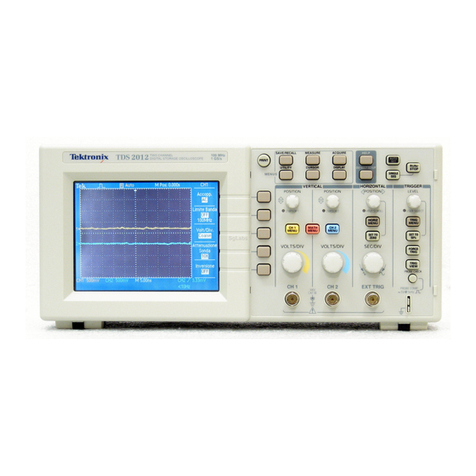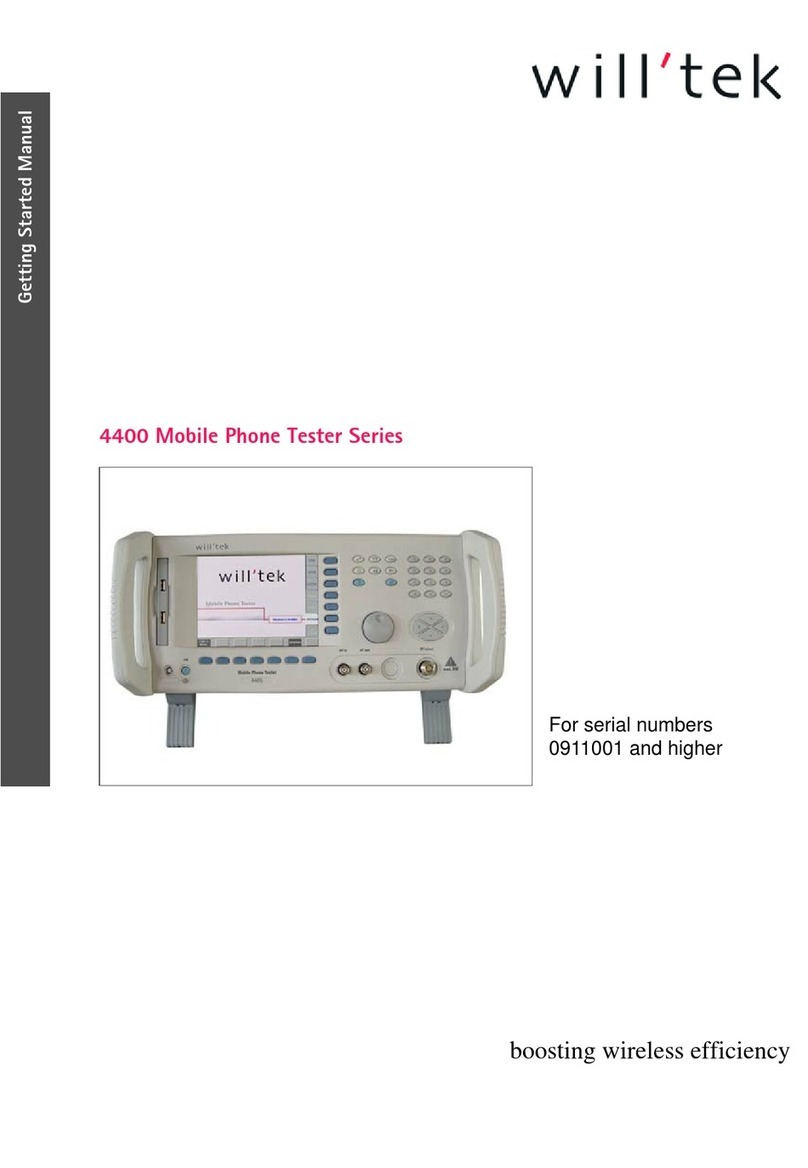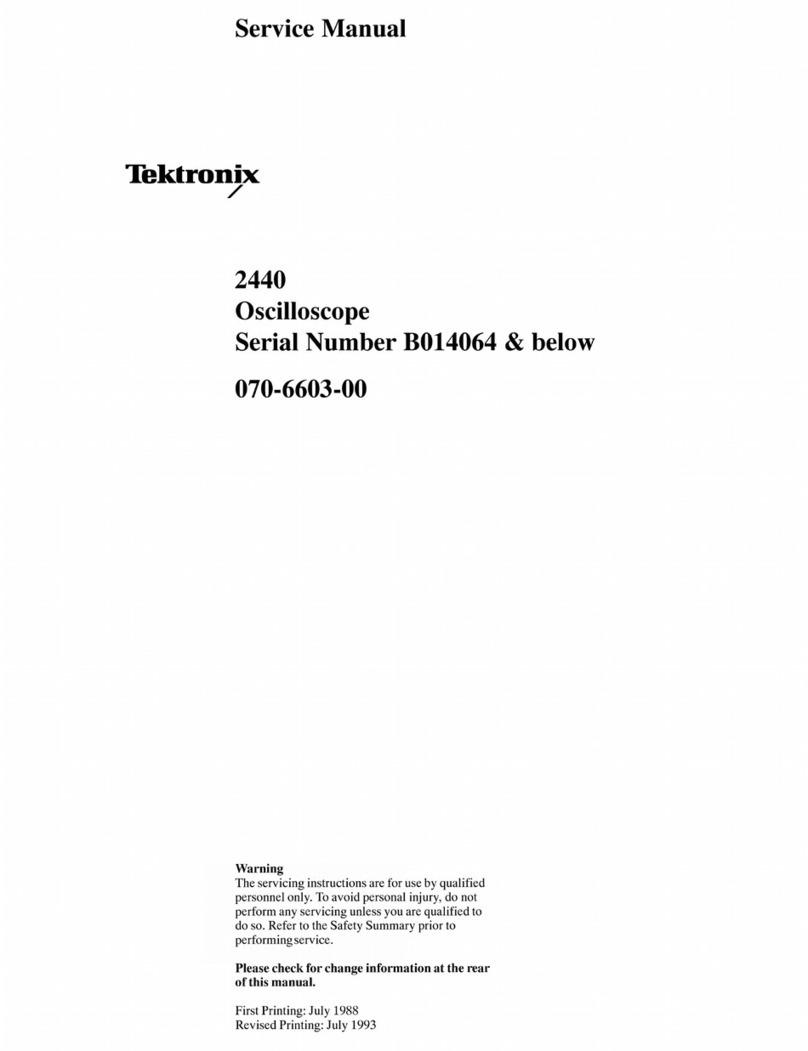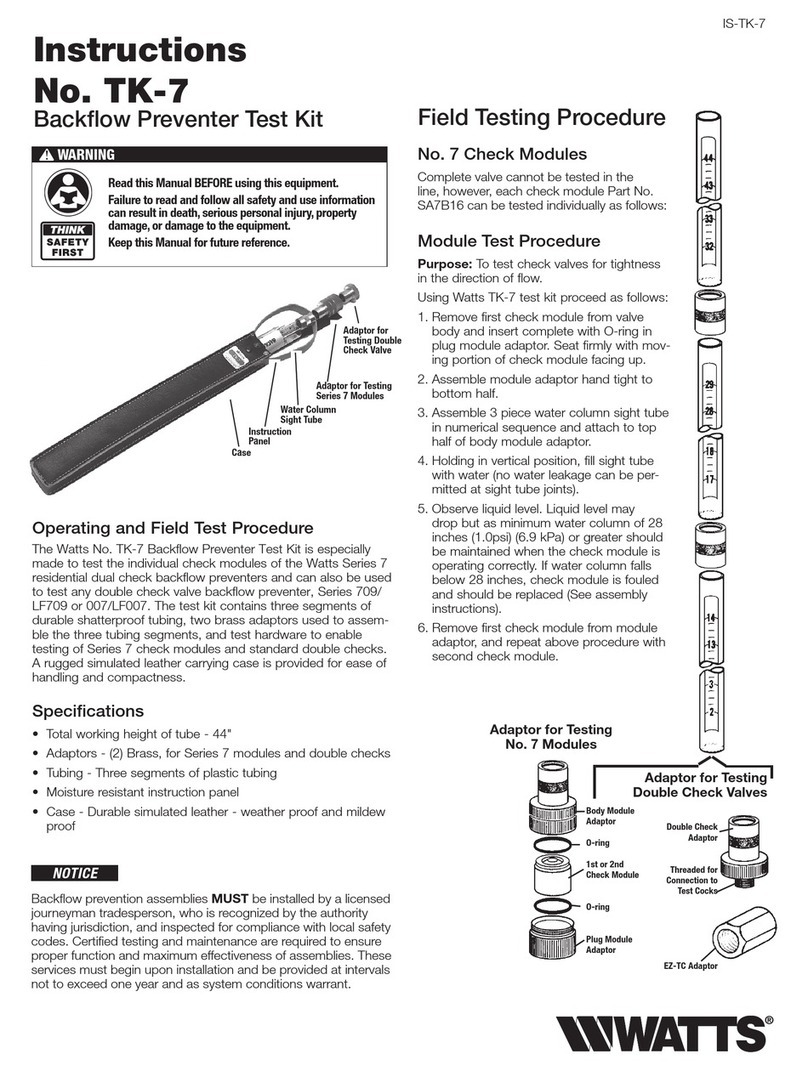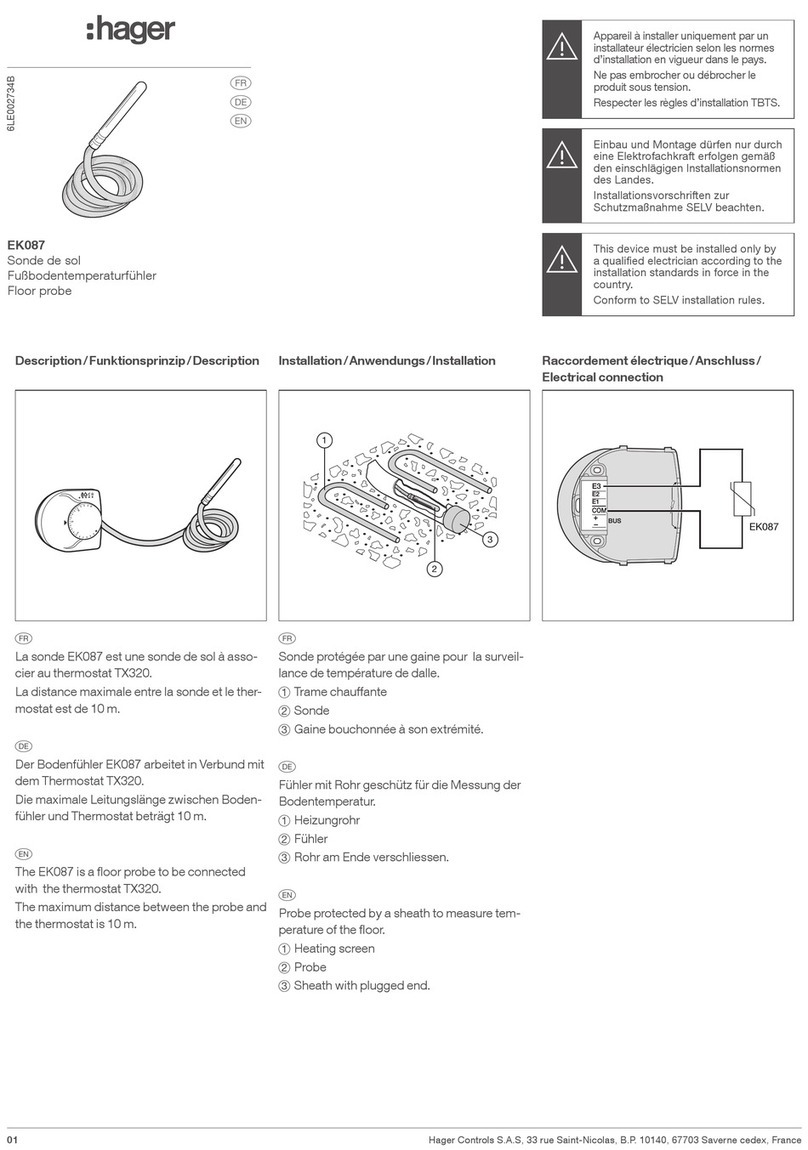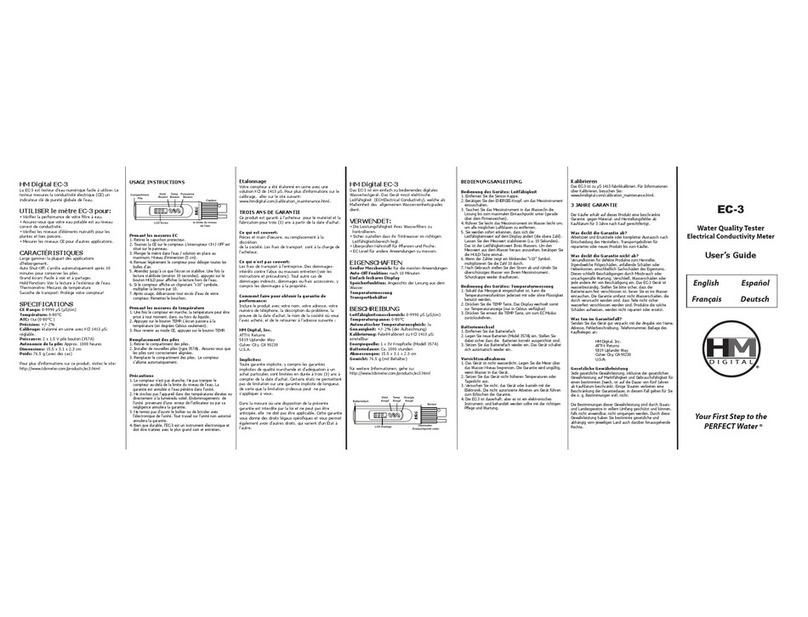© 2013 by Proceq SA© 2013 by Proceq SA
1. Safety and Liability1. Safety and Liability
1.1. Safety and usage precautions1.1. Safety and usage precautions
This manual contains important information on the safety, use and maintenance of the PunditThis manual contains important information on the safety, use and maintenance of the Pundit
Lab. Read through the manual carefully before the first Lab. Read through the manual carefully before the first
use of the instrument. Keep use of the instrument. Keep
in a safe place for future reference.in a safe place for future reference.
1.2. Liability and warranty1.2. Liability and warranty
erms and Conditions erms and Conditions
Delivery” apply in all Delivery” apply in all
cases. Warranty andcases. Warranty and
liability claims arising from personal injury and liability claims arising from personal injury and
damage to property cannot be upheld if damage to property cannot be upheld if
due to one or more of the following causes:due to one or more of the following causes:
Failure to use the instrument in accordance with its designated use as described in thisFailure to use the instrument in accordance with its designated use as described in this
Incorrect performance check for operation and maintenance of the instrument and itsIncorrect performance check for operation and maintenance of the instrument and its
Failure to adhere to the sections of the manual dealing with the performance check,Failure to adhere to the sections of the manual dealing with the performance check,
operation and maintenance of the instrument and its components.operation and maintenance of the instrument and its components.
Unauthorized structural modifications to the instrument and its components.Unauthorized structural modifications to the instrument and its components.
Serious damage resulting from the effects of foreign bodies, accidents, vandalism andSerious damage resulting from the effects of foreign bodies, accidents, vandalism and
force majeure.force majeure.
All information All information
contained in contained in
this documentation this documentation
is presented is presented
correct. Proceq SA makes no warranties and excludes all liability as to the completeness and/correct. Proceq SA makes no warranties and excludes all liability as to the completeness and/
or accuracy of the information.or accuracy of the information.
1.3. Safety instructions1.3. Safety instructions
The instrument is not allowed to be operated by children or anyone under the influence ofThe instrument is not allowed to be operated by children or anyone under the influence of
alcohol, drugs or pharmaceutical preparations. Anyone who is not familiar with this manualalcohol, drugs or pharmaceutical preparations. Anyone who is not familiar with this manual
must be supervised when using the instrument.must be supervised when using the instrument.
1.4. Labelling1.4. Labelling
The following icons are used in conjunction with all important safety notes used in this man-The following icons are used in conjunction with all important safety notes used in this man-
This symbol indicates important information.This symbol indicates important information.
1.5. Correct Usage1.5. Correct Usage
The instrument is only to be used for its designated purpose as describe herein.The instrument is only to be used for its designated purpose as describe herein.
Replace faulty components only with original replacement parts from Proceq.Replace faulty components only with original replacement parts from Proceq.
Accessories should only be installed Accessories should only be installed
or connected to the instrument if they or connected to the instrument if they
are expresslyare expressly
authorized by Proceq. If other accessories are installed or connected to the instrument thenauthorized by Proceq. If other accessories are installed or connected to the instrument then
Proceq will accept no liability and the product guarantee is forfeit.Proceq will accept no liability and the product guarantee is forfeit.