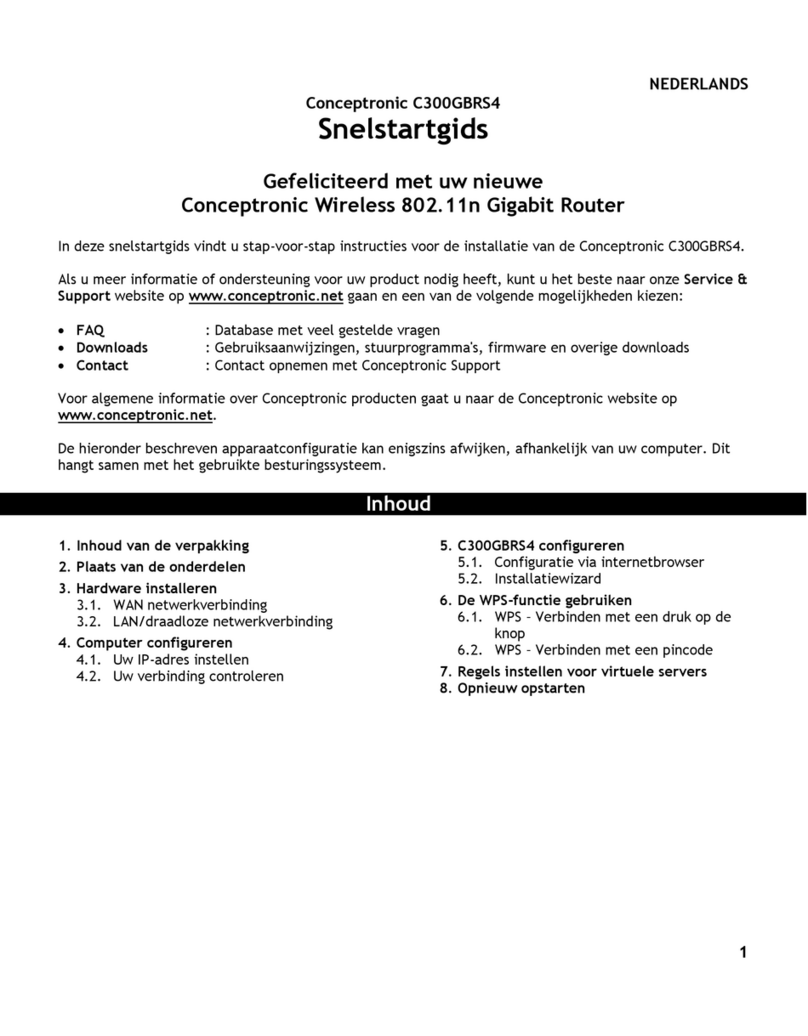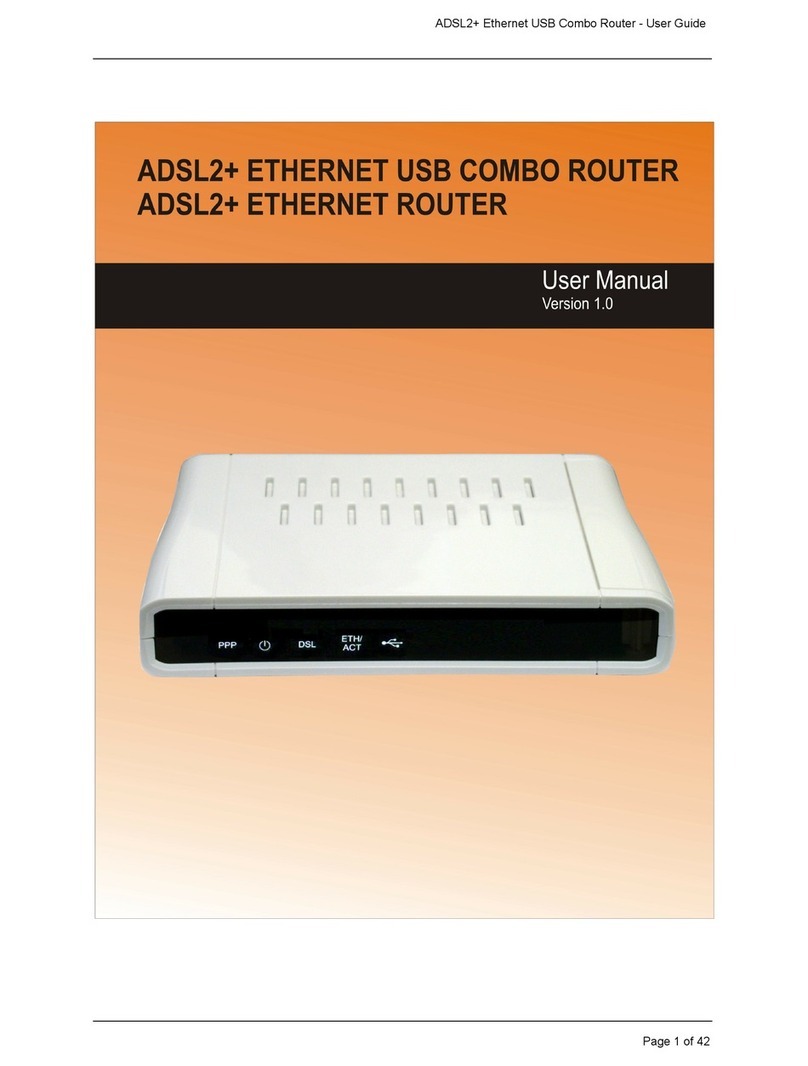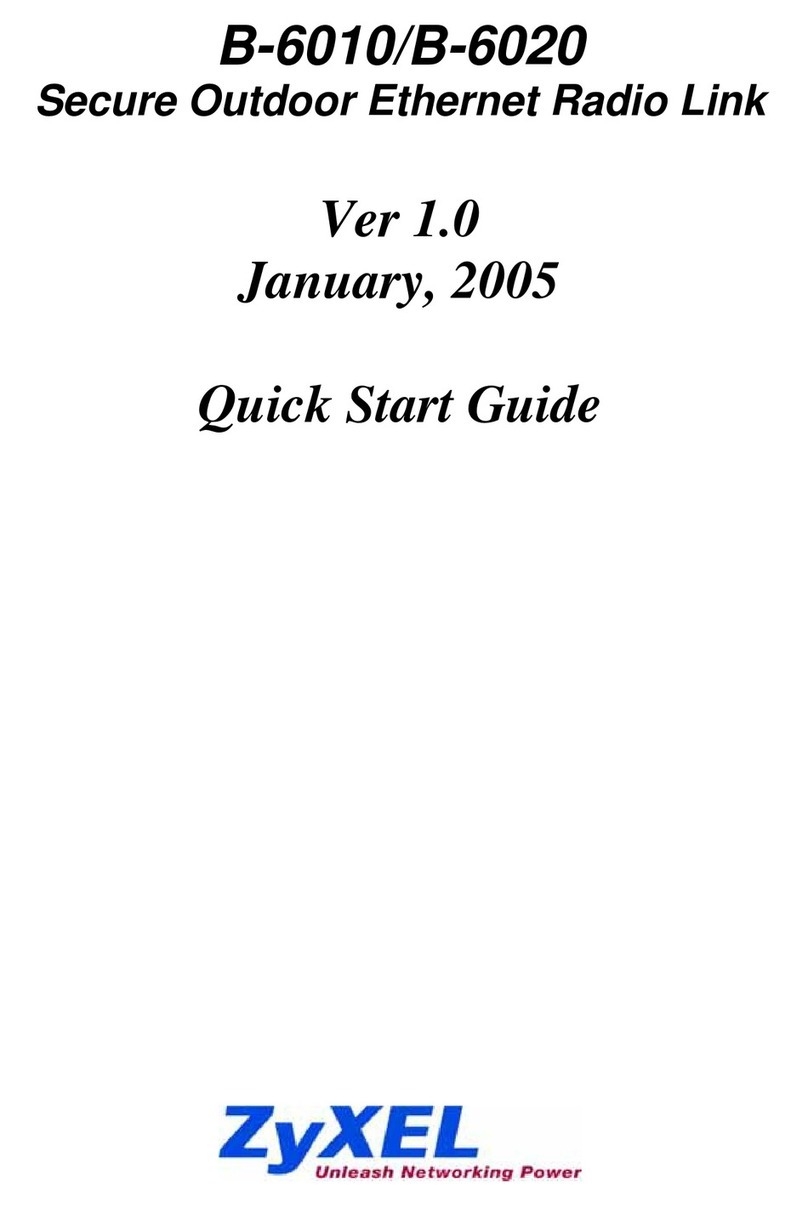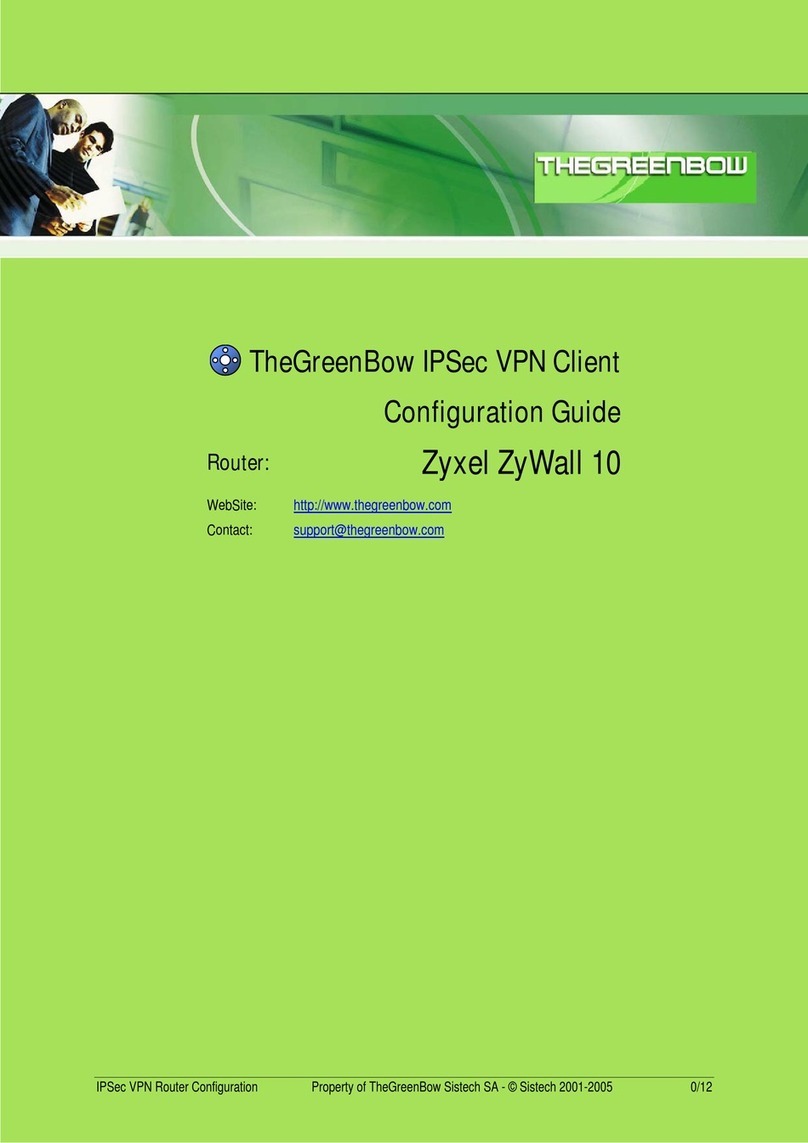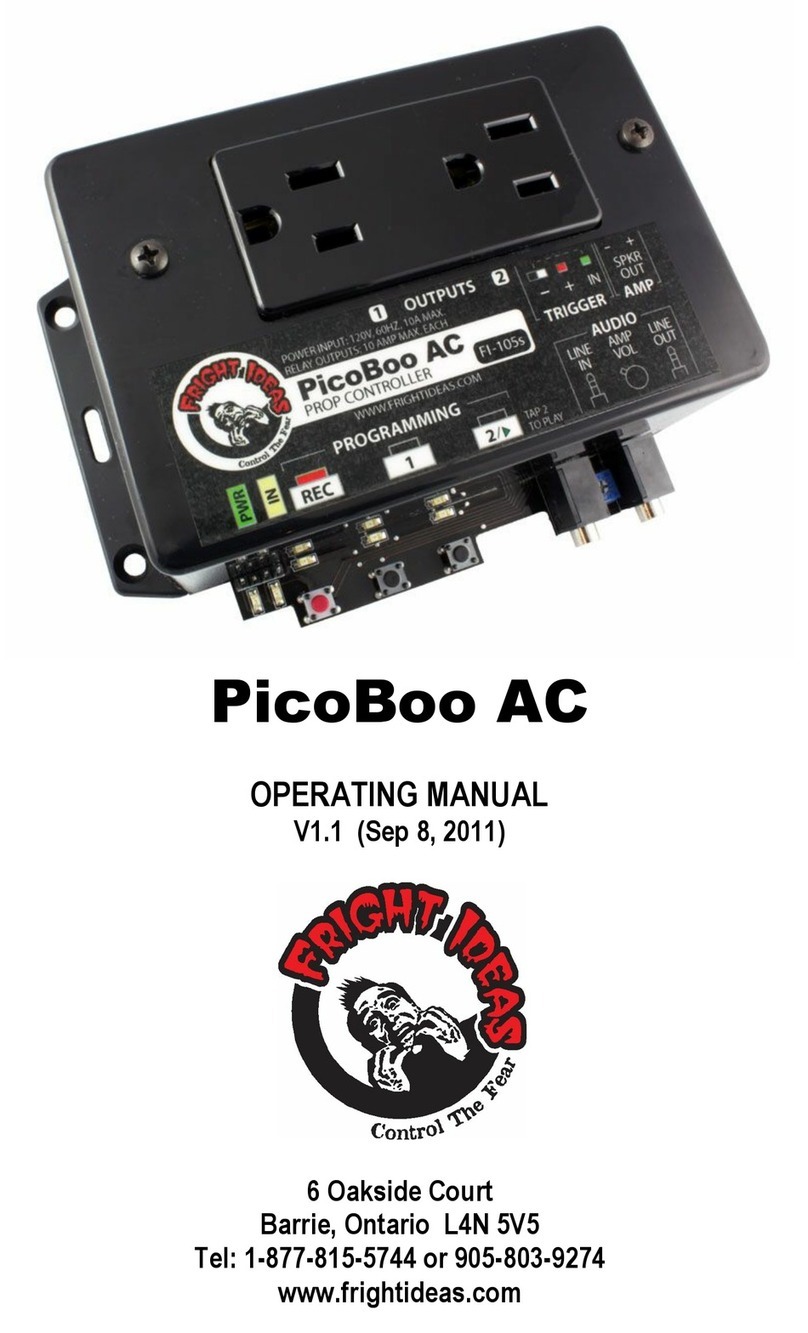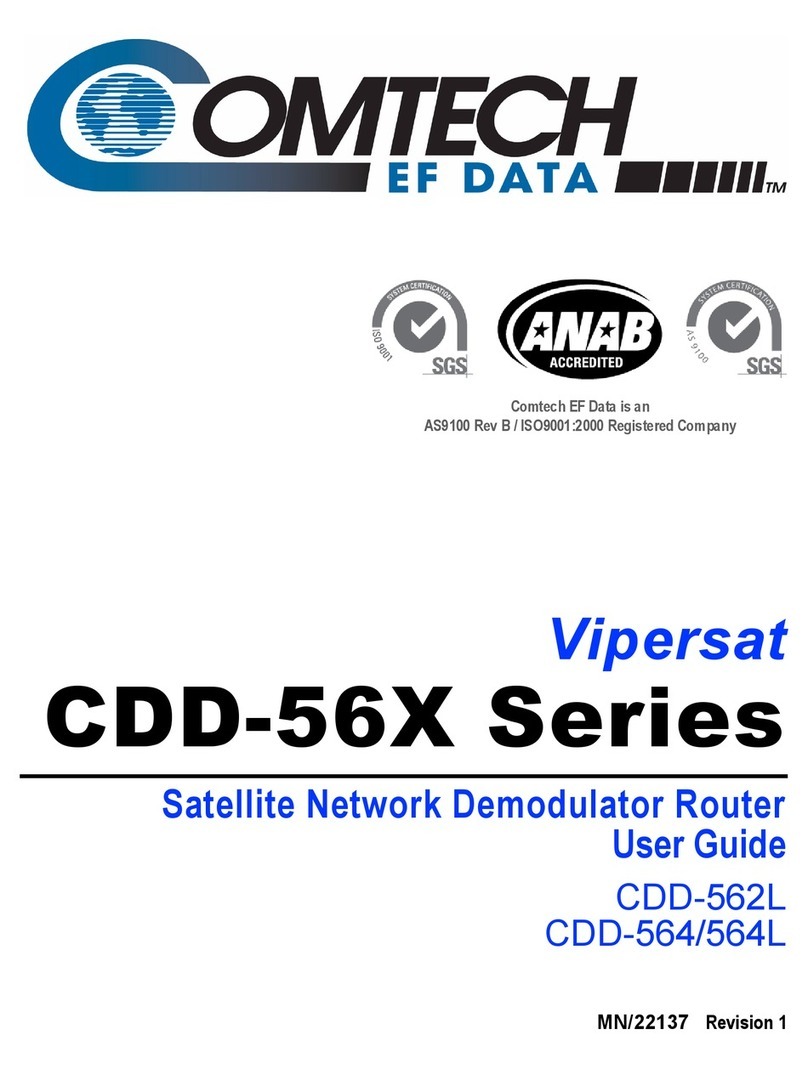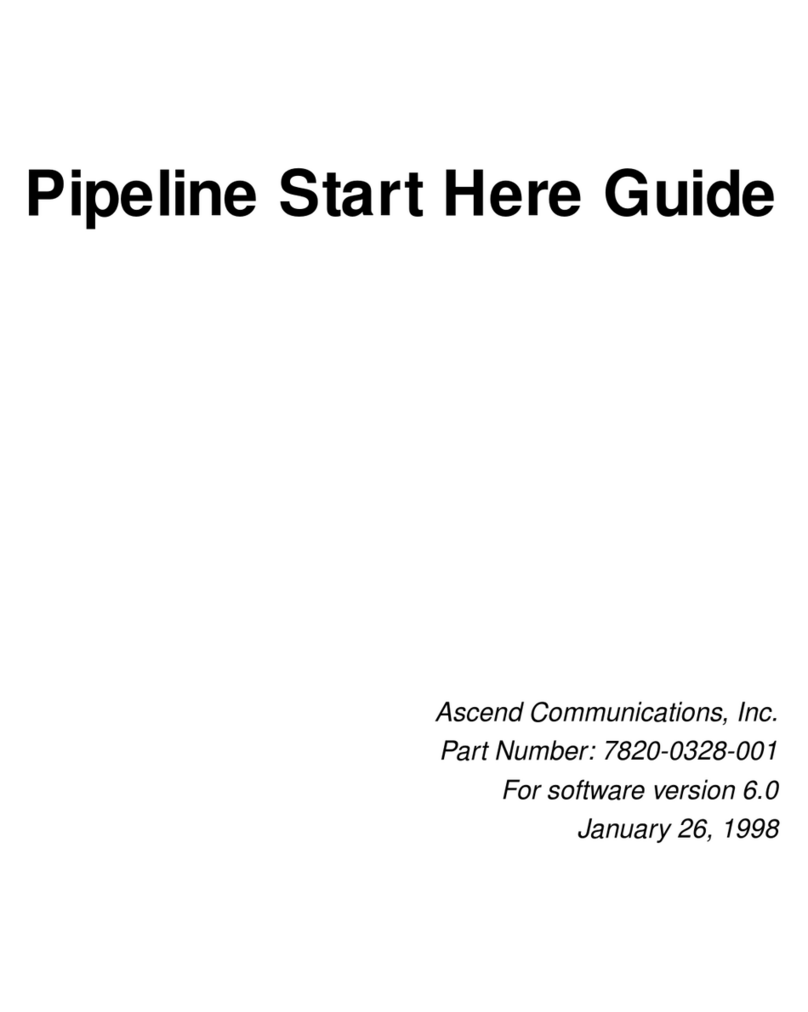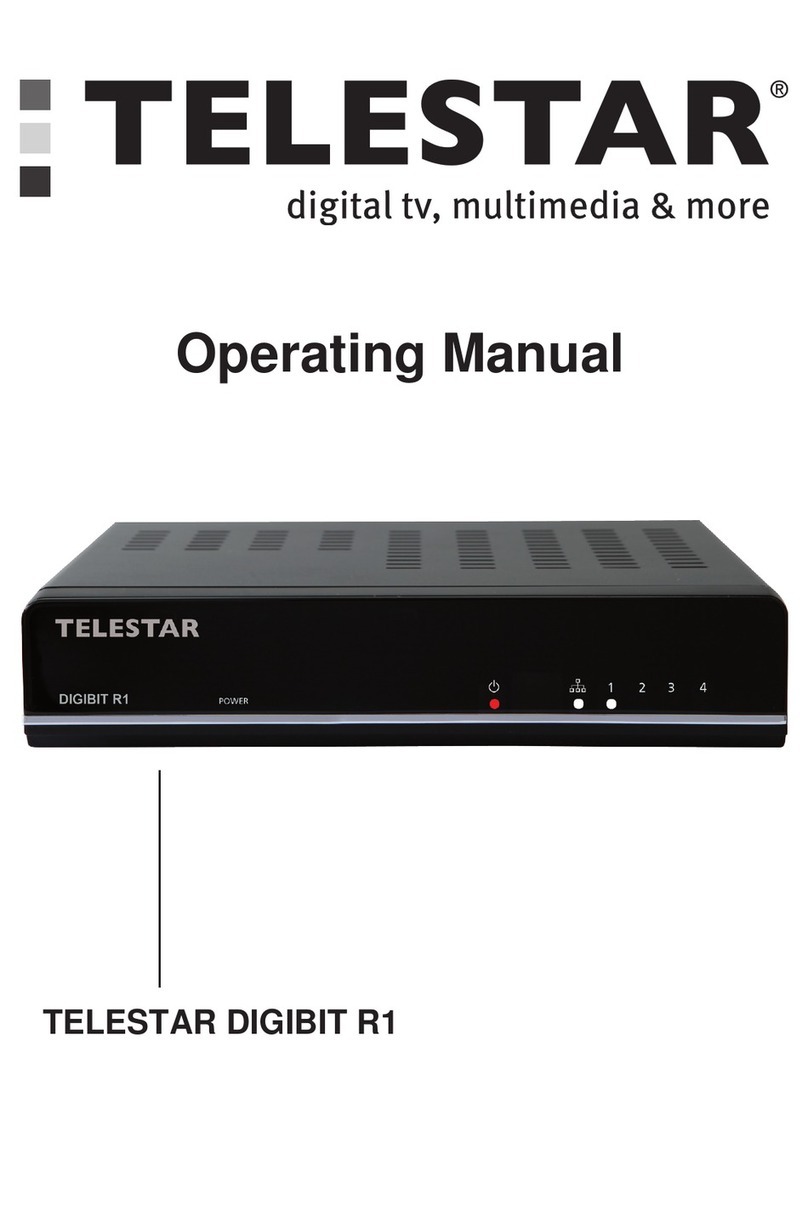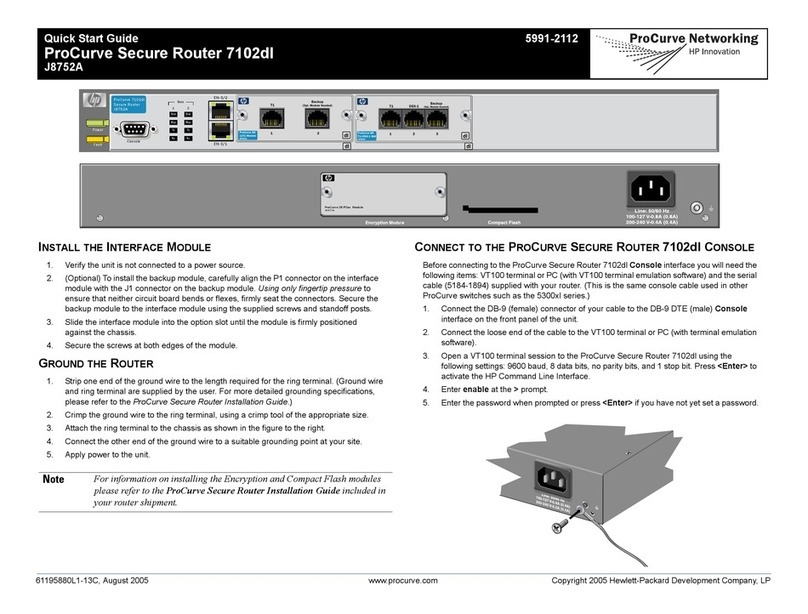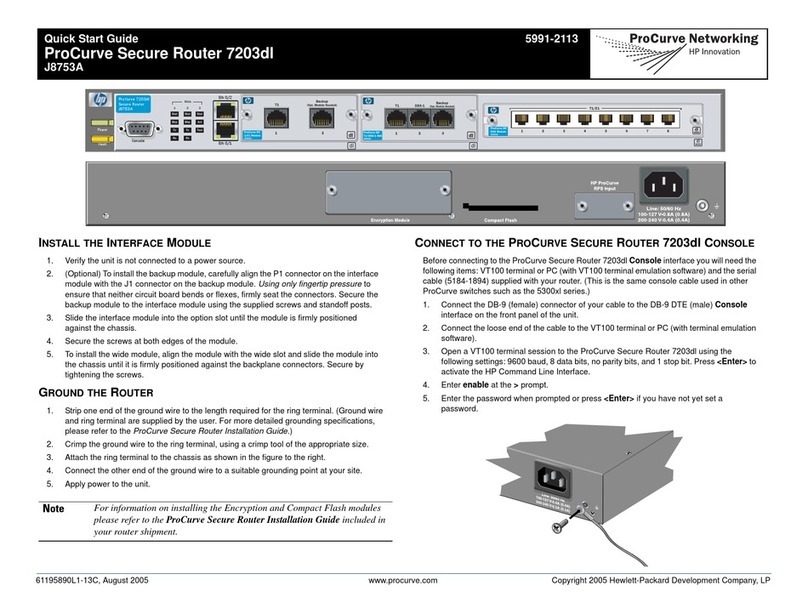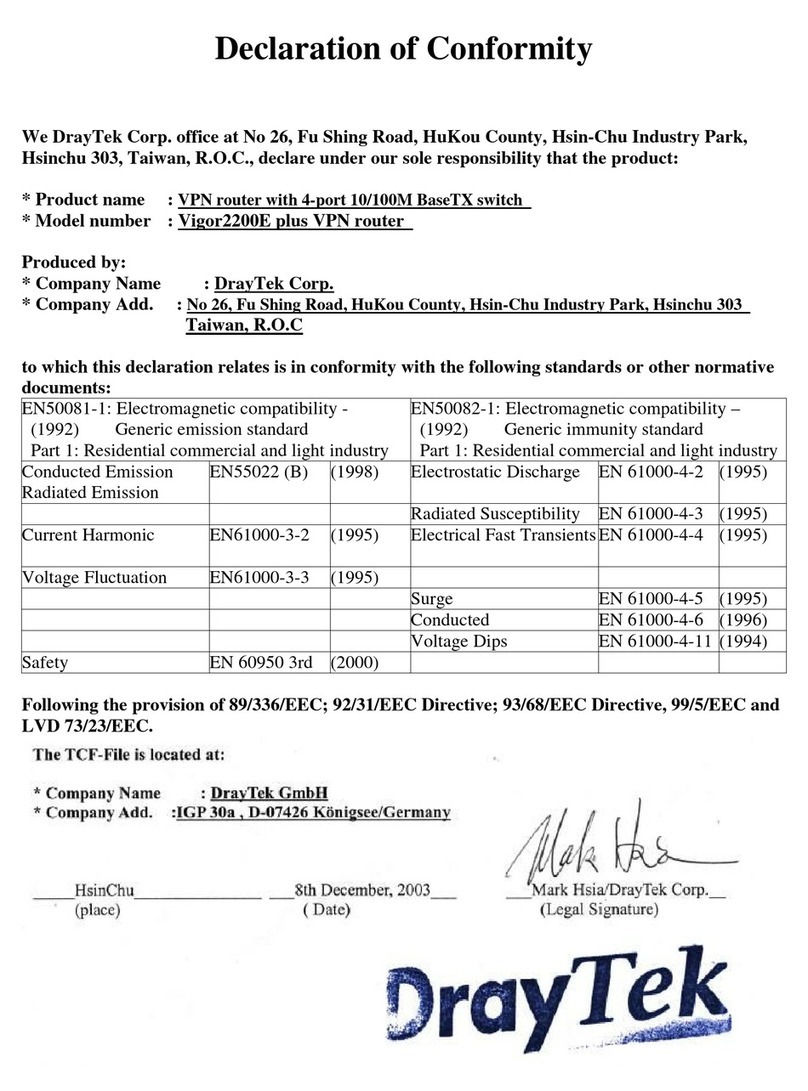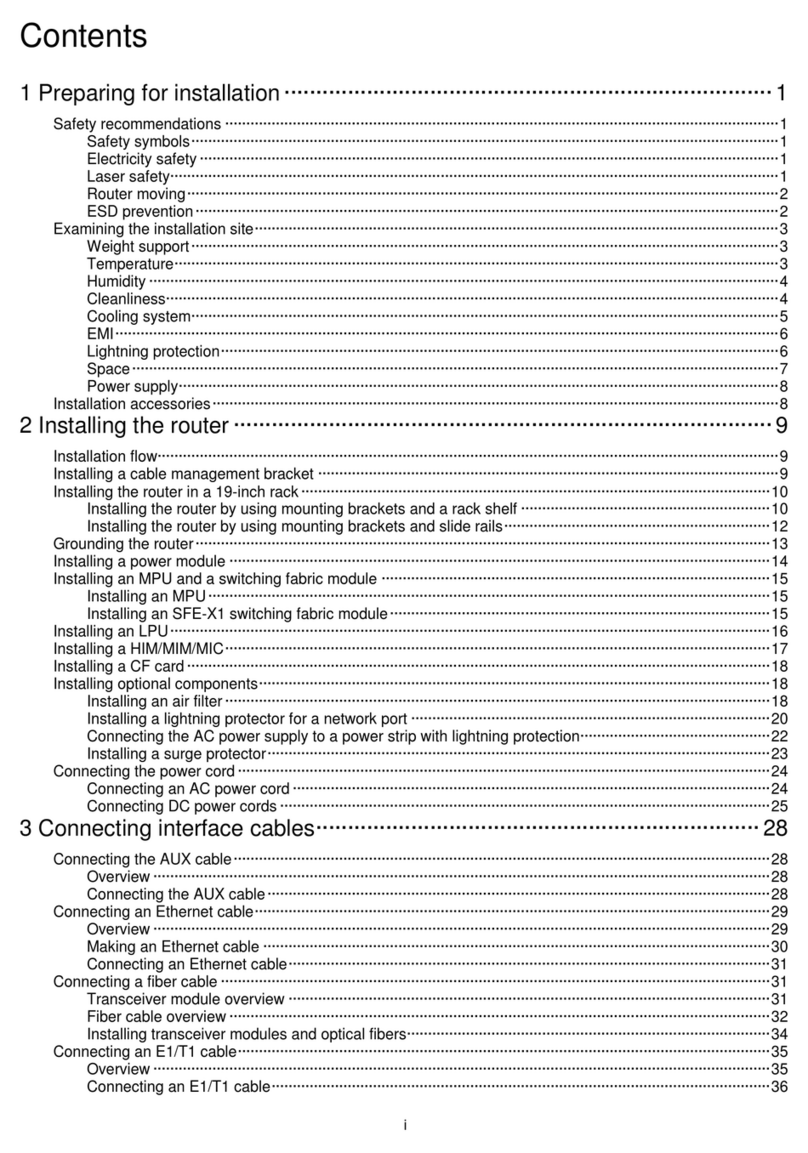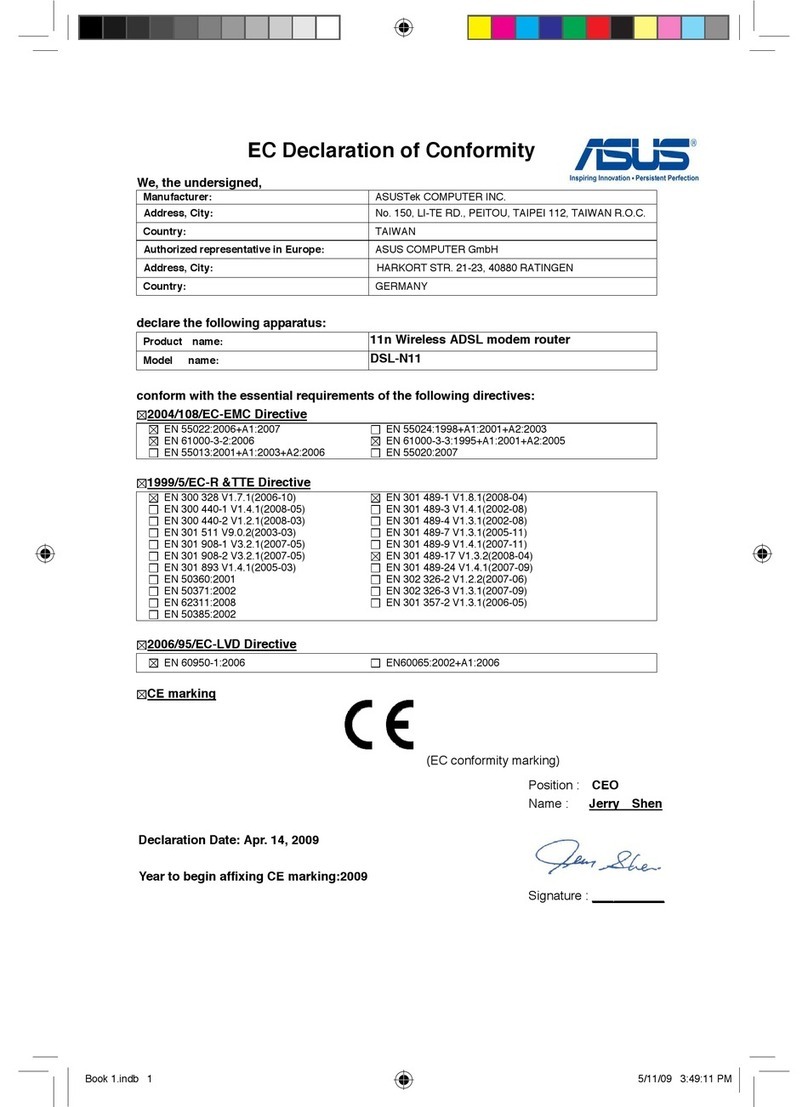61195866L1-13C, August 2005 Printed in the USA Copyright 2005 Hewlett-Packard Development Company, LP
Quick Start Guide 5991-2102
ProCurve Secure Router dl 1xSerial Module
J8458A
1XSERIAL MODULE COMMANDS
description <text>
Comment line to provide an identifier for this interface (for example, circuit
ID, contact information, etc.).
<text> Shows up to 80 alphanumeric characters.
et-clock-source [rxclock | txclock*]
Configures the clock source used when creating the external transmit
reference clock (et-clock). Use the no form of this command to return to the
default value.
rxclock Uses the clock recovered from the receive signal to generate
et-clock.
txclock*Uses the clock recovered from the transmit signal to
generate et-clock.
ignore dcd
Specifies the behavior of the serial interface when the Data Carrier Detect
(DCD) signal is lost. When configured to follow DCD (default condition), the
serial interface will not attempt to establish a connection when DCD is not
present. When configured to ignore DCD, the serial interface will continue to
attempt to establish a connection even when DCD is not present. Use the no
form of this command to return to the default value (follow DCD).
invert etclock
Configures the serial interface to invert the external transmit reference clock
(et-clock) in the data stream before transmitting. Use the no form of this
command to return to the default value (non-inverted et-clock).
invert rxclock
Configures the serial interface to expect an inverted receive clock (found in
the received data stream). Use the no form of this command to return to the
default value (non-inverted receive clock).
invert txclock
Configures the serial interface to invert the transmit clock (found in the
transmitted data stream) before sending the signal. Use the no form of this
command to return to the default value (non-inverted transmit clock).
serial-mode [v35*| x21]
Specifies the electrical mode for the interface. All modes require the use of
the appropriate cable: V.35 (J8757A), or X.21 (J8755A).
shutdown
Disables the interface (both physical and virtual) so that no data will be
passed through. Use the no form of this command to turn on the interface
and allow it to pass data. By default, all interfaces are disabled.
snmp trap link-status
Controls the SNMP variable, ifLinkUpDownTrapEnable (RFC2863) to
enable the interface to send SNMP traps when there is an interface status
change. Use the no form of this command to disable this trap.
* Indicates default values.
Note This command list is an illustration of available
commands. For complete command descriptions and
default values, refer to the SROS Command Line
Interface Reference Guide provided on your ProCurve
SROS Documentation CD.