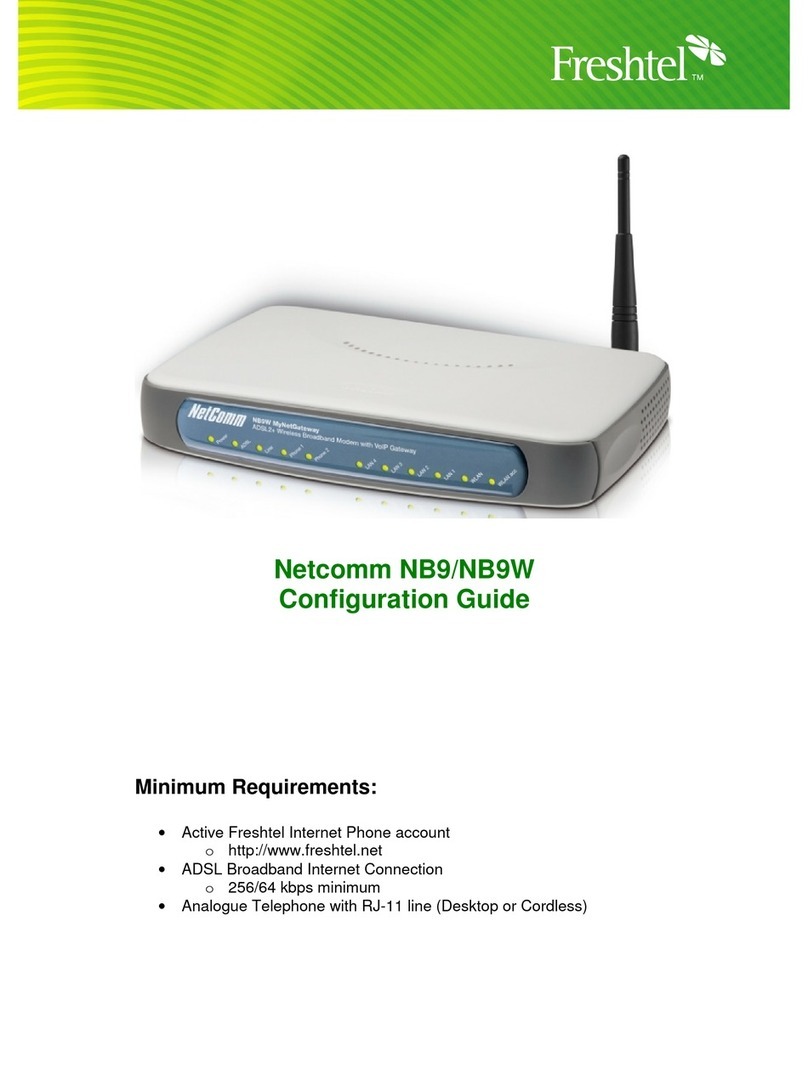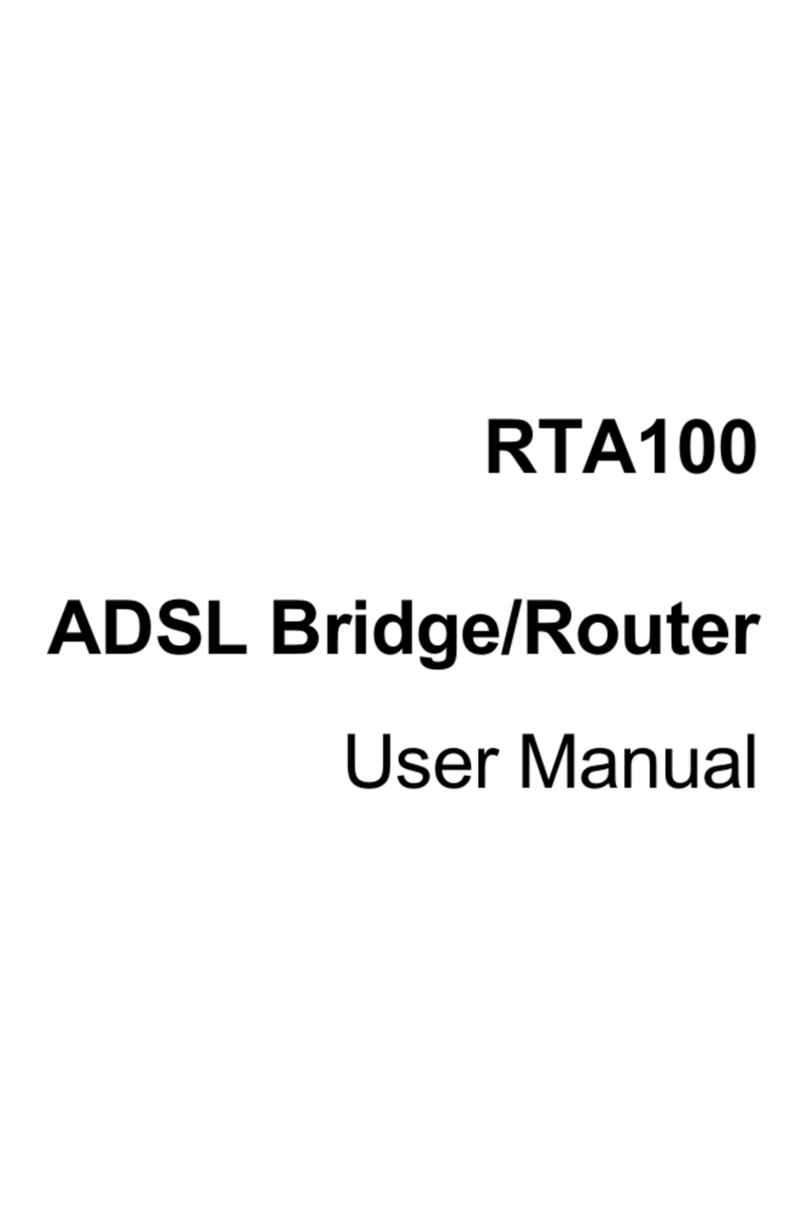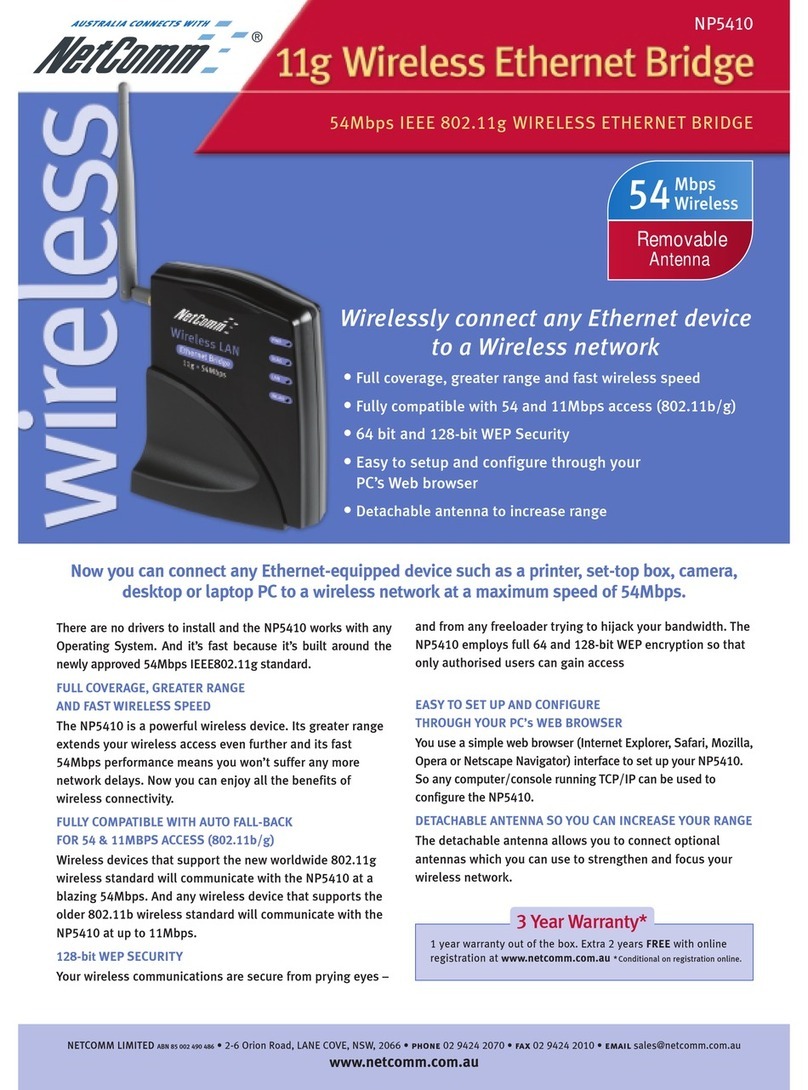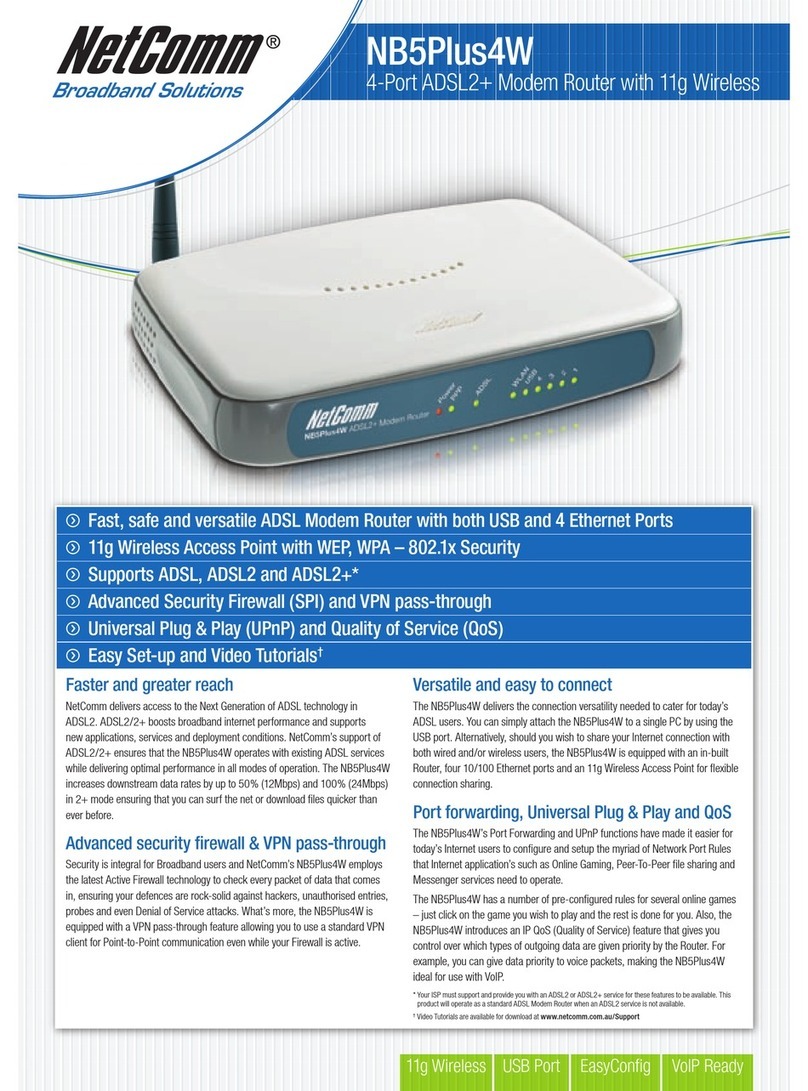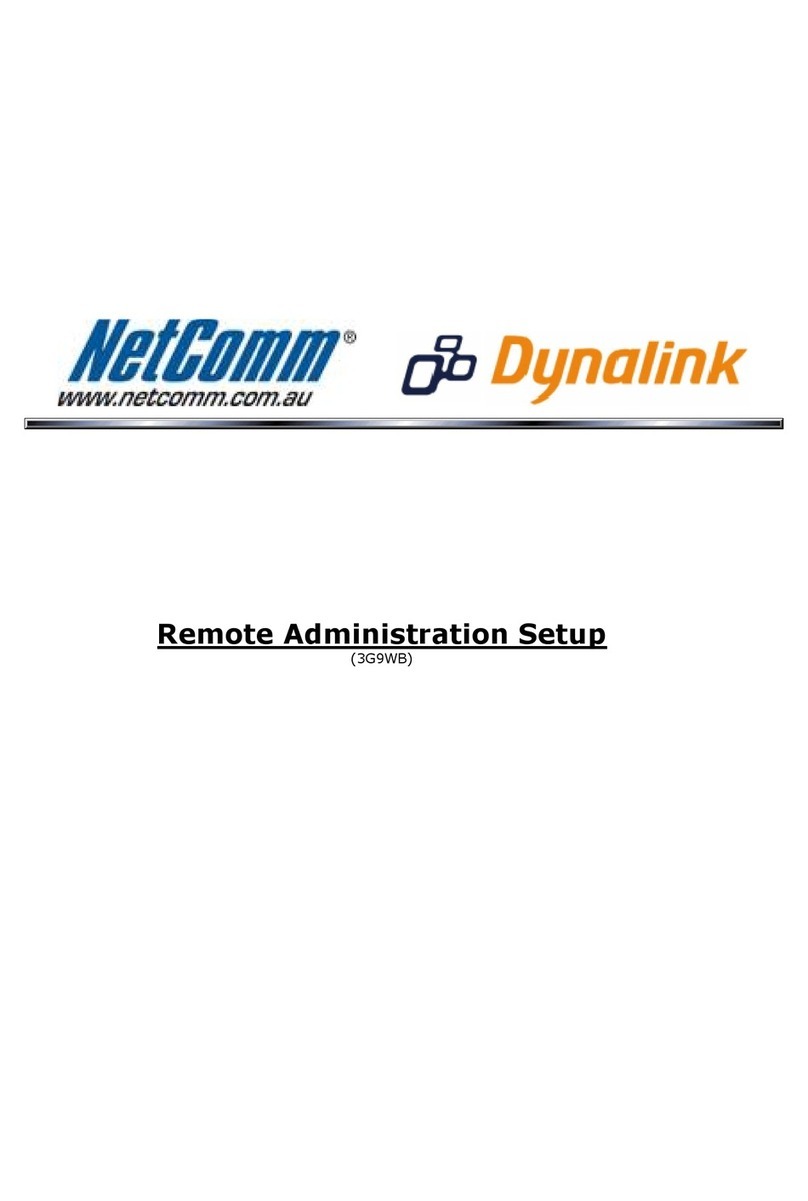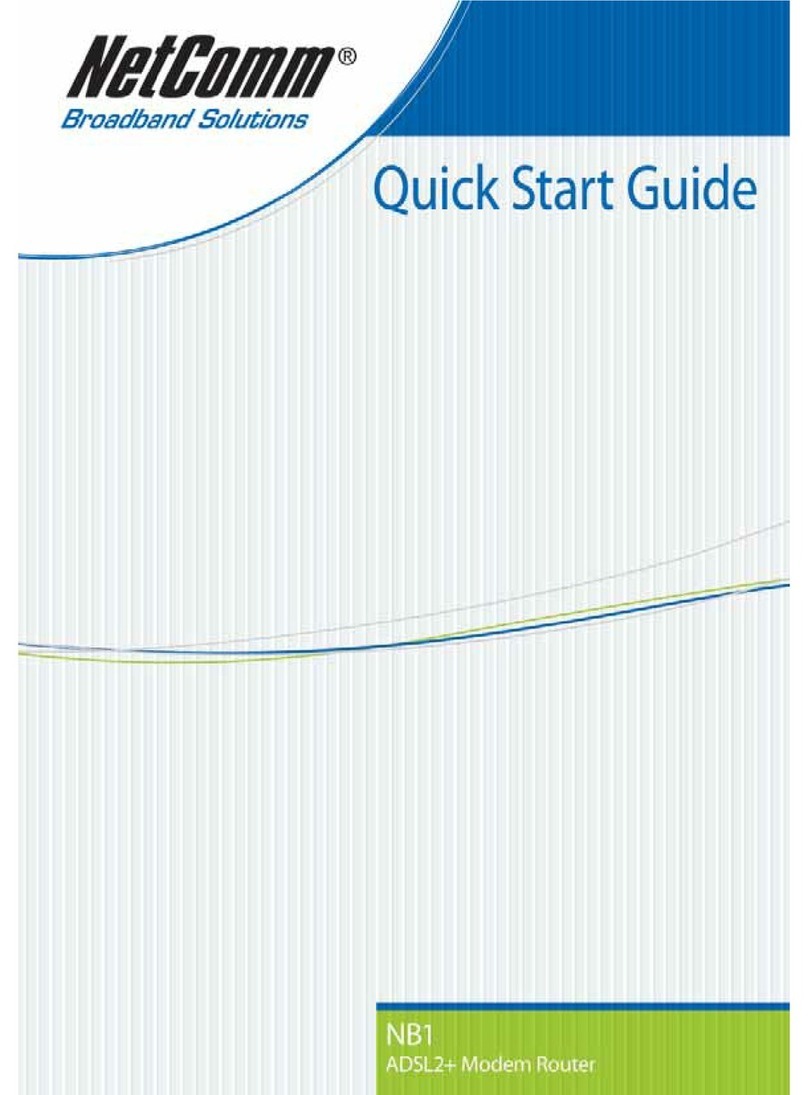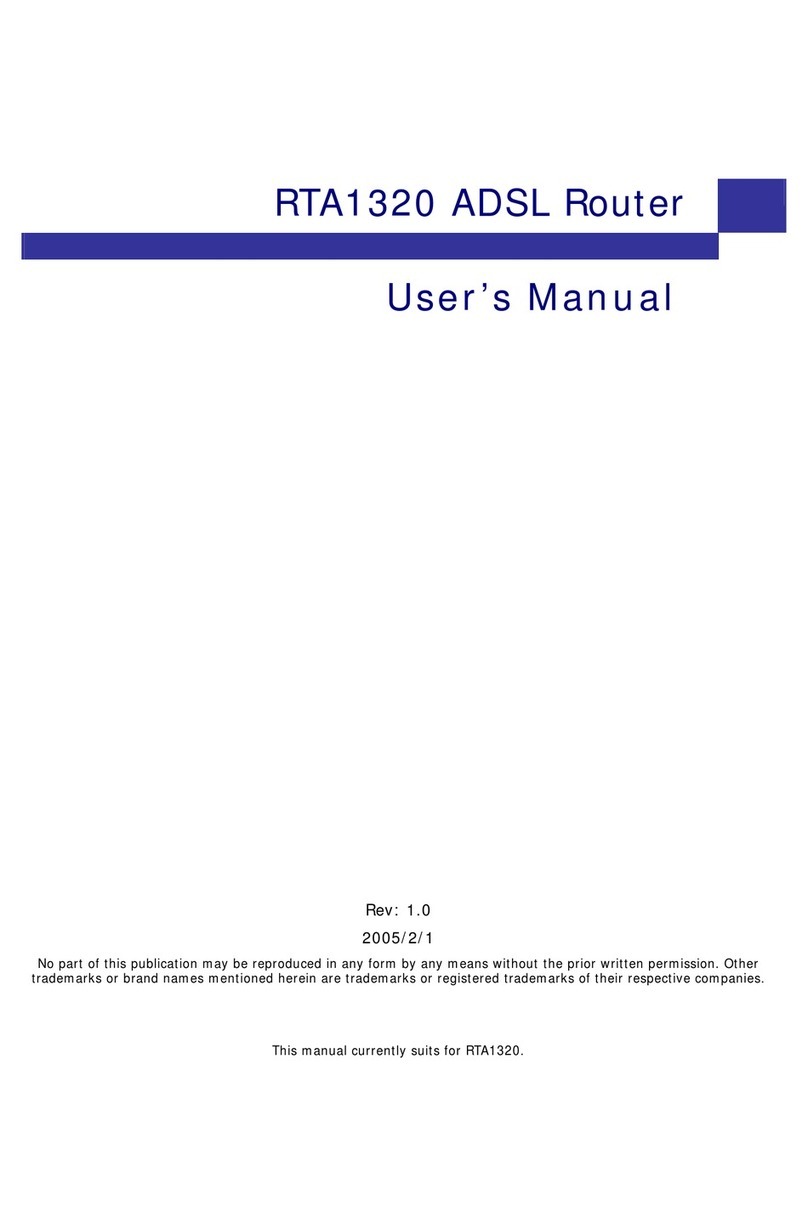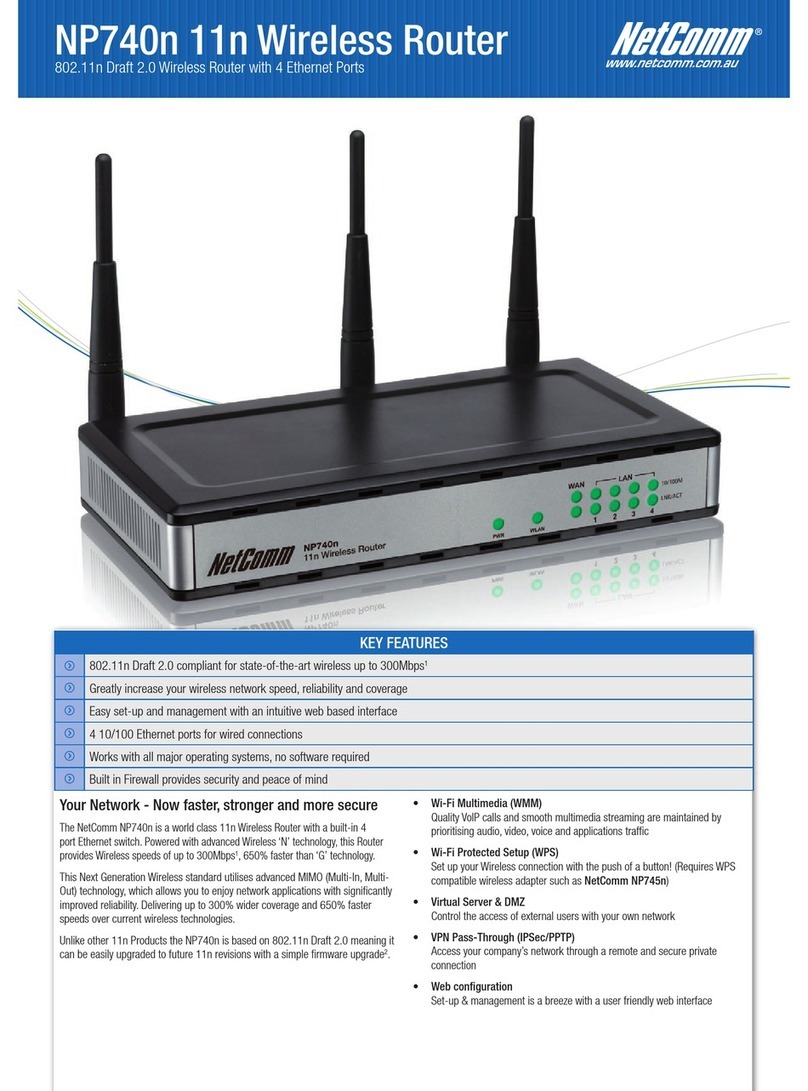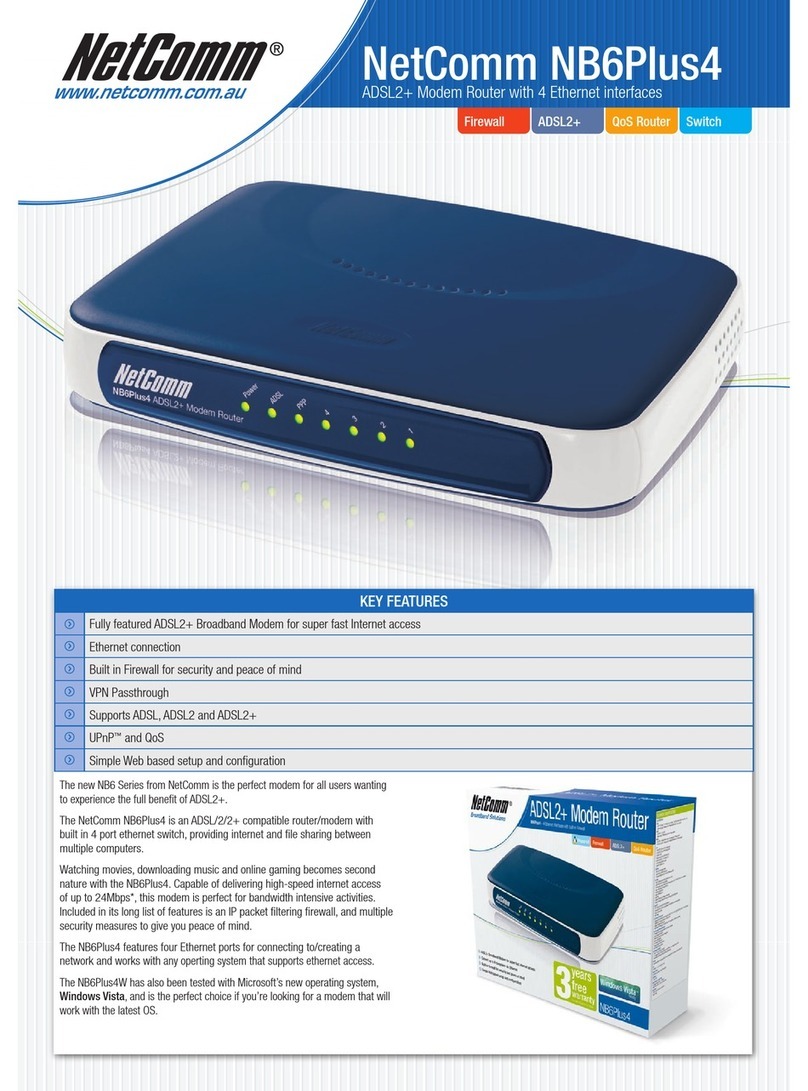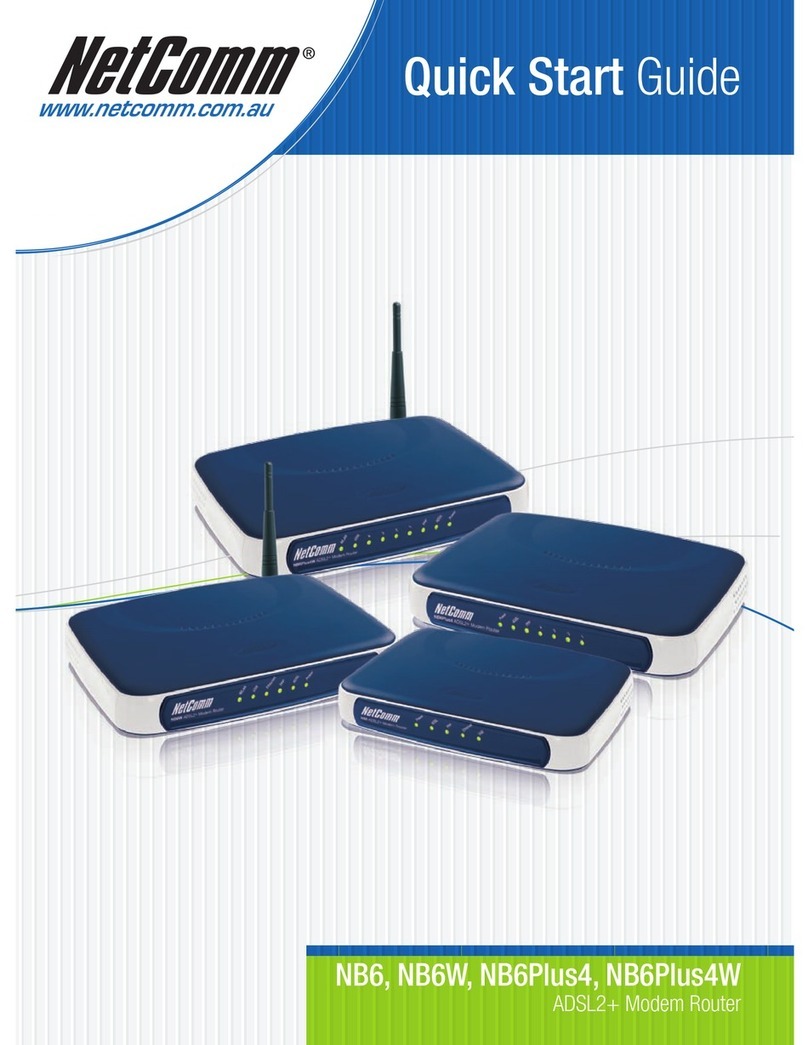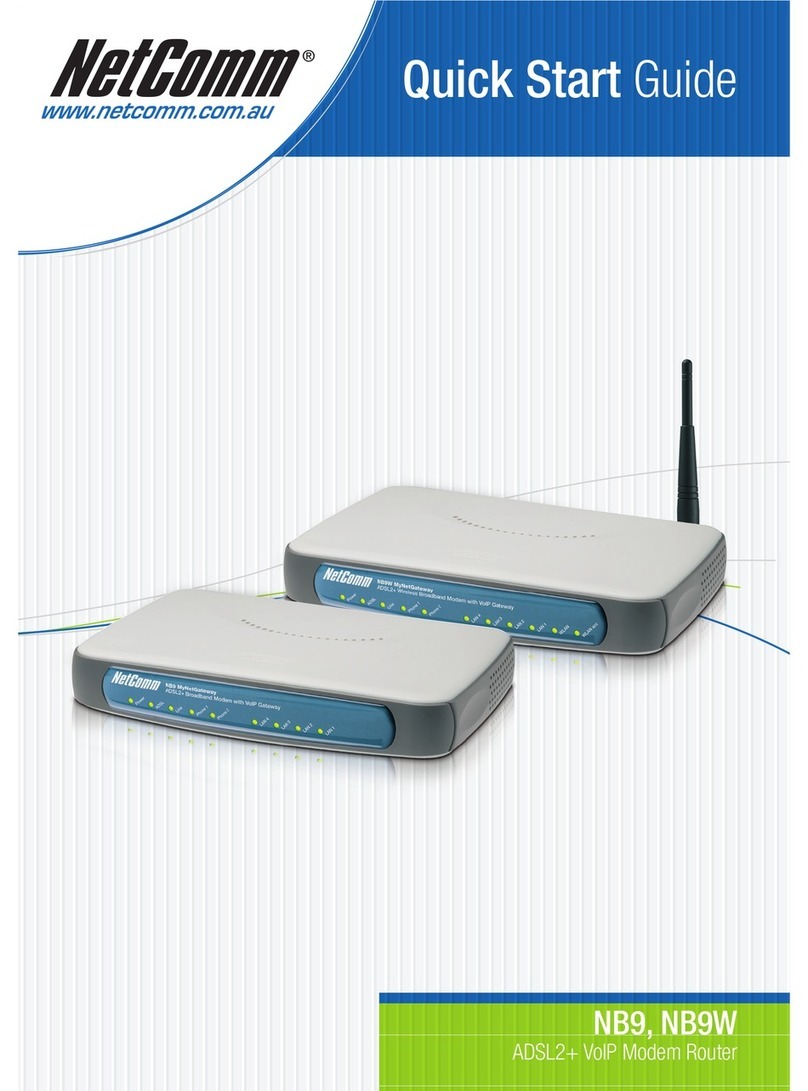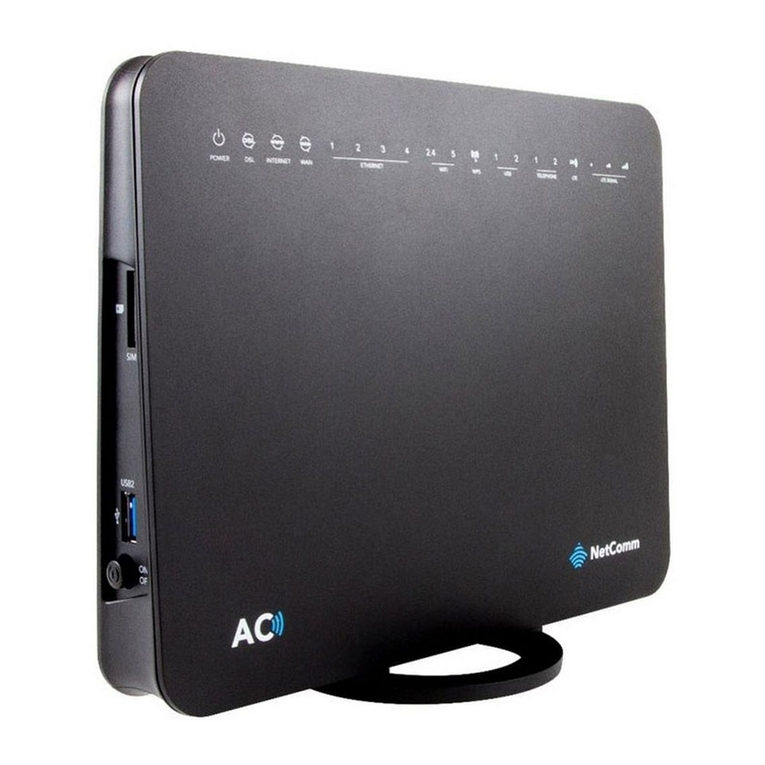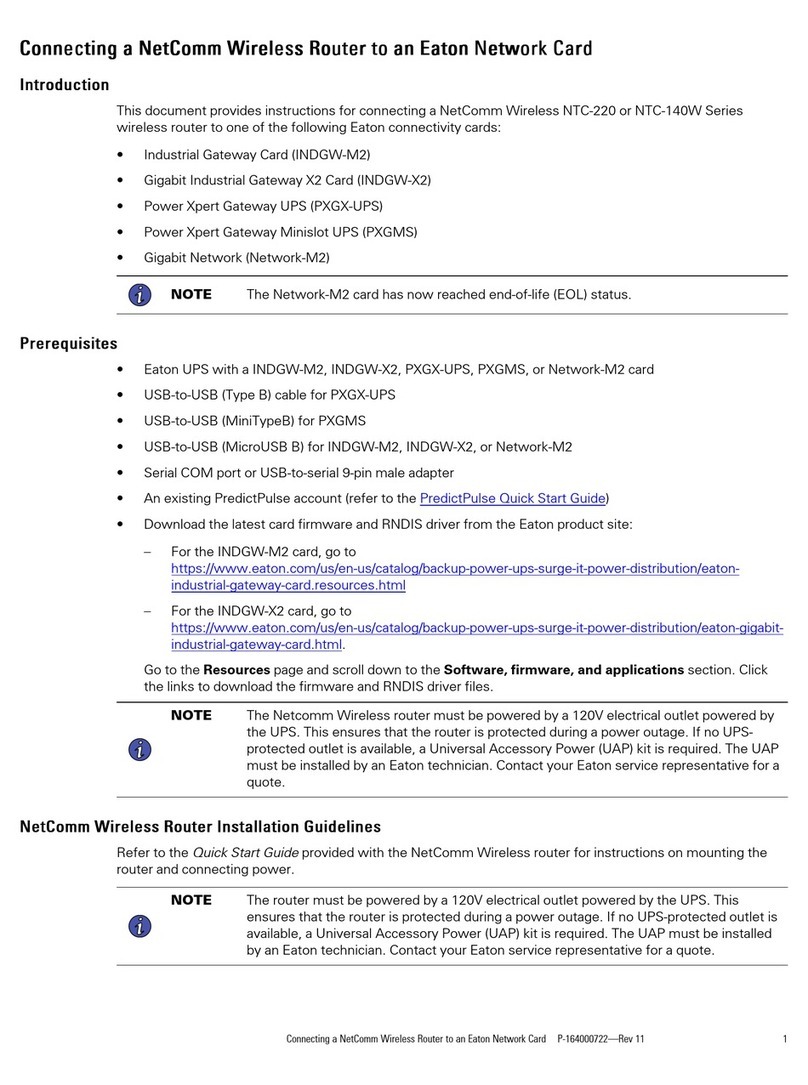NETCOMM LIMITED ABN 85 002 490 486 PO Box 1200, Lane Cove NSW 2066 Australia
Trademarks and registered trademarks are the property of NetComm Limited or their respective owners. Specifications are
subject to change without notice. Images shown may vary slightly from the actual product.
NetComm NB6
ADSL2+ Modem Router with Ethernet and USB interfaces
TECHNICAL SPECIFICATIONS
Your NetComm dealer:
PACKAgE CONTENTS
• NB6 ADSL2+ Modem Router
• 9 VAC, 1A power supply
• RJ-11 ADSL Line connection
cable
• RJ-45 10/100 Ethernet cable
• USB Cable
• Driver & Utility Software CD
• User Guide - On CD
• Quick Start Guide
NB6 ADSL2+ Modem Router
Perfect for users who prefer having a direct connection through USB to their computer or for those
who don’t have a network card the NB6 is the ultimate in choice with both Ethernet and USB
connections to suit all users. The feature packed NB6 also comes with a NAT firewall, QoS and
works with ADSL, ADSL2 and ADSL2+ and has an easy to use web interface for advanced users to
configure the NB6 to suit their needs.
ADSL COMPLIANCE
ADSL
• ANSI T1.413 Issue 2
• ITU G.992.1 Annex A (G.dmt)
• ITU G.992.2 Annex A (G.lite)
• ITU G.994.1 (G.hs)
• Maximum Rate: 8 Mbps downstream and 1 Mbps upstream
ADSL2
• ITU G.992.3
• ITU G.992.4
• Maximum Rate: 12 Mbps downstream and 1 Mbps upstream
ADSL2+
• ITU G.992.5
• ITU G.992.5 Annex M
• Maximum Rate: 24 Mbps downstream and 1.2 Mbps upstream
ATM
•PPPoA (RFC 2364) and PPPoA Bridged mode
• PPPoE (RFC 2516) and PPPoE Bridged mode
• IPoA (RFC 2225)
• Bridged mode over AAL5 (RFC2684/1483)
• ATM Forum UNI 3.1 / 4.0 compliant PVCs
• UBR and CBR with traffic shaping
• OAM F4/F5 loopback cells
BRIDgINg
•IEEE 802.1d self-learning bridge
• Learning up to 4096 MAC addresses
• Transparent Bridging between 10/100 Mb Ethernet and USB
ROUTINg
• NAT / PAT allows multiple users to share Internet access
• UPnP IGD with NAT traversal capability
• Port Forwarding: users can setup multiple virtual servers (e.g.,
Web, FTP, Mail servers) on the local network.
• Static routing & dynamic routing RIPv1/v2
• DNS Relay, Dynamic DNS
• DHCP Client/Relay/Server
• IGMP Proxy
• Support IP/Bridge QoS for different traffic classes
• Support reservation of bandwidth to guarantee voice quality of VoIP
applications.
SUPPORTED APPLICATIONS
• Application Level Gateways preset for Auth/Ident, DNS, FTP, PPTP,
IPSEC, POP3, SMTP, SSH, TELNET, TFTP & WEB servers. Multiple
Virtual Servers can be setup in local network.
• VPN passthrough: PPTP & IPSEC.
• NetMeeting, MSN Messenger, FTP, Quick Time, mIRC, Real Player,
CuSeeMe, online gaming.
SECURITY
• PAP, CHAP, and MS-CHAP for PPP authentication
• Firewall based on incoming & outgoing filtering of IP address/Port
number/Protocol type.
• Ping blocking from WAN.
• DMZ hosting.
CONFIgURATION AND MANAgEMENT
• Embedded web configuration interface with password protection
• Remote management control
• Telnet session for local or remote management
• System events logging
• DSL connection diagnostics
• Firmware upgrade via web browser
• User setting backup & restore
HARDWARE INTERFACE
• One RJ-11 port for ADSL connection
• One Ethernet port for IEEE 802.3/802.3u 10/100 Base-T auto-
sensing, auto cross-over.
• One USB port compliant to USB v1.1
• One hidden reset button for restoring factory default settings
CHIPSET
• Broadcom BCM6338 single-chip ADSL2+ with integrated MIPS32
CPU, transceiver & Analog Front End.
REgULATORY APPROvAL AND COMPLIANCE
• ACA
POWER REqUIREMENT AND OPERATION
Environment Requirement
• Power Adaptor: Output 9 VAC, 1A
• Power Consumption: less than 5 W
• Ambient Temperature: 0 to 40°C
• Relative Humidity: 20% to 90% (non-condensing)
Physical
• Front Panel: 5 LED Indicators - Power, ADSL, PPP, Ethernet, USB
• Dimensions: 88mm(L) x 105mm(W) x 20mm(H)
• Weight: 58g