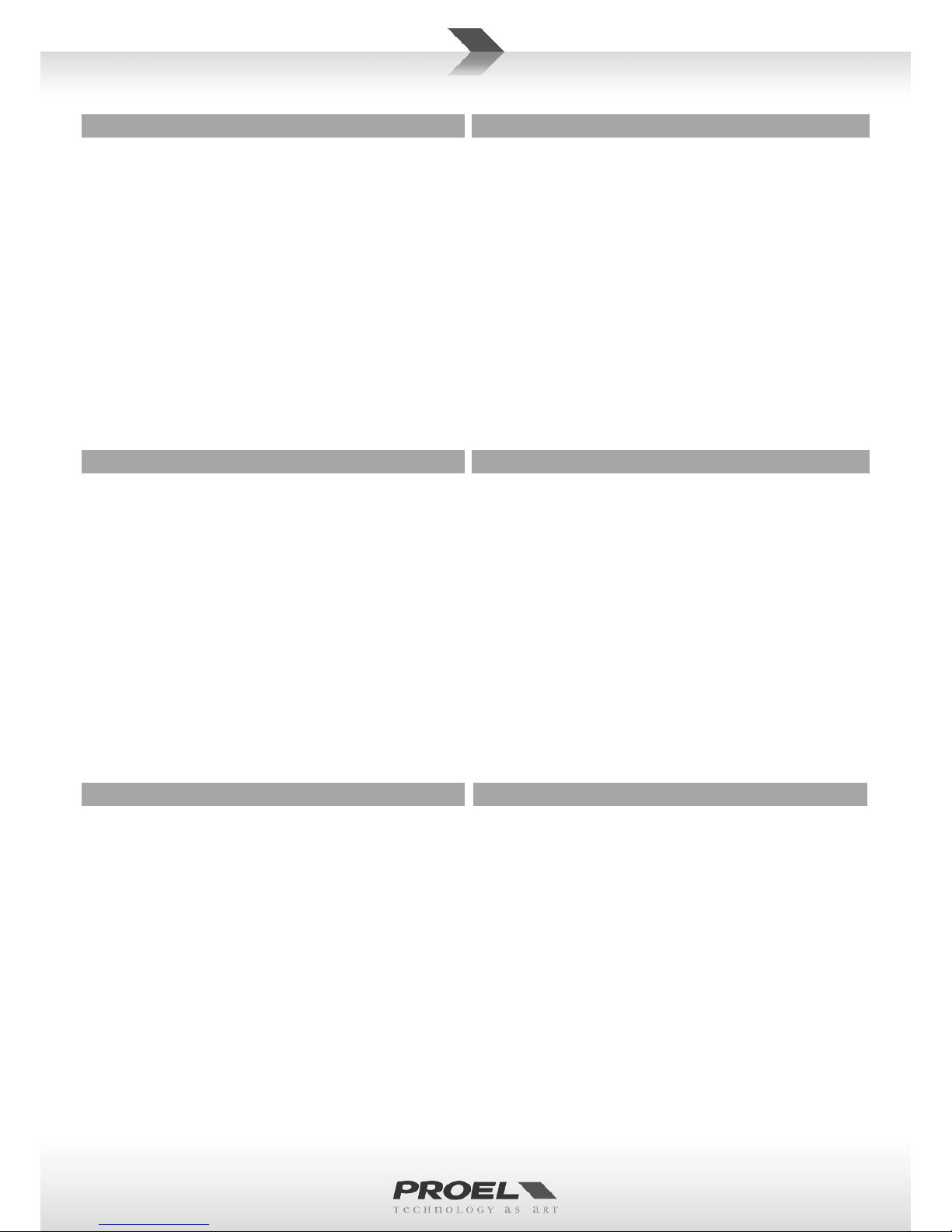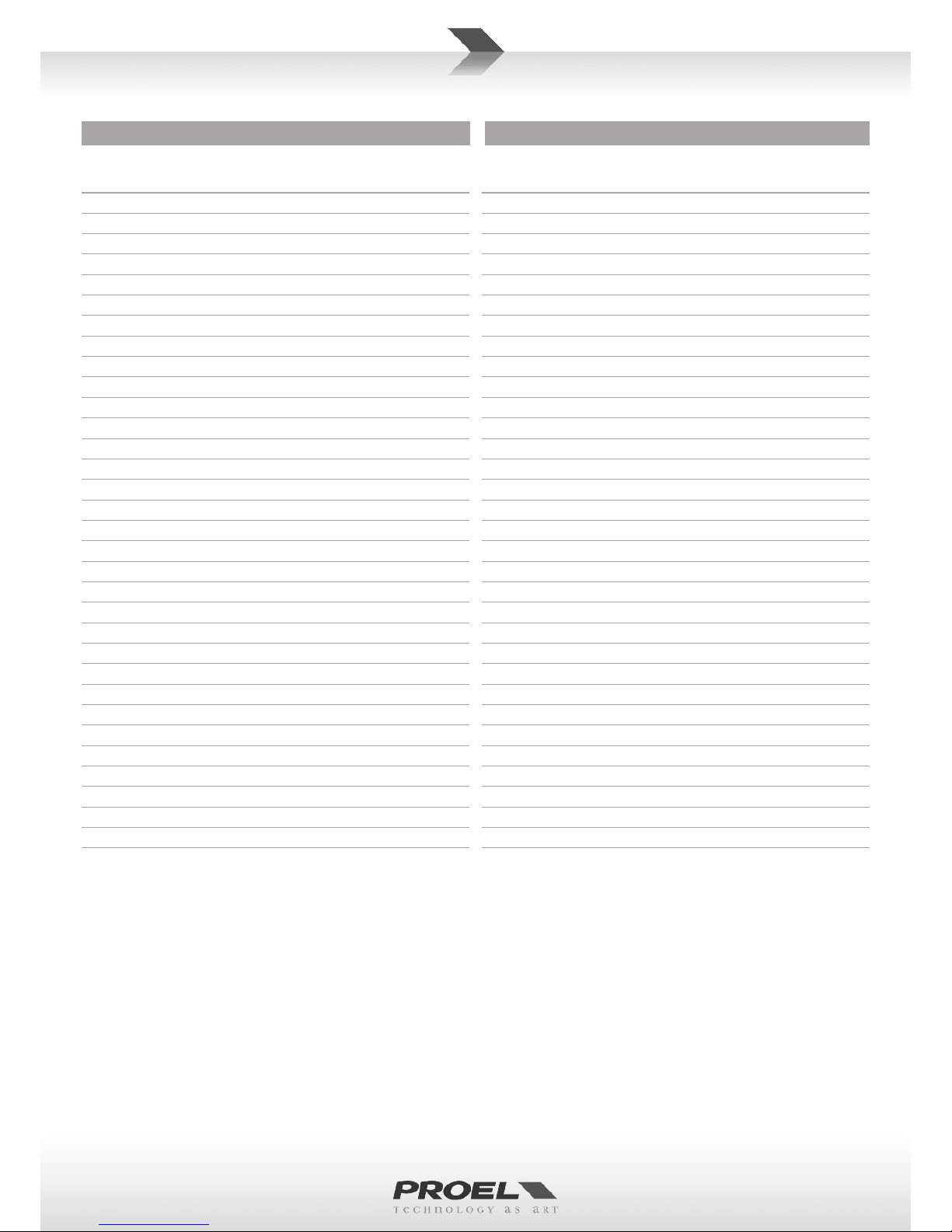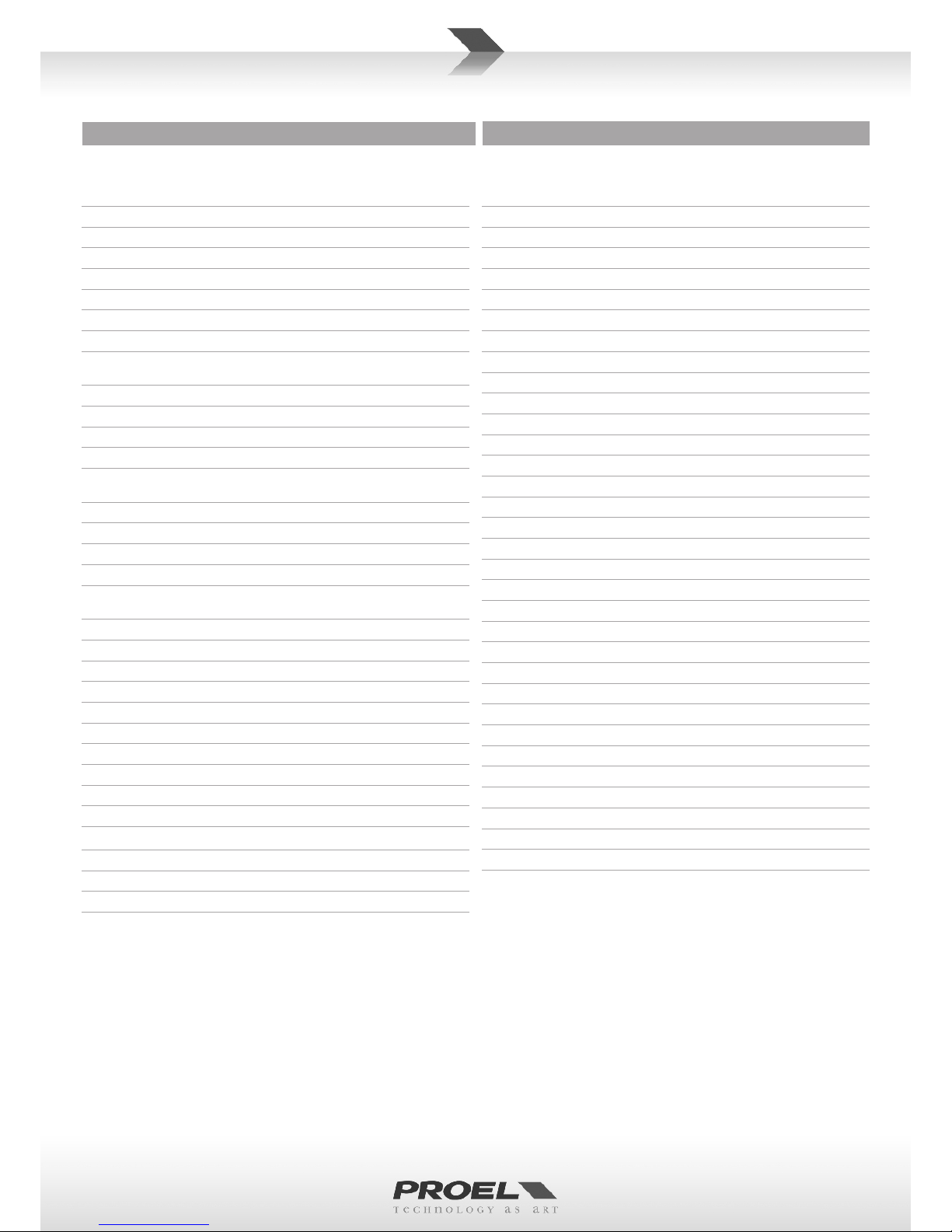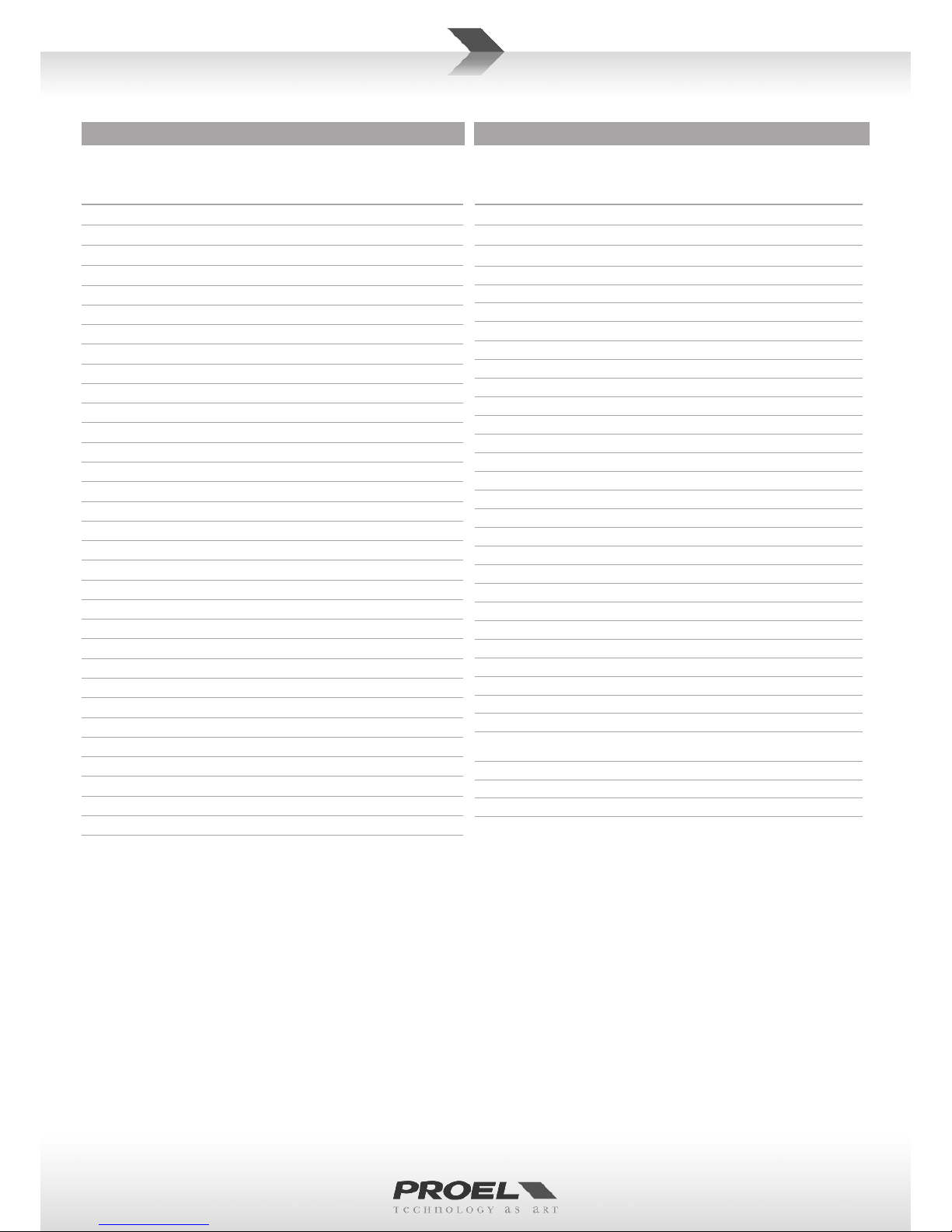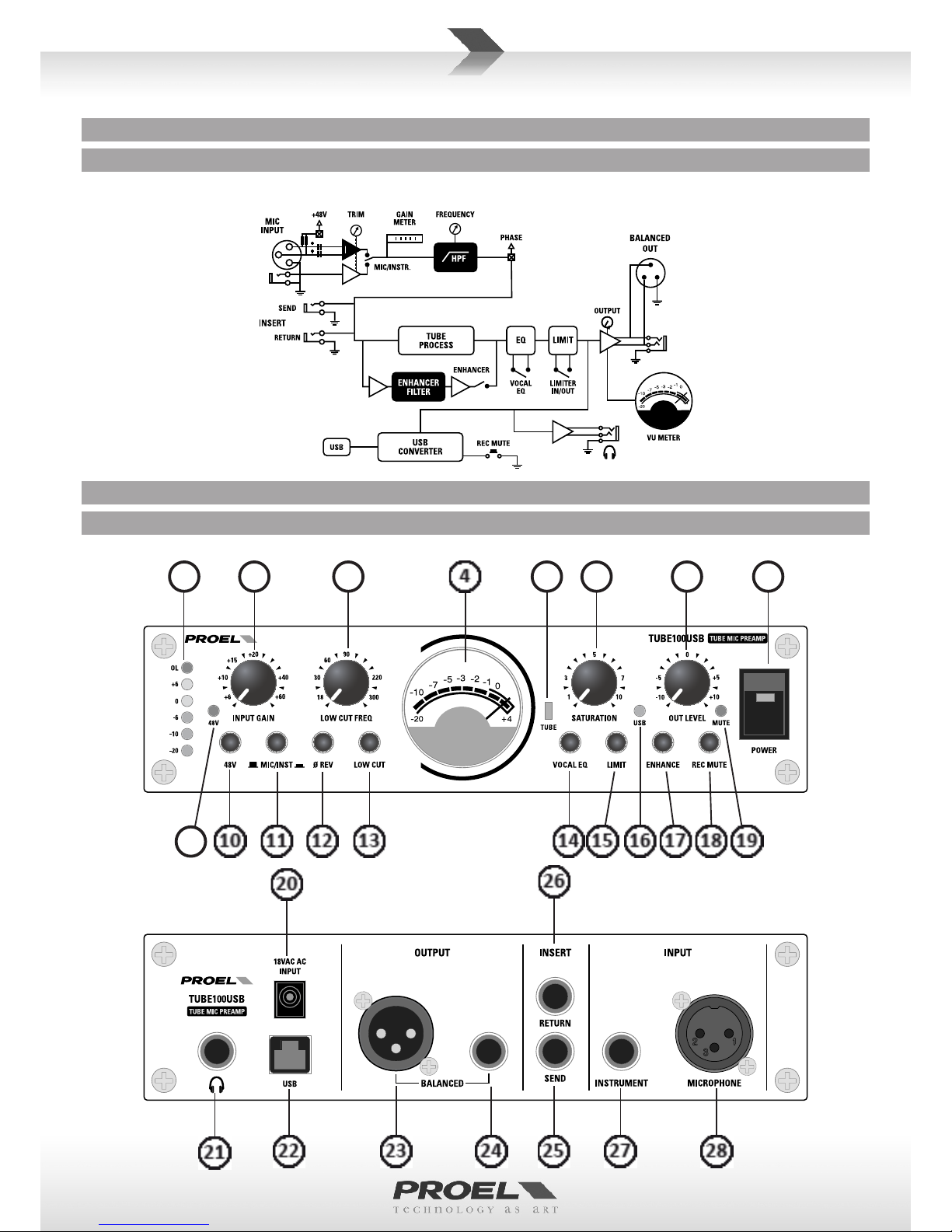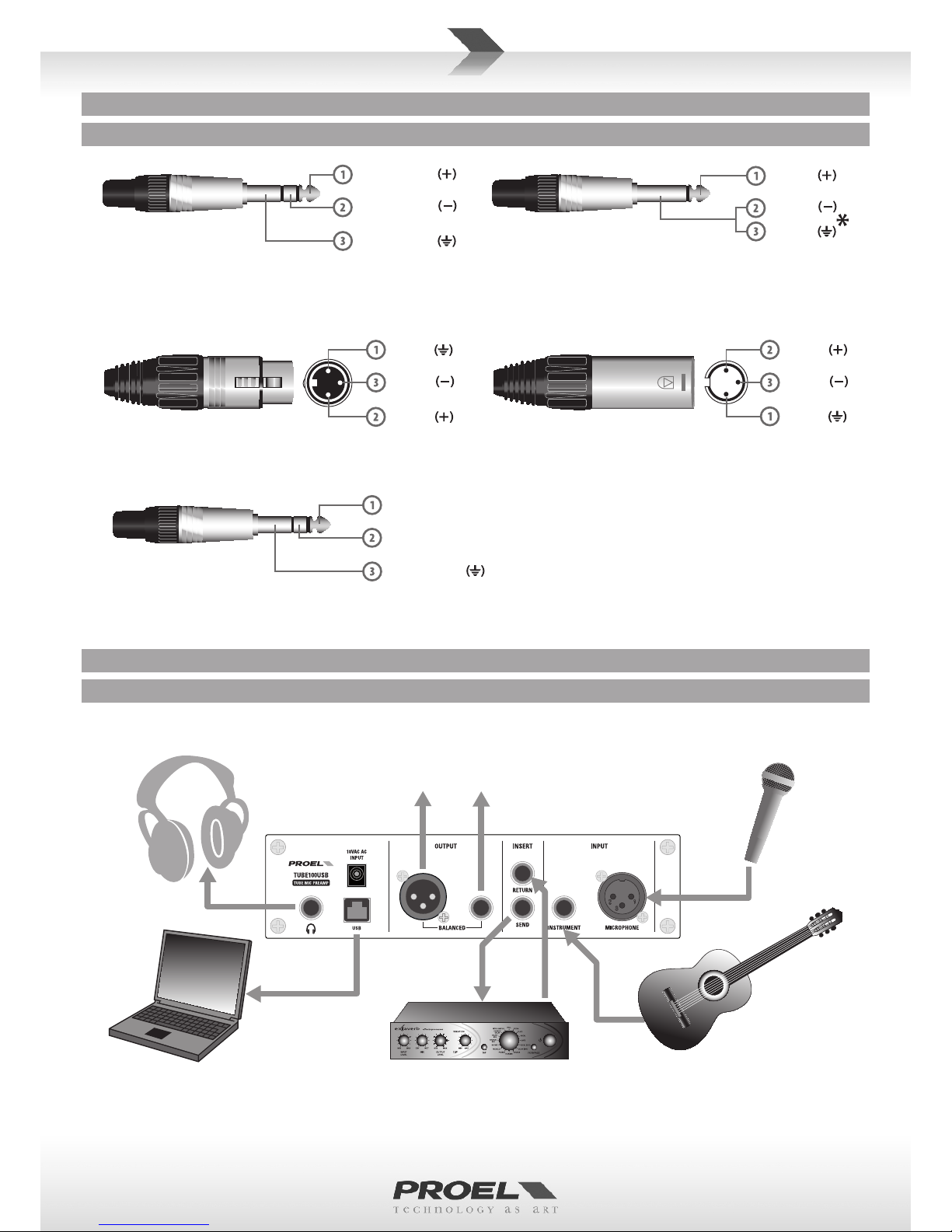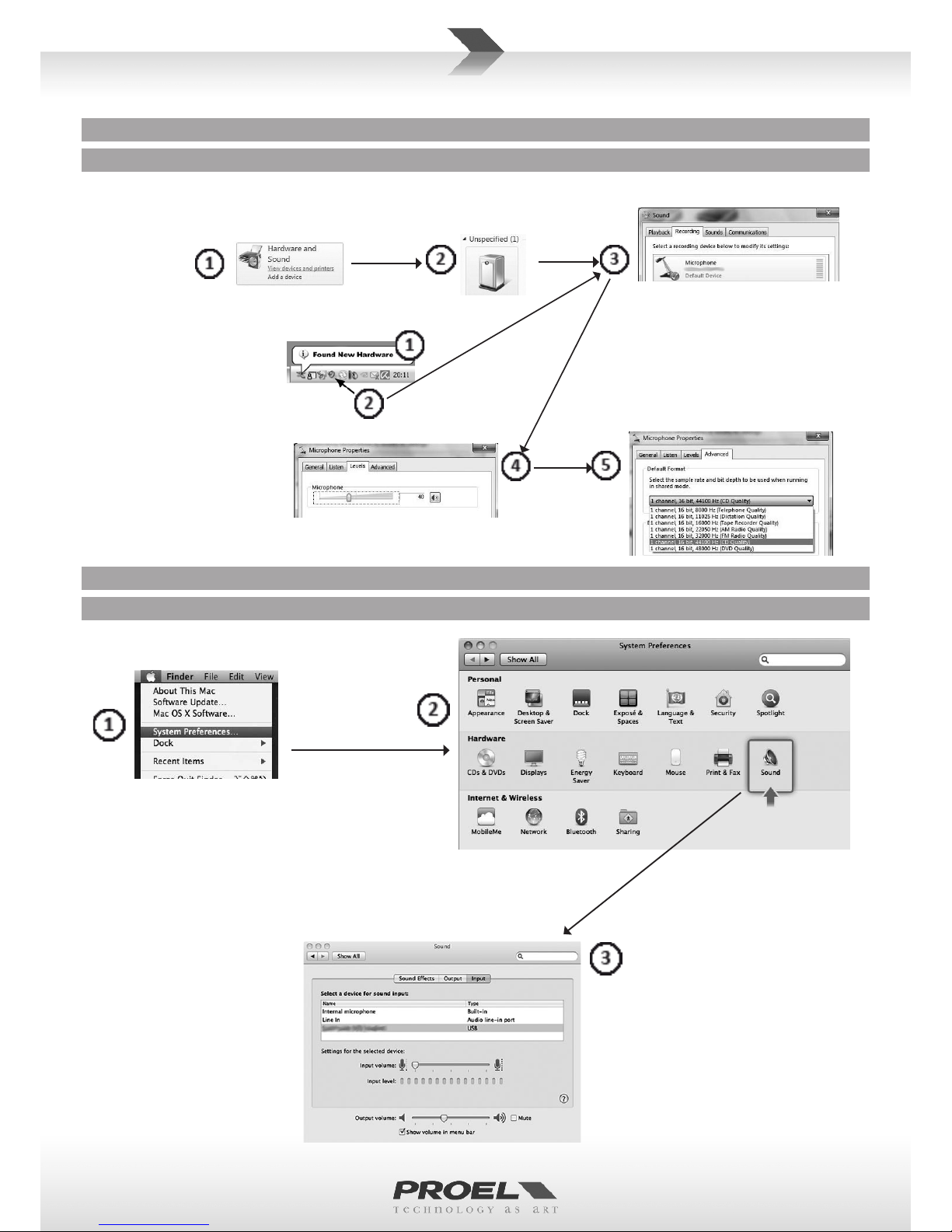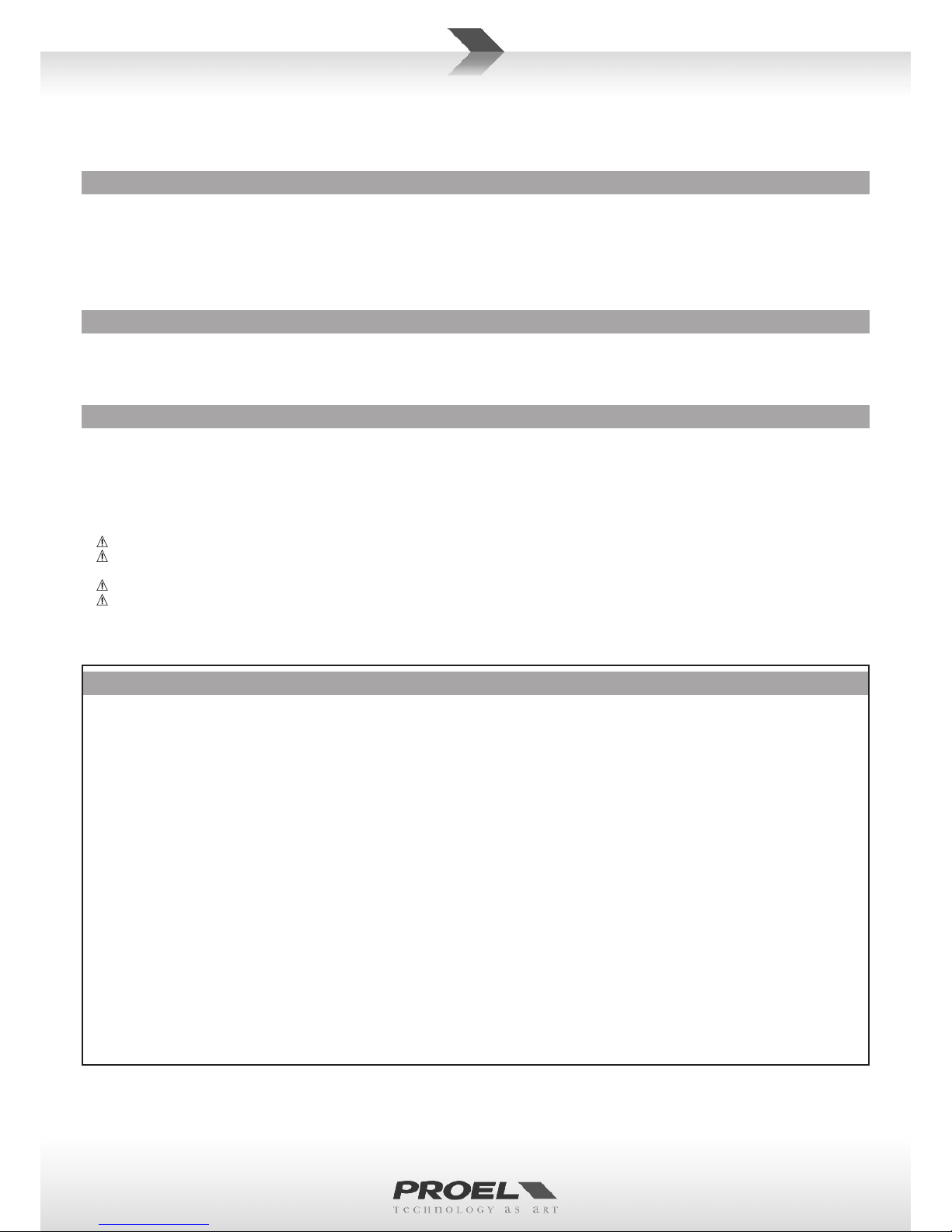INDEX
TECHNICAL SPECIFICATIONS . . . . . . . . . . . . . . . . . . . . . 3
BLOCK DIAGRAM (FIG.1) . . . . . . . . . . . . . . . . . . . . . . . . 6
CONTROLPANEL(FIG.2)......................... 6
CONNECTIONS(FIG.3) .......................... 7
CONFIGURATION EXAMPLE (FIG.4) . . . . . . . . . . . . . . . . 7
WINDOWSSETUP(FIG.5)........................ 8
MACSETUP(FIG.6)............................. 8
SAFETY AND PRECAUTIONS . . . . . . . . . . . . . . . . . . . . . . 9
CECONFORMITY............................... 9
PACKAGING, SHIPPING AND COMPLAINT . . . . . . . . . . . 9
WARRANTY AND PRODUCTS RETURN . . . . . . . . . . . . . 10
INSTALLATION AND DISCLAIMER . . . . . . . . . . . . . . . . . 10
POWER SUPPLY AND MAINTENANCE . . . . . . . . . . . . . 10
FCC COMPLIANCE NOTICE . . . . . . . . . . . . . . . . . . . . . . 10
GENERALINFORMATION....................... 11
OPERATING INSTRUCTIONS (FIG. 1-4) . . . . . . . . . . . . . 11
USBSETUP(FIG.5-6) .......................... 13
INDICE
SPECIFICHETECNICHE .......................... 3
DIAGRAMMA A BLOCCHI (FIG.1) . . . . . . . . . . . . . . . . . . 6
PANNELLO DI CONTROLLO (FIG.2) . . . . . . . . . . . . . . . . . 6
CONNESSIONI(FIG.3)........................... 7
ESEMPIO DI CONFIGURAZIONE (FIG.4) . . . . . . . . . . . . . 7
CONFIGURAZIONE WINDOWS (FIG.5) . . . . . . . . . . . . . . 8
MACWINDOWS(FIG.6)......................... 8
AVVERTENZE PER LA SICUREZZA . . . . . . . . . . . . . . . . . 14
INCASODIGUASTO........................... 14
CONFORMITÀCE.............................. 14
IMBALLAGGIO, TRASPORTO E RECLAMI . . . . . . . . . . . 14
GARANZIEERESI ............................. 15
INSTALLAZIONE E LIMITAZIONI D’USO. . . . . . . . . . . . . 15
ALIMENTAZIONE E MANUTENZIONE . . . . . . . . . . . . . . 15
INFORMAZIONI GENERALI . . . . . . . . . . . . . . . . . . . . . . 16
ISTRUZIONI OPERATIVE (FIG. 1-4) . . . . . . . . . . . . . . . . 16
IMPOSTAZIONI USB (FIG. 5-6) . . . . . . . . . . . . . . . . . . . 18
5............................................................
6....................................................
6......................................................
7.......................................................
7..........................................
8..........................................
8........................................
34...............................................
34.............................................................
35.................................................................CE
35.........................................
35............................................................
35...........................................
35............................................................
36..............................................................
36............................................
38...............................................USB
ÍNDICE
CARACTERÍSTICAS TÉCNICAS . . . . . . . . . . . . . . . . . 5
DIAGRAMA DE BLOQUES (FIG.1) . . . . . . . . . . . . . . 6
PANEL DE CONTROL (FIG.2) . . . . . . . . . . . . . . . . . . 6
CONEXIONES(FIG.3)........................7
EJEMPLO DE CONFIGURACIÓN (FIG.4) . . . . . . . . . 7
CONFIGURACIÓN WINDOWS (FIG.5) . . . . . . . . . . . 8
CONFIGURACIÓN MAC (FIG.6) . . . . . . . . . . . . . . . . 8
ADVERTENCIAS PARA LA SEGURIDAD . . . . . . . . . 29
ENCASODEAVERÍA.......................29
CONFORMIDADCE........................29
EMBALAJE, TRANSPORTE Y RECLAMACIONES. . . 30
GARANTÍAS Y DEVOLUCIONES . . . . . . . . . . . . . . . 30
INSTALACIÓN Y LIMITACIONES DE USO . . . . . . . . 30
ALIMENTACIÓN Y MANTENIMIENTO . . . . . . . . . . 30
INFORMACIÓN GENERAL . . . . . . . . . . . . . . . . . . . 31
INSTRUCCIONES OPERATIVAS (FIG. 1-4) . . . . . . . 31
CONFIGURACIONES USB (FIG. 5-6) . . . . . . . . . . . 33
INHALT
TECHNISCHEDATEN..............................4
BLOCKDIAGRAMM (ABB.1) . . . . . . . . . . . . . . . . . . . . . . . . 6
REGLER (ABB.2). . . . . . . . . . . . . . . . . . . . . . . . . . . . . . . . . . 6
ANSCHLÜSSE(ABB.3).............................7
KONFIGURATIONSBEISPIEL (ABB.4) . . . . . . . . . . . . . . . . . . 7
WINDOWSKONFIGURATION (ABB. 5) . . . . . . . . . . . . . . . . 8
MAC-KONFIGURATION (ABB. 6) . . . . . . . . . . . . . . . . . . . . . 8
SICHERHEITSHINWEISE...........................19
BEIEINEMDEFEKT..............................19
EG-KONFORMITÄT...............................19
VERPACKUNG, TRANSPORT UND REKLAMATIONEN . . . . 19
GARANTIE UND RÜCKGABE . . . . . . . . . . . . . . . . . . . . . . . 20
INSTALLATION UND VERWENDUNGSEINSCHRÄNKUNGEN. 20
STROMVERSORGUNG UND INSTANDHALTUNG . . . . . . . 20
ALLGEMEINE INFORMATIONEN . . . . . . . . . . . . . . . . . . . .21
GEBRAUCHSANLEITUNG (ABB. 1-4). . . . . . . . . . . . . . . . .21
USB-EINSTELLUNGEN (ABB. 5-6) . . . . . . . . . . . . . . . . . . . 23
INDEX
SPÉCIFICATIONS TECHNIQUES . . . . . . . . . . . . . . . . . . . . 4
DIAGRAMME À BLOCS (FIG.1) . . . . . . . . . . . . . . . . . . . . 6
PANNEAU DE COMMANDE (FIG.2). . . . . . . . . . . . . . . . . 6
CONNEXIONS(FIG.3) ........................... 7
EXEMPLE DE CONFIGURATION (FIG.4). . . . . . . . . . . . . . 7
CONFIGURATION WINDOWS (FIG.5) . . . . . . . . . . . . . . . 8
CONFIGURATION MAC (FIG.6) . . . . . . . . . . . . . . . . . . . . 8
MISES EN GARDE DE SÉCURITÉ . . . . . . . . . . . . . . . . . . 24
ENCASDEPANNE............................. 24
CONFORMITÉCE.............................. 24
EMBALLAGE, TRANSPORT ET RÉCLAMATIONS . . . . . . 25
GARANTIESETRETOURS ....................... 25
INSTALLATION ET LIMITES D'UTILISATION . . . . . . . . . . 25
ALIMENTATION ET MAINTENANCE . . . . . . . . . . . . . . . 25
INFORMATIONS GÉNÉRALES . . . . . . . . . . . . . . . . . . . . 26
INSTRUCTIONS DE FONCTIONNEMENT (FIG. 1-4). . . . 26
CONFIGURATIONS USB (FIG. 5-6). . . . . . . . . . . . . . . . . 28