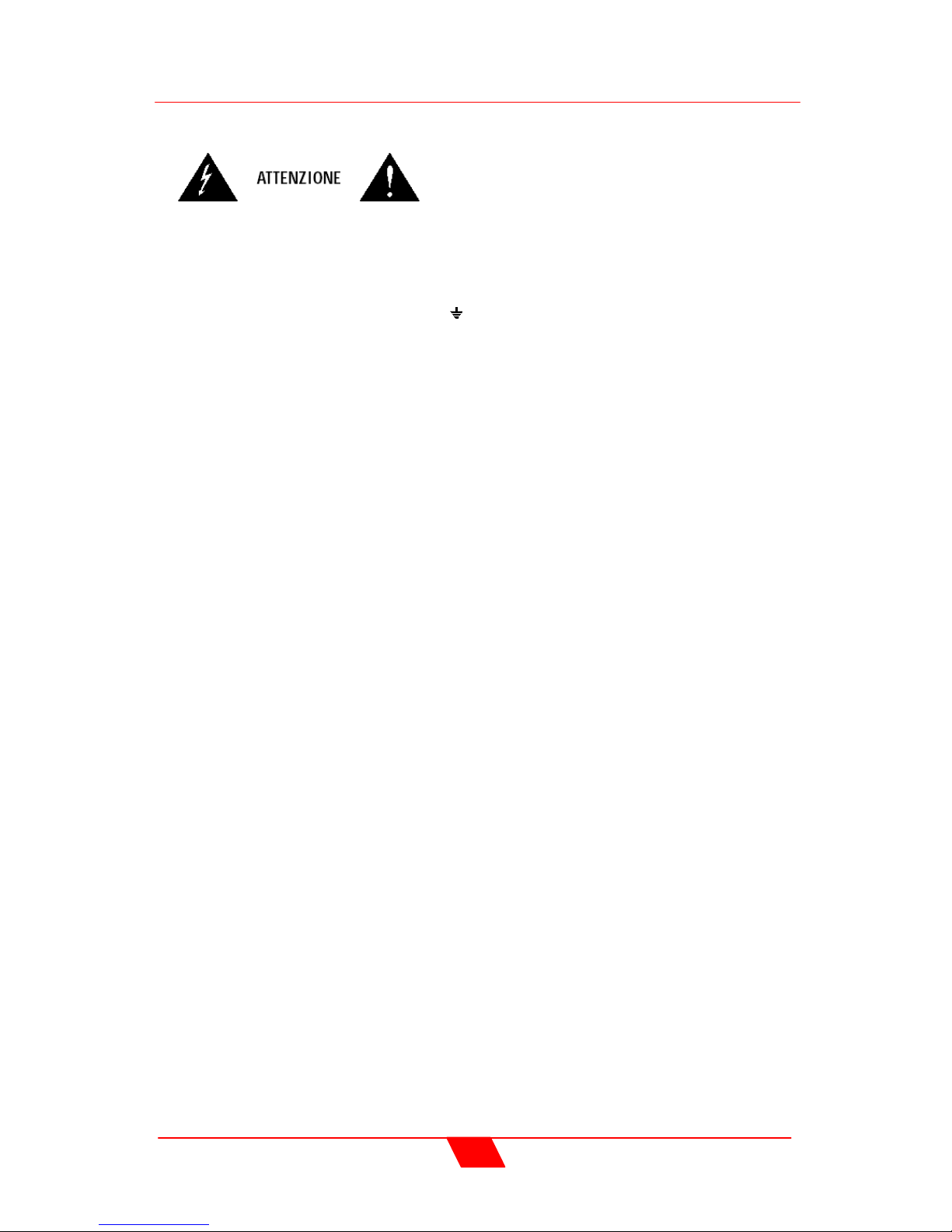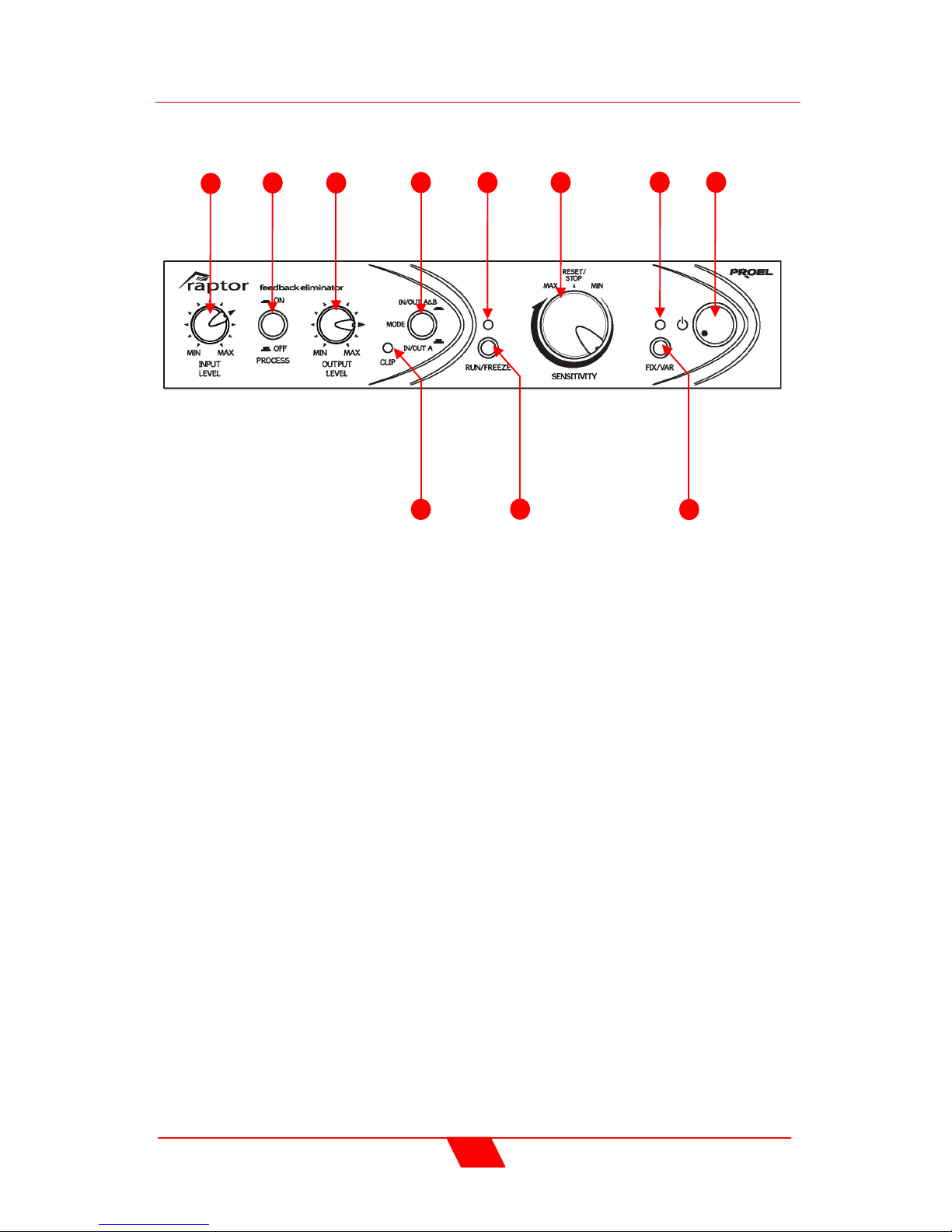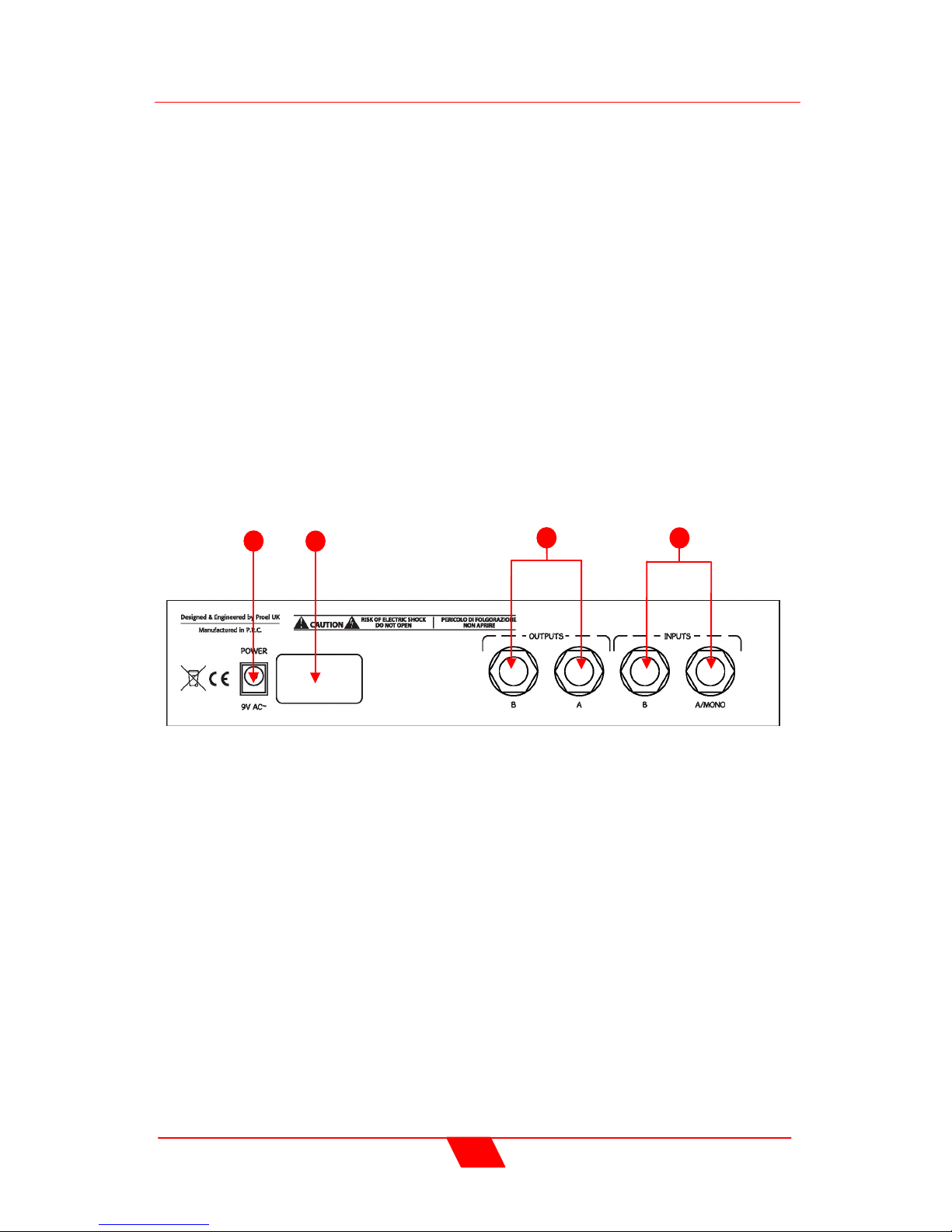Proel Sound Processors User Manual
2
SAFETY INSTRUCTIONS
In order to avoid damage to unit hardware and electronic parts during unit use and/or maintenance following safety instructions must be
heed. Before using the unit please read these instructions. Follow all instructions and keep this instruction manual.
- Be careful that unit operation may not cause damage to people.
- Place the unit in a location protected from weather and far from water and moisture.
- Don’t place this unit close to heat sources (radiators spots amplifiers etc.).
- Avoid any liquid entering inside the unit.
- Connect this unit to a power supply line able to support unit power consumption checking power supply line good operating conditions.
- Be careful that power supply line has an efficient ground line.
- Disconnect the unit from a. c. power socket during lighting storms or when unused for long periods of time.
Refer all servicing to qualified service personnel. Servicing is required when the apparatus has been damaged in any way such as:
- Detective connections and/or on connections cables.
- Liquid has spilled inside the unit.
- The unit has fallen or has been damager or doesn’t operate normally.
No user-serviceable parts inside. Refer servicing to an authorized maintenance centre.
Proel Sound Processor units comply with EMC Directive 89/336/CEE (Directive on approximation of member nation's ordinance
concerning the electromagnetic compatibility) and following modifications 92/31/CEE and 93/68/CEE as stated in EN 50082-1:1997 EN
55013:1990 EN 55020:1994 standards. These units comply to Low Voltage Directive 73/23/EEC (Directive on approximation of member
nation's ordinance concerning electric equipment designed to be used within the specified voltage range) and following modifications
93/68/CEE as stated in EN 60065:1998 standard.
To avoid electric shock don’t open this unit. To prevent risks of fire and/or electric shock don’t expose this unit to rain or moisture.
PACKAGING
This unit package has been submitted to ISTA 1A integrity tests. We suggest you control the unit conditions immediately after unpacking
it. If any damage is found immediately advise the dealer. Keep all unit packaging parts to allow inspection. Proel is not responsible for any
damage that occurs during shipment.
SHIPMENT AND COMPLAINT
Products are sold “delivered ex warehouse” and shipment is at charge and risk of the buyer.
Possible damages to unit should be immediately notified to forwarder. Each complaint for manumitted package should be done within
eight days from product receipt.
WARRANTY AND PRODUCTS RETURN
Proel Sound Processor products have operating warranty and comply their specifications as stated by manufacturer. Proel warrants all
materials workmanship and proper operation of this product for a period of two years from the original date of purchase. If any defects are
found in the materials or workmanship or if the product fails to function properly during the applicable warranty period the owner should
inform about these defects the dealer or the distributor providing receipt or invoice of date of purchase and defect detailed description.
This warranty does not extend to damage resulting from improper installation misuse neglect or abuse. Proel S.p.A. will verify damage on
returned units and when the unit has been properly used and warranty is still valid then the unit will be replaced or repaired. Proel S.p.A.
is not responsible for any "direct damage" or "indirect damage" caused by product defectiveness.
INSTALLATION
Product installation is in professional 19” standard rack.
DISCLAIMER
Proel Sound Processor products have been expressly designed for audio application with signals in audio range (20Hz to 20kHz). Proel
has no liability for damages caused in case of lack of maintenance modifications improper use or improper installation non-applying
safety instructions.
POWER SUPPLY
Proel Sound Processor products are provided with 9V a. c. power these units may be damaged when used with a different power supply
or a power supply supplying d. c. power. It’s possible to use the Proel PPS62A rack mounting power supply. The use of different power
supply or adapters will expire terms of Proel S.p.A. liability as well as the terms of warranty.
Proel S.p.A. reserves the right to change these specifications at any time without notice.