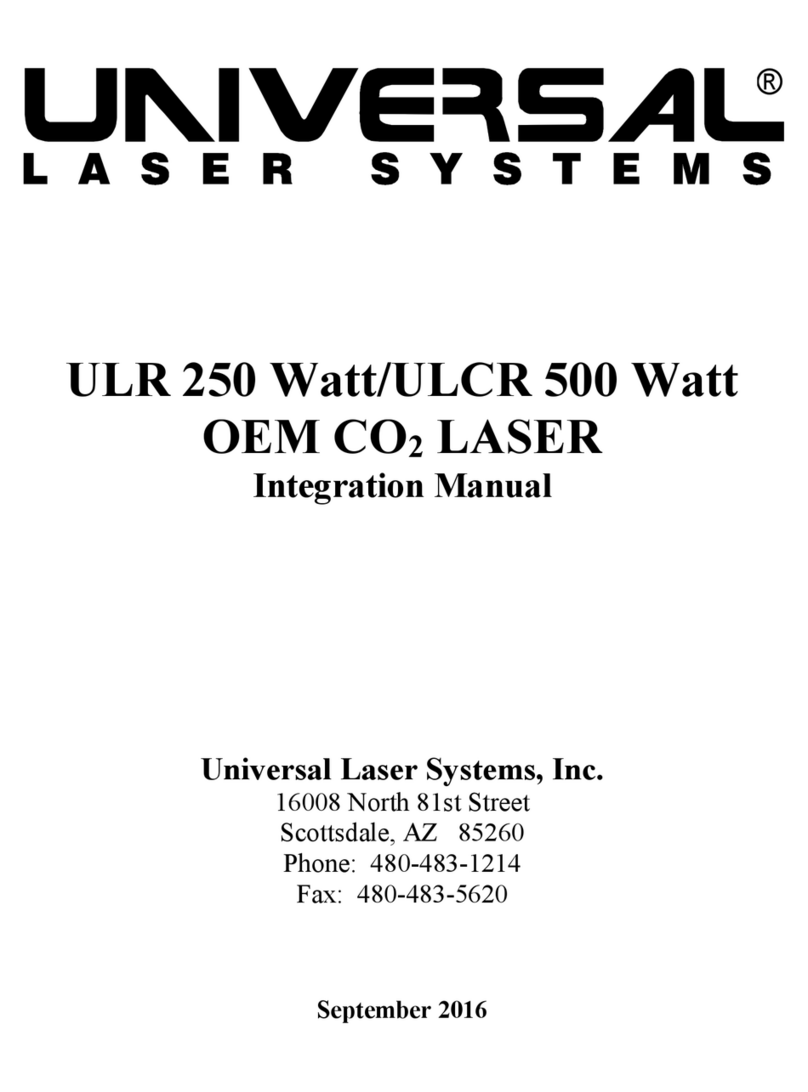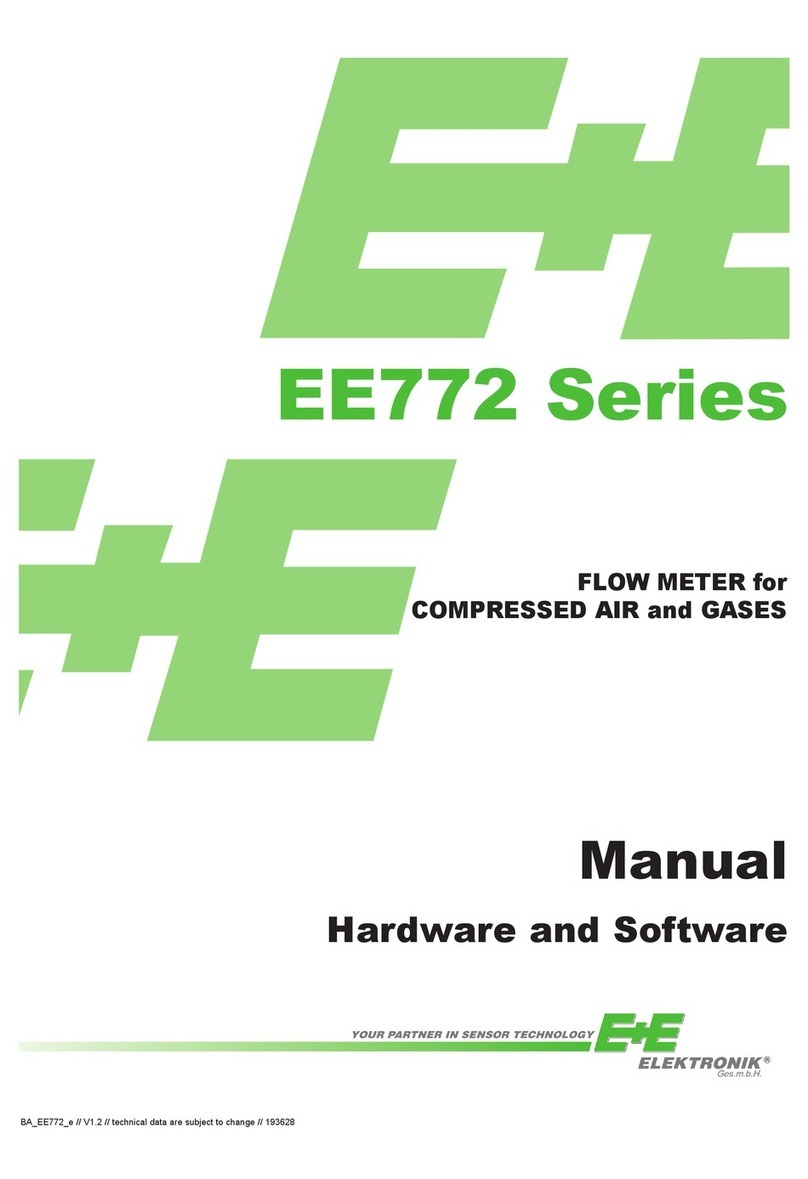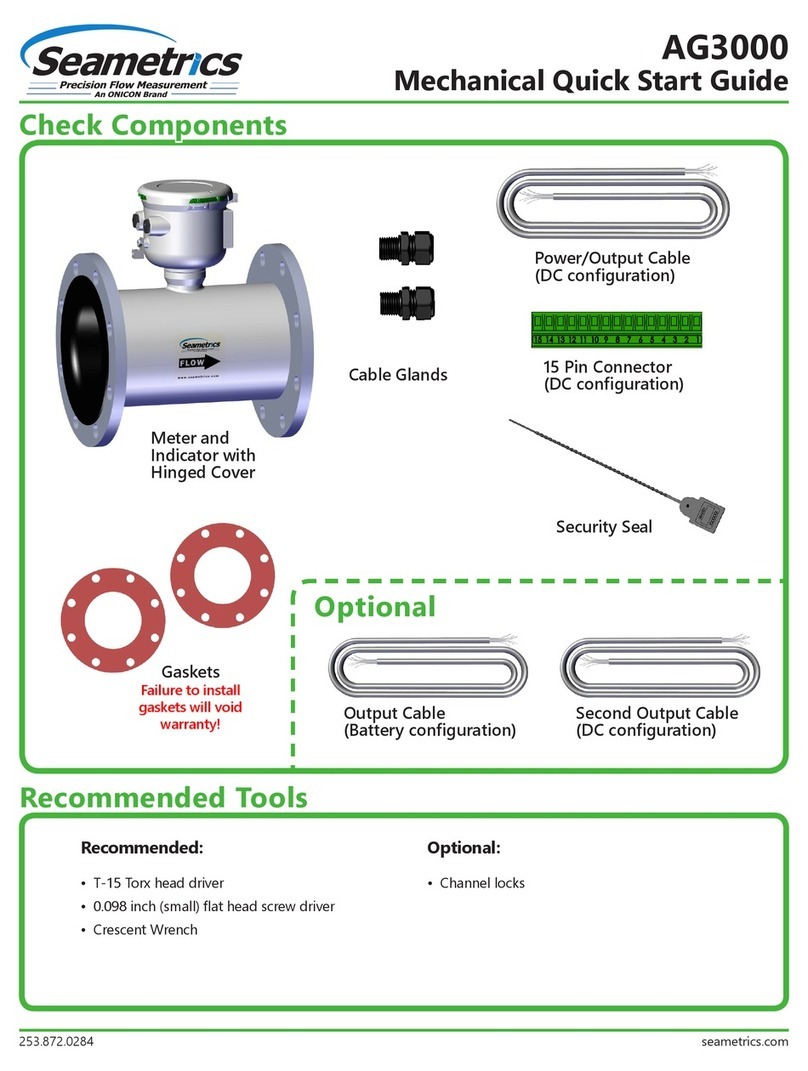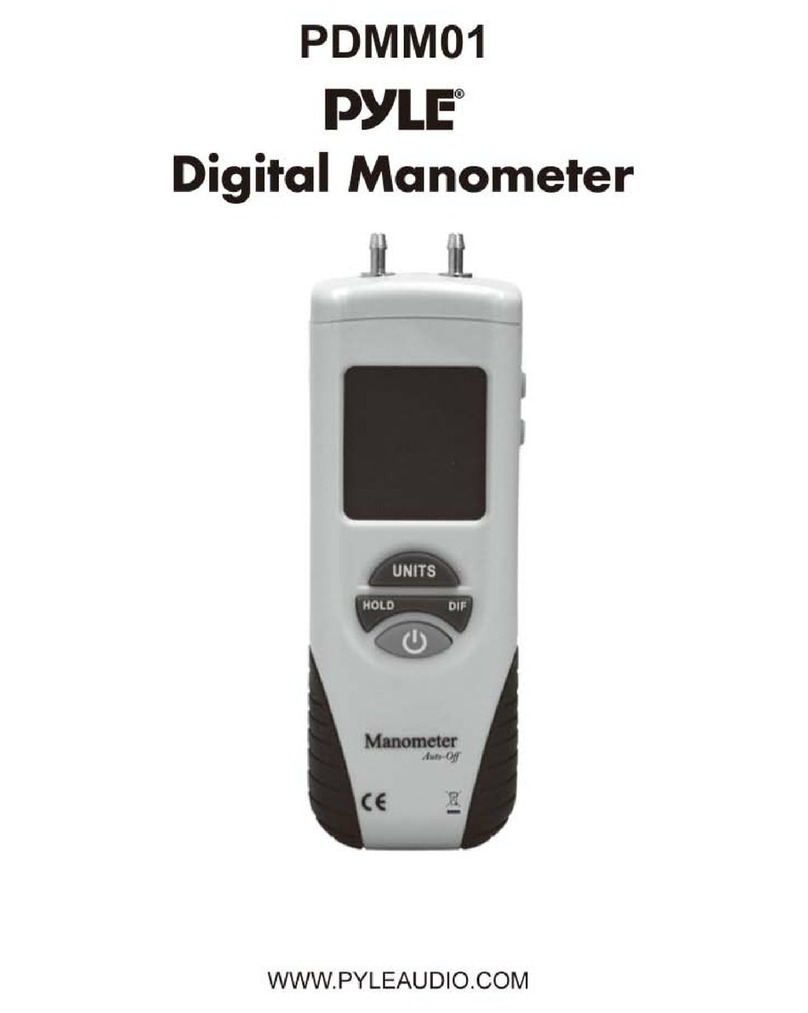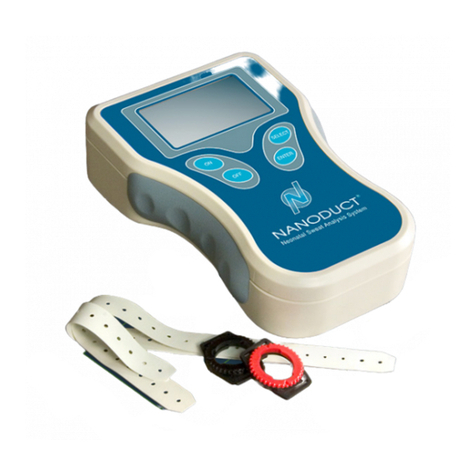ProfiTap C1-1G User manual

Portable Model
Rack Mount Model
CUSTOMER SUPPORT INFORMATION
To order or for technical information support:
Phone: +31 (0) 40 782 0880
Mail order: Profitap HQ B.V.
High Tech Campus 9
5656 AE Eindhoven - The Netherlands
Website: www.profitap.com
E-mail: [email protected]
C1-1G
Single Port Copper Tap

www.protap.com Page 2

www.protap.com Page 3
Index pages
1. General Information 6
2. Functional Description 7
2.1. Interface connectors 7
2.2. Activity/Link 7
2.3. Speed LEDs 7
2.4. Link redundancy 7
2.5. Power 8
2.6. Power Failure 9
2.7. Fast Failover 9
3. Installation 9
4. Additional information 11

www.protap.com Page 4
PROFITAP®
Our engineers have been developing innovative LAN/
WAN and Datacom Test Equipment for over 25
years.
Commitment to Quality and Customer Satisfaction is
paramount in everything we do to achieve our first and
only mission : Help our customers to raise their
networks to maximum efficiency and security
through our non-intrusive tools.
The confidence placed in our products is the reward
for many years listening to customer needs and
expectations, improving technology, service and
support.
Our products have been recognized worldwide and all
of them serve the benefit of our customers.
PROFITAP was founded in 1984 and headquartered
in Strasbourg - France.

www.protap.com Page 5
This Package includes :
1x C1-1G Main Unit
1x Power adapter 12V-0.5A (except for 48V model)
1x Pouch for carrying (Portable version only)

www.protap.com Page 6
1. General Information
The C1-1G tap avoids downtime in your 10/100/1000Base-T
networks. Once in place it allows you to monitor full and half
duplex communication and move test equipment without
breaking the circuit. It mirrors any packet size, bad CRC,
VLAN traffic, sees both ends of full-duplex links.
It is a single port 10/100/1000Base-T Tap for half/full duplex
Ethernet networks.
The C1-1G tap has no IP address and is invisible to the net-
work. It is fault tolerant, bypasses data on power failure, the
monitor ports are none-intrusive to the network.
C1P-1G

www.protap.com Page 7
2. Functional description
2.1 Interface connectors
The C1-1G Tap has 4 RJ45 ports. Network ports A and B are
connected to the network, Monitor ports A and B are connect-
ed to the analyzer.
2.2 Activity/Link
Four LEDs indicate Activity and Link for each of the four ports.
Link LED lights up when a link is detected at the port. Activity
LED blinks when a signal is detected on one of the ports.
2.3 Speed LEDs
Two LEDs indicate mutual speed at 10/100/1000Mbps.
2.4 Link redundancy
The disconnection of one network port will disconnect all ports
until the next connection of the two network ports.
C1R-1G

www.protap.com Page 8
2.5 Power
The C1-1G tap is redundant powered from the back. Using
redundant powering guarantees a maximum uptime off the
monitor ports. Two LEDs show the presence of power.
To connect the 48V DC power to the TAP, do the following:
1. Ensure the DC connectors are plugged into the TAP.
2. Connect the wires to the power supply in this order:
A. Connect the ground wire to the ground connection on
the TAP. The connection is located on the bottom of the
connector. Tighten the screw located on the front of the con-
nector to attach the cable.
B. Connect the 0V wire to the V+ terminal on the terminal
block. The connection is located on the bottom of the connect-
or. Tighten the screw located on the front of the connector to
attach the cable.
C. Connect the -48V wire to the V- terminal on the terminal
block. The connection is located on the bottom of the connect-
or. Tighten the screw located on the front of the connector to
attach the cable.
3. For redundant power, repeat steps 1 and 2 using the se-
cond power supply and cables.

www.protap.com Page 9
2.6 Power Failure
When the Tap is not powered, network ports A and B are
hardware wired together and monitor ports are disabled.
2.7 Fast Failover (1G)
When a power transition event occurs, the network devices
renegotiate the link. This operation can take up to 5 seconds
depending on network configuration and can cause a network
topology reconfiguration. Fast Failover feature helps to reduce
this time by trying to keep the link up without renegotiation
during the power change event.
With Fast Failover, the network's path unavailability is be-
tween 30 and 300ms.
3. Installation
1. Power both network devices, do NOT power the TAP
Note: A powered TAP will always correct a wrong cable setup.
Connect the network using category 5e UTP cables.
a. If the two (2) network devices are of DTE and DCE type,
use two (2) straight cables.
b. If the two (2) network devices are of the same type (2*DTE
or 2*DCE) use one straight and one cross-over cable.
* The connected network devices show LINK (or Activity). If
there is no LINK, change one of the cables by an opposite
type.

www.protap.com Page 10
2. When two devices are connected on the network ports, the
two speed LEDs blink simultaneously to indicate the negotia-
tion of the highest mutual Speed. When the connection is
establish, the Speed LEDs indicates the network speed:
the left LED light for a 10Mb connection.
the right LED light for a 100Mb connection.
both LEDs light for a 1Gb connection.
If no mutual speed is detected, the two LEDs blink alternative-
ly.
* Network activity is shown on the Activity LEDs of Network A
and Network B.
3. Connect the two Monitor Ports to the analyzer using
straight or cross-over CAT5e cables.
The Monitor Ports are at the speed of the network ports.
The Monitor Ports Link LEDs light when link is found.
* Activity received into NetworkA and NetworkB will be mir-
rored on the respective Monitor Ports and blink the ACTIVITY
LEDs.
The maximum distance between any of the connected
devices is 100 m.

www.protap.com Page 11
4. Additional information
Mechanical Specifications:
Enclosure: Aluminium, Black Front panel
Powered by:
12V model: 90-240VAC / 12V-0.5A external adapter
48V model: DC terminal block
Power consumption for one unit: 4W
LEDs: 4x Link/Activity, 2x Network speed , 2x Power
Connectors: 4x RJ45, 8 pin, gold plated
Dimensions:
C1P-1G: 113 x 133 x 30 mm (WxDxH)
4.448 x 5.236 x 1.181 inches (WxDxH)
C1R-1G: 113 x 133 x 30 mm (WxDxH)
Front Panel :143 x 35 mm
4.448 x 5.236 x 1.181 inches (WxDxH)
Front Panel : 5.629 x 1.377 inches
C1R-1G-48V: 113 x 133 x 30 mm (WxDxH)
Front Panel :143 x 35 mm
4.448 x 5.236 x 1.181 inches (WxDxH)
Front Panel : 5.629 x 1.377 inches
Weight: 300 g
Environmental Specifications:
Operating Temperature: 0°C to 50°C
Storage Temperature: -22°C to 70°C
Humidity: 10 to 90%, non-condensing
Certifications: RoHS, CE, FCC class A and IEEE 802.3

Disclaimer
The information in this document is subject to change without notice.
The manufacturer makes no representations or warranties with respect
to the contents hereof and specifically disclaims any implied warranties
of merchantability or fitness for any particular purpose. The manufactur-
er reserves the right to revise this publication and to make changes in
the content hereof without obligation of the manufacturer to notify any
person of such revision or changes.
Warranty and Liability
Profitap warrants that this product is free from defects in material and
workmanship at time of shipment. The warranty period is 2 years from
the date of purchase. The standard 2 year warranty period may be
extended at the time of order. Profitap assumes no liability for products
that have been subjected to abuse, modification, misuse, or if the model
or serial number has been altered, tampered with, defaced or removed.
Profitap is not liable under any contract, negligence, strict liability or
other legal or equitable theory for any loss of use of the product, incon-
venience or damages of any character, whether direct, special, inci-
dental or consequential (including, but not limited to, damages for loss of
goodwill, loss of revenue or profit, work stoppage or malfunction)
Copyright
This publication, including all photographs and illustrations, is protected
under international copyright laws, with all rights reserved. Neither this
manual, nor any of the material contained herein, may be reproduced
without written consent of the author
Trademarks
The trademarks mentioned in this manual are the sole property of their
owners.
©PROFITAP
v1.2
Profitap HQ B.V.
High Tech Campus 9
5656 AE Eindhoven
The Netherlands
+31 (0) 40 782 0880
www.profitap.com
Table of contents
Other ProfiTap Measuring Instrument manuals