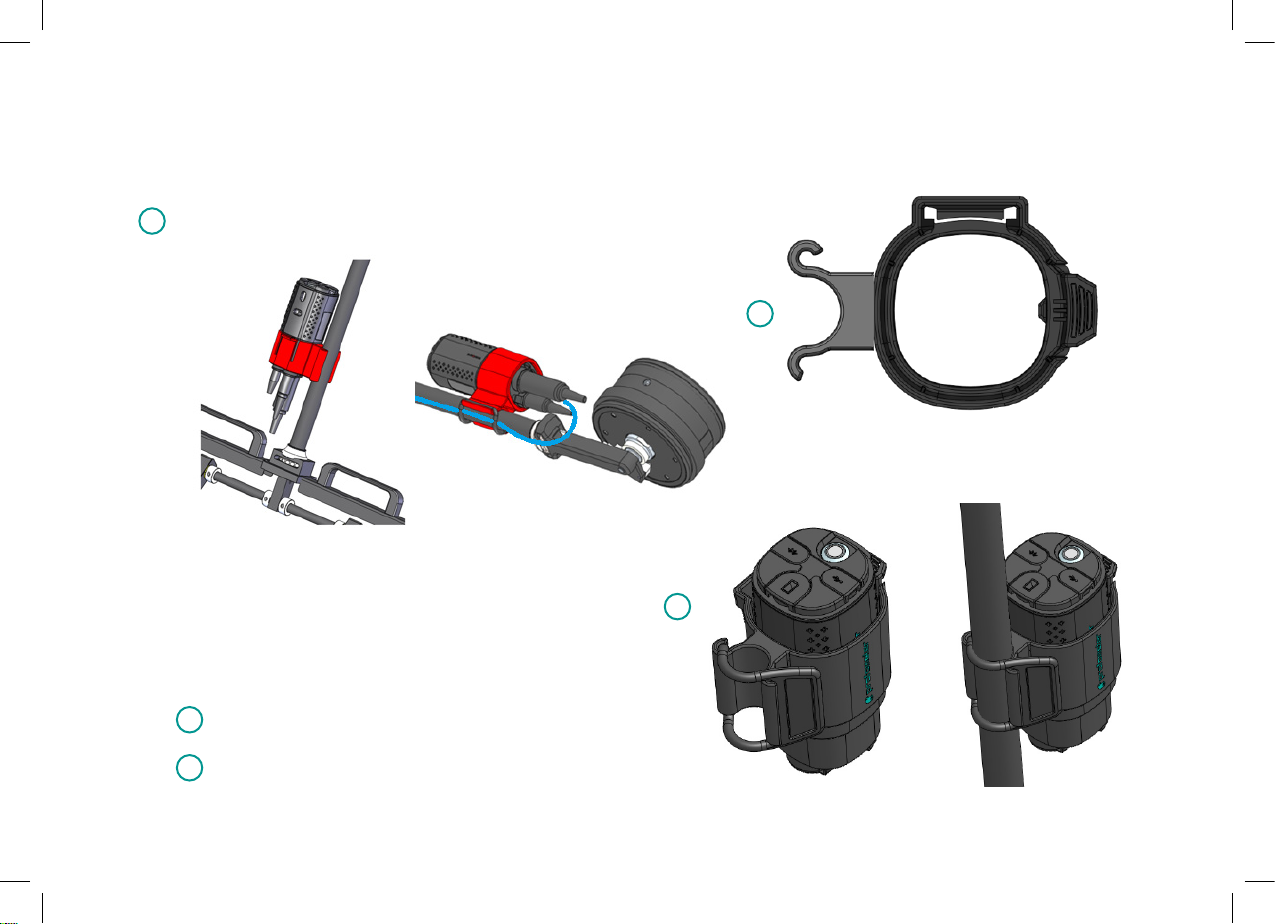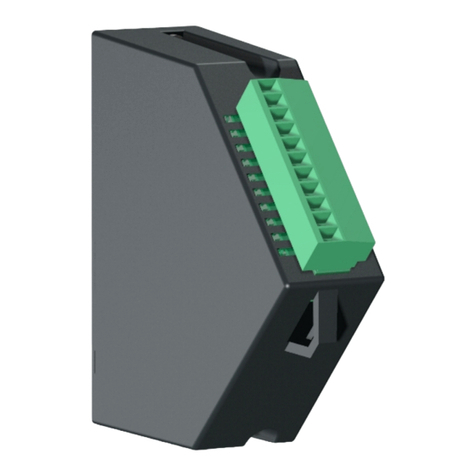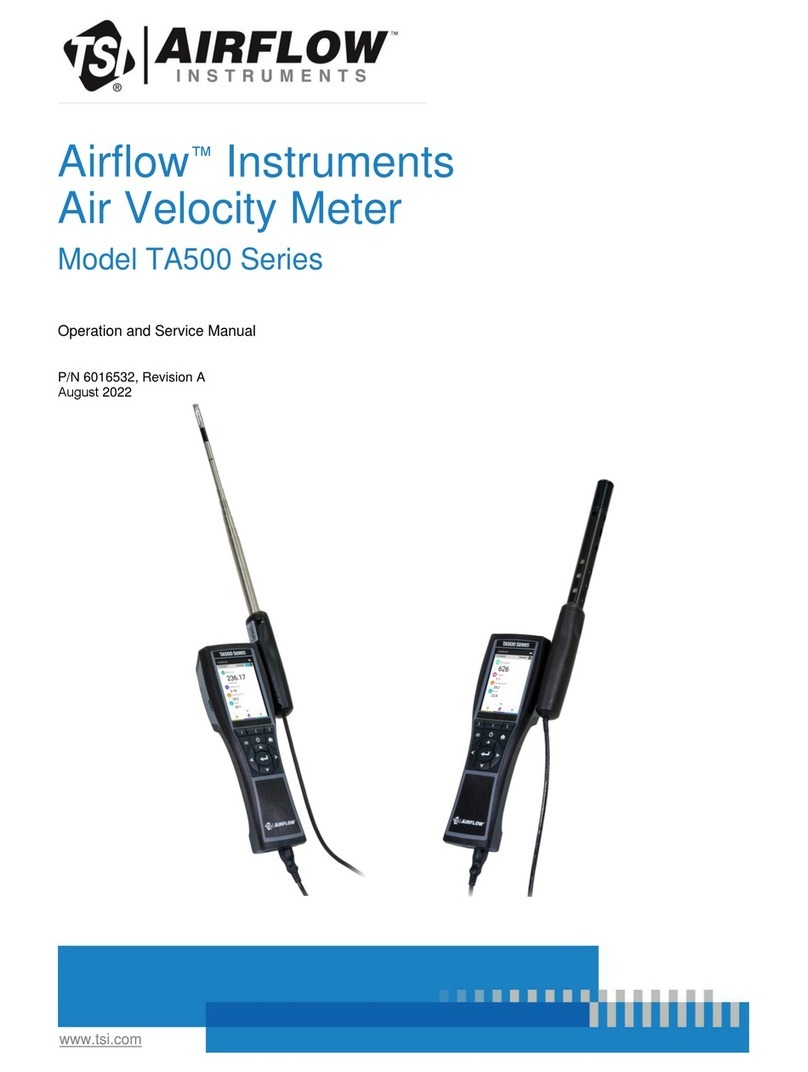profometer PM8500 User manual
Other profometer Measuring Instrument manuals
Popular Measuring Instrument manuals by other brands
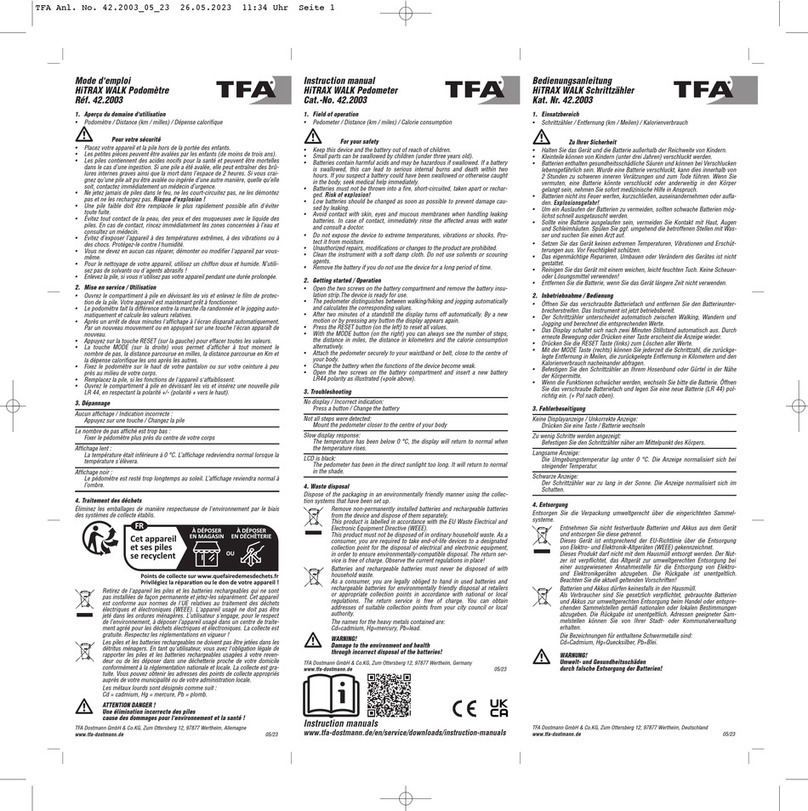
TFA
TFA HiTRAX WALK instruction manual

Dwyer Instruments
Dwyer Instruments PUB Series Installation and operating instructions

Rohde & Schwarz
Rohde & Schwarz R&S SMBVB-K151 user manual

TESTO
TESTO 460 instruction manual

Emerson
Emerson Energy Meter Installation and operation manual
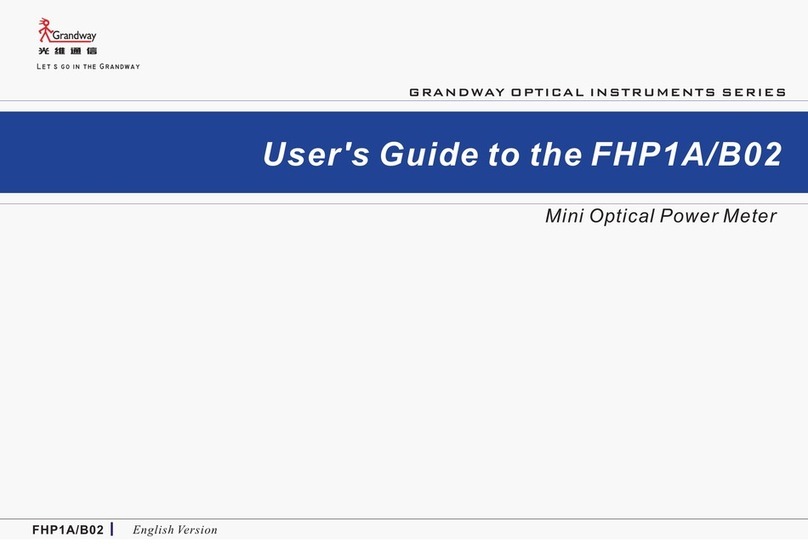
Grandway
Grandway FHP1A user guide

Siargo
Siargo MF5700 Series user manual

Satec
Satec PM174 Series reference guide

CONDTROL
CONDTROL GFX 200 user manual

RINGSPANN
RINGSPANN Brake HW 165 FHM Installation and operating instructions
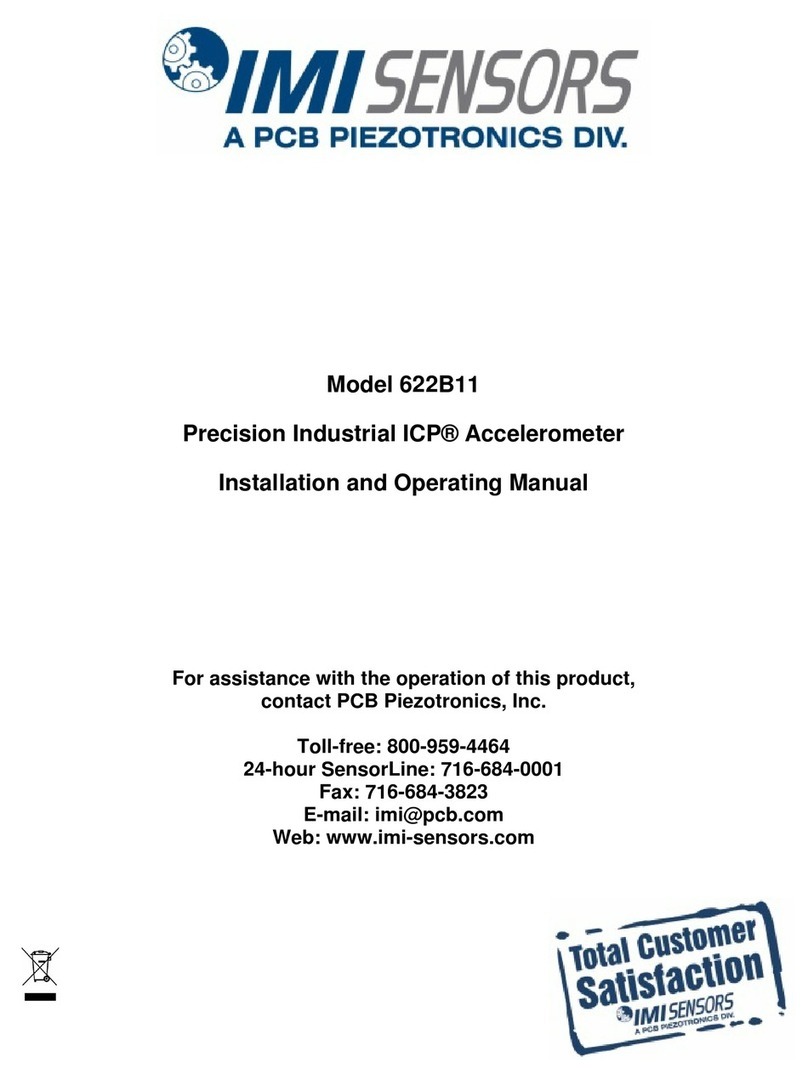
PCB Piezotronics
PCB Piezotronics Imi Sensors 622B11 Installation and operating manual

Besantek
Besantek RGT-HYG13+ Operation manual