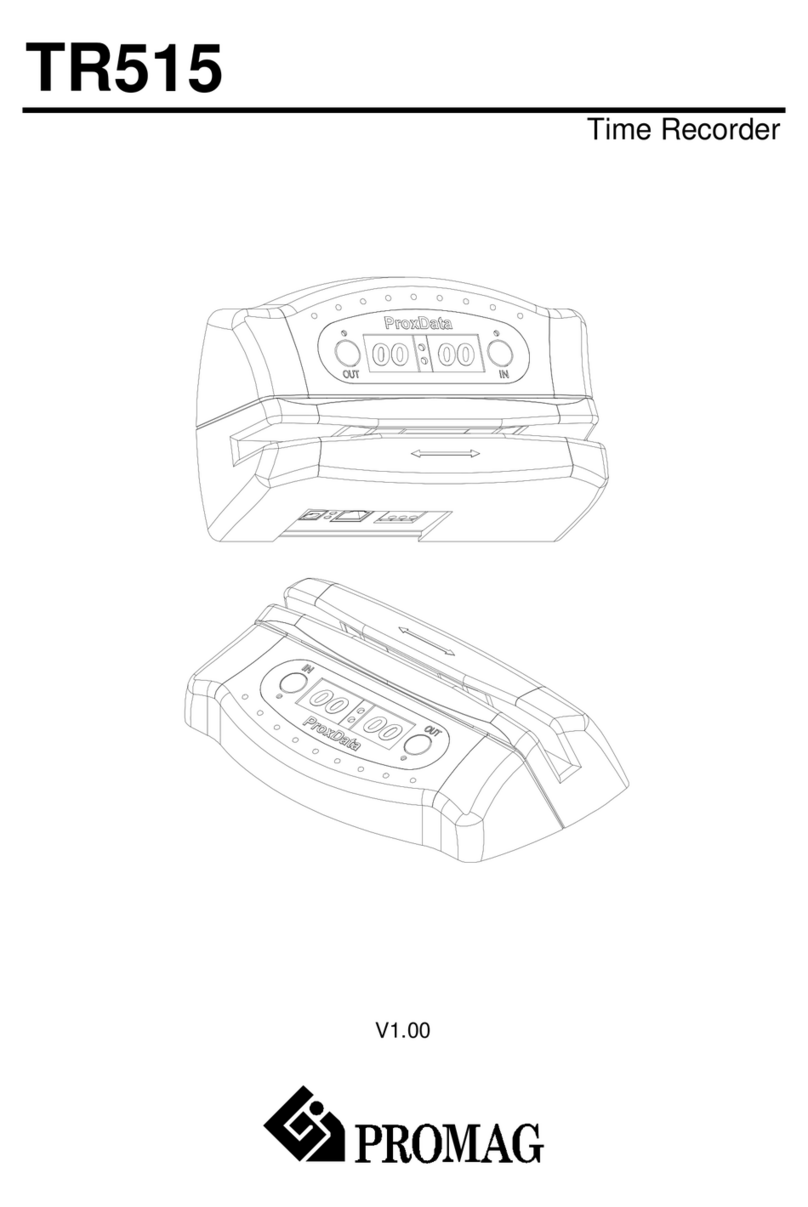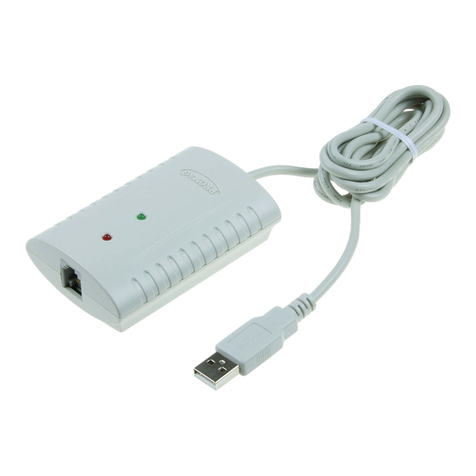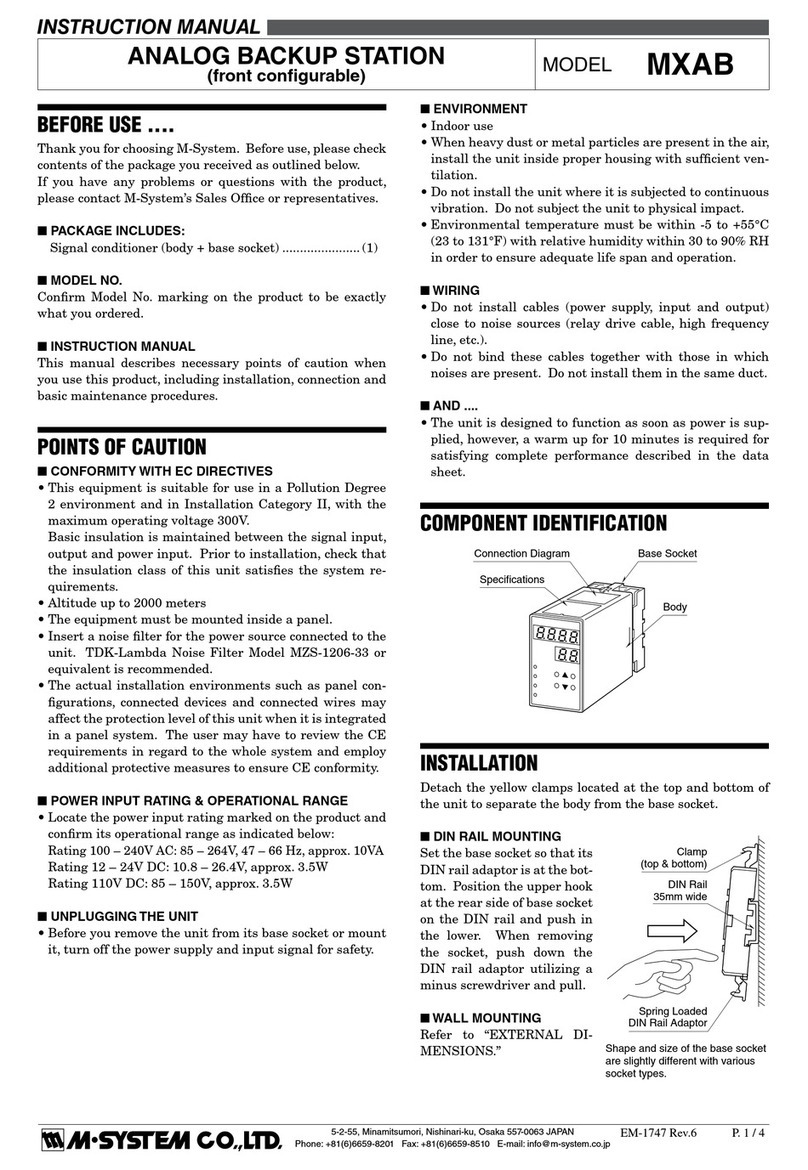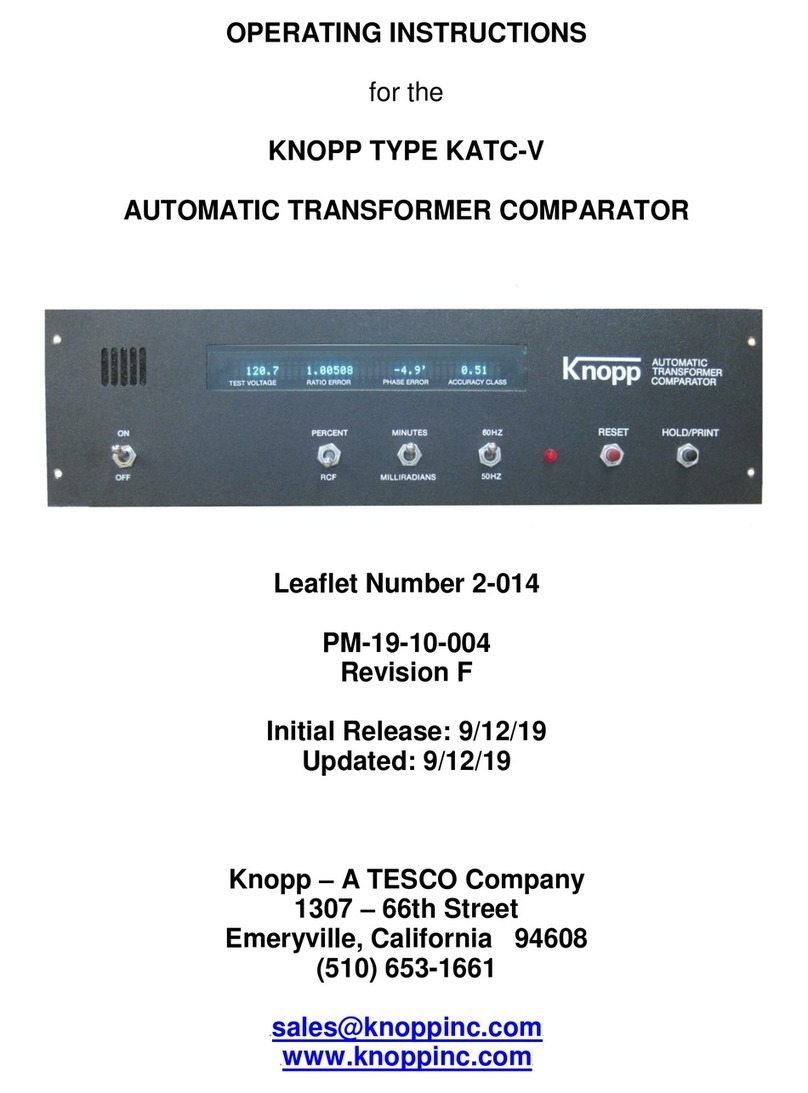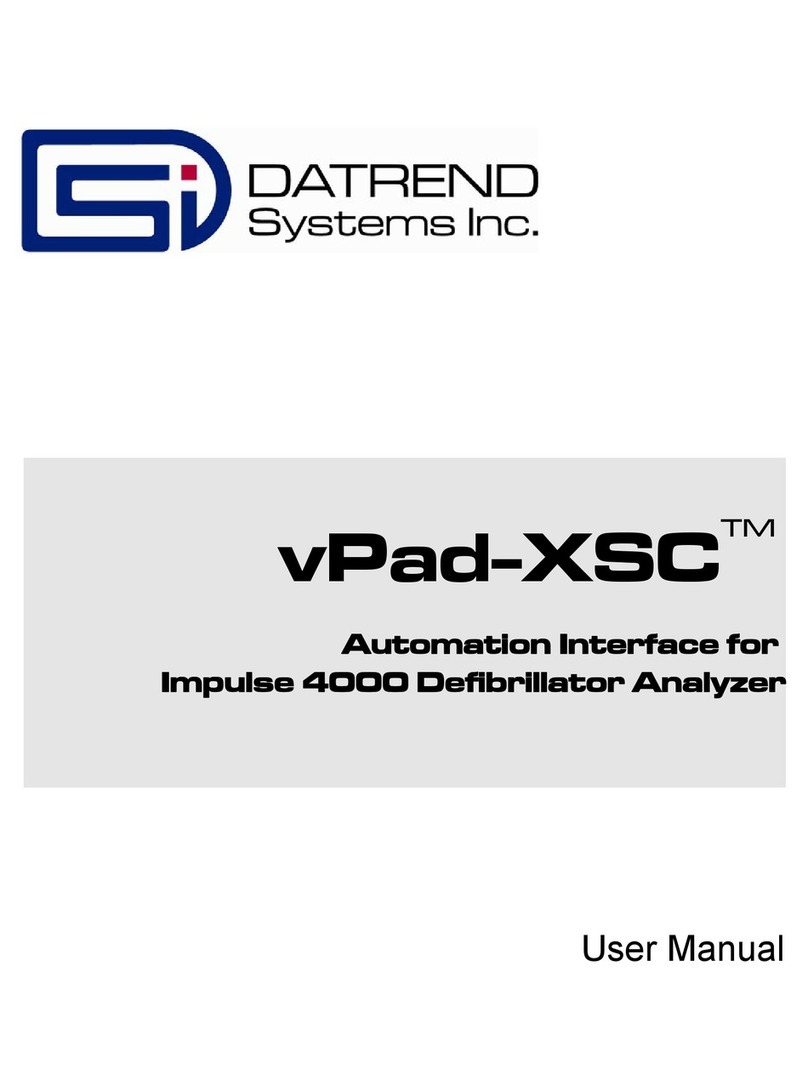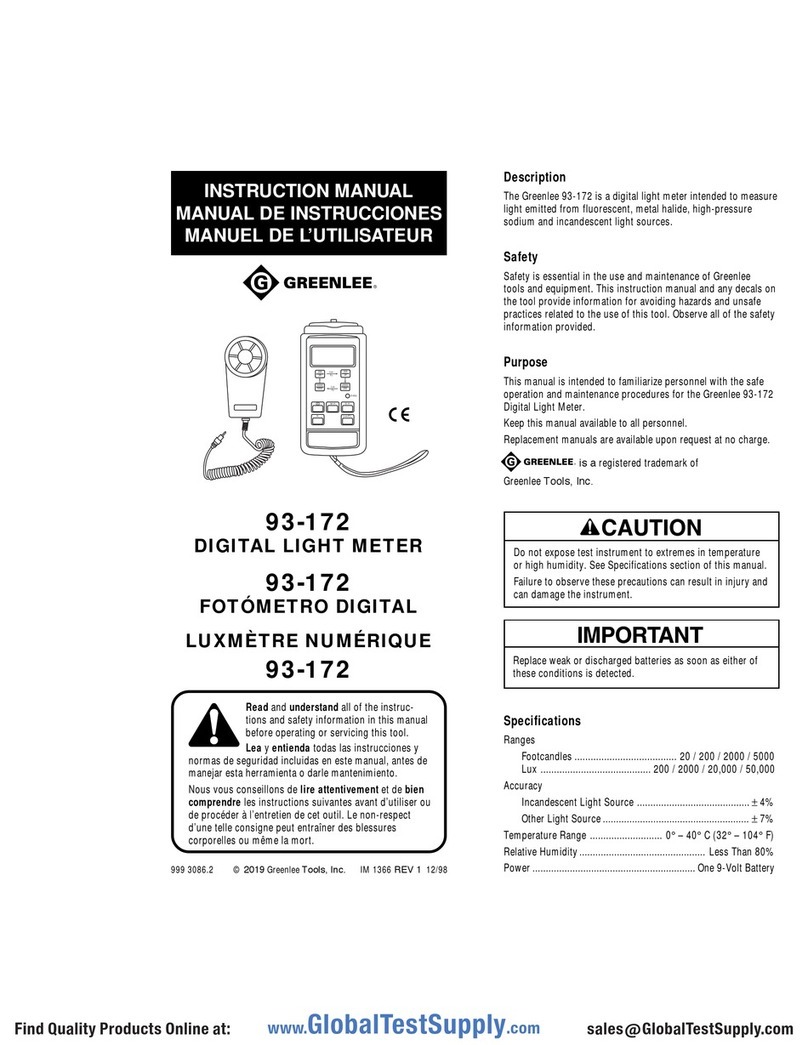Promag Mifare DESFire DF7 Series User manual

Mifare™/DESFire™Reader
User’s Manual
(For DF7XX Series) REV.E
May 26, 2016

PROMAG DF7XX
REV.E
2
Table of Contents
1.Introduction...............................................................................................................................................................3
1. 1 General...................................................................................................................................................................4
1. 2 Product Description...............................................................................................................................................5
1.2.1 Reader Description.............................................................................................................................................5
1.2.2 Reader Appearance............................................................................................................................................5
1. 3 Mifare™Application Directory (MAD) Support...................................................................................................6
1. 4 User-Data Format..................................................................................................................................................7
2.Specification..............................................................................................................................................................8
2.1 Hardware Specification..........................................................................................................................................9
2.2 Order Information ...................................................................................................................................................9
3.Preparation..............................................................................................................................................................10
3.1 Wires Assignment................................................................................................................................................. 11
3.2 WebISP - Firmware Update Utility.....................................................................................................................13
3.3 Setting Reader......................................................................................................................................................14
Mifare Settings......................................................................................................................................15
DESFire Settings..................................................................................................................................17
Reader Settings....................................................................................................................................18
Keypad Settings...................................................................................................................................20
LED / Buzzer Settings.........................................................................................................................21
Wiegand Setting...................................................................................................................................24
ABA-TK2 Settings................................................................................................................................25
RS232/485 Output Setting..................................................................................................................26
Configured Card...................................................................................................................................29
3.4 Create Configured Card ......................................................................................................................................30
4.Data Output.............................................................................................................................................................33
4.1 Reader Test...........................................................................................................................................................34
4.2 Test Read Card After Update..............................................................................................................................35
4.3 Test Key Pad After Update..................................................................................................................................36
4.3.1 Simply Output “1234” – RS232 Interface.......................................................................................................36
4.3.2 Simply Output “1234” – ABA-TK2 Interface ..................................................................................................37
4.3.2 Simply Output “1234” –Wiegand Interface....................................................................................................38
Appendix ..........................................................................................................................................................................39
ANNEX A. Wiegand Interface....................................................................................................................................40
ANNEX B. ABA-TK2 Interface...................................................................................................................................41
ANNEX C. RS232 Interface........................................................................................................................................42
ANNEX D. External LED/Buzzer Control................................................................................................................43
ANNEX E. History ........................................................................................................................................................44

PROMAG DF7XX
REV.E
3
1.Introduction

PROMAG DF7XX
REV.E
4
1. 1 General
DF7XX series are available with metal keypad and without metal keypad options for customer end
applications. The communication interfaces between the reader and tags are with RS232, ABATK2, Wiegand
or RS485 to match the integration requirement.
Features:
1. Supports MAD1/MAD2/MAD3 standard, and supports customer MAD-AID setting.
2. Supports Non-MAD format with user-defined sector number.
3. Supports used card with data offset and length.
4. Supports multi sectors.
5. Reads Mifare™Classic 1K/4K, Mifare™Pro, or DESFire™2K/4K/8K card.
6. Sets each reader with reader ID for multi-link application.
7. Output interface: Wiegand (Default), ABA-TK2 and RS232/RS485.
8. Wiegand output selectable from 1 bit to 128 bits.
9. RS232 output packet can be set with header, reader ID and trailer.
10. Serves as a versatile configurable reader bundled with a utility developed by Promag™engineering teams
which is easy to set up for buzz or LED color indication.
11. Has the IP 66 certificate to secure the critical installation environment.Also passed the R&TTE, FCC
approval.
12. Protected by mutual three passes authentication, DES & 3 DES MACing/Encipherment.
13. Classic housing and various models offer customers wide coverage to select for their application
demand. The inside buzzer and LED are able to be configured by the bundled utility.
Application:
1. Access Control.
2. Time Attendance.
3. Guest Registration System.
4. Academic Services.
5. Info Services.
6. Identity authentication.

PROMAG DF7XX
REV.E
5
1. 2 Product Description
1.2.1 Reader Description
DF7XX series are available for user’s end configuration by applying Mifare sector and Mifare DESFire
technology. They can be configured to read Mifare or Mifare DESFire card with MAD1/MAD2 or MAD3
standard in a Mifare application open system, or can be configured to read the user-defined sector data
(Non-MAD) in a user defined closed system.
1.2.2 Reader Appearance
<DF700/DF710 series>
<DF750/DF760 series>

PROMAG DF7XX
REV.E
6
1. 3 Mifare™Application Directory (MAD) Support
DF7XX reader supports the MAD format card, the MAD (Mifare application directory) standard proposes the
introduction of common data structures for card application directory entries. DF7XX reader should take
advantage of this feature using those sector pointers instead of physical sector number.
Yes
Auto Mode
Get
Application Sector#
Request
Anti-collision
Is MAD
Card
AID Match
Using DF7XX
Non-MAD Sector#
Un-knowRead Sector Data
Output Data
No Tag
Card On Reader
No
Yes
No
The DF7XX reader will search theAID from Mifare
application directory (MAD), and then get a correctly
sector number from MAD. If the card is not a MAD card,
the DF7XX will use the Non-MAD Sector# (setting by
Mifare/DESFire Reader Utility).
About MAD please visit the web sites:
http://www.nxp.com/
http://www.mifare.net/
APP KEY
Authenticate NG
PASS

PROMAG DF7XX
REV.E
7
1. 4 User-Data Format
DF7XX reader will send out the data following the format as below, the user data length defined by the
data-info.At Wiegand output format, the data output length is fixed (defined by number of bits), so the user
data would be cut if longer than number of bits, or the user data would be appended with zero “0” if shorter
than number of bits.
Byte 0 Byte 15
Application
Sector #
Block 0 Data-Info
Block 1 USER DATA (Max 240 Bytes)
Block 2
Block 3
Data-Info
bit7 bit6 bit5 bit0
Data Type (11b) Data Length
Data type is fixed with 11b which means “any other data” type of “Card Holder information” as MAD standard.
And data length is including the data with ending zero “0”, so the number of data byte sent by DF7XX reader is
equal to data length with one less for RS232 output.
Example: Data length is 16, the DF7XX reader only sends out 15 bytes for RS232 output.

PROMAG DF7XX
REV.E
8
2.Specification

PROMAG DF7XX
REV.E
9
2.1 Hardware Specification
DF7XX reader
Major Feature Mifare™/DESFire™Application Directory Reader
Access Control & Security
Card Type ISO14443A, Mifare™Classic 1K/4K for MAD1/MAD2,
Mifare™Pro,
Mifare DESFire™2k/4K/8K
RF Frequency 13.56MHz
DC Power DC 7.5~24V /125mA@12V
Interface Wiegand 1~128 bits (Standard / Reverse)
RS232 2400~57600 (baud rate)
ABA-TK2 40IPS
2.2 Order Information
Part Number Include Description
DF700-00 DF700-00 DF700 Mifare™/DESFire™Configurable Reader
MF700KIT-10 Reader-Kit
WAS-T0029
DISK5238
Power Adaptor
Reader-Kit
Reader Configure Cable
Install CD(Document, Driver, Software)
DC Power Adaptor 9VDC for Reader-Kit
MFA01 MFA01 Mifare™Classic 1K Card
MFA04 MFA04 Mifare™Classic 4K Card

PROMAG DF7XX
REV.E
10
3.Preparation

PROMAG DF7XX
REV.E
11
3.1 Wires Assignment
Color Symbol I/O Description
Red VCC IN Power Input : DC 7.5V~24V
Black GND IN Power Ground
White DATA 1 OUT Wiegand Data 1 Signal / ABA TK2 Clock (Strobe)
Green DATA 0 OUT Wiegand Data 0 Signal / ABA TK2 Data
Yellow TXD OUT RS232 TXD (To Host RXD)/ RS485+(for DF710/DF760)
Blue RXD IN RS232 RXD (To Host TXD)/ RS485-(for DF710/DF760)
Orange CP OUT ABA TK2 Card Present
Brown LED/BUZEER IN External LED/BUZZER Control
To configure the DF7XX reader you need connect the reader to the reader-kit first as below:
DF700/DF750(K)
CP
GND
D1
D0
RX
TX
VCC
" """
MF700KIT
9VDC
WAS-T0029
BLACK
WHITE
GREEN
BLUE
YELLOW
RED
ORANGE
BROWN
The above housing is for reference only
Reader-Kit

PROMAG DF7XX
REV.E
12
DF710/DF760(K)
Connect Yellow (T+) and Blue (T-) to RS485 Converter to PC. (Recommend using Promag™USB485A-00.)
An example for DF710/DF760(K)use USB485A-00 as below picture.
Note:
Reader-kit and USB485A-00 are connection kit. They are optional items for purchasing.

PROMAG DF7XX
REV.E
13
3.2 WebISP - Firmware Update Utility
DF7XX reader also supports the ISP (In-System Program) function to upgrade the reader’s
firmware.
Install the WebISP (included in CD-ROM) in your Windows System first (It may need
to reboot your system) and follow the steps as below: (First of all, you need to connect
the reader or programmer to PC, and make sure they were power-on.)
Step 1: Input your account
(UserName and Password)
Note:
Contact us to get your
account when needed.
Step 2: Click [Start Check]
to automatically check the
firmware version from our
FTP server.
Note:
1. The WebISP will auto scan all COM ports to search the
reader or programmer.
2. The WebISP will show the [Update Information] and list
the update history.
3. If the firmware version is out of date, the
W
ebISP
will prompt you to update the firmware. Click [Update
]
to begin updating the firmware.
Step 3: Wait for the
updating to finish. And
repeat step 2 to update
other readers or
programmers.
Update finished

PROMAG DF7XX
REV.E
14
3.3 Setting Reader
Mifare/DesFire Reader Utility:
Install Mifare/DesFire Reader Utility software (included in CD-ROM) in your PC, and
connect the reader to PC.
*Remark: Please check the connection of PC-to-reader is correctly.
1. Connection
Method 1:
Click [Auto Scan] to search all COM ports and to find the available device.
Method 2:
Click [Connects] and choose the COM port to detect available device.

PROMAG DF7XX
REV.E
15
2. Instruction
¾Mifare Settings
MAD-AID: (default=4703)
MAD Application Identifier number is authorized and assigned by Mifare.net™upon the customer’s
request for registeredApplication Identifier in a Mifare application open system
(AID:0000h~FFFFh).Or it is also possible for the user to define the AID himself for the application in
user defined closed system without registering into MAD group.According to the AID, DF7XX can
find and read the corresponding sector on the MAD card.
App Key (KEY_A): (default=FFFFFFFFFFFF)
App Key must be the same as the KEY_A of the card issued. This means DF7XX only can read the
sector data on the card with the same KEY_A.
Encrypt: (default=None)
Fraud prevention, Select Encrypt Mode (None, Encrypt 1, Encrypt 2, Encrypt 3, Encrypt 4, Encrypt 5)
to protect your card data. (Remark: Encrypt mode must work together with the same encrypt mode
of "Mifare Card Issuer" software.)

PROMAG DF7XX
REV.E
16
Used Card (Not issued by "Mifare Card Issuer")
You have to indicate the data position in the card, when the card is not issued by "Mifare Card
Issuer" software. And you must set the "Offset" (Max 255, and base from zero) from the beginning of
sector and set your data "Length" (Max 240).
Example:
If your card data is in the grey grid of sector, you have to set the "Offset" = 17,
and set the "Length"= 20.
AID Sector (or Non-MAD Sector)
Block 0 0 1 2 3 4 5 6 7 8 9 10 11 12 13 14 15
Block 1 16 17 18 19 20 21 22 23 24 25 26 27 28 29 30 31
Block 2 32 33 34 35 36 37 38 39 40 41 42 43 44 45 46 47

PROMAG DF7XX
REV.E
17
¾DESFire Settings
MAD-AID: (default=F47030)
MAD Application Identifier number is authorized and assigned by Mifare.net™upon the customer’s
request for registeredApplication Identifier in a Mifare application open system
(AID:000000h~FFFFFFh).Or it is also possible for the user to define the AID himself for the
application in user defined closed system without registering into MAD group. According to theAID,
DF7XX reader can find and read the corresponding application on the card.
File ID: (default=0)
File ID is 0~15. There are three file types. Data file, Value file and Record file. DF7XX reader will
auto detect the type and output the data.
Offset/Length: (default=0 / 5)
The Data file will depend on the value to output data. The Value file will be sent the value out. The
Record file will be sent the latest record data.
Access Key No/Value: (default=0 / 00000000000000000000000000000000)
Key must be the same as the Read or Read/Write KEY of the card issued. This means DF7XX
reader only can read the data on the card with the same key.
ÖDF App Admin Key (KeyNo = 0)

PROMAG DF7XX
REV.E
18
¾Reader Settings
Reader ID: (default=0)
DF7XX reader ID for multi link application. (ID: 0~63)
Interface: (default=Wiegand)
DF7XX reader can be set as Wiegand, RS232 or ABA-TK2 output.
Read Modes: (default=Card Data Only)
1. Card Data Only
Read card sector data only. If any error occurs (ex: App. key incorrect.), the reader
will represent "Card Invalid" status.
2. Card Data or CSN
Read card sector data. When any error occurs (ex: App. key incorrect.), the reader
will output "CSN".
3. CSN Only
Read card CSN (card ID) only.

PROMAG DF7XX
REV.E
19
Output Modes: (default= Once)
1. Once
Read card sector data only. If any error occurs (ex: App. key incorrect.), the reader
will represent "Card Invalid" status.
2. Continue
Keeping sending data (or CSN) to host till card remove. Only for the Mifare card.

PROMAG DF7XX
REV.E
20
¾Keypad Settings
Output: (default= Wiegand 8Bits)
- Wiegand 4, 6, 8:Send Wiegand signal pre key pressing.
- ASCII Hex Code:Send ASCII code pre key pressing.
- Buffering(Decimal):Press 0~65535 numbers and press "#" to send decimal numbers.("*" to cancel)
- Buffering (BCD):Press 0~ 99999999 numbers and press "#" to send BCD numbers. ("*" to cancel).
Remark: Please reference ANNEX J. for simply output examples.
Wiegand
4 bits
Wiegand
6 bits
Wiegand
8 bits
ASCII
Hex Code
Buffering
(Decimal)
Buffering
(BCD)
1 0001 000010 11100001 31 00 00
0~65535
00000000~
99999999
2 0010 000100 11010010 32 00 00
3 0011 000111 11000011 33 00 00
4 0100 101001 10110100 34 00 00
5 0101 101010 10100101 35 00 00
6 0110 101100 10010110 36 00 00
7 0111 101111 10000111 37 00 00
8 1000 110001 01111000 38 00 00
9 1001 110010 01101001 39 00 00
0 0000 000001 11110000 30 00 00
* 1010 110100 01011010 2A 00 00 Cancel Cancel
# 1011 110111 01001011 23 00 00 Send Send
This manual suits for next models
6
Table of contents
Other Promag Measuring Instrument manuals
Popular Measuring Instrument manuals by other brands
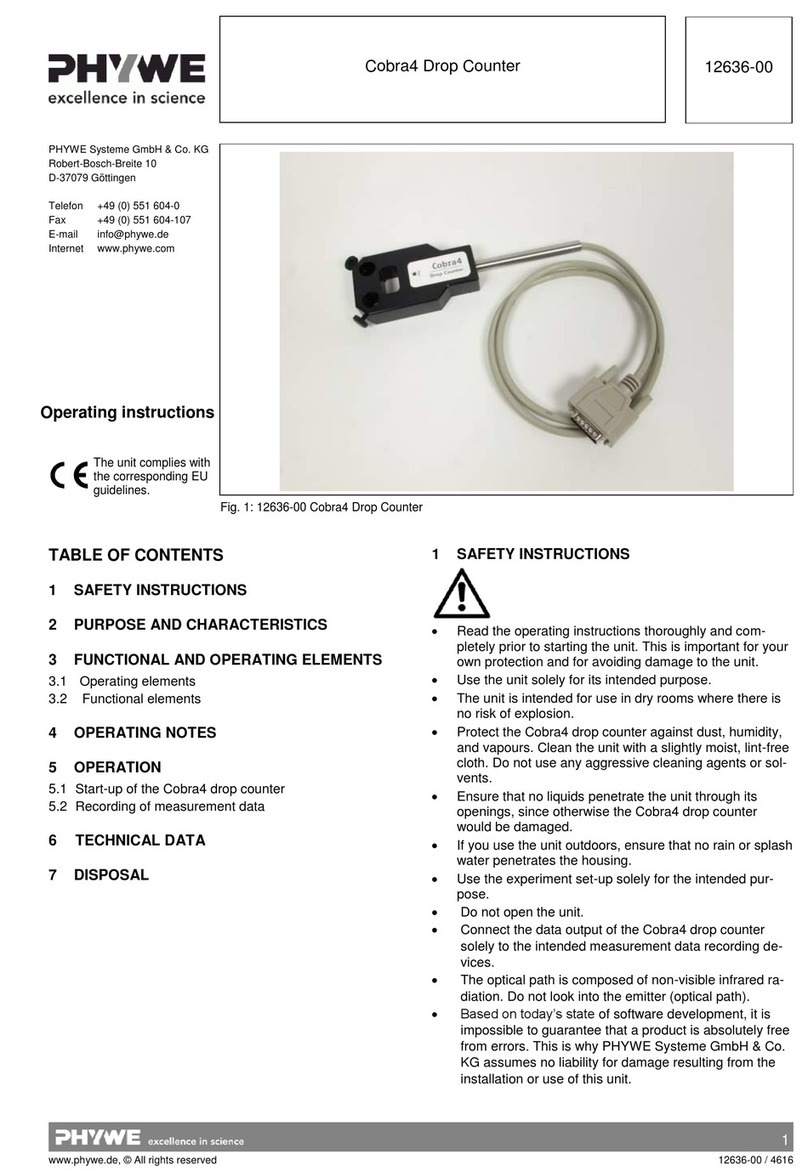
PHYWE
PHYWE Cobra4 operating instructions

Evoqua
Evoqua WALLACE & TIERNAN DEPOLOX 400 M operating manual
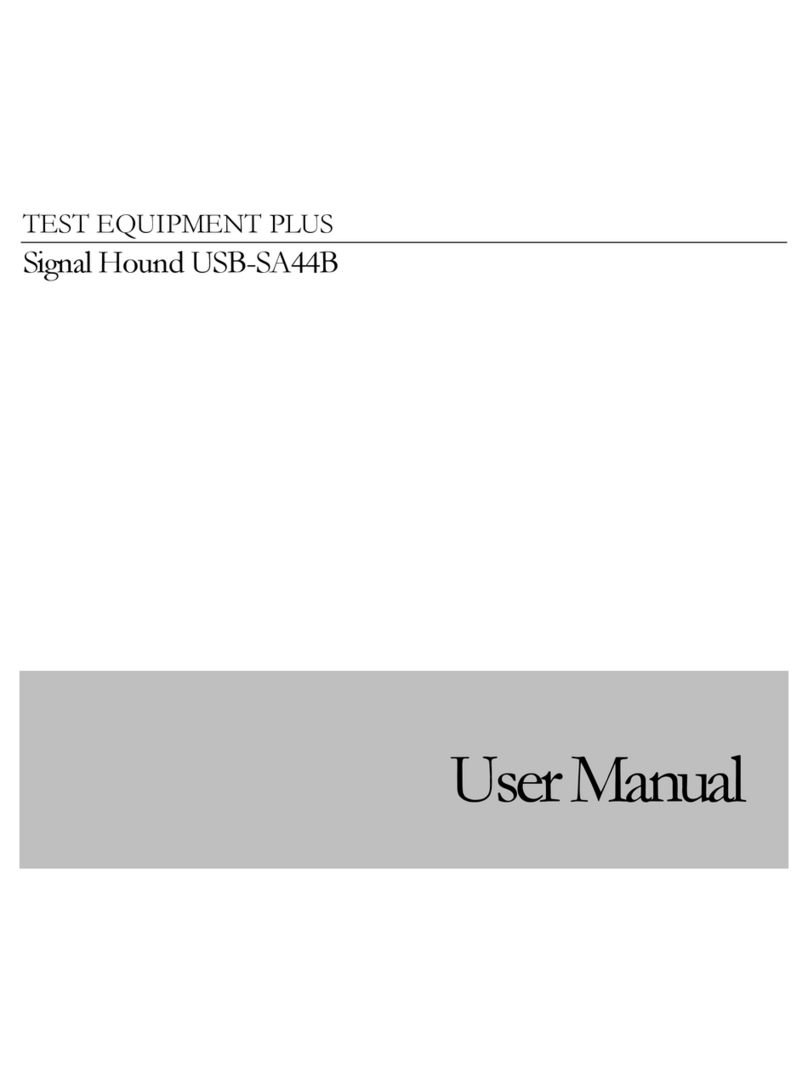
Test Equipment Plus
Test Equipment Plus Signal Hound USB-SA44B user manual

Cybertronix
Cybertronix Sentinel EFI-BFZ user manual
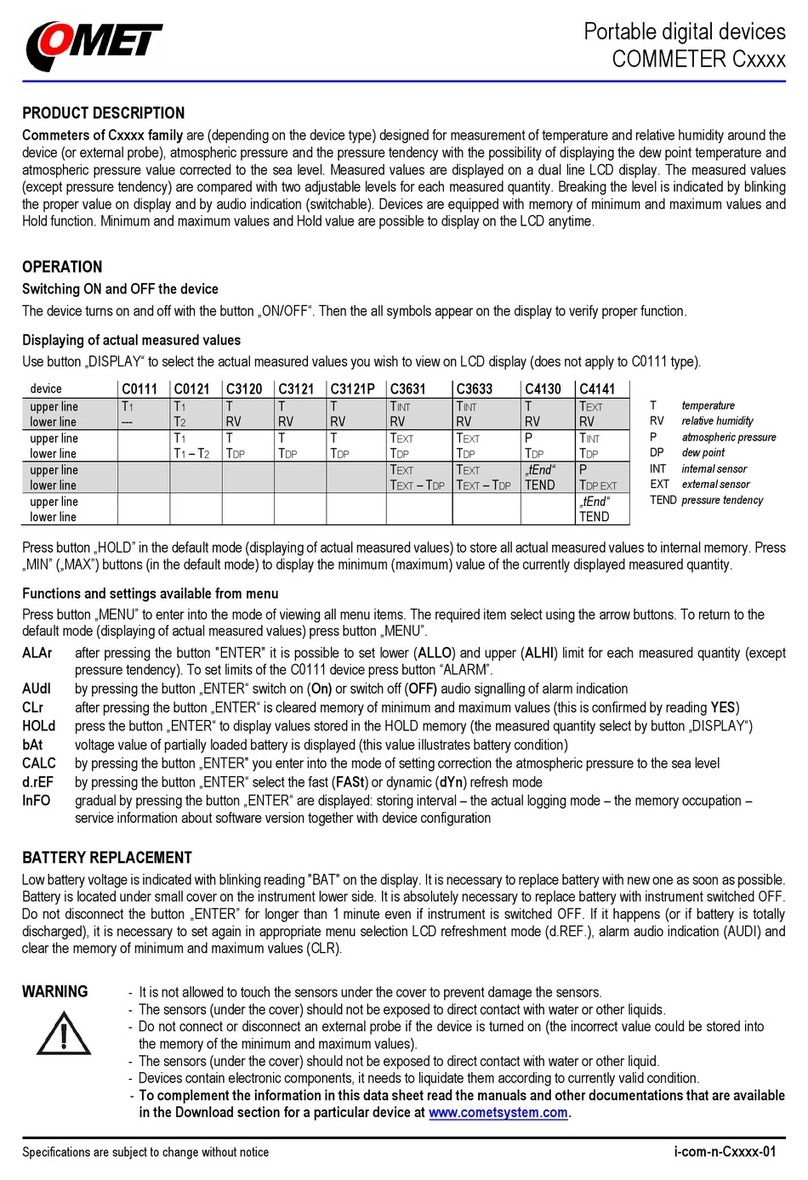
Comet
Comet Commeter C0111 manual

Fluke
Fluke CableAnalyzer DSX-602 user manual