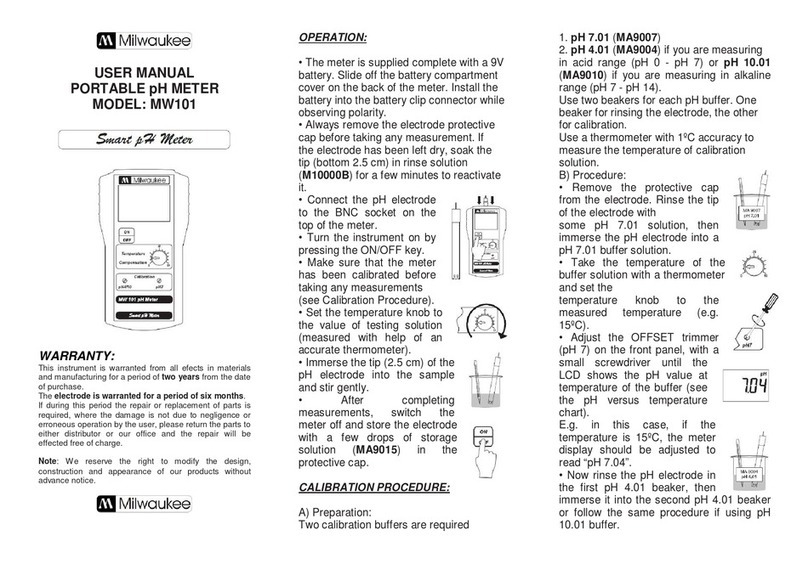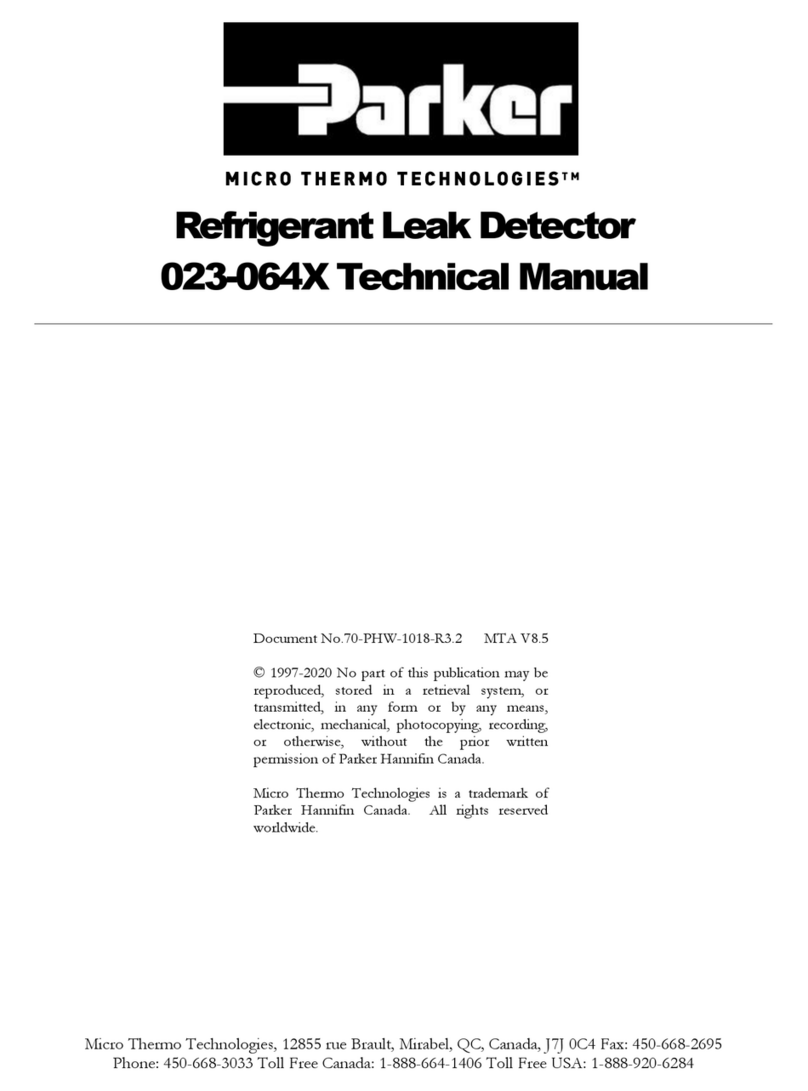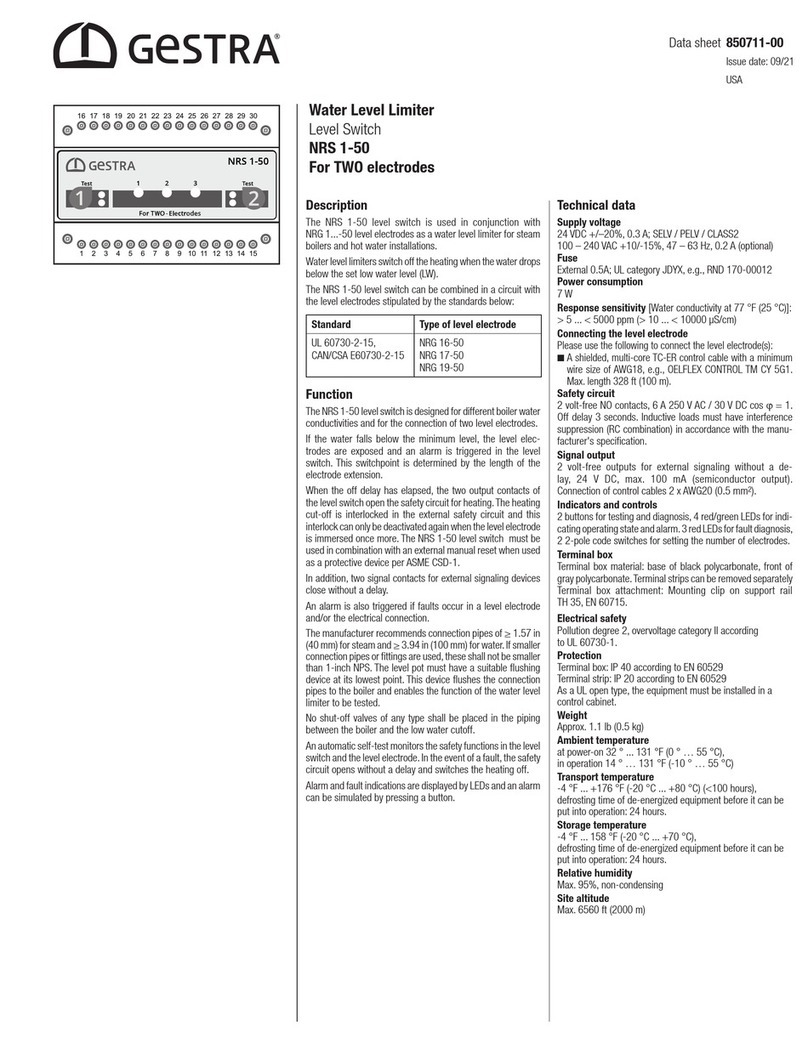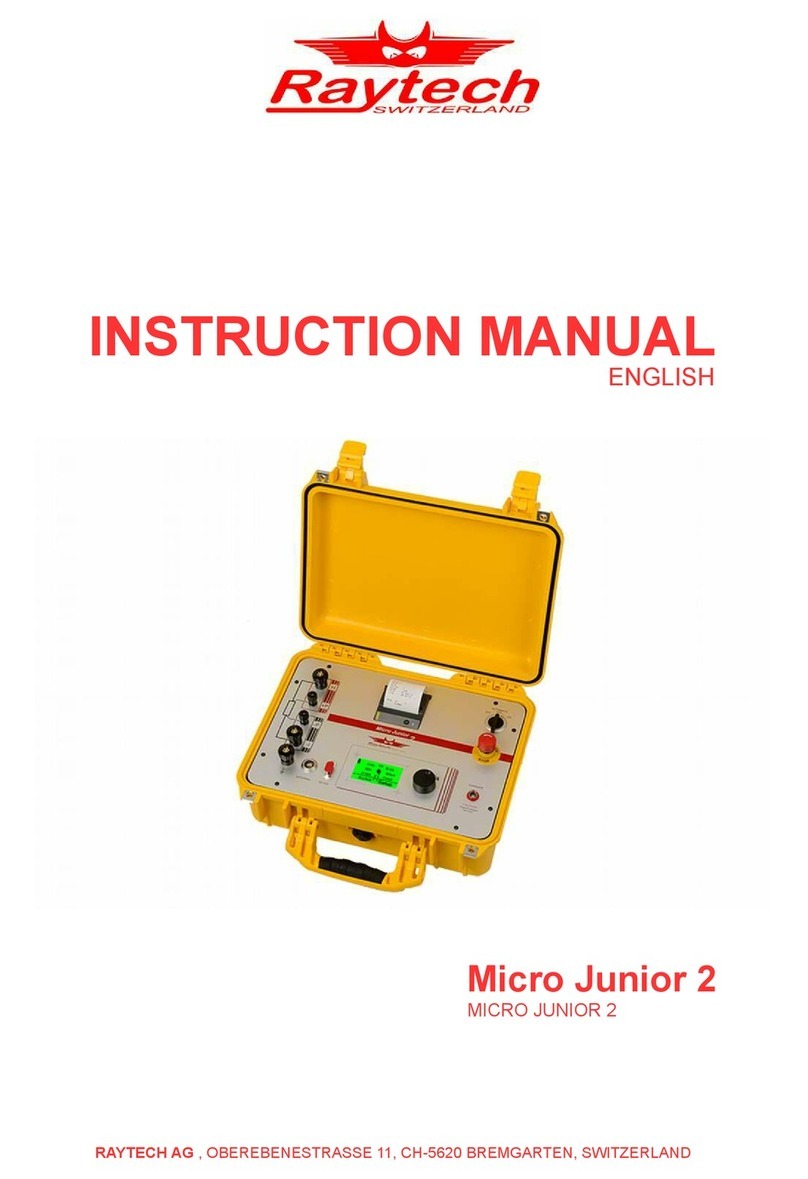PPS PPS25 User manual

PPS25 Electronic Memory Gauge
User Manual (Rev. 04 )
Pioneer Petrotech Services Inc.
#1, 1431 - 40th Ave. NE
Calgary, AB T2E 8N6, Canada
Phone: 1-888-PP-GAUGE (774-2843)
E-mail: infopps@pioneerps.com
Website: www.pioneerps.com

PPS25 Electronic Memory Gauge
User Manual
Pioneer Petrotech Services Inc.
infopps@pioneerps.com
1-888-PP-GAUGE (774-2843)
www.pioneerps.com
Page 1
REVISION HISTORY
Revision
Date
Comments
00
2002-11-15
Initial release
01
2004-10-10
Additional information for PPS25 gauge
02
2008-04-02
Revision (metal to metal seal added to the housing)
03
2011-01-21
Revision (Release of modified field operating procedures)
04
2012-04-15
Revision (More information about accessories and maintenance)

PPS25 Electronic Memory Gauge
User Manual
Pioneer Petrotech Services Inc.
infopps@pioneerps.com
1-888-PP-GAUGE (774-2843)
www.pioneerps.com
Page 2
REVISION HISTORY ................................................................................................................... 1
Scope ......................................................................................................................................... 3
1. Objective .............................................................................................................................. 3
2. Responsibilities ................................................................................................................... 3
2.1 Implementation ........................................................................................................................... 3
2.2 Supervision ................................................................................................................................... 3
2.3 Verification ................................................................................................................................... 3
2.4 Verification Method .................................................................................................................... 3
2.5 References..................................................................................................................................... 3
3. Introduction......................................................................................................................... 4
3.1 Overview ....................................................................................................................................... 4
3.2 PPS25 Gauge ................................................................................................................................. 4
3.3 PPS25-XM Gauge .......................................................................................................................... 4
4. Getting Started..................................................................................................................... 5
4.1 Working Mode of PPS25 Gauges ............................................................................................... 5
4.2 Materials........................................................................................................................................ 5
4.3 Inspecting Gauges........................................................................................................................ 6
4.4 Programming Gauges.................................................................................................................. 7
4.5 Activating and Testing Battery Packs.................................................................................... 10
4.6 Installing Battery Pack ............................................................................................................. 11
4.7 Assembling Battery Housing ................................................................................................... 12
4.8 Downloading Data ..................................................................................................................... 14
5. Maintenance .......................................................................................................................15
5.1 Field Maintenance ..................................................................................................................... 15
5.2 Manufacturer’s Maintenance .................................................................................................. 19
6. Troubleshooting .................................................................................................................20
Appendix A: Specifications.......................................................................................................21
Appendix B: Power Consumption Table ..................................................................................22
Appendix C: Accessories ..........................................................................................................24
Appendix D: Battery Packs.......................................................................................................25

PPS25 Electronic Memory Gauge
User Manual
Pioneer Petrotech Services Inc.
infopps@pioneerps.com
1-888-PP-GAUGE (774-2843)
www.pioneerps.com
Page 3
Scope
This manual will apply to all operations that work with PPS25 series memory gauges.
1. Objective
This manual is in place to assist the testing personnel involved in field operations with the required
skills for programming, deployment, retrieval, and data extraction (downloading of data files from
the tools), when working with the PPS25 series gauges.
2. Responsibilities
All personnel involved in the process of running PPS25 memory gauges, programming these gauges,
as well as downloading and processing files from them.
2.1 Implementation
The Field Service Manager and/or Location Manager will ensure that this procedure is implemented.
2.2 Supervision
The Field supervisor/Field Engineer/Field Specialist in charge of each operation will ensure this
procedure is followed.
2.3 Verification
The Testing Company Service Quality Coach, Field Service Manager and/or Location Manager will
verify that this procedure is implemented.
2.4 Verification Method
Verification is by periodic unscheduled audits of files created and sent to clients.
2.5 References
Gauge Programming, Deployment, Downloading, and File Creation Procedures
Gauges Control Sheet (PPS25.xls)
Battery Record Form (used to record battery usage after a job)
This manual includes important information about operation of PPS25 gauges.
Please read it carefully before operating the gauges.

PPS25 Electronic Memory Gauge
User Manual
Pioneer Petrotech Services Inc.
infopps@pioneerps.com
1-888-PP-GAUGE (774-2843)
www.pioneerps.com
Page 4
3. Introduction
3.1 Overview
Pioneer Petrotech Service (PPS) has designed and developed downhole electronic memory pressure
gauges since 2001. A series of Silicon-Sapphire memory gauge products (PPS25) have been
developed for critical well testing in hostile well conditions.
The PPS25 pressure gauge consists of a Silicon-Sapphire pressure transducer and our advanced
electronic circuit and mechanical design. The High sensitivity and stability transducer is good for
high accuracy pressure measurement with high resolution, low drift and perfect long-term stability.
3.2 PPS25Gauge
The PPS25 (125C/150C/177C) memory gauge is integrated with Silicon-Sapphire pressure
transducer and PPS SMT electronics. It is a good choose for applications where high data quality is
required in normal high temperature environment.
3.3 PPS25-XM Gauge
The PPS25-XM electronic memory gauge is integrated with Silicon-Sapphire pressure transducer,
PPS leading-edge high temperature electronics and metal-to-metal seal technology. It is suitable for
extreme high temperature and hostile environment.
For information about PPS25 specifications, please see Appendix A: Specifications

PPS25 Electronic Memory Gauge
User Manual
Pioneer Petrotech Services Inc.
infopps@pioneerps.com
1-888-PP-GAUGE (774-2843)
www.pioneerps.com
Page 5
4. Getting Started
4.1 Working Mode of PPS25 Gauges
In standard memory mode, there are three operating modes of the gauge can be in: Sampling Mode,
Stand-by Mode, and Communication Mode.
Sampling Mode
The gauge is in Sampling Mode when a battery is connected to the gauge without the interface
box and cable attached to it. Under normal operating conditions the gauge is programmed and
then transported to the wellsite.
Prior to running the gauge in the well, the battery pack is connected to the electronics and the
gauge carries out the program in accordance with the instructions pre-stored in the memory.
Stand-by Mode
The gauge is in Stand-by Mode when the gauge is not sampling (i.e. in between the samples).
PPS gauges are designed to switch to Stand-by Mode automatically between samples.
Communication Mode
The gauge is in Communication Mode when the interface box and cable are connected to the
gauge and the computer. Communication Mode is used to program the gauge, download data
from the gauge, and perform other related operations through the software.
4.2 Materials
Please see Appendix C: Accessories for details.
PPS USB programming/download interface
PPS25 memory gauges
Lithium battery pack
Open-end wrench and torque wrench
O-ring grease

PPS25 Electronic Memory Gauge
User Manual
Pioneer Petrotech Services Inc.
infopps@pioneerps.com
1-888-PP-GAUGE (774-2843)
www.pioneerps.com
Page 6
4.3 Inspecting Gauges
PPS SmartView software can be used to test the gauges before a filed operation.
Please refer to “PPS SmartView User Manual” for more detail.
Procedure:
(1) Complete a bench test by plugging in a battery pack for 10mins;
(2) Connect a PPS USB download interface to the gauge (Fig. 1) and a computer to download
data and check if the record data is normal;
(3) Run SmartView and use “Diagnostics” in Options Tab to test the gauge (Fig. 2).
Click “Start” Button
Fig. 2
To ensure gauges are functional, a regular inspection (Bench Test) is
necessary before each operation.
Fig. 1
Your gauges may have a different receptacle (4pin or 6pin), please make sure
you are using a proper plug on the USB interface for connection.
The pressure and temperature reading should be reasonable at atmospheric
pressure and ambient temperature.

PPS25 Electronic Memory Gauge
User Manual
Pioneer Petrotech Services Inc.
infopps@pioneerps.com
1-888-PP-GAUGE (774-2843)
www.pioneerps.com
Page 7
4.4 Programming Gauges
Using Gauges Control Sheet (PPS25.xls) program gauges according to the client request. All control
sheets must be maintained for each gauge set until the files are given to the client.
Gauge Programming Procedure:
(1) Select the Program tab (Fig. 3)
Fig. 3
(2) PPS SmartView software will display the tool program. To make sure that there is no doubt
regarding the tool program you can verify it by clicking Clear all Steps and then Get
Program from Tool.
If the program is the same as the one that is needed for the current job, just click Program
Tool and choose YES in order to clear all previous jobs from the gauge memory (Fig. 4)
Make sure that the files have been previously downloaded, as this is an irreversible process.
It is a good rule of thumb to download previous files if you are in the field, thus being unable
to check if these files were downloaded.
For information about programming gauges, please refer to SmartView User Manual.

PPS25 Electronic Memory Gauge
User Manual
Pioneer Petrotech Services Inc.
infopps@pioneerps.com
1-888-PP-GAUGE (774-2843)
www.pioneerps.com
Page 8
Fig. 4
If the program is not the same as the one desired for the job to be done, click Clear All Steps,
then complete the fields for the required gauge sampling rate, and then click Program the
Tool (Fig. 5).
Fig. 5
For information about power consumption at different sampling rate with
different battery pack and operation temperature, please see Appendix B:
Power Consumption Tables for details.
Please make sure the battery pack you are going to use for the programmed
gauge has enough power capacities for desired operation.

PPS25 Electronic Memory Gauge
User Manual
Pioneer Petrotech Services Inc.
infopps@pioneerps.com
1-888-PP-GAUGE (774-2843)
www.pioneerps.com
Page 9
(3) Saving the Program file for future use (Fig. 6)
Click on Save To File, save the file to a convenient location on your drive (by default the file
would be saved in your current well file, so change it to a different folder if you want to
keep all program files in one place), naming the file as per the naming convention
established for the location (ex. ABC Oil and Gas Program-Sampling rate-1). This will allow
you to save time in programming the next tool as you will not be required to fill in all the
fields, as it is saved for future use.
Fig. 6
(4) Programming more gauges (Fig. 7)
Connect another gauge and select: Read Program File. Open the file you just saved and click
Program the Tool
Fig. 7
For more information about programming, please refer to SmartView User Manual.

PPS25 Electronic Memory Gauge
User Manual
Pioneer Petrotech Services Inc.
infopps@pioneerps.com
1-888-PP-GAUGE (774-2843)
www.pioneerps.com
Page 10
4.5 Activating and Testing Battery Packs
To activate and test a battery pack:
Using a PPS Battery Tester to activate the battery pack (Fig. 8)
Plug-in the battery, the battery’s LED will turn on
Press the black button about 15 sec and release
If the battery voltage is lower than 3.2V (or 2.6V for dual cell pack), repeat previous step
Fig. 8
A battery pack MUST be reactivated before installation:
The voltage of battery pack (single cell) MUST be greater than 3.2V
For dual cell battery packs, the voltage MUST be greater than 2.6V
Do NOT reuse 180°C battery packs because they may not be reactivable.

PPS25 Electronic Memory Gauge
User Manual
Pioneer Petrotech Services Inc.
infopps@pioneerps.com
1-888-PP-GAUGE (774-2843)
www.pioneerps.com
Page 11
4.6 Installing Battery Pack
All battery packs are supplied by PPS in various configurations for different temperature
requirements. Typical battery packs are with maximum working temperatures of 85°C、150°C、
165°C and 180°C respectively.
Please see Appendix C: Accessories for details.
To install a battery pack:
(1) Remove the battery housing from the gauge.
(2) Connect the battery pack to the gauge. The battery pack has only one way of alignment with
the gauge connector so as to minimize potential damage. Align the lug on the battery pack
with the slot on the gauge connector.
You may consider installing batteries in both gauges (one set) at the
same time, as you need to try and to initiate both gauges at once (this
process will avoid the process of synchronizing the files when they are
retrieved from the tools), and then write down the date and time the
batteries were plugged to the gauges into the Gauges Control Sheet
(PPS25.xls).
(
(3
3)
)
Watch the LED on the battery pack after the connection is made. The LED will flash 16 times
indicating that the gauge has been initialized to start working (Fig. 9)
(
(4
4)
)
Document all information for each well in Gauge Control Sheet (PPS25.xls). The exact date
and time when the batteries were connected to each gauge must be documented.
Fig. 9
It may take a few seconds (1-3 seconds) for the LED on the battery
pack to start flashing after the battery pack is inserted into the gauge.

PPS25 Electronic Memory Gauge
User Manual
Pioneer Petrotech Services Inc.
infopps@pioneerps.com
1-888-PP-GAUGE (774-2843)
www.pioneerps.com
Page 12
4.7 Assembling Battery Housing
For more information about replacing o-rings and backup rings, cleaning buffer
oil tube, check battery housings; please see “5.1 Field Maintenance” for details.
To install battery housing:
(1) Check the metal C-ring (if available);
(2) Apply grease on the O-rings;
(3) Apply anti-seize compound on the threads for high temperature applications;
(4) Once completed, close the battery housing on each tool;
(5) Using a torque wrench and an open-end wrench assemble the battery housing with the
gauge (Fig 10). Torque all connections to 70ft-Ibs;
(6) Using a torque wrench and an open-end wrench to assemble the bullnose with the gauge at
70ft-Ibs.
The size of wrenches is dependent on OD size of the PPS25 gauge that you are
assembling. For information about wrench size, please see “Appendix C:
Accessories” for details.
Fig. 10
Before assembling battery housing with the gauge, please check:
If the metal C-ring (if available) needs to be replaced;
If the o-rings and backup rings on the gauge need to be replaced;
If the buffer oil tube needs to be cleaned;
If the battery housing is in good condition.
If the metal-to-metal seal ring for the battery housings is used, each battery
housing connection to the gauge must be torqued to 90ft-Ibs in order to
properly energize this seal ring.
Now, your gauge is ready for an operation!

PPS25 Electronic Memory Gauge
User Manual
Pioneer Petrotech Services Inc.
infopps@pioneerps.com
1-888-PP-GAUGE (774-2843)
www.pioneerps.com
Page 13
Important Application Notes:
If a gauge is powered by a 180
°
C battery pack and the ambient temperature is
lower than 20
°
C, the battery pack shall NOT stay at low temperature. Get the
gauge to downhole ASAP.
If there is vibration and/or shock during downhole operations, centralizers
and/or shock absorbers are recommended to use to protect the gauges.
For high gas concentrations (>10%) of CO2or H2S applications, bombwell
carriers are recommended to use to protect the gauges. If required to place the
gauges into the gauge carrier (bombwell) using the carrier springs bellow and
above the gauges, torque the gauge carrier connections at 90 ft-Ibs (122 Nm).

PPS25 Electronic Memory Gauge
User Manual
Pioneer Petrotech Services Inc.
infopps@pioneerps.com
1-888-PP-GAUGE (774-2843)
www.pioneerps.com
Page 14
4.8 Downloading Data
4.8.1 Using the same Gauge Control Sheet (PPS25.xls) that was used when running the gauges,
record the exact date and time at which the gauges were pulled from the nipple, as well as
the time the batteries were released from each gauge (the time the batteries were released
will help you either verify if the time they were plugged into the gauges was recorded
correctly or to calculate this time if it was not recorded initially).
4.8.2 Once the gauges have been retrieved from the well, un-tight all connections.
4.8.3 Open the battery housing of both recorders, and try to disconnect both batteries in the same
time from both tools (this will help you either check the time the batteries were plugged. Write
it down on the Gauge control Sheet form).
Fig. 11
4.8.4 Open the PPS SmartView software, connect the PPS USB interface to the computer and the
first gauge and click Connect New Tool (Fig. 12).
Fig. 12
4.8.5 Once the gauge is connected by the software, click Download to download record job files
you desired.
For more information about data downloading and processing, please
refer to SmartView User Manual.
Use the correct size of wrenches as any other bigger sizes could damage
the gauge’s hex profile.
Do NOT twist the battery pack when you disconnect it. Some battery
packs have a plug with push-pull self-latching system, please pull back
the locking ring of the plug by the special tool and then disconnect the
battery pack (Fig.11).

PPS25 Electronic Memory Gauge
User Manual
Pioneer Petrotech Services Inc.
infopps@pioneerps.com
1-888-PP-GAUGE (774-2843)
www.pioneerps.com
Page 15
5. Maintenance
The PPS25 gauges must be well maintained in order to ensure successful operations. There are two
levels of maintenance should be implemented:
Field maintenance
Manufacturer’s maintenance
5.1 Field Maintenance
The following regular maintenance should be implemented before each operation:
Replace the exposed o-rings to protect the gauges from potential damage
caused by the o-ring failure;
Check functionality of the gauges before putting them into well. You can run
a bench test to check if the gauges are in good condition. Or, use the
Diagnostics function by SmartView software to check your gauges (See 4.3).
Check voltage of battery packs by a PPS battery tester (See 4.5).
The lowest required voltage of single cell battery pack is 3.2V; for dual
cells battery packs, the lowest voltage of battery is 2.6V.
Clean the threads and check for any damage;
Clean the sensor protector.
All threads should be greased after each operation.
5.1.1 Replacing o-rings (Fig. 13)
Apply o-ring grease;
Clean o-ring groove and attach a plastic tube to protect the thread;
As shown in the figure below, use 2 wires to install the o-ring. Ensure the
wires used for this purpose should not damage the o-rings);
Apply o-ring grease to cover the o-rings.
For information about O-rings, please see 5.1.3 for details.
Fig. 13
Before each operation, please inspect all gauges.

PPS25 Electronic Memory Gauge
User Manual
Pioneer Petrotech Services Inc.
infopps@pioneerps.com
1-888-PP-GAUGE (774-2843)
www.pioneerps.com
Page 16
5.1.2 O-rings Location (Fig. 14)
PPS25 (0.75”)
PPS25 (1.25”)
PPS25-XM (1.27”)
Fig. 14
O-ring 119 ×2
O-ring 119
C-ring
O-ring 212 × 2
O-ring 014 × 2

PPS25 Electronic Memory Gauge
User Manual
Pioneer Petrotech Services Inc.
infopps@pioneerps.com
1-888-PP-GAUGE (774-2843)
www.pioneerps.com
Page 17
5.1.3 O-Rings Choices under different conditions
H2S or CO2
(%)
Pressure
(kpsi)
Temperature
(°C) O-ring #1 O-ring #2 Bomb Well
≤ 2
< 25
< 177
Viton 90
Aflas 90
Not Necessary
2 – 10
< 25
< 177
Chemraz
Chemraz
Not Necessary
> 10
< 25
< 177
Chemraz
Chemraz
Necessary

PPS25 Electronic Memory Gauge
User Manual
Pioneer Petrotech Services Inc.
infopps@pioneerps.com
1-888-PP-GAUGE (774-2843)
www.pioneerps.com
Page 18
5.1.4 Cleaning the front of pressure sensor
Under normal circumstances, the pressure sensor does not need special maintenance.
But the diaphragm of pressure sensor has attached with some sludge or oil mud after
finished a downhole operation, the front of pressure sensor needs to be clean properly.
Remove the protector of pressure sensor from the gauge;
Put the front part of gauge into warm water or solvent (Aqueous cleaners )
for 10mins, and then use a small soft brush to clean the diaphragm of
pressure sensor;
Use a clean, soft cloth or toilet paper gently wipe.
5.1.5 Installing and removing the protector of pressure sensor (Fig. 15)
Prepare a protector by filling with o-ring grease;
Put the protector on gauge pressure sub;
Use a protector installer-remover to screw the protector.
To remove the protector, use a protector installer-remover to loose the protector.
Fig. 15
5.1.6 Checking battery housing (Fig. 16)
Check the battery housing bore if its surface is scratched and uneven.
Fig. 16
Do NOT use any hard objects (figure, screwdriver) to touch the
diaphragm of pressure sensor– it will result in pressure reading
draft even damage of pressure sensor.

PPS25 Electronic Memory Gauge
User Manual
Pioneer Petrotech Services Inc.
infopps@pioneerps.com
1-888-PP-GAUGE (774-2843)
www.pioneerps.com
Page 19
5.2 Manufacturer’s Maintenance
The manufacturer’s maintenance is implemented at PPS manufacturing facility or the authorized
representative locations. The following maintenance services are performed:
Full function test
Failed components and parts replace
Calibration and verification
Failure analysis
It is recommended that PPS25 gauges should be recalibrated at least once a
year to keep its normal operating condition and performance.
Table of contents
Other PPS Measuring Instrument manuals
Popular Measuring Instrument manuals by other brands

SPI
SPI 20-186-3 Operation manual
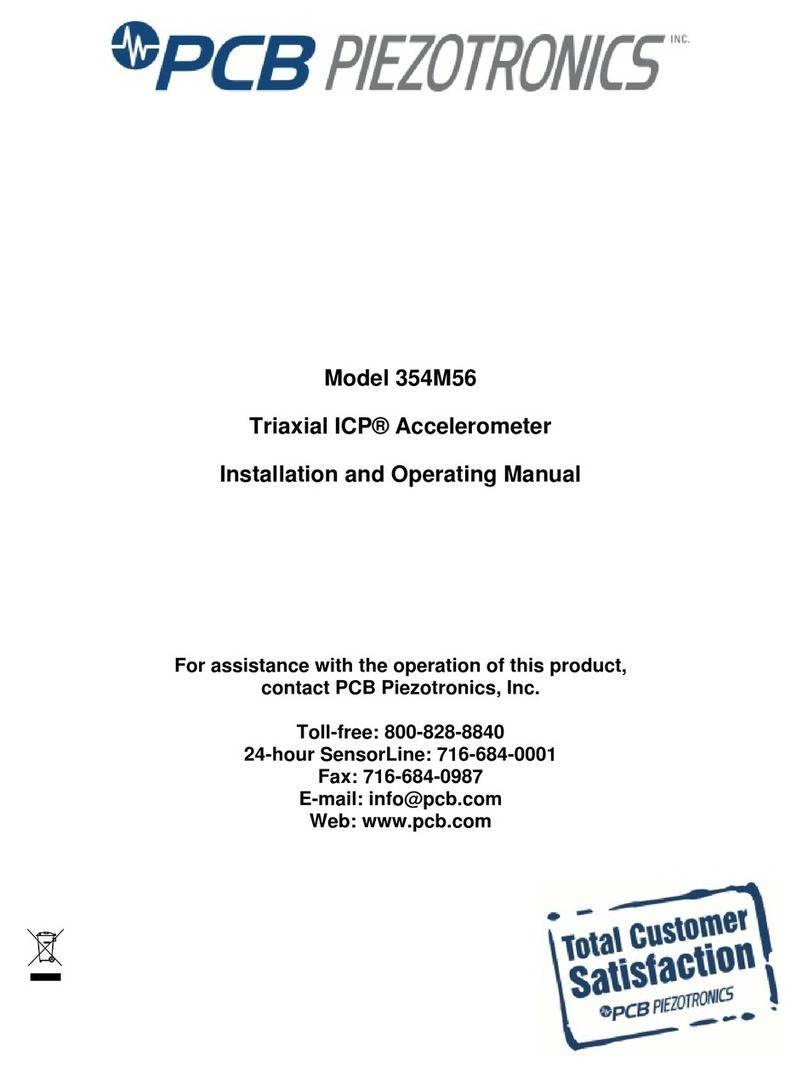
PCB Piezotronics
PCB Piezotronics 354M56 Installation and operating manual

VOLTCRAFT
VOLTCRAFT SL-300 instruction manual

SRM
SRM EXAKT manual

National Instruments
National Instruments NI PXI-562 Series user manual
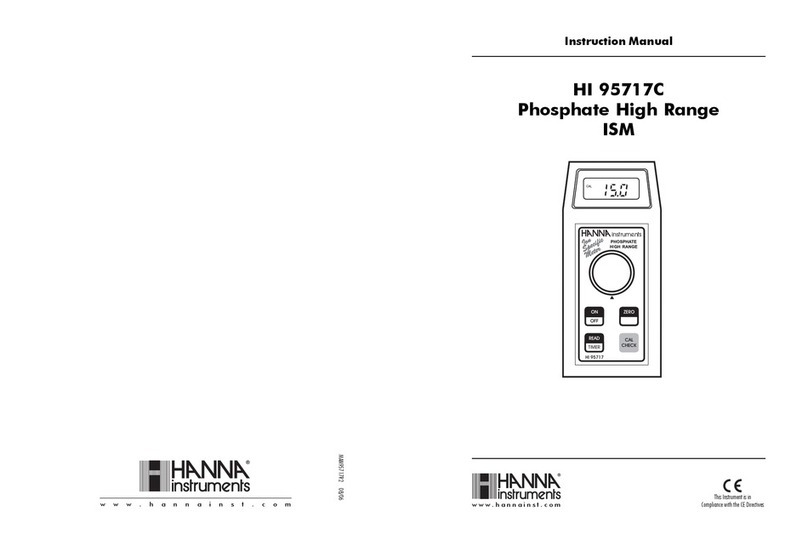
Hanna Instruments
Hanna Instruments HI 95717C instruction manual