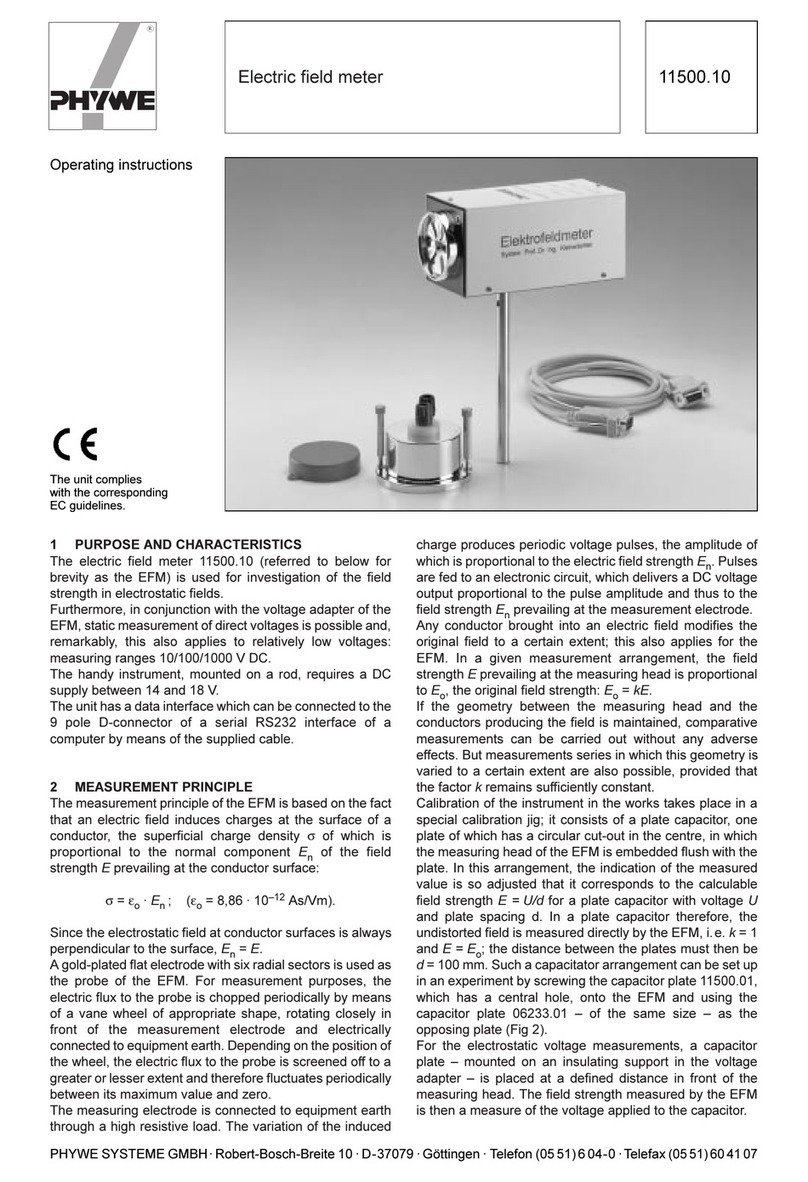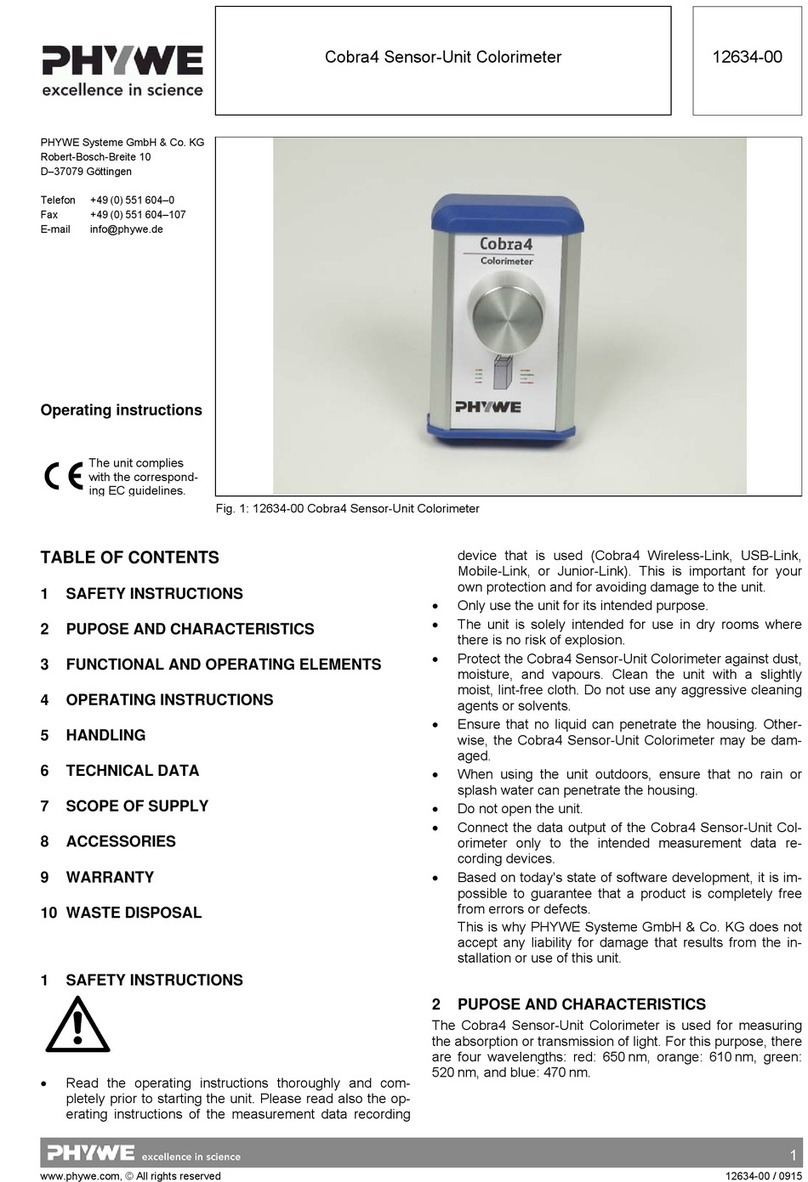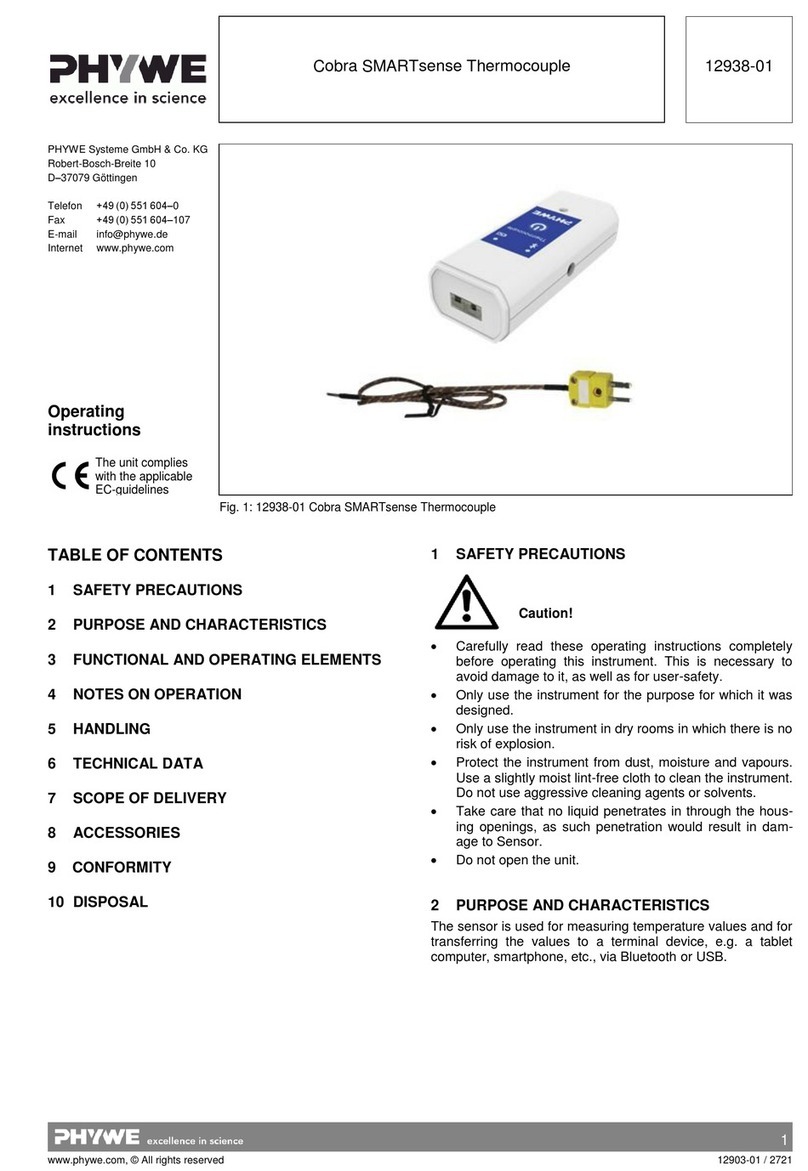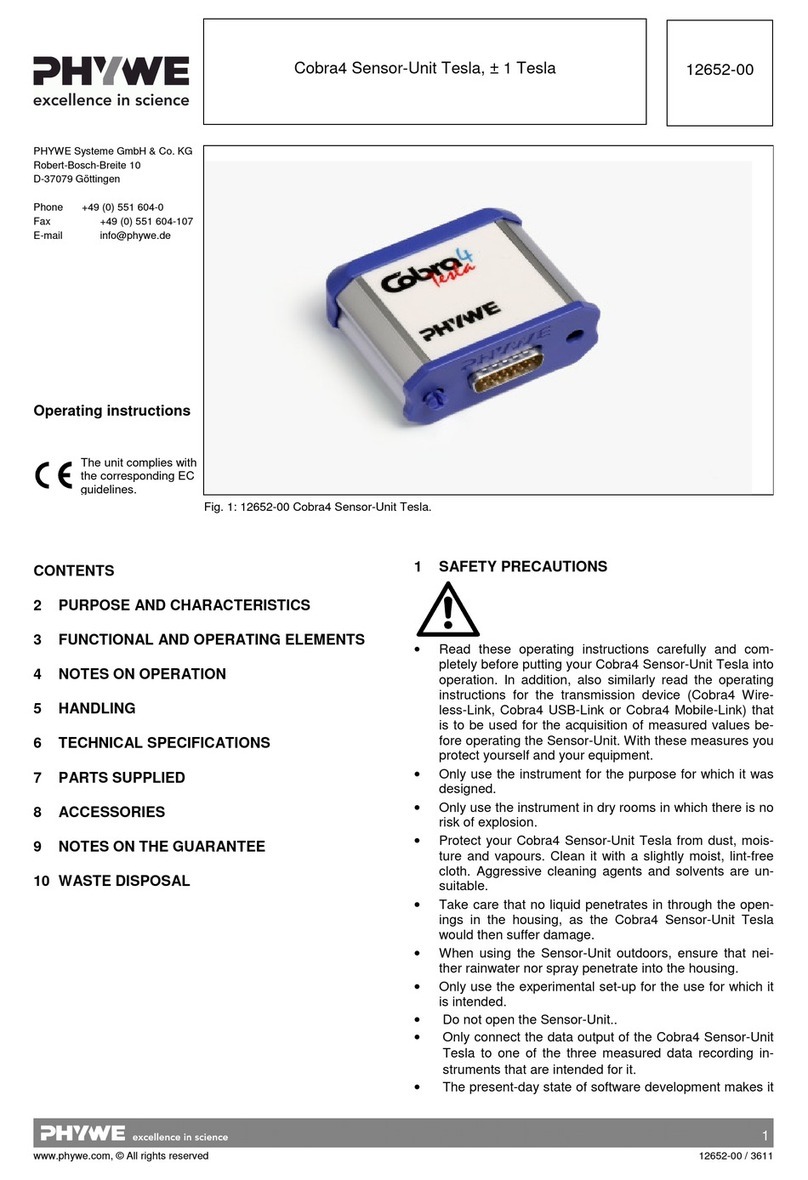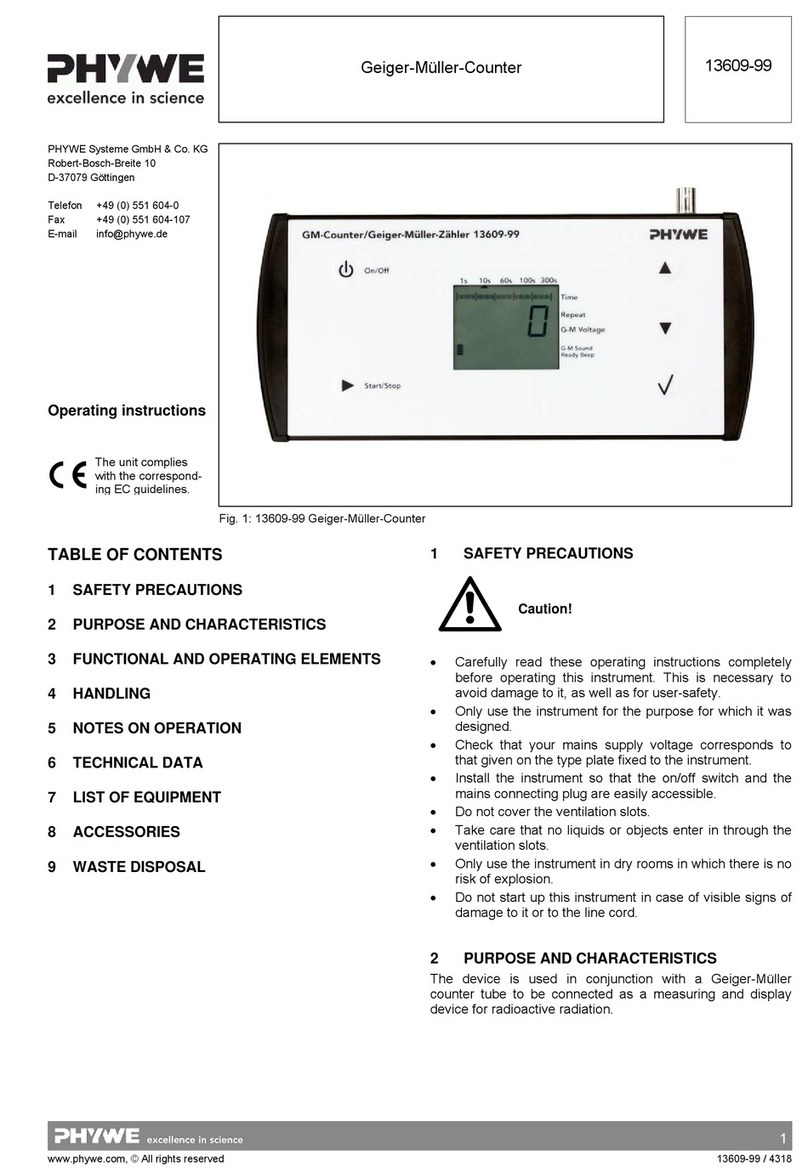2
www.phywe.de, © All rights reserved 12636-00 / 4616
2 PURPOSE AND CHARACTERISTICS
The Cobra4 drop counter is used for counting the number of
drops dripping from a burette and, thereby, for the quantita-
tive determination of the volume of the dispensed liquid.
Depending on the type of application, the Cobra4 drop coun-
ter can be connected to the following measurement data re-
cording devices for transferring the measured values:
-to Cobra4 Wireless-Link (2) (12601-00 / -10) for wireless
transmission to a computer, smartphone or tablet,
-to Cobra4 USB-Link (2) (12610-00 / -10) for data trans-
mittance to a computer via a USB-cable,
-to the hand-held measuring instrument Cobra4 Mobile-
Link (2) (12620-00 / -10),
-Cobra4 Junior-Link (12615-00) for the data transfer to a
computer via a USB cable
3 FUNCTIONAL AND OPERATING ELEMENTS
3.1 Operating elements
The Cobra4 drop counter has no manual operating elements.
Its operation is controlled by the software via a Cobra4 USB-
Link, Cobra4 Junior-Link, or Cobra4 Wireless-Link as soon as
the connection between the sensor unit and one of these four
measurement data recording devices is set up.
3.2 Functional elements
The liquid drops are counted with the aid of a light barrier that
is located in the oblong hole in the middle of the housing. The
drop counter can be attached to support rods via its handle
and a bosshead. A red LED on top of the drop counter lights
up whenever the device has detected a drop.
4 OPERATING NOTES
In combination with the Cobra4 Wireless-Link, Cobra4 Junior-
Link, Cobra4 Mobile-Link and Cobra4 USB-Link, the Cobra4
drop counter fulfils the technical requirements that are sum-
marised in the current guidelines of the European Communi-
ty. The characteristics of the product entitle it to bear the CE
mark.
The unit must be used under the supervision of an expert and
in the electromagnetically controlled environment at research,
teaching, and training facilities (schools, universities, insti-
tutes, and laboratories).
This means that, in such an environment, radio transmission
devices, e.g. mobile phones, should not be used in the direct
vicinity of the unit. The connected cables must not be longer
than 2 m. Electrostatic charges or similar electromagnetic
phenomena (HF, bursts, indirect lightning discharge, etc.)
may affect the unit so that it will not work within the specified
data range.
The following measures reduce or eliminate potential inter-
ferences: avoid carpets; provide equipotential bonding; per-
form the experiments on a conductive, earthed surface; use
shields and shielded cables. Do not use radiofrequency
transmitters (radio sets, mobile phones) in the direct vicinity
of the unit.
5 OPERATION
This section describes the start-up of the sensor unit and the
recording of measurement data. Please read this section
carefully in order to avoid problems or malfunctions.
5.1 Start-up of the Cobra4 drop counter
Ensure that the current versions of the “measure” software
package and of the Cobra4 modules are installed.
Free software update at:
www.phywe.com
Service Downloads Software measure
“measure” main program
“measure” Cobra4 module
A free software update is also possible via the “measure”
DVD.
Connect the Cobra4 drop counter to one of the three possible
measurement data recording devices via the 15-pin connect-
or. The Cobra4 drop counter is immediately ready for use,
since its power supply is ensured via the measurement data
recording devices. More information concerning the control of
the measurement data recording process can be found in the
operating instructions of the measurement data recording de-
vices USB-Link, Junior-Link, Mobile-Link and Wireless-Link.
5.2 Recording of measurement data
Connect the drop counter to the transfer devices (see above).
Measurement principle:
The oblong hole in the middle of the drop counter includes an
infrared LED at one end. The radiation of this LED is detect-
ed by an infrared sensor that is located at the other end of
the oblong hole. Liquid drops that fall through the hole trigger
a signal in this light barrier arrangement. The drop counter
detects these signals and transfers them to the transfer de-
vice that is connected to the sensor unit for further pro-
cessing.
Measurement:
The drop counter is mounted above the titration vessel so
that the drops that are dispensed by the burette fall through
the oblong hole of the drop counter directly into the vessel.
The drop counter should be aligned as horizontally as possi-
ble in order to ensure that the drops fall through the oblong
hole without touching the side walls. Sensors for measuring
the changes of the solution to be titrated can be fastened in
the two holes on the right and left of the oblong hole with the
aid of knurled screws so that they dip into the solution.
The burette must be mounted so that its dropping tip is locat-
ed above the middle between the two side walls of the oblong
hole. The end of the dropping tip should be above the oblong
hole resulting in a certain distance between the dropping tip
and the light barrier so that the latter can count the drops in-
dividually.