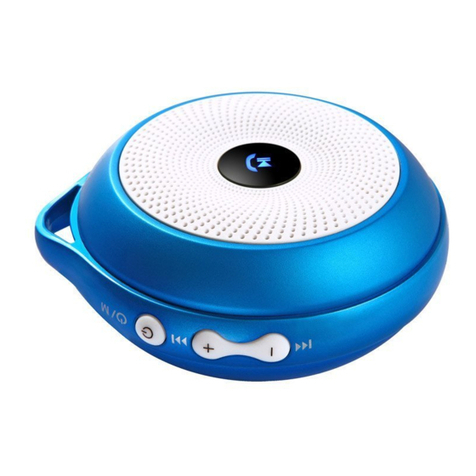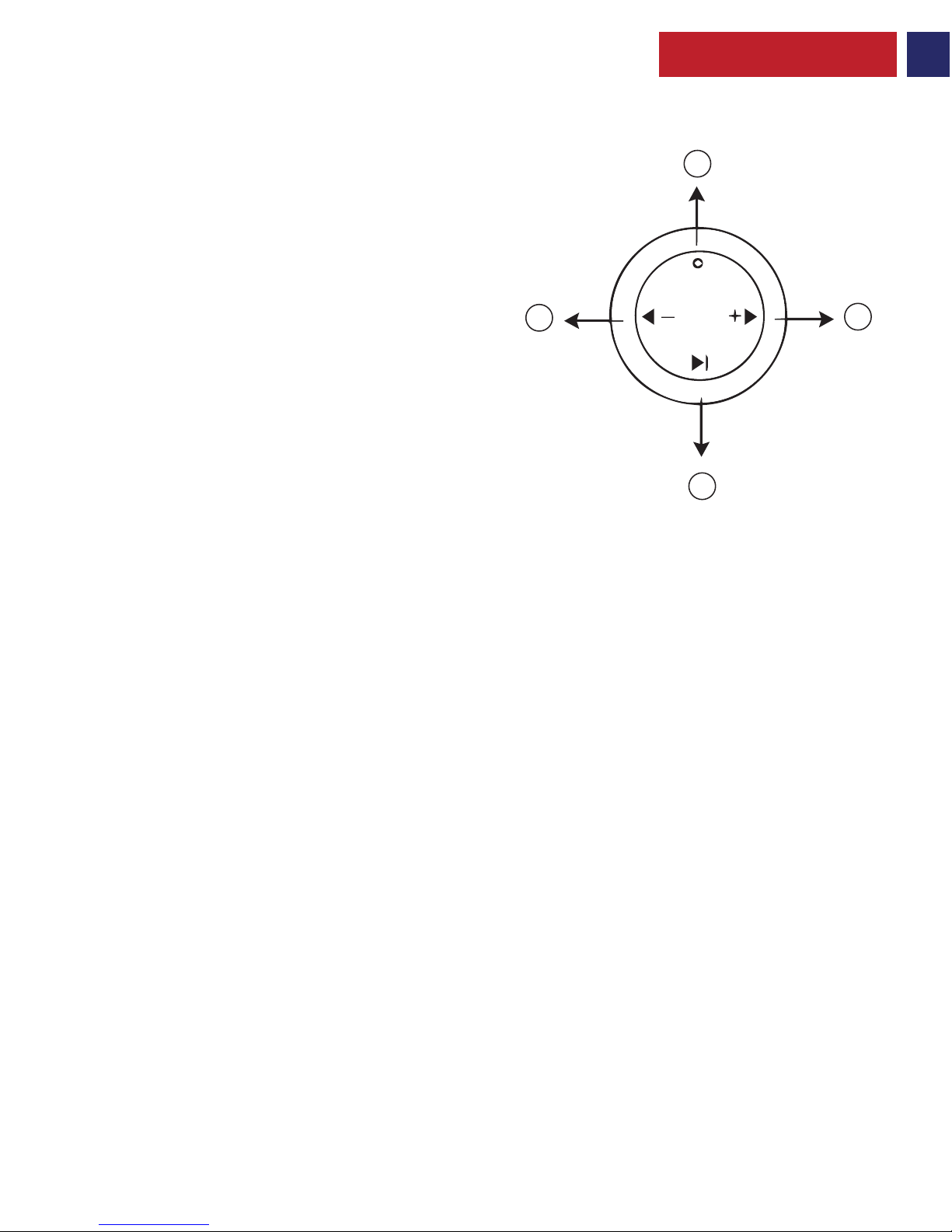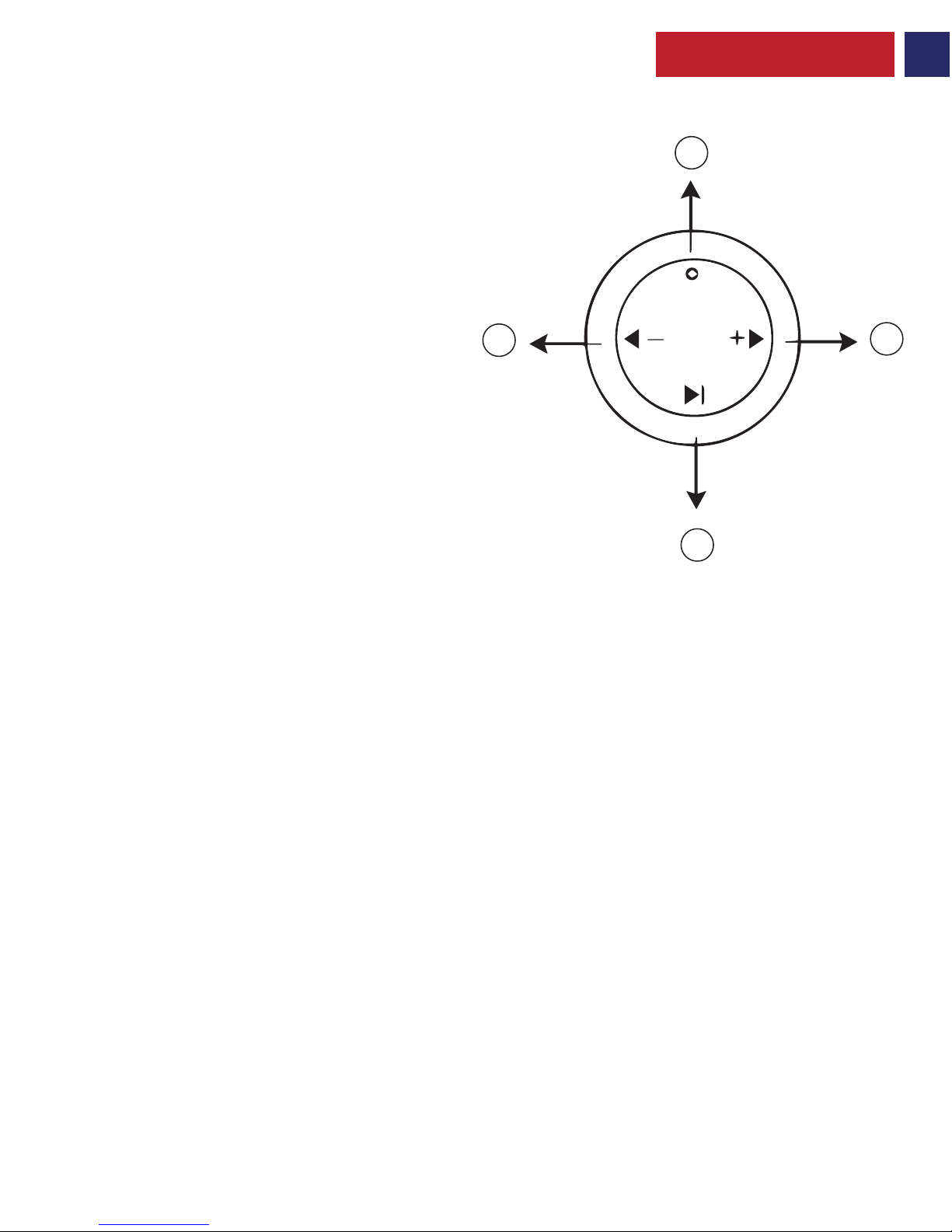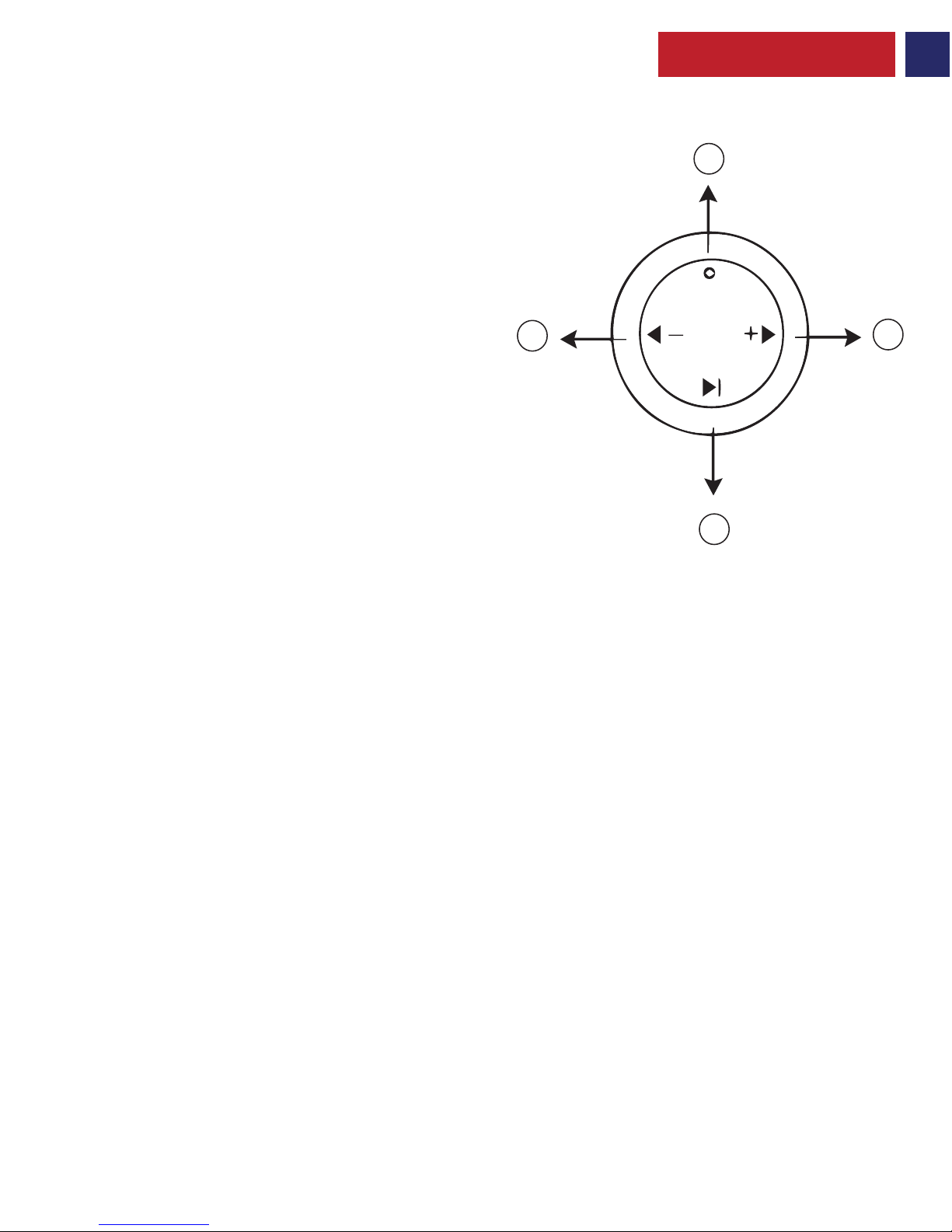1
English
Introduction
This fun yet functional Speaker will be the heart and soul of your party. Small enough to t in your
pocket and loud enough for a picnic. Its wireless technology connects with compatible devices up to
10m away and allows you to control your music via the easy control buttons on the compact speaker –
so you do not have to take your phone out of your pocket. It’s fun designs act as an ideal gift to let
someone you know what you think about them. Get jamming with this fun speaker.
• Speaker
• AUX Cable
• USB Charging Cable
• User Guide
Packaging Contents
Specication
• Bluetooth Version: v2.1 + EDR
• Bluetooth Chipset: JianRong
• Bluetooth Frequency: 2.4GHz
• Bluetooth Proles: A2DP, AVRCP , HSP
• Battery Type: Li-Polymer
• Battery Capacity: 250mAh
• Power Input: 5V, 1A
• Speaker Output: 3W
• Impedance:4 Ω
• Operating Distance: 10m
• Music Playback Time: 2-3 Hours
• Charging Time: 1.5-2 Hours
Features
• High Denition Speaker: A multi-function 3watt speaker with enhanced sound drivers that takes your music
listening experience on to the next level
• Multiple Connectivity Options: Play your favourite tracks via various connectivity options available. Play it
wirelessly or via the 3.5mm audio jack or the microSD card slot.
• Call Function: Engage in call function with the built-in hands-free function. The built-in mic features advanced
noise cancellation technology for clear wireless hands-free calling
• Easy Music Navigation: Easy navigation through your playlist with the help of a soft touch control panel
• Long Lasting Battery: Play your favourite tracks for up to 3 hours with its 250mAh rechargeable lithium
polymer battery
• Universal Compatibility: This speaker is compatible with all Bluetooth enabled devices