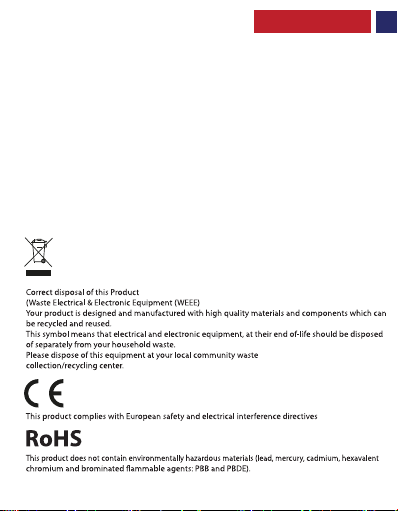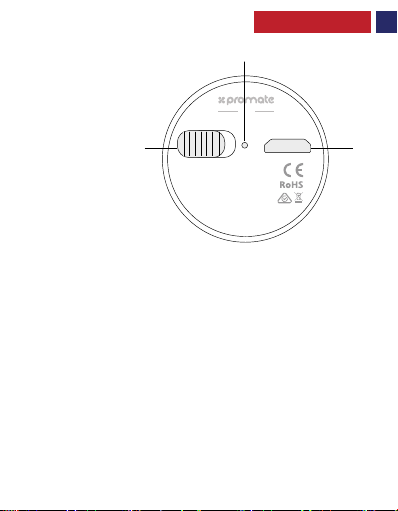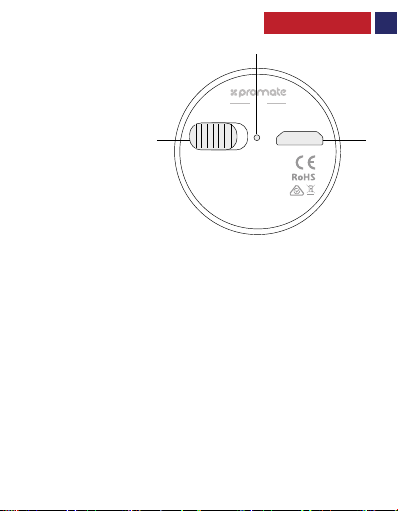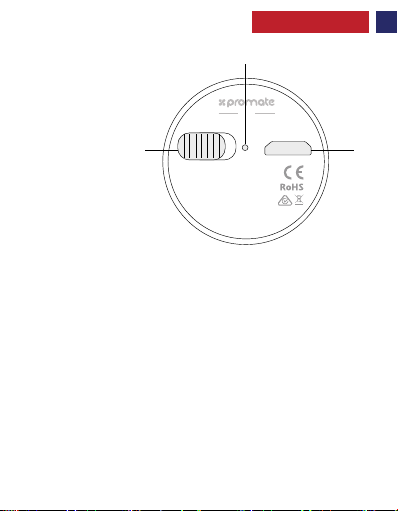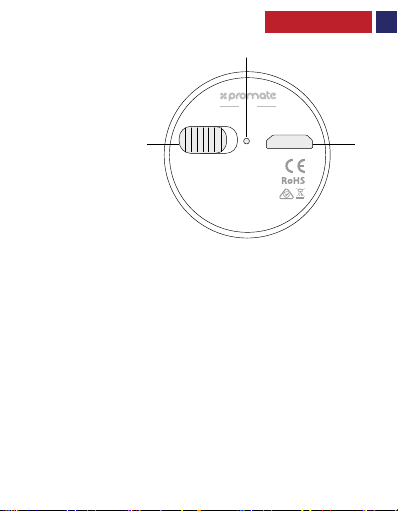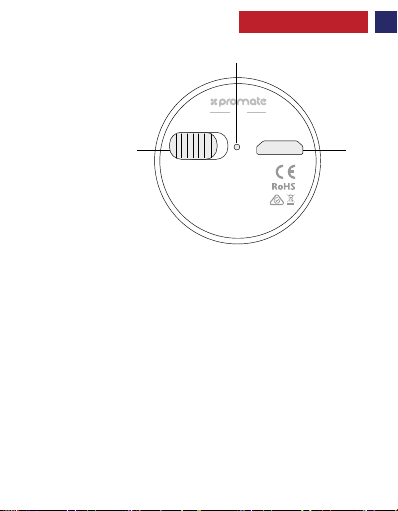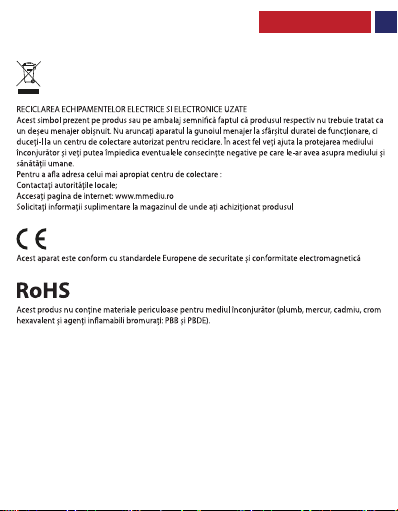Promate Ape User manual
Other Promate Speakers manuals

Promate
Promate bikerMate User manual

Promate
Promate TimeBase-2 User manual
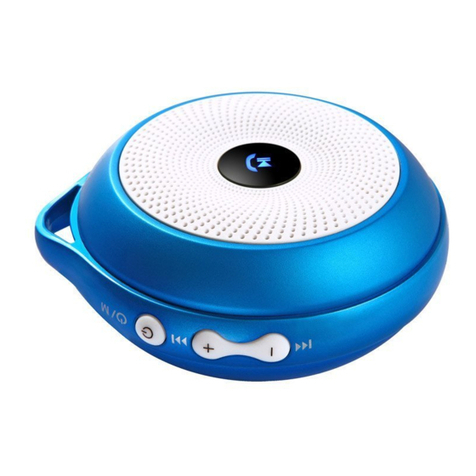
Promate
Promate bikeRock User manual

Promate
Promate Hummer User manual

Promate
Promate Mulotov User manual

Promate
Promate Rustic User manual

Promate
Promate Silox User manual

Promate
Promate Globo-2 User manual

Promate
Promate Harmony User manual

Promate
Promate JOBAXL User manual

Promate
Promate bluRock2 User manual

Promate
Promate bluRock2 User manual

Promate
Promate wee User manual

Promate
Promate AuraBoom User manual

Promate
Promate Spire User manual

Promate
Promate Pyram User manual

Promate
Promate Safari User manual
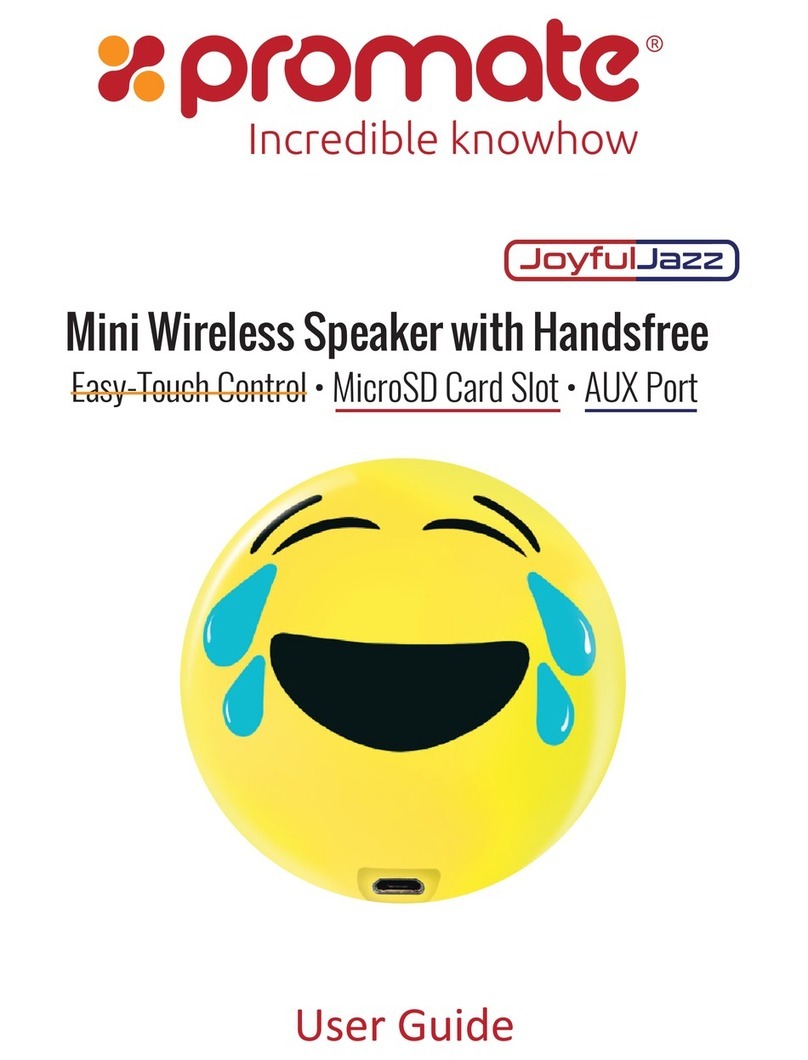
Promate
Promate JoyfulJazz User manual

Promate
Promate Bonsai-Qi User manual

Promate
Promate Sense User manual