Promate Sense User manual
Other Promate Speakers manuals

Promate
Promate Harmony User manual

Promate
Promate streamBox-L User manual
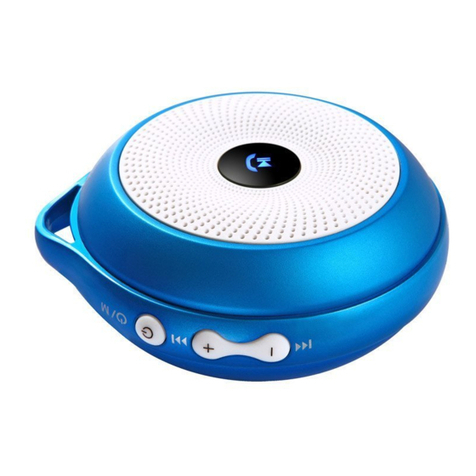
Promate
Promate bikeRock User manual

Promate
Promate Cyclone User manual

Promate
Promate Rustic-2 User manual

Promate
Promate Snowy User manual

Promate
Promate Ape User manual

Promate
Promate Hummer User manual

Promate
Promate Silox User manual

Promate
Promate GROOVE User manual

Promate
Promate Bonsai-Qi User manual

Promate
Promate Rustic User manual

Promate
Promate Safari User manual

Promate
Promate bikerMate User manual

Promate
Promate Pyram User manual

Promate
Promate MW-1309 User manual

Promate
Promate JOBAXL User manual

Promate
Promate TimeBase-2 User manual
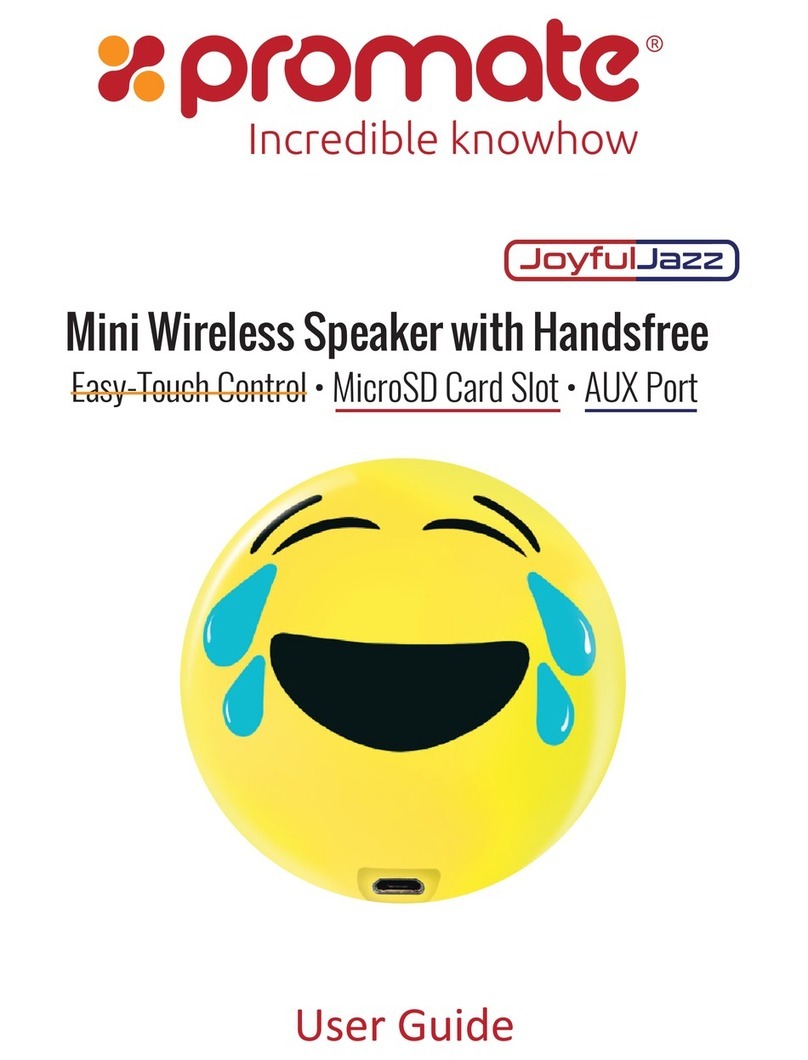
Promate
Promate JoyfulJazz User manual

Promate
Promate Prime User manual































