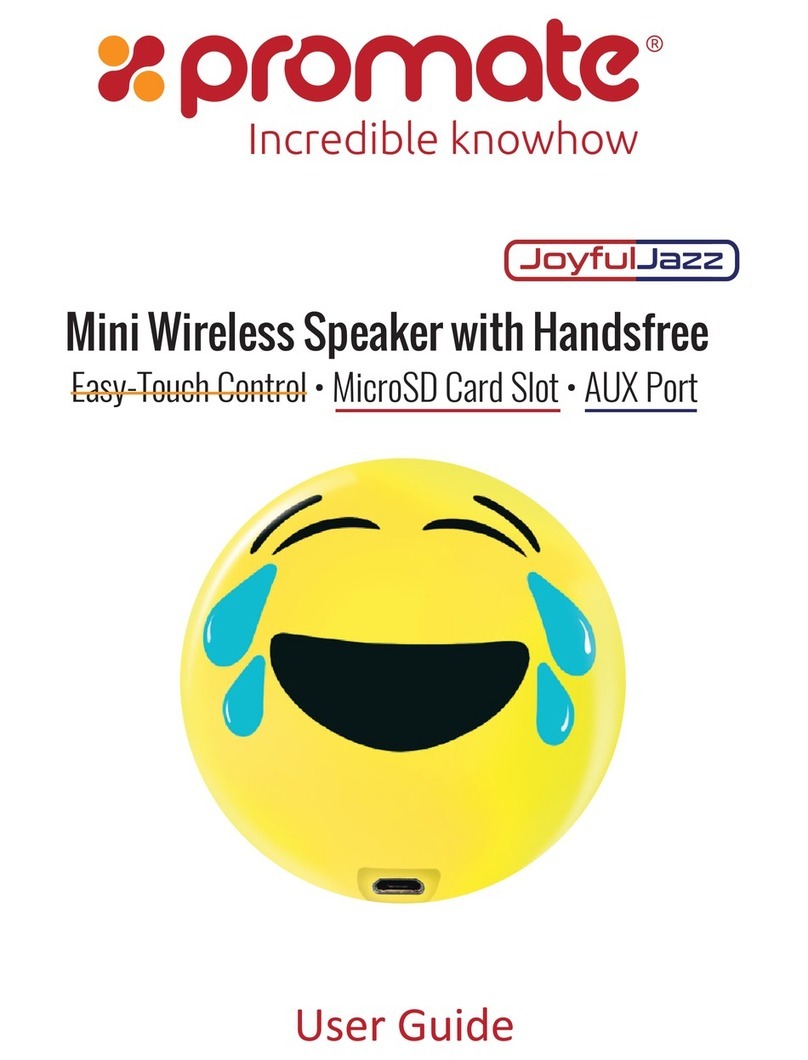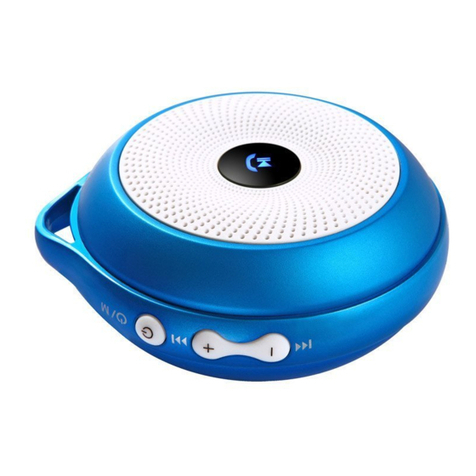4.Écouter de la musique via une connexion auxiliaire :
• Connectez votre appareil au LumiPlay avec le câble Aux. 3.5mm fourni.
• Appuyez brièvement sur le“Bouton Mode”jusqu’à ce que vous entendiez“Mode Auxiliaire”pour
entrer en mode de lecture AUX.
• Sélectionnez la piste que vous voulez écouter depuis votre appareil connecté.
5.Écouter de la Musique via la Carte MicroSD
• Insérez la carte microSD dans la fente du LumiPlay pourvue à cet effet.
• Appuyez brièvement sur le“Bouton Mode”jusqu’à ce que vous écoutiez“Mode Carte SD” pour entrer
en mode d’écoute MicroSD.
• Utilisez les boutons de Contrôle pour parcourir les différents fichiers sur la carte microSD.
6.Écouter de la Musique via la clé USB
1. Insérez une clé USB dans la fente USB du LumiPlay.
2. Appuyez brièvement sur le“Bouton Mode”jusqu’à ce que vous écoutiez“ Mode USB ” pour entrer
dans le mode de lecture USB.
3. Utilisez les touches de Contrôle pour parcourir les différents fichiers présents sur la clé USB.
7.Mode Radio FM
1.Appuyez longuement sur le "Bouton Mode" pour entrer en Mode FM
2.Appuyez sur le bouton Multifonction pour chercher automatiquement les chaînes
3.Appuyez sur - ou + pour changer de chaîne
Dépannage
1.Le LumiPlay ne peut pas s’apparier avec un périphérique Bluetooth :
• Vérifiez que le matériel Bluetooth de votre appareil prend en charge le profil A2DP nécessaire à la
transmission des sons par Bluetooth.
2.Impossible de lire les fichiers de musique de ma carte microSD :
• Vérifiez le format de vos fichiers de musique.
• Le LumiPlay prend seulement en charge des fichiers MP3/WMA/WAV/APE/FLAC.
• Nous conseillons un formatage de votre carte microSD dans un format de fichier FAT32.