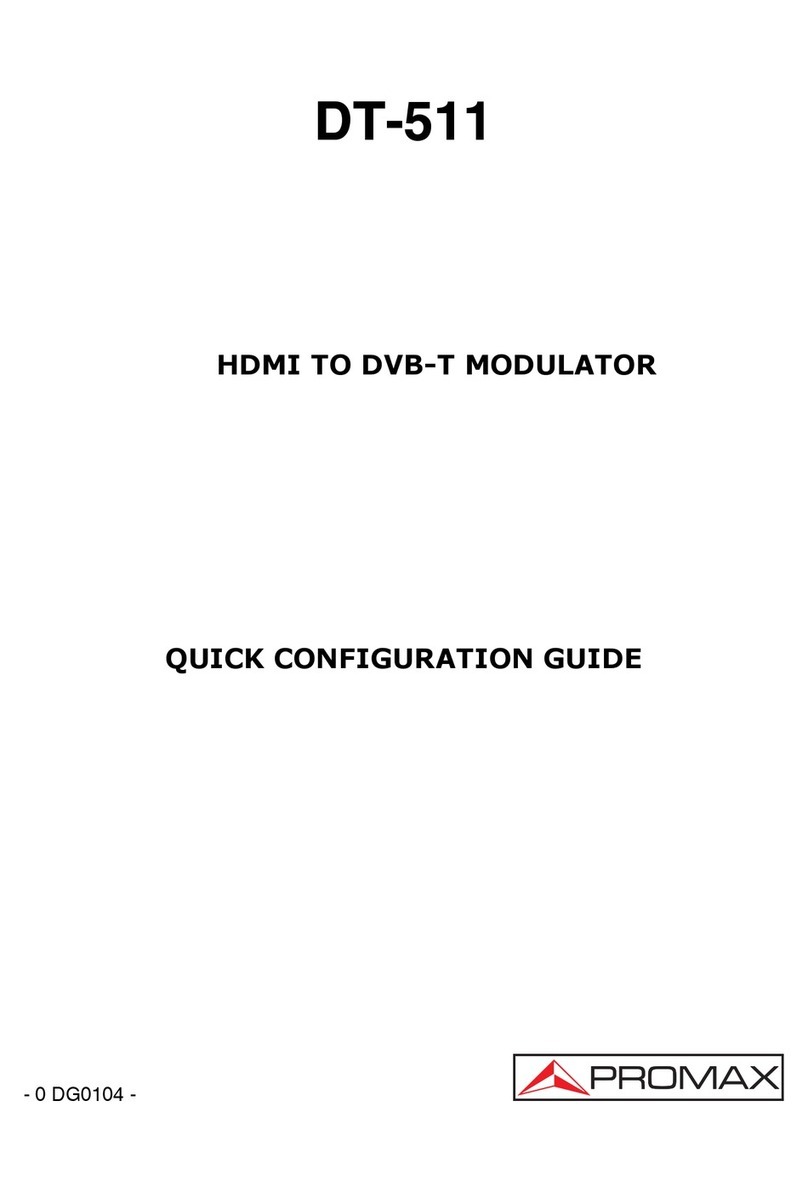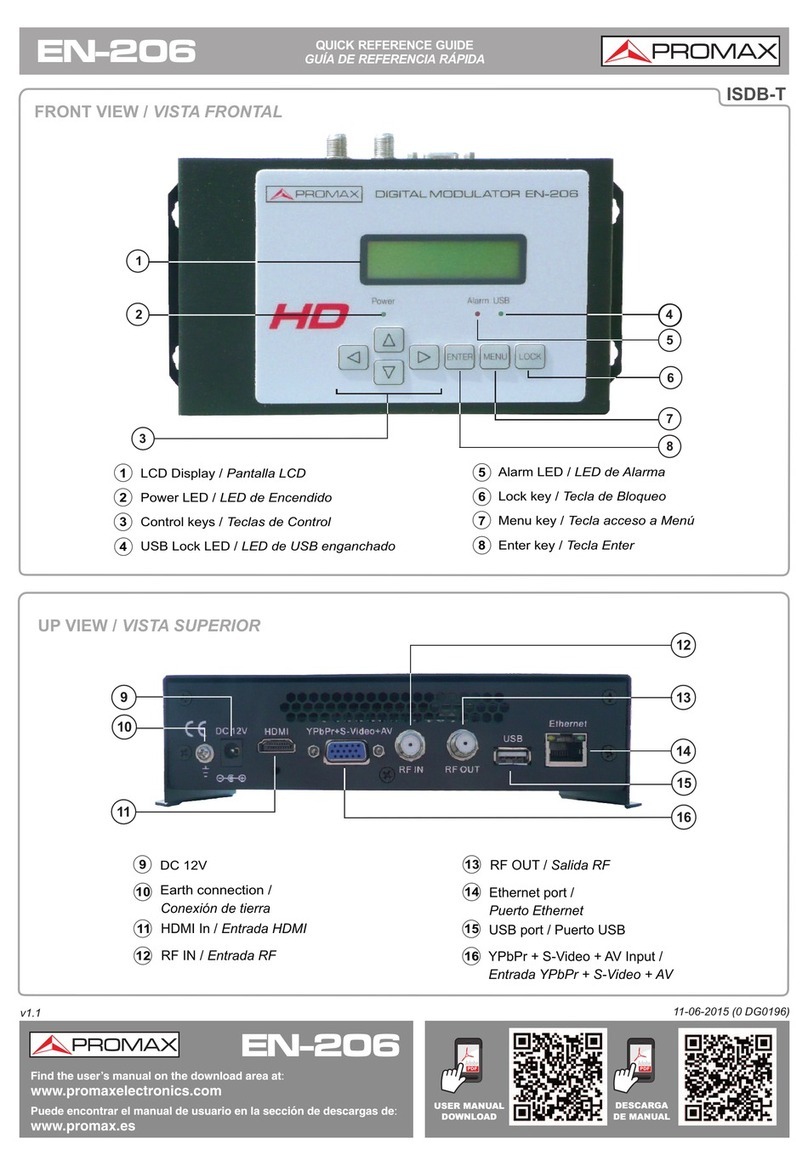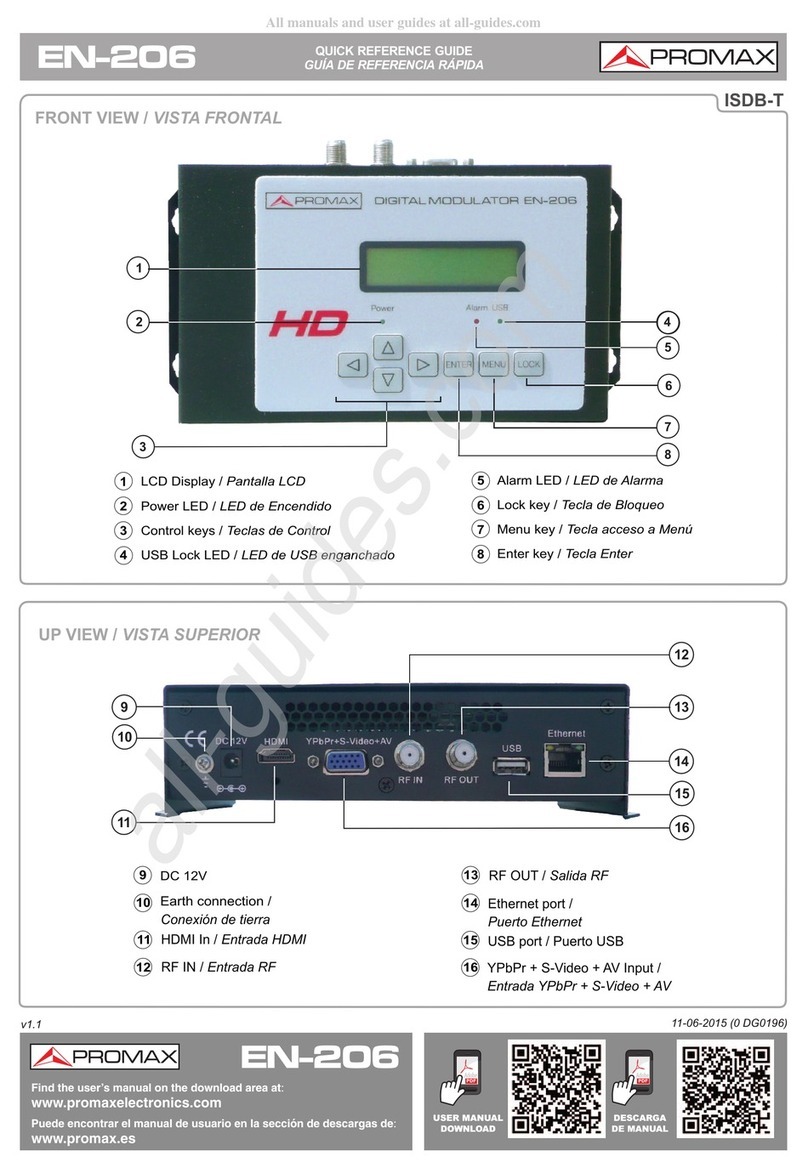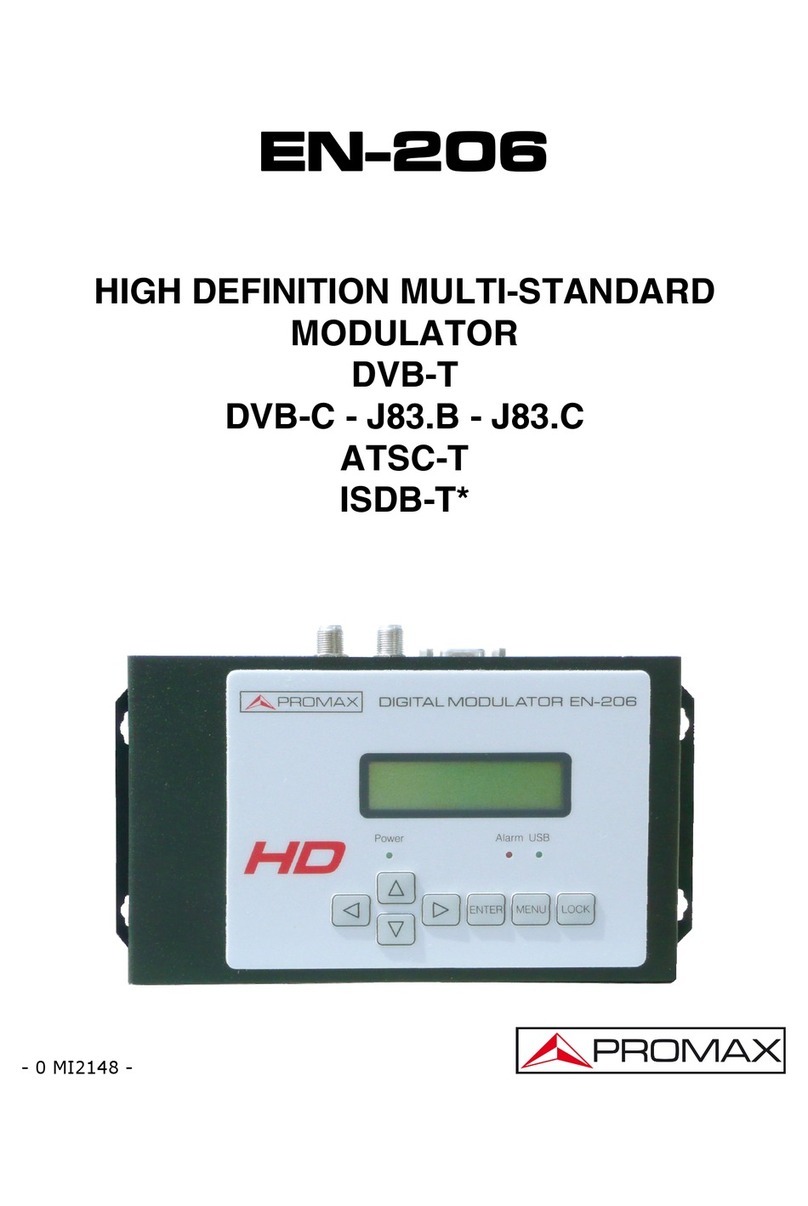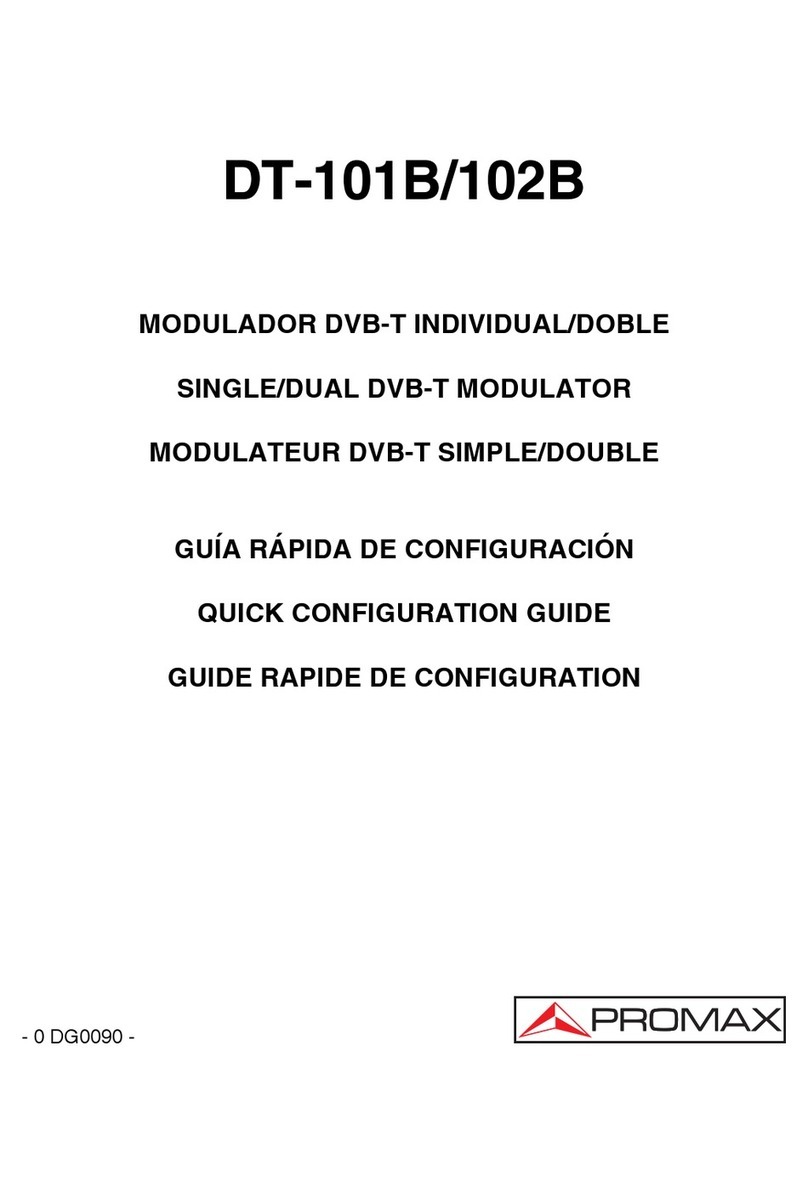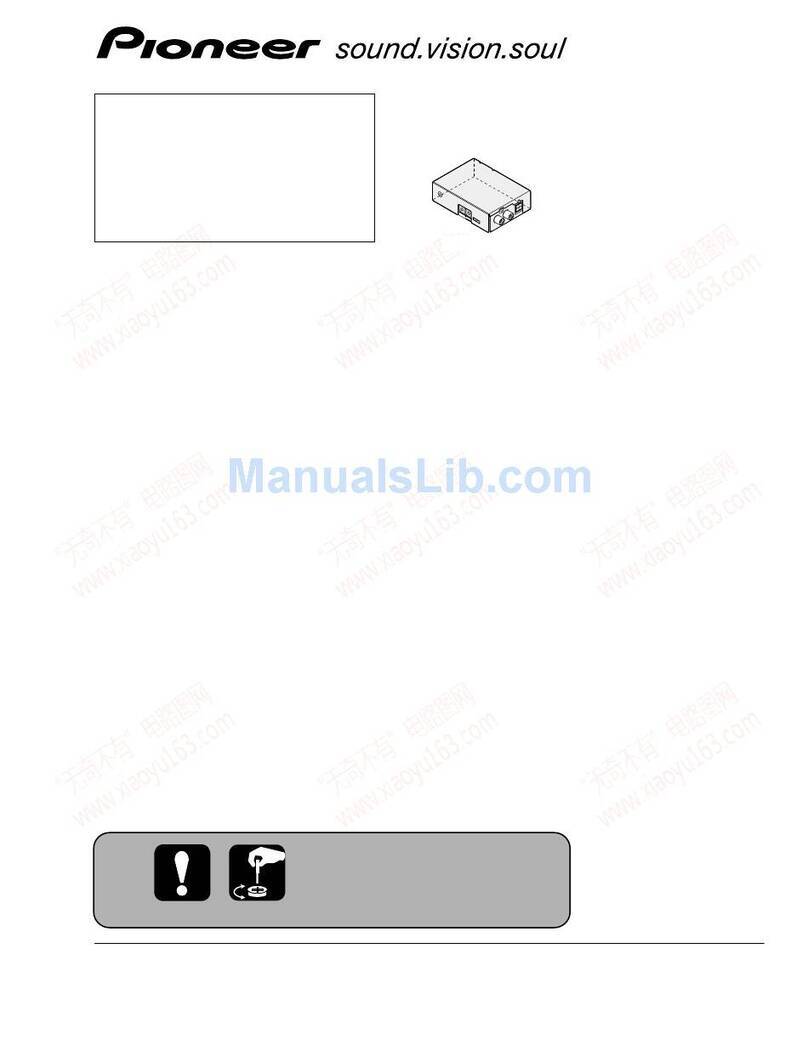DT-202
09/2009 - 0 MI1648 - 1
PROMAX - DIGITAL TO TV ©
DT-202
MODULADOR DVB-S a DVB-T DOBLE 1
DUAL DVB-S to DVB-T MODULATOR
MODULATEUR DVB-S à DVB-T DOUBLE
Instrucciones de montaje y conexionado
Instructions for assembly and connection
Instructions d'assemblage et de connexion
Descripción Description Description
Los moduladores DT-202 son
moduladores DVB-S (QPSK) a DVB-T
(COFDM). Pueden sintonizar
cualquier satélite a la entrada con el
fin de procesar la señal para que en
la salida pase a distribuirse en
banda UHF (con opción V de 170 a
650 MHz).
Tiene la capacidad de cambiar la
frecuencia y el nivel de salida y se
pueden eliminar servicios de vídeo,
audio o datos de la señal original.
Se configura y controla a través del
módulo de control DT-800.
Incluye un combinador interno que
ofrece una única salida DVB-T de
alta calidad.
The DT-202 modules are DVB-S
(QPSK) to DVB-T (COFDM)
modulators. They can tune any
satellite transponder and then
processing the signal in order to be
distributed in the UHF band (from
170 to 650 MHz with V-option).
They are agile in frequency and
output level and it can be removed
video, audio or data services from
the original signal.
It is configured and controlled by
means of the module control
DT-800.
Includes an internal combiner that
delivers a single high quality DVB-
output.
Les modulateurs DT-202 sont
modulateurs DVB-S (QPSK) à DVB-T
(COFDM). Ils peuvent d’ajuster l'entrée
à n'importe quel satellite afin de traiter
le signal pour que à la sortie puisse être
distribué a la bande UHF (avec option V
de 170 à 650 MHz).
Ils sont en mesure de changer la
fréquence et le niveau de sortie et
peuvent supprimer les services de vidéo,
audio ou données du signal original.
Il sont configurés et contrôlés au moyen
du module de contrôle DT-800.
Comprend un coupleur, lequel fournit
une sortie DVB-T de haute qualité.
M 1 M 2
ON
PROGRAM
ERROR
TS IN
DVB-T
9
7
6
8
1
2
3
4
5
Fig. 1.- DT-202
1Trademark of the DVB - Digital Video Broadcasting Project (6006).
1
LED Encendido
ON Led
Led En marche 6
Entrada señal satélite (DVB-S)
Satellite signal Input connector
(DVB-S)
Entrée de signal de satéllite (DVB-S)
2
Led
Programación
Programming
Led
Led
Programmation
7 Salida señal satélite (bypass)
Satellite signal output (bypass)
Sortie de signal satellite (bypass)
3
Led Error
Error Led
Led Erreur 8
Salida señal digital terrestre
(DVB-T) combinada (RF1+RF2)
Terrestrial digital signal output
(DVB-T) combined (RF1+RF2)
Sortie de signal digital terrestre
(DVB-T) combinée (RF1+RF2).
4
Led Entrada Trama
de Transporte
Transport Stream
Input Led
Led Entrée Transport
Stream
9
Entrada de alimentación y control.
Power and control Input.
Entrée de puissance et contrôle.
5
Led Salida DVB-T
DVB-T Output Led
Led Sortie DVB-T