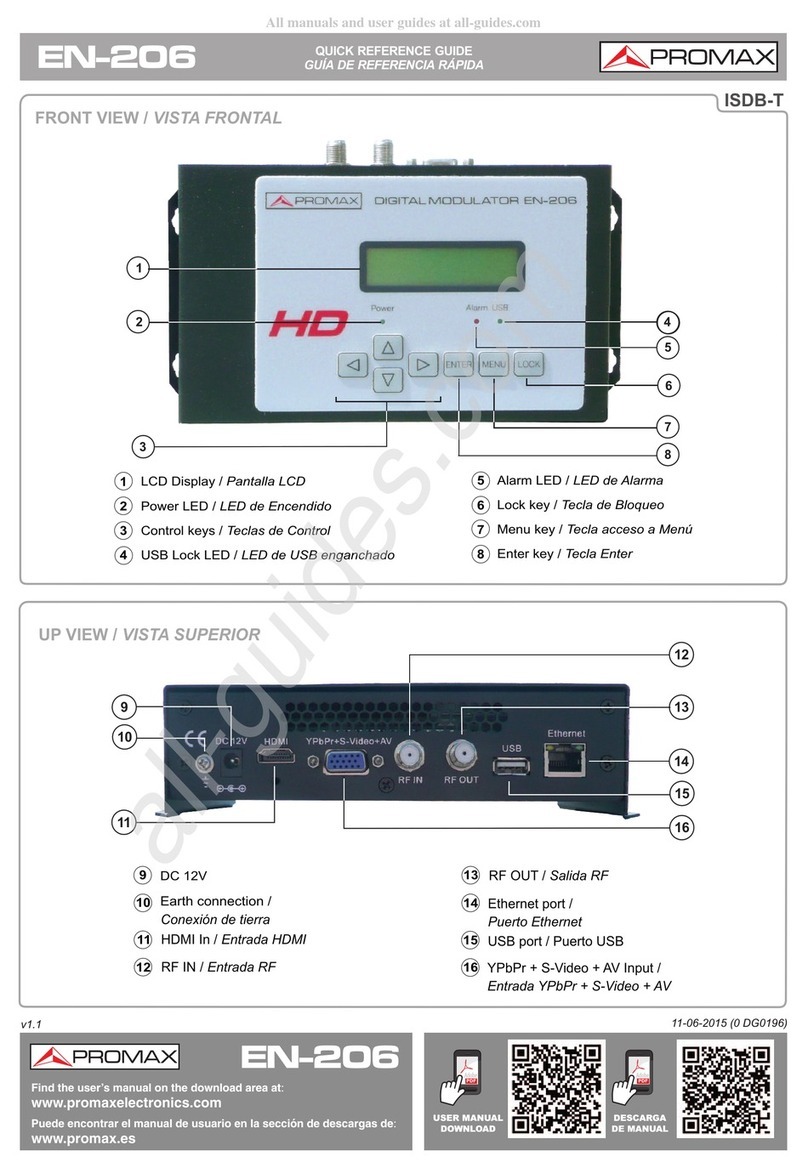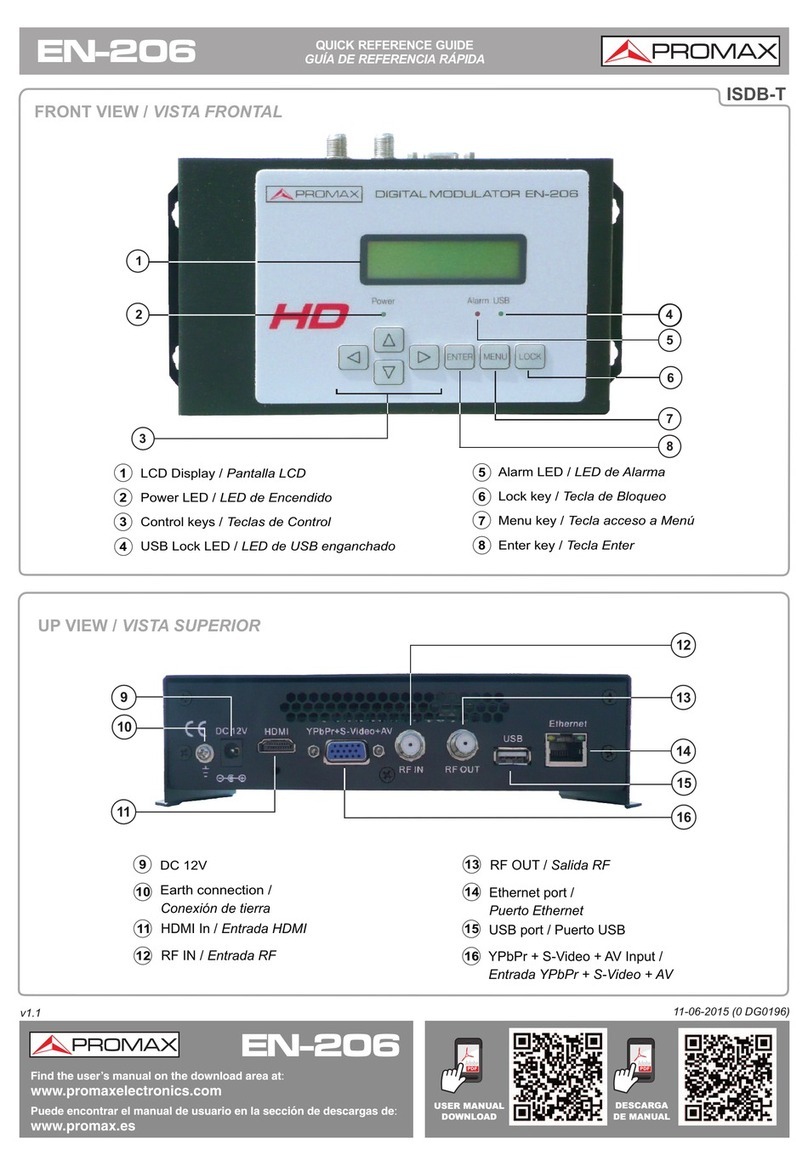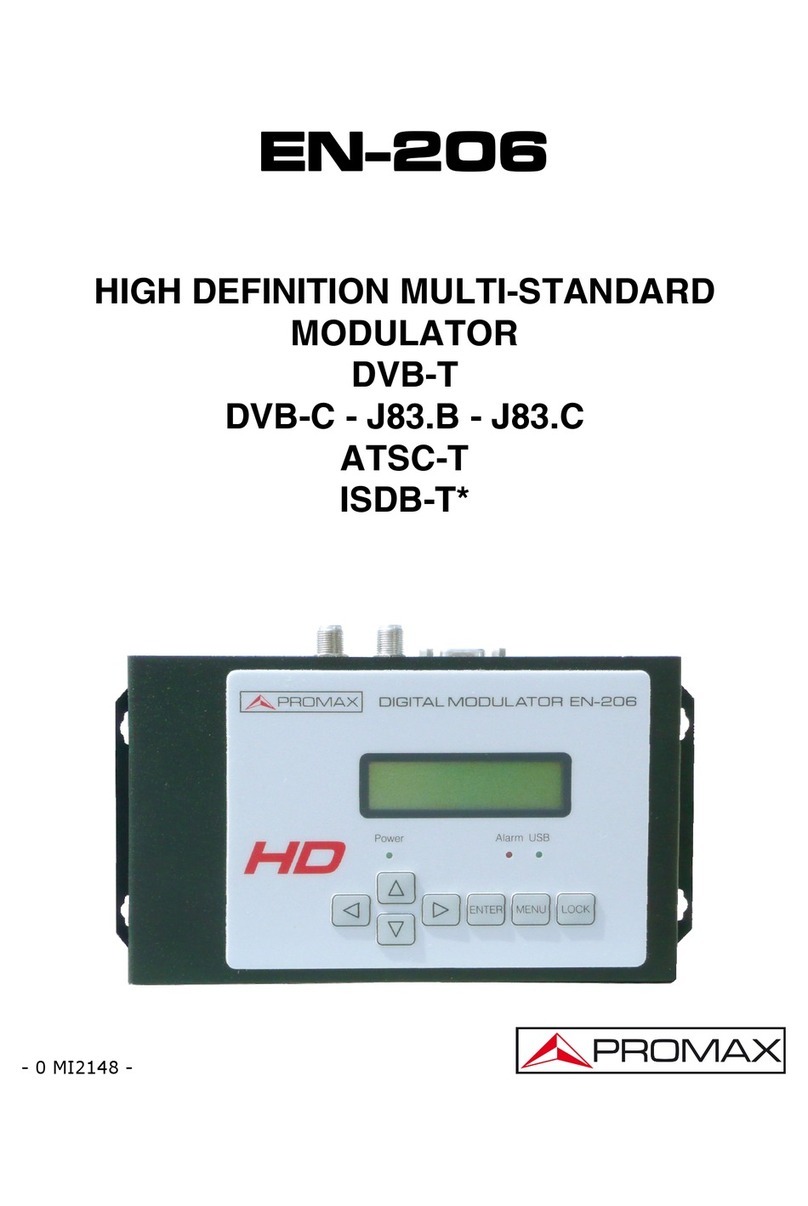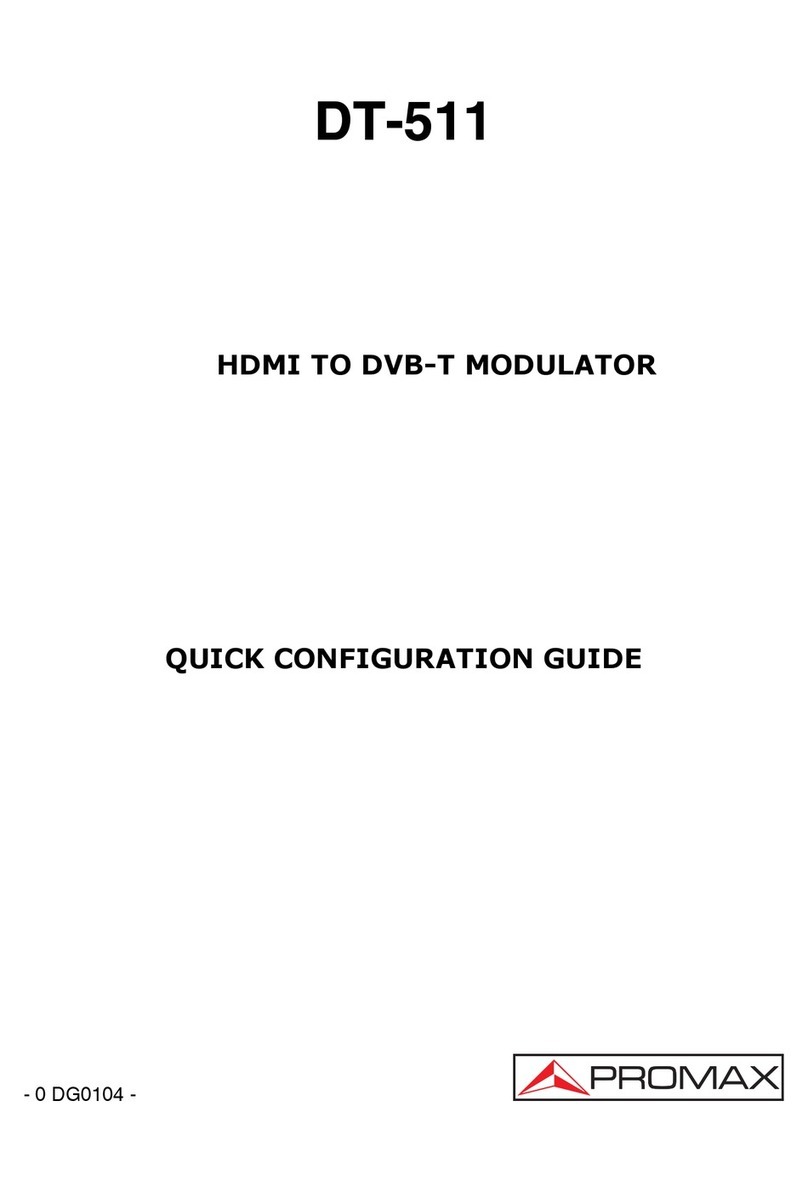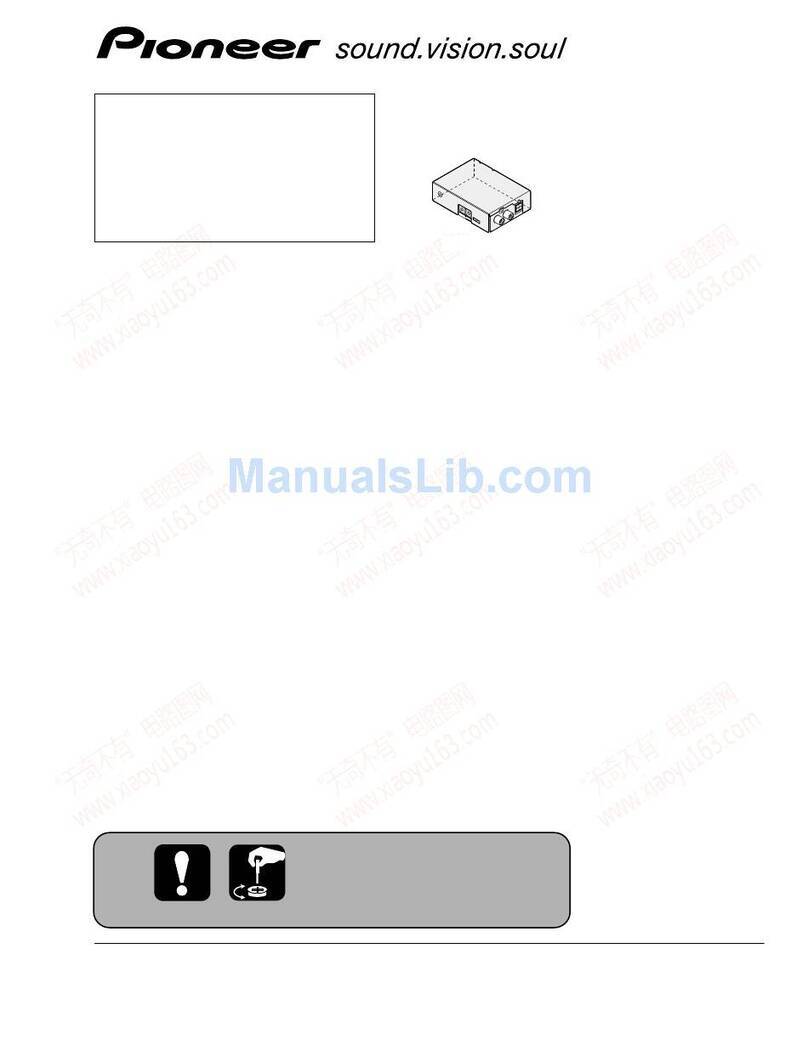GUÍA RÁPIDA DE CONFIGURACIÓN. DT-101B/102B
Página 2 02/2012
En la parte inferior de la pantalla inicial aparecen dos líneas con
información del módulo. La primera línea muestra el módulo DT-30x al cual
está conectado. En la segunda línea muestra el estado de la señal ASI-TS
entrante, el bitrate ocupado en kilobit por segundo y el porcentaje de éste
respecto al total del ancho de banda disponible.
El módulo DT-101B/102B adapta la tasa de compresión al ancho de
banda disponible en función de los parámetros de la modulación.
El bitrate es un dato muy importante a considerar, ya que nos
indicará el número de servicios que podemos seleccionar. Es conveniente
aprovechar al máximo el bitrate para que quepan el máximo de servicios
posible. Si el porcentaje de bitrate es inferior al 100% no existe ningún
problema. Si supera este porcentaje, el módulo se satura y no mostrará
ningún servicio en el receptor de TV.
Una vez seleccionada la lista de servicios, el receptor de TV mostrará
la línea de servicios reconstruida, es decir, una lista con sólo los servicios
filtrados que serán los únicos que podrán visualizarse en la pantalla del
receptor. Los servicios no seleccionados no aparecerán en el listado de
servicios del receptor de TV, evitando así tediosos cambios de servicios
desocupados.
1.1 ESPECIFICACIONES
Entrada de TS
Tipo 1 (DT-101B) o 2 (DT-102B) entradas ASI-TS
independientes.
Conector BNC hembra, Impedancia 75 Ω.
Paquetes TS de 188 ó 204 bytes de longitud (detección
automática). Adaptación automática velocidad
binaria (eliminación de paquetes NULL, Packet-
stuffing y PCR-restamping).
Parámetros DVB-T (modulación)
Portadoras 2k, 8k
Constelación QPSK, 16-QAM, 64-QAM
Ancho de banda
del canal 6 MHz(1), 7 MHz, 8 MHz
Intervalo de guarda 1/4, 1/8, 1/16, 1/32
Code Rate 1/2, 2/3, 3/4, 5/6, 7/8
Inversión espectral ON, OFF
(1)Opción bajo demanda.