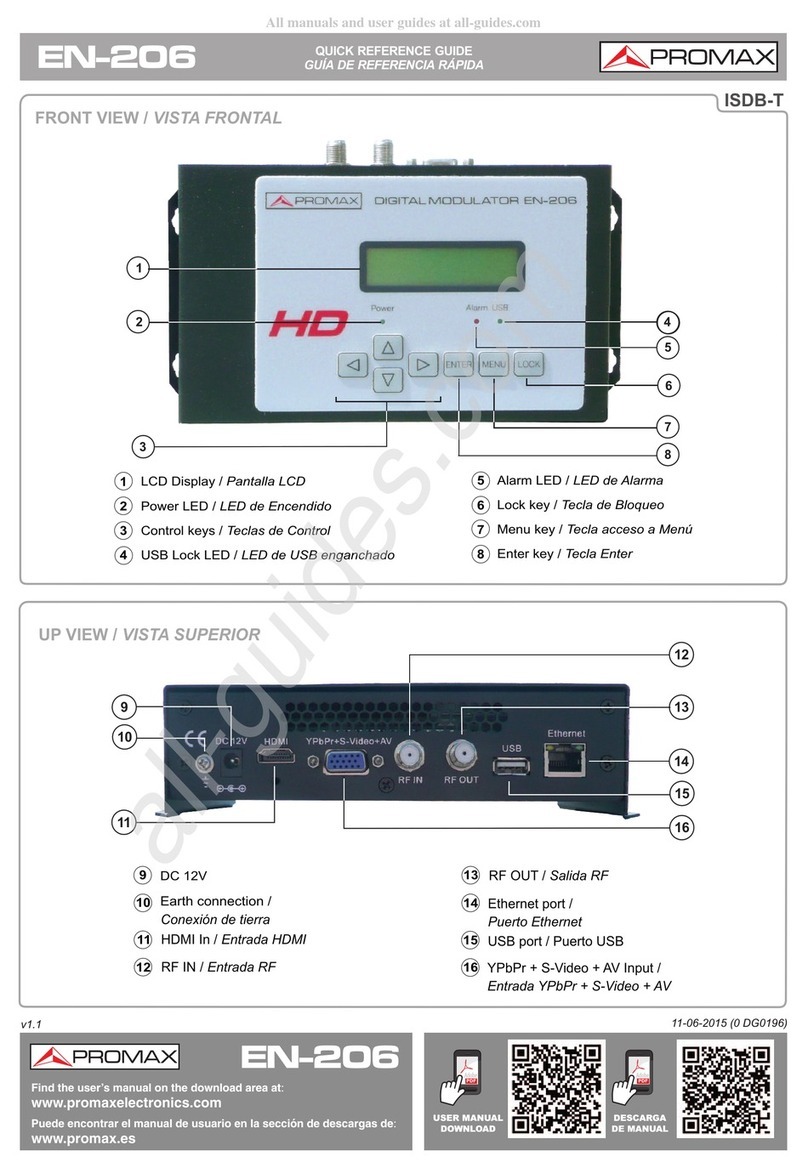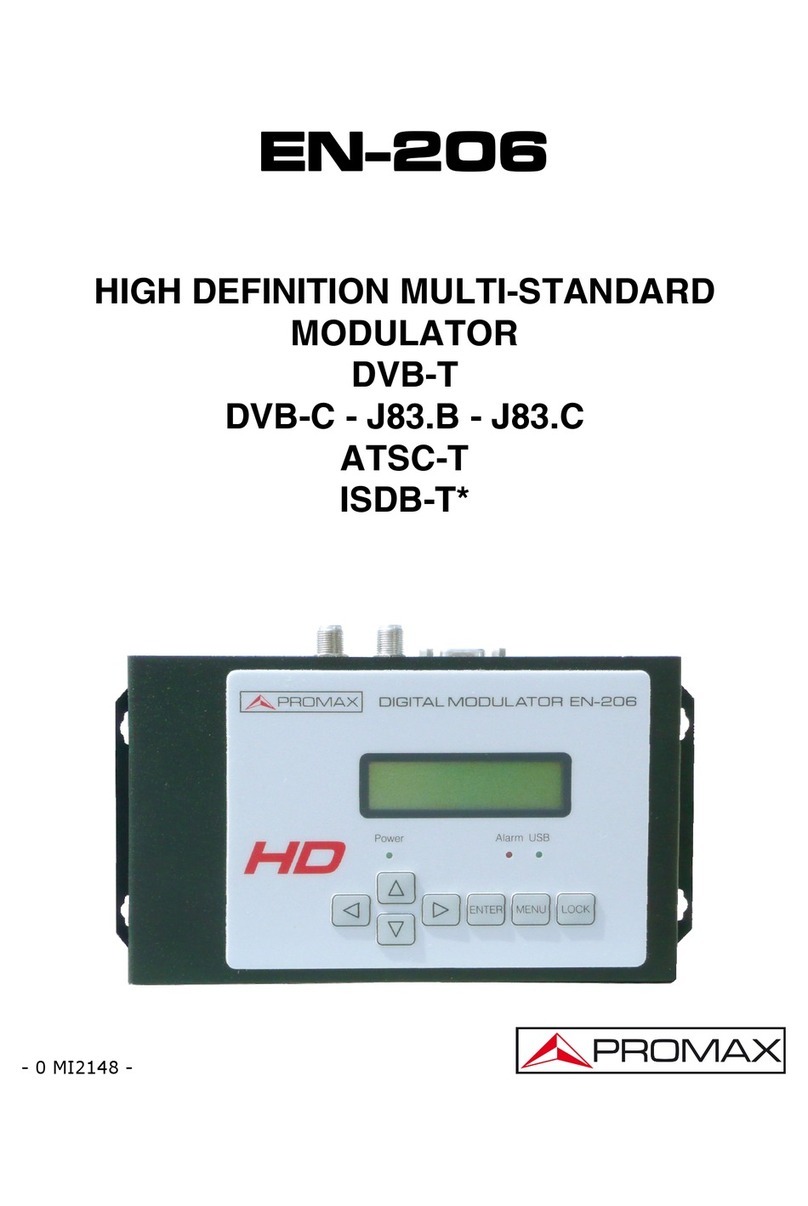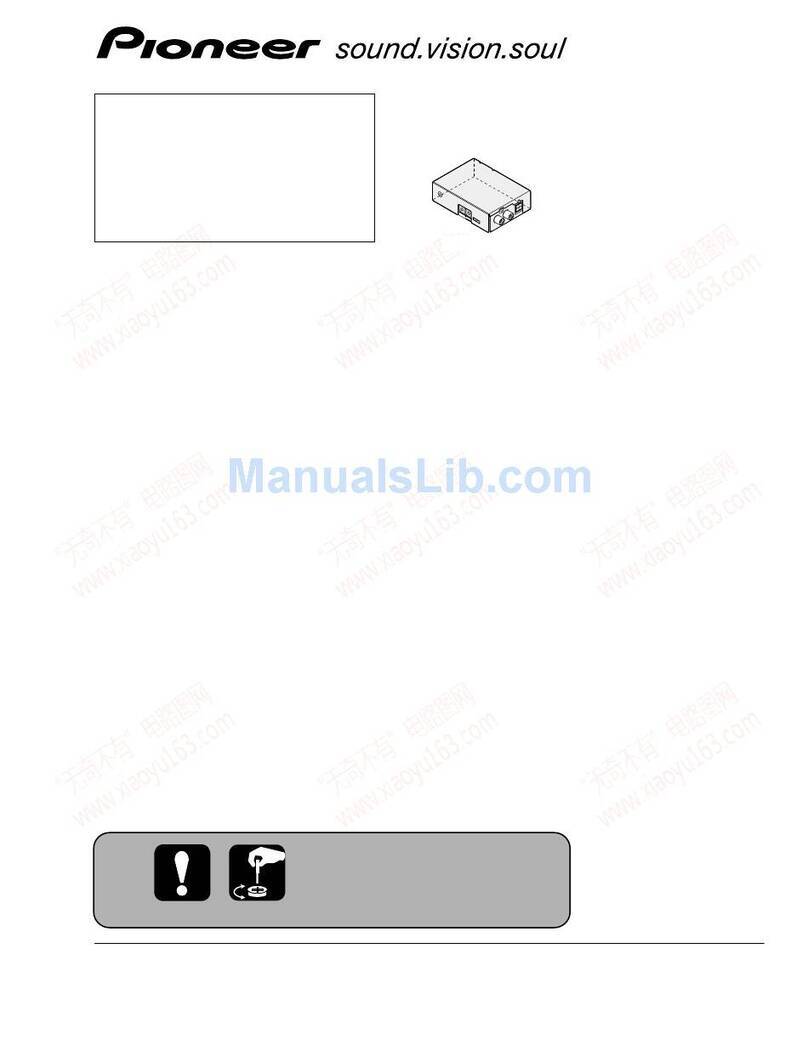Promax EN-206 User manual
Other Promax Modulator manuals
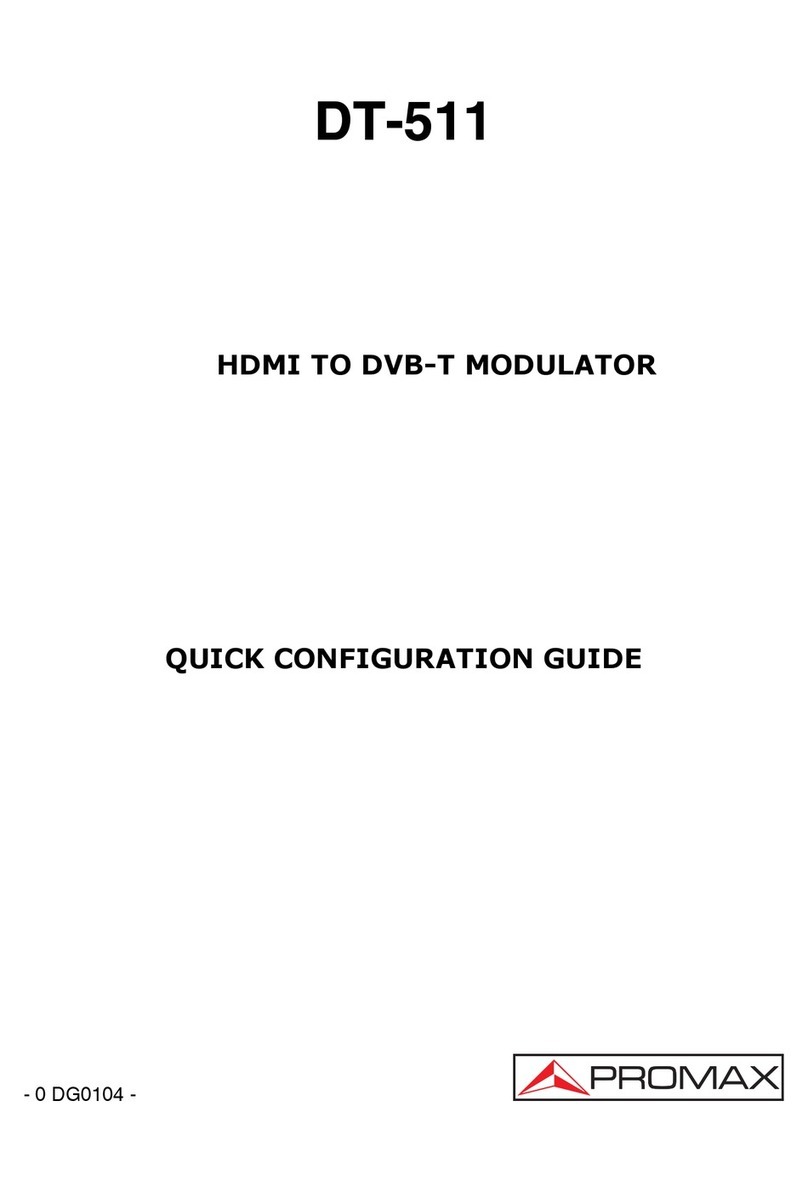
Promax
Promax DT-511 User manual

Promax
Promax EN-206 User manual

Promax
Promax DIGITAL TO TV DT-202 Assembly instructions

Promax
Promax DT-232 Assembly instructions

Promax
Promax CompactMax-1 User manual

Promax
Promax EN-206 User manual

Promax
Promax CompactMax-5 User manual
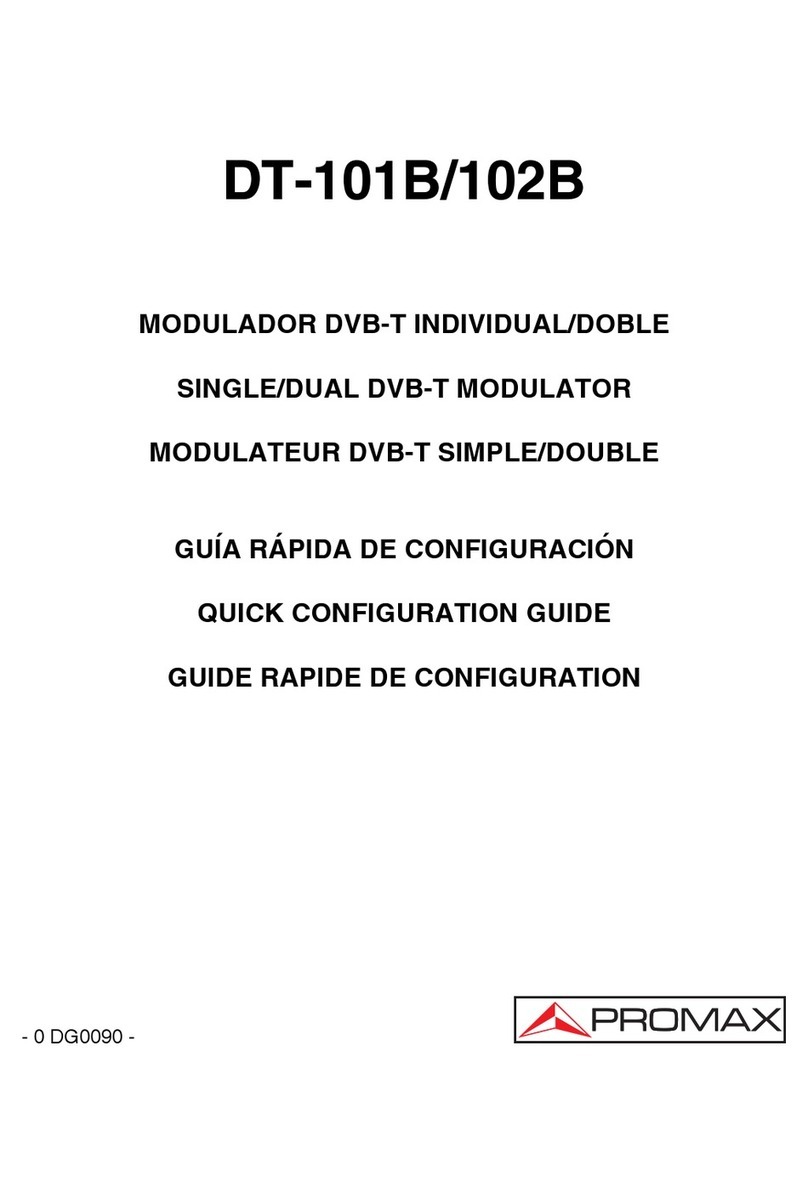
Promax
Promax DT-101B User manual

Promax
Promax EN-106 User manual

Promax
Promax MO-480 User manual